- Professional Development
- Medicine & Nursing
- Arts & Crafts
- Health & Wellbeing
- Personal Development
493 Media courses in Hartley delivered Live Online
LOOKING FOR: YA, NA, ADULT FICTION Helen Lane has been an established agent for several years, formerly with the Booker Albert Agency before joining the Ki Agency. She has a BSc in Environmental Science from the University of East Anglia and a postgrad qualification in Acoustics. She lives in London with her family and the world’s naughtiest cocker spaniel. Helen represents (Adult) Fantasy, Sci Fi, Horror, Romance, Action & Adventure, and Thrillers. She also represents select YA Fantasy, Horror, and Sci Fi. Her tastes do run towards the dark and she is slightly obsessed with monster stories in general (especially if they have giant sharks or squids). And stories set in extreme environments such as the arctic, jungle, caves, ocean, and mountains. But she DOES NOT want to read about affairs or abuse in any genre. (Her husband likes her to add here that this is nothing to do with him, she just doesn’t like sad stories). Her favourite authors are Mira Grant, Greig Beck, James Rollins, Matthew Reilly, Darcy Coates, Andy Weir, Clive Cussler, R F Kuang, Patricia Briggs, and Kelley Armstrong. Her comfort movies are: Jaws, Outbreak, The Cave, Sanctum, Scream, Buffy, Grey's Anatomy, Charmed, Vampire Diaries. You can find her on: Bluesky: @helenlane.bsky.social Instagram: hflane_agenting Helen would like you to submit a covering letter, 1 page synopsis and first three chapters (Max 5,000 words) of your manuscript in a single word document. (In addition to the paid sessions, Helen is kindly offering one free session for low income/under-represented writers. Please email agent121@iaminprint.co.uk to apply, outlining your case for this option which is offered at the discretion of I Am In Print). By booking you understand you need to conduct an internet connection test with I Am In Print prior to the event. You also agree to email your material in one document to reach I Am In Print by the stated submission deadline and note that I Am In Print take no responsibility for the advice received during your agent meeting. The submission deadline is: Wednesday 3rd September 2025

Social Media Marketing Level 5
By NextGen Learning
Course Overview The Social Media Marketing Level 5 course provides a comprehensive exploration of the modern digital landscape, equipping learners with the expertise to design, implement, and manage strategic marketing campaigns across major social platforms. Through a structured learning journey, this course offers in-depth insights into the latest marketing techniques, consumer behaviour analysis, and brand growth strategies. Learners will develop a strong understanding of how to engage audiences, optimise content, and leverage data-driven approaches to drive results. By the end of the course, participants will be equipped to contribute to business success through innovative marketing initiatives, whether for personal ventures or organisational objectives. Designed for individuals at various stages of their career, this programme empowers learners to stay ahead in a competitive market by mastering dynamic digital tools and techniques essential for success in the ever-evolving world of social media marketing. Course Description Throughout the Social Media Marketing Level 5 course, learners will delve into a broad range of topics crucial to achieving success in the digital marketing arena. Starting with the fundamentals of digital marketing, the programme moves through growth hacking strategies, customer journey mapping, content development, and search engine optimisation. Dedicated modules explore platform-specific marketing techniques for Facebook, Instagram, Twitter, and YouTube, as well as mobile and e-mail marketing approaches. The course fosters the development of strategic thinking, analytical capabilities, and content management skills essential for enhancing brand visibility and audience engagement. Learners will also explore how to optimise marketing efforts based on key performance metrics and consumer insights. With a curriculum tailored to current industry standards, this course prepares individuals to navigate the complex social media landscape confidently and innovatively, ensuring they are well-positioned for career advancement and professional growth in the digital marketing sector. Course Modules Module 01: Fundamentals of Digital Marketing Module 02: Growth Hacking Module 03: Customer Journey Module 04: Content Marketing Module 05: SEO Module 06: E-Mail Marketing Module 07: Facebook Marketing Module 08: Instagram Marketing Module 09: Twitter Marketing Module 10: Youtube Marketing Module 11: Mobile Marketing (See full curriculum) Who is this course for? Individuals seeking to build a strong foundation in digital and social media marketing. Professionals aiming to enhance their marketing strategies and career progression. Beginners with an interest in exploring the world of digital branding and communication. Entrepreneurs and business owners wanting to boost their online presence. Marketing students and graduates looking to deepen their practical knowledge of social media trends. Career Path Social Media Manager Digital Marketing Executive Content Strategist SEO Specialist Brand Communications Officer Online Community Manager E-Commerce Marketing Coordinator Digital Advertising Specialist Influencer Marketing Executive Marketing Consultant

Transmission demystified training course description Transmission is the process of sending information along a medium of, copper, fibre or wireless. This course looks at transmission techniques for both telecommunications and data communications with a particular focus on Microwave, SDH, DWDM transmission. The course aims to demystify these technologies by explaining all the buzzwords used in transmission. What will you learn Describe various transmission technologies such as multiplexing and demultiplexing. Explain how Microwave works. Explain how SDH works. Explain how DWDM works. Transmission demystified training course details Who will benefit: Anyone working in telecommunications. Prerequisites: None. Duration 2 days Transmission demystified training course contents Transmission basics Systems, media, signals. Signal degradation, noise, distortion, attenuation. Digital, analogue. Modulation, encoding. RF Frequency, wavelength. Distance / range issues, interference, Antenna, power, dB, RF propagation, testing. Microwave transmission What is microwave transmission, point to point communications, line of sight, parabolic antenna, relays, planning considerations, rain and other issues Wired transmissions Copper, Fibre, optical transmission, fibre characteristics, fibre component parts. Multi Mode Fibre (MMF). Single Mode Fibre (SMF). Fibre connections. Lasers. Attenuations, dispersion, optical signal noise ratios (OSNR) and their effects. Channel Spacing and Signal Direction. Limiting factors to single wavelength. Introduction to SDH Timing and synchronisation of digital signals, the plesiochronous digital hierarchy (PDH), the synchronous digital hierarchy (SDH), service protection with SDH. TDM. SDH6 Standards, basic units, frames, STM1 frame, bit rates, STM0, STM1, STM4, STM16, STM64, STM256, SDH architecture, rings, Add drop multiplexors. SDH network topologies, structure of SDH equipment, SDH synchronisation, protection switching in SDH networks, SDH alarm structure, testing of SDH, equipment and systems, Ethernet over SDH. WDM overview Multiplexing, TDM, WDM benefits. WDM standards. CWDM vs. DWDM. Four Wave Mixing (FWM). Impact and countermeasures to FWM on WDM.tructure of SDH equipment, SDH synchronisation, protection switching in SDH networks, SDH alarm structure, testing of SDH, equipment and systems, Ethernet over SDH. DWDM ITU G.694.1, channel and spacing. Optical Terminal Multiplexers (OTM). Optical Add/Drop Multiplexers (OADM). Adding versus dropping. Optical Amplifiers. Erbium Doped Fibre Amplifiers (EDFA). Transponders and Combiners. Optical and Electrical Cross Connects (OXCs/DXCs). Cross Connect types (Transparent/Opaque). Advantages and disadvantages of various Optical cross connects. IP transmission Telecommunications versus data communications, IP transmission, VoIP, MPLS.

Adobe After Effects Training Fundamentals to Essentials
By ATL Autocad Training London
Adobe After Effects Training Fundamentals to Essentials. Learn essential techniques for creating visual effects and animations. Adobe After Effects Essentials VFX Course to learn auto-correction methods and tools, adjust video effects or presets to layers, and utilize 3D space for modifying composition. Click here for more info: Website Duration: 20 hours Approach: 1-on-1 personalized sessions and Tailored content. Flexibility: Book a time convenient for you, Monday to Saturday, between 9 am and 5 pm. Duration: 20 Hours Module 1: Introduction to After Effects (2 hours) Understanding the After Effects interface Project planning and organization techniques Module 2: Asset Preparation and Composition Setup (3 hours) Importing and organizing multimedia assets Setting up compositions for different media formats Module 3: Applying Transformations and Effects (5 hours) Animating images, videos, and text Applying diverse transformations and effects for dynamic visuals Module 4: Mastering Masking and Compositing (5 hours) Creating and refining masks for precise editing Advanced compositing techniques for seamless integration Module 5: Rendering High-Quality Videos (3 hours) Configuring rendering settings for various output formats Ensuring optimal quality in the final video output Module 6: Project Review and Q&A Session (2 hours) Reviewing projects and addressing individual queries Fine-tuning techniques based on participants' needs Course Benefits: Hands-on learning with personalized attention Mastering crucial After Effects skills for diverse media projects Access to recorded lessons for future reference Continuous email support for post-course inquiries After Effects Download https://www.adobe.com Upon completing the Essential After Effects Skills Mastery course, participants will: Proficiency in After Effects: Master the After Effects interface, gaining confidence in navigating the software effectively. Strategic Project Planning: Acquire skills in project organization and planning, ensuring a systematic approach to video projects. Advanced Asset Management: Learn efficient techniques for importing, organizing, and managing multimedia assets within After Effects projects. Dynamic Composition Creation: Gain expertise in setting up compositions tailored to various media formats, understanding their intricacies and potential applications. Creative Animation Techniques: Apply diverse transformations and effects to images, videos, and text, enhancing the visual appeal of multimedia content. Precision in Masking and Compositing: Master the art of masking, enabling precise editing, and explore advanced compositing techniques for seamless visual integration. High-Quality Video Rendering: Understand rendering settings, ensuring optimal video quality for different output formats, whether for online platforms or professional presentations. Project Review and Refinement: Engage in project reviews and Q&A sessions, refining techniques and addressing individual queries for comprehensive learning. Confidence in Video Production: Develop confidence in producing high-quality videos, equipped with a robust skill set essential for various creative projects. Continuous Learning Support: Benefit from continuous email support, providing assistance with post-course inquiries, ensuring ongoing learning and skill refinement. In this course, you will learn: Efficient workflow planning and asset organization in After Effects projects. Creative project development techniques for engaging visuals. Image and video asset preparation using Photoshop. After Effects project setup, compositions, and asset integration. Animation of transformations and effects on layers. Advanced mask creation and animation for creative compositing. Dynamic text animation and 3D exploration. Keying and seamless visual integration techniques. Understanding export settings, project backup, and archiving. Learning Objectives: Upon completion, you will master asset organization, animations, masks, text effects, and seamless integration, ensuring proficiency in After Effects projects. Prerequisites: Basic computer skills and a fast-paced learning mindset are required. No prior experience is necessary, making this course suitable for beginners. Key Features: Personalized one-on-one or live online coaching sessions. Suitable for both beginners and professionals in motion graphics and animation. Tailored Training: Courses customized to meet your specific requirements. Flexible scheduling options to suit your availability. Industry Standard: Adobe After Effects, the industry-preferred software for visual effects, motion graphics, and compositing. Widely used in filmmaking, video games, and TV production. Learning Approach: Hands-on training with detailed, step-by-step demonstrations. Real-time feedback during sessions, along with access to session recordings. Course Benefits: Certificate of Attendance upon completion. Comprehensive practical training guide for reference. Lifetime email and phone support for continuous assistance. Help with software installation for a seamless learning experience. Lifetime Support: Ongoing email and phone/WhatsApp support for lifelong learning assistance. Elevate your motion graphics expertise with our Adobe After Effects Basic to Fundamentals Training Course. Open doors to exciting opportunities in the ever-evolving realm of visual effects.

Adobe Photoshop Training course One to One Weekends
By Real Animation Works
Photoshop pay per hr training flexible time weekend evening

Business Coaching for Creatives
By EMILY MAGUIRE
If you're just starting a business, looking to re-energise a current business, need small business help and support or are seeking to take your business to the next level, together, we can develop strategies towards achieving your goals.

Basics to Essential Photoshop Skills Course
By ATL Autocad Training London
Basics to Essential Photoshop Skills Course, Master retouching, layers, color, correction, shapes, and symbols. Delve into graphic design, photo editing, and digital art. Elevate your skills from beginner to pro, gaining expertise in UX strategies, ensuring your websites are impactful and user-friendly. Click here for more info: Website Duration: 16 hours Method: Personalized 1-on-1 sessions ensure individual attention. Schedule: Customize your learning with pre-booked sessions available Monday to Saturday, from 9 am to 7 pm. Module 1: Introduction to Photoshop (2 hours) Understanding the Photoshop interface and workspace Navigating tools, panels, and menus Essential keyboard shortcuts for efficient workflow Introduction to different file formats and their uses Module 2: Basic Image Editing Techniques (2 hours) Cropping, resizing, and straightening images Color adjustments and corrections using adjustment layers Removing blemishes and distractions with healing tools Introduction to layers and blending modes Module 3: Advanced Image Manipulation (2 hours) Creating composite images with layer masks Utilizing advanced selection tools for precise editing Applying filters and special effects for creative enhancements Mastering text and typography in Photoshop Module 4: Graphic Design and Layout (2 hours) Designing banners, posters, and social media graphics Working with shapes, gradients, and patterns Creating visually appealing typography compositions Introduction to vector graphics and custom shapes Module 5: Web and UI Design (2 hours) Designing user interfaces for websites and applications Creating web-ready graphics and optimizing images Prototyping interactive elements and buttons Designing responsive layouts for various devices Module 6: Introduction to 3D and Animation (2 hours) Creating 3D objects and text Basic 3D manipulation and lighting effects Introduction to animation with the Timeline panel Exporting animations and interactive multimedia Module 7: Project-Based Learning (2 hours) Applying learned techniques to real-world projects Designing a digital artwork, website mockup, or social media campaign Receiving instructor feedback for skill refinement Final presentation of completed projects and portfolio building Upon completing our personalized Photoshop Mastery course, you'll: Master Tools: Excel in Photoshop's essential and advanced tools, including image manipulation and graphic design techniques. Design Expertise: Develop skills in creating compelling graphics, web layouts, and interactive UI designs. 3D & Animation Skills: Understand 3D manipulation, lighting, and basic animation techniques. Career Opportunities: This course prepares you for roles such as Graphic Designer, Web/UI Designer, Digital Artist, Photo Retoucher, 3D Artist, or Entrepreneur in the design industry. Dive deep into the world of Photoshop with our exclusive 1-on-1 training program. Tailored to your pace and skill level, this course offers a comprehensive understanding of Photoshop's essentials and advanced features. From image editing to graphic design and 3D manipulation, master Photoshop with personalized attention and hands-on guidance. Key Details: Personalized Attention: Enjoy dedicated 1-on-1 sessions with an experienced Photoshop instructor, ensuring focused learning and personalized guidance. Tailored Curriculum: The course content is customized based on your goals, allowing you to explore specific areas of interest and address individual challenges. Flexible Scheduling: Schedule sessions at your convenience, accommodating your busy lifestyle. Choose from weekdays or weekends, morning or evening, for a flexible learning experience. Hands-on Learning: Engage in practical, real-time exercises and projects tailored to your interests, reinforcing your skills and boosting confidence. In-depth Exploration: Cover a wide range of topics, including image editing, graphic design, 3D manipulation, web design, and more, delving deep into each area for a thorough understanding. Interactive Q&A: Participate in interactive Q&A sessions during each class, clarifying doubts and gaining valuable insights from your instructor. Lesson Recordings: Access recordings of your sessions for review and reinforcement, ensuring you grasp every concept and technique thoroughly. Ongoing Support: Benefit from continuous email support even after the course completion, receiving guidance on projects and addressing any post-training queries. Solid Foundation: Develop foundational Photoshop skills, mastering essential techniques for image editing and graphic design. Versatile Editing: Learn retouching, color correction, and photo enhancement for professional-quality results. Efficient Workflow: Optimize your work with layer management, non-destructive editing, and time-saving tricks. Creative Mastery: Harness Photoshop's power to create digital art, manipulate images, and design stunning graphics. Real-world Application: Apply skills to diverse projects like photo editing, web design, and social media graphics. Flexible Review: Access recorded lessons for convenient review of specific techniques or workflows. Lifelong Support: Enjoy lifetime email assistance for guidance, questions, and clarifications even after course completion.

The Postgraduate Certificate (PG Cert.) consists of the first four modules from the MA Business of Motorsport Master’s Degree. You can then achieve a Postgraduate Diploma (PG Dip.) Business of Motorsport by studying the PG Dip. Top-Up, a further three modules from the MA.
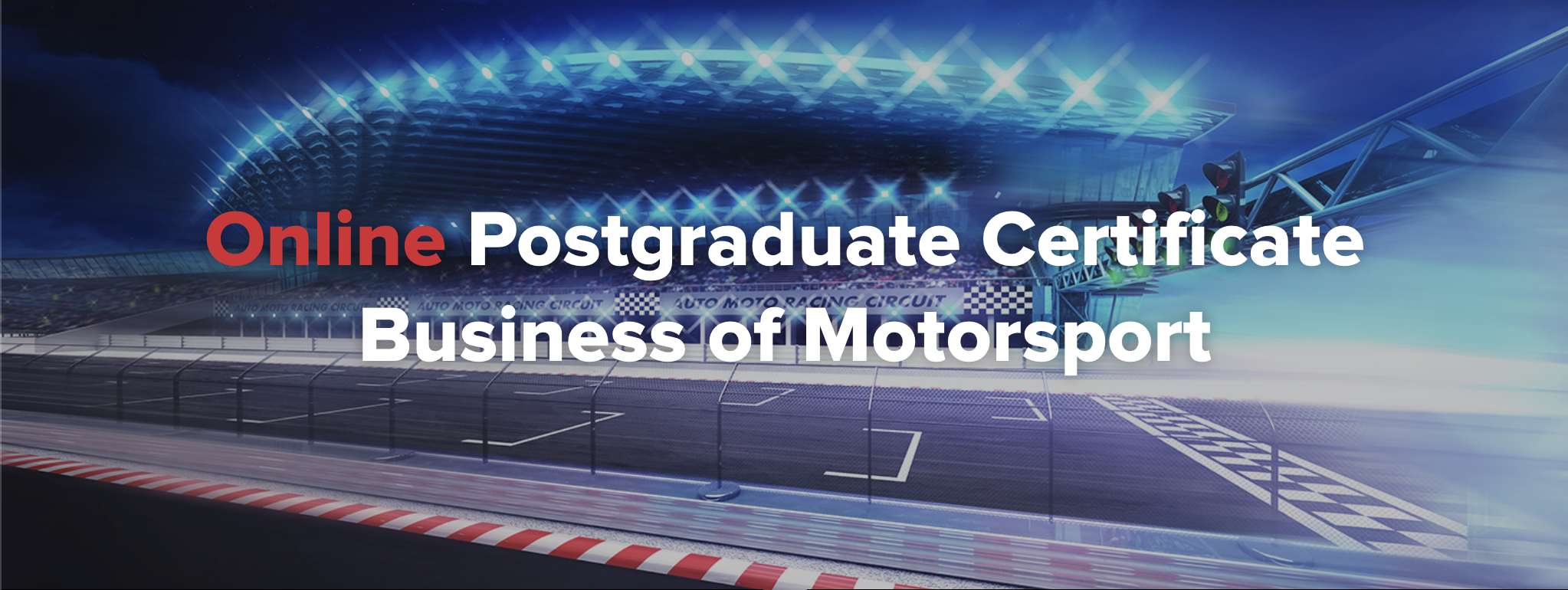
Essential optical transmission course description Transmission is the process of sending information along a medium of, copper, fibre or wireless. This course looks at transmission techniques for fibre networks. The course aims to demystify the technologies involved by explaining all the buzzwords used in optical transmission. What will you learn Describe various optical transmission technologies. Explain how SDH and OTN work. Explain how WDM, CWDM and DWDM work. Explain PON, GPON and GEPON. Essential optical transmission course details Who will benefit: Anyone working in telecommunications. Prerequisites: None. Duration 2 days Essential optical transmission course contents Transmission basics nsmission basics Systems, media, signals. Signal degradation, noise, distortion, attenuation. Digital, analogue. Modulation, encoding. Fibre transmission Fibre vs copper, optical transmission, fibre characteristics, fibre component parts. Multi Mode Fibre (MMF). Single Mode Fibre (SMF). Fibre connections. Lasers. Attenuations, dispersion, optical signal noise ratios (OSNR) and their effects. Channel Spacing and Signal Direction. Limiting factors to single wavelength. SDH Timing and synchronisation of digital signals, the plesiochronous digital hierarchy (PDH), the synchronous digital hierarchy (SDH), service protection with SDH. TDM. Standards, basic units, frames, STM1 frame, bit rates, STM0, STM1, STM4, STM16, STM64, STM256, SDH architecture, rings, Add drop multiplexors. SDH network topologies, structure of SDH equipment, SDH synchronisation, protection switching in SDH networks, SDH alarm structure, testing of SDH, equipment and systems, Ethernet over SDH. OTN G.709, OTN interface structure, Optical transport modules, ONNI, OCh, OUT, ODU, OPU. G.709 amendments. WDM overview Multiplexing, TDM, WDM benefits. WDM standards. CWDM vs. DWDM. Four Wave Mixing (FWM). Impact and countermeasures to FWM on WDM. DWDM ITU G.694.1, channel and spacing. Optical Terminal Multiplexers (OTM). Optical Add/Drop Multiplexers (OADM). Adding versus dropping. Optical Amplifiers. Erbium Doped Fibre Amplifiers (EDFA). Transponders and Combiners. Optical and Electrical Cross Connects (OXCs/DXCs). Cross Connect types (Transparent/Opaque). Advantages and disadvantages of various Optical cross connects. FTTx Fibre installation and air blown fibre, FTTH, FTTC, FTTN, FTTD, FFTH topologies and wavelengths, active or passive optical network. PON variants Gigabit passive optical network (GPON), Gigabit Ethernet passive optical network (GEPON), Time division PON (TDM-PON), XG-PON, Wave Division Multiplexing PON (WDM-PON), 1Gbps, 10Gbps, 40Ggps, 100Gbps FSAN (Full Service Access Network) NGA (Next Generation Access), Strategies for TDM-PON to WDM-PON migration, Architecture of NG-PON (hybrid WDM/TDM PON), Additional services than triple play.

