- Professional Development
- Medicine & Nursing
- Arts & Crafts
- Health & Wellbeing
- Personal Development
432 Media courses in Featherstone delivered Live Online
Introduction to Exploration and Production for New Engineers and Non-Technical Professionals in Oil & Gas
By EnergyEdge - Training for a Sustainable Energy Future
About this Training Course Exploration and production technology, equipment specification and processes have a unique language that must be conquered by executives such as you. A confident understanding of the technical jargon and a visual appreciation of the various pieces of equipment used provides for an overall 'big picture' of industry value chain. This serves as an excellent foundation for smooth communication and increased efficiency in inter-department project team efforts. Gain a comprehensive overview of the entire value chain and process of oil & gas upstream operations and business in this 3 full-day training course. Training Objectives By attending this industry fundamentals training course, participants will be better able to: Appreciate the dynamics of world energy demand & supply and its impact on pricing Understand the formation of petroleum reservoirs and basic geological considerations Examine the exploration process to gain an overview of the technical processes involved Gain a comprehensive overview of drilling activities - from pre-drilling preparation, through to well drilling, well evaluations and post drilling activities Get familiarised with the common production methods and the different stages of its processes Integrate your understanding of asset maintenance and downstream supply chain activities Better visualise through video presentations the various exploration equipment/ technologies and understand the major cost components Target Audience This course will be useful and applicable, but not limited to: Accounting Administration Business Development Commercial Construction E & P IT / Data Finance Finance & Treasury Health & Safety Human Resource Joint Venture Co-ordinators Legal Logistics Materials Planning Procurement Sales & Marketing Senior Management Sourcing Strategic Planning Supply Chain Tender Contract Course Level Basic or Foundation Training Methods Multi-media presentation methodology to enable better understanding and appreciation technical jargon and equipment applied in the field A pre-course questionnaire to help us focus on your key learning objectives Detailed reference manual for continuous learning and sharing Limited class size to ensure one to one interactivity Trainer Your expert course leader worked for BP for 28 years as a Research Associate and Team Leader, working on Feasibility Studies and acting as a trouble shooter covering all aspects of BPs businesses. These covered field Development Project in the North Sea and several novel resource recovery techniques which were taken from Concept to Field Pilot trials in Canada. His specific work in the offshore area covered Subsea Robotics / Automation, Seabed Production Concepts, Seabed Excavation Methods, Underwater Repair Techniques, Flexible Riser Studies and Maintenance Cost Reductions. After leaving BP in 1992, he continued working in the offshore oil industry through Azur Offshore Ltd, including activities in the assessment of Emerging and Novel Technologies, Technical and Economic Audits, Studies, Production Sharing Agreement Evaluations, Safety and Environmental issues. Clients have included Chevron UK, BP Exploration, British Gas, Technomare, Trident Consultants, Fina UK and Cameron France. He is a regular University lecturer at Crandfield School of Industrial Sciences (UK) and is a course Group Project external examiner for Crandfield. He also lectures on offshore oil industry activities at ENSIETA (France), the Technical University of Delft (Holland) and the Northern Territories University in Darwin (Australia). He is an active member of the UK Society for Underwater Technology (SUT) and serves on their Subsea Engineering and Operations Committee. POST TRAINING COACHING SUPPORT (OPTIONAL) To further optimise your learning experience from our courses, we also offer individualized 'One to One' coaching support for 2 hours post training. We can help improve your competence in your chosen area of interest, based on your learning needs and available hours. This is a great opportunity to improve your capability and confidence in a particular area of expertise. It will be delivered over a secure video conference call by one of our senior trainers. They will work with you to create a tailor-made coaching program that will help you achieve your goals faster. Request for further information post training support and fees applicable Accreditions And Affliations

Project Communication Skills: In-House Training
By IIL Europe Ltd
Project Communication Skills: In-House Training Communication is the single most critical project success factor. When effective, projects get executed on time, within budget, and with objectives being met. But that isn't all. Strong communication also nurtures healthy team relationships. And in today's highly diverse world, where projects are often fast-paced, complex, and virtual, that is more important than ever. Strong communication skills foster cultural awareness, trust, and empathy. Together, they contribute greatly to project success-and ultimately, to future project success. In this course, participants will actively explore best communication practices from a variety of perspectives: in-person, virtual, electronic, and via formal project documentation. In order to be transformative, however, those perspectives will be filtered further through the lens of their formal, personalized assessment. It is a powerful tool which identifies individuals' internal needs and priorities. It translates those into descriptive profiles and reports, gifting users with valuable information about themselves and others. Paired with the course's real-world activities, it will provide uniquely strategic opportunities for communicating effectively and meaningfully-and with less conflict, both personally and professionally. What You Will Learn At the end of this program, you will be able to: Identify basic elements of communication and explain how they affect teams Explore how your assessment style impacts you and how you communicate with people of other styles Infer how your style impacts the way(s) you send and interpret emails and instant messages Analyze real world email and instant messaging practices to determine how they affect communication and relationships Explore best practices for formal project communications and presentations Analyze how your assessment style and global diversity can contribute to both strong team communication and conflict Identify solutions for virtual team work communication challenges Getting Started Foundation Concepts Communication as a foundation skill Elements of communication Communicating across media Targeting your audience How communication impacts team performance The Assessment Framework Overview of the assessment's approach Exploring assessment report Increasing your effectiveness with other assessment styles Email and Instant Messages Preferred communications and assessment styles The email brands we create Assessment styles and email Emotion and email Email guidelines and best practices Anatomy of an email The seven deadly email sins Instant messages and other interfaces Project Communications and Presentations Communicating across the project lifecycle Project templates Structuring a presentation Delivering a presentation Interpersonal and Team Communication Skills Communication styles and techniques Managing conflict in a project environment Styles and conflict Communication and global team leadership Virtual Communication Leading global virtual teams Virtual processes and technology Virtual team leadership

Photoshop Basics to Fundamentals Training
By London Design Training Courses
Why Choose Photoshop Basics to Fundamentals Training Course? Our Photoshop Basics to Fundamentals Training Course offers a strong skills in Adobe Photoshop, equipping with essential skills. Learn to use layers, selection tools, layer effects, layers, masking, photos, typography, filters, and color theory. Learn features for confident Photoshop usage. Course Link Duration: 10 hrs Method: 1-on-1, Personalized attention Schedule: Tailor your own hours of your choice, available from Mon to Sat between 9 am and 7 pm Course Highlights: Master Advanced Photoshop Skills: Develop expertise in professional image editing, retouching, and manipulation techniques. Hands-on Creative Projects: Engage in practical exercises to enhance real-world design skills. Explore Special Effects: Dive into advanced topics like layer effects, filters, and blending modes for stunning visual creations. Typography and Design Mastery: Learn typography styles, layout design, and color theory for compelling compositions. Build a Professional Portfolio: Receive guidance on crafting a portfolio showcasing your Photoshop expertise. Job Opportunities: Graphic Designer: Create captivating visuals for print and digital media. Digital Artist: Craft digital artwork for various applications, from illustrations to ads. UI/UX Designer: Design user interfaces and experiences for websites and apps. Web Designer: Develop visually engaging websites with expertise in Photoshop. Marketing Content Creator: Produce marketing materials, including banners and social media visuals. Freelance Designer: Offer design services independently to diverse clients. Advertising Creative: Design impactful ad visuals for creative campaigns. Print Production Specialist: Prepare print-ready materials, ensuring high-quality results. Photography Post-Processing Specialist: Enhance and retouch photographs for professional use. Module 1: Interface and Preferences Familiarize with the Photoshop Interface Customize Panels and Toolbars to suit your workflow Explore Photoshop Preferences for optimal settings Discover different Photoshop CC Workspaces for various tasks Get started with essential Keyboard Shortcuts Module 2: Image File Formats Understand various image file formats, including PSD, JPEG, PNG, and PDF Explore File Compression and its impact on image quality Module 3: Creating a New Document Set dimensions and size for new documents Understand media units for precise design specifications Explore Color Profiles and their importance Save presets for quick document setups Module 4: Placing Images Learn about Embedded vs. Linked images Introduction to Smart Objects for non-destructive editing Master the Selection tool for precise image placement Module 5: Image Size and Resolution Save images in different formats and compression settings Learn about Image Size and Resolution for various output requirements Module 6: Layers Introduction Organize your work using Layer management Master layer tasks such as reordering, renaming, grouping, locking, and hiding Module 7: Selection Tools Explore various Selection Tools like Marquee, Magic Wand, Quick Selection, and Lasso Understand Inverse Selection and Deselect for efficient editing Module 8: Layer Effects Apply captivating Layer Effects like Drop Shadow, Stroke, and Outer Glow Save and clone Effects Styles for quick application Combine multiple effects for creative designs Module 9: Introduction to Shapes Utilize the Shapes tool for basic design elements Create Custom Shapes for unique designs Understand Color principles and use the Properties Panel for adjustments Master the Direct Selection tool for precise shape editing Create a basic poster using provided examples Module 10: Type and Typography Work with Type and explore the Character and Paragraph Panel Utilize Styles Panel for consistent text formatting Save favorite fonts for easy access Apply Effects and Layer Styles on Type for impactful typography Learn about Leading, Tracking, and Kerning for optimal text spacing Module 11: Colors Understand RGB vs. CMYK color modes Select colors using the Eyedropper tool Save colors as Swatches for reuse Create gradients using the Gradient Tool Module 12: Creating a Clipping Mask Master the concept of Clipping Masks and its usage Apply Clipping Masks to Type, Images, and Shapes Combine Layer Effects with Clipping Masks for creative designs Module 13: Introduction to Masking Understand Masking and its importance in image editing Utilize the Brush tool for creating masks Learn Masking shortcuts and use Gradient Mask for smooth transitions Module 14: Adjustment Layers Explore Color and Gradient Adjustment Layers for image enhancements Master Curves, Levels, and Hue/Saturation Adjustment Layers for precise color control Convert images to Black and White using Adjustment Layers Combine Adjustment Layer Masks for targeted edits Module 15: Image Touch Up Master various touch-up techniques, including Red Eye Removal, Spot Healing Brush, and Patch Tool Utilize Content Aware Removal for seamless object removal Restore an old photo using Clone Stamp and Dodge/Burn tools Improve portraits by removing blemishes and whitening teeth Module 16: Filters Introduction Understand Smart Objects and Filter usage for non-destructive editing Explore the Filters Gallery and experiment with Blur and Vantage filters Module 17: Blending Modes Introduction Master the concept of Blending Modes and their impact on layer overlays Understand different types of Blending Modes, including Darken, Lighten, and Overlay Master the art of working with layers in Adobe Photoshop. Skillfully utilize various selection tools for precise editing and manipulation. Apply captivating Layer Effects to enhance your designs and visuals. Understand the functionality of Adjustment Layers, Masking, and Clipping Masks for advanced editing and compositing. Acquire the techniques to touch up and restore photographs effectively. Explore typography techniques to create visually appealing text designs. Gain an introductory understanding of Filters and their creative applications. Grasp the principles of Color Theory and its practical application in design.

For the Postgraduate Diploma (PG Dip.) you will study the four modules (60 credits) from the Postgraduate Certificate (PG Cert.) plus an additional three modules (60 credits) from the MA Business of Motorsport Master’s Degree. N.B. The Postgraduate Diploma (PG Dip.) does not include the Executive Project (Dissertation) the final module of the MA.

**Unlock the Power of AI: Introduction to AI for Business Workshop**
By Panda Education and Training Ltd
Introduction to AI for Business
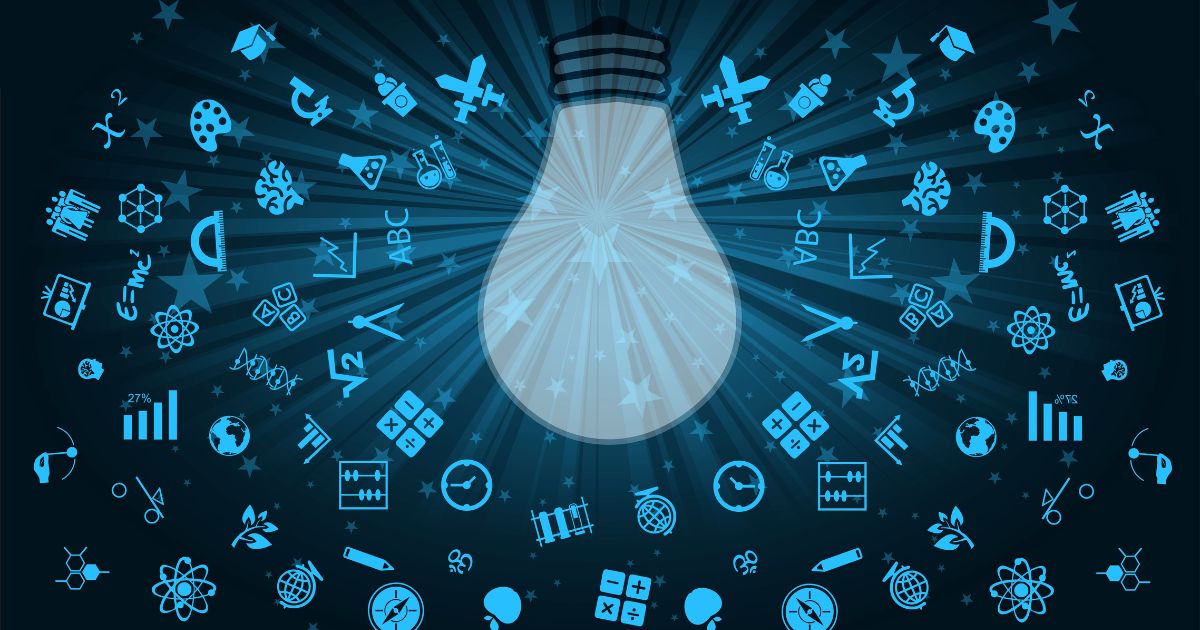
Data storytelling
By Fire Plus Algebra
Data has become the most important resource for every organisation – but the insights gained from data analysis will only ever be truly valuable if they can be clearly expressed to other people. This course is for anybody who works with data, and needs to communicate the meaning that's in the numbers to colleagues, customers, bosses or external stakeholders. It will give you or your team the confidence and skills to translate raw data into compelling visual stories for your key audiences. The principles and skills covered apply to the simplest PowerPoint chart, to more complex interactive visualisations. We’ll work with you before the course to ensure that we understand your organisation and what you’re hoping to achieve. Sample learning content Session 1: What makes a great data-driven story The key elements of a successful infographic or presentation. Industry best practice, and discussion of good (and bad) examples. A simple framework for identifying the Audience, Story and Action. Session 2: Data in context How to balance function and aesthetic appeal. Identifying the right graph, chart, infographic or other visual. Framing the data and providing contextual information. Session 3: Designing for the human brain Using colours to add emphasis and meaning. Design and layout principles, and creating hierarchies of information. The principle of ‘self-sufficiency’, and removing clutter. Session 4: Navigation and narrative Tailoring visualisations for different types of communications. Structuring presentations and longer reports. Thinking in layers to create interactive dashboards. Delivery We deliver our courses over Zoom, to maximise flexibility. The training can be delivered in a single day, or across multiple sessions. All of our courses are live and interactive – every session includes a mix of formal tuition and hands-on exercises. To ensure this is possible, the number of attendees is capped at 16 people. Tutor Alan Rutter is the founder of Fire Plus Algebra. He is a specialist in communicating complex subjects through data visualisation, writing and design. He teaches for General Assembly and runs in-house training for public sector clients including the Home Office, the Department of Transport, the Biotechnology and Biological Sciences Research Council, the Health Foundation, and numerous local government and emergency services teams. He previously worked with Guardian Masterclasses on curating and delivering new course strands, including developing and teaching their B2B data visualisation courses. He oversaw the iPad edition launches of Wired, GQ, Vanity Fair and Vogue in the UK, and has worked with Condé Nast International as product owner on a bespoke digital asset management system for their 11 global markets. Testimonial “I was familiar with Alan’s work as a Guardian Masterclass instructor on data visualisation and digital journalism, which made it easy for me to recommend him for onsite training at the Liverpool School of Tropical Medicine. We had a large group of people interested in honing their abilities to depict their research and stories in engaging ways. Alan’s course provided great insight about common communication pitfalls and how to avoid them, how to become better communicators by understanding the audience diversity, and it showcased some great online tools for creating infographics. This should be mandatory training for all students, academics, report writers and those involved with conveying research to the media as it will help increase the clarity and accessibility of our own research stories.” Dr Lee Haines | Liverpool School of Tropical Medicine

55348 Administering Microsoft Endpoint Configuration Manager
By Nexus Human
Duration 5 Days 30 CPD hours This course is intended for This course is for experienced information technology (IT) professionals, typically described as Enterprise Desktop Administrators (EDAs). These EDAs deploy, manage, and maintain PCs, devices, and applications across medium, large, and enterprise organizations. A significant portion of this audience uses, or intends to use, the latest release of Configuration Manager to manage and deploy PCs, devices, and applications. Overview Describe the features Configuration Manager and Intune include, and explain how you can use these features to manage PCs and mobile devices in an enterprise environment. Analyze data by using queries and reports. Prepare a management infrastructure, including configuring boundaries, boundary groups, and resource discovery, and integrating mobile-device management with Intune. Deploy and manage the Configuration Manager client. Configure, manage, and monitor hardware and software inventory, and use Asset Intelligence and software metering. Identify and configure the most appropriate method to distribute and manage content used for deployments. Distribute, deploy, and monitor applications for managed users and systems. Maintain software updates for PCs that Configuration Manager manages. Implement Endpoint Protection for managed PCs. Configure an operating-system deployment strategy by using Configuration Manager. Manage and maintain a Configuration Manager site. This five-day course describes how to use Configuration Manager and its associated site systems to efficiently manage network resources. In this five-day course, you will learn day-to-day management tasks, including how to manage applications, client health, hardware and software inventory, operating system deployment, and software updates by using Configuration Manager. You also will learn how to optimize Endpoint Protection, manage compliance, and create management queries and reports. Although this course and the associated labs are written for Microsoft Endpoint Configuration Manager and Windows 11, the skills taught will also be backwards compatible with previous editions of System Center Configuration Manager and Windows 10. Prerequisites Networking fundamentals, including common networking protocols, topologies, hardware, media, routing, switching, and addressing. Active Directory Domain Services (AD DS) principles and fundamentals of AD DS management. Installation, configuration, and troubleshooting for Windows-based personal computers. Basic concepts of public key infrastructure (PKI) security. Basic understanding of scripting and Windows PowerShell syntax. Basic understanding of Windows Server roles and services. Basic understanding of the configuration options for iOS and Android Mobile device platforms. 1 - Managing computers and mobile devices in the enterprise Overview of systems management by using enterprise management solutions Overview of the Configuration Manager architecture Overview of the Configuration Manager administrative tools Tools for monitoring and troubleshooting a Configuration Manager site 2 - Analyzing data using queries, reports, and CMPivot Introduction to queries Configuring SQL Server Reporting Services Analyzing the real-time state of a device by using CMPivot 3 - Preparing the Configuration Manager management infrastructure Configuring site boundaries and boundary groups Configuring resource discovery Organizing resources using device and user collections 4 - Deploying and managing the Configuration Manager client Overview of the Configuration Manager client Deploying the Configuration Manager client Configuring and monitoring client status Managing client settings and performing management operations 5 - Managing inventory for PCs and applications Overview of inventory collection Configuring hardware and software inventory Managing inventory collection Configuring software metering Configuring and managing Asset Intelligence 6 - Distributing and managing content used for deployments Preparing the infrastructure for content management Distributing and managing content on distribution points 7 - Deploying and managing applications Overview of application management Creating applications Deploying applications Managing applications Deploying and managing Windows apps 8 - Maintaining software updates for managed PCs The software updates process Preparing a Configuration Manager site for software updates Managing software updates Configuring automatic deployment rules Monitoring and troubleshooting software updates Enabling third-party updates 9 - Implementing Defender Protection for managed PCs Overview of Endpoint Protection in Configuration Manager Configuring, deploying, and monitoring Endpoint Protection policies Configuring and deploying advanced threat policies 10 - Managing compliance and secure data access Overview of Compliance Settings Configuring compliance settings Viewing compliance results Managing resource and data access 11 - Managing operating system deployment An overview of operating system deployment Preparing a site for operating system deployment Deploying an operating system Managing Windows as a service 12 - Managing and maintaining a Configuration Manager site Configuring role-based administration Configuring Remote Tools Overview of Configuration Manager site maintenance and Management Insights Backing up and recovering a Configuration Manager site Updating the Configuration Manager infrastructure 13 - What?s new in Microsoft Endpoint Configuration Manager Whats new in Microsoft Endpoint Manager covering each semi annual release Additional course details: Nexus Humans 55348: Administering Microsoft Endpoint Configuration Manager training program is a workshop that presents an invigorating mix of sessions, lessons, and masterclasses meticulously crafted to propel your learning expedition forward. This immersive bootcamp-style experience boasts interactive lectures, hands-on labs, and collaborative hackathons, all strategically designed to fortify fundamental concepts. Guided by seasoned coaches, each session offers priceless insights and practical skills crucial for honing your expertise. Whether you're stepping into the realm of professional skills or a seasoned professional, this comprehensive course ensures you're equipped with the knowledge and prowess necessary for success. While we feel this is the best course for the 55348: Administering Microsoft Endpoint Configuration Manager course and one of our Top 10 we encourage you to read the course outline to make sure it is the right content for you. Additionally, private sessions, closed classes or dedicated events are available both live online and at our training centres in Dublin and London, as well as at your offices anywhere in the UK, Ireland or across EMEA.

Overview This course shows participants how to deal with documents in an electronic way to get rid of the paper's hard copy which takes a lot of space and time. It will also update you with the Digital Asset management or EDRMS system and changes that happen to take place with the passage of time. The advanced technology leads to Advance EDRMS systems with enhances features.

GRAPHIC DESIGN LEVEL 2 DIPLOMA COURSE
By Creative Design School International
A fantastic online one-to-one diploma course for those looking to become a successful graphic designer

