- Professional Development
- Medicine & Nursing
- Arts & Crafts
- Health & Wellbeing
- Personal Development
Foundation Dermal Fillers Course
By Cosmetic College
Our students will receive theoretical knowledge and practical skills for 3 key facial areas using dermal fillers techniques for the face to ensure they understand the importance of facial harmony and balance. Our goal at the Cosmetic College is to deliver the highest quality training in dermal fillers using the safest and most up-to-date techniques. Our Essential dermal filler training courses are carried out in small groups. This enables us to provide you with a training programme tailored to your needs, with more time and emphasis on the hands-on practical sessions. Course Prerequisites This course is suitable for those with or without a medical background. It is designed to allow the student to seek employment or start their own business upon completion. At a minimum, students will be required to be qualified with one or more of the following: Medically trained as a nurse, doctor or dentist with current registration with the NMC, GMC or GDC. NVQ Level 3 in Beauty Therapy, ITEC or HND 12 months of needling experience 6 Months of micropigmentation experience and Anatomy & Physiology Level 3 Please note that if your qualification does not appear above, we offer a fast-track access course for those new to the industry. Course Agenda A mixture of online study, virtual lectures and practical onsite sessions A series of online and onsite assessments 1 day online webinar followed by 2 days onsite training program Course Structure All courses are kept intimate with a maximum of 4 students per course Course Agenda Anatomy and physiology of the face Infection control Sharps and hazardous waste training First aid and anaphylaxis training Introduction to dermal filler injection techniques Elective and emergency dissolving Start Business up (How to set up a business, insurance, stockist, social media, managed, join our Instagram group) Injection techniques practice Danger zones training Vessels, muscles, fat pads workshop Professional live demonstrations Legal requirements, obtaining consent with consultation techniques and documentation Practical training Clinical setup procedures Areas Covered (Dermal Filler) Lips Nasolabial Folds (Smile lines) Marionette lines Professional Kit Dermal filler (For Training purposes) Numbing cream Massage gel Chlorhexidine pre-injection wipes Sterile treatment packs Gloves Surgical face masks Skin marker pencils Ice pack Consultation forms Course Benefits Student Benefits Comprehensive Knowledge: By enrolling in this training, students will gain in-depth knowledge about dermal fillers, including facial anatomy, product selection, injection techniques, and patient assessment. This knowledge will provide a solid foundation for performing dermal filler treatments effectively and safely. Practical Skills: The course includes hands-on training, allowing students to develop practical skills in administering dermal fillers. Through supervised practice on live models, students can refine their techniques and gain confidence in delivering natural-looking results. Professional Advancement: Acquiring expertise in dermal fillers can significantly enhance a student's career prospects in the aesthetics industry. Client Benefits Natural-Looking Results: Clients can expect natural-looking results from trained professionals who have a thorough understanding of facial anatomy and the skill to administer dermal fillers effectively. The training ensures that students are equipped to enhance facial features and address specific concerns with precision. Safety and Care: Clients can have confidence in the skills and knowledge of practitioners who have undergone comprehensive training. Trained professionals prioritise client safety, follow proper hygiene protocols, and provide appropriate aftercare instructions. Earning Potential Earning potential and salary in the field of dermal fillers can vary depending on several factors, including geographic location, experience, and the number of clients. As professionals gain experience and build their reputation, they may have the potential to earn a competitive income. It's important to note that individual earning potential may vary and is influenced by various factors in the aesthetics industry. Additionally, continuing education and expanding your skill set by taking advanced courses and staying updated with the latest techniques and trends can also contribute to your earning potential. This allows you to offer a wider range of services and attract more clients seeking specialised treatments. Frequently Asked Questions Is prior experience required to enrol in the course? No, this course is suitable for both beginners and experienced practitioners. It provides a comprehensive foundation in dermal fillers, covering essential knowledge and practical skills. Are live models provided for the practical training? Yes, live models will be provided for the practical training sessions. This allows you to practice your skills under the guidance and supervision of experienced instructors.

3ds Max Essential Training Course
By ATL Autocad Training London
Course Title: 3ds Max Essential Training Course Perfect for novice 3ds Max users, our Essentials Training Course, hosted by an Autodesk Certified Trainer, equips you with core skills for creating 3D models and animations. Click here for more info: Website Duration: 16 hours Method: 1-on-1, Personalized Attention, Tailored Content, Flexible Pace, Individual Support Schedule: Tailor your own schedule by pre-booking a convenient hours, available from Mon to Sat between 9 am and 7 pm. Course Highlights: Comprehensive Learning: Covering 3ds Max from the basics, including interface navigation and customization, to essential skills for professional 3D modeling and animations. Expert Guidance: Certified tutors and industry experts provide personalized attention, ensuring a deep understanding of 3D concepts. Flexible Scheduling: Tailor the learning experience to your pace and preferences, with one-on-one sessions available from Monday to Sunday. Interactive Learning: Engage in hands-on exercises and practical projects, enhancing your skills in a real-world context. Job Opportunities: Upon completion, students can pursue careers as: 3D Modelers: Creating detailed 3D models for games, movies, or architectural visualization. Animation Artists: Designing engaging animations for various media platforms. Visual Effects (VFX) Artists: Working on special effects for films, TV shows, and commercials. Architectural Visualizers: Producing realistic architectural renders for construction and design projects. Game Designers: Developing immersive game environments and characters. Recommended Reading: "3ds Max 2022 for Beginners" by CADFolks: A beginner-friendly guide covering fundamental concepts and techniques in 3ds Max. "Mastering Autodesk 3ds Max 2022" by Nicholas Boughen: A comprehensive resource for mastering advanced features and workflows in 3ds Max. "The Animator's Survival Kit" by Richard Williams: A classic animation guide providing valuable insights for aspiring animators. These books offer valuable knowledge and techniques, complementing the skills learned in the course and aiding in future career endeavors. Upon completing the 3ds Max Basic to Fundamentals Training Course, participants will: Master 3ds Max Tools: Gain a deep understanding of the software interface, tools, and navigation, enabling efficient 3D modeling and animation. Create Complex Models: Develop proficiency in creating intricate 3D models, including objects, characters, and architectural elements, using various modeling techniques. Apply Realistic Textures: Learn to apply textures, maps, and materials to enhance the realism of 3D models, understanding diffuse, bump, and reflective materials. Perfect Lighting and Rendering: Acquire skills in setting up various lights, environment lighting, and global illumination for realistic renderings, optimizing rendering settings for quality output. Animate with Precision: Master keyframe animation, path animation, and constraints, bringing 3D scenes to life with smooth and accurate motion. Understand Dynamics and Simulations: Explore basic dynamics and simulations, including particle systems, creating dynamic and interactive 3D environments. Problem-Solve Creatively: Develop problem-solving skills for common challenges in 3D design, using innovative techniques and tools. Professional Project Execution: Apply learned skills to real-world projects, ensuring a professional approach to 3D modeling, animation, and visualization. By the end of the course, participants will be equipped with the knowledge and skills to confidently create visually stunning 3D models, animations, and visualizations, making them proficient 3ds Max users ready for diverse industry applications. Course Highlights: Comprehensive Learning: Covering 3ds Max from the basics, including interface navigation and customization, to essential skills for professional 3D modeling and animations. Expert Guidance: Certified tutors and industry experts provide personalized attention, ensuring a deep understanding of 3D concepts. Flexible Scheduling: Tailor the learning experience to your pace and preferences, with one-on-one sessions available from Monday to Sunday. Interactive Learning: Engage in hands-on exercises and practical projects, enhancing your skills in a real-world context. Job Opportunities: Upon completion, students can pursue careers as: 3D Modelers: Creating detailed 3D models for games, movies, or architectural visualization. Animation Artists: Designing engaging animations for various media platforms. Visual Effects (VFX) Artists: Working on special effects for films, TV shows, and commercials. Architectural Visualizers: Producing realistic architectural renders for construction and design projects. Game Designers: Developing immersive game environments and characters. Recommended Reading: "3ds Max 2022 for Beginners" by CADFolks: A beginner-friendly guide covering fundamental concepts and techniques in 3ds Max. "Mastering Autodesk 3ds Max 2022" by Nicholas Boughen: A comprehensive resource for mastering advanced features and workflows in 3ds Max. "The Animator's Survival Kit" by Richard Williams: A classic animation guide providing valuable insights for aspiring animators. These books offer valuable knowledge and techniques, complementing the skills learned in the course and aiding in future career endeavors. Receive ongoing email support for a lifetime. Access comprehensive handouts and valuable documents. Explore flexible financial support choices, including installment plans and funding through job center plus and DWP (Contact us for specifics). Rest assured with our money-back guarantee: If you're dissatisfied after your initial session, we address your concerns and provide a refund if necessary (Terms and conditions may apply). Get help with computer optimization to enhance software performance in Autocad, 3ds Max, and Photoshop on both PC platforms. Benefit from our industry connections, facilitating portfolio promotion and job opportunities.

Oracle Database 12c Admin training course description This Oracle Database 12c Administration course is designed to give the Oracle database administrator practical experience in administering, monitoring, tuning and troubleshooting an Oracle 12c database. Database administrators will gain an understanding of the architecture and processes of the Oracle database server. They will be able to ensure the integrity and availability of a company's data within the Oracle environment. They will be able to monitor the performance of the database, allocate resources with the Resource Manager and Schedule jobs. What will you learn Administer an Oracle database instance. Monitor an Oracle database. Configure the Oracle network environment. Create and manage database storage structures. Manage users, profiles, privileges and roles. Manage undo data and temporary segments. Monitor and resolve lock conflicts. Maintain database security. Implement database auditing. Monitor the performance of the Database. Load and unload data. Use the job scheduler. Configure a database for backup and recovery. Oracle Database 12c Admin training course details Who will benefit: This Oracle Database 12c Administration course is for anyone who needs to administer, monitor and support an Oracle 12c database. Prerequisites: An understanding of relational database concepts and good operating system knowledge. They should have attended the Oracle SQL course or have a good working knowledge of Oracle SQL. Knowledge of the usage of PL/SQL packages is highly recommended. Duration 5 days Oracle Database 12c Admin training course contents Introduction to Oracle database 12c Overview of the Oracle database 12c, Overview of the Oracle Cloud, Relational database concepts, database administration tasks. Oracle Database 12c Architecture Overview of the Oracle database architecture, The Oracle database instance, Oracle Database memory structures, Process architecture and structures, Server and client processes, The Oracle database storage architecture, Connect to the Oracle database instance. Administer a database instance Administrative tools available to a DBA, Use SQL*Plus in Oracle to manage a database instance, Use SQL Developer to manage a database instance, Administer the database using Enterprise Manager (EM), Overview of the Enterprise Manager framework, Access Enterprise Manager Database Express, The Enterprise Manager Database Express Home Page, Enterprise Manager Cloud Control, Initialization parameter files. Configure the Oracle network environment Overview of network configuration, Oracle Net Listener configuration and management, Oracle Net naming methods, Tools for configuring and managing the Oracle network, Using the Net Configuration Assistant, Configure client connections with Net Manager, View listener configuration, Start and stop the Oracle listener, Use TNSPING to test Oracle Net connectivity, Connect to the database, Configure Net Services with Enterprise Manager. Storage Structures Overview of data storage, The database block, Overview of tablespaces and datafiles, Use Enterprise Manager to view the storage structure of the database, Create and alter tablespace commands, Temporary tablespaces, Create and manage datafiles, Use OMF, Drop tablespaces and datafiles. Manage users Predefined database administration accounts, User accounts, Create a user account, User authentication, Change a user's password, Manage a user account, Drop a user account, Monitor user information, Terminate user sessions. Manage profiles and resources Overview of user profiles, Profile resource parameters, Create profile command, Manage passwords with profiles, Control resource usage with profiles, Maintain profiles. Manage privileges Database access, Oracle supplied roles, System and object level privileges, The grant and revoke commands, Create, modify and drop roles, Use predefined roles. Database auditing Overview of database security, Overview of database auditing, Security compliance, Standard auditing, Unified audit trail, Separation of audit responsibilities with the AUDIT_ADMIN and AUDIT_VIEWER roles, Configure the audit trail, Specify audit options. Data concurrency and lock conflicts Levels of locking in Oracle, Methods used to acquire locks, Data concurrency, Possible causes of contention, DML locks, Prevent locking problems, Detect lock contention, Resolve conflicts. Undo management Undo data overview, Monitor and administer undo, Configure undo retention, Switch undo tablespaces, Specify the retention period, Guarantee undo retention, Retention period for flashback queries, View undo space information, Use the undo advisor, Size the undo tablespace, Alter an undo tablespace to a fixed size. Proactive database management Database Maintenance, View the alert log, The Automatic Workload Repository, Statistic levels, The Automatic Database Diagnostic Monitoring, Monitor an Oracle database, Use the Advisors, Set up notification rules/ Performance management Tuning information sources, Performance monitoring, Tuning activities, Performance planning, Instance tuning, Performance tuning methodology, Performance tuning data, Monitoring performance, Managing memory. SQL tuning SQL tuning, The Oracle Optimizer, SQL Plan directives, Adaptive execution plans, SQL Advisors, Automatic SQL Tuning results, Implement automatic tuning recommendations , SQL Tuning Advisor. Moving data Create directory objects , Data Pump architecture, Data Pump data dictionary views, Data Pump interactive mode, Data Pump API, Use Data Pump to export and import data, Overview of SQL Loader, Command line parameters, Record filtering, Control file keywords, Datafiles, SQL Loader data paths, External Tables. Automate tasks with the scheduler Introduction to the Scheduler, Access Rights, Scheduler components and workflow, Create a Job, Job Classes, Use time based, event based schedules, Create an event based schedule. Managing resources with Resource Manager Overview of the Database Resource Manage, Use the Resource Manager, Create Resource Plans, The default maintenance resource manager plan, Create Resource Plan Directives, Allocate resources for Resource Plans. Manage space Overview of space management, Block space management within segments, Segment types, Allocate extents, Allocate space, Row chaining and migration, Create tables without segments. Backup and recovery configuration Oracle backup solutions, Oracle suggested backup strategy, Overview of database backup, restore and recover, Flashback technology, Types of failure ,Instance recovery, Tune instance recovery, The MTTR Advisor, Media failure, Configure a database for recoverability Oracle support The Enterprise Manager Support Workbench, Register for security updates, Work with Oracle Support, My Oracle Support integration, Log Service Requests, Manage patches, Apply a patch

Conflict Management 1 Day Training in Caernarfon
By Mangates
Conflict Management 1 Day Training in Caernarfon

Microsoft Powerpoint Advanced - In-company (now with live online classes)
By Microsoft Office Training
Course Objectives At the end of this course you will be able to: Modify the PowerPoint environment Using Master View in order to customise a design template Add and customize SmartArt graphics Add animations and change its effect options Add action buttons to control the flow of the presentation Use various options to customise slide shows Use different PowerPoint file types to distribute presentations ' 1 year email support service Take a closer look at the consistent excellent feedback from our growing corporate clients visiting our site ms-officetraining co uk Customer Feedback Very clearly explained Good pace. Lucy Tailor - ACER ' With more than 20 years experience, we deliver courses on all levels of the Desktop version of Microsoft Office and Office 365; ranging from Beginner, Intermediate, Advanced to the VBA level. Our trainers are Microsoft certified professionals with a proven track record with several years experience in delivering public, one to one, tailored and bespoke courses. Our competitive rates start from £550.00 per day of training Tailored training courses: You can choose to run the course exactly as they are outlined by us or we can customise it so that it meets your specific needs. A tailored or bespoke course will follow the standard outline but may be adapted to your specific organisational needs. Customising the PowerPoint Environment Customise the User Interface Set PowerPoint Options Customising Design Templates Modify Slide Masters and Slide Layouts Add Headers and Footers Modify the Notes Master and the Handout Master Adding SmartArt to a Presentation Create SmartArt Modify SmartArt Working with Media Add Audio to a Presentation Add Video to a Presentation Working with Animations Entrance, Emphasis and Exit Animations Animate Charts by Category and Series Customise Animations and Transitions Collaborating on a Presentation Review a Presentation Store and Share Presentations on the Web Customising a Slide Show Annotate a Presentation Set Up a Slide Show Create a Custom Slide Show Add Hyperlinks Add Action Buttons Record a Presentation Securing and Distributing a Presentation Secure a Presentation Create a Video or a CD Distribute the Presentation in different File Formats Who is this course for? Who is this course for? This course is designed for delegates who want to gain the skills necessary to work with design templates, various types of diagrams, special effects, custom slide shows, collaboration functionality, and advanced presentation delivery. Requirements Requirements Preferably, delegates should have attended the Powerpoint Introduction course. Career path Career path Microsoft Office know-how can instantly increase your job prospects as well as your salary. 80 percent of job openings require spreadsheet and word-processing software skills Certificates Certificates Certificate of completion Digital certificate - Included

Join us for an exclusive Clinic Day, designed specifically for business owners who are ready to take their growth to the next level. This is your chance to access tailored, one-on-one sessions with top marketing professionals, offering you expert and practical advice and actionable strategies to propel your business forward.

Transition Strategies
By Inclusive Solutions
One of the most frequent telephone queries we receive at Inclusive Solutions is from parents whose disabled son or daughter is about to make the transition from Primary to Secondary School. Typically there is a tale to be told of LA planning procedures that are too little and too late, and a severe lack of confidence from all parties that the transition will be successful. Little wonder that transfers from mainstream to special schools continue to peak at Year 7! Course Category Peer Support Strategic Work Visioning and Problem Solving Person Centred Planning Description One of the most frequent telephone queries we receive at Inclusive Solutions is from parents whose disabled son or daughter is about to make the transition from Primary to Secondary School. Typically there is a tale to be told of LA planning procedures that are too little and too late, and a severe lack of confidence from all parties that the transition will be successful. Little wonder that transfers from mainstream to special schools continue to peak at Year 7! Because of this we have put together a different kind of support plan that aims to maximise the chances of Primary/Secondary transitions being successful. In essence our approach brings together a person centred planning tool called ‘MAPS’ and a ‘Circle of Friends’ recruited from within the Year 7 tutor group. The Circle of Friends forms the core of the MAPS session and are central in developing (with parents and staff) a Plan for embedding the focus child in the new school setting. Community Circles bring together disabled and non disabled pupils in a network of mutual support. Peer support is an approach to impacting on inclusion and transition in primary and secondary schools by actively involving other pupils. Enjoy participating in a multi media workshop that will challenge, entertain and reach for your emotions. Watch young people doing their stuff! Testimonials ‘It had a huge impact on all levels’ ‘Very user friendly’ Learning Objectives To be able to understand the values and wider context of peer support To be able to set up and run a peer counselling scheme to reduce bullying To understand and be able to maximise the power of the peer group in supporting relationships, achievement and behaviour change Who Is It For ? Primary and secondary teachers Heads and Deputies SENCOs Learning Support and Guidance staff Advanced Skills Teachers Parents Local Authority Support Services Community Development workers Early Years and School based Practitioners Course Content The course explores the questions : How can we improve our transition arrangements? Practically how do we go about involving pupils in this process? Do you have any fresh ideas on transition processes? Take a tour through this range of strategies for bringing about smooth transitions, meeting challenging emotional needs and to develop inclusion. Circles of friends: peer support and inclusion. Pupils work to problem solve with and actively support the inclusion and behaviour change of one of their peers Community Circles of Exchange and Mutual Support set up between disabled and non disabled group Peer support, counselling and mediation: reduce bullying and address emotional needs as older pupils offer active listening support and interventions Cross Age Mentoring: older pupils offer supportive mentoring to younger pupils in the same school or in feeder primary schools MAPS and PATH as person centred planning for transitions

Handmade paper making workshop with Alison Moger
By Queen Street Gallery
Make your own beautiful hand made paper that can be used later for a small sketchbook or stitch into it to create a personal card or something suitable for framing. All materials and equipment will be provided but you are welcome to bring along pressed flowers grasses or flower seeds of your choice.
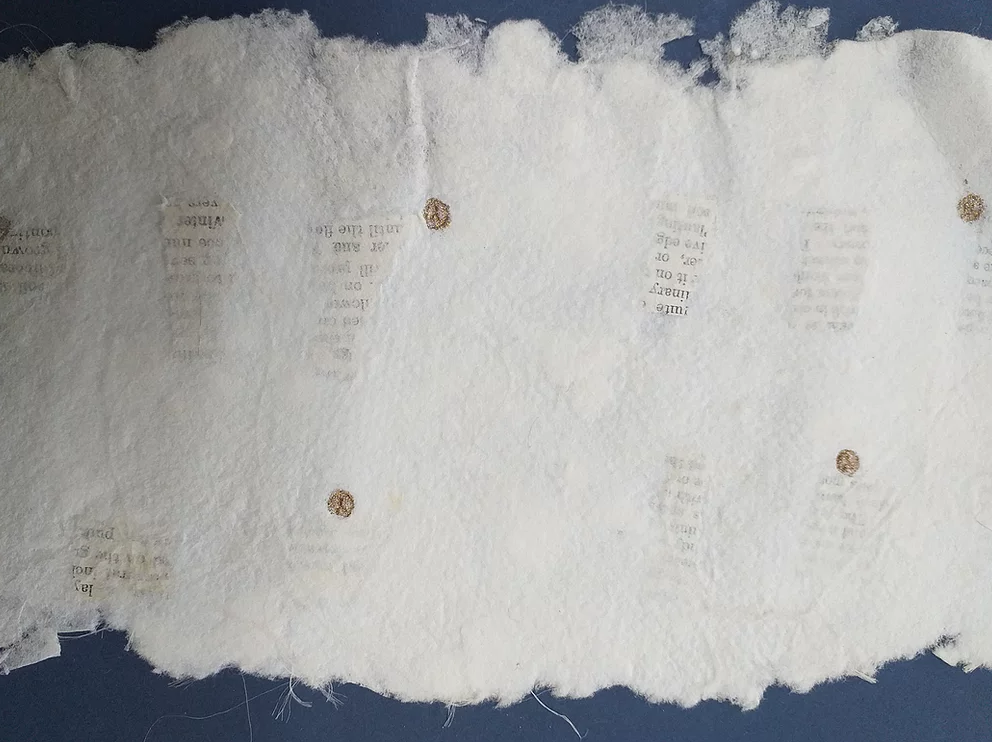
Gel printing workshop with Lesley Dearn
By Queen Street Gallery
During the day we will cover the main Gel Printing techniques, as well as elements of colour and composition. You’ll have ample time to experiment during the day, creating dozens of prints, as you explore colour, texture, and design while creating your own very personal and unique pieces.

Dermaplaning
By The Beauty & Business Academy
Give your clients flawless smooth looking skin where make-up goes on flawlessly! Suitable for: Must hold A&P L2 or equivalent TIME: 10am - 2pm What's covered: Introduction to dermplaing Health & safety & hygiene Skin analysis Hair growth & anatomy Check list Contraindications Pre/post treatment advice Equipment and products Consultation Treatment step by step Trouble shooting Course Extra's Business start up support Social media tips Follow up call to find out how your getting on and any questions you may have Ongoing support Lifetime aftercare Small Groups (Max 4)

Search By Location
- Media Courses in London
- Media Courses in Birmingham
- Media Courses in Glasgow
- Media Courses in Liverpool
- Media Courses in Bristol
- Media Courses in Manchester
- Media Courses in Sheffield
- Media Courses in Leeds
- Media Courses in Edinburgh
- Media Courses in Leicester
- Media Courses in Coventry
- Media Courses in Bradford
- Media Courses in Cardiff
- Media Courses in Belfast
- Media Courses in Nottingham