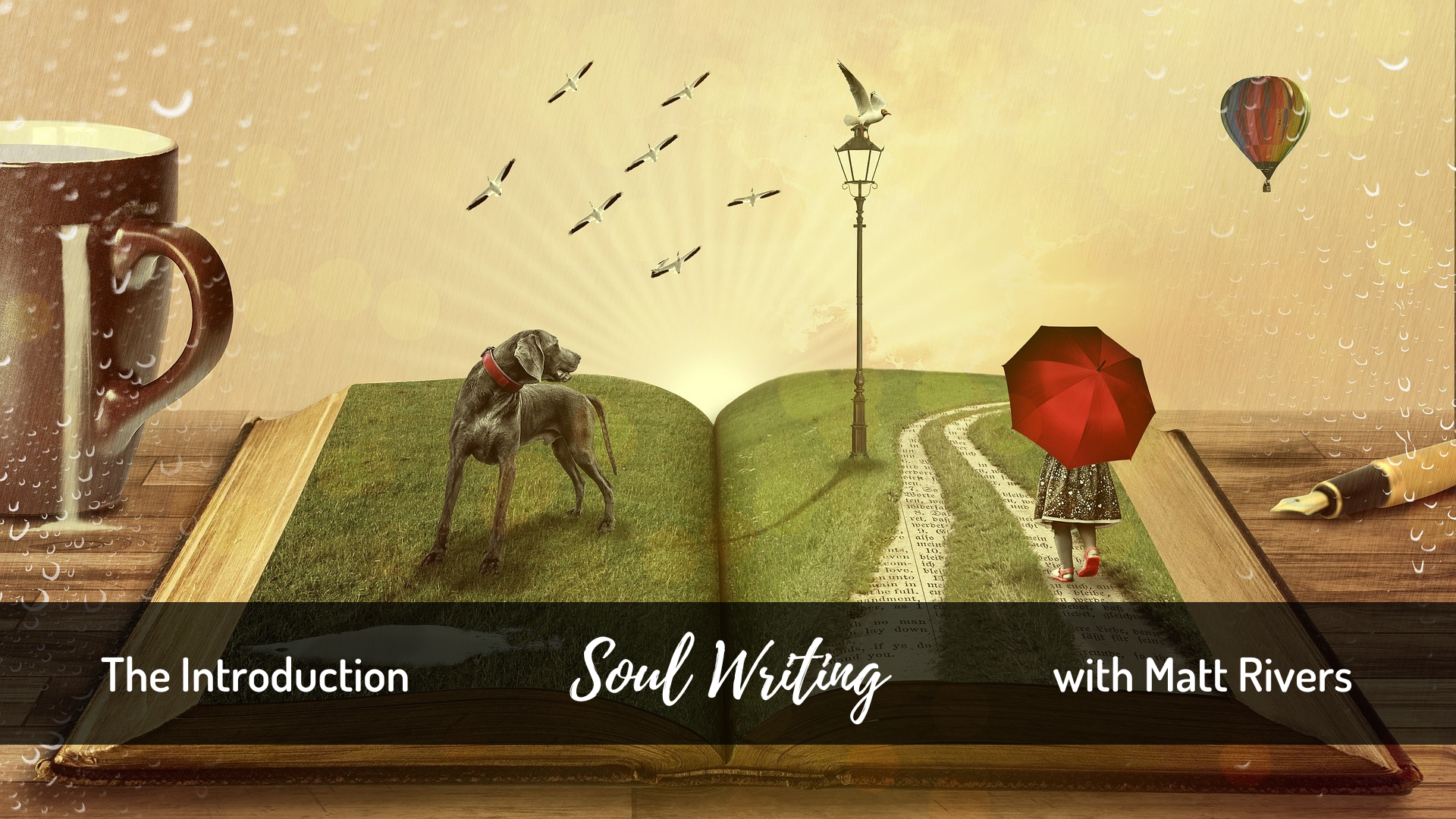- Professional Development
- Medicine & Nursing
- Arts & Crafts
- Health & Wellbeing
- Personal Development
104 Mechanic courses in Cardiff delivered Live Online
Laser Hair Removal Training
By NextGen Learning
Laser Hair Removal Training Course Overview This Laser Hair Removal Training course offers comprehensive knowledge and skills essential for mastering laser hair removal techniques. It provides a deep dive into the technology, safety protocols, and the various applications of laser treatments. The course covers key areas such as skin types, hair growth cycles, laser settings, and treatment aftercare. Learners will gain the confidence and expertise to apply laser hair removal procedures effectively, ensuring client safety and satisfaction. By the end of the course, participants will be prepared to offer high-quality treatments in a variety of professional settings. Course Description The Laser Hair Removal Training course explores the science behind laser treatments, including the mechanics of laser devices and their role in effective hair removal. Participants will study the different skin and hair types, learning how to adjust the laser settings accordingly. In-depth coverage is provided on client consultation, treatment planning, and aftercare to ensure optimal results and client safety. The course also addresses legal and ethical considerations within the industry. By the end of the course, learners will be equipped with the necessary skills to perform laser hair removal with confidence, understanding the underlying theory and practical considerations that ensure safe and successful treatment outcomes. Laser Hair Removal Training Curriculum Module 01: Introduction to Laser Hair Removal Module 02: The Science of Laser Hair Removal Module 03: Skin Types and Laser Treatment Considerations Module 04: Hair Growth Cycles and Treatment Planning Module 05: Laser Device Technology and Settings Module 06: Client Consultation and Safety Protocols Module 07: Post-Treatment Care and Client Aftercare Module 08: Legal and Ethical Aspects in Laser Hair Removal (See full curriculum) Who is this course for? Individuals seeking to specialise in cosmetic treatments. Professionals aiming to enhance their skill set in beauty and aesthetics. Beginners with an interest in starting a career in laser treatments. Those looking to expand their practice in the wellness and beauty industry. Career Path Laser Hair Removal Technician Beauty Therapist specialising in advanced treatments Aesthetic Practitioner in salons or clinics Cosmetic Consultant Medical Spa Professional

Construction Safety Level 3
By NextGen Learning
Construction Safety Level 3 Course Overview: The Construction Safety Level 3 course is designed to equip learners with the knowledge and skills required to manage health and safety on construction sites effectively. It provides an in-depth understanding of safety protocols, risk assessment, and relevant legislation. This course covers essential topics such as working at height, managing hazardous materials, and understanding the legal responsibilities of employers and employees. Upon completion, learners will have a comprehensive understanding of the measures needed to ensure a safe working environment, reducing the risk of accidents and injuries on construction sites. This qualification is ideal for those looking to enhance their career in construction safety management or health and safety roles. Course Description: This course delves into a wide range of topics crucial for maintaining safety in the construction industry. Learners will gain expertise in risk assessment, identifying common risks on construction sites, and understanding the legal framework surrounding health and safety at work. The course will cover site-specific issues such as excavation, working at height, and the proper use of work equipment. Learners will also study how to handle chemical and biological health hazards, electrical hazards, and fire risks. By completing this course, learners will be able to implement effective safety measures, manage health and safety risks, and ensure compliance with health and safety laws, creating a safer work environment for all site workers. Construction Safety Level 3 Curriculum Module 01: Managing Health and Safety Module 02: Risk Assessment and Common Risks Module 03: Health and Safety at Work and the Laws Module 04: Reporting Accidents at Work Module 05: General Site Issues Module 06: Working at Height Module 07: Excavation Work and Confined Spaces Module 08: Work Equipment Module 09: Manual and Mechanical Handling Module 10: Chemical and Biological Health Hazards and Control Module 11: Electrical Hazards and Control Module 12: Fire Hazards and Control (See full curriculum) Who is this course for? Individuals seeking to enhance their understanding of construction site safety. Professionals aiming to progress into health and safety management roles. Beginners with an interest in health and safety within the construction industry. Managers or supervisors responsible for site safety. Career Path: Construction Safety Officer Health and Safety Manager Risk Assessment Specialist Construction Site Supervisor Environmental Health and Safety Officer

AutoCAD Level 1 - Essentials
By Nexus Human
Duration 3 Days 18 CPD hours This course is intended for Professionals who want unparalleled creative freedom, productivity, and precision for producing superb 3D modeling. Overview Navigate the AutoCAD user interfacesUse the fundamental features of AutoCADUse the precision drafting tools in AutoCAD to develop accurate technical drawingsPresent drawings in a detailed and visually impressive way In this course, you will learn to navigate the AutoCAD user interfaces and use the fundamental features of AutoCAD. You will learn to use the precision drafting tools in AutoCAD to develop accurate technical drawings. Getting Started with AutoCAD Starting the Software User Interface Working with Commands Cartesian Workspace Opening an Existing Drawing File Viewing Your Drawing Saving Your Work Basic Drawing & Editing Commands Drawing Lines Erasing Objects Drawing Lines with Polar Tracking Drawing Rectangles Drawing Circles Undo and Redo Actions Projects - Creating a Simple Drawing Create a Simple Drawing Create Simple Shapes Drawing Precision in AutoCAD Using Running Object Snaps Using Object Snap Overrides Polar Tracking at Angles Object Snap Tracking Drawing with Snap and Grid (Optional) Making Changes in Your Drawing Selecting Objects for Editing Moving Objects Copying Objects Rotating Objects Scaling Objects Mirroring Objects Editing with Grips Projects - Making Your Drawing More Precise Schematic Project: Electronics Diagram Architectural Project: Landscape Mechanical Project (with Polar & Tracking) Mechanical Project: Surge Protector Mechanical Project: Satellite Organizing Your Drawing with Layers Creating New Drawings With Templates What are Layers? Layer States Changing an Object's Layer Advanced Object Types Drawing Arcs Drawing Polylines Editing Polylines Drawing Polygons Drawing Ellipses Analzying Model and Object Properties Working with Object Properties Measuring Objects Projects - Drawing Organization & Information Architectural Project Mechanical Project Civil Project Advanced Editing Commands Trimming and Extending Objects Stretching Objects Creating Fillets and Chamfers Creating Arrays of Objects Inserting Blocks What are Blocks? Working with Dynamic Blocks Inserting Blocks Inserting Blocks using the Tool Palettes Inserting Blocks using the DesignCenter Inserting Blocks using the Content Explorer Projects - Creating More Complex Objects Mechanical Project 1 - Plate Mechanical Project 2 - Gasket Mechanical Project 3 - Plate Mechanical Project 4 - Rocker Arm Architectural Project 1 - Floor Plan Architectural Project 2 - Floor Plan Civil Project - Parking Lot Setting Up a Layout Printing Concepts Working in Layouts Creating Layouts Creating Layout Viewports Guidelines for Layouts Printing Your Drawing Printing Layouts Print and Plot Settings Projects - Preparing to Print Mechanical Project Architectural Project Text Working with Annotations Adding Text in a Drawing Modifying Multiline Text Formatting Multiline Text Adding Notes with Leaders to Your Drawing Creating Tables Modifying Tables Hatching Hatching Editing Hatches Adding Dimensions Dimensioning Concepts Adding Linear Dimensions Adding Radial and Angular Dimensions Editing Dimensions Projects - Annotating Your Drawing Mechanical Project Architectural Project 1 Architectural Project 2 Civil Project Additional course details: Nexus Humans AutoCAD Level 1 - Essentials training program is a workshop that presents an invigorating mix of sessions, lessons, and masterclasses meticulously crafted to propel your learning expedition forward. This immersive bootcamp-style experience boasts interactive lectures, hands-on labs, and collaborative hackathons, all strategically designed to fortify fundamental concepts. Guided by seasoned coaches, each session offers priceless insights and practical skills crucial for honing your expertise. Whether you're stepping into the realm of professional skills or a seasoned professional, this comprehensive course ensures you're equipped with the knowledge and prowess necessary for success. While we feel this is the best course for the AutoCAD Level 1 - Essentials course and one of our Top 10 we encourage you to read the course outline to make sure it is the right content for you. Additionally, private sessions, closed classes or dedicated events are available both live online and at our training centres in Dublin and London, as well as at your offices anywhere in the UK, Ireland or across EMEA.

AutoCAD Level 2 - Intermediate
By Nexus Human
Duration 2 Days 12 CPD hours This course is intended for Professionals who want unparalleled creative freedom, productivity, and precision for producing superb 3D modeling. Overview Powerful tools and techniques for drawing, dimensioning, and printing 2D drawings, Use content that has been previously created, Extract information from your drawings, Streamline the design process and become more productive with AutoCAD. Discover the powerful tools and techniques for drawing, dimensioning, and printing 2D drawings in this course that enables you to reuse content and extract information from your drawings. Working Effectively with AutoCAD Creating a Custom Workspace Using the Keyboard Effectively Object Creation, Selection, and Visibility Working in Multiple Drawings Copying and Pasting Between Drawings Using Grips Effectively Additional Layer Tools Accurate Positioning Coordinate Entry Locating Points with Tracking Construction Lines Placing Reference Points Projects - Productivity Tools Schematic Project - Purifier Unit Mechanical Project - 2 Views Architectural/Civil Project - Formal Garden Mechanical Project - Cover Plate Architectural Project - Addition Mechanical Project - Block Mechanical Project - Plate Parametric Drawing Working with Constraints Geometric Constraints Dimensional Constraints Working with Blocks Creating Blocks Editing Blocks Removing Unused Elements Adding Blocks to Tool Palettes Modifying Tool Properties in Tool Palettes Projects - Creating and Organizing Blocks Mechanical Project - Control Panel Architectural Project - Furniture Layout Civil Project - Utility Layout Creating Templates Why Use Templates? Controlling Units Display Creating New Layers Adding Standard Layouts to Templates Saving Templates Advanced Layouts Creating and Using Named Views Advanced Viewport Options Layer Overrides in Viewports Additional Annotative Scale Features Annotation Styles Creating Text Styles Creating Dimension Styles Creating Multi-leader Styles Projects - Drawing Setup and Utilities Interiors Project Mechanical/Schematic Project Civil/Map Project Mechanical Project - Dimension Styles External References Attaching External References Modifying External References Xref Specific Information Projects - Drawing D-sized Title Block Mechanical Project - Drill Press Base Architectural Project - Office Tower P&ID Project - Oil Lubrication System Civil Project - Warehouse Site

Introduction to MongoDB for Developers (TTDB4683)
By Nexus Human
Duration 3 Days 18 CPD hours This course is intended for This introductory-level course is for experienced application developers new to MongoDB. Overview This course is approximately 50% hands-on lab to lecture ratio, combining engaging expert lessons, demos and group discussions with real-world, skills-focused machine-based labs and exercises. Working in a hands-on learning environment, guided by our expert team, you'll explore: Storage Basics MongoDB Document Model MongoDB Setup CRUD: Basics through Advanced Concepts Performance: Basics through Advanced Concepts Aggregation: Basics through Advanced Concepts Replication: Basics through Advanced Concepts Sharding: Basics through Advanced Concepts Schema Design Security Basics, Authentication & Authorization Application Development and Drivers Geared for experienced developers, Introduction to MongoDB for Developers is a comprehensive course that provides you with hands-on experience with the MongoDB query language, aggregation framework, data modeling, indexes, drivers, basic performance tuning, high availability and scaling. Throughout the course, you?ll explore the MongoDB Atlas database environment in detail, gaining job-ready skills you can put right to work after class. Storage Basics What is a Storage Engine? WiredTiger Storage Engine In-Memory Storage Engine Encrypted Storage Engine MongoDB Document Model JSON and BSON MongoDB Data Types MongoDB Setup Atlas Setup / Local MongoDB Setup CRUD Basics Insert Command Find Command Query Operators Remove Command Updating Documents CRUD Advanced Bulk Writes Retryable Writes Find and Modify Transactions Performance Basics Indexes Aggregation Basics Aggregation Pipeline Concepts Aggregation Pipeline Stages Aggregation Pipeline Expressions Aggregation Advanced $lookup stage $graphLookup stage $expr operator Faceted Search Type Conversions Advanced Expression Operators Date Expression Operators Expression Variables Aggregation Pipeline Optimizations Aggregation in a Sharded Cluster Replication Basics MongoDB Replica Sets Replica Set Use Cases Replication Mechanics Replication Advanced Using Write Concern to Tune Durability Semantics Using Read Concern to Tune Read Isolation Using Read Preference Replica Set Tag Sets Sharding Basics Sharding Concepts When to Shard What is a Shard Key? Zoned Sharding / MongoDB Atlas Global Clusters Sharding Advanced Components of a Sharded Cluster Sharding Mechanics Choosing a Good Shard Key Schema Design Schema Design Core Concepts Common Patterns Security Basics Authentication & Authorization Network Encryption Encryption at Rest Auditing

Securing Databases | Database Security (TT8700)
By Nexus Human
Duration 2 Days 12 CPD hours This course is intended for This is an introduction to database security course for intermediate skilled team members. Attendees might include DBAs, system administrators, developers and other enterprise team members. Ideally, students should have approximately 6 months to a year of database working knowledge. Overview Students who attend Securing Databases will leave the course armed with the skills required to recognize actual and potential database vulnerabilities, implement defenses for those vulnerabilities, and test those defenses for sufficiency. This course introduces students to the most common security vulnerabilities faced by databases today. Each vulnerability is examined from a database perspective through a process of describing the threat and attack mechanisms, recognizing associated vulnerabilities, and, finally, designing, implementing, and testing effective defenses. Multiple practical demonstrations reinforce these concepts with real vulnerabilities and attacks. Students will learn how to design and implement the layered defenses they will need in defending their own databases. Securing Databases is an essential training course for DBAs and developers who need to produce secure database applications and manage secure databases. Data, databases, and related resources are at the heart of most IT infrastructures. These assets can have high value from a business, regulatory, and liability perspective, and must be protected accordingly. This course showcases demonstrations on how to repeatedly attack and then defend various assets associated with a fully functional database. This approach illustrates the mechanics of how to secure databases in the most practical of terms. Security experts agree that the least effective approach to security is 'penetrate and patch'. It is far more effective to 'bake' security into an application throughout its lifecycle. After spending significant time trying to defend a poorly designed (from a security perspective) database application, students will learn how to build secure their databases and applications, starting at project inception. Securing Databases Foundation Why Hunt for Security Defects? Fingerprinting Databases Principles of Information Security Database Security Vulnerabilities Database Security Concerns Vulnerabilities Cryptography Overview Database Security Database Security What Next? Secure Development Lifecycle (SDL) SDL Process Overview Taking Action Now Asset Analysis Design Review Making Application Security Real

Java Fundamentals
By Nexus Human
Duration 3 Days 18 CPD hours This course is intended for Java Fundamentals is designed for tech enthusiasts who are familiar with some programming languages and want a quick introduction to the most important principles of Java. Overview After completing this course, you will be able to: Create and run Java programs Use data types, data structures, and control flow in your code Implement best practices while creating objects Work with constructors and inheritance Understand advanced data structures to organize and store data Employ generics for stronger check-types during compilation Learn to handle exceptions in your code Since its inception, Java has stormed the programming world. Its features and functionalities provide developers with the tools needed to write robust cross-platform applications. Java Fundamentals introduces you to these tools and functionalities that will enable you to create Java programs. The course begins with an introduction to the language, its philosophy, and evolution over time, until the latest release. You'll learn how the javac/java tools work and what Java packages are - the way a Java program is usually organized. Once you are comfortable with this, you'll be introduced to advanced concepts of the language, such as control flow keywords. You'll explore object-oriented programming and the part it plays in making Java what it is. In the concluding lessons, you'll be familiarized with classes, typecasting, and interfaces, and understand the use of data structures, arrays, strings, handling exceptions, and creating generics. Introduction to Java The Java Ecosystem Our First Java Application Packages Variables, Data Types, and Operators Variables and Data Types Integral Data Types Type casting Control Flow Conditional Statements Looping Constructs Object-Oriented Programming Object-Oriented Principles Classes and Objects Constructors The this Keyword Inheritance Overloading Constructor Overloading Polymorphism and Overriding Annotations References OOP in Depth Interfaces Typecasting The Object Class Autoboxing and Unboxing Abstract Classes and Methods Data Structures, Arrays, and Strings Data Structures and Algorithms Strings The Java Collections Framework and Generics Reading Data from Files The Java Collections Framework Generics Collection Advanced Data Structures in Java Implementing a Custom Linked List Implementing Binary Search Tree Enumerations Set and Uniqueness in Set Exception Handling Motivation behind Exceptions Exception Sources Exception Mechanics Best Practices

8D612 IBM TRIRIGA Application Platform v3.7
By Nexus Human
Duration 5 Days 30 CPD hours This course is intended for This course is intended for application developers, business analysts, project managers and anyone who needs an introduction to application development in the IBM TRIRIGA Application Platform. Overview After completing this course you should be able to: Perform moderate-level IBM TRIRIGA application customizations by using the Platform Create and modify business objects by using the Data Modeler Create and modify user interfaces by using the Form Builder tool Define lists and classifications Import data by using the Data Integrator Implement business logic with workflows Create reports and queries by using the Report Manager and the IBM TRIRIGA Reporting Dashboard The course provides an introduction to the TRIRIGA Application platform and how to modify the existing TRIRIGA applications and processes or create new ones. The course covers navigation and mechanics of the TRIRIGA Application Platform toolset that is used for creating and modifying objects. Students are also provided background on importing data to TRIRIGA, how to use the Form Builder and the Reporting Dashboard. Course Outline Perform moderate-level IBM TRIRIGA application customizations by using the Platform Create and modify business objects by using the Data Modeler Create and modify user interfaces by using the Form Builder tool Define lists and classifications Import data by using the Data Integrator Implement business logic with workflows Create reports and queries by using the Report Manager and the IBM TRIRIGA Reporting Dashboard Additional course details: Nexus Humans 8D612 IBM TRIRIGA Application Platform v3.7 training program is a workshop that presents an invigorating mix of sessions, lessons, and masterclasses meticulously crafted to propel your learning expedition forward. This immersive bootcamp-style experience boasts interactive lectures, hands-on labs, and collaborative hackathons, all strategically designed to fortify fundamental concepts. Guided by seasoned coaches, each session offers priceless insights and practical skills crucial for honing your expertise. Whether you're stepping into the realm of professional skills or a seasoned professional, this comprehensive course ensures you're equipped with the knowledge and prowess necessary for success. While we feel this is the best course for the 8D612 IBM TRIRIGA Application Platform v3.7 course and one of our Top 10 we encourage you to read the course outline to make sure it is the right content for you. Additionally, private sessions, closed classes or dedicated events are available both live online and at our training centres in Dublin and London, as well as at your offices anywhere in the UK, Ireland or across EMEA.

Attacking and Securing .Net Web Applications (TT8320-N)
By Nexus Human
Duration 4 Days 24 CPD hours This course is intended for This is an intermediate-level programming course, designed for experienced .Net developers who wish to get up and running on developing well defended software applications. Real world programming experience with .Net is required. Overview Students who attend Attacking and Securing .Net Web Applications will leave the course armed with the skills required to recognize actual and potential software vulnerabilities and implement defenses for those vulnerabilities. This course begins by developing the skills required to fingerprint a web application and then scan it for vulnerabilities and bugs. Practical labs using current tools and techniques provide students with the experience needed to begin testing their own applications. Students also gain a deeper understanding of how attackers probe applications to understand the runtime environment as well as find potential weaknesses. This course the introduces developers to the most common security vulnerabilities faced by web applications today. Each vulnerability is examined from a .Net perspective through a process of describing the threat and attack mechanisms, recognizing associated vulnerabilities, and, finally, designing, implementing effective defenses. Practical labs reinforce these concepts with real vulnerabilities and attacks. Students are then challenged to design and implement the layered defenses they will need in defending their own applications. There is an emphasis on the underlying vulnerability patterns since the technologies, use cases, and methods of attack as constantly changing. The patterns remain the same through all the change and flux. This 'skills-centric' course is about 50% hands-on lab and 50% lecture, designed to train attendees in secure web application development, coding and design, coupling the most current, effective techniques with the soundest industry practices. Our instructors and mentors are highly experienced practitioners who bring years of current 'on-the-job' experience into every classroom. This lab-intensive course provides hands-on .Net security training that offers a unique look at .Net application security. Beginning with penetration testing and hunting for bugs in .Net web applications, you thoroughly examine best practices for defensively coding web applications, covering all the OWASP Top Ten as well as several additional prominent vulnerabilities. You will repeatedly attack and then defend various assets associated with fully functional web applications and services, driving home the mechanics of how to secure .Net web applications in the most practical of terms. Bug Hunting Foundation Why Hunt Bugs? Safe and Appropriate Bug Hunting/Hacking Scanning Web Applications Scanning Applications Overview Moving Forward from Hunting Bugs Removing Bugs Foundation for Securing Applications Principles of Information Security Bug Stomping 101 Unvalidated Data Injection Broken Authentication Sensitive Data Exposure XML External Entities (XXE) Broken Access Control Bug Stomping 102 Security Misconfiguration Cross Site Scripting (XSS) Deserialization/Vulnerable Components Insufficient Logging and Monitoring Spoofing, CSRF, and Redirects Moving Forward with Application Security Applications: What Next? .NET Issues and Best Practices Making Application Security Real Time Permitting Topics Cryptography Overview .NET Cryptographic Services