- Professional Development
- Medicine & Nursing
- Arts & Crafts
- Health & Wellbeing
- Personal Development
22228 Materials courses
We've Got You Covered If you're an art and DT teacher, you know how hard it can be to find the time to keep your skills fresh. That's why we created this course: so you can learn a new skill in a day, share ideas with other teachers, and leave with valuable resources to start teaching straight away. We've got 20 years' experience of teaching kids and adults in all kinds of settings, from primary and secondary schools to adult education . We know what it takes to help people learn fast and retain their knowledge for years to come. So take advantage of our knowledge by booking the Art & Design Teacher CPD Course - Laser Craft today!

3ds Max and V-Ray Masterclass
By ATL Autocad Training London
Why Choose 3ds Max and V-Ray Masterclass? V-Ray for 3ds Max stands as a proven rendering software, offering unparalleled versatility. From dynamic scenes with thousands of lights to elegant still life compositions, best choice for artists and designers across various 3D industries. Check our Website Training Details: Duration: 10 hrs Method: 1-on-1, Personalized attention and Tailored content. Schedule: Customize your learning experience with our flexible 1-2-1 sessions, available Mon to Sat between 9 am and 7 pm. Module 1: Introduction to 3ds Max and Vray Get acquainted with 3ds Max interface and Vray's user interface. Explore workspace configuration and navigation techniques. Module 2: 3D Modeling Master fundamental shapes and advanced modeling methods. Understand polygonal modeling for organic and inorganic objects. Module 3: Materials and Textures Apply and modify textures, incorporating UVW mapping. Utilize the material editor for custom and Vray materials. Module 4: Lighting Explore diverse lighting techniques and light types. Configure lights for scenes, incorporating Vray lights. Module 5: Cameras Familiarize yourself with camera properties and setup. Create animations using both standard and Vray cameras. Module 6: Rendering Understand rendering basics and Vray Global Illumination. Implement Vray HDRI Lighting and the Rendering Workflow. Module 7: Projects Integrate learned skills in practical projects. Craft interior, exterior, and complex scenes with various objects and materials. Course Requirements: Computer with 3ds Max and Vray installed (trial versions available). Basic computer operation skills. Interest in 3D modeling and animation. Course Goals: Upon completion, you'll have a comprehensive grasp of 3ds Max and Vray, enabling you to create realistic 3D scenes. You'll possess the skills for compelling visual storytelling and be prepared for further advancement in 3D modeling and rendering. Upon completing the course, participants will: Master 3D Modeling: Create intricate 3D models using advanced techniques. Expert Material Application: Apply textures and materials for realistic effects. Advanced Lighting Skills: Set up diverse lighting, including Vray-specific techniques. Camera Mastery: Understand camera properties and animations for visual storytelling. Rendering Proficiency: Utilize Vray's capabilities for stunning visuals. Project Integration: Apply skills in practical projects, from interiors to complex scenes. Job Opportunities: Graduates can pursue roles like 3D Modeler, Texture Artist, Lighting Artist, Visualizer, 3D Animator, or Rendering Specialist in animation studios, architectural firms, game development, and film production. Opportunities exist as freelancers or within creative agencies. What You'll Learn: Comprehensive 3ds Max Mastery: From foundational concepts to advanced techniques, delve deep into 3ds Max's extensive toolkit for 3D modeling, animation, and rendering. V-Ray Expertise: Master the nuances of V-Ray, honing your skills in photorealistic rendering and lighting techniques to bring your creations to life. Portfolio-Ready Projects: Work on industry-aligned projects that enhance your skills and create a robust portfolio showcasing your abilities. Optimized Workflow: Learn efficient workflows, time-saving techniques, and industry best practices from experienced professionals. Career Opportunities: Upon completion of this course, you'll be equipped for various roles such as: 3D Modeler: Create detailed 3D models for gaming, animation, or architectural visualization. Rendering Artist: Specialize in creating realistic renderings using V-Ray for architectural projects or product design. Game Designer: Develop immersive game environments and assets using 3ds Max and Unity 3D. Visualization Specialist: Work in architectural firms, creating lifelike visualizations for clients. Recommended Websites for 3D Models: TurboSquid: A leading marketplace for high-quality 3D models. CGTrader: Offers a wide range of 3D models for games, VR, and architectural visualization. Sketchfab: An excellent platform for finding interactive 3D models for various purposes. 3D Warehouse (by SketchUp): A vast collection of user-created models suitable for architectural projects. Free3D: Provides a vast selection of free 3D models across different categories. Enroll in our course to unlock your 3D design potential and explore the world of limitless creativity! Highly Skilled Instructors: Learn from certified professionals with extensive 3ds Max expertise and real-world experience. Flexible Training Choices: Opt for either in-person or live online sessions tailored to your schedule and preferences. Comprehensive Learning: Master advanced 3ds Max techniques for creating exceptional 3D models, animations, and visual effects. Interactive Learning: Engage in hands-on projects and exercises to reinforce complex concepts and enhance practical skills. Lesson Recordings: Access recorded sessions at your convenience for reviewing crucial topics at your own pace. Lifetime Email Assistance: Receive continuous email support post-course completion, ensuring guidance whenever required. Expert Career Guidance: Access valuable insights and career advice from industry experts to make informed decisions in your field.

Adobe InDesign and Photoshop Training Courses 1-2-1
By Real Animation Works
Face to Face training customised and bespoke. One to One Online or Face to Face

MOT Testing – Classes 4 and 7 (IMI Level 2)
By PFTP Ltd
The IMI Level 2 Award in MOT Testing is the second stage in becoming a qualified MOT tester. It was developed alongside the Driver and Vehicle Standards Agency (DVSA) and is designed to equip learners with the qualification, knowledge and skills necessary to carry out and accurate and repeatable MOT Test Routine. Once you have successfully completed and passed this award, the final stage (stage 3) will be to complete a VT8 demonstration MOT test with a DVSA assessor to receive your certificate of competence. This will normally be conducted in your own Vehicle Testing Station (VTS) and successful completion will allow you to commence testing with immediate effect. What you will achieve Successful completion of the IMI Level 2 Award in MOT Testing (Classes 4 and 7), will give you a valuable academic qualification recognised by the DVSA that demonstrates your skills and knowledge in conducting MOT testing. Cost of Course The cost of this course is £795 + VAT per candidate. Course Overview The main topics covered during the course are: Working Safely within a Vehicle Test Centre Working Relationships Professional Development Pre-Test Checks Conducting the The MOT Test routine. Our courses are ran using a blend of practical and theory based study in small groups of 4 candidates in order to maximise on tutor contact time. Upon application, we will send you some pre-course learning materials and videos to study that will fully prepare you for what is a very demanding course and assessment. Completion of this work forms part of the guided learning hours for this course and is therefore mandatory. Candidates failing to complete this work may be refused entry onto the course. Entry Requirements To be eligible to undertake the The IMI Level 2 Award in MOT Testing (Classes 4 and 7), you must: have a current and full UK driving licence for the classes of vehicle you wish to test be a skilled mechanic, with at least 4 years full-time employment in the service and repair of cars and vans. have a suitable level 3 qualification (please see list below) have no unspent convictions for criminal offences connected with the MOT testing scheme or the motor trade, or involving acts of violence or intimidation and be of good repute. Click here for acceptable entry qualifications. Who Should Attend The IMI Level 2 Award in MOT Testing (Classes 4 and 7), has been developed for individuals who would like to improve their career by becoming qualified MOT Testers. The course is run over four days with the final assessments being conducted on day 4. Pre-course training material will be sent through 2 weeks before start date to complete prior attendance. The assessments consists of an online test of 40 questions and a demonstration MOT where you will be observed carrying out a full MOT demo test. The theory part of the test is ‘open book’ which means you will be able to use reference materials such as the MOT Testers Manual during the test. The pass mark for this test is 80%. Learners wishing to undertake this course MUST poses a good standard of written and spoken English as all MOT training and testing is conducted in English.

Carbon Capture, Utilization & Storage (CCUS) Well Design & Monitoring
By EnergyEdge - Training for a Sustainable Energy Future
Join Energyedge's classroom training on Carbon Capture, Utilization, and Storage (CCUS) well design and monitoring. Enhance your knowledge and skills in this crucial field. Sign up now!
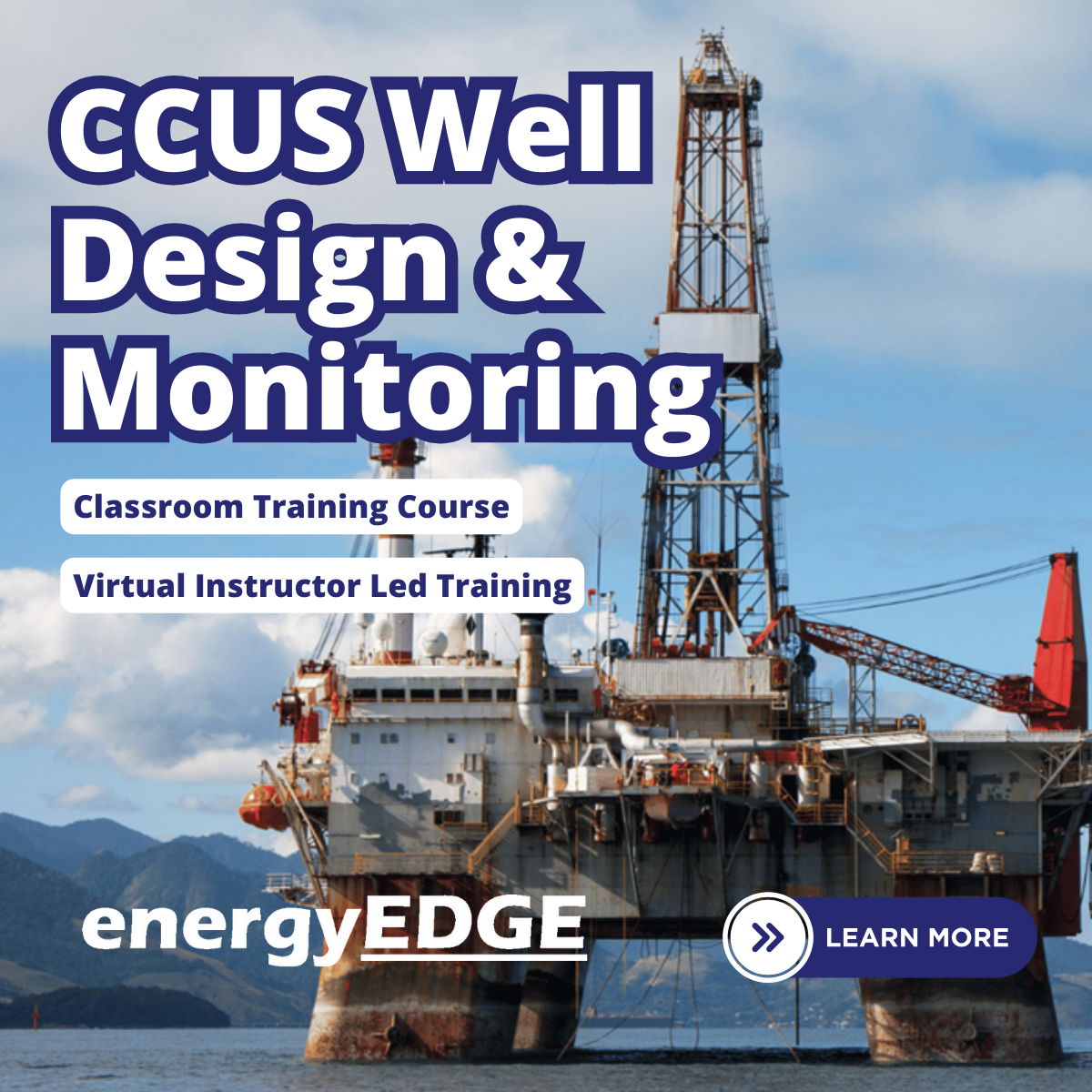
ISO 9001 Foundation
By Training Centre
In this training course, you will be acquainted with the various aspects of a QMS based on ISO 9001, such as the role of top management, risks and opportunities, quality policy, processes that shape product and service provision activities, requirements for performance evaluation, and the importance of continual improvement. After completing this course, you can sit for the exam and gain the "Certified ISO 9001 Foundation" credential. In holding this credential, you demonstrate that you have a general knowledge of ISO 9001 requirements for a QMS and enables you to be part of QMS implementation projects. About This Course Learning objectives Upon successful completion of this training course, the participants will be able to: Describe the quality management concepts, principles, and definitions Explain the main ISO 9001 requirements for a quality management system Identify potential actions and approaches that organizations can use to achieve conformity to ISO 9001 Educational approach The training course is participant centered and contains: Lecture sessions are illustrated with graphics, examples, and discussions Interactions between participants by means of questions and suggestions Quizzes with similar structure to the exam Accreditation Prerequisites There are no prerequisites to participate in this training course. What's Included? Certificate and examination fees are included in the price of the training course. Over 200 pages of instructional materials containing explanations, guidance, and practical examples. An attestation of course completion worth 14 CPD (Continuing Professional Development) credits will be issued. In case of exam failure, you can retake the exam within 12 months for free. Who Should Attend? The ISO 9001 Foundations training course is intended for: Managers and consultants seeking knowledge about the basic concepts of quality management Professionals wishing to get acquainted with ISO 9001 requirements for a QMS Personnel responsible for maintaining and improving the quality of products and services of their organization Individuals wishing to pursue a career in quality management Assessment Delegates sit a combined exam, consisting of in-course quizzes and exercises, as well as a final 40 question, multiple choice type exam on Day 2 of the course. The overall passing score is 70%, to be achieved within the 60 minute time allowance. Exam results are provided within 24 hours, with both a Certificate and a digital badge provided as proof of success. Provided by This course is Accredited by NACS and Administered by the IECB

Language Courses Abroad
By London Centre Of International Studies
Study abroad is about stepping out of your comfort zone, embracing a new culture and way of life, and coming home with unforgettable memories

CMI Level 7 Certificate in Leadership Coaching and Mentoring
By School of Business and Technology London
Getting Started The CMI Level 7 Certificate in Leadership Coaching and Mentoring is designed for managers and leaders with the authority and responsibility to develop and implement a coaching and mentoring strategy across the organisation. Achieving this renowned CMI Level 7 qualification will help you achieve the skills for leadership training for your lower-level employees and learn the techniques to improve the efficiency of the workforce in the organisation. This online CMI Level 7 Leadership Coaching and Mentoring qualification requires managers and leaders to develop their strategic management and leadership skills and focus on embedding these skills into an organisation's strategy. Key Benefits For Learners Developing core coaching and mentoring skills Achieve the skills for leadership training for lower-level employees Learn the techniques to improve the efficiency of the workforce in the organisation For Organisations Build strategic management and leadership skills to focus on the requirements of embedding into your organisation's strategy Key Highlights Are you a responsible leader for developing and implementing coaching and mentoring strategies across your organisation, or who wants to enhance your competency? The CMI Level 7 Leadership Coaching & Mentoring offered by the School of Business and Technology London is the ideal starting point for your career journey. Remember! The assessment for the qualification is done based on assignments only, and you do not need to worry about writing any exam. With the School of Business and Technology London, you can complete the qualification at your own pace, choosing online or blended learning from the comfort of your home. Learning and pathway materials and study guides developed by our CMI-approved tutors will be available around the clock in our cutting-edge learning management system. Most importantly, at the School of Business and Technology London, we will provide you with comprehensive tutor support through our dedicated support desk. If you choose your course with blended learning, you will also enjoy live sessions with an assigned tutor, which you can book at your convenience. Career Pathways The CMI Level 7 Leadership Coaching and Mentoring can open many career pathways, including but not limited to: Executive Leadership Coach with an estimated salary of £44,027 Senior Training Manager, with an estimated average salary of £47,465 per annum Senior Learning and Development Manager, with an estimated average salary of £67,550 per annum Leadership & Development Mentor, with an estimated average salary of £66,885 per annum Business Coach or Mentor with an estimated average salary of £78,000 per annum Senior Corporate Coach or Mentor with an estimated average salary of £68,950 per annum About Awarding Body Chartered Management Institute established over 60 years ago as the British Institute of Management back then; it has developed the UK's very first diploma in management studies. In the years that followed CMI has consistently been at the forefront of all aspects of management and leadership. Today CMI is the only chartered professional awarding body committed to offering the highest standards in management and leadership excellence. Presently over 100,000 managers use its unique services daily. CMI qualifications aim for managers and leaders at any level, and it remains the only Awarding Body which can award Chartered Manager status - the ultimate management accolade. Employers highly value the qualifications awarded by CMI, and boost your career prospects. What is included? Learn 100% online at your own pace Dedicated support from expert tutors Dedicated Support Desk Portal: You can raise queries, request tutor support and ask for a call back whenever you need guidance and assistance. Elevate Knowledge: Your tutors will provide formative assessment feedback for each module, helping you improve your achievements throughout the program Schedule online personal tutor meetings whenever you want, which will help you get the most out of your studies and provide guidance, support and encouragement 10 months support period 24-hour access to the online learning platform 'MyLearnDirect' Schedule live online classes for each module at your convenience. (Blended learning only) Quality learning resources and study guides developed by CMI-approved tutors. All assessment materials are conveniently accessible through the online learning platform 'MyLearnDirect' Induction: We offer online and flexible learning induction to help you settle in and prepare for your online studies Access to CMI Management Direct. It has 100,000s of reliable and validated management and leadership resources, including company and industry reports, videos, checklists, E-books, and journals. You have access to CMI Membership and Support for the duration of your study. Assessment For each module you study, you will complete a written assignment of 3000 to 3500 words and submit it online at your MyLearnDirect learning portal. The submitted assignments will be assessed by your CMI-approved tutor. Entry Requirements The CMI Level 7 Certificate in Leadership Coaching and Mentoring is designed for managers and leaders. To be eligible for this course, you must: Be 21 years of age and over Have some work experience in the middle or senior management level, coach, mentor, or a similar role Possess the ability to complete the Level 7 Qualification Our friendly admissions advisors will provide the best advice, considering your needs and goals. Progression CMI would recommend the below qualifications as a possible progression route, once complete the Leadership Coaching and Mentoring qualifications: CMI Level 7 Qualifications in Strategic Management and Leadership Why gain a CMI Qualification? The CMI Level 7 Certificate in Leadership Coaching and Mentoring is a prestigious qualification that allows you to develop core coaching and mentoring skills and build strategic management and leadership skills to focus on the requirements of embedding into your organisation's strategy. Upon completing this CMI Level 7 course, you will have the professionalism to deliver impact, behave ethically and demonstrate a commitment to continual learning and development. Studying for a CMI qualification offers you more than just academic standing. When you enrol with us for the CMI Level 7 Certificate in Leadership Coaching and Mentoring course, you will have access to CMI Membership and Support for the duration of your study alongside your qualification. CMI graduates achieve remarkable things: 72% agree that their CMI qualification gave them a competitive edge in the job application process. 89% agree they use the skills learnt on their accredited qualification in their current role. 88% agree that the accredited qualification gave them good career prospects. Recent CMI graduates earn a median of 28k compared to just 21k for a typical business studies graduate. Employers highly value the qualifications awarded by CMI, and over 80% of managers agree that a CMI qualification is essential to becoming a professional manager. Learners need to complete any combination of units to a minimum of 13 credits. The Total Qualification Time is 130 hours. Learners must request before enrolment to interchange unit(s) other than the preselected units shown in the SBTL website because we need to make sure the availability of learning materials for the requested unit(s). SBTL will reject an application if the learning materials for the requested interchange unit(s) are unavailable. Learners are not allowed to make any request to interchange unit(s) once enrolment is complete. UNIT1- Coaching and mentoring policies Reference No : Unit 7016V1 Credit : 6 || TQT : 60 LEARNING OUTCOME 1. Be able to construct organisational coaching and mentoring policies. 2. Be able to demonstrate how impact, support and recognition of coaching and mentoring is accepted in the organisation. UNIT2- Coaching and mentoring within organisational culture Reference No : Unit 7015V1 Credit : 7 || TQT : 70 LEARNING OUTCOME 1. Be able to demonstrate the links between strategic performance and coaching and mentoring. 2. Understand the impact of organisational culture on coaching and mentoring. 3. Understand how coaching and mentoring can impact the organisation. UNIT3- Leadership coaching and mentoring skills Reference No : Unit 7020V1 Credit : 7 || TQT : 70 LEARNING OUTCOMES 1. Understand how coaching and mentoring programmes support business objectives. 2. Understand the implementation of coaching and mentoring to achieve organisational objectives. 3. Be able to devise an implementation plan. UNIT4- Developing performance management strategies Reference No : Unit 7002V1 Credit : 7 || TQT : 70 LEARNING OUTCOMES 1. Be able to set performance targets of teams to meet strategic objectives. 2. Be able to agree team performance targets to contribute to meeting strategic objectives. 3. Be able to monitor actions and activities defined to improve team performance. UNIT5- Organisational coaching and mentoring Reference No : Unit 7017V1 Credit : 6 || TQT : 60 LEARNING OUTCOME 1. Be able to analyse the issues involved during the adoption of organisational coaching and mentoring. 2. Be able to develop changes through the coaching and mentoring process. 3. Be able to determine the need for continual high level support for coaching and mentoring. UNIT6- Strategic impact of coaching and mentoring Reference No : Unit 7018V1 Credit : 6 || TQT : 60 LEARNING OUTCOME 1. Understand individual, team and departmental development from the coaching and mentoring process. 2. Understand the effect of coaching and mentoring on strategic performance objectives. UNIT7- Embedding coaching and mentoring in the organisation Reference No : Unit 7019V1 Credit : 7 || TQT : 70 LEARNING OUTCOMES 1. Be able to develop coaching and mentoring for individuals and organisations. 2. Be able to support evolving organisational objectives through coaching and mentoring. Delivery Methods School of Business & Technology London provides various flexible delivery methods to its learners, including online learning and blended learning. Thus, learners can choose the mode of study as per their choice and convenience. The program is self-paced and accomplished through our cutting-edge Learning Management System. Learners can interact with tutors by messaging through the SBTL Support Desk Portal System to discuss the course materials, get guidance and assistance and request assessment feedbacks on assignments. We at SBTL offer outstanding support and infrastructure for both online and blended learning. We indeed pursue an innovative learning approach where traditional regular classroom-based learning is replaced by web-based learning and incredibly high support level. Learners enrolled at SBTL are allocated a dedicated tutor, whether online or blended learning, who provide learners with comprehensive guidance and support from start to finish. The significant difference between blended learning and online learning methods at SBTL is the Block Delivery of Online Live Sessions. Learners enrolled at SBTL on blended learning are offered a block delivery of online live sessions, which can be booked in advance on their convenience at additional cost. These live sessions are relevant to the learners' program of study and aim to enhance the student's comprehension of research, methodology and other essential study skills. We try to make these live sessions as communicating as possible by providing interactive activities and presentations. Resources and Support School of Business & Technology London is dedicated to offering excellent support on every step of your learning journey. School of Business & Technology London occupies a centralised tutor support desk portal. Our support team liaises with both tutors and learners to provide guidance, assessment feedback, and any other study support adequately and promptly. Once a learner raises a support request through the support desk portal (Be it for guidance, assessment feedback or any additional assistance), one of the support team members assign the relevant to request to an allocated tutor. As soon as the support receives a response from the allocated tutor, it will be made available to the learner in the portal. The support desk system is in place to assist the learners adequately and streamline all the support processes efficiently. Quality learning materials made by industry experts is a significant competitive edge of the School of Business & Technology London. Quality learning materials comprised of structured lecture notes, study guides, practical applications which includes real-world examples, and case studies that will enable you to apply your knowledge. Learning materials are provided in one of the three formats, such as PDF, PowerPoint, or Interactive Text Content on the learning portal. Management Direct As part of the program, you will get access to CMI Management Direct, which provides a rich foundation of management and resource for students. The Management Direct is packed with content, including: E-Books Articles Leader videos Idea for leaders Models and so much more... How does the Online Learning work at SBTL? We at SBTL follow a unique approach which differentiates us from other institutions. Indeed, we have taken distance education to a new phase where the support level is incredibly high.Now a days, convenience, flexibility and user-friendliness outweigh demands. Today, the transition from traditional classroom-based learning to online platforms is a significant result of these specifications. In this context, a crucial role played by online learning by leveraging the opportunities for convenience and easier access. It benefits the people who want to enhance their career, life and education in parallel streams. SBTL's simplified online learning facilitates an individual to progress towards the accomplishment of higher career growth without stress and dilemmas. How will you study online? With the School of Business & Technology London, you can study wherever you are. You finish your program with the utmost flexibility. You will be provided with comprehensive tutor support online through SBTL Support Desk portal. How will I get tutor support online? School of Business & Technology London occupies a centralised tutor support desk portal, through which our support team liaise with both tutors and learners to provide guidance, assessment feedback, and any other study support adequately and promptly. Once a learner raises a support request through the support desk portal (Be it for guidance, assessment feedback or any additional assistance), one of the support team members assign the relevant to request to an allocated tutor. As soon as the support receive a response from the allocated tutor, it will be made available to the learner in the portal. The support desk system is in place to assist the learners adequately and to streamline all the support process efficiently. Learners should expect to receive a response on queries like guidance and assistance within 1 - 2 working days. However, if the support request is for assessment feedback, learners will receive the reply with feedback as per the time frame outlined in the Assessment Feedback Policy.

NCFE Level 1 Award in Creative Craft Textiles
By Technology Triumphs
This qualification is designed for learners aged pre-16 and above who wish to develop skills and knowledge in Textile Crafts. This course has been designed to be as affordable for families as possible. A Level 1 Qualification gives you basic knowledge and skills and the ability to apply learning with guidance. Other examples of Level 1 qualifications are GCSE’s at graded D-G or 3-1, NVQ’s and Key skills Level 1. This qualification if Ofqual approved and attracts 9 credits. The credits relate to the size of the qualification, with 10 hours of content equating to 1 credit. Click here to download the Level 1 Textiles Information Pack.pdf Our Open day event gives a little more insight into how the course runs and what the course covers: We don't impose any minimum or maximum ages on our learners as we recognise that every learner is an individual and is on their own unique learning journey. We believe, that their adult facilitator is the best person to judge whether a learner is ready for a particular course, but to enable you to make this decision we provide the first workbook, free for you to try. Please email us to request a free workbook, at technologytriumphs@outlook.com We are also happy to advise you with this decision so do reach out to us if you would like our guidance on this. As part of your Induction pack, your learner will receive a free apron to use within their course, but aside from this we have designed the courses to be as affordable as possible. The following is not an exhaustive list, but does highlight the main costs associated with the course. For further information or to ask any questions please feel free to reach out to us, in the assurance that you are speaking to another fellow home edder. Support can be found in our dedicated Facebook group where you will also have access to a free sample session (with the file section). Level 1 Textiles Group Learning Outcomes and Assessment Criteria The qualification is comprised of 3 mandatory units. A range of techniques can be used to evidence that the unit has been completed, including worksheets, video logs and sketchbooks. Qualification number (QN): 601/3360/0/TEX Total qualification time (TQT): 90 Guided learning hours Credit Value: 9 Level: 1 Assessment Requirement: Internally assessed and externally moderated portfolio of evidence Unit 1 Explore a range of tools and equipment to support craft ideas Identify different materials to support craft ideas Explore the properties of available craft materials Explore basic craft techniques within the chosen area State safe working practices to be used when working with selected tools and materials Unit 2 Use different sources to explore craft ideas Use visual language to communicate craft ideas Discuss craft ideas with others Develop craft idea(s) in response to feedback Identify preferred craft idea giving reasons for choice List health and safety factors relevant to craft idea Unit 3 Plan for the production of final craft work Produce craft item(s) Present final craft item(s) Review the whole creative process Maintain a safe working environment

NCFE Level 1 Award in Creative Craft Cookery
By Technology Triumphs
This qualification is designed for learners aged pre-16 and above who wish to develop skills and knowledge in Cookery. This course has been designed to be as affordable for families as possible and it is entirely possible to complete this qualification from a standard domestic kitchen. A Level 1 Qualification gives you basic knowledge and skills and the ability to apply learning with guidance. Other examples of Level 1 qualifications are GCSE’s at graded D-G or 3-1, NVQ’s and Key skills Level 1. This qualification if Ofqual approved and attracts 9 credits. The credits relate to the size of the qualification, with 10 hours of content equating to 1 credit. Click here to download the 2023 Level 1 Cookery Info Pack.pdf The following video explains in detail how the course works and what the course covers: We don't impose any minimum or maximum ages on our learners as we recognise that every learner is an individual and is on their own unique learning journey. We believe, that their adult facilitator is the best person to judge whether a learner is ready for a particular course, but to enable you to make this decision we provide a free sample session for your learner to try: Level 1 Cookery Sample Session.pdf We are also happy to advise you with this decision so do reach out to us if you would like our guidance on this. As part of your Induction pack, your learner will receive a free apron to use within their course, but aside from this there is minimal specialist equipment necessary to have when completing this course: For further information or to ask any questions please feel free to reach out to us, in the assurance that you are speaking to another fellow home edder. Support can be found in our dedicated Facebook group where you will also have access to a free sample session (with the file section). Level 1 Cookery Group Learning Outcomes and Assessment Criteria The qualification is comprised of 3 mandatory units. A range of techniques can be used to evidence that the unit has been completed, including worksheets, video logs and sketchbooks. Qualification number (QN): 601/3360/0/COO Total qualification time (TQT): 90 Guided learning hours Credit Value: 9 Level: 1 Assessment Requirement: Internally assessed and externally moderated portfolio of evidence Unit 1 Explore a range of tools and equipment to support craft ideas Identify different materials to support craft ideas Explore the properties of available craft materials Explore basic craft techniques within the chosen area State safe working practices to be used when working with selected tools and materials Unit 2 Use different sources to explore craft ideas Use visual language to communicate craft ideas Discuss craft ideas with others Develop craft idea(s) in response to feedback Identify preferred craft idea giving reasons for choice List health and safety factors relevant to craft idea Unit 3 Plan for the production of final craft work Produce craft item(s) Present final craft item(s) Review the whole creative process Maintain a safe working environment

Search By Location
- Materials Courses in London
- Materials Courses in Birmingham
- Materials Courses in Glasgow
- Materials Courses in Liverpool
- Materials Courses in Bristol
- Materials Courses in Manchester
- Materials Courses in Sheffield
- Materials Courses in Leeds
- Materials Courses in Edinburgh
- Materials Courses in Leicester
- Materials Courses in Coventry
- Materials Courses in Bradford
- Materials Courses in Cardiff
- Materials Courses in Belfast
- Materials Courses in Nottingham