- Professional Development
- Medicine & Nursing
- Arts & Crafts
- Health & Wellbeing
- Personal Development
Learn PowerPoint for Professional Slides
By Course Cloud
Course Overview Master Microsoft PowerPoint in just one week, and start making professional, polished slideshows, with this complete instructor-guided training course. The Learn PowerPoint for Professional Slides course will teach you the secret to successful PowerPoint presentations, guiding you through how to plan, create and deliver your slides. It includes expert tips and best practices for making your slideshows engaging and getting to the core of your message, as well as how to incorporate images, special effects and text. What's more, this course includes professional templates and also discusses the common mistakes to avoid when speaking publicly, to ensure your presentations are well-structured, polished and delivered powerfully. This best selling Learn PowerPoint for Professional Slides has been developed by industry professionals and has already been completed by hundreds of satisfied students. This in-depth Learn PowerPoint for Professional Slides is suitable for anyone who wants to build their professional skill set and improve their expert knowledge. The Learn PowerPoint for Professional Slides is CPD-accredited, so you can be confident you're completing a quality training course will boost your CV and enhance your career potential. The Learn PowerPoint for Professional Slides is made up of several information-packed modules which break down each topic into bite-sized chunks to ensure you understand and retain everything you learn. After successfully completing the Learn PowerPoint for Professional Slides, you will be awarded a certificate of completion as proof of your new skills. If you are looking to pursue a new career and want to build your professional skills to excel in your chosen field, the certificate of completion from the Learn PowerPoint for Professional Slides will help you stand out from the crowd. You can also validate your certification on our website. We know that you are busy and that time is precious, so we have designed the Learn PowerPoint for Professional Slides to be completed at your own pace, whether that's part-time or full-time. Get full course access upon registration and access the course materials from anywhere in the world, at any time, from any internet-enabled device. Our experienced tutors are here to support you through the entire learning process and answer any queries you may have via email.

Finance Assets
By Course Cloud
Course Overview Learn the money management plans and fiscal planning techniques that boost your profits with this comprehensive course on using Finance Assets. Success in a consumer-driven marketplace can't be achieved without the proper understanding of accountancy and economic theories. This won't be a problem after studying the contents of the tutorial, complete with the expert tuition needed for profitability. This Financial Management course covers all of the essential components needed to navigate the complex world of corporate investment and resource control. You will be taught the full range of business competencies needed to excel in this area, from accurate financial forecasting to the inherent risks of the security market line. Don't be left behind on the business racetrack. Hone your skills and take the lead by enrolling now. This best selling Finance Assets has been developed by industry professionals and has already been completed by hundreds of satisfied students. This in-depth Finance Assets is suitable for anyone who wants to build their professional skill set and improve their expert knowledge. The Finance Assets is CPD-accredited, so you can be confident you're completing a quality training course will boost your CV and enhance your career potential. The Finance Assets is made up of several information-packed modules which break down each topic into bite-sized chunks to ensure you understand and retain everything you learn. After successfully completing the Finance Assets, you will be awarded a certificate of completion as proof of your new skills. If you are looking to pursue a new career and want to build your professional skills to excel in your chosen field, the certificate of completion from the Finance Assets will help you stand out from the crowd. You can also validate your certification on our website. We know that you are busy and that time is precious, so we have designed the Finance Assets to be completed at your own pace, whether that's part-time or full-time. Get full course access upon registration and access the course materials from anywhere in the world, at any time, from any internet-enabled device. Our experienced tutors are here to support you through the entire learning process and answer any queries you may have via email.

Communication Building Masterclass
By Course Cloud
Course Overview 93% of communication is non verbal. The Communication Building Masterclass will equip you with the skills to communicate effectively in any business environment. It will teach you the art of body language in business, and how to read others' non verbal cues to build strong working relationships. You will also strengthen your listening skills and learn how to understand your natural behaviour and communication style. This course focuses on both verbal and nonverabl communication, introducing best practices and techniques that will help you to become an expert communicator in no time. Follow our simple guide to learn how to communicate effectively for relationship-building, closing sales, mastering interviews, negotiating effectively, and leading teams successfully. This best selling Communication Building Masterclass has been developed by industry professionals and has already been completed by hundreds of satisfied students. This in-depth Communication Building Masterclass is suitable for anyone who wants to build their professional skill set and improve their expert knowledge. The Communication Building Masterclass is CPD-accredited, so you can be confident you're completing a quality training course will boost your CV and enhance your career potential. The Communication Building Masterclass is made up of several information-packed modules which break down each topic into bite-sized chunks to ensure you understand and retain everything you learn. After successfully completing the Communication Building Masterclass, you will be awarded a certificate of completion as proof of your new skills. If you are looking to pursue a new career and want to build your professional skills to excel in your chosen field, the certificate of completion from the Communication Building Masterclass will help you stand out from the crowd. You can also validate your certification on our website. We know that you are busy and that time is precious, so we have designed the Communication Building Masterclass to be completed at your own pace, whether that's part-time or full-time. Get full course access upon registration and access the course materials from anywhere in the world, at any time, from any internet-enabled device. Our experienced tutors are here to support you through the entire learning process and answer any queries you may have via email.

Courageous Communication Strategies Course
By Course Cloud
Communication is key, especially when working in a team or collaborative environment. The Courageous Communication Strategies Course explores the key to successful collaboration and team discussions, ideal for line managers and project leaders. You will learn the secret to effective collaboration in groups, how to facilitate team discussion, and foster more engaging interactions, to develop high-quality working relationships. This course will also develop your communication and leadership skills, exploring effective techniques and strategies for leading by example and offering solutions for hard to discuss problems. On completion, you will be able to create a positive collaborative environment in the workplace, and enable productive and engaging team discussions to achieve shared organisational goals. This best selling Courageous Communication Strategies Course has been developed by industry professionals and has already been completed by hundreds of satisfied students. This in-depth Courageous Communication Strategies Course is suitable for anyone who wants to build their professional skill set and improve their expert knowledge. The Courageous Communication Strategies Course is CPD-accredited, so you can be confident you're completing a quality training course will boost your CV and enhance your career potential. The Courageous Communication Strategies Course is made up of several information-packed modules which break down each topic into bite-sized chunks to ensure you understand and retain everything you learn. After successfully completing the Courageous Communication Strategies Course, you will be awarded a certificate of completion as proof of your new skills. If you are looking to pursue a new career and want to build your professional skills to excel in your chosen field, the certificate of completion from the Courageous Communication Strategies Course will help you stand out from the crowd. You can also validate your certification on our website. We know that you are busy and that time is precious, so we have designed the Courageous Communication Strategies Course to be completed at your own pace, whether that's part-time or full-time. Get full course access upon registration and access the course materials from anywhere in the world, at any time, from any internet-enabled device. Our experienced tutors are here to support you through the entire learning process and answer any queries you may have via email.

Essential Career Soft Skills
By Course Cloud
Course Overview The Essential Career Soft Skills course will teach you how to boost your professional image and land the dream role you've always wanted, simply by following our expert guide. It will teach you the core skills needed to communicate effectively, present yourself well, solve problems, and work well in a team. You will also develop your emotional intelligence, which is essential for becoming a leader. On completion, you will have the tools and knowledge to stand out to prospective employers and work well in any work environment. You will have the flexibility and communication skills to build solid working relationships and make a strong impression on your colleagues, to present yourself as a high-performing professional. This best selling Essential Career Soft Skills has been developed by industry professionals and has already been completed by hundreds of satisfied students. This in-depth Essential Career Soft Skills is suitable for anyone who wants to build their professional skill set and improve their expert knowledge. The Essential Career Soft Skills is CPD-accredited, so you can be confident you're completing a quality training course will boost your CV and enhance your career potential. The Essential Career Soft Skills is made up of several information-packed modules which break down each topic into bite-sized chunks to ensure you understand and retain everything you learn. After successfully completing the Essential Career Soft Skills, you will be awarded a certificate of completion as proof of your new skills. If you are looking to pursue a new career and want to build your professional skills to excel in your chosen field, the certificate of completion from the Essential Career Soft Skills will help you stand out from the crowd. You can also validate your certification on our website. We know that you are busy and that time is precious, so we have designed the Essential Career Soft Skills to be completed at your own pace, whether that's part-time or full-time. Get full course access upon registration and access the course materials from anywhere in the world, at any time, from any internet-enabled device. Our experienced tutors are here to support you through the entire learning process and answer any queries you may have via email.

Resource & Workout Layout
By Course Cloud
Course Overview Discover practical ways and techniques for organising business practices with his training for Resource & Workout Layout. Companies that do not structure or maintain workflows and supplies are destined to have chaotic procedures that are ineffective. You can use this training to avoid that possibility and ensure that activities meet operational plans that satisfy customer demands and organisational objectives. This Operations Management tutorial delivers a masterclass for practical task planning and processing design, ensuring that workforce and resources are placed evenly across an operational structure. You will be shown how capacity management and workflow organisation is best achieved, alongside human resourcing and health and safety protocols. Enrol now and work in the most professional way possible, leading your company to new levels of productivity. This best selling Resource & Workout Layout has been developed by industry professionals and has already been completed by hundreds of satisfied students. This in-depth Resource & Workout Layout is suitable for anyone who wants to build their professional skill set and improve their expert knowledge. The Resource & Workout Layout is CPD-accredited, so you can be confident you're completing a quality training course will boost your CV and enhance your career potential. The Resource & Workout Layout is made up of several information-packed modules which break down each topic into bite-sized chunks to ensure you understand and retain everything you learn. After successfully completing the Resource & Workout Layout, you will be awarded a certificate of completion as proof of your new skills. If you are looking to pursue a new career and want to build your professional skills to excel in your chosen field, the certificate of completion from the Resource & Workout Layout will help you stand out from the crowd. You can also validate your certification on our website. We know that you are busy and that time is precious, so we have designed the Resource & Workout Layout to be completed at your own pace, whether that's part-time or full-time. Get full course access upon registration and access the course materials from anywhere in the world, at any time, from any internet-enabled device. Our experienced tutors are here to support you through the entire learning process and answer any queries you may have via email.

Adobe Illustrator CC Masterclass
By Course Cloud
Course Overview Learn Adobe Illustrator CC for professional graphic design, logo design and illustration work, with this step-by-step training course. The Adobe Illustrator CC Masterclass provides the most straightforward way to learn Adobe Illustrator CC online, broken down into 10 key modules. Through in-depth video tutorials, you will explore the Illustrator environment in detail, familiarising yourself with its basic and advanced tools and features. It will equip you with in-demand knowledge you need to fine tune your creative projects, taking your image editing skills and career to the next level. Learn how to create stunning graphics, logos, illustrations, and more, by learning best practices from the experts. This best selling Adobe Illustrator CC Masterclass has been developed by industry professionals and has already been completed by hundreds of satisfied students. This in-depth Adobe Illustrator CC Masterclass is suitable for anyone who wants to build their professional skill set and improve their expert knowledge. The Adobe Illustrator CC Masterclass is CPD-accredited, so you can be confident you're completing a quality training course will boost your CV and enhance your career potential. The Adobe Illustrator CC Masterclass is made up of several information-packed modules which break down each topic into bite-sized chunks to ensure you understand and retain everything you learn. After successfully completing the Adobe Illustrator CC Masterclass, you will be awarded a certificate of completion as proof of your new skills. If you are looking to pursue a new career and want to build your professional skills to excel in your chosen field, the certificate of completion from the Adobe Illustrator CC Masterclass will help you stand out from the crowd. You can also validate your certification on our website. We know that you are busy and that time is precious, so we have designed the Adobe Illustrator CC Masterclass to be completed at your own pace, whether that's part-time or full-time. Get full course access upon registration and access the course materials from anywhere in the world, at any time, from any internet-enabled device. Our experienced tutors are here to support you through the entire learning process and answer any queries you may have via email.
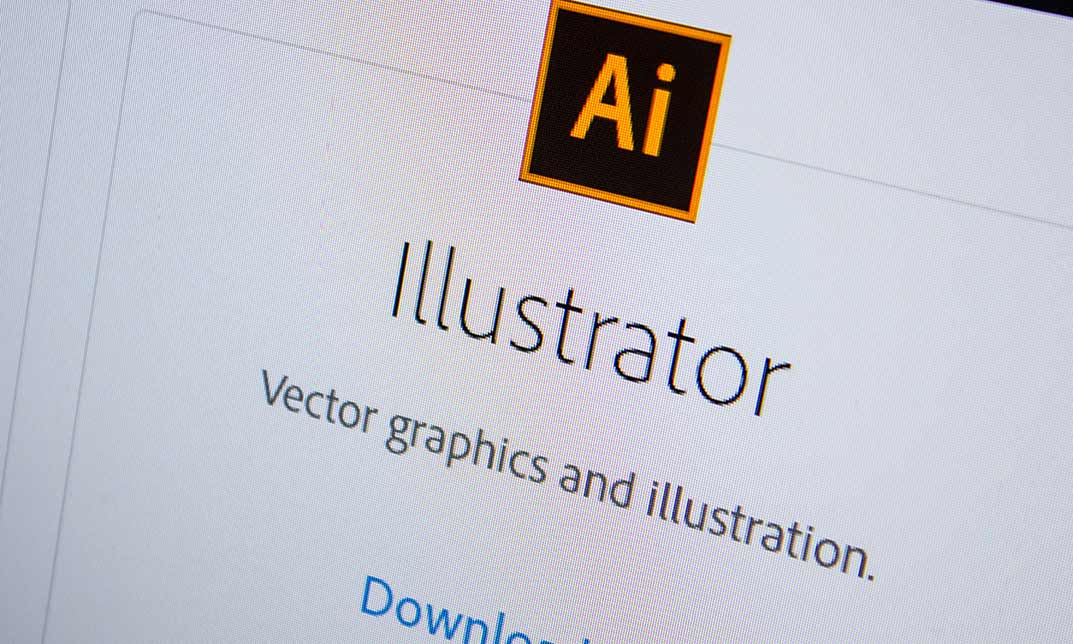
Entrepreneurship & Innovation
By Course Cloud
Course Overview Learn how to identify new opportunities and gain competitive advantages in any marketplace by taking this course on Entrepreneurship & Innovation. Any business sector that does not embrace innovation and the dynamism of entrepreneurs is doomed to stagnation and mediocrity. With this innovative training, you will be shown how best to deal with consumer expectations and environmental problems in imaginative ways. This Entrepreneurship tutorial covers all concepts, theories, and tools that will assist you in making a new for yourself in your chosen field. You will be given complete and expert guidance in working creativity and networking start-ups, as well as a masterclass in succession planning and exit strategies. This is the full learning package for those business people who want to work smarter and more successfully. This best selling Entrepreneurship & Innovation has been developed by industry professionals and has already been completed by hundreds of satisfied students. This in-depth Entrepreneurship & Innovation is suitable for anyone who wants to build their professional skill set and improve their expert knowledge. The Entrepreneurship & Innovation is CPD-accredited, so you can be confident you're completing a quality training course will boost your CV and enhance your career potential. The Entrepreneurship & Innovation is made up of several information-packed modules which break down each topic into bite-sized chunks to ensure you understand and retain everything you learn. After successfully completing the Entrepreneurship & Innovation, you will be awarded a certificate of completion as proof of your new skills. If you are looking to pursue a new career and want to build your professional skills to excel in your chosen field, the certificate of completion from the Entrepreneurship & Innovation will help you stand out from the crowd. You can also validate your certification on our website. We know that you are busy and that time is precious, so we have designed the Entrepreneurship & Innovation to be completed at your own pace, whether that's part-time or full-time. Get full course access upon registration and access the course materials from anywhere in the world, at any time, from any internet-enabled device. Our experienced tutors are here to support you through the entire learning process and answer any queries you may have via email.

Vectorworks Basics to Intermediate Training
By London Design Training Courses
Why learn Vectorworks Basics to Intermediate Training Course? Course Link Vectorworks skills with our course! Led by certified expert tutors, this course takes you from basics to intermediate level, enabling you to create plans and sections. The course will cover 2D and 3D modeling, rendering, and visualization. Duration: 16 hrs. Method: 1-on-1, Personalized attention. Schedule: Tailor your own schedule by pre-booking a convenient hour of your choice, available from Mon to Sat between 9 am and 7 pm. At London Design Training Course, we offer a range of Vectorworks training options to meet your specific needs and those of your business. Explore the links below for detailed information about the various training types and their content. On-Site Training: London Design Training Course comes to your location, eliminating the need for you to travel. This approach allows us to fully understand your business culture and requirements. Training can be conducted in your studio or conference room, with scheduling flexibility tailored to your preferences. In-House Training: Our studio in London SW96DE, hosts In-House Vectorworks training for both individuals and groups. During the sessions, we provide the necessary software and hardware to ensure a seamless learning experience. Vectorworks Basic to Intermediate Course Course Duration: 16 hours The Vectorworks Basic to Intermediate Course is tailored for individuals with basic Vectorworks knowledge, aiming to master advanced 2D and 3D techniques, including modeling and rendering. Participants will customize Vectorworks to their needs, create custom tools, and automate tasks with scripting. I. Review of Basic Concepts (1 hour) - Vectorworks interface and navigation - Creating and editing 2D and 3D geometry - Working with layers and classes - Utilizing views and viewports II. Advanced 2D Drawing Techniques (2 hours) - Creating complex geometry using advanced drawing tools - Editing and modifying intricate geometry - Customizing line types and hatches - Utilizing advanced annotation tools III. Advanced 3D Modeling (3 hours) - Creating 3D forms and custom 3D objects - Exploring advanced 3D tools such as Solid Modeling - Converting 2D plans into 3D models IV. Visualization and Rendering (3 hours) - Setting up cameras and lights for visualization purposes - Utilizing the Renderworks engine for rendering - Enhancing visuals with the visualization palette - Creating and editing textures and materials V. Customizing Vectorworks (3 hours) - Personalizing the interface to suit specific preferences - Creating custom tools and automating tasks using the scripting language - Developing custom object styles and resources - Creating custom plug-ins and scripts VI. Collaboration and Sharing (2 hours) - Importing and exporting data from other software - Collaborating with others on the same project - Utilizing cloud-based collaboration tools VII. Conclusion and Next Steps (1 hour) - Review of course content and key skills learned - Tips for further learning and available resources - Q&A and feedback session Free 30-day, BIM & CAD Software Trial Request | Vectorworks https://www.vectorworks.net/trial Vectorworks Trial Version Request. Please fill out the following form. We will provide you with an evaluation serial number to activate your trial copy. Learning Outcomes of the Vectorworks Basics to Intermediate Training Course: Proficiency in Vectorworks interface, tools, and navigation. Master 2D drafting and 3D modeling skills. Efficiently manage workflows using layers, classes, and views. Spotlighting techniques for lighting design and stage productions. Advanced object manipulation with solid modeling and Boolean operations. Utilize the symbol library for enhanced productivity. Create professional presentation drawings using viewports and annotations. Integrate with other software and CAD/BIM workflows. Apply skills to real-world projects for practical application. Upon completing the course, participants will have essential skills to effectively use Vectorworks, advancing their proficiency to an intermediate level.

This practitioner-level 4 award encourages individuals in IT and technical roles to explore the many teams, ideas, and functions within an organisation and maximise their contribution. You will achieve this by learning the key concepts and considering behaviour and response in different scenarios.
