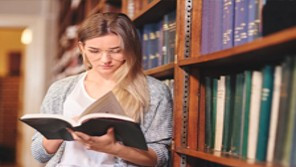- Professional Development
- Medicine & Nursing
- Arts & Crafts
- Health & Wellbeing
- Personal Development
GARDEN DESIGN TRAINING (BEGINNER TO ADVANCE LEVEL)
By Real Animation Works
Garden design face to face training customised and bespoke.

A-Level History Distance Learning Course by Oxbridge
By Oxbridge
Ever wondered about the events that shaped the world as we know it today? Passionate about exploring the past to make a difference in the future? Our A-Level History course plunges you into a fascinating journey through time, allowing you to grasp the complex interplay of social, cultural, religious, and ethnic diversity in both British and international history. As you progress, you will gain a profound understanding of evolving perspectives and their connections over time. This prestigious A-Level History course not only broadens your understanding of the world but also enriches your vocabulary with historical terms and concepts, fostering reflective thinking and critical analysis skills. Recognised as a symbol of notable accomplishment, A-Level History is esteemed by all universities and employers, paving numerous career paths. The A-Levels are, undeniably, the UK's educational gold standard. Our course adheres to the latest AQA A-Level History syllabus, uniquely designed for online self-study at your own pace. Unlimited tutor support, a straightforward induction, and comprehensively structured assignments are at your disposal, guiding you in acquiring the requisite skills and knowledge for the examination. Plus, guaranteed access to one of our UK exam centres is a given, should you opt to sit your final A-Level exams here. Benefits Include: A contemporary course, aligned with the latest specifications, offering dynamic and engaging content. Fast track option available for exams in 2022. Access to a network of partnership exam centres (guaranteed exam venue). Unlimited tutor support to assist in creating a study plan and provide support throughout your journey. Exam pass guarantee: If unsuccessful at first, we offer free support for your next attempt. In essence, A-Level History illuminates the social, cultural, religious and ethnic diversity prevalent in both British and non-British History. Awarding body specifics: Awarding Body: AQA Our Course Code: X913 Qualification Code: 7042 Globally recognised and taught in 30 countries, AQA qualifications are highly esteemed by employers and universities. These qualifications cater to diverse abilities and include GCSEs, IGCSEs, and A-Levels, propelling students to the next phase of their lives. ⏱ Study Hours Allocate between 250 and 300 hours for study, plus additional time for assignment completion. 👩🏫 Study Method Our online learning platform delivers this course, offering a lively and engaging experience with diverse learning resources like videos, quizzes, and interactive activities. Printable learning materials are available if preferred. 📆 Course Duration This course extends over a period of up to 24 months from enrolment. Access to learning materials is provided via our MyOxbridge portal upon receiving your login details. 📋 Assessment Enrolments are now open for Summer 2022 examinations. You will undertake two standard A-Level written exams, and one piece of coursework: Exam 1: 2 hours 30 minutes, 40% of A-Level, 80 marks. Exam 2: 2 hours 30 minutes, 40% of A-Level, 80 marks. Non-exam assessment (coursework): 3500–4500 words, 20% of A-Level, 40 marks. The exams incorporate questions associated with provided primary sources and sources pertinent to the period under study. The coursework is a personal study based on a topic of your choosing, to be completed in your own time. Marking of coursework is conducted by a tutor and moderated by AQA. Our guarantee extends to providing an exam space in one of our UK exam centres. A reassessment offer stands if you do not pass the first time, with our support for your next exams free of charge. Assignments Throughout the course, you are required to complete several assignments. Although these do not contribute towards your final grade, they provide opportunities for tutor feedback and marking, assisting in monitoring progress and predicting grades when needed. Non-exam assessment (NEA) The NEA is coursework of 3500–4500 words, constituting 20% of the A-Level and 40 marks. This coursework is done during your learning and sent to your exam centre for marking. Further details are provided post-enrolment. 👩🎓 Course Outcomes On successful completion, you will receive an A-Level in History, issued by AQA, identical to that provided to students at any other school, college, or university. Oxbridge has chosen this syllabus (7042) as it is best suited to online learning and offers the highest likelihood of success. ℹ️ Additional Information Difficulty - Level 3 Entry Requirements - A GCSE or equivalent in History is recommended for this course. UCAS Points - 56 Course Content Component 1: Breadth Study – Explore the 'Making of a Superpower: USA, 1865-1975' while examining historical interpretations of significant events over an extended period. This unit enables you to develop an understanding of causes, consequences, change, continuity, and differences over time, along with the connections between political, economic, social, and religious perspectives. Component 2: Depth Study – Delve into 'The Wars of the Roses, 1450-1499' as you evaluate historical change from various perspectives and gain detailed insights into the roles of individuals, groups, ideas, and ideologies across different time periods. Component 3: Historical Investigation – This component allows you to choose a specific issue, theme, or development to investigate in-depth. The focus of your study could relate to international, national, or local developments, or concentrate on a specific historical perspective of cultural, social, or technological changes. This unit aims to enhance your understanding of history as a discipline and hone your skills in presenting information and formulating ideas.

Interior design and decor onsite 5 week course
By FLOCK interiors
This is a one to one course running over five weeks, providing two hours a week of tuition on a flexible basis. The course is aimed at those keen to discover more about the practical aspect of interior design. Whether you are about to embark on a project of your own, are keen to learn more about your individual style, or are just looking to gain more confidence, this course will give you the knowledge and tools to confidently create stylish interiors.

CMI Level 2 Award in Team Leading
By School of Business and Technology London
Getting Started The CMI Level 2 Award in Team Leading covers team-leading skills and knowledge and is designed for practising or aspiring team leaders who wish to develop their knowledge and team-leading skills. A wide range of units allows individuals and employers to tailor the elements and size of the qualification to their needs specifically. The Level 2 Award in Team Leading is a concise and shorter course that gives you a substantial knowledge of core team-leading skills while focusing on the specific leadership areas appropriate to you and your workplace. You'll have a wide range of modules to choose from, and depending on your career goals, you can select the modules that will be most effective for your progression. Key Benefits This course will bring you many vital benefits, such as; Development of your skills in effective team leading Ensuring teams can meet organisational objectives Improve problem-solving skills Effective decision making Develop your knowledge of the roles and responsibilities of a team leader Key Highlights Are you a practising or aspiring team leader and wish to develop your team-leading skills and knowledge? Then, the CMI Level 2 qualification in Team Leading is the ideal starting point for your career journey. Remember! The assessment for the qualification is done based on assignments only, and you do not need to worry about writing any exam. With the School of Business and Technology London, you can complete the qualification at your own pace choosing online or blended learning from the comfort of your home. Learning and pathway materials and study guides developed by our CMI-approved tutors will be available around the clock in our cutting-edge learning management system. Most importantly, at the School of Business and Technology London, we will provide you with comprehensive tutor support through our dedicated support desk. If you choose your course with blended learning, you will also enjoy live sessions with an assigned tutor, which you can book at your convenience. Career Pathways The CMI Level 2 Team Leading can open many career pathways including, but not limited to: Team Leader, with an estimated average salary of £27,835 per annum Supervisor, with an estimated average salary of £22,480 per annum Team Coordinator, with an estimated average salary of £25634 per annum About Awarding Body Chartered Management Institute established over 60 years ago as the British Institute of Management back then; it has developed the UK's very first diploma in management studies. In the years that followed CMI has consistently been at the forefront of all aspects of management and leadership. Today CMI is the only chartered professional awarding body committed to offering the highest standards in management and leadership excellence. Presently over 100,000 managers use its unique services daily. CMI qualifications aim for managers and leaders at any level, and it remains the only Awarding Body which can award Chartered Manager status - the ultimate management accolade. Employers highly value the qualifications awarded by CMI, and boost your career prospects. What is included? Learn 100% online at your own pace Dedicated support from expert tutors Dedicated Support Desk Portal: You can raise queries, request tutor support and ask for a call back whenever you need guidance and assistance. Elevate Knowledge: Your tutors will provide formative assessment feedback for each module, helping you improve your achievements throughout the program Schedule online personal tutor meetings whenever you want, which will help you get the most out of your studies and provide guidance, support and encouragement 6 months support period 24-hour access to the online learning platform 'MyLearnDirect' Schedule live online classes for each module at your convenience. (Blended learning only) Quality learning resources and study guides developed by CMI-approved tutors. All assessment materials are conveniently accessible through the online learning platform 'MyLearnDirect' Induction: We offer online and flexible learning induction to help you settle in and prepare for your online studies Access to CMI Management Direct. It has 100,000s of reliable and validated management and leadership resources, including company and industry reports, videos, checklists, E-books, and journals. You have access to CMI Membership and Support for the duration of your study Assessment For each module you study, you will complete a written assignment of 1500 to 2,000 words and submit it online at your MyLearnDirect learning portal. The submitted assignments will be assessed by your CMI-approved tutor. Entry Requirements This course is designed for practising or aspiring team leaders who wish to develop their knowledge and team-leading skills. You don't need any formal qualifications to study this course. However, to be eligible for this course, you must: Be 18 years of age and over Possess the ability to complete the Level 2 course Our friendly admissions advisors will provide the best advice, considering your needs and goals. Progression On successful completion of a Level 2 qualification in Team Leading, several progression opportunities become available: Enhance your professional status by upgrading your CMI membership. Progress to other qualifications at the same level (e.g. from Level 2 Award to Level 2 Certificate Etc.). Progress to other qualifications at the next level (e.g. from Level 2 Certificate to Level 3 Certificate). Why gain a CMI Qualification? This course is perfect for you if you are a current or aspiring team leader and want to take your career to the next level. You will develop substantial knowledge of core team-leading skills while focusing on the specific leadership areas appropriate to you and your workplace. This course is designed for team leaders; to support the development of their skills in leading a team, making sure that team's work achieves organisational objectives, and contributing to planning, problem solving and decision making. Upon completing this course, you can progress to: CMI Level 3 Qualifications in First Line Management CMI Level 3 Coaching and Mentoring Studying for a CMI qualification offers you more than just academic standing. When you enrol with us for the CMI Level 2 Award in Team Leading, you will have access to CMI Membership and Support for the duration of your study alongside your qualification. CMI graduates achieve remarkable things: 72% agree that their CMI qualification gave them a competitive edge in the job application process. 89% agree they use the skills learnt on their accredited qualification in their current role. 88% agree that the accredited qualification gave them good career prospects. Recent CMI graduates earn a median of 28k compared to just 21k for a typical business studies graduate. Employers highly value the qualifications awarded by CMI, and over 80% of managers agree that a CMI qualification is essential to becoming a professional manager. Learners need to complete any combination of units to a minimum of 5 credits. The minimum Total Qualification Time is 50 hours, including 15 Guided Learning Hours. Learners must request before enrolment to interchange unit(s) other than the preselected units shown in the SBTL website because we need to make sure the availability of learning materials for the requested unit(s). SBTL will reject an application if the learning materials for the requested interchange unit(s) are unavailable. Learners are not allowed to make any request to interchange unit(s) once enrolment is complete. UNIT1- Personal development as a team leader Reference No : Unit 2001V1 Credit : 6 || TQT : 60 LEARNING OUTCOMES 1. Be able to identify work objectives and the skills and knowledge required to meet them. 2. Be able to agree, implement and review the development plan to meet work objectives 3.Understand team leader's responsibility for welfare in the work area. UNIT2- Communicating with a team Reference No : Unit 2002V1 Credit : 5 || TQT : 50 LEARNING OUTCOMES 1. Understand the role of communication in leading a team 2. Understand how to organise team briefings 3. Understand how to lead team briefings UNIT3- Controlling resources Reference No : Unit 2004V1 Credit : 6 || TQT : 60 LEARNING OUTCOMES 1. Be able to identify and source resources needed to achieve team objectives 2. Be able to manage the resources effectively and efficiently to achieve team objectives 3. Be able to identify and reduce resource wastage UNIT4- Monitoring team performance Reference No : Unit 2003V1 Credit : 5 || TQT : 50 LEARNING OUTCOMES 1. Understand the team objective(s) and plan for achievement. 2. Be able to plan to achieve team objective(s). 3.Be able to monitor and review the team's performance. UNIT5- Building work relationships Reference No : Unit 2005V1 Credit : 5 || TQT : 50 LEARNING OUTCOMES 1. Understand how to communicate and maintain working relationships with the manager 2. Understand how to communicate and maintain working relationships with the team. 3. Understand how to develop work relationships outside the team UNIT6- Developing team needs Reference No : Unit 2006V1 Credit : 6 || TQT : 60 LEARNING OUTCOMES 1. Understand how to plan and implement induction for a new team member 2. Understand how to identify and plan the training needs of team members. 3. Be able to train a team member to carry out a task. UNIT7- Providing customer service Reference No : Unit 2007V1 Credit : 5 || TQT : 50 LEARNING OUTCOMES 1. Be able to identify the team's customers and the level of service required 2. Be able to identify and resolve customer service issues. Delivery Methods School of Business & Technology London provides various flexible delivery methods to its learners, including online learning and blended learning. Thus, learners can choose the mode of study as per their choice and convenience. The program is self-paced and accomplished through our cutting-edge Learning Management System. Learners can interact with tutors by messaging through the SBTL Support Desk Portal System to discuss the course materials, get guidance and assistance and request assessment feedbacks on assignments. We at SBTL offer outstanding support and infrastructure for both online and blended learning. We indeed pursue an innovative learning approach where traditional regular classroom-based learning is replaced by web-based learning and incredibly high support level. Learners enrolled at SBTL are allocated a dedicated tutor, whether online or blended learning, who provide learners with comprehensive guidance and support from start to finish. The significant difference between blended learning and online learning methods at SBTL is the Block Delivery of Online Live Sessions. Learners enrolled at SBTL on blended learning are offered a block delivery of online live sessions, which can be booked in advance on their convenience at additional cost. These live sessions are relevant to the learners' program of study and aim to enhance the student's comprehension of research, methodology and other essential study skills. We try to make these live sessions as communicating as possible by providing interactive activities and presentations. Resources and Support School of Business & Technology London is dedicated to offering excellent support on every step of your learning journey. School of Business & Technology London occupies a centralised tutor support desk portal. Our support team liaises with both tutors and learners to provide guidance, assessment feedback, and any other study support adequately and promptly. Once a learner raises a support request through the support desk portal (Be it for guidance, assessment feedback or any additional assistance), one of the support team members assign the relevant to request to an allocated tutor. As soon as the support receives a response from the allocated tutor, it will be made available to the learner in the portal. The support desk system is in place to assist the learners adequately and streamline all the support processes efficiently. Quality learning materials made by industry experts is a significant competitive edge of the School of Business & Technology London. Quality learning materials comprised of structured lecture notes, study guides, practical applications which includes real-world examples, and case studies that will enable you to apply your knowledge. Learning materials are provided in one of the three formats, such as PDF, PowerPoint, or Interactive Text Content on the learning portal. Management Direct As part of the program, you will get access to CMI Management Direct, which provides a rich foundation of management and resource for students. The Management Direct is packed with content, including: E-Books Articles Leader videos Idea for leaders Models and so much more... How does the Online Learning work at SBTL? We at SBTL follow a unique approach which differentiates us from other institutions. Indeed, we have taken distance education to a new phase where the support level is incredibly high.Now a days, convenience, flexibility and user-friendliness outweigh demands. Today, the transition from traditional classroom-based learning to online platforms is a significant result of these specifications. In this context, a crucial role played by online learning by leveraging the opportunities for convenience and easier access. It benefits the people who want to enhance their career, life and education in parallel streams. SBTL's simplified online learning facilitates an individual to progress towards the accomplishment of higher career growth without stress and dilemmas. How will you study online? With the School of Business & Technology London, you can study wherever you are. You finish your program with the utmost flexibility. You will be provided with comprehensive tutor support online through SBTL Support Desk portal. How will I get tutor support online? School of Business & Technology London occupies a centralised tutor support desk portal, through which our support team liaise with both tutors and learners to provide guidance, assessment feedback, and any other study support adequately and promptly. Once a learner raises a support request through the support desk portal (Be it for guidance, assessment feedback or any additional assistance), one of the support team members assign the relevant to request to an allocated tutor. As soon as the support receive a response from the allocated tutor, it will be made available to the learner in the portal. The support desk system is in place to assist the learners adequately and to streamline all the support process efficiently. Learners should expect to receive a response on queries like guidance and assistance within 1 - 2 working days. However, if the support request is for assessment feedback, learners will receive the reply with feedback as per the time frame outlined in the Assessment Feedback Policy.

Autodesk Maya Basic to Fundamentals Training
By London Design Training Courses
Training duration: 10 hrs. Click here for more info Method: 1-2-1, Personalized attention, Tailored content, Flexible pace, Individual support. Schedule: Personalized training experience with our flexible 1-2-1 sessions. Tailor your own schedule by pre-booking a convenient hour of your choice, available from Monday to Saturday between 9 am and 7 pm. Discover the world of 3D computer graphics and animation with our Autodesk Maya Basic to Fundamentals Training Course. Whether you're a beginner or aspiring artist, this comprehensive program equips you with essential skills in modeling, animation, and rendering. Benefit from interactive learning, experienced instructors, and the option to choose in-person or live online sessions. Enroll now to gain industry-standard knowledge and unleash your creativity in the field of animation and visual effects. Maya Basic to Intermediate Course Course Duration: 10 hours Course Outline: I. Introduction to Maya (1 hour) - Gain an insightful overview of Maya and its diverse applications - Familiarize yourself with the Maya interface and essential tools - Master navigation and viewport controls with ease - Learn the art of creating and managing projects proficiently II. Creating 3D Models (2 hours) - Lay a strong foundation in polygon modeling basics - Craft and shape basic objects and shapes adeptly - Refine and modify objects with precision and creativity - Unlock the art of constructing complex objects using extrusions and bevels III. Texturing and Materials (1 hour) - Venture into the realm of texturing and its significance - Create and skillfully apply materials to enhance visual appeal - Master the art of texture mapping and UV unwrapping techniques - Seamlessly import and incorporate textures and images into your projects IV. Lighting and Rendering (1.5 hours) - Illuminate your creations with fundamental lighting techniques - Set up cameras and compose visually captivating scenes - Master the art of rendering still images and dynamic animations - Explore diverse output options and file formats for professional results V. Animation (2.5 hours) - Embark on an enthralling journey into the world of animation - Effectively utilize keyframe animation and animation curves - Create and edit animation clips for seamless and captivating motion - Dive into the intricacies of rigging and animating a simple character VI. Special Effects (1 hour) - Unleash the potential of particle systems and dynamics - Create and manipulate mesmerizing fluid and fire effects - Craft and refine awe-inspiring special effects such as explosions and smoke VII. Intermediate Modeling Techniques (1 hour) - Elevate your skills with NURBS modeling essentials - Create and modify curves and surfaces with finesse - Dive into the world of crafting organic shapes using NURBS techniques - Employ sculpting tools to create high-resolution and detailed models VIII. Conclusion and Next Steps (0.5 hours) - Recap the wealth of knowledge from the course content - Discover valuable tips and resources for further learning and growth - Engage in a dynamic Q&A session and provide valuable feedback

Landscape Architecture Training Course Beginner to Advanced
By ATL Autocad Training London
Who is this course for? This course is ideal for individuals interested in learning landscape architecture, emphasizing the planning, design, and management of various outdoor spaces, such as private gardens, public parks, and commercial landscapes. Click here for more info: Website 1-on-1 training, Monday to Saturday, 9 a.m. to 7 p.m., or call to book. Tailor your 40-hour course Option A: AutoCAD, Sketchup, Vray, and Photoshop. Option B: Rhino, Sketchup, Vray, and Photoshop. Both covering specializes in Planting Plans and Maps. Course Outline - Option A: AutoCAD, Sketchup, Vray, Photoshop (Total: 40 hours) AutoCAD (10 hours): Module 1: Introduction to AutoCAD (2 hours) - Overview of AutoCAD interface and tools - Creating, opening, and saving drawings - Basic drawing and editing commands Module 2: Drawing and Editing (3 hours) - Working with lines, circles, and arcs - Utilizing polylines and polygons - Modifying objects: Move, Copy, Rotate, and Scale Module 3: Precision Drawing (3 hours) - Using coordinate systems for precision - Dimensioning and text incorporation - Hatching and gradients for added detail Module 4: Advanced Tools (2 hours) - Leveraging blocks and attributes - Managing layers and object properties - Creating layouts and preparing for plotting Sketchup (16 hours): (Specializing in Planting Plans, Vegetation Plans, and Maps) Module 1: Introduction to Sketchup (2 hours) - Navigating the Sketchup interface - Grasping basic 2D and 3D modeling concepts - Creating and manipulating objects Module 2: Advanced Modeling (6 hours) - Model intricate garden elements with curves and surfaces - Expertly edit and transform geometry - Specialized focus on Planting Plans, Vegetation Plans, and Maps Module 3: Visualization with Vray (4 hours) - Understanding the Vray rendering engine - Applying materials and textures for realism - Setting up lighting and cameras for realistic rendering Module 4: Image Enhancement with Photoshop (10 hours): - Introduction to Photoshop for design purposes - Editing and enhancing Sketchup and Vray outputs - Creating visually striking presentations Additional Resources: Access free online portfolio design assistance, career growth guidance, and mock interviews to ensure your readiness for the competitive job market. Course Outline - Option B: AutoCAD, Rhino, Vray, Photoshop (Total: 40 hours) AutoCAD (12 hours): Module 1: Introduction to AutoCAD (2 hours) - Overview of AutoCAD interface and tools - Creating, opening, and saving drawings - Basic drawing and editing commands Module 2: Drawing and Editing (3 hours) - Working with lines, circles, and arcs - Utilizing polylines and polygons - Modifying objects: Move, Copy, Rotate, and Scale Module 3: Precision Drawing (3 hours) - Using coordinate systems for precision - Dimensioning and text incorporation - Hatching and gradients for added detail Module 4: Advanced Tools (4 hours) - Leveraging blocks and attributes - Managing layers and object properties - Creating layouts and preparing for plotting Rhino (14 hours): Module 1: Introduction to Rhino (2 hours) - Navigating the Rhino interface - Grasping basic 2D and 3D modeling concepts - Creating and manipulating objects Module 2: Advanced Modeling (6 hours) - Model intricate garden structures with curves and surfaces - Proficiently edit and transform geometry - Build complex 3D structures Module 3: Visualization with Vray (6 hours) - Setting up lights and cameras for garden renders - Exploring rendering settings and options - Post-production and compositing techniques Image Enhancement with Photoshop (8 hours): - Introduction to Photoshop for design purposes - Editing and enhancing Rhino and Vray outputs - Creating visually striking presentations Both Option A and Option B provide comprehensive training in essential design software, with the choice between specialization in Sketchup (Option A) or a broader skill set with Rhino (Option B). Additionally, both options offer access to valuable resources for career preparation. When Can I Book this Training Course? Personalized 1-on-1 training sessions available, allowing for a tailored learning experience. Pre-book your preferred time slot from Monday to Saturday between 9 a.m. and 7 p.m. Alternatively, call 02077202581 to book over the phone. Training Duration 40-hour training program, with the flexibility to split hours based on your ideal learning schedule. Training Method Choose between in-person Face to Face or Live Online 1-on-1 training. Expect personalized attention, flexible learning pace, and individualized support throughout your training. Live Online sessions available over Zoom for added convenience. Enroll in our 1-on-1 Course Today! Comprehensive Training Program Overview Option A: AutoCAD (10 hours) Sketchup (16 hours) (Specializing in Planting Plans, Vegetation Plans, and Maps) Vray (4 hours) Photoshop (10 hours) Option B: AutoCAD (12 hours) Rhino (14 hours) Vray (6 hours) Photoshop (8 hours) Benefits of Option A: Diverse Skillset: Gain expertise in AutoCAD, Sketchup, Vray, and Photoshop for various design fields. Specialization: Focus on Planting Plans, Vegetation Plans, and Maps within Sketchup. Realistic Renderings: Learn Vray for compelling 3D renderings. Image Editing: Enhance images effectively with Photoshop. Career Readiness: Access resources like portfolio design assistance and mock interviews for job market readiness. Benefits of Option B: Versatile Expertise: Master AutoCAD, Rhino, Vray, and Photoshop for various design disciplines. Advanced 3D Modeling: Excel in complex designs with Rhino and 3ds Max. Quality Renderings: Create impressive 3D renderings with Vray. Image Editing Mastery: Perfect design concepts with Photoshop. Additional Training Course Benefits: Compatible with both Mac and Windows operating systems. Price Assurance for exceptional value. Flexible scheduling from Monday to Sunday, 9 am to 8 pm. Lifetime Email and Phone Support. Assistance in configuring your computer for seamless software installation. Referral Benefits, including special discounts for friend referrals and savings on group training courses.

OISC Level 2 Training Course
By Immigration Advice Service
Our OISC Level 2 preparation course is a two-day training course which offers a closer look at immigration advice and follows on from the training at Level 1. Throughout this course, we cover the syllabus at Level 2, as according to OISC standards. View our course dates below, delivered via Microsoft Teams Course Overview: Take your expertise to the next level with our OISC Level 2 Accreditation Course. Designed as a two-day training program, this course builds upon the foundation established in Level 1 training. Delving deeper into immigration advice, we cover the Level 2 syllabus as prescribed by the OISC. Throughout this course, you’ll explore intermediate structures, frameworks, and concepts of UK immigration law. Gain insights into Humanitarian Protection and Asylum law, as well as the complexities of European Economic Area (EEA) free movement law. Additionally, our curriculum covers Business immigration law and Points-Based System (PBS) visas, along with the intricacies of detention and bail. We’ll also address major immigration offences to ensure a well-rounded understanding. Don’t forget to check out our Exam Technique Training (Level 2) which is designed to help prepare learners for their accreditation exam. Course joining links, materials and instructions are sent out 24hours before the course starts. What is included in the OISC Level 2 Syllabus? The OISC Level 2 Training introduces new learning objectives for immigration adviser applicants. The course includes: Intermediate structures, frameworks and concepts of UK immigration law Humanitarian Protection and Asylum law European Economic Area (EEA) free movement law Business immigration law and PBS visas Detention and bail Major immigration offences Join over 92% of satisfied customers who found their training with IAS useful and beneficial. You will also be provided with training materials to keep after completing the course. Who can attend the OISC Training Level 2 classes? The immigration procedures and structures introduced by the OISC Level 2 Course follow directly on from the objectives covered in the Level 1 Training. For this reason, participants should attend an OISC Level 2 class only after completing the Level 1 assessment. This course is also useful for participants who aim to become acquainted with UK immigration law. On the other hand, those who hold an OISC accreditation and wish to learn more about the latest development in this field can also benefit from this training class.

Landmark Training Course With Vectorworks
By ATL Autocad Training London
Who is this course for? Landmark Training Course With Vectorworks. Dive into terrain modeling, planting, irrigation, and site analysis guided by certified tutors. Master these tools for precise landscape designs and effective documentation. Check our Website Enrollment : 1-on-1 Landmark Training. Tailor your schedule. Mon to Sat between 9 am and 7 pm Call 02077202581 to book your slot. Duration: 16 hours. "Split these hours over multiple days as needed for your ideal schedule." Approach: In-person or live online. Landmark Training Course with Vectorworks: Basic to Intermediate Level Course Duration: 16 Hours Embark on a transformative journey with our Landmark Training Course tailored for landscape architects and designers. Over 16 intensive hours, dive deep into Vectorworks Landmark, mastering fundamental and intermediate techniques crucial for comprehensive 2D and 3D landscape design. Craft intricate site analyses, plans, irrigation systems, and elevate your designs with mesmerizing 3D visualizations. Explore custom plant symbols, detailed planting plans, and learn the art of efficient collaboration and customization. Course Highlights: I. Introduction to Vectorworks Landmark (1 hour) Explore Vectorworks Landmark for landscape design Master interface, tool usage, and project management II. Site Analysis and Site Plans (3 hours) Craft detailed site analyses and hardscape designs Work with contours, elevations, and terrain models III. Planting Plans (5 hours) Utilize the plant database for region-specific plant selection Create personalized plant symbols and comprehensive planting plans IV. Irrigation Design (2 hours) Design and edit efficient irrigation systems and zones Integrate irrigation components into site plans V. 3D Visualization (3 hours) Create captivating 3D models with realistic textures and materials Enhance designs with advanced lighting and special effects VI. Customization (1 hour) Tailor the interface for efficient landscape design Create custom object styles and resource libraries VII. Collaboration and Sharing (1 hour) Seamlessly import/export data from other platforms Share designs effectively with colleagues and collaborators VIII. Conclusion and Next Steps (1 hour) Review course content comprehensively Receive guidance on further learning resources Engage in a Q&A session and provide valuable feedback Enhance your landscape design expertise and unleash your creativity. Enroll now in our Vectorworks Landmark Basic to Intermediate Training and transform your designs. Download Vectorworks Landmark By the end of the Vectorworks Landmark Training Course, participants will: Understand the key features and functionalities of Vectorworks Landmark for landscape design. Demonstrate proficiency in using essential tools for site analysis, site plans, and hardscape design. Create detailed planting plans, selecting appropriate plants, and understanding their compatibility and growth patterns. Design efficient and effective irrigation systems, including generating irrigation reports. Create 3D visualizations of landscape designs, applying textures, materials, lighting, and special effects. Customize the interface and create personalized object styles and resources. Collaborate and share landscape design drawings with other software users. Have the foundation to pursue further learning and exploration in landscape design using Vectorworks Landmark. Mastering Foundations Begin your project by organizing your files and importing survey data. Learn to sketch existing buildings using Building Shell tools and model neighboring structures with Massing Model. Explore different methods for laying out survey points and marking existing features with precision. Objectives: Review File Organization Techniques Import Survey Data (DWG Import) Create Building Structures with Building Shell Tools Utilize Triangulation and Arc Tool for Precision Master Various Tape Measurement Techniques Elevating Your Design Enhance your survey with detailed ground, existing trees, and fences. Conduct shadow analysis to optimize planting locations. Dive into the Vectorworks Plant tool, your key design companion. Objectives: Develop Detailed Ground Surfaces Incorporate Existing Trees and Fences Design with Railing Fence Tool Conduct Shadow Analysis using Heliodon Tool Utilize Plant Tool Modes for Plant Placement Access Existing Plant Libraries and Customize Plants in 2D/3D Crafting Landscapes Create vibrant plant mixes using Landscape Area tool and apply them across your site models. Design intricate hardscapes, aligning them effortlessly even in complex paving scenarios. Learn to use components for detailed reporting, cut and fill calculations, and precise detailing. Explore custom object creation and site furniture placement. Objectives: Design Landscape Areas and Define Custom Plant Mixes Create Hardscapes and Define Custom Paving Constructions Generate Reports and Tags for Landscape Areas and Hardscapes Access and Manage Objects in Resource Manager Craft Custom Objects and Site Furniture Polished Presentation Present your designs professionally using Sheet layers and viewports. Create Section viewports to cut through your model and Detail viewports to focus on specific areas. Enhance visual appeal with mood boards and annotations, ensuring a refined, detailed presentation. Objectives: Craft Sheet Layers for Presentation Create Plan, Elevation, and Perspective Viewports Generate Section and Detail Viewports Annotate Viewports for Clear Communication Incorporate Images and Plant Reports for Comprehensive Presentations Master Vectorworks Landmark: Gain expertise in essential and advanced 2D/3D landscape design tools for precision and efficiency. Boost Efficiency: Learn time-saving techniques and workflows tailored to Vectorworks Landmark, enhancing productivity. Versatile Landscape Skills: Develop proficiency in site analysis, planting plans, hardscapes, and irrigation systems for diverse projects. Industry-Ready Expertise: Acquire sought-after skills in landscape architecture, paving the way for career growth. Flexible Learning: Access recorded lessons for convenient review and receive lifetime email support for ongoing guidance.

ILM Level 3 Award In Leadership And Management
By School of Business and Technology London
Getting Started The ILM Level 3 Leadership and Management course is perfect for individuals who have management responsibilities but lack formal training and are committed to enhancing their skills. The course is especially beneficial for team leaders looking to advance to the next management level and managers who must guide their teams through organisational changes, budget reductions, or other challenging situations. With this ILM Level 3 Leadership and Management course, you will develop leadership skills, improve decision-making capabilities, hone management techniques, enhance team performance, and gain a deeper understanding of organisational behaviour. The course will also provide opportunities for practical application of skills in real-world scenarios and open doors to further career advancement. You will have the flexibility to tailor your learning experience to align with your career aspirations and professional development goals through an extensive selection of units. Key Benefits For Learners Acquire a range of management skills and apply them in your current role Strengthen your leadership capabilities to inspire and empower teams, and skilfully navigate relationships Elevate your leadership and management proficiency by leveraging your personal knowledge, values, and driving force For Organisations Effective and confident First line managers Better relationships and healthy communication within teams Proven skills: Managers will demonstrate the ability to apply their new skills to drive success in your organisation Equip your managers with the tools to continuously develop their own skills and abilities Career Pathways The ILM Level 3 Leadership and Management can open many career pathways including, but not limited to: Team Leader, with an estimated average salary of £30,051 per annum Supervisor, with an estimated average salary of £33,000 per annum Shift Manager, with an estimated average salary of £35,216 per annum Project Officer, with an estimated average salary of £36,451 per annum About Awarding Body Institute of Leadership & Management (ILM) is a professional body that helps people worldwide improve their leadership capabilities and advance their careers. All ILM qualifications are awarded by The City and Guilds of London Institute, founded in 1878 and incorporated into the Royal Charter. ILM qualifications are regulated and approved by Ofqual, the governing body for qualifications in the UK. What is included? Learn 100% online at your own pace Dedicated support from expert tutors Dedicated Support Desk Portal: You can raise queries, request tutor support and ask for a call back whenever you need guidance and assistance. Elevate Knowledge: Your tutors will provide formative assessment feedback for each module, helping you improve your achievements throughout the program Schedule online personal tutor meetings whenever you want, which will help you get the most out of your studies and provide guidance, support and encouragement 6 months support period 24-hour access to the online learning platform 'MyLearnDirect' Schedule live online classes for each module at your convenience. (Blended learning only) Quality learning resources and study guides developed by ILM-approved tutors. All assessment materials are conveniently accessible through the online learning platform 'MyLearnDirect' Induction: We offer online and flexible learning induction to help you settle in and prepare for your online studies ILM Membership - You will receive 12 months of the Institute of Leadership & Management membership, bringing access to a wealth of resources to support your leadership development. ILM Digital credentials - Validate your skills and share achievements anywhere, anytime using Digital Credentials Assessment For each module you study, you will complete a written assignment of 2000 to 2500 words and submit it online at your MyLearnDirect learning portal. The submitted assignments will be assessed by your ILM-approved tutor. Entry Requirements ILM Level 3 Leadership and Management is designed for new aspiring team leaders, which gives an in-depth introduction to the role and responsibilities of a team leader. To be eligible for this course, you must: Be 18 years of age and over Have considerable work experience as a team leader or supervisor or a similar role Possess the ability to complete the Level 3 course Our friendly admissions advisors will provide the best advice, considering your needs and goals. Progression Successful learners may progress to a range of qualifications including the following: ILM Level 3 Certificate in Coaching and/or Mentoring ILM Level 3 Certificate or Diploma in Facilities Management ILM Level 3 Certificate in Enterprise and Entrepreneurship ILM Level 4 Award, Certificate or Diploma in Leadership and Management Why gain a ILM Qualification? The Level 3 Award in Leadership and Management is ideal for individuals with management responsibilities who need formal training and are serious about developing their abilities. The course is made up of a wide range of units covering core management skills - such as understanding how to organise and delegate - plus skills in communication, team leadership, change, innovation and managing people and relationships. This flexibility in unit choice allows the course to be tailored to meet the needs of the individual and employer. Successful completion of the course could lead you to progression to a range of qualifications including: ILM Level 3 Certificate or Diploma in Leadership and Management ILM Level 3 Certificate in Coaching and Mentoring ILM Level 4 Award, Certificate or Diploma in Leadership and Management ILM graduates achieve remarkable things: An impressive 70,000 people take ILM qualifications every year, with 93% of employers agreeing that their managers improved after completion. ILM Membership - All ILM learners receive a minimum of 12 months membership of the Institute of Leadership & Management, bringing access to a wealth of resources to support their leadership development ILM Digital credentials - Validate skills and share achievements anywhere, anytime using Digital Credentials Learners must request before enrolment to interchange unit(s) other than the preselected units shown in the SBTL website because we need to make sure the availability of learning materials for the requested unit(s). SBTL will reject an application if the learning materials for the requested interchange unit(s) are unavailable. Learners are not allowed to make any request to interchange unit(s) once enrolment is complete. UNIT1- Managing Risk in the Workplace Reference No : 8600-403 Credit : 3 || TQT : 30 UNIT2- Developing People in the Workplace Reference No : 8600-405 Credit : 5 || TQT : 50 UNIT3- Understanding Performance Management Reference No : 8600-323 Credit : 2 || TQT : 20 UNIT4- Understand How to Lead Effective Meetings Reference No : 8600-328 Credit : 2 || TQT : 20 UNIT5- Leading and Motivating a Team Effectively Reference No : 8600-341 Credit : 2 || TQT : 20 UNIT6- Developing Own Leadership Capability Using Action Learning (Diploma only) Reference No : 8600-342 Credit : 10 || TQT : 100 UNIT7- Understanding Change in the Workplace Reference No : 8600-209 Credit : 2 || TQT : 20 UNIT8- Developing Yourself as an Effective Team Member Reference No : 8600-230 Credit : 3 || TQT : 30 UNIT9- Managing Equality and Diversity in Own Area Reference No : 8600-402 Credit : 4 || TQT : 40 UNIT10- Understanding Innovation and Change in an Organisation Reference No : 8600-301 Credit : 2 || TQT : 20 UNIT11- Planning Change in the Workplace Reference No : 8600-302 Credit : 2 || TQT : 20 UNIT12- Giving Briefings and Making Presentations Reference No : 8600-307 Credit : 2 || TQT : 20 Delivery Methods School of Business & Technology London provides various flexible delivery methods to its learners, including online learning and blended learning. Thus, learners can choose the mode of study as per their choice and convenience. The program is self-paced and accomplished through our cutting-edge Learning Management System. Learners can interact with tutors by messaging through the SBTL Support Desk Portal System to discuss the course materials, get guidance and assistance and request assessment feedbacks on assignments. We at SBTL offer outstanding support and infrastructure for both online and blended learning. We indeed pursue an innovative learning approach where traditional regular classroom-based learning is replaced by web-based learning and incredibly high support level. Learners enrolled at SBTL are allocated a dedicated tutor, whether online or blended learning, who provide learners with comprehensive guidance and support from start to finish. The significant difference between blended learning and online learning methods at SBTL is the Block Delivery of Online Live Sessions. Learners enrolled at SBTL on blended learning are offered a block delivery of online live sessions, which can be booked in advance on their convenience at additional cost. These live sessions are relevant to the learners' program of study and aim to enhance the student's comprehension of research, methodology and other essential study skills. We try to make these live sessions as communicating as possible by providing interactive activities and presentations. Resources and Support School of Business & Technology London is dedicated to offering excellent support on every step of your learning journey. School of Business & Technology London occupies a centralised tutor support desk portal. Our support team liaises with both tutors and learners to provide guidance, assessment feedback, and any other study support adequately and promptly. Once a learner raises a support request through the support desk portal (Be it for guidance, assessment feedback or any additional assistance), one of the support team members assign the relevant to request to an allocated tutor. As soon as the support receives a response from the allocated tutor, it will be made available to the learner in the portal. The support desk system is in place to assist the learners adequately and streamline all the support processes efficiently. Quality learning materials made by industry experts is a significant competitive edge of the School of Business & Technology London. Quality learning materials comprised of structured lecture notes, study guides, practical applications which includes real-world examples, and case studies that will enable you to apply your knowledge. Learning materials are provided in one of the three formats, such as PDF, PowerPoint, or Interactive Text Content on the learning portal. How does the Online Learning work at SBTL? We at SBTL follow a unique approach which differentiates us from other institutions. Indeed, we have taken distance education to a new phase where the support level is incredibly high.Now a days, convenience, flexibility and user-friendliness outweigh demands. Today, the transition from traditional classroom-based learning to online platforms is a significant result of these specifications. In this context, a crucial role played by online learning by leveraging the opportunities for convenience and easier access. It benefits the people who want to enhance their career, life and education in parallel streams. SBTL's simplified online learning facilitates an individual to progress towards the accomplishment of higher career growth without stress and dilemmas. How will you study online? With the School of Business & Technology London, you can study wherever you are. You finish your program with the utmost flexibility. You will be provided with comprehensive tutor support online through SBTL Support Desk portal. How will I get tutor support online? School of Business & Technology London occupies a centralised tutor support desk portal, through which our support team liaise with both tutors and learners to provide guidance, assessment feedback, and any other study support adequately and promptly. Once a learner raises a support request through the support desk portal (Be it for guidance, assessment feedback or any additional assistance), one of the support team members assign the relevant to request to an allocated tutor. As soon as the support receive a response from the allocated tutor, it will be made available to the learner in the portal. The support desk system is in place to assist the learners adequately and to streamline all the support process efficiently. Learners should expect to receive a response on queries like guidance and assistance within 1 - 2 working days. However, if the support request is for assessment feedback, learners will receive the reply with feedback as per the time frame outlined in the Assessment Feedback Policy.