- Professional Development
- Medicine & Nursing
- Arts & Crafts
- Health & Wellbeing
- Personal Development
Teacher Training
By IOMH - Institute of Mental Health
Overview of Teacher Training Join our Teacher Training course and discover your hidden skills, setting you on a path to success in this area. Get ready to improve your skills and achieve your biggest goals. The Teacher Training course has everything you need to get a great start in this sector. Improving and moving forward is key to getting ahead personally. The Teacher Training course is designed to teach you the important stuff quickly and well, helping you to get off to a great start in the field. So, what are you looking for? Enrol now! This Teacher Training Course will help you to learn: Learn strategies to boost your workplace efficiency. Hone your skills to help you advance your career. Acquire a comprehensive understanding of various topics and tips. Learn in-demand skills that are in high demand among UK employers This course covers the topic you must know to stand against the tough competition. The future is truly yours to seize with this Teacher Training. Enrol today and complete the course to achieve a certificate that can change your career forever. Details Perks of Learning with IOMH One-To-One Support from a Dedicated Tutor Throughout Your Course. Study Online — Whenever and Wherever You Want. Instant Digital/ PDF Certificate. 100% Money Back Guarantee. 12 Months Access. Process of Evaluation After studying the course, an MCQ exam or assignment will test your skills and knowledge. You have to get a score of 60% to pass the test and get your certificate. Certificate of Achievement Certificate of Completion – Digital / PDF Certificate After completing the Teacher Training course, you can order your CPD Accredited Digital/ PDF Certificate for £5.99. Certificate of Completion – Hard copy Certificate You can get the CPD Accredited Hard Copy Certificate for £12.99. Shipping Charges: Inside the UK: £3.99 International: £10.99 Who Is This Course for? This Teacher Training is suitable for anyone aspiring to start a career in relevant field; even if you are new to this and have no prior knowledge, this course is going to be very easy for you to understand. On the other hand, if you are already working in this sector, this course will be a great source of knowledge for you to improve your existing skills and take them to the next level. This course has been developed with maximum flexibility and accessibility, making it ideal for people who don’t have the time to devote to traditional education. Requirements You don’t need any educational qualification or experience to enrol in the Teacher Training course. Do note: you must be at least 16 years old to enrol. Any internet-connected device, such as a computer, tablet, or smartphone, can access this online course. Career Path The certification and skills you get from this Teacher Training Course can help you advance your career and gain expertise in several fields, allowing you to apply for high-paying jobs in related sectors.

AutoCAD Programming Using C#.NET Level 7
By IOMH - Institute of Mental Health
Overview of AutoCAD Programming Using C#.NET Join our AutoCAD Programming Using C#.NET Level 7 course and discover your hidden skills, setting you on a path to success in this area. Get ready to improve your skills and achieve your biggest goals. The AutoCAD Programming Using C#.NET Level 7 course has everything you need to get a great start in this sector. Improving and moving forward is key to getting ahead personally. The AutoCAD Programming Using C#.NET Level 7 course is designed to teach you the important stuff quickly and well, helping you to get off to a great start in the field. So, what are you looking for? Enrol now! Get a Quick Look at The Course Content: This AutoCAD Programming Using C#.NET Course will help you to learn: Learn strategies to boost your workplace efficiency. Hone your skills to help you advance your career. Acquire a comprehensive understanding of various topics and tips. Learn in-demand skills that are in high demand among UK employers This course covers the topic you must know to stand against the tough competition. The future is truly yours to seize with this AutoCAD Programming Using C#.NET Level 7. Enrol today and complete the course to achieve a certificate that can change your career forever. Details Perks of Learning with IOMH One-To-One Support from a Dedicated Tutor Throughout Your Course. Study Online - Whenever and Wherever You Want. Instant Digital/ PDF Certificate. 100% Money Back Guarantee. 12 Months Access. Process of Evaluation After studying the course, an MCQ exam or assignment will test your skills and knowledge. You have to get a score of 60% to pass the test and get your certificate. Certificate of Achievement Certificate of Completion - Digital / PDF Certificate After completing the AutoCAD Programming Using C#.NET Level 7 course, you can order your CPD Accredited Digital / PDF Certificate for £5.99. Certificate of Completion - Hard copy Certificate You can get the CPD Accredited Hard Copy Certificate for £12.99. Shipping Charges: Inside the UK: £3.99 International: £10.99 Who Is This Course for? This AutoCAD Programming Using C#.NET Level 7 is suitable for anyone aspiring to start a career in relevant field; even if you are new to this and have no prior knowledge, this course is going to be very easy for you to understand. On the other hand, if you are already working in this sector, this course will be a great source of knowledge for you to improve your existing skills and take them to the next level. This course has been developed with maximum flexibility and accessibility, making it ideal for people who don't have the time to devote to traditional education. Requirements You don't need any educational qualification or experience to enrol in the AutoCAD Programming Using C#.NET Level 7 course. Do note: you must be at least 16 years old to enrol. Any internet-connected device, such as a computer, tablet, or smartphone, can access this online course. Career Path The certification and skills you get from this AutoCAD Programming Using C#.NET Level 7 Course can help you advance your career and gain expertise in several fields, allowing you to apply for high-paying jobs in related sectors. Course Curriculum Unit 01: Course Outline and Introduction Module 01: Introduction 00:01:00 Module 02: Who is this course for? 00:01:00 Module 03: What Will I Learn from this Course? 00:01:00 Module 04: What is CSharp (C#)? 00:01:00 Module 05: What is AutoCAD .NET API? 00:01:00 Module 06: What are the advantages of programming in AutoCAD .NET API? 00:02:00 Unit 02: .Net Framework and Visual Studio 2017 Community Edition Module 01: Section Overview 00:01:00 Module 02:.NET Framework Architecture Overview 00:03:00 Module 03: .NET Framework Class Library, Common Type System, Common Language Runtime 00:03:00 Module 04: More about.NET Framework Common Language Runtime (CLR) 00:02:00 Module 05: Visual Studio 2017 Integrated Development Environment (IDE) 00:03:00 Module 06: Visual Studio 2017 IDE Demo 00:07:00 Unit 03: C# Fundamentals Module 01: Section Overview 00:03:00 Module 02: DataTypes and Variables - Value Types (signed/unsigned integers) 00:04:00 Module 03: DataTypes and Variables - Signed and Unsigned Integer Demo 00:06:00 Module 04: DataTypes and Variables - Floating Point and Decimal 00:02:00 Module 05: DataTypes and Variables - Floating Point and Decimal Demo 00:04:00 Module 06: DataTypes and Variables - Boolean 00:03:00 Module 07: DataTypes and Variables - Reference Types 00:03:00 Module 08: DataTypes and Variables - Class Type 00:03:00 Module 09: DataTypes and Variables - Class Type - Demo 00:11:00 Module 10: DataTypes and Variables - Interface Type 00:01:00 Module 11: DataTypes and Variables - Array Type 00:02:00 Module 12: DataTypes and Variables - Array Type - Demo (Single Dimension) 00:08:00 Module 13: DataTypes and Variables - Array Type - Demo (Multi Dimension) 00:10:00 Module 14: C# Operators Overview 00:02:00 Module 15: C# Assignment Operators 00:03:00 Module 16: C# Assignment Operators - Demo 00:06:00 Module 17: C# Unary Operators 00:02:00 Module 18: C# Unary Operators - Demo 00:02:00 Module 19: C# Primary Operators 00:03:00 Module 20: C# Primary Operators - Demo 00:07:00 Module 21: C# Equality Operators 00:01:00 Module 22: C# Equality Operators - Demo 00:02:00 Module 23: C# Additive Operators 00:02:00 Module 24: C# Additive Operators - Demo 00:01:00 Module 25: C# Multiplicative Operators 00:01:00 Module 26: C# Multiplicative Operators - Demo 00:01:00 Module 27: C# - Relational and Type Operators 00:04:00 Module 28: C# - Logical, Conditional and Null Operators 00:04:00 Module 29: C# - Logical, Conditional and Null Operators - Demo 00:07:00 Module 30: C# Keywords (Reserved Words) 00:04:00 Module 31: C# - Conditionals Overview 00:01:00 Module 32: C# Conditionals - If-Then-Else Statement 00:03:00 Module 33: C# Conditionals - If-Then-Else Statement - Demo 00:07:00 Module 34: C# Conditionals - Switch Statement 00:03:00 Module 35: C# Conditionals - Switch Statement - Demo 00:04:00 Module 36: C# - Loops Overview 00:04:00 Module 37: C# Loops - For Loop 00:02:00 Module 38: C# Loops - For Loop - Demo 00:02:00 Module 39: C# Loops - Foreach Loop 00:02:00 Module 40: C# Loops - Foreach Loop - Demo 00:05:00 Module 41: C# Loops - While Loop 00:02:00 Module 42: C# Loops - While Loop - Demo 00:02:00 Module 43: C# Loops - Do While Loop 00:02:00 Module 44: C# Loops - Do While Loop - Demo 00:03:00 Module 45: Modifiers Overview 00:04:00 Module 46: Debugging Overview 00:03:00 Module 47: Debugging - Demo 1 00:05:00 Module 48: Debugging - Demo 2 00:12:00 Module 49: Debugging - Demo 3 00:06:00 Module 50: Error and Exception Handling - Overview 00:02:00 Module 51: ExceptionHandling - Demo 1 00:07:00 Module 52: ExceptionHandling - Demo 2 00:07:00 Module 53: ExceptionHandling - Demo 3 00:13:00 Module 54: Introduction to Object Oriented Programming (OOP) 00:04:00 Module 55: OOP - Encapsulation - Demo (Part 1) 00:11:00 Module 56: OOP - Encapsulation - Demo (Part 2) 00:12:00 Module 57: OOP - Inheritance - Demo (Part 1) 00:07:00 Module 58: OOP - Inheritance - Demo (Part 2) 00:05:00 Module 59: OOP - Polymorphism - Demo (Part 1) 00:10:00 Module 60: OOP - Polymorphism - Demo (Part 2) 00:03:00 Unit 04: Exploring AutoCAD .NET API Module 01: AutoCAD .NET API - Overview 00:01:00 Module 02: AutoCAD .NET API Assemblies 00:02:00 Module 03: Using AutoCAD .NET API in C# - Hello AutoCAD Demo Part 1 00:12:00 Module 04: Using AutoCAD .NET API in C# - Hello AutoCAD Demo - Part 2 00:04:00 Module 05: AutoCAD .NET API Object Hierarchy 00:03:00 Module 06: AutoCAD .NET API - Application Object Overview 00:03:00 Module 07: AutoCAD .NET API - Document Object Overview 00:03:00 Module 08: AutoCAD .NET API - Database Object Overview 00:03:00 Unit 05: Creating AutoCAD Objects using AutoCAD .NET API Module 01: Creating AutoCAD Objects using AutoCAD .NET API - Overview 00:01:00 Module 02: Creating a Line Object - Lab (Part 1) 00:14:00 Module 03: Creating a Line Object - Lab (Part 2) 00:03:00 Module 04: Creating a MText Object - Lab 00:10:00 Module 05: Creating a Circle Object - Lab 00:07:00 Module 06: Creating an Arc Object - Lab 00:05:00 Module 07: Creating a LWPolyline Object - Lab 00:05:00 Unit 06: Manipulate AutoCAD Objects Module 01: Manipulate AutoCAD Objects - Overview 00:01:00 Module 02: Copy Object using C# - Theory 00:01:00 Module 03: Copy Object using C# - Lab (Part 1) 00:11:00 Module 04: Copy Object using C# - Lab (Part 2) 00:02:00 Module 05: Copy multiple objects using C# - Lab (Part 1) 00:09:00 Module 06: Copy multiple objects using C# - Lab (Part 2) 00:01:00 Module 07: Erase Object using C# - Lab (Part 1) 00:06:00 Module 08: Erase Object using C# - Lab (Part 2) 00:05:00 Module 09: Move Object using C# - Lab (Part 1) 00:06:00 Module 10: Move Object using C# - Lab (Part 2) 00:02:00 Module 11: Mirror Object using C# - Lab (Part 1) 00:10:00 Module 12: Mirror Object using C# - Lab (Part 2) 00:02:00 Module 13: Rotate Object using C# - Lab (Part 1) 00:07:00 Module 14: Rotate Object using C# - Lab (Part 2) 00:03:00 Module 15: Scale Object using C# - Lab 00:05:00 Module 16: Copy Object Exercise 00:02:00 Module 17: Copy Object Solution 00:06:00 Module 18: Erase Object Exercise 00:02:00 Module 19: Erase Object Solution 00:07:00 Module 20: Move Object Exercise 00:02:00 Module 21: Move Object Solution 00:06:00 Module 22: Mirror Object Exercise 00:02:00 Module 23: Mirror Object Solution 00:06:00 Module 24: Rotate Object Exercise 00:02:00 Module 25: Rotate Object Solution 00:06:00 Module 26: Scale Object Exercise 00:01:00 Module 27: Scale Object Solution 00:05:00 Unit 07: Exploring AutoCAD Dictionaries (Layers, LineTypes, TextStyles) Module 01: Exploring AutoCAD Dictionaries - Layers Overview 00:03:00 Module 02: Listing all the Layers in the drawing using C# 00:11:00 Module 03: Creating a Layer in AutoCAD using C# 00:09:00 Module 04: Updating a Layer in AutoCAD using C# 00:09:00 Module 05: Turning the Layer On/Off in AutoCAD using C# 00:05:00 Module 06: Thawing/Freezing Layer in AutoCAD using C# 00:04:00 Module 07: Deleting a Layer in AutoCAD using C# 00:03:00 Module 08: Locking/UnLocking a Layer in AutoCAD using C# 00:05:00 Module 09: Assigning a Layer to an AutoCAD object using C# 00:03:00 Module 10: Exploring AutoCAD Dictionaries - LineTypes Overview 00:01:00 Module 11: Listing all the LineTypes in the drawing using C# 00:07:00 Module 12: Loading a LineType in the drawing using C# 00:07:00 Module 13: Setting the Current LineType in AutoCAD using C# 00:03:00 Module 14: Deleting a LineType in AutoCAD using C# 00:03:00 Module 15: Setting a LineType to an object using C# 00:04:00 Module 16: Exploring AutoCAD Dictionaries - TextStyles Overview 00:01:00 Module 17: Listing all the TextStyles in the drawing using C# 00:08:00 Module 18: Updating current TextStyle Font in AutoCAD using C# 00:10:00 Module 19: Setting the Current TextStyle in AutoCAD using C# 00:08:00 Module 20: Setting a TextStyle to an object using C# 00:04:00 Unit 08: User Input Functions Module 01: User Input Functions Overview 00:01:00 Module 02: Using GetString Method - Lab (Part 1) 00:13:00 Module 03: Using GetString Method - Lab (Part 2) 00:10:00 Module 04: Using GetPoint Method - Lab 00:12:00 Module 05: Using GetDistance Method - Lab 00:04:00 Module 06: Using GetKeyWords Method - Lab (Part 1) 00:12:00 Module 07: Using GetKeyWords Method - Lab (Part 2) 00:02:00 Unit 09: Selection Sets and Filters Module 01: Selection Sets and Filters - Overview 00:02:00 Module 02: Using SelectAll Method - Lab (Part 1) 00:11:00 Module 03: Using SelectAll Method - Lab (Part 2) 00:02:00 Module 04: Using SelectOnScreen Method - Lab (Part 1) 00:06:00 Module 05: Using SelectOnScreen Method - Lab (Part 2) 00:01:00 Module 06: Using SelectWindow Method - Lab 00:08:00 Module 07: Using SelectCrossingWindow Method - Lab 00:08:00 Module 08: Using SelectFence Method - Lab 00:08:00 Module 09: Using PickFirstSelection Method - Lab 00:11:00 Module 10: Using SelectionSet Filters - Overview 00:01:00 Module 11: Using SelectionSet Filters - Selecting Lines 00:09:00 Module 12: Using SelectionSet Filters - Selecting MTexts Lab 00:07:00 Module 13: Using SelectionSet Filters - Selecting Polylines Lab 00:03:00 Module 14: Using SelectionSet Filters - Selecting Blocks (FrenchDoors) Lab 00:07:00 Module 15: Using SelectionSet Filters - Selecting Blocks (BiFoldDoors) Lab 00:04:00 Module 16: Using SelectionSet Filters - Selecting objects in a Layer (Walls) Lab 00:07:00 Module 17: Using SelectionSet Filters - Selecting all objects in a Layer (Stairs) Lab 00:05:00 Module 18: Using SelectionSets and Filters - Exercises 00:02:00 Unit 10: Developing Title Block Project - Hands On! Module 01: TitleBlock Project - Overview 00:05:00 Module 02: Creating Project and TBlock Class - Lab 00:14:00 Module 03: Creating Classes for each Paper Sizes - Lab 00:07:00 Module 04: Creating TitleBlock Class - Lab 00:14:00 Module 05: Handling User Selected Paper Size - Lab 00:05:00 Module 06: Creating the TitleBlock Border Lines - Lab 00:06:00 Module 07: Creating the Horizontal Partition Lines - Lab (Part 1) 00:11:00 Module 08: Creating the Horizontal Partition Lines - Lab (Part 2) 00:05:00 Module 09: Creating Vertical Partition Lines - Lab 00:11:00 Module 10: Project Check on the Partition Lines - Lab 00:07:00 Module 11: Creating the TitleBlock Labels - Lab (Part 1) 00:10:00 Module 12: Creating the TitleBlock Labels - Lab (Part 2) 00:09:00 Module 13: Creating the TitleBlock Labels - Lab (Part 3) 00:11:00 Module 14: Project Check on the Labels 00:07:00 Module 15: Creating Drawing Information Texts 00:08:00 Module 16: Debugging the TitleBlock Project - Lab 00:10:00 Module 17: Completing and Running the TitleBlock Plugin 00:05:00 Module 18: Audit Drawing Project - Overview 00:02:00 Module 19: Audit Drawing Project - Demo 00:07:00 Module 20: Creating the AuditDrawing Project 00:11:00 Module 21: Creating the AuditDrawing DisplayOnScreen Method 00:14:00 Module 22: Creating the AuditDrawing Write to TXT File Method 00:08:00 Module 23: Creating the AuditDrawing Write to CSV File Method 00:06:00 Module 24: Creating the AuditDrawing Write to HTML File Method 00:14:00 Module 25: AuditDrawing Plugin Demo 00:04:00 Module 26: Creating the AuditBlock Method 00:05:00 Module 27: Creating the AuditBlock GatherBlocksAndCount Method 00:16:00 Module 28: Creating the AuditBlock DisplayOnScreen Method 00:06:00 Module 29: Creating the AuditBlock WriteToTXTFile Method 00:05:00 Module 30: Creating the AuditBlock WriteToCSVFile Method 00:05:00 Module 31: Creating the AuditBlock WriteToHTMLFile Method 00:07:00 Module 32: AuditBlock Completed Component - Demo 00:12:00 Unit 11: Conclusion Module 01: Conclusion 00:01:00

If you are new to qualitative research or if you want some initial help to engage with the materials appropriately, then this webinar programme is for you. Doing Qualitative Research is a free curated resource we developed that takes researchers through the whole research cycle, not just the analysis. There is a heavy emphasis on what it is like to 'do' qualitative research in a robust, ethical and professional manner, with practical exercises and reflexive tasks suggested throughout. We are running two, one-hour webinars together with asynchronous, self-directed engagement with the course materials, to help a peer-group of researchers work through the resources on the parts of the qualitative research process they need help with. We understand that not everyone needs to cover the same materials and concepts, or at the same pace. In the first station, discussion with your peers and the facilitator, will help you choose which parts of the Doing Qualitative Research course to focus on before the second webinar. The concluding webinar uses group work and discussion for you to additionally practice one of the most important aspects of the qualitative research paradigm; reflexivity. You will identify what you have learned and how this affects what you will do next with your learning and research. The webinars are facilitated by our Qualitative Research Specialist Dr Cathy Gibbons. Cathy has almost 20 years' experience of teaching qualitative methods across a wide spectrum of disciplines within and beyond the social sciences. The session is free, and runs as two 2hr sessions, 2 weeks apart.
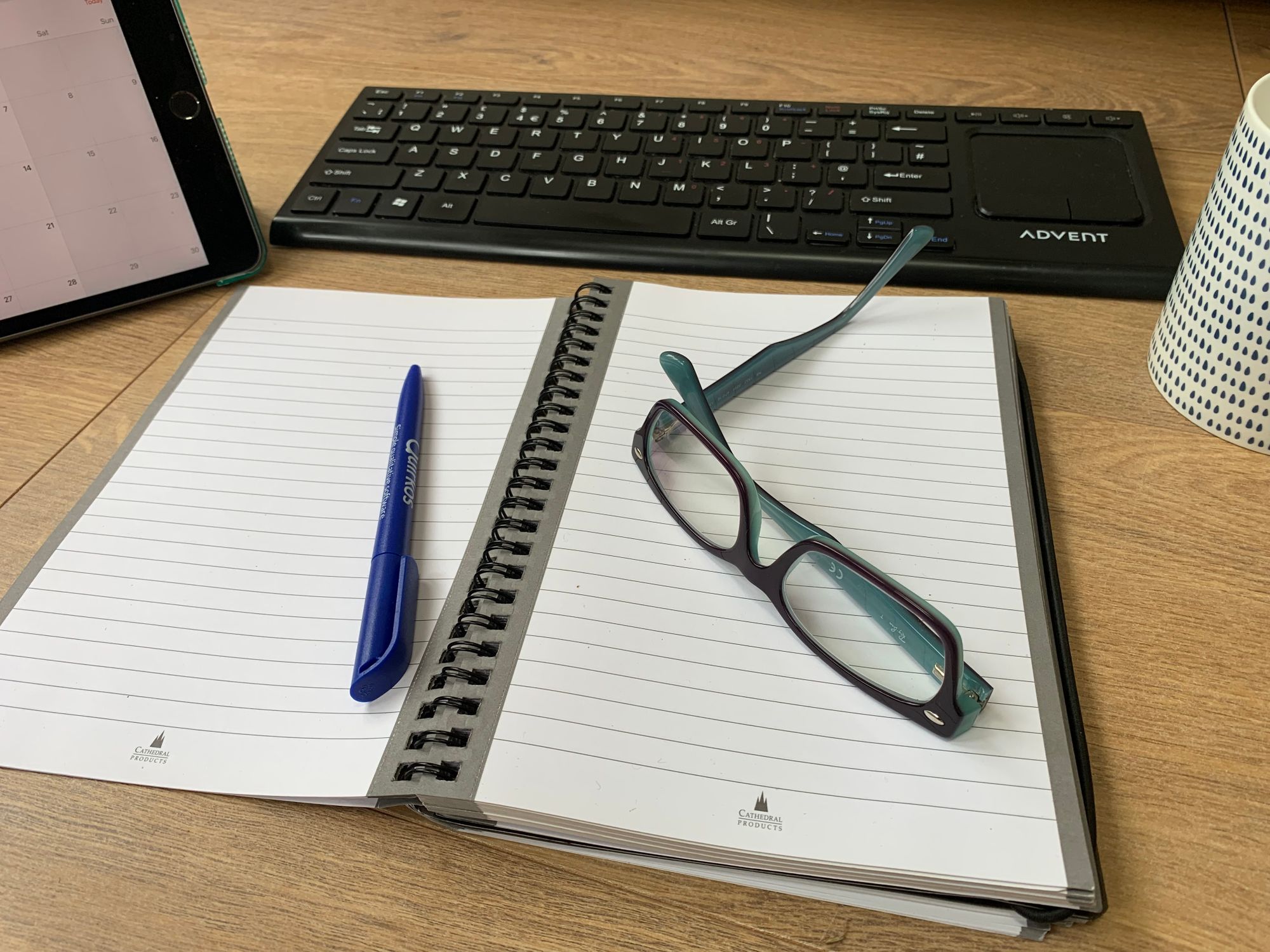
Teaching Assistant & Communication Skills Training
By IOMH - Institute of Mental Health
Overview of Teaching Assistant & Communication Skills Training Join our Teaching Assistant & Communication Skills Training course and discover your hidden skills, setting you on a path to success in this area. Get ready to improve your skills and achieve your biggest goals. The Teaching Assistant & Communication Skills Training course has everything you need to get a great start in this sector. Improving and moving forward is key to getting ahead personally. The Teaching Assistant & Communication Skills Training course is designed to teach you the important stuff quickly and well, helping you to get off to a great start in the field. So, what are you looking for? Enrol now! This Teaching Assistant & Communication Skills Training will help you to learn: Learn strategies to boost your workplace efficiency. Hone your skills to help you advance your career. Acquire a comprehensive understanding of various topics and tips. Learn in-demand skills that are in high demand among UK employers This course covers the topic you must know to stand against the tough competition. The future is truly yours to seize with this Teaching Assistant & Communication Skills Training. Enrol today and complete the course to achieve a certificate that can change your career forever. Details Perks of Learning with IOMH One-To-One Support from a Dedicated Tutor Throughout Your Course. Study Online — Whenever and Wherever You Want. Instant Digital/ PDF Certificate. 100% Money Back Guarantee. 12 Months Access. Process of Evaluation After studying the course, an MCQ exam or assignment will test your skills and knowledge. You have to get a score of 60% to pass the test and get your certificate. Certificate of Achievement Certificate of Completion – Digital / PDF Certificate After completing the Teaching Assistant & Communication Skills Training course, you can order your CPD Accredited Digital/ PDF Certificate for £5.99. Certificate of Completion – Hard copy Certificate You can get the CPD Accredited Hard Copy Certificate for £12.99. Shipping Charges: Inside the UK: £3.99 International: £10.99 Who Is This Course for? This Teaching Assistant & Communication Skills Training is suitable for anyone aspiring to start a career in relevant field; even if you are new to this and have no prior knowledge, this course is going to be very easy for you to understand. On the other hand, if you are already working in this sector, this course will be a great source of knowledge for you to improve your existing skills and take them to the next level. This course has been developed with maximum flexibility and accessibility, making it ideal for people who don’t have the time to devote to traditional education. Requirements You don’t need any educational qualification or experience to enrol in the Teaching Assistant & Communication Skills Training course. Do note: you must be at least 16 years old to enrol. Any internet-connected device, such as a computer, tablet, or smartphone, can access this online course. Career Path The certification and skills you get from this Teaching Assistant & Communication Skills Training Course can help you advance your career and gain expertise in several fields, allowing you to apply for high-paying jobs in related sectors.

Visual Analytics Best Practice
By Tableau Training Uk
This course is very much a discussion, so be prepared to present and critically analyse your own and class mates work. You will also need to bring a few examples of work you have done in the past. Learning and applying best practice visualisation principles will improve effective discussions amongst decision makers throughout your organisation. As a result more end-users of your dashboards will be able to make better decisions, more quickly. This 2 Day training course is aimed at analysts with good working knowledge of BI tools (we use Tableau to present, but attendees can use their own software such as Power BI or Qlik Sense). It is a great preparation for taking advanced certifications, such as Tableau Certified Professional. Contact us to discuss the Visual Analytics Best Practice course Email us if you are interested in an on-site course, or would be interested in different dates and locations This Tableau Desktop training intermediate course is designed for the professional who has a solid foundation with Tableau and is looking to take it to the next level. Attendees should have a good understanding of the fundamental concepts of building Tableau worksheets and dashboards typically achieved from having attended our Tableau Desktop Foundation Course. At the end of this course you will be able to communicate insights more effectively, enabling your organisation to make better decisions, quickly. The Tableau Desktop Analyst training course is aimed at people who are used to working with MS Excel or other Business Intelligence tools and who have preferably been using Tableau already for basic reporting. The course includes the following topics: WHAT IS VISUAL ANALYSIS? Visual Analytics Visual Analytics Process Advantages of Visual Analysis Exercise: Interpreting Visualisations HOW DO WE PROCESS VISUAL INFORMATION? Memory and Processing Types Exercise: Identifying Types of Processing Cognitive Load Exercise: Analysing Cognitive Load Focus and Guide the Viewer Remove Visual Distractions Organise Information into Chunks Design for Proximity Exercise: Reducing Cognitive Load SENSORY MEMORY Pre-attentive Attributes Quantitatively-Perceived Attributes Categorically-Perceived Attributes Exercise: Analysing Pre-attentive Attributes Form & Attributes Exercise: Using Form Effectively Colour & Attributes Exercise: Using Colour Effectively Position & Attributes Exercise: Using Position Effectively ENSURING VISUAL INTEGRITY Informing without Misleading Gestalt Principles Visual Area Axis & Scale Colour Detail Exercise: Informing without Misleading CHOOSING THE RIGHT VISUALISATION Comparing and Ranking Categories Comparing Measures Comparing Parts to Whole Viewing Data Over Time Charts Types for Mapping Viewing Correlation Viewing Distributions Viewing Specific Values DASHBOARDS AND STORIES Exercise: Picking the Chart Type Exercise: Brainstorming Visual Best Practice Development Process for Dashboards and Stories Plan the Visualisation Create the Visualisation Test the Visualisation Exercise: Designing Dashboards and Stories This training course includes over 20 hands-on exercises to help participants “learn by doing” and to assist group discussions around real-life use cases. Each attendee receives an extensive training manual which covers the theory, practical applications and use cases, exercises and solutions together with a USB with all the materials required for the training. The course starts at 09:30 on the first day and ends at 17:00. On the second day the course starts at 09:00 and ends at 17:00. Students must bring their own laptop with an active version of Tableau Desktop 10.5 (or later) pre-installed. What People Are Saying About This Course "Steve was willing to address questions arising from his content in a full and understandable way"Lisa L. "Really enjoyed the course and feel the subject and the way it was taught was very close to my needs"James G. "The course tutor Steve was incredibly helpful and taught the information very well while making the two days very enjoyable."Bradd P. "The host and his courses will give you the tools and confidence that you need to be comfortable with Tableau."Jack S. "Steve was fantastic with his knowledge and knowhow about the product. Where possible he made sure you could put demonstrations in to working practice, to give the audience a clear understanding."Tim H. "This was a very interesting and helpful course, which will definitely help me produce smarter, cleaner visualisations that will deliver more data-driven insights within our business."Richard A. "Steve is very open to questions and will go out of his way to answer any query. Thank you"Wasif N. "Steve was willing to address questions arising from his content in a full and understandable way"Lisa L. "Really enjoyed the course and feel the subject and the way it was taught was very close to my needs"James G.

This intensive course equips senior management with the knowledge and skills to develop a logistics strategy that will consistently support business objectives. PARTICIPANTS WILL LEARN HOW TO: Understand the concept of integrated logistics. Critically analyse and evaluate logistics operations. Apply solutions to problems in line with global best practices. Devise and operate effective performance measures. Learn how to create performance improvement plans. Understand how to support inbound and outbound logistic activities. COURSE TOPICS INCLUDE: Mission, strategy and policies for logistics Costs of non-performance and poor performance Logistics planning Land, air and marine transport services Materials storage, preservation and handling Waste management services HSSE policies Sustainable logistics and transport Risk management in logistics Management controls Performance measurement Sustainability

Best Salesforce Training in Hyderabad
By Salesforce Masters
Salesforce coursesare structured learning programs designed to equip individuals with the knowledge and skills needed to leverage Salesforce effectively. Whether you're a sales professional aiming to boost your productivity, a marketer seeking to optimize campaign performance, or a business owner looking to enhance customer relationships, there's a Salesforce course tailored to your specific goals and requirements. These courses cover a wide range of topics, including Salesforce basics, advanced administration, automation, app development, and more. They are typically delivered through a combination of online modules, instructor-led sessions, hands-on exercises, and real-world case studies, ensuring that learners not only grasp theoretical concepts but also gain practical experience that can be applied directly in their roles. Benefits of Salesforce Courses Investing in Salesforce courses offers a multitude of benefits for individuals and organizations alike: Enhanced Productivity: By mastering Salesforce, professionals can streamline workflows, automate repetitive tasks, and optimize their day-to-day processes, resulting in increased productivity and efficiency. Improved Customer Experiences: Salesforce enables businesses to deliver personalized experiences at every touchpoint, from initial lead capture to post-sale support. Courses on Salesforce CRM empower individuals to leverage customer data effectively, anticipate needs, and provide exceptional service, thereby fostering long-term customer loyalty. Competitive Advantage: In today's competitive market, companies that leverage Salesforce effectively gain a significant edge over their counterparts. By investing in Salesforce training, organizations can ensure that their teams are equipped with the latest tools and techniques to stay ahead of the curve. Career Advancement: Salesforce skills are in high demand across industries, with certifications such as Salesforce Administrator, Salesforce Developer, and Salesforce Architect being highly sought after by employers. Completing Salesforce courses not only enhances one's skill set but also opens up new career opportunities and prospects for advancement. Flexibility and Accessibility: Salesforce courses are available in various formats, including online self-paced modules, live virtual classrooms, and in-person training sessions, making them accessible to learners regardless of their location or schedule. This flexibility allows individuals to learn at their own pace and tailor their learning experience to suit their needs. Continuous Learning and Growth: The Salesforce platform is constantly evolving with new features, updates, and enhancements being rolled out regularly. By enrolling in Salesforce courses, professionals can stay updated with the latest trends and best practices, ensuring that their skills remain relevant and in-demand in the ever-changing landscape of technology. Choosing the Right Salesforce Course With a plethora of Salesforce courses available in the market, choosing the right one can seem daunting. However, by considering the following factors, individuals can make informed decisions that align with their learning objectives: Reputation and Accreditation: Look for courses offered by reputable training providers with a proven track record of delivering high-quality content and certified instructors. Accredited courses endorsed by Salesforce are particularly valuable as they adhere to industry standards and best practices. Curriculum and Learning Objectives: Review the course curriculum to ensure that it covers topics relevant to your goals and skill level. Whether you're a beginner looking to master the basics or an experienced professional seeking advanced training, the course content should be comprehensive and aligned with your learning objectives. Delivery Mode and Flexibility: Consider your preferred learning style and schedule when choosing a course delivery mode. Online courses offer flexibility and convenience, while instructor-led sessions provide opportunities for interactive learning and real-time feedback. Choose a format that suits your preferences and availability. Hands-on Experience and Practical Exercises: Effective Salesforce training goes beyond theoretical concepts, providing hands-on experience through practical exercises, case studies, and real-world simulations. Look for courses that offer opportunities for application-based learning, allowing you to reinforce your understanding and skills through practical application. Support and Resources: Evaluate the level of support and resources provided by the training provider, including access to instructors, discussion forums, online communities, and supplementary materials. A supportive learning environment can enhance your overall learning experience and facilitate knowledge sharing and collaboration with peers.

This course will provide the key to successful inventory management, by combining practical inventory control techniques with sound procurement practice, to produce a solid foundation to enable your supply chain to meet customer expectations at the lowest possible cost. PARTICIPANTS WILL LEARN HOW TO: • Understand the role of inventory in an effective supply chain. • Understand categories of stock and how to tailor stockholdings. • Learn how to utilize key concepts, variables and metrics that allow for effective management of inventory. • Understand how product demand and product lifecycle are connected to inventory management. COURSE TOPICS INCLUDE: • Demand Characteristics and the Product Life Cycle • Push and pull systems • Demand forecasting • Categorisation of stock • ABC Analysis • Economic order quantity and minimum order quantity • Safety stock and stock cover • Materials requirements planning (MRP) • Stock replenishment systems • The cost of managing stock
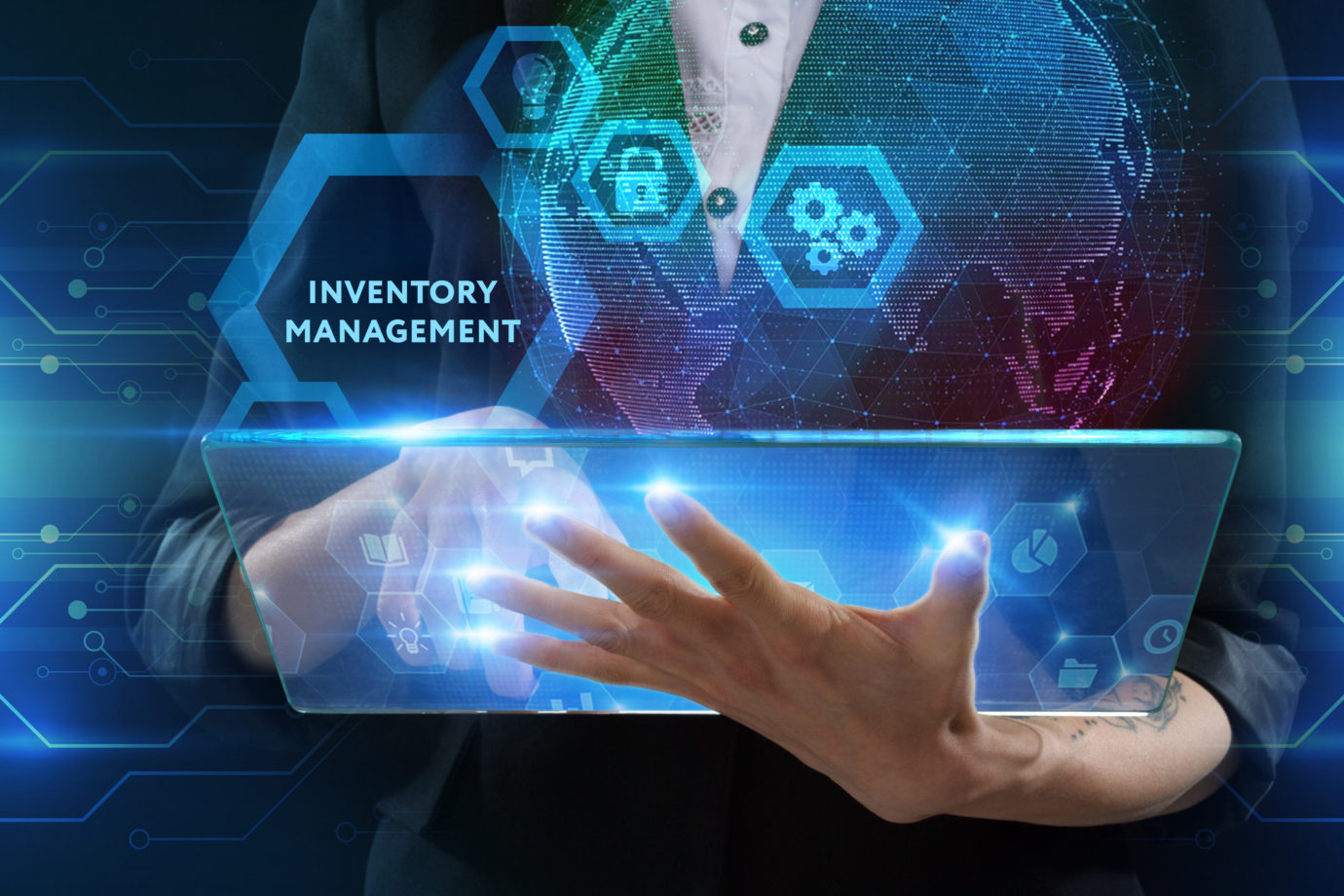
The course helps participants understand the role of demand and inventory planning in the wider context of supply chain management. It aims to demonstrate how to improve the alignment between supply and demand to maintain good levels of customer service and on-shelf availability whilst eliminating excess stock and reducing inventory investment. PARTICIPANTS WILL LEARN HOW TO: • Understand the role of demand management and its benefits • Identify the key demand characteristics and patterns; learn how to use them to improve forecast accuracy • Develop an understanding of key qualitative and quantitative forecasting methods • Learn how to conduct fundamental inventory analyses with a view to achieving the appropriate trade-off between stock and service level COURSE TOPICS INCLUDE: The role of Demand Management • The end-to-end view of Supply Chain Management • Demand Characteristics and the Product Life Cycle • Demand patterns • Push and pull systems Background to forecasting • The forecasting Process • Time-series methods of forecasting • Calculating forecast errors Inventory Analysis • Categorisation of stock • ABC Analysis • Economic order quantity and minimum order quantity • Safety stock and stock cover Inventory Management • Materials requirements planning (MRP) • Stock replenishment systems • Practical inventory management • The cost of managing stock

The Ultimate Guide to Choosing the Right Flooring for Your Construction Project
By Blaze Estimating
Choosing the right flooring is a crucial part of any construction project, whether it’s a residential home, commercial building, or industrial facility. The flooring you select impacts not only the aesthetics but also the functionality, durability, and overall cost. This guide will help you navigate through different flooring estimating services options and provide valuable insights to help you make an informed decision. Why Flooring Matters in Construction Flooring is more than just a surface to walk on; it plays a significant role in a building’s design and usability. The type of flooring you choose can affect: Aesthetics: Enhances the overall look and feel of the space. Durability: Ensures the floor can withstand heavy traffic and usage. Maintenance: Influences the ease of cleaning and upkeep. Cost: Impacts the overall budget of the construction project. Popular Flooring Options for Construction There are many types of flooring materials to choose from, each offering unique benefits. Here are some of the most popular options: 1. Hardwood Flooring Hardwood flooring is a timeless choice that adds warmth and value to any space. It is known for its durability and classic appearance, making it popular in residential homes and high-end commercial spaces. Pros: Long-lasting, easy to clean, and enhances property value. Cons: Expensive, can be scratched easily, and may require periodic refinishing. Best for: Living rooms, bedrooms, and office spaces. 2. Laminate Flooring Laminate flooring is an affordable alternative to hardwood. It mimics the appearance of wood or stone while being more resistant to scratches and stains. Pros: Budget-friendly, easy to install, and resistant to wear and tear. Cons: Susceptible to water damage and cannot be refinished. Best for: Living rooms, bedrooms, and hallways. 3. Vinyl Flooring Vinyl flooring is a versatile and durable option that is water-resistant, making it a great choice for areas prone to moisture. It comes in various styles, including sheets, tiles, and planks. Pros: Water-resistant, low maintenance, and comfortable underfoot. Cons: Can fade in direct sunlight and may not be as eco-friendly. Best for: Kitchens, bathrooms, and basements. 4. Tile Flooring Tile flooring is a popular choice for its durability and wide range of design options. It includes materials like ceramic, porcelain, and natural stone, each offering unique benefits. Pros: Highly durable, easy to clean, and water-resistant. Cons: Cold underfoot and can be slippery when wet. Best for: Bathrooms, kitchens, and outdoor spaces. 5. Carpet Flooring Carpet flooring adds comfort and warmth to any space. It is available in various textures, colors, and styles, making it easy to match your design aesthetic. Pros: Soft underfoot, noise-reducing, and provides insulation. Cons: Prone to stains and requires regular vacuuming. Best for: Bedrooms, living rooms, and office spaces. Factors to Consider When Choosing Flooring When selecting flooring for your construction project, must hire a flooring takeoff services company and consider these key factors: Budget: Determine how much you’re willing to spend on flooring materials and installation. Traffic: Choose a material that can withstand the expected foot traffic in the area. Climate: Consider the local climate and moisture levels, as some flooring types are more suitable for humid conditions. Maintenance: Opt for flooring that matches your desired level of upkeep and maintenance. Tips for Installing Flooring in Construction Projects Proper installation is crucial for ensuring the longevity and appearance of your flooring. Here are some tips to help you get it right: Hire Professionals: For complex materials like hardwood and tile, hiring a professional installer ensures a high-quality finish. Prepare the Subfloor: Make sure the subfloor is clean, level, and dry before installation. Use Quality Underlayment: An underlayment adds comfort and soundproofing, especially for laminate and vinyl flooring. Allow Time for Acclimation: Some materials, like hardwood, need time to acclimate to the room’s temperature and humidity before installation. Conclusion Selecting the right flooring is a vital decision in any construction project. By understanding the different options and considering factors like budget, durability, and aesthetics, you can choose a flooring material that not only looks great but also meets the functional needs of your space. Whether you opt for classic hardwood, practical vinyl, or luxurious tile, the right choice will elevate your project and ensure long-lasting satisfaction.
