- Professional Development
- Medicine & Nursing
- Arts & Crafts
- Health & Wellbeing
- Personal Development
Anger Management & Conflict Resolution Program
By Compete High
ð Unlock a Tranquil Tomorrow with Our Anger Management & Conflict Resolution Program! ð Are anger and conflicts causing turbulence in your life? Do you wish for a calmer, more harmonious existence? Look no further! Introducing our transformative online course: the 'Anger Management & Conflict Resolution Program.' ð Why Choose Our Program? â Expert Guidance: Developed by seasoned psychologists and conflict resolution specialists, our program offers unparalleled insights into understanding and managing anger. â Holistic Approach: We believe in addressing the root causes of anger and conflicts. Our holistic curriculum combines psychological strategies, practical exercises, and real-life scenarios to provide a comprehensive learning experience. â Self-Paced Learning: Life is busy, and we get it! Enjoy the flexibility of learning at your own pace, anytime, anywhere. Our modular structure ensures that you can seamlessly integrate the program into your daily routine. â Proven Techniques: Learn practical and proven techniques to defuse anger, enhance emotional intelligence, and resolve conflicts effectively. Our step-by-step guide empowers you with skills that last a lifetime. â Community Support: Connect with a supportive community of learners on our exclusive platform. Share experiences, gain insights, and celebrate victories together on your journey to emotional well-being. ð What You'll Learn: Understanding Anger: Explore the roots and triggers of anger, gaining deep insights into your emotional responses. Effective Communication: Master the art of clear and empathetic communication to prevent and resolve conflicts in personal and professional relationships. Coping Strategies: Acquire practical tools and techniques to manage stress, frustration, and anger, promoting a more serene state of mind. Conflict Resolution Skills: Develop the ability to navigate disagreements constructively, fostering healthier relationships and a more peaceful environment. Emotional Intelligence: Enhance your emotional intelligence, leading to improved self-awareness, better decision-making, and enhanced interpersonal connections. ð Enroll Now and Enjoy Exclusive Benefits: ð¥ Early-Bird Special: The first 100 enrollees receive a limited-time discount! Seize the opportunity to invest in your emotional well-being. ð¡ Bonus Resources: Gain access to additional resources, including worksheets, guided meditations, and expert interviews, to enrich your learning experience. ð¤ Lifetime Access: Once enrolled, enjoy lifetime access to the course material and any future updates. Your journey to emotional mastery is a lifelong commitment, and we're here to support you every step of the way. Don't let anger and conflicts dictate your life. Embrace a harmonious future with our 'Anger Management & Conflict Resolution Program.' Enroll now and embark on a transformative journey towards a more peaceful and fulfilling existence! Course Curriculum

The Art of Doing: Dive Into Android Development with Kotlin
By Packt
This course will help you to gain a mastery level understanding of the fundamentals of Android Studio, Android app development, and the Kotlin programming language by building six full-fledged applications as well as many more 'learning' applications throughout the course.
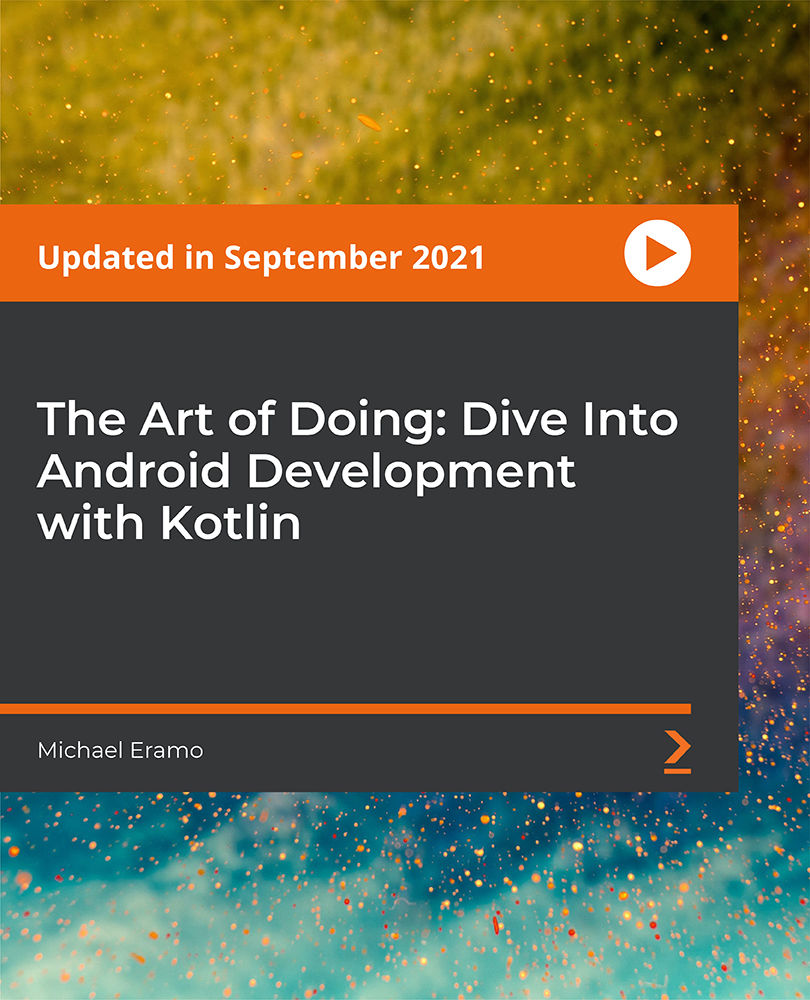
Change Management Foundation: In-House Training
By IIL Europe Ltd
Change Management Foundation: In-House Training: In-House Training This course provides practical knowledge on Change Management techniques and the Foundation certification. You will examine various Change Management techniques and explore which could be effectively implemented in your organization. The structured approach helps you understand how you deal with change as an individual, as a member of a team or organization, and as a leader. The program design explores the impact that change has on these four major areas: Change and the Individual Change and the Organization Communications and Stakeholder Engagement Change Management Practice This course also prepares you for the APMG Change Management Foundation exam. Given that a primary course goal is to achieve the Foundation Certification, the course text will be provided in advance of the workshop so the participant may begin studying. In addition, daily homework assignments and practice exams will be provided. The Foundation-level exam is taken at the end of the third day of the Traditional Classroom course. Virtual Classroom participants must make separate arrangements to schedule their exam following course completion (See 'Important Note for Virtual Course Participants'). What You Will Learn You'll learn how to: Explain how individuals learn and why many may resist change Illustrate how to build an effective change team Describe the stakeholder engagement process and relate this to appropriate communication Differentiate various approaches to plan, implement, and sustain organizational change Demonstrate how to assess change impact and readiness, and deal with resistance Improve your ability to pass the APMG Change Management Foundation Certification exam Getting Started Introductions Course structure Course goals and objectives Change and the Individual How people learn Personality and change - introduction to MBTI Models of individual change - the Change Curve and Bridges' Transition Motivating individuals during change Change and the Organization Understanding organizational metaphors Organizational culture and change 3 models of change - Lewin, Kotter, and Senge Key roles in change Stakeholder Engagement Identifying and analyzing stakeholders Personas and empathy maps Influencing strategies Communication Feedback and communication approaches Communicating change - planning, factors, and barriers Communication biases and channels Change Impact Identifying and assessing change impact Stakeholder impact assessment Change severity assessment Change Readiness Building change agent networks and the change team How to make the organization ready for change Creating a change management plan Dealing with resistance to change APMG Change Management Foundation Exam Preparation Review of and practice with APMG sample questions and test papers APMG Change Management Foundation Exam Traditional Classroom: Paper-based exams will be taken on the last day of class Virtual Classroom: The exam is scheduled by the Participant and taken subsequent to the course

Mastering Emotional Resilience: Navigating Life's Crucial Moments
By Compete High
ð Unlock Your Inner Strength and Navigate Life's Challenges with Confidence! ð Introducing 'Mastering Emotional Resilience: Navigating Life's Crucial Moments' - the transformative online course designed to empower you in facing life's toughest situations with grace and resilience. ð Take charge of your emotional well-being and join this comprehensive journey, divided into strategic modules: ð¯ Module 01: Introduction Set the foundation for your emotional resilience journey. Discover the importance of emotional strength and prepare to harness its power. ð§ Module 02: What Is Emotional Intelligence Dive deep into the core of emotional intelligence. Understand its nuances and how it influences your responses to life's challenges. ð Module 03: The Four Domains of Emotional Intelligence Explore the comprehensive landscape of emotional intelligence, breaking it down into easily navigable segments for practical implementation. ï¸ Module 04: Moments of Danger Learn to identify and effectively manage moments of heightened emotional intensity. Develop strategies to remain centered and composed in challenging situations. ð¬ Module 05: Your Inner Monologue and Body Talk Uncover the secrets of self-talk and body language. Master the art of communicating positively with yourself for enhanced emotional resilience. â¸ï¸ Module 06: It's In The Pause Discover the transformative power of the pause. Explore techniques to create space between your emotions and reactions, enabling thoughtful responses. ð Module 07: Conclusion Wrap up your transformative journey by synthesizing your newfound knowledge and creating an actionable plan for continued emotional resilience. ð What You'll Gain: Tools to navigate life's ups and downs with grace Enhanced self-awareness and self-regulation Strategies to manage stress and emotional triggers effectively Increased confidence in facing challenging situations ð¡ Why Choose This Course? Led by seasoned experts, this course amalgamates cutting-edge research with practical strategies. You'll receive actionable insights and exercises designed to catalyze your growth towards emotional resilience. ð¤ Embrace the power within you to conquer life's pivotal moments! Join 'Mastering Emotional Resilience' today and embark on a transformative journey towards a more resilient, empowered you! Enroll now and unlock the secrets to mastering your emotional resilience! ð⨠Course Curriculum Emotional Intelligence and You The Crucial EQ Moment - It's in the Pause Introduction 00:00 What Is Emotional Intelligence 00:00 The Four Domains of Emotional Intelligence 00:00 Moments of Danger 00:00 Your Inner Monologue and Body Talk 00:00 It-s In The Pause 00:00 Conclusion 00:00

Construction Management, WELL Building Standard & Construction Safety
4.7(47)By Academy for Health and Fitness
Begin your journey towards a rewarding and successful career by enrolling in our all-inclusive bundle of 8 Construction Management, WELL Building Standard & Construction Safety courses. At UKHF Online, we have carefully selected and combined these courses to equip you with the vital skills and knowledge necessary to thrive in Construction Management, WELL Building Standard & Construction Safety. Whether you're a student, recent graduate, or job seeker, our Construction Management, WELL Building Standard & Construction Safety bundle is designed to enhance your CV, impress potential employers, and set you apart from the competition. Key Features of the Construction Management, WELL Building Standard & Construction Safety Bundle: 3 QLS-Endorsed Courses: We proudly offer 3 QLS-endorsed courses within our Construction Management, WELL Building Standard & Construction Safety bundle, providing you with industry-recognized qualifications. Plus, you'll receive a free hardcopy certificate for each of these courses. QLS Course 01: Construction Management QLS Course 02: WELL Building Standard QLS Course 03: Construction Safety 5 CPD QS Accredited Courses: Additionally, our bundle includes 5 relevant CPD QS accredited courses, ensuring that you stay up-to-date with the latest industry standards and practices. Course 01: Construction Industry Scheme (CIS) Course 02: Construction Cost Estimation Diploma Course 03: Construction Safety Course 04: Landscape Architecture Course 05: Land Surveying In Addition, you'll get Five Career Boosting Courses absolutely FREE with this Bundle. Course 01: Professional CV Writing Course 02: Job Search Skills Course 03: Self-Esteem & Confidence Building Course 04: Professional Diploma in Stress Management Course 05: Complete Communication Skills Master Class Learning Outcomes of this Bundle: Master the foundational principles and techniques of Construction Management, WELL Building Standard & Construction Safety. Develop advanced proficiency in Construction Management, WELL Building Standard & Construction Safety methodologies and strategies. Acquire in-depth knowledge of the latest trends and advancements in Construction Management, WELL Building Standard & Construction Safety. Enhance your problem-solving and critical thinking abilities within the context of Construction Management, WELL Building Standard & Construction Safety. This bundle is a comprehensive collection of courses that have been meticulously designed to provide you with a well-rounded education in Construction Management, WELL Building Standard & Construction Safety. With a combination of 3 QLS-endorsed courses and 5 CPD QS-accredited courses, this bundle offers you the perfect balance of essential knowledge and valuable skills. What's more, we are proud to offer free hardcopy certificates for each course within the Construction Management, WELL Building Standard & Construction Safety bundle, giving you the recognition you deserve. CPD 260 CPD hours / points Accredited by CPD Quality Standards Who is this course for? Individuals looking to establish a career in the construction industry Professionals seeking to enhance their existing skills and knowledge Anyone interested in learning more about construction management, safety regulations and sustainable building design Career path Landscape Architect: £22,000 - £45,000 Land Surveyor: £20,000 - £45,000 Construction Cost Estimator: £24,000 - £48,000 Health and Safety Officer: £25,000 - £50,000 Certificates Digital certificate Digital certificate - Included Hard copy certificate Hard copy certificate - Included

Begin your journey towards a rewarding and successful career by enrolling in our all-inclusive bundle of 8 Family Law, Paralegal & Wills and Probate Law courses. At UKHF Online, we have carefully selected and combined these courses to equip you with the vital skills and knowledge necessary to thrive in Family Law, Paralegal & Wills and Probate Law. Whether you're a student, recent graduate, or job seeker, our Family Law, Paralegal & Wills and Probate Law bundle is designed to enhance your CV, impress potential employers, and set you apart from the competition. Key Features of the Family Law, Paralegal & Wills and Probate Law Bundle: 3 QLS-Endorsed Courses: We proudly offer 3 QLS-endorsed courses within our Family Law, Paralegal & Wills and Probate Law bundle, providing you with industry-recognized qualifications. Plus, you'll receive a free hardcopy certificate for each of these courses. QLS Course 01: Family Law QLS Course 02: Paralegal QLS Course 03: Wills and Probate Law 5 CPD QS Accredited Courses: Additionally, our bundle includes 5 relevant CPD QS accredited courses, ensuring that you stay up-to-date with the latest industry standards and practices. Course 01: Legal Advisor Course 02: Legal Secretary Course 03: Document Control Course 04: Conveyancing Course 05: Employment Law In Addition, you'll get Five Career Boosting Courses absolutely FREE with this Bundle. Course 01: Professional CV Writing Course 02: Job Search Skills Course 03: Self-Esteem & Confidence Building Course 04: Professional Diploma in Stress Management Course 05: Complete Communication Skills Master Class Learning Outcomes of the Family Law, Paralegal & Wills and Probate Law Bundle: Master the foundational principles and techniques of Family Law, Paralegal & Wills and Probate Law. Develop advanced proficiency in Family Law, Paralegal & Wills and Probate Law methodologies and strategies. Acquire in-depth knowledge of the latest trends and advancements in Family Law, Paralegal & Wills and Probate Law. Enhance your problem-solving and critical thinking abilities within the context of Family Law, Paralegal & Wills and Probate Law. This bundle is a comprehensive collection of courses that have been meticulously designed to provide you with a well-rounded education in Family Law, Paralegal & Wills and Probate Law. With a combination of 3 QLS-endorsed courses and 5 CPD QS-accredited courses, this bundle offers you the perfect balance of essential knowledge and valuable skills. What's more, we are proud to offer free hardcopy certificates for each course within this bundle, giving you the recognition you deserve. CPD 260 CPD hours / points Accredited by CPD Quality Standards Who is this course for? Individuals interested in a career in law and legal services Paralegals and legal assistants looking to expand their knowledge and skills Students pursuing a degree in law or a related field Professionals in the legal field seeking career advancement Career path Paralegal - £22,000 to £35,000 per annum Legal Secretary - £22,000 to £30,000 per annum Legal Advisor - £30,000 to £50,000 per annum Conveyancing - £25,000 to £40,000 per annum Certificates Digital certificate Digital certificate - Included Hard copy certificate Hard copy certificate - Included

Overview The Professional Crisis Management Certificate course provides comprehensive training in various aspects of business management, including operations management, business analysis, strategic analysis, project management, business development, performance management, risk management, quality management, communication skills, human resource management, customer service, and conflict management. Participants will gain the knowledge and skills necessary to effectively manage crises and navigate challenging situations in a professional setting. Learning Outcomes: Master the principles of effective business management. Acquire essential skills in operations management and business analysis. Develop proficiency in strategic analysis and project management. Understand the intricacies of risk management and recovery strategies. Enhance your communication, negotiation, and conflict resolution abilities. Why buy this Professional Crisis Management Certificate? Unlimited access to the course for a lifetime. Opportunity to earn a certificate accredited by the CPD Quality Standards and CIQ after completing this course. Structured lesson planning in line with industry standards. Immerse yourself in innovative and captivating course materials and activities. Assessments designed to evaluate advanced cognitive abilities and skill proficiency. Flexibility to complete the Course at your own pace, on your own schedule. Receive full tutor support throughout the week, from Monday to Friday, to enhance your learning experience. Unlock career resources for CV improvement, interview readiness, and job success. Certification After studying the course materials of the Professional Crisis Management Certificate you will be able to take the MCQ test that will assess your knowledge. After successfully passing the test you will be able to claim the pdf certificate for £5.99. Original Hard Copy certificates need to be ordered at an additional cost of £9.60. Who is this course for? Professionals aspiring to excel in crisis management roles. Business managers and leaders seeking to strengthen their skillset. Individuals aiming to transition into crisis management careers. Project managers looking to expand their knowledge. Anyone interested in gaining a comprehensive understanding of business operations. Prerequisites This Professional Crisis Management Certificate was made by professionals and it is compatible with all PC's, Mac's, tablets and smartphones. You will be able to access the course from anywhere at any time as long as you have a good enough internet connection. Career path Crisis Manager: £30,000 - £70,000 per year Operations Manager: £30,000 - £60,000 per year Business Analyst: £25,000 - £50,000 per year Project Manager: £30,000 - £70,000 per year Human Resources Manager: £35,000 - £70,000 per year Quality Assurance Manager: £30,000 - £60,000 per year Course Curriculum Module 01: Introduction to Business Management Introduction to Business Management 00:25:00 Module 02: Operations Management Operations Management 00:24:00 Module 03: Introduction to Business Analysis Introduction to Business Analysis 00:14:00 Module 04: Strategic Analysis and Product Scope Strategic Analysis and Product Scope 00:28:00 Module 05: Project Management Project Management 00:19:00 Module 06: Business Development and Succession Planning Business Development and Succession Planning 00:24:00 Module 07- Business Process Management Business Process Management 00:44:00 Module 08: Planning & Forecasting Operations Planning & Forecasting Operations 00:21:00 Module 09: Performance Management Performance Management 00:18:00 Module 10: Management of Cash and Credit Management of Cash and Credit 00:19:00 Module 11: Managing Risk and Recovery Managing Risk and Recovery 00:26:00 Module 12: Quality Management Quality Management 00:21:00 Module 13: Communication Skills Communication Skills 00:25:00 Module 14: Business Environment Business Environment 00:16:00 Module 15: Organisational Skills Organisational Skills 01:16:00 Module 16: Negotiation Techniques Negotiation Techniques 00:16:00 Module 17: Human Resource Management Human Resource Management 00:19:00 Module 18: Motivation and Counselling Motivation and Counselling 00:19:00 Module 19: Customer Service Customer Service 00:16:00 Module 20: Time Management Time Management 00:40:00 Module 21: Conflict Management Conflict Management 00:14:00

ISO 27035 Lead Incident Manager
By Training Centre
During this training course, you will gain a comprehensive knowledge of a process model for designing and developing an organizational incident management plan. The compatibility of this training course with ISO/IEC 27035 also supports the ISO/IEC 27001 by providing guidance for Information Security Incident Management. After mastering all the necessary concepts of Information Security Incident Management, you can sit for the exam and gain "Certified ISO 27035 Lead Incident Manager" Certification. By holding this certification, you will be able to demonstrate that you have the practical knowledge and professional capabilities to support and lead a team in managing Information Security Incidents. About This Course Learning objectives Master the concepts, approaches, methods, tools and techniques that enable an effective Information Security Incident Management according to ISO/IEC 27035 Acknowledge the correlation between ISO/IEC 27035 and other standards and regulatory frameworks Acquire the expertise to support an organization to effectively implement, manage and maintain an Information Security Incident Response plan Acquire the competence to effectively advise organizations on the best practices of Information Security Incident Management Understand the importance of establishing well-structured procedures and policies for Incident Management processes Develop the expertise to manage an effective Incident Response Team Course Agenda Day 1: Introduction to Information Security Incident Management concepts as recommended by ISO/IEC 27035 Day 2: Designing and preparing an Information Security Incident Management plan Day 3: Enacting the Incident Management process and handling Information Security incidents Day 4: Monitoring and continual improvement of the Information Security Incident Management plan and the Exam. Additional Information Certification fees are included in the exam price. An attendance record worth 31 CPD (Continuing Professional Development) credits will be issued to the participants who have attended the training course. In case candidates fail the exam, they can retake it within 12 months of the initial attempt for free. Accreditation Assessment Delegates sit a combined exam, consisting of in-course quizzes and exercises, as well as a final 12 question, essay type exam on Day 4 of the course. The overall passing score is 70%, to be achieved within the 150 minute time allowance. Exam results are provided within 24 hours, with both a Certificate and a digital badge provided as proof of success. Our Guarantee We are an Accredited Training Provider of the IECB. You can learn wherever and whenever you want with our robust classroom and interactive online training courses. Our courses are taught by qualified practitioners with a minimum of 25 years commercial experience. We strive to give our delegates the hands-on experience. Our courses are all-inclusive with no hidden extras. The one-off cost covers the training, all course materials, and exam voucher. Our aim: To achieve a 100% first time pass rate on all our instructor-led courses. Our Promise: Pass first time or 'train' again for FREE. *FREE training offered for retakes - come back within a year and only pay for the exam. Prerequisites A fundamental understanding of ISO/IEC 27035 and comprehensive knowledge of Information Security. What's Included? Delegates will be provided with; Course Slide deck Questions and Answers Bank Participant Guide Who Should Attend? Information Security Incident managers IT Managers IT Auditors Managers seeking to establish an Incident Response Team (IRT) Managers seeking to learn more about operating effective IRTs Information Security risk managers IT system administration professionals IT network administration professionals Members of Incident Response Teams Individuals responsible for Information Security within an organization Provided by This course is Accredited by NACS and Administered by the IECB

Rhino 2D | 3D Training Course for Jewellery Design
By London Design Training Courses
Why Opt for the Rhino 3D Training Course in Jewelry Design? Click here for more info Within a span of 10 hours, you'll master the interface and gain insights into how Rhino leverages points, lines, surfaces, and solids to fashion printable 3D objects. Moreover, you'll explore the art of crafting repetitive and intricate geometric shapes, perfect for creating minimalist and elegant jewelry. Flexible Scheduling: 1-on-1 training sessions tailored to your schedule. Pick any hour between 9 am and 7 pm from Mon to Sat. Course Duration: 10 hours. Training Methods: Choose between in-person sessions or live online training. Why Choose Our Rhino 3D Training Course for Jewelry Design? Rhino, also known as Rhinoceros, stands as a robust 3D computer graphics and computer-aided design software extensively utilized in various industries, including architecture, industrial design, and multimedia. LDTC offers meticulously crafted Rhino courses to empower you in mastering this software. Led by experienced instructors, our courses ensure a comprehensive understanding of Rhino, equipping you to create exceptional designs, specifically tailored for jewelry creation. Rhino 3D Training for Jewelry Design: Our Rhino 3D training caters to both beginners and those aspiring to acquire advanced techniques, emphasizing its application in jewelry design. Course Highlights: Precise 3D Modeling: Master the art of crafting free-form 3D NURBS models with utmost precision. Advanced Functionality: Explore Rhino's advanced surfacing commands and features tailored for jewelry design. User Interface Mastery: Navigate Rhino's interface seamlessly and refine your skills in curves, surfaces, and solids. Expert Guidance: Acquire expertise in Rhino's modeling environment under the guidance of seasoned professionals. Modeling Why Choose Our Rhino 3D Training Course for Jewelry Design? Rhino, also known as Rhinoceros, stands as a robust 3D computer graphics and computer-aided design software extensively utilized in various industries, including architecture, industrial design, and multimedia. LDTC offers meticulously crafted Rhino courses to empower you in mastering this software. Led by experienced instructors, our courses ensure a comprehensive understanding of Rhino, equipping you to create exceptional designs, specifically tailored for jewelry creation. Rhino for Jewelry Design - 16-Hour Course Module 1: Introduction and Navigation Get acquainted with Rhino's interface, menus, and screen layout. Navigate Rhino models with precision in 2D lines, polylines, and NURBS curves. Use modeling setup features like snap, ortho, and planar constraints for accuracy. Leverage object snaps and Smart Track functionality for enhanced precision. Module 2: Solid and Surface Modeling Fundamentals Rapidly develop 3D solids and surfaces using Rhino's organized layering system. Utilize coordinates and constraints for meticulous modeling in 3D space. Create diverse shapes, including rectangles, circles, arcs, ellipses, and polygon curves. Enhance models with Rhino render, render color, and free-form curves. Efficiently handle model views with pan, zoom, and view management tools. Implement various editing commands for curve manipulation and transforming curves into surfaces and solids. Utilize history tracking for advanced editing and execute general editing actions. Module 3: Intermediate Edit and Surfacing Techniques Introduce essential NURBS modeling concepts and terminologies. Edit curves and surfaces through control point manipulation and rebuilding for optimal refinement. Use the nudge modeling aid for precise adjustments and generate deformable shapes. Create curves through projection techniques and split surfaces using curves and surfaces. Blend surfaces seamlessly, utilizing symmetry tools, lighting, and rendering effects. Convert intricate 3D objects into detailed 2D drawings and craft page layouts. Module 4: Advanced Surfacing and Solid Modeling Techniques Construct model primitives and solid text using techniques such as pipe and extrusion. Efficiently modify solids using Boolean tools, expanding surface modeling capabilities. Utilize techniques like extrusion, lofting, and revolving for intricate surfaces. Create sweeps using 1 and 2 rail curves and master surface network techniques for complex shapes. Downlaod Rhino. Upon completion of the Rhino 3D Training Course for Jewelry Design, participants can expect the following learning outcomes: Mastering Rhino Interface: Gain a comprehensive understanding of Rhino's interface, menus, and screen layout. Precision in Modeling: Navigate Rhino models with precision using 2D lines, polylines, and NURBS curves. Modeling Setup Proficiency: Utilize modeling setup features such as snap, ortho, and planar constraints for accurate designs. Enhanced Navigation Techniques: Leverage object snaps and Smart Track functionality for enhanced precision during navigation. Solid and Surface Modeling Skills: Rapidly develop 3D solids and surfaces with Rhino's organized layering system. Coordination and Constraint Application: Utilize coordinates and constraints for meticulous modeling in 3D space. Diverse Shape Creation: Create diverse shapes, including rectangles, circles, arcs, ellipses, and polygon curves. Rendering and Enhancement Techniques: Enhance models with Rhino render, render color, and free-form curves. Efficient Model View Handling: Efficiently handle model views with pan, zoom, and view management tools. Intermediate Edit and Surfacing Techniques: Edit curves and surfaces through control point manipulation and rebuilding for optimal refinement. NURBS Modeling Mastery: Introduce essential NURBS modeling concepts and terminologies. Advanced Editing and Modeling Skills: Use the nudge modeling aid for precise adjustments and generate deformable shapes. Complex Shape Creation: Create sweeps using 1 and 2 rail curves and master surface network techniques for intricate shapes. Solid Modeling Proficiency: Construct model primitives and solid text using techniques such as pipe and extrusion. Application of Boolean Tools: Efficiently modify solids using Boolean tools, expanding surface modeling capabilities. Advanced Surfacing Techniques: Utilize techniques like extrusion, lofting, and revolving for intricate surfaces. Conversion and Crafting of 2D Drawings: Convert intricate 3D objects into detailed 2D drawings and craft page layouts. Hands-On Project Experience: Engage in practical exercises and hands-on projects tailored for jewelry design applications. Upon mastering these skills, participants will be well-equipped to create sophisticated jewelry designs using Rhino 3D modeling software.

The Art of Negotiation (Virtual)
By IIL Europe Ltd
The Art of Negotiation (Virtual) Confidence, rapport, curiosity, and patience are essential ingredients to successfully handling a difficult conversation and negotiation. In this course, you will learn to identify and manage aspects of a negotiation, distinguish needs from wants, and manage expectations. The course will cover communication best practices, strategies for handling difficult conversations, and the basics of the art of negotiation. What You Will Learn You'll learn how to: Master the different ways to say 'no' Determine negotiation strategies based on typical client strategies Develop solutions to break deadlocks Getting Started Introductions Course structure Course goals and objectives Establishing personal learning objectives Foundation Concepts Exercise: Most Challenging Scenarios and Outcomes Debrief: Impact versus intent Addressing customer expectations Needs versus wants Key skills for managing customer relationships o Elicitation (requirements gathering) o Communication and active listening o Sensitivity and empathy Handling Difficult Conversations Saying 'no' The Ladder of Inference 4-Step approach for handling difficult conversations Characteristics of a trusted advisor Communication Best Practices Attunement and active listening Exercise: Identifying Effective Techniques Communication pitfalls and best practices Building rapport and influence Words of wisdom Exercise: Reflection on Challenges Negotiation Strategies Negotiation basics Five phases of negotiation Identifying different strategies o Traditional versus Progressive o Hard - Soft - Principled o Exercise: Your Preferred Techniques Selecting appropriate strategy for project negotiations o Common pitfalls to avoid o The impact of culture on negotiation Looking at conflict through the lens of negotiation Exercise: Mapping a Resolution
