- Professional Development
- Medicine & Nursing
- Arts & Crafts
- Health & Wellbeing
- Personal Development
Develop Amazing Social Skills & Connect With People
By iStudy UK
Description In this course, you will learn all the social skills you will ever need! You will learn the art of approaching people and becoming unforgettable so you can make new friends, get new clients, or simply attract more opportunities to your life. You will learn how to make a powerful first impression with everyone you meet. You will also learn how to be more confident and comfortable in social events. You will also have the tools and techniques to be more charismatic and become the most interesting person in the room. So my question to you is: Would you like to learn the art of having great interactions with people constantly? I don't want to convince you to take this course. I would like you to try it and see how it can transform your life. If you don't like it, return it! The 30-day money-back guarantee is here to make you feel 100% comfortable with the decision of enrolling in this course. Everyone can learn social skills. It is like playing sports. You can hire a coach and he will help you to develop your skills. Everyone can become socially successful as long as they have the best advices. My style is direct, to the point, no fluff and I only share what works & will give you the results you want fast. Obama learnt social skills, shy people learn social skills every day. This course is for people who would like to develop better social skills & communication skills in any category of your life; work, family, personal life, etc. If you are socially shy, I'll go over the basics so you can improve your social skills. If you already have good social skills, I'll share many advanced concepts & techniques so you can develop even more extraordinary social skills. You will learn how to start any interaction, exactly what to say, how to never run out of things to say, how to remove your fear of approaching, how to connect with people, how to make friends, how to be confident & comfortable in social interactions, how to be the most interesting person in the room & so much more! There is a 30-day money-back guarantee, so you can enroll in the course, watch the entire course, learn some social skills in the way and if you decide that this course is not for you, you can get your money back within 30 days with no questions asked. You have zero risk! You can only improve your social skills from that deal. Go ahead and enroll in the course now. See you on the other side. What you'll learn Start A New Conversation With Anyone Make A Powerful First Impression Connect With People Instantly Master Social Events (Networking, etc) Destroy Your Social Fears (rejection, etc) Communicate With Confidence & Charisma Boost Your Social Confidence Make New Friends Requirements A willingness to apply the social skills techniques Who is the target audience? People would like to develop powerful social skills People who would like to communicate better with people around them People would like to understand better social dynamics People who would like to learn how to approach, connect and make a great first impression Introduction Welcome FREE 00:02:00 Start & Have Powerful First Interactions 3 Best Ways To Always Start A Conversation FREE 00:06:00 What To Say In Social Interactions 00:11:00 Never Run Out Of Things To Say Again! 00:06:00 Winning Mindset For Social Success 00:05:00 Join Group Conversations 00:04:00 Develop Rapport & Connection Fast Connect With People Fast 00:04:00 Make People Like You 00:06:00 Attractive Social Energy 00:08:00 Destroy Your Social Fears Fear Of Approaching People 00:10:00 Fear Of Rejection 00:07:00 Fear Of What People Think Of You 00:07:00 Unleash Your Social Confidence Become Confident in Social Interactions 00:05:00 Become Socially Relaxed & Anxiety Free 00:04:00 Stop Being Shy Socially 00:04:00 Love Yourself 00:02:00 Stop Approval Seeking Behavior 00:04:00 Master The End Of The Interaction Leave A Conversation Politely 00:03:00 Last Impression 00:03:00 Body Language For Social Success Eye Contact 00:07:00 Smiling 00:05:00 Positive & Confident Body Language 00:05:00 Voice 00:03:00 Skills For Social Success Visualization Exercise 00:03:00 Talkative Mood 00:03:00 Your environment 00:05:00

The ZOOM Meeting Masterclass is a wonderful learning opportunity for anyone who has a passion for this topic and is interested in enjoying a long career in the relevant industry. It's also for anyone who is already working in this field and looking to brush up their knowledge and boost their career with a Certificate of Achievement. This ZOOM Meeting Masterclass consists of several modules that take around 1 hour to complete. The course is accompanied by instructional videos, helpful illustrations, how-to instructions and advice. The course is offered online at a very affordable price. That gives you the ability to study at your own pace in the comfort of your home. You can access the modules from anywhere and from any device. Why choose this course Earn a digital Certificate upon successful completion. Accessible, informative modules taught by expert instructors Study in your own time, at your own pace, through your computer tablet or mobile device Benefit from instant feedback through mock exams and multiple-choice assessments Get 24/7 help or advice from our email and live chat teams Full Tutor Support on Weekdays Course Design The course is delivered through our online learning platform, accessible through any internet-connected device. There are no formal deadlines or teaching schedules, meaning you are free to study the course at your own pace. You are taught through a combination of Video lessons Online study materials Mock exams Multiple-choice assessment Certificate of Achievement Endorsed Certificate of Achievement from the Quality Licence Scheme Once the course has been completed and the assessment has been passed, all students are entitled to receive an endorsed certificate. This will provide proof that you have completed your training objectives, and each endorsed certificate can be ordered and delivered to your address for only £59. Please note that overseas students may be charged an additional £10 for postage. CPD Certificate of Achievement from Janets Upon successful completion of the course, you will be able to obtain your course completion e-certificate. Print copy by post is also available at an additional cost of £9.99 and PDF Certificate at £4.99. Endorsement This course and/or training programme has been endorsed by the Quality Licence Scheme for its high-quality, non-regulated provision and training programmes. This course and/or training programme is not regulated by Ofqual and is not an accredited qualification. Your training provider will be able to advise you on any further recognition, for example progression routes into further and/or higher education. For further information please visit the Learner FAQs on the Quality Licence Scheme website. Method of Assessment In order to ensure the Quality Licensing scheme endorsed and CPD acknowledged certificate, learners need to score at least 60% pass marks on the assessment process. After submitting assignments, our expert tutors will evaluate the assignments and give feedback based on the performance. After passing the assessment, one can apply for a certificate. Course Content ZOOM Meeting Masterclass 1. Master Video Conferencing with ZOOM now! 00:01:00 2. Zoom Intro and signing up 00:02:00 3. Hosting Your First Zoom Meeting 00:01:00 4. Inviting Participants 00:02:00 5. Manage Participants 00:02:00 6. Sharing Screens and Whiteboards 00:04:00 7. More Screen Share Options 00:01:00 8. Chat, Recording and Reactions 00:04:00 9. Tip #1 - Virtual Backgrounds 00:02:00 10. Tip #2 - Custom Virtual Background 00:02:00 11. Tip #3 - Video Settings 00:02:00 12. Tip #4 - Calendar Zoom Extension 00:04:00 13. Tip #5 - Hiding Floating Menu 00:02:00 14. Tip #6 - Mute All Shortcut 00:02:00 15. Tip #7 - New Share 00:02:00 16. Tip #8 - Pause Share 00:02:00 17. Tip #9 - Annotate 00:02:00 Assignment Assignment - ZOOM Meeting Masterclass 1 day, 15 hours Order Your Certificate Order your Certificate QLS 00:00:00 Frequently Asked Questions Are there any prerequisites for taking the course? There are no specific prerequisites for this course, nor are there any formal entry requirements. All you need is an internet connection, a good understanding of English and a passion for learning for this course. Can I access the course at any time, or is there a set schedule? You have the flexibility to access the course at any time that suits your schedule. Our courses are self-paced, allowing you to study at your own pace and convenience. How long will I have access to the course? For this course, you will have access to the course materials for 1 year only. This means you can review the content as often as you like within the year, even after you've completed the course. However, if you buy Lifetime Access for the course, you will be able to access the course for a lifetime. Is there a certificate of completion provided after completing the course? Yes, upon successfully completing the course, you will receive a certificate of completion. This certificate can be a valuable addition to your professional portfolio and can be shared on your various social networks. Can I switch courses or get a refund if I'm not satisfied with the course? We want you to have a positive learning experience. If you're not satisfied with the course, you can request a course transfer or refund within 14 days of the initial purchase. How do I track my progress in the course? Our platform provides tracking tools and progress indicators for each course. You can monitor your progress, completed lessons, and assessments through your learner dashboard for the course. What if I have technical issues or difficulties with the course? If you encounter technical issues or content-related difficulties with the course, our support team is available to assist you. You can reach out to them for prompt resolution.

Level 7 Diploma In Education Management And Leadership Pathway To (MA In Education Management And Leadership)
4.9(261)By Metropolitan School of Business & Management UK
Level 7 Diploma In Education Management And Leadership Pathway To (MA In Education Management And Leadership) Level 7 Diploma in Strategic Marketing (QCF) – 6 - 8 Months Credits: 120 Credits Level 7 Diploma in Strategic Marketing qualification provides the learners with the skills and understanding in marketing & branding that align with good strategic decision making to maintain organisations’ competitive advantage. Successful completion of this qualification will develop learners’ strategic marketing management, consumer behaviour and branding skills and their ability to focus on the requirements of implementing an organisation’s strategy. This programme is a Pathway to MSc in Strategic Marketing. Course Details The Level 7 Diploma in Education Management and Leadership qualification consists of 6 mandatory units for a combined total of 120 credits, 1200 hours Total Qualification Time (TQT) and 600 Guided Learning Hours (GLH) for the completed qualification.Modules: Contemporary Issues in Education: Theory, Policy and Practice The Management of Educational Change Managing Effective Intercultural Communication and Perspectives Pedagogy and Practice in Education Leading Reflective Practice in Education Research Methods in Education Accreditation All MSBM courses are accredited by the relevant partners and awarding bodies. Please refer to MSBM accreditation in about us for more details. University Progression University Top-up On completion of this course, students have the opportunity to complete a Master degree programme from a range of UK universities. The top-up programme can be studied online or on campus. The top-up comprises the final 60 credits which consist of either a dissertation or a dissertation and one module. (The course tuition fee listed above does NOT include the top-up fees) University Progression Click here to see University routes and fee information for progression. Entry Requirements For entry onto the Level 7 Diploma in Education Management and Leadership leading to the MA Education Management and Leadership qualification, learners must possess: An honours degree in related subject or UK level 6 diploma or equivalent overseas qualification i.e. Bachelors Degree or Higher National Diploma OR Mature learners (over 25) with at least 5 years of management experience if they do not possess the above qualification (this is reviewed on a case by case basis) Workshops Workshops are conducted by live webinars for all students. Visa Requirements There is no Visa requirement for this programme.

In this masterclass we take a deep dive into behaviour change techniques in hypnosis: Fork in the Road and Aversion Therapy. Whether you're a seasoned hypnotist or just beginning your journey into the world of therapeutic hypnosis, this session will provide you with actionable tools to help clients break free from limiting behaviors and make lasting, positive choices.
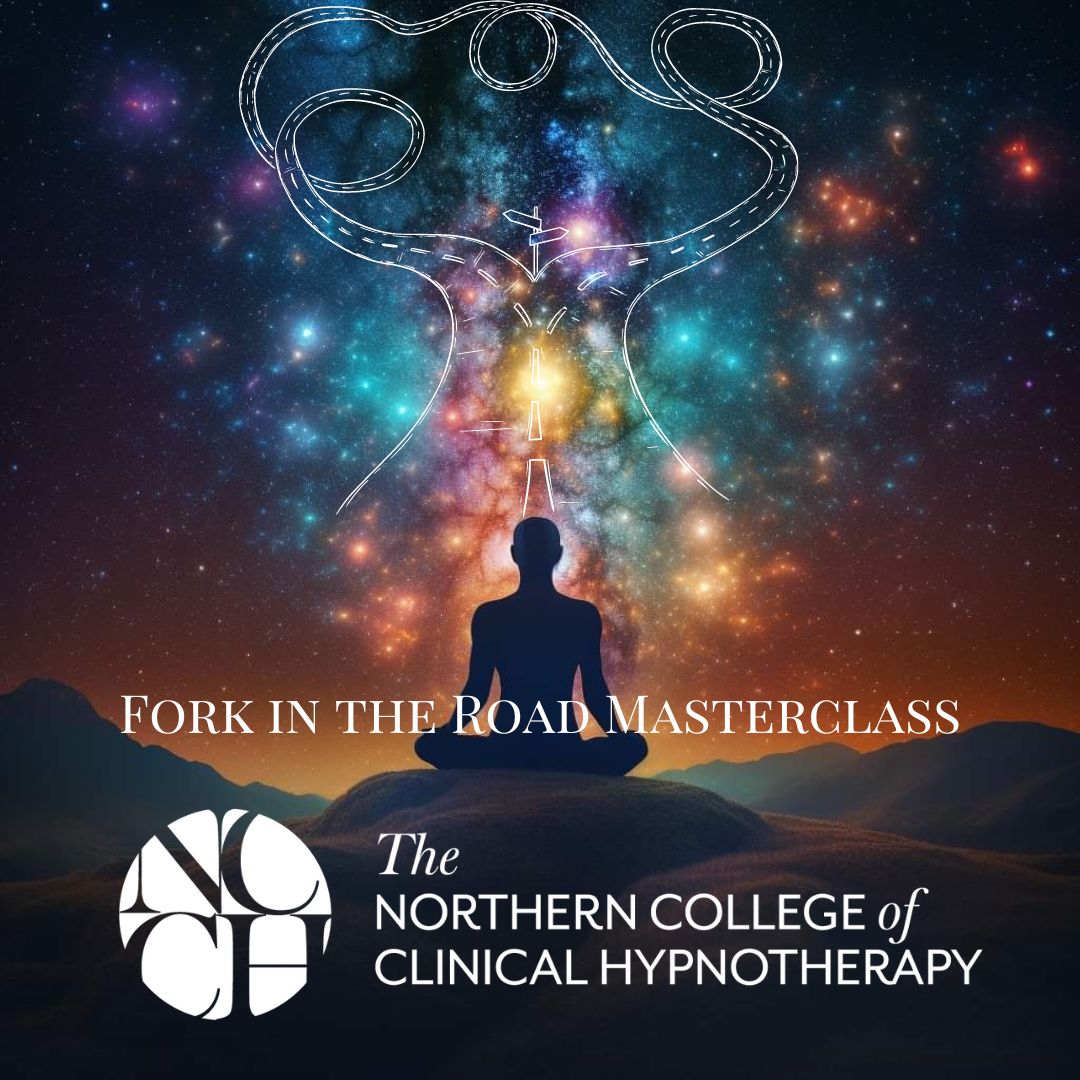
Autodesk Maya Basic to Fundamentals Training
By London Design Training Courses
Training duration: 10 hrs. Click here for more info Method: 1-2-1, Personalized attention, Tailored content, Flexible pace, Individual support. Schedule: Personalized training experience with our flexible 1-2-1 sessions. Tailor your own schedule by pre-booking a convenient hour of your choice, available from Monday to Saturday between 9 am and 7 pm. Discover the world of 3D computer graphics and animation with our Autodesk Maya Basic to Fundamentals Training Course. Whether you're a beginner or aspiring artist, this comprehensive program equips you with essential skills in modeling, animation, and rendering. Benefit from interactive learning, experienced instructors, and the option to choose in-person or live online sessions. Enroll now to gain industry-standard knowledge and unleash your creativity in the field of animation and visual effects. Maya Basic to Intermediate Course Course Duration: 10 hours Course Outline: I. Introduction to Maya (1 hour) - Gain an insightful overview of Maya and its diverse applications - Familiarize yourself with the Maya interface and essential tools - Master navigation and viewport controls with ease - Learn the art of creating and managing projects proficiently II. Creating 3D Models (2 hours) - Lay a strong foundation in polygon modeling basics - Craft and shape basic objects and shapes adeptly - Refine and modify objects with precision and creativity - Unlock the art of constructing complex objects using extrusions and bevels III. Texturing and Materials (1 hour) - Venture into the realm of texturing and its significance - Create and skillfully apply materials to enhance visual appeal - Master the art of texture mapping and UV unwrapping techniques - Seamlessly import and incorporate textures and images into your projects IV. Lighting and Rendering (1.5 hours) - Illuminate your creations with fundamental lighting techniques - Set up cameras and compose visually captivating scenes - Master the art of rendering still images and dynamic animations - Explore diverse output options and file formats for professional results V. Animation (2.5 hours) - Embark on an enthralling journey into the world of animation - Effectively utilize keyframe animation and animation curves - Create and edit animation clips for seamless and captivating motion - Dive into the intricacies of rigging and animating a simple character VI. Special Effects (1 hour) - Unleash the potential of particle systems and dynamics - Create and manipulate mesmerizing fluid and fire effects - Craft and refine awe-inspiring special effects such as explosions and smoke VII. Intermediate Modeling Techniques (1 hour) - Elevate your skills with NURBS modeling essentials - Create and modify curves and surfaces with finesse - Dive into the world of crafting organic shapes using NURBS techniques - Employ sculpting tools to create high-resolution and detailed models VIII. Conclusion and Next Steps (0.5 hours) - Recap the wealth of knowledge from the course content - Discover valuable tips and resources for further learning and growth - Engage in a dynamic Q&A session and provide valuable feedback

Basics to Essential Photoshop Skills Course
By ATL Autocad Training London
Basics to Essential Photoshop Skills Course, Master retouching, layers, color, correction, shapes, and symbols. Delve into graphic design, photo editing, and digital art. Elevate your skills from beginner to pro, gaining expertise in UX strategies, ensuring your websites are impactful and user-friendly. Click here for more info: Website Duration: 16 hours Method: Personalized 1-on-1 sessions ensure individual attention. Schedule: Customize your learning with pre-booked sessions available Monday to Saturday, from 9 am to 7 pm. Module 1: Introduction to Photoshop (2 hours) Understanding the Photoshop interface and workspace Navigating tools, panels, and menus Essential keyboard shortcuts for efficient workflow Introduction to different file formats and their uses Module 2: Basic Image Editing Techniques (2 hours) Cropping, resizing, and straightening images Color adjustments and corrections using adjustment layers Removing blemishes and distractions with healing tools Introduction to layers and blending modes Module 3: Advanced Image Manipulation (2 hours) Creating composite images with layer masks Utilizing advanced selection tools for precise editing Applying filters and special effects for creative enhancements Mastering text and typography in Photoshop Module 4: Graphic Design and Layout (2 hours) Designing banners, posters, and social media graphics Working with shapes, gradients, and patterns Creating visually appealing typography compositions Introduction to vector graphics and custom shapes Module 5: Web and UI Design (2 hours) Designing user interfaces for websites and applications Creating web-ready graphics and optimizing images Prototyping interactive elements and buttons Designing responsive layouts for various devices Module 6: Introduction to 3D and Animation (2 hours) Creating 3D objects and text Basic 3D manipulation and lighting effects Introduction to animation with the Timeline panel Exporting animations and interactive multimedia Module 7: Project-Based Learning (2 hours) Applying learned techniques to real-world projects Designing a digital artwork, website mockup, or social media campaign Receiving instructor feedback for skill refinement Final presentation of completed projects and portfolio building Upon completing our personalized Photoshop Mastery course, you'll: Master Tools: Excel in Photoshop's essential and advanced tools, including image manipulation and graphic design techniques. Design Expertise: Develop skills in creating compelling graphics, web layouts, and interactive UI designs. 3D & Animation Skills: Understand 3D manipulation, lighting, and basic animation techniques. Career Opportunities: This course prepares you for roles such as Graphic Designer, Web/UI Designer, Digital Artist, Photo Retoucher, 3D Artist, or Entrepreneur in the design industry. Dive deep into the world of Photoshop with our exclusive 1-on-1 training program. Tailored to your pace and skill level, this course offers a comprehensive understanding of Photoshop's essentials and advanced features. From image editing to graphic design and 3D manipulation, master Photoshop with personalized attention and hands-on guidance. Key Details: Personalized Attention: Enjoy dedicated 1-on-1 sessions with an experienced Photoshop instructor, ensuring focused learning and personalized guidance. Tailored Curriculum: The course content is customized based on your goals, allowing you to explore specific areas of interest and address individual challenges. Flexible Scheduling: Schedule sessions at your convenience, accommodating your busy lifestyle. Choose from weekdays or weekends, morning or evening, for a flexible learning experience. Hands-on Learning: Engage in practical, real-time exercises and projects tailored to your interests, reinforcing your skills and boosting confidence. In-depth Exploration: Cover a wide range of topics, including image editing, graphic design, 3D manipulation, web design, and more, delving deep into each area for a thorough understanding. Interactive Q&A: Participate in interactive Q&A sessions during each class, clarifying doubts and gaining valuable insights from your instructor. Lesson Recordings: Access recordings of your sessions for review and reinforcement, ensuring you grasp every concept and technique thoroughly. Ongoing Support: Benefit from continuous email support even after the course completion, receiving guidance on projects and addressing any post-training queries. Solid Foundation: Develop foundational Photoshop skills, mastering essential techniques for image editing and graphic design. Versatile Editing: Learn retouching, color correction, and photo enhancement for professional-quality results. Efficient Workflow: Optimize your work with layer management, non-destructive editing, and time-saving tricks. Creative Mastery: Harness Photoshop's power to create digital art, manipulate images, and design stunning graphics. Real-world Application: Apply skills to diverse projects like photo editing, web design, and social media graphics. Flexible Review: Access recorded lessons for convenient review of specific techniques or workflows. Lifelong Support: Enjoy lifetime email assistance for guidance, questions, and clarifications even after course completion.

Level 4 Learning & Skills Mentor
By Cavity Dental Training
Unlock Your Potential as a Learning & Skills Mentor with Our Level 4 Course This qualification is designed to equip candidates with the essential skills and knowledge needed for effective employment and career progression in the field of Learning. As a Learning & Skills Mentor, you will play a pivotal role in supporting individuals and groups to achieve their learning and development goals. Through this course, you will master the art of working within ethical and legal frameworks, ensuring the highest standards of mentoring practice while meeting the diverse needs of mentees in a collaborative and inclusive manner. Commit to your professional growth and embrace reflective practice within your sector, setting a new benchmark for excellence in mentoring. Learn about the Cavity Training Learning & Skills Mentor Course The purpose of the learning and skills mentor occupation is to support individuals and groups with their learning and development towards agreed goals. They will do this by working within ethical and legal frameworks to ensure a high standard of mentoring practice. They will work collaboratively with stakeholders to inclusively meet the individual needs of the mentee. They will be committed to their own professional development and reflective practice as a mentor and within their sector. Fees This course can be completed as an government funded apprenticeship, through Cavity Training, or as a privately funded course for £3500. You can either pay as a lump sum or alternatively, you can split into 12 instalments. Entry requirements Whilst any entry requirements will be a matter for individual employers, a minimum of English & Maths GCSE are required. Structure Our candidates are trained to the highest standards and are fully supported to develop all of the knowledge, skills and behaviours required to be an outstanding Learning & Skills Mentor. Knowledge Our course is delivered via live training webinars with specialist tutors. Skills and Behaviours You will be appointed a designated Learning & Skills Tutor, who will coach you through your qualification and complete regular assessments with you to support you to complete your qualification. You will have weekly contact from your Tutor. How we compare with our competitors? Don't just take our word for it, here is what our staff think Bridget I did my course years ago. It was classroom based one night per week. I think I would prefer to be more ‘hands on’ like it is now. Cavity really are a great company to work for. I truly believe that there expertise will ensure the next generation are amazing! Gina I did mine over an apprenticeship but the company my employer used wasn’t great and I didn’t get much support. Although I passed I can only imagine the length that Cavity have gone to to ensure that the students feel supported. As an employee, its super! Enquire Today

Microsoft Access Master Class
By IT's Easy Training
Microsoft Access online course

Mastering Maya Basics to Intermediate Course
By ATL Autocad Training London
Why Choose Mastering Maya Basics to Intermediate Course? Click here for more info: Website Our courses cater to graphic designers, animators, and beginners, providing industry-standard animation skills. Dive into 3D animation, modeling, simulation, and rendering for film, TV, games, and ads. Duration: 20 hours Approach: 1-on-1 Sessions. Schedule: Design your own schedule by pre-booking a convenient hour of your choice, available Mon to Sat between 9 am and 7 pm. I. Introduction to Maya (1.5 hours) Understanding Maya and its Applications Navigating the Maya Interface and Basic Tools Creating and Managing Projects II. 3D Modeling (3 hours) Basics of Polygon Modeling Creating Simple and Complex 3D Shapes Organic Shape Creation using NURBS Advanced Techniques: Extrusions, Bevels, and Editable Objects III. Texturing and Materials (1.5 hours) Introduction to Texturing and Material Creation UV Unwrapping and Texture Mapping Importing and Applying Textures and Images IV. Lighting and Rendering (2 hours) Fundamental Lighting Techniques Camera Setup and Composition Rendering Images and Animations Output Options and File Formats V. Animation (4 hours) Keyframe Animation and Animation Curves Rigging and Animating Characters Motion Paths and Animation Layers Editing Animation Clips VI. Rigging (2 hours) Introduction to Rigging and Skeletons Binding Skin and Weight Maps Creating Rigging Systems for Characters VII. Special Effects (1.5 hours) Particle Systems and Dynamics Creating Fluids, Fire, and Other Effects Special Effects Editing: Explosions, Smoke, and more VIII. Advanced Modeling Techniques (1.5 hours) Complex Objects using Booleans and Deformers Modifying Curves and Surfaces Organic Shape Creation with Sculpting Tools IX. Conclusion and Next Steps (0.5 hours) Course Review Further Learning Tips and Resources Q&A and Feedback Please note: The course content and duration are flexible, tailored to match learners' needs and skill levels. Throughout the course, lifetime email support ensures you receive guidance with any challenges you face. Embark on your Autodesk Maya journey, exploring 3D modeling and animation with confidence. Additional Topics Covered: Modeling: Surfaces, Control Vertex, Polygons, Extrusion, Vertices, Edges, Bridge Tool, Combining, Smooth, Mirror Geometry, Merging Vertices, Subdivision Modeling. Deformations: Twist, Lattice, Flare, Bend. Shapes: Lines, Pen Tools. Animations: Basic Keyframes, Vertex Animation, Clusters, Path Animations, Skeletons, Bones, IK Handle Tool, Skinning. Dynamics: Fire, Lighting, Soft and Rigid Bodies, Particles, Collisions, Gravity. Fur and Paint Effects: Fur Basics, Fur Color Corrections, Paint Effects, Paint Modifier, Brush Animations. Texturing: Diffuse and Bump Maps, Reflections, Transparency, Shaders, Toon Shaders, Glow Textures. Lighting: Basic and Advanced Lights, Shadows, Special Light Effects. Camera: Free and Aim Cameras, Camera Effects, Path Animations. Fluid Effects and Ncloth: 2D and 3D Containers, Collision Effects, Gravity, Wind Effects. Rendering: Images and Animations, Render Techniques, Resolution Settings, Batch Rendering. Download Maya Maya Proficiency: Master Maya's interface, tools, and functions, advancing from basic to intermediate levels. 3D Modeling Expertise: Create diverse 3D models using polygonal and NURBS techniques, from simple shapes to intricate designs. Texturing and Rendering Skills: Apply textures, create materials, and utilize advanced rendering techniques for high-quality visuals. Animation Techniques: Understand keyframe animation, rigging, and character animation, producing engaging animations and special effects. Special Effects and Dynamics: Explore particle systems, fluid dynamics, and advanced visual effects, enhancing realism in animations. Advanced Modeling and Sculpting: Master complex modeling techniques, including Booleans, deformers, and organic shape creation through sculpting tools. Professional Portfolio: Develop a diverse portfolio showcasing 3D modeling and animation skills, ready for presentation to employers or clients. Problem-Solving Skills: Learn creative approaches to solve complex 3D challenges effectively. Collaborative Abilities: Understand team dynamics and collaboration within the 3D production pipeline. Recommended Books: "Introducing Autodesk Maya 202X" by Dariush Derakhshani and Randi L. Derakhshani: Comprehensive beginner's guide to Maya's essential tools and techniques. "Mastering Autodesk Maya 20XX" by Todd Palamar: In-depth intermediate guide covering advanced features, modeling, animation, and rendering. "Maya Character Creation: Modeling and Animation Controls" by Chris Maraffi: Focuses on character creation, covering modeling, rigging, and animation. "Maya Secrets of the Pros" by Todd Palamar: Expert tips and techniques from professional Maya artists, detailing advanced workflows and best practices. "Stop Staring: Facial Modeling and Animation Done Right" by Jason Osipa: Specialized book on facial modeling and animation, perfect for character expression enthusiasts. "The Art of 3D Computer Animation and Effects" by Isaac Kerlow: Offers foundational knowledge in 3D computer animation principles, applicable to various software, including Maya. Mastering Maya Basics to Intermediate Course Benefits: Comprehensive Skill Development: Master essential tools and techniques, from basics to intermediate, with hands-on projects mirroring real industry scenarios. Industry-Grade Proficiency: Acquire expertise in Autodesk Maya, enhancing credibility in animation, visual effects, and gaming industries. Creative Exploration: Unlock creative potential through advanced shading, lighting, dynamics, and simulations, enabling imaginative project realization. Portfolio Enhancement: Build a strong portfolio showcasing skills in 3D modeling, animation, and rendering for career advancement. Individualized Support: Receive personalized guidance and feedback, ensuring tailored learning experiences and skill refinement. Potential Jobs After Course: 3D Animator: Create lifelike character animations for films, games, and advertisements. 3D Modeler: Design detailed 3D characters, environments, and objects for various applications. Visual Effects Artist: Produce stunning visual effects for movies, TV shows, and commercials. Texture/Lighting Artist: Develop intricate textures and set the mood with expert lighting. Rigging Specialist: Rig characters and objects for realistic movement in animations. Rendering Specialist: Optimize rendering capabilities for high-quality images and animations. Game Developer: Contribute to interactive game development using Maya's features. Freelance Artist/Animator: Work independently on diverse projects, collaborating with studios and agencies. Skill Advancement: Progressive Mastery: Develop from basics to intermediate levels in Autodesk Maya, honing essential tools for stunning 3D visuals and animations. Hands-On Learning: Interactive Practice: Engage in practical projects, refining your skills in 3D modeling, advanced materials, character animation, and high-quality renders. Industry-Ready Proficiency: In-Demand Skills: Acquire proficiency in Autodesk Maya, a key software in animation and gaming, enhancing your employability. Creative Exploration: Unlock Creativity: Experiment with advanced shading, lighting, and dynamic animations, unleashing your creative potential in Maya. Flexible Support: Tailored Learning: Access recorded lessons for review, deepening your understanding, with lifetime email support for continuous guidance.

Discipline Mastery: Unleashing Your Inner Strength
By Compete High
ð Unlock Your Full Potential with Discipline Mastery: Unleashing Your Inner Strength! ð Are you ready to transform your life, break free from limitations, and unleash the incredible power within you? Introducing our groundbreaking online course: Discipline Mastery: Unleashing Your Inner Strength. This comprehensive program is designed to guide you on a transformative journey, helping you cultivate discipline, achieve your goals, and become the best version of yourself. ð What's Inside? Module 1: Introduction ð Lay the Foundation for Success Discover the importance of discipline in achieving your dreams. Uncover the secrets to building a strong and resilient mindset that will propel you toward success. Module 2: Goal Setting & Decision Making ð¯ Set and Achieve Your Dreams Master the art of effective goal setting and decision making. Learn proven strategies to align your actions with your aspirations, turning your dreams into achievable, measurable objectives. Module 3: KEY Life Skills ð Unlock Your Full Potential Dive deep into the essential life skills that will supercharge your personal and professional growth. From time management to effective communication, acquire the skills that successful individuals swear by. Module 4: Conclusion ð Cement Your Transformation Wrap up your journey with a powerful conclusion that reinforces the discipline mastery principles you've learned. Create a personalized action plan to continue applying these strategies in your daily life. ð¡ Why Choose Discipline Mastery? ð Proven Strategies: Developed by experts, our curriculum is based on proven techniques used by successful individuals worldwide. ð Flexible Learning: Access the course anytime, anywhere. Fit your learning into your busy schedule, and progress at your own pace. ð¤ Supportive Community: Join a community of like-minded individuals. Share experiences, seek advice, and celebrate victories together. ð Lifetime Access: Gain lifetime access to the course material, allowing you to revisit and reinforce your discipline mastery skills whenever needed. ð Your Transformation Begins Now! Don't miss this opportunity to unleash your inner strength and achieve the life you've always dreamed of. Enroll in Discipline Mastery today and take the first step towards a more disciplined, empowered, and fulfilled future. Ready to embark on your journey to discipline mastery? Click the link to enroll now! Invest in yourself. Transform your life. Discipline Mastery awaits! ð Course Curriculum Introduction Introduction 00:00 Goal Setting & Decision Making The Art Of Discipline 00:00 Benefits Of Self-Discipline 00:00 KEY Life Skills Why Poor Discipline Can Destroy You 00:00 7 Strategies To Build Unbreakable Self-Discipline 00:00 How To Develop Powerful Self Discipline 00:00 Superiority Of Discipline Over Motivation 00:00 Conclusion Final Thoughts Tips 00:00
