- Professional Development
- Medicine & Nursing
- Arts & Crafts
- Health & Wellbeing
- Personal Development
Embark on a captivating journey with our Diploma in Forensic Psychology. Explore investigative psychology, courtroom dynamics, and understand criminal behavior. Ideal for those aiming to blend psychological expertise with legal acumen in a forensic setting.
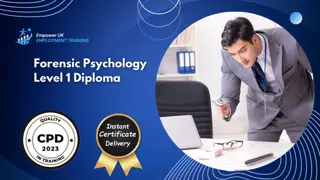
Level 1 Award in Emergency First Aid at Work Prepare to navigate the world of First Aid at Work with our Level 1 Award in Emergency First Aid at Work. From understanding the essentials in your First Aid at Work kit to tackling minor injuries efficiently, this First Aid at Work qualification is your guiding star. Learning Outcomes: Explain CPR scenarios in First Aid at Work Perform AED safety measures in First Aid at Work Develop First Aid at Work Emergency Plan. Analyse minor injury treatments during First Aid at Work More Benefits: LIFETIME access Device Compatibility Free Workplace Management Toolkit Level 1 Award in Emergency First Aid at Work Course Syllabus: First Aid at Work Basics: Master the fundamentals and regulations of First Aid at Work, including roles and record-keeping. First Things First: Learn basic victim assessment techniques, focusing on DR ABC, for effective First Aid at Work. CPR in First Aid at Work: Understand when and how to perform CPR in various scenarios for First Aid at Work. AED in First Aid at Work: Acquire skills in using an AED safely, considering victims with pacemakers, for First Aid at Work. First Aid at Work for Minor Injuries: Master first aid techniques for treating minor injuries like cuts, burns, and bites for First Aid at Work. First Aid at Work for Minor Illnesses: Learn to manage common minor illnesses like fever and nausea for comprehensive First Aid at Work.
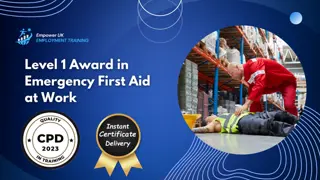
Overview This comprehensive course on Adobe InDesign Training will deepen your understanding on this topic. After successful completion of this course you can acquire the required skills in this sector. This Adobe InDesign Training comes with accredited certification, which will enhance your CV and make you worthy in the job market. So enrol in this course today to fast track your career ladder. How will I get my certificate? You may have to take a quiz or a written test online during or after the course. After successfully completing the course, you will be eligible for the certificate. Who is This course for? There is no experience or previous qualifications required for enrolment on this Adobe InDesign Training. It is available to all students, of all academic backgrounds. Requirements Our Adobe InDesign Training is fully compatible with PC's, Mac's, Laptop, Tablet and Smartphone devices. This course has been designed to be fully compatible with tablets and smartphones so you can access your course on Wi-Fi, 3G or 4G. There is no time limit for completing this course, it can be studied in your own time at your own pace. Career Path Having these various qualifications will increase the value in your CV and open you up to multiple sectors such as Business & Management, Admin, Accountancy & Finance, Secretarial & PA, Teaching & Mentoring etc. Course Curriculum 5 sections • 47 lectures • 05:21:00 total length •1 Intro Indesign: 00:02:00 •2 - Course Downloadables: 00:01:00 •2 Conclusion InDesign: 00:02:00 •3 Let's Start Creating!: 00:14:00 •4 InDesign Workspace: 00:08:00 •5 The Workspace: 00:07:00 •6 Customize Your Workspace: 00:07:00 •7 Create a New Document: 00:06:00 •8 Navigating and Zooming: 00:03:00 •9 Setting up Your Document: 00:10:00 •10 Working with Pages: 00:08:00 •11 Working with Multiple Documents: 00:03:00 •12 Challenge: Create a Mock Setup Document: 00:01:00 •13 Assignment Solution: 00:02:00 •14 - Saving and Exporting: 00:05:00 •15 - Creating a Real Estate Listing: 00:01:00 •16- Placeing Image : 00:12:00 •17 - Placing Text: 00:10:00 •18 - Preflighting : 00:05:00 •19- Formatting and Flowing: 00:09:00 •20 Text Wrap: 00:11:00 •21 - Text on Paths: 00:09:00 •22 - Craislist Assignment : 00:02:00 •23 My Version: 00:14:00 •24 Intro Multi -Page Documents: 00:03:00 •25 - Master Pages: 00:09:00 •26 - Page Numbers: 00:04:00 •27 - Master Text Frames: 00:04:00 •28 - Threading Text: 00:08:00 •29 - Placeholder Frames: 00:04:00 •30 - Styles: 00:11:00 •31 - HyperLinks: 00:06:00 •32 - Layer Panel: 00:13:00 •33 - 4 Page Assignment: 00:01:00 •34 - My Version 5 Page: 00:21:00 •35 - Creating a Table: 00:12:00 •36 - Formatting table: 00:16:00 •37 - Assignment Report: 00:01:00 •38 - My Version: 00:18:00 •39 - Color Swatches: 00:07:00 •40 - Additional Tools: 00:10:00 •41- Shapes: 00:05:00 •42 - Keyboard Shortcuts: 00:04:00 •43 - Finishing Work: 00:04:00 •44 - Export Settings: 00:07:00 •45 - Final Project: 00:01:00 •Resource Files - Adobe InDesign Diploma: 00:00:00

Overview Master Microsoft Visio 2016 and elevate your workflow by attending the Microsoft Visio 2016 - Complete Bundle course.In the comprehensive Microsoft Visio 2016 - Complete Bundle course, you'll learn about creating, shaping and connecting text in Microsoft Visio 2016. You'll learn how to add images to a diagram, precise object alignment, and other essentials, for effective data management. You'll also learn how to integrate hyperlinks into your work while collaborating with co-authors, and save your work in different formats to share your work in several platforms. Save time and grow your diagramming skills with Microsoft Visio 2016, by enrolling today! How will I get my certificate? You may have to take a quiz or a written test online during or after the course. After successfully completing the course, you will be eligible for the certificate. Who is this course for? There is no experience or previous qualifications required for enrolment on this Microsoft Visio 2016 - Complete Bundle. It is available to all students, of all academic backgrounds. Requirements Our Microsoft Visio 2016 - Complete Bundle is fully compatible with PC's, Mac's, Laptop, Tablet and Smartphone devices. This course has been designed to be fully compatible on tablets and smartphones so you can access your course on wifi, 3G or 4G.There is no time limit for completing this course, it can be studied in your own time at your own pace. Career path Having these various qualifications will increase the value in your CV and open you up to multiple sectors such as Business & Management , Admin, Accountancy & Finance, Secretarial & PA, Teaching & Mentoring etc. Course Curriculum 12 sections • 40 lectures • 16:10:00 total length •Navigate the Visio Environment: 00:15:00 •Create a Basic Drawing: 00:30:00 •Use the Help System: 00:15:00 •Use Drawing Components: 00:30:00 •Modify a Drawing: 00:15:00 •Work with Callouts and Groups: 00:15:00 •Create a Basic Organization Chart: 00:30:00 •Do More with Organization Charts: 00:15:00 •Make a Basic Floor Plan: 00:30:00 •Model a Room Layout: 00:15:00 •Create a Cross-Functional Flowchart: 00:30:00 •Modify a Cross-functional Flowchart: 00:15:00 •Create Network Diagrams: 00:15:00 •Use Shape Data: 00:15:00 •Use Layers: 00:30:00 •Work with Shape and Connector Styles: 00:15:00 •Work with Themes and Variants: 00:15:00 •Work with Containers: 00:15:00 •Work with Shape Styles: 00:30:00 •Use 3D Shapes: 00:30:00 •Apply Backgrounds, Borders, and Titles: 00:30:00 •Create Custom Stencils: 00:30:00 •Create Simple Custom Shapes: 00:30:00 •Create Master Shapes: 00:30:00 •Create Custom Templates: 00:30:00 •Generate a Pivot Diagram from an Excel Spreadsheet: 00:30:00 •Create a Chart from a Project File: 00:30:00 •Create a Timeline from a Project File: 00:30:00 •Connect to an Access Database: 00:30:00 •Create Macros: 00:30:00 •Modify ShapeSheets: 00:30:00 •Use Advanced Shape Tools: 00:30:00 •Save and Share Drawings with One Drive: 00:30:00 •Review Drawings: 00:30:00 •Insert Drawings into Other Office Files: 00:30:00 •Export Drawings: 00:30:00 •Print Drawings: 00:30:00 •Activities - Microsoft Visio 2016 - Complete Bundle: 00:00:00 •Mock Exam- Microsoft Visio 2016 - Complete Bundle: 00:20:00 •Final Exam- Microsoft Visio 2016 - Complete Bundle: 00:20:00

Professional Certificate in Understanding Mandatory Competency & Competitive Advantage of An Organisation in London 2024
4.9(261)By Metropolitan School of Business & Management UK
The course aims to explore the concept of mandatory competencies of an organization by analyzing the strategy formulation framework and process. The learner will be able to identify structure, processes and concepts contributing to an organization's competitive advantage. Learners will be able to learn about the following after the successful completion of this course. Mandatory Competencies. The concept of Competitive Advantage. Economies of Scope and Economies of Scale. Product or Service Life. Internal Data/Statistics. Understanding Monitoring & Evaluation. Understanding Strategy. Globalisation Impacts on Organisations. Resources Analysis. Experience Curves. Comparative Analysis. VIDEO - Course Structure and Assessment Guidelines Watch this video to gain further insight. Navigating the MSBM Study Portal Watch this video to gain further insight. Interacting with Lectures/Learning Components Watch this video to gain further insight. Understanding Mandatory Competency & Competitive Advantage of An Organisation Self-paced pre-recorded learning content on this topic. Quiz: Understanding Mandatory Competency & Competitive Advantage Of An Organisation Put your knowledge to the test with this quiz. Read each question carefully and choose the response that you feel is correct. All MSBM courses are accredited by the relevant partners and awarding bodies. Please refer to MSBM accreditation in about us for more details. There are no strict entry requirements for this course. Work experience will be added advantage to understanding the content of the course. The certificate is designed to enhance the knowledge of the learner in the field. This certificate is for everyone eager to know more and gets updated on current ideas in their respective field. We recommend this certificate for the following audience. CEO, Director, Manager, Supervisor Learning and Development Manager Strategy Manager Change Manager Organizational Behaviour Specialist Operations Manager Team Lead Average Completion Time 2 Weeks Accreditation 2 CPD Hours Level Advanced Start Time Anytime 100% Online Study online with ease. Unlimited Access 24/7 unlimited access with pre-recorded lectures. Low Fees Our fees are low and easy to pay online.

Microsoft Outlook Mastering Program
By Study Plex
Recognised Accreditation This course is accredited by continuing professional development (CPD). CPD UK is globally recognised by employers, professional organisations, and academic institutions, thus a certificate from CPD Certification Service creates value towards your professional goal and achievement. Course Curriculum You Can Master Microsoft Outlook You Can Master Microsoft Outlook Promo 00:02:00 You Can Ask Me Anytime 00:01:00 Your Facebook Support Group 00:01:00 Quick Win - How To Send an Email in Outlook 00:01:00 Quick Win - How To Print an Email in Outlook 00:01:00 Another Quick Win - You Can Work Offline With Outlook 00:01:00 Getting Started With Outlook Outlook Environment 00:03:00 Outlook Opening 00:02:00 Outlook Interface Options 00:04:00 Sending and Receiving Email in Outlook 00:03:00 Sending and Receiving Email in Outlook with Attachments 00:02:00 File Menu Account Settings in Outlook 00:06:00 Automatic Replies in Outlook 00:04:00 Mail Box Settings in Outlook 00:02:00 Rules and Alerts Settings in Outlook 00:04:00 Exporting and Importing Rules and Alerts in Outlook 00:01:00 Opening Options in File Outlook 00:04:00 Home - New Email in Outlook Quick Win - How To Create Folder in Outlook 00:01:00 Quick Win - How To Change Outlook Style 00:01:00 Quick Win - How To Use Quick Access Toolbar 00:01:00 New Email Options in Outlook 00:03:00 Clipboard in New Email 00:05:00 Basic Text in New Email 00:07:00 Name, Include and Tags in New Email 00:03:00 Inserting Table Into New Email 00:10:00 Inserting Images Into New Email 00:10:00 Inserting Shapes Into New Email 00:06:00 Inserting SmartArt Into New Email 00:04:00 Inserting New Chart Into New Email 00:05:00 Taking Screenshot Into New Email 00:02:00 Links, Text and Symbol 00:03:00 Themes, Show Fields, Encrypt, Tracking and More Options in New Email 00:03:00 Formatting Text in New Emails 00:03:00 Text Style in New Email 00:04:00 Reviewing Menu in New Email 00:03:00 Home - New Appointment New Appointment at Home Menu 00:06:00 Home - New Meeting New Meeting at Home Menu 00:01:00 Home - New Contact New Contact in Home Menu 00:05:00 Home - New Task Create New Task 00:03:00 Other New Item in Home 00:02:00 Home - Other Functions Email Deletion in Outlook 00:02:00 Responding to A Email in Outlook 00:02:00 Quick Steps, Tag and Other Functions 00:03:00 Send and Receive Complete Guide of Send and Receive 00:03:00 Home - Folder Complete Folder Guide 00:05:00 Review and Outlook View and Help in Outlook 00:04:00 Options Options Intro 00:03:00 General Options in Outlook 00:05:00 Mail Options in Outlook 00:06:00 Calendar Options in Outlook 00:03:00 Contact Options in Outlook 00:01:00 Task Options in Outlook 00:01:00 Search Options in Outlook 00:02:00 Language Options in Outlook 00:02:00 Ease of Access Options in Outlook 00:02:00 Advanced Option in Outlook 00:04:00 Ribbon and Quick Access Toolbar Customization 00:02:00 Security Is Everything Quick Win - Create Unknown Password 00:01:00 Security Is Everthing 00:01:00 Quick Win - Insecurity Is Coming from You And Others 00:01:00 Understand Security Type or Category 00:02:00 Life Savers - You Should Know These 00:04:00 Have Proper Password - Start Securing You Now 00:03:00 Don't Use the Same Password Anymore 00:02:00 Should You Use Longer Password or Complicated! 00:03:00 Last-Pass & Authy Mobile App 00:02:00 The Best and Only Solution to Make and Keep Password Un-Crack-Able 00:08:00 Lastpass Setup and Configure 00:10:00 Last-Pass Options Part 1 00:03:00 Last-Pass Options Part 2 00:04:00 Last-Pass Option Part 3 00:04:00 2FA Makes You Even Stronger in Password 00:05:00 Security Is Everything, Keep Secured Your Devices 00:07:00 Security on Your Data and Privacy 00:08:00 Conclusion Congratulations 00:01:00 Certificate of Achievement Certificate of Achievement 00:00:00 Get Your Insurance Now Get Your Insurance Now 00:00:00 Feedback Feedback 00:00:00

Microsoft Windows 10 Pro - Hands-On Training
By Packt
This is a hands-on training course with practical learning; know how to install, configure, and maintain Windows 10 in a Windows environment. Individuals who want to learn how to troubleshoot and diagnose Windows 10 and add Windows 10 to a Windows network will be highly beneficial.

Microsoft Windows Server 2019 - Hands-On Training Part I
By Packt
Do you want to learn how to install and configure Microsoft Windows Server 2019? Do you prefer learning hands-on as opposed to just a lecture and quiz? Then you are in the right place. This course teaches you the administration skills for installing and configuring a Microsoft Windows Server 2019 domain.

Boost Your Career By Enrolling In This Team Leader Bundle To Overcome Your Challenges! Get a Free 1 QLS Endorsed Certificate Course with 10 Additional CPDQS Accredited Bundle Courses In A Single Payment. If you wish to gain a solid and compact knowledge of Team Leader and boost your career, then take a step in the right direction with this industry-standard, comprehensive Team Leader bundle of courses, which are well organised. This Leader bundle package includes 1 Premium, The Quality Licence Scheme-endorsed course, 10 additional CPDQS Accredited Certificate courses, with expert assistance, and a FREE courses assessment included. Learn a range of in-demand technical skills to help you progress in your career with 12 months of unlimited access to this bundle of courses. If you enrol in this package, you will not be charged any extra fees. This Team Leader Bundle Package includes: Course 01: Diploma in Team Leader Training at QLS Level 5 10 Additional CPD Accredited Premium Courses - Course 01: Leadership Skills Course Course 02: Diploma in Employee Management Course 03: Team Building & Management Diploma Course 04: Workplace Team Networking Diploma Course 05: Diploma in Meeting Management Course 06: Quality Assurance (QA) Manager Course 07: Level 3: Public Speaking Diploma Course Course 08: Maximising Personal Productivity Course Course 09: Self-Esteem & Confidence Building Course 10: Workplace Stress Management Diploma Success becomes a lot simpler with this Team Leader bundle package, which allows you to monetise your skills. This Team Leader bundle is appropriate for both part-time and full-time students, and it can be completed at your own pace. This premium Team Leader bundle of courses helps your professional development by receiving an endorsement from the Quality Licence Scheme and CPDQS Accredited Certificate. You'll be able to practice in your own time and speed. The course materials for Team Leader are designed by experts, and you can access them. easily from any of your smartphones, laptops, PCs, tablets, etc. Master the skills. You need to arm yourself with the necessary qualities and explore your career opportunities in relevant sectors. Why Prefer This Bundle? You will receive a completely free certificate from the Quality Licence Scheme. Option to receive 10 additional certificates accredited by CPDQS Get a free student ID card! (£10 postal charges will be applicable for international delivery) Engaging voiceover and visual elements for your convenience. Complete the bundle at your own pace. Free assessments and immediate results. 24/7 tutor support. Take a step toward a brighter future! *** Course Curriculum: *** Course 01: Diploma in Team Leader Training at QLS Level 5 Module 01: Defining Team Module 02: Understanding Management and Leadership Module 03: Building High Performing Teams Module 04: Motivating Team Members Module 05: Talent Management Module 06: Stress Management and Mental Health Module 07: Succession Planning Module 08: Communication Skills Module 09: Negotiation Techniques Module 10: Managing Change Module 11: Managing Time Module 12: Managing Conflict Module 13: Risk Management Process Module 14: Managing Virtual Teams Assessment Process We offer an integrated assessment framework to make the process of evaluation and accreditation for learners easier. You have to complete the Team Leader course assignment questions given at the end of the course and score a minimum of 60% to pass each exam. Our expert trainers will assess your assignment and give you feedback after you submit the assignment. You will be entitled to claim a certificate endorsed by the Quality Licence Scheme after you have completed all of the Diploma in Team Leader Training at QLS Level 5 exams. To Additional the Quality Licence Scheme Endorsed Certificate, you have to pay the price based on the level of these courses: Level 1 - £59 Level 2 - £79 Level 3 - £89 Level 4 - £99 Level 5 - £119 Level 6 - £129 Level 7 - £139 Certificate Accredited by CPDQS Upon finishing the bundle, you will need to order to receive a certificate accredited by CPDQS that is recognised all over the UK and also internationally. The pricing schemes are - Printed Hardcopy Certificate £29 inside the UK. £39 outside the UK (International Delivery). CPD 250 CPD hours / points Accredited by CPD Quality Standards Who is this course for? This bundle is perfect for highly motivated people who want to improve their technical skills and prepare for the career they want! Requirements No prior background or expertise is required. Career path The bundle aims to help you get the job or even the long-awaited promotion of your dreams. Certificates Diploma in Team Leader Training at QLS Level 5 Hard copy certificate - Included Show off Your New Skills with a Certificate of Completion Endorsed Certificate of Achievement from the Quality Licence Scheme After successfully completing the Diploma in Team Leader Training at QLS Level 5, you can order an original hardcopy certificate of achievement endorsed by the Quality Licence Scheme. The certificate will be home-delivered, completely free of charge in this package. For Additional the Quality Licence Scheme Endorsed Certificate you have to pay the price based on the Level of these Courses: Level 1 - £59 Level 2 - £79 Level 3 - £89 Level 4 - £99 Level 5 - £119 Level 6 - £129 Level 7 - £139 Certificate Accredited by CPD 29 GBP for Printed Hardcopy Certificate inside the UK 39 GBP for Printed Hardcopy Certificate outside the UK (international delivery) Certificate Accredited by CPD Digital certificate - £10

