- Professional Development
- Medicine & Nursing
- Arts & Crafts
- Health & Wellbeing
- Personal Development
1770 Master courses in London delivered Live Online
ONE SPACE LEFT! 24th September Lucy Brownridge #Agent121. Looking for: PICTURE BOOKS
5.0(3)By I Am In Print
LOOKING FOR: CHILDREN'S: PICTURE BOOK TEXTS, NON-FICTION, POETRY Lucy Brownridge is Editorial Director at Wide Eyed Editions and Frances Lincoln Children’s Books, and formerly Thames & Hudson where she helped to establish the Children’s list. She specialises in highly illustrated picture books and non-fiction (including poetry) for children. She has commissioned and edited books which have gone on to win the Carnegie Awards, The British Book Awards, the Klaus Flugge Prize, the Blue Peter Prize and have been translated into over 30 languages. She has been editor to Alan Ahlberg, Quentin Blake, Mariajo Ilustrajo, Yuval Zommer and Children’s Laureate Joseph Coelho among many others. She is the author of The Fantastical Safari and The Cat Family series, and many other books for children. She is interested in the history of illustrated children’s books and is always looking for innovative ways to use the book format. ABOUT YOU Include a covering letter, in a Word document, telling Lucy about yourself and your sources of inspiration. If you have one, include a link to your website. She is keen to read stories she hasn't seen before or see artwork with a distinctive style rather than something that fits with trends. She has particular experience with picture books and illustrated narrative non-fiction. PICTURE BOOKS Please send one or two (max) full manuscripts, in a Word document, starting with a short summary/blurb. Make the summary punchy and engaging. Remember that the best picture book stories are simple and every word should count. Do you see this book as part of a series? NON-FICTION PROPOSALS Please send a paragraph explaining your idea, a contents list, if appropriate, and a sample piece of text. (In addition to the paid sessions, Lucy is kindly offering one free session for low income/under-represented writers. Please email agent121@iaminprint.co.uk to apply, outlining your case for this option which is offered at the discretion of I Am In Print). By booking you understand you need to conduct an internet connection test with I Am In Print prior to the event. You also agree to email your material in one document to reach I Am In Print by the stated submission deadline and note that I Am In Print take no responsibility for the advice received during your agent meeting. The submission deadline is: Monday 15th September 2025 at 10:00am UK BST

VMware Horizon: Deploy and Manage [V8.8]
By Nexus Human
Duration 5 Days 30 CPD hours This course is intended for Tier 1 Operators, administrators, and architects for VMware Horizon Overview By the end of the course, you should be able to meet the following objectives: Recognize the features and benefits of VMware Horizon Define a use case for your virtual desktop and application infrastructure Use vSphere to create VMs to be used as desktops for VMware Horizon Create and optimize Windows VMs to create VMware Horizon desktops Install and Configure Horizon Agent on a VMware Horizon desktop Configure, manage, and entitle desktop pools of full VMs Configure and manage the VMware Horizon Client systems and connect the client to a VMware Horizon desktop Configure, manage, and entitle pools of instant-clone desktops Create and use Remote Desktop Services (RDS) desktops and application pools Monitor the VMware Horizon environment using the VMware Horizon Console Dashboard and Horizon Help Desk Tool Identify VMware Horizon Connection Server installation, architecture, and requirements Describe the authentication and certificate options for the VMware Horizon environment Recognize the integration process and benefits of Workspace ONE Access⢠and Horizon 8 Compare the remote display protocols that are available in VMware Horizon Describe the 3D rendering options available in Horizon 8 Discuss scalability options available in Horizon 8 Describe different security options for the Horizon environment This five-day course gives you the hands-on skills to deliver virtual desktops and applications through a single virtual desktop infrastructure platform. You build on your skills in configuring and managing VMware Horizon© 8 through a combination of lecture and hands-on labs. You learn how to configure and deploy pools of virtual machines and how to provide a customized desktop environment to end-users. Additionally, you learn how to install and configure a virtual desktop infrastructure platform. You learn how to install and configure VMware Horizon© Connection Server?, VMware Unified Access Gateway?, how to configure a load balancer for use with Horizon, and how to establish Cloud Pod Architecture. Course Introduction Introductions and course logistics Course objectives Introduction to VMware Horizon Recognize the features and benefits of Horizon Describe the conceptual and logical architecture of Horizon Introduction to Use Case Convert customer requirements to use-case attributes Define a use case for your virtual desktop and application infrastructure vSphere for VMware Horizon Explain basic virtualization concepts Use VMware vSphere© Client? to access your VMware vCenter System and VMware ESXi? hosts Create a Windows virtual machine using vSphere Create Windows Desktops Outline the steps to install Horizon Agent on Windows virtual machines Install Horizon Agent on a Windows virtual Machine Optimize and prepare Windows virtual machines to set up Horizon desktop VMs Create Linux Desktops Create a Linux VM for Horizon Install Horizon Agent on a Linux virtual machine Optimize and prepare Linux virtual machines to set up Horizon desktop VMs Creating and Managing Desktop Pools Identify the steps to set up a template for desktop pool deployment List the steps to add desktops to the VMware Horizon© Connection Server? inventory Compare dedicated-assignment and floating-assignment pools Outline the steps to create an automated pool Define user entitlement Explain the hierarchy of global, pool-level, and user-level policies VMware Horizon Client Options Describe the different clients and their benefits Access the Horizon desktop using various Horizon clients and HTML Configure integrated printing, USB redirection, and the shared folders option Configure session collaboration and media optimization for Microsoft Teams Creating and Managing Instant-Clone Desktop Pools List the advantages of instant clones Explain the provisioning technology used for instant clone desktop pools Set up an automated pool of instant clones Push updated images to instant clone desktop pools Creating RDS Desktop and Application Pools Explain the difference between an RDS desktop pool and an automated pool Compare and contrast an RDS session host pool, a farm, and an application pool Create an RDS desktop pool and an application pool Access RDS desktops and application from Horizon Client Use the instant clone technology to automate the build-out of Remote Desktop Session Host farms Configure load-balancing for RDSHs on a farm Monitoring VMware Horizon Monitor the status of the Horizon components using the Horizon Administrator console dashboard Monitor desktop sessions using the HelpDesk tool Monitor the performance of the remote desktop using the Horizon Performance Tracker Horizon Connection Server Recognize the VMware Horizon reference architecture Identify the Horizon Connection Server supported features Identify the recommended system requirements for Horizon Connection Server Configure the Horizon event database Outline the steps for the initial configuration of Horizon Connection Server Discuss the AD LDS database as a critical {an important component?} component of the Horizon Connection Server installation Horizon Protocols Compare the remote display protocols that are available in VMware Horizon Describe the BLAST Display Protocol Codecs Summarize the BLAST Codec options List the ideal applications for each BLAST codec Describe the BLAST and PCoIP ADMX GPO common configurations Graphics in Horizon Describe the 3D rendering options available in Horizon 8 Compare vSGA and vDGA List the steps to configure graphics cards for use in a Horizon environment Securing Connections: Network Compare tunnels and direct connections for client access to desktops Discuss the benefits of using Unified Access Gateway List the Unified Access Gateway firewall rules Configure TLS certificates in Horizon Securing Connections: Authentication Compare the authentication options that Horizon Connection Server supports Restrict access to the Horizon remote desktops using restricted entitlements Describe the smart card authentication methods that Horizon Connection Server supports Explain the purpose of permissions, roles, and privileges in VMware Horizon Create custom roles Horizon Scalability Describe the purpose of a replica connection server Explain how multiple Horizon Connection Server instances in a pod maintain synchronization List the steps to configure graphics cards for use in a Horizon environment Configure a load balancer for use in a Horizon environment Explain Horizon Cloud Pod Architecture LDAP replication. Explain Horizon Cloud Pod Architecture scalability options Horizon Cloud and Universal Broker Recognize the features and benefits of Horizon Cloud Service Use Universal broker to connect to a Horizon Cloud instance Configure and pair the Horizon Cloud Connector appliance with Horizon Connection Server Workspace ONE Access and Virtual Application Management Recognize the features and benefits of Workspace ONE Access Explain identity management in Workspace ONE Access Explain access management in Workspace ONE Access Describe the requirements to install and configure True SSO in a Horizon environment Describe the Workspace ONE Access directory integration Deploy virtual applications with Workspace services Additional course details:Notes Delivery by TDSynex, Exit Certified and New Horizons an VMware Authorised Training Centre (VATC) Nexus Humans VMware Horizon: Deploy and Manage [V8.8] training program is a workshop that presents an invigorating mix of sessions, lessons, and masterclasses meticulously crafted to propel your learning expedition forward. This immersive bootcamp-style experience boasts interactive lectures, hands-on labs, and collaborative hackathons, all strategically designed to fortify fundamental concepts. Guided by seasoned coaches, each session offers priceless insights and practical skills crucial for honing your expertise. Whether you're stepping into the realm of professional skills or a seasoned professional, this comprehensive course ensures you're equipped with the knowledge and prowess necessary for success. While we feel this is the best course for the VMware Horizon: Deploy and Manage [V8.8] course and one of our Top 10 we encourage you to read the course outline to make sure it is the right content for you. Additionally, private sessions, closed classes or dedicated events are available both live online and at our training centres in Dublin and London, as well as at your offices anywhere in the UK, Ireland or across EMEA.
![VMware Horizon: Deploy and Manage [V8.8]](https://cademy-images-io.b-cdn.net/9dd9d42b-e7b9-4598-8d01-a30d0144ae51/4c81f130-71bf-4635-b7c6-375aff235529/original.png?width=3840)
Cisco Implementing and Administering Cisco Solutions v2.0 (CCNA)
By Nexus Human
Duration 5 Days 30 CPD hours This course is intended for This course is designed for anyone seeking CCNA certification. The course also provides foundational knowledge for all support technicians involved in the basic installation, operation, and verification of Cisco networks. The job roles best suited to the material in this course are: Entry-level network engineer Network administrator Network support technician Help desk technician Overview This course will help you: Learn the knowledge and skills to install, configure, and operate a small- to medium-sized network Gain a foundation in the essentials of networking, security, and automation Earn 30 CE credits toward recertification The Implementing and Administering Cisco Solutions (CCNA) v2.0 course gives you a broad range of fundamental knowledge for all IT careers. Through a combination of lecture, hands-on labs, and self-study, you will learn how to install, operate, configure, and verify basic IPv4 and IPv6 networks. The course covers configuring network components such as switches, routers, and wireless LAN controllers; managing network devices; and identifying basic security threats. The course also gives you a foundation in network programmability, automation, and software-defined networking. This course helps you prepare to take the 200-301 Cisco© Certified Network Associate (CCNA©) exam. By passing this one exam, you earn the CCNA certification. This course also earns you 30 Continuing Education (CE) credits towards recertification. Course Outline Exploring the Functions of Networking ? Lecture Introducing the Host-to-Host Communications Model ? Lecture Operating Cisco IOS Software ? Lecture Introducing LANs ? Lecture Exploring the TCP/IP Link Layer ? Lecture Starting a Switch ? Lecture Introducing the TCP/IP Internet Layer, IPv4 Addressing, and Subnets ? Lecture Explaining the TCP/IP Transport Layer and Application Layer ? Lecture Exploring the Functions of Routing ? Lecture Configuring a Cisco Router ? Lecture Exploring the Packet Delivery Process ? Lecture Troubleshooting a Simple Network ? Lecture Introducing Basic IPv6 ? Lecture Configuring Static Routing ? Lecture Implementing VLANs and Trunks ? Lecture Routing Between VLANs ? Lecture Introducing OSPF ? Lecture Building Redundant Switched Topologies ? Self-study Improving Redundant Switched Topologies with EtherChannel ? Lecture Exploring Layer 3 Redundancy ? Self-study Introducing WAN Technologies ? Self-study Explaining Basics of ACL ? Lecture Enabling Internet Connectivity ? Lecture Introducing QoS ? Self-study Explaining Wireless Fundamentals ? Self-study Introducing Architectures and Virtualization ? Self-study Explaining the Evolution of Intelligent Networks ? Lecture Introducing System Monitoring ? Lecture Managing Cisco Devices ? Lecture Examining the Security Threat Landscape ? Self-study Additional course details: Nexus Humans Cisco Implementing and Administering Cisco Solutions v2.0 (CCNA) training program is a workshop that presents an invigorating mix of sessions, lessons, and masterclasses meticulously crafted to propel your learning expedition forward. This immersive bootcamp-style experience boasts interactive lectures, hands-on labs, and collaborative hackathons, all strategically designed to fortify fundamental concepts. Guided by seasoned coaches, each session offers priceless insights and practical skills crucial for honing your expertise. Whether you're stepping into the realm of professional skills or a seasoned professional, this comprehensive course ensures you're equipped with the knowledge and prowess necessary for success. While we feel this is the best course for the Cisco Implementing and Administering Cisco Solutions v2.0 (CCNA) course and one of our Top 10 we encourage you to read the course outline to make sure it is the right content for you. Additionally, private sessions, closed classes or dedicated events are available both live online and at our training centres in Dublin and London, as well as at your offices anywhere in the UK, Ireland or across EMEA.

Online Continuing Professional Development (CPD) Business of Motorsport
5.0(1)By National Motorsport Academy
Motorsport is as much a business as it is a sport. Our new Master’s Degree programme will provide students with a broad range of modules which examine the national and international aspects of the industry from a commercial perspective. Study an individual module from the MA Business of Motorsport for Continuing Professional Development (CPD).

How to Create a Wardrobe to Treasure - Styling Workshop Experience
By The Motivation Clinic
An interactive workshop experience with personal stylist Emma Shoe, sharing her expertise on how to create a wardrobe you'll truly treasure! How To Create A Wardrobe To Treasure............ Do you have a wardrobe full of clothes that you don't love? Do you have lots of things hanging in your wardrobe you never or rarely wear? Do you mostly default to the same few outfits all the time? Thinking you'd like to have less stuff, but value what you do have more? Keen to discover more planet friendly ways to update your wardrobe? This group styling experience is for you if you answered yes to any of these questions. During the workshop, we will share wardrobe treasures, discuss personal style, look at shape and colour and more sustainable ways to create your wardrobe. You'll get the opportunity to 'play' with creating outfits and experiment with new looks for your own wardrobe. The practical and tangible outcomes you'll experience from this workshop include: How to edit what's in your wardrobe. Emma's approach to eliminate regretful shopping mistakes and binge buying. The flat-lay method to create outfits and plan looks. How to create your wardrobe of treasure. Why and how to embrace the circular fashion model. Access to Emma's black book of favourite pre-loved treasure troves. About Emma: Emma (Shoe) Reed is the founder of Styling You Well. She is a former shoe designer turned personal stylist and image consultant. She has over twelve years expertise styling women, transforming confidence and mindset to elevate professional presence. Emma's clients are entrepreneurs, creatives and leaders, professional women dealing with major life changes or transitioning from experiences like the menopause, divorce, illness, promotion, career change or returning to work post maternity leave. Kind words... "Emma is a fantastic personal stylist. She put items together that I never would have thought of myself. This is her unique gift. She has great knowledge of body shapes and made suggestions that were really flattering. She is also a master at accessorising. I would highly recommend her if you need some styling support." "I took the opportunity in lock-down to take a hard look at my personal style - or perhaps lack of personal style is a more appropriate phrase! Having left corporate life behind a few years ago, I felt I knew how to dress smartly and I LOVE my jeans and gold trainers but I knew that there had to be something stylish yet relaxed that looked AND felt great...I just couldn't seem to find it alone. Cue Emma. I'd attended one of her Capsule Wardrobe Styling sessions in Hampton which opened my eyes to the possibility of having a small but hard-working wardrobe with the right accessories to make it feel fresh. So, I booked in for Emma's virtual styling session which was a revelation! I quickly understood why I didn't feel (or look) great in certain pieces and which styles and colours really work/don't work for my body shape and skin-tone. I also realised that I'd been stuck in a colour rut for quite some time. It was time to say good-bye to black. It also became obvious during the session that there were giant gaps in my wardrobe - mostly due to my overly-enthusiastic Marie Kondo-style clear outs! My interest in shopping for clothes has been renewed - I feel like I have a better idea of what I should be looking for which makes it all so much easier and more fun. I'm also feeling much braver with colour. I can't wait to take Emma shopping with me in real life. She knows her stuff and she's also great fun to be around." "Emma was such a joy to help me go through my wardrobe and get me interested in clothes again. She was kind, honest, practical and had a very stylish take on my limited wardrobe. I trusted her judgement implicitly and was buzzing after our session. Highly recommend Emma for her professionalism and empathy plus the fabulous outfits." You can contact Emma at: https://www.stylingyouwell.com / +44 7900 242487 / emmashoe@stylingyouwell.com If you have any questions regarding this event, please email Lara at lara@themotivationclinic.co.uk or call her on 07817247727

SCM200 SAP Business Processes in Planning (SCM)
By Nexus Human
Duration 2 Days 12 CPD hours This course is intended for The primary audience for this course are Application Consultants, Business Process Architects, Business Process Owners/Team Leads/Power Users, Enterprise Architects, and Solution Architects. Overview The course introduces you to the concepts and procedures of supply chain planning in SAP SCM (APO).It demonstrates how to forecast future sales and the release of the forecast.The course outlines the different possibilities to create feasible plans for cross-location planning and to achieve a finite detailed plan for certain plants. *You determine feasible stock transfers with deployment functionality and confirm sales orders using Global Available- to-Promise. In this course, students will get to know the concepts and processes of supply chain planning in SAP SCM (APO). This foundation knowledge is mandatory in order for students to have the confidence to complete the subsequent configuration courses. Supply Chain Planning Defining Supply Chain Planning Outlining Supply Chain Planning Master Data & Transaction Data Outlining Supply Chain Master Data Outlining Master Data Mapping Integrating Transaction Data in Supply Chain Planning Demand Planning Outlining Demand Planning (DP) Executing Demand Planning Releasing the Demand Plan Cross-Location Planning Outlining Supply Network Planning (SNP) Integrating Supply Network Planning Applying Cross-Location Planning Procedures Production Planning and Detailed Scheduling Outlining Production Planning and Detailed Scheduling (PP/DS) Applying Production Planning and Detailed Scheduling Deployment and Availability Check Planning Deployment Checking the Availability of Customer Demand New User Interfaces for SAP SCM Identifying the Functionality of Developments in SAP SCM

Global Power Shifts and China's Evolving Role in Africa | Live Online Learning
By https://gada-academy.cademy.io/
Explore China’s growing influence in Africa through this in-depth course. Weekly themes blend history, trends, and analysis to unpack the economic, political, and social layers of this evolving relationship. Gain a nuanced view of its impact on Africa’s global role
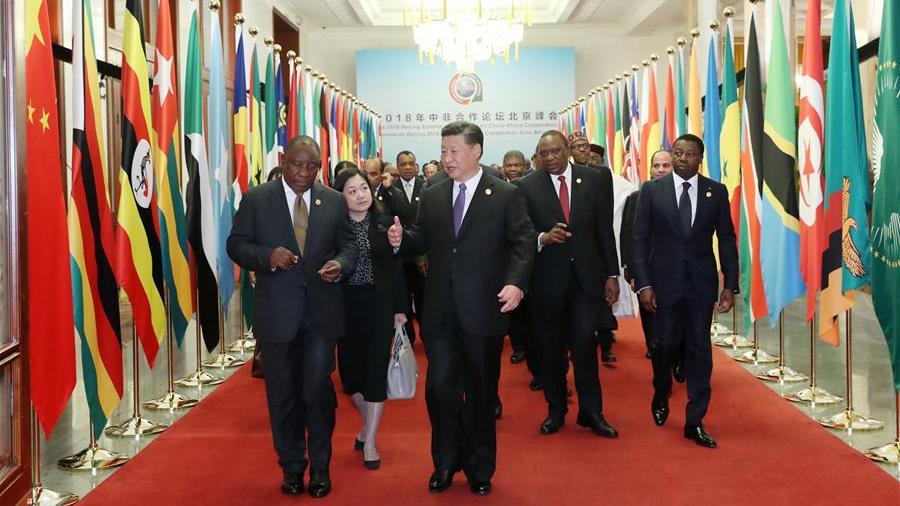
PowerPoint - introduction (In-House)
By The In House Training Company
This one-day workshop focuses on building a professional presentation from scratch, giving you essential hints and tips on how to utilise the key features of PowerPoint, including speaker notes, inserting charts, diagrams and pictures, and utilising slide transitions and animation. You will also learn about PowerPoint templates and themes to ensure your presentations have the best impact. This course will help participants: Using Slide Master Create a presentation using a template Insert slides and change the layout Manage slides and control formats Enhance slides using animation, pictures, charts and graphics Work with tables, rows, cells and columns Create and control paragraph lists Insert titles and labels Effectively use slide show controls and presenter view Print slides, handouts and notes 1 Introduction to PowerPoint Navigating the features Creating a simple presentation Inserting new slides and changing layouts Creating speaker notes 2 Using Layouts in Slide Master Editing templates in slide master Adding a design theme Adding transitions, pictures and logos Using Slide Show View 3 Drawing shapes and SmartArt Using Drawing Tool Formats Creating shapes Aligning shapes and stacking order Creating a cycle graphic Creating an organisation chart 4 Animation Visually enhancing slides with animation Using text and object animation Adding animation to lists Making animation work for you 5 Presenting Confidently running a presentation Using presenter view Using the slide show controls

Global Power Shifts and China's Evolving Role in Africa | Live Online Learning
By Gada Academy
Explore China’s growing influence in Africa through this in-depth course. Weekly themes blend history, trends, and analysis to unpack the economic, political, and social layers of this evolving relationship. Gain a nuanced view of its impact on Africa’s global role
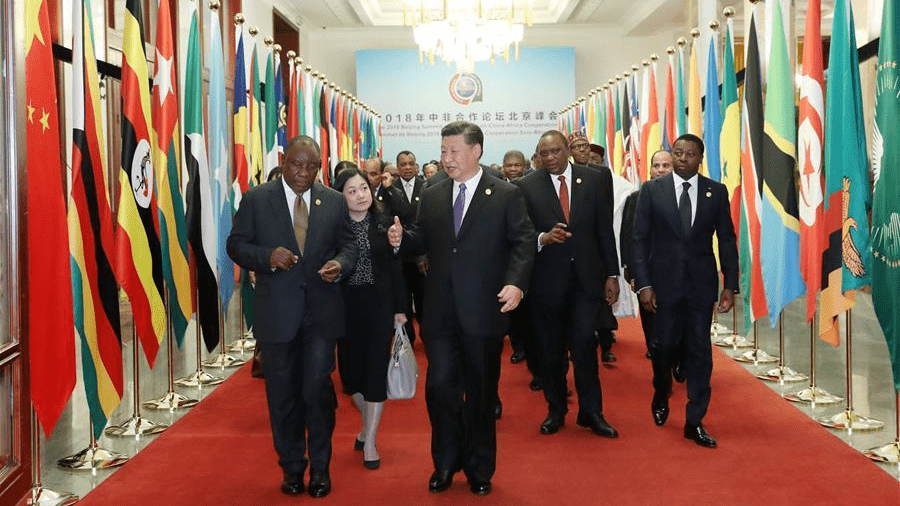
International Security in a Changing World | Live Online Learning
By Gada Academy
Explore "International Security in a Changing World" through live online learning. Join expert-led sessions to understand global security dynamics, emerging threats, and strategic solutions in an interactive, real-time format. Enroll now to stay informed and engaged.
