- Professional Development
- Medicine & Nursing
- Arts & Crafts
- Health & Wellbeing
- Personal Development
1770 Master courses in Liverpool delivered Live Online
Driver CPC Periodic 7 Hour Course - DG Awareness & Highway Code Modular Course - ONLINE
By Total Compliance
DG Awareness & Highway Code Course Details: Course Overview Time: 8:00 AM - 16:00 PM (Registration starts at 7:30 AM) Location: Online Price: £50 This comprehensive one-day course provides essential training in two critical areas: Dangerous Goods (DG) awareness and the Highway Code. DG Awareness: Understand the different hazard classes and types of dangerous goods. Learn about the legal requirements for transporting and storing DG. Discover the essential safety protocols for handling hazardous materials. Identify and assess potential risks associated with DG. Apply best practices for documentation and labeling. Highway Code: Course introduction, objectives, and expectations. Introduction to the Highway Code and its relevance. Types of road users and training for various groups. Respecting and understanding the risks to different road user categories. Confirmation of knowledge quizzes covering all aspects of the Highway Code and traffic regulations. Key Course Benefits: Meet Driver CPC requirements for periodic training Enhance your understanding of dangerous goods transportation Improve your knowledge of the Highway Code Learn how to respond to accidents, incidents, and breakdowns Boost your overall road safety awareness Don't miss this opportunity to enhance your knowledge and skills in DG Awareness & Highway Code. Register now for £50 and secure your spot!
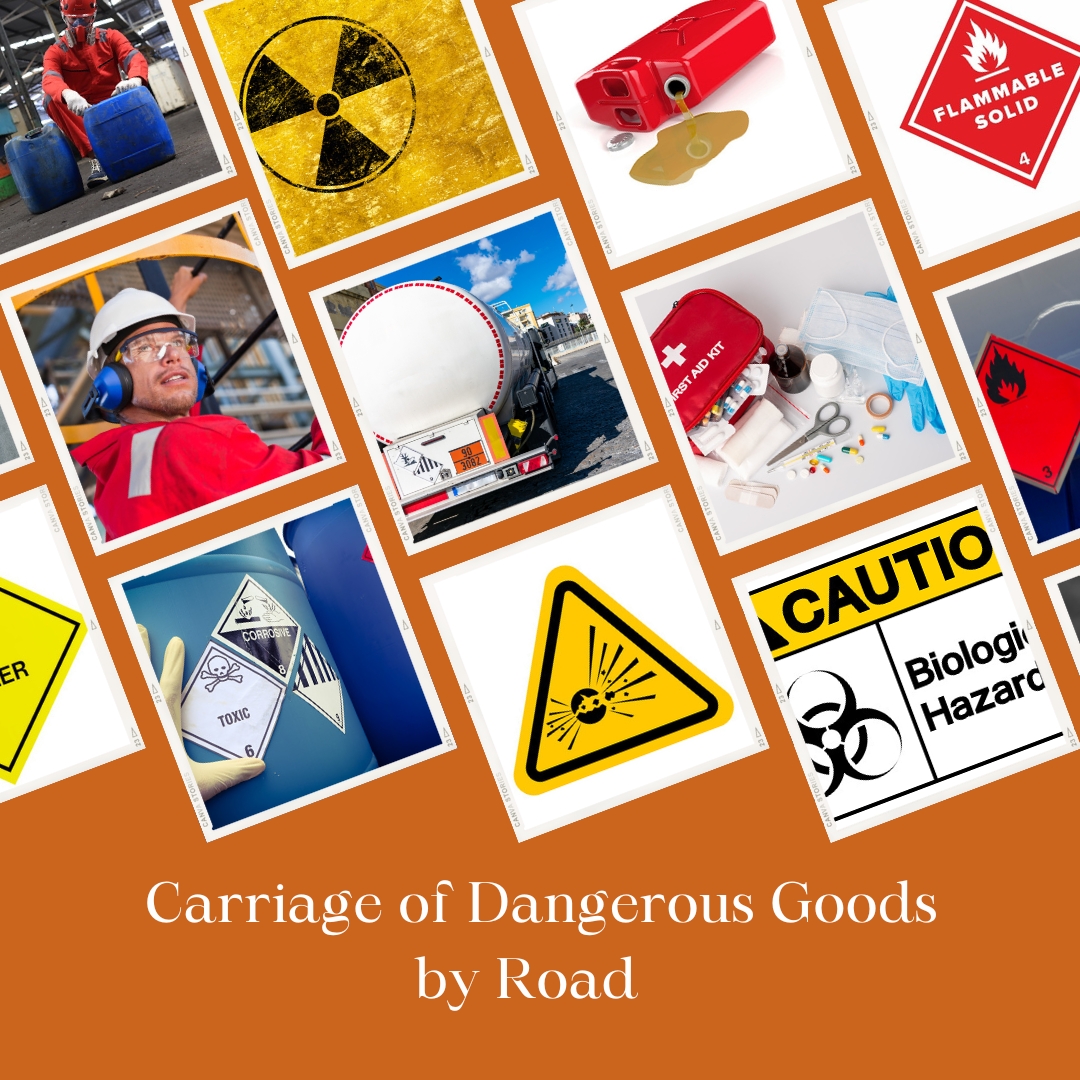
Microsoft Word for Office 365 (Desktop or Online) (v1.1) Part 2
By Nexus Human
Duration 1 Days 6 CPD hours This course is intended for This course is designed for students who wish to use Microsoft Word to create and modify complex documents and use tools that allow them to customize those documents. Overview In this course, you will learn fundamental Word skills. You will: Organize content using tables and charts. Customize formats using styles and themes. Insert content using Quick Parts. Use templates to automate document formatting. Control the flow of a document. Simplify and manage long documents. Use mail merge to create letters, envelopes, and labels. After you master the basics of using Microsoft© Word such as creating, editing, and saving documents; navigating through a document; and printing, you're ready to move on to tackling the more advanced features. These features enable you to create complex and professional documents with a consistent look and feel. They also enable you to automate tedious tasks such as preparing a letter to send to every customer of your organization.Creating professional-looking documents can help you give your organization a competitive edge. Implementing time-saving features such as document templates and automated mailings helps your organization reduce expenses. Mastering these techniques will make you a valued employee in your organization.Note: Most Office users perform the majority of their daily tasks using the desktop version of the Office software, so that is the focus of this training. The course material will alsoenable you to access and effectively utilize many web-based resources provided with your Microsoft 365 subscription. This includes brief coverage of key skills for using Word for theWeb and OneDrive©. Helpful notes throughout the material alert you to cases where the online version of the application may function differently from the primary, desktop version.This course may be a useful component in your preparation for the Microsoft Word (Microsoft 365 Apps and Office 2019): Exam MO-100 and Microsoft Word Expert (Microsoft 365 Apps and Office 2019): Exam MO-101 certification exams. Lesson 1: Organizing Content Using Tables and Charts Topic A: Sort Table Data Topic B: Control Cell Layout Topic C: Perform Calculations in a Table Topic D: Create a Chart Topic E: Add an Excel Table to a Word Document Lesson 2: Customizing Formats Using Styles and Themes Topic A: Create and Modify Text Styles Topic B: Create Custom List or Table Styles Topic C: Apply Document Themes Lesson 3: Inserting Content Using Quick Parts Topic A: Insert Building Blocks Topic B: Create and Modify Building Blocks Topic C: Insert Fields Using Quick Parts Lesson 4: Using Templates to Automate Document Formatting Topic A: Create a Document Using a Template Topic B: Create and Modify a Template Topic C: Manage Templates with the Template Organizer Lesson 5: Controlling the Flow of a Document Topic A: Control Paragraph Flow Topic B: Insert Section Breaks Topic C: Insert Columns Topic D: Link Text Boxes to Control Text Flow Lesson 6: Managing Long Documents Topic A: Insert Blank and Cover Pages Topic B: Insert an Index Topic C: Insert a Table of Contents Topic D: Insert an Ancillary Table Topic E: Manage Outlines Topic F: Create a Master Document Lesson 7: Using Mail Merge to Create Letters, Envelopes, and Labels Topic A: Use Mail Merge Topic B: Merge Data for Envelopes and Label Additional course details: Nexus Humans Microsoft Word for Office 365 (Desktop or Online) (v1.1) Part 2 training program is a workshop that presents an invigorating mix of sessions, lessons, and masterclasses meticulously crafted to propel your learning expedition forward. This immersive bootcamp-style experience boasts interactive lectures, hands-on labs, and collaborative hackathons, all strategically designed to fortify fundamental concepts. Guided by seasoned coaches, each session offers priceless insights and practical skills crucial for honing your expertise. Whether you're stepping into the realm of professional skills or a seasoned professional, this comprehensive course ensures you're equipped with the knowledge and prowess necessary for success. While we feel this is the best course for the Microsoft Word for Office 365 (Desktop or Online) (v1.1) Part 2 course and one of our Top 10 we encourage you to read the course outline to make sure it is the right content for you. Additionally, private sessions, closed classes or dedicated events are available both live online and at our training centres in Dublin and London, as well as at your offices anywhere in the UK, Ireland or across EMEA.

Introduction to XML (TT4300)
By Nexus Human
Duration 3 Days 18 CPD hours This course is intended for This is an introductory-level XML training course, designed for those needing an introduction to concepts and technologies associated with XML and its related recommendations. Previous experience or knowledge of HTML is helpful but not essential. Overview This course is an intensive, hands-on introduction to XML, XPath, and XSLT. The course is a balanced mixture of theory and practical labs designed to take students from the basic fundamentals of XML through to the related advanced technologies. The students walk through the different standards in a structured manner to enable them to master the concepts and ideas, which are reinforced in the lab exercises. The course starts with the fundamentals of XML, including coverage of DTDs and XML Schema. It then moves on to the XPath and XSLT standards, and how to use them to transform XML documents into other documents such as HTML documents or other XML documents. This course provides indoctrination in the practical use of W3C standards (including XSL and XML Schema) and of implementing tools and technologies. This course is programming language independent, making it useful for Java, .NET, C++, and any other programming orientation. Graduates will hit the ground running, applying XML to projects at both an architectural as well as a line by line coding level. We can easily adapt this course to industry and client specific needs.In addition to valuable knowledge and working examples, students receive a copy of the 'Xtensil' product. This unique software was developed to assist in implementing, testing, and fielding XML applications. Xtensil is used as both a teaching aid and a straightforward, basic, fully functional XML toolkit that students can use on Windows and Linux platforms. Working in a hands-on learning environment student will learn to: Write well-formed XML documents Model business requirements using XML Handle XML reserved characters Validate an XML document with a DTD and with a Schema Centralize data and markup definition with entities Create DTDs and Schemas using XML tools Generate XML documents from databases Write XSL templates to transform XML documents into HTML Integrate XML, XSL and the DOM to implement a complete solution The Extensible Markup Language (XML) is a standard that is enabling a revolution in web applications and business to business interactions. XML is the basis for Wireless Markup Language (WML), Voice Markup Language (VoiceML), Simple Object Access Protocol (SOAP), Web Services, and numerous industry initiatives such as ACORD (insurance), PXML (proposal/RFP) and OTA (travel). Introduction to XML is a three-day, hands-on course geared for software developers who need to understand what XML is and how to use in with today's systems and architectures. This course covers the topics from tags to architectures. The course is a balanced mixture of theory and practical labs designed to take students from a quick review of the basic fundamentals of XML through to the related advanced technologies. The students walk through the different standards in a structured manner to enable them to master the concepts and ideas, which are reinforced in the lab exercises. The course starts with a quick review of the fundamentals of XML before covering XML Schema in detail. It then moves on to the XPath and XSLT covering advanced topics in both. Finally, XML and Web Services security mechanisms and issues are addressed. XML Content Introduction to XML XML Mechanics XML Structure Namespaces Structure Using Schemas XML Formatting CSS and Rendering XML XSL Transformations XSLT and XPath XPath 2.0 and XSLT 2.0 Overview XSL FO (Formatting Objects) Applying XML XML Interoperability XML Performance Improvements Web Services Overview XML Applications Additional course details: Nexus Humans Introduction to XML (TT4300) training program is a workshop that presents an invigorating mix of sessions, lessons, and masterclasses meticulously crafted to propel your learning expedition forward. This immersive bootcamp-style experience boasts interactive lectures, hands-on labs, and collaborative hackathons, all strategically designed to fortify fundamental concepts. Guided by seasoned coaches, each session offers priceless insights and practical skills crucial for honing your expertise. Whether you're stepping into the realm of professional skills or a seasoned professional, this comprehensive course ensures you're equipped with the knowledge and prowess necessary for success. While we feel this is the best course for the Introduction to XML (TT4300) course and one of our Top 10 we encourage you to read the course outline to make sure it is the right content for you. Additionally, private sessions, closed classes or dedicated events are available both live online and at our training centres in Dublin and London, as well as at your offices anywhere in the UK, Ireland or across EMEA.

Safeguarding Your Most Vulnerable Pupils & Students
By Brightcore Consultancy
Ensuring the safety and wellbeing of vulnerable pupils and students is more challenging than ever. This masterclass is designed to equip key safeguarding staff with the knowledge and strategies needed to navigate the complexities of protecting our most at risk young people. In an ever changing landscape, where safeguarding concerns are becoming increasingly complex, this session will explore the key vulnerabilities affecting students today and the practical changes that can lead to earlier identification and intervention. We will examine critical areas of concern, statutory safeguarding requirements, key statistics and the risk factors that place students at heightened risk. Additionally, we will review best practices for providing effective support, ensuring that every young person receives the protection and care they need.

EXIN Kanban Foundation
By Nexus Human
Duration 2 Days 12 CPD hours This course is intended for Die Schulung ist zugeschnitten auf die Bedarfe von: Entwickler:innen, Menschen, die die Rollen Scrum Master oder Product Owner ausüben. Projekt- und Prozessexpertinnen und -experten. Manager:innen sowie Teams, die Kanban für das Managen von täglichen operativen Aktivitäten einsetzen, z. B. Mitglieder von DevOps-Teams. Fachleute aus Bereichen wie z. B. Personal, Finanzen, Marketing, Produktion und Support. Alle, die irgendwo den Arbeitsfluss optimieren möchten. Overview Kanban umfasst sechs Grundpraktiken: Arbeitsfluss visualisieren Work-in-Progress (WIP) begrenzen Arbeitsfluss kontrollieren Prozessregeln explizit machen Feedback-Schleifen implementieren Gemeinsam verbessern, experimentell weiterentwickeln Im Mittelpunkt der Schulung steht das Verständnis der Kanban-Prinzipien und wie man diese mit Hilfe der Kanban-Werkzeuge (Tools) in der Praxis anwendet. Der Kurs bereitet auf die entsprechende Zertifizierung EXIN Kanban Foundation vor. Kanban: Methode zur kontinuierlichen Verbesserung des Arbeitsflusses in kollaborativen Teams. Zentrales Mittel ist die Visualisierung und Begrenzung der parallel in Arbeit befindlichen Aufgaben. Einsatzgebiete: SW-Entwicklung, IT-Betrieb, Produktion. Vorteile von Kanban 1.1 Die Flexibilitât von Kanban 1.2 Die Kanban-Kultur Kontinuierliche Verbesserung 2.1 Kaizen einfÂhren 2.2 Prozesse visualisieren und verbessern 2.3 Rahmenbedingungen fÂr Verânderungen Kanban implementieren 3.1 Arbeit visualisieren 3.2 Tickets erstellen 3.3 Work-in-Progress (WIP) begrenzen 3.4 Fluss und Lieferrhythmus kontrollieren 3.5 Priorisierung 3.6 Variabilitât reduzieren Kanban skalieren 4.1 Kanban mit verteilten Teams 4.2 Kanban in Groáprojekten

Personalized AutoCAD Training for Interior Designers: Live Online and One-to-One
By Real Animation Works
Autocad face to face training customised and bespoke. In-person

Become A Mental Health First Aider
By Starling
Embark on a transformative journey to become a qualified MHFAider®. Master your skills and learn how to spot and support people with mental health issues and make a difference whether at work, volunteering, or in your community.

11 Plus (11+) Reading Club
By PiAcademy
Consistent 11+ Reading is vital to build an extensive vocabulary for all aspects of the 11+ English Exams. Excellent vocabulary is what ultimately brings 11+ English Exam Success and top results.
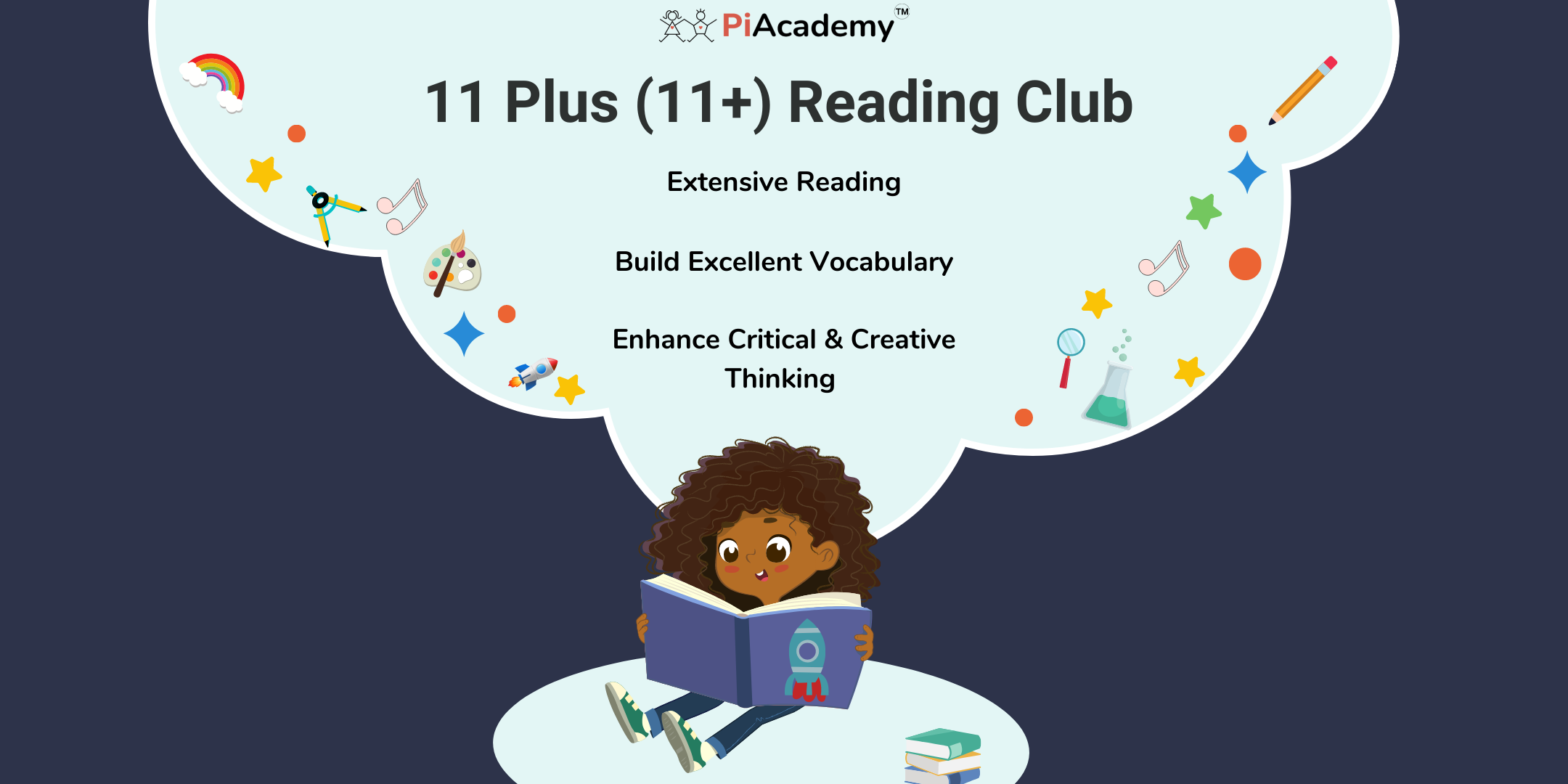
Scrum Product Owner Workshop: Virtual In-House Training
By IIL Europe Ltd
Scrum Product Owner Workshop: In-House Training: Virtual In-House Training The Product Owner is responsible for maximizing the value of the product and the work of the Development Team. The Product Owner must be knowledgeable, available, and empowered to make decisions quickly in order for an Agile project to be successful. The Product Owner's key accountability is the Product Backlog. Managing, maintaining, and evolving the Product Backlog involves: Establishing a clear Vision that engages the Development Team and stakeholders Clearly expressing Product Backlog items Ordering the items in the Product Backlog to best achieve the Vision and goals Ensuring that the Product Backlog is visible, transparent, and clear to all Working with the Development Team throughout the project to create a product that fits the customer's needs The overall course goal is to support you in becoming an effective Product Owner. What you will Learn You'll learn how to: Differentiate between poor, good, and great Product Owner attributes, and their impact on the team, product, stakeholders, and the organization Engage your stakeholders by knowing your customers and market Develop an effective and value-driven Product Backlog Evaluate the Product Owner's role in Scrum's 5 events and team engagement Foundation Concepts Agile foundation Product owner role Product Ownership Product ownership Project vision Understanding your customers and market Personas Stakeholder management and engagement The Product Backlog Epics and user stories Preparing user stories for a sprint The product backlog Visualizing the product backlog Product backlog prioritization Technical debt Sprint Planning and Delivery Sprint planning The sprint Sprint Reviews, Retrospectives, and Closing Sprint reviews Key agile patterns Retrospectives Closing the project

Immigration Pathway: Become An Immigration Expert
By Immigration Advice Service
Become an Expert Immigration Advisor For Only £599.00 View our Immigration Pathway, training course dates below, available remotely via Microsoft Teams. Immigration Pathway Our Immigration Pathway let’s learners take control of their studies and excel their immigration training. Pathways offers a comprehensive program with flexible learning approach tailored to your professional goals. With IAS Legal Training you can study to become an Immigration Expert for only £599.00 Step 1: Pick What OISC Course You Want To Study! OISC Level 1 OISC Level 2 OISC Level 3 (2 Day Course) OISC Level 3 (1 Day Fast Track) Step 2: Pick 4 CPD Courses To Study! Appendix FM Naturalisation Introduction to Immigration Law Fresh Claims & Further Submissions Deportation Student Visa & Other routes Masterclass: Visit & ancestry Visa Domestic Violence (Achieving Indefinite Leave To Remain) First Time Supervisor / Caseworker (management training) Supporting Vulnerable Clients General Grounds of Refusal British Citizenship For Minors EU Settlement Scheme Private Life Route & Applications Unaccompanied Minors Exam Technique Level 1 (OISC Mock Exam Practice) Exam Technique Level 2 (OISC Mock Exam Practice) Setting Up An OISC Firm (Additional £35.00) Benefits of Pathways: Gain specialised knowledge and skills in immigration training. Enhance your career prospects and marketability in the field. Earn CPD credits and advance your professional development. Access resources and support to excel in your chosen path. Course joining links, materials and instructions are sent out 24hours before the course starts. Immigration Advice Service has been providing professional immigration services for over 10 years in the public, private and corporate sectors. Our fully qualified and OISC regulated trainer will guide you through each course and ensure you are competent and confident in your studies! Who Should Attend: Designed for individuals looking to start a career in the Immigration Industry You will be provided with training materials to keep after completing each course. *Please note that IAS only deliver training and do not administer OISC Exams to become regulated. Join over 92% of satisfied customers who found their training with IAS useful and beneficial.
