- Professional Development
- Medicine & Nursing
- Arts & Crafts
- Health & Wellbeing
- Personal Development
1763 Master courses in Birmingham delivered Live Online
Management of Value (MoV) Practitioner: Virtual In-House Training
By IIL Europe Ltd
Management of Value (MoV®) Practitioner: Virtual In-House Training This interactive MoV® Practitioner course provides a modular and case-study-driven approach to learning Management of Value (MoV). The core knowledge is structured and comprehensive; and well-rounded modules cover the methodology and various techniques. A case study is used to help appreciate the relevance of MoV in its practical application. What you will Learn The MoV Practitioner Course prepares you for the MoV Practitioner exam. Individuals certified at the MoV Practitioner level will be able to: Apply Management of Value (MoV) principles, processes and techniques, and advocate the benefits of this application appropriately to the senior Management. Develop a plan of MoV activities for the whole lifecycle of small and large projects and programs. Plan an MoV study, tailoring it to particular projects or programs and developing practical study or workshop handbooks as required. Understand and articulate value in relation to organizational objectives. Prioritize value drivers using function analysis and use these to demonstrate how value might be improved. Quantify monetary and non-monetary value using the Value Index, Value Metrics and the Value for Money ratio. Describe and comment on the application of various techniques relevant to MoV. Monitor improvements in value realized throughout a project lifecycle and capture learning which can be transferred to future projects. Offer suggestions and guidance about embedding MoV into an organization, including policy issues, undertake a health check, assess maturity and competence, and provide guidance on typical roles and responsibilities. Understand and articulate the use of MoV within other Best Management Practice methods and its contributions to them Benefits of Taking This Course Upon successful completion of this course, you will be able to: Organise and contribute constructively to a Management of Value (MoV) Study Demonstrate a knowledge of MoV principles, processes, approach, and environment Analyse a company, programme or project to establish its organisational value includes identification and weighting of Value Drivers Pass the AXELOS Practitioner Examination Function Analysis Customer FAST Diagram Value Tree Development Weighting Attributes Paired Comparisons Developing a Value Profile Developing a Value Index Value for Money Ratio Stimulating Innovation Value Engineering Option Evaluation and Selection Evaluation Matrix Value and Value for Money Timing and Planning Teams and Stakeholders MoV in the Organization Integrating with Best Management Practice Relationship between Process and Approach

GRAPHIC DESIGN FOR BEGINNERS LEVEL 1
By Creative Design School International
This is a beginners level course and will take you through the basics of Graphic Design. This is a great way to start if you have no prior knowledge of graphic design and want to start at the beginning.

Management of Portfolios (MoP) Practitioner: In-House Training
By IIL Europe Ltd
Management of Portfolios (MoP®) Practitioner: In-House Training In this MoP® Practitioner course, participants will have sufficient knowledge and understanding of how to apply and tailor the MoP guidance and to analyze portfolio data, documentation, and roles in relation to a given situation. MoP helps organizations ensure if the investments are done in the right, change initiatives, and implementing them correctly. This is achieved by: Prioritizing the programs and projects in terms of their contribution to the organization's strategic objectives and overall level of risk Managing the programs and projects consistently to ensure efficient and effective delivery Maximizing the benefit by providing the greatest return from the investment made What you will Learn Define the business case to get senior management approval for portfolio management Plan the implementation of portfolio management Select and adapt MoP principles, practices, and techniques to suit different organizational environments Evaluate examples of MoP information including documents and role descriptions Analyze the solutions adopted in relation to a given scenario Introduction Overview MoP Portfolio Definition Portfolio Management Roles Portfolio Management Documents MoP Practitioner Assignments Portfolio Management Documents Portfolio Delivery How to Implement Practice Exam MoP Practitioner Exam (taken online, after the class has ended)

Adobe InDesign Course One-to-One Online or In-Person
By Real Animation Works
Indesign face to face training customised and bespoke. One to One Online or Face to Face

ISO 27005 Lead Risk Manager
By Training Centre
Delivered in either Live Online (4 days) or in our Classroom (5 days), the ISO/IEC 27005 Lead Risk Manager training enables you to acquire the necessary expertise to support an organization in the risk management process related to all assets of relevance for Information Security using the ISO 27005 standard as a reference framework. During this training course, you will gain a comprehensive knowledge of a process model for designing and developing an Information Security Risk Management program. The training will also contain a thorough understanding of best practices of risk assessment methods such as OCTAVE, EBIOS, MEHARI and harmonized TRA. This training course supports the implementation process of the ISMS framework presented in the ISO/IEC 27001 standard. About This Course After mastering all the necessary concepts of Information Security Risk Management based on ISO/IEC 27005, you can sit for the exam and gain the "Certified ISO/IEC 27005 Lead Risk Manager' credential. By holding this credential, you will be able to demonstrate that you have the practical knowledge and professional capabilities to support and lead a team in managing Information Security Risks. Learning objectives Master the concepts, approaches, methods and techniques that enable an effective risk management process based on ISO/IEC 27005 Acknowledge the correlation between Information Security risk management and security controls Learn how to interpret the requirements of ISO/IEC 27001 in Information Security Risk Management Acquire the competence and skills to effectively advise organizations on Information Security Risk Management best practices Acquire the knowledge necessary for the implementation, management and maintenance of an ongoing risk management program Educational approach This training is based on both theory and best practices used in Information Security Risk Management Lecture sessions are illustrated with examples based on cases studies Practical exercises are based on a case study which includes role playing and discussions Practice tests are similar to the Certification Exam Who Should Attend? Information Security risk managers Information Security team members Individuals responsible for Information Security, compliance, and risk within an organization Individuals implementing ISO/IEC 27001, seeking to comply with ISO/IEC 27001 or individuals who are involved in a risk management program IT consultants IT professionals Information Security officers Privacy officers What's Included? Official Course Slide decks Candidate pack Exam fees Prerequisites A foundational understanding of ISO/IEC 27005 and knowledge of Risk Assessment and Information Security. Our Guarantee We are an approved IECB Training Partner. You can learn wherever and whenever you want with our robust classroom and interactive online training courses. Our courses are taught by qualified practitioners with commercial experience. We strive to give our delegates the hands-on experience. Our courses are all-inclusive with no hidden extras. The one-off cost covers the training, all course materials, and exam voucher. Our aim: To achieve a 100% first time pass rate on all our instructor-led courses. Our Promise: Pass first time or 'train' again for FREE. *FREE training and exam retake offered Accreditation Assessment The exam for this course is a 12 question essay type. The pass mark is 70% and should be achieved within the allotted 150 minute exam timeframe. Exam results are provided within 24 hours. Provided by This course is Accredited by NACSand Administered by the IECB

Management of Portfolios (MoP) Practitioner: Virtual In-House Training
By IIL Europe Ltd
Management of Portfolios (MoP®) Practitioner: Virtual In-House Training In this MoP® Practitioner course, participants will have sufficient knowledge and understanding of how to apply and tailor the MoP guidance and to analyze portfolio data, documentation, and roles in relation to a given situation. MoP helps organizations ensure if the investments are done in the right, change initiatives, and implementing them correctly. This is achieved by: Prioritizing the programs and projects in terms of their contribution to the organization's strategic objectives and overall level of risk Managing the programs and projects consistently to ensure efficient and effective delivery Maximizing the benefit by providing the greatest return from the investment made What you will Learn Define the business case to get senior management approval for portfolio management Plan the implementation of portfolio management Select and adapt MoP principles, practices, and techniques to suit different organizational environments Evaluate examples of MoP information including documents and role descriptions Analyze the solutions adopted in relation to a given scenario Introduction Overview MoP Portfolio Definition Portfolio Management Roles Portfolio Management Documents MoP Practitioner Assignments Portfolio Management Documents Portfolio Delivery How to Implement Practice Exam MoP Practitioner Exam (taken online, after the class has ended)

3ds Max Basic to Intermediate Training
By London Design Training Courses
Why Choose 3ds Max Basic to Intermediate Training Course? Course info Looking to take your 3D modelling and animation skills to the next level then Our Intermediate 3DS Max course is designed to help you do just that! A bespoke course ideal for anyone who has a solid understanding of modelling in the 3D environment for films & games. Duration: 20 hrs Method: 1-on-1, Personalized attention. Schedule: Tailor your own schedule and hours of your choice, available from Mon to Sat between 9 am and 7 pm. Why Opt for Our 3ds Max Basic to Intermediate Course? Elevate your 3D modeling and animation skills with our tailored Intermediate 3DS Max course, perfect for those proficient in 3D modeling for films and games. 3ds Max Interface: Familiarize yourself with essential interface areas, tool names, and shortcuts. Master the Scene Explorer for comprehensive scene control. Learn initial software settings for an efficient workflow. Organize your project folder for streamlined work management. Enhance workflow through scene navigation shortcuts and visual styles setup. Understand scene unit configuration for precision. Foundations of 3D Modeling: Acquire industry-standard 3D modeling techniques. Implement compositing modeling with procedural geometry. Utilize non-destructive methods via Modifiers to enhance base geometries. Create 3D models using Splines and modifiers like Extrude, Sweep, and Lathe. Explore Boolean operations for complex shape creation. Delve into Mesh Modeling, enabling manual mesh editing for customized objects. Mesh Modeling: Navigate mesh modeling tools in 3ds Max. Model hard surface objects using mesh modeling and other techniques. Unleash creativity in modeling various objects. Material Creation and Application: Understand material basics and texture application. Create, apply, and resize materials on models. Utilize pictures as references for modeling. Apply multiple materials to one object. Incorporate transparency, reflection, and self-illuminating textures. Utilize images with transparency for intricate texture designs. Camera Control Techniques: Learn camera creation and viewpoint adjustment. Modify camera focal length and lock settings for stability. Adjust camera exposure for desired image brightness. Explore cameras with and without targets, understanding their differences. Lighting: Create realistic lighting using daylight systems. Fine-tune daylight settings based on geographical location. Optimize render settings for high-quality output. Utilize various light types for interior illumination. Master light distribution and apply color filters and textures. Implement HDRI environment images for realistic lighting effects. Animation Essentials: Gain a basic understanding of animation principles. Animate objects manually through keyframing. Create walkthrough animations using cameras and paths. Construct efficient camera rigs for path-based animations. Render animations as video output. Advanced Rendering Techniques: Explore rendering with V-Ray Simulate daylight systems and interior lighting in V-Ray Set up studio lighting configurations in both V-Ray advanced rendering. Course Requirements: A computer with 3ds Max and Vray installed (trial versions available on Autodesk and Chaos Group websites) Basic familiarity with 3D modeling concepts is beneficial but not mandatory Enthusiasm for learning 3ds Max and Vray to create impressive 3D models, visualizations, and animations

Revit Basic to Advanced Training
By London Design Training Courses
Why Choose Revit Basic to Advanced Training Course? Course info. Revit Basic to Advanced Master complex 3D modeling, BIM workflows, and project phasing. In-person or live online options available. Enroll now to elevate your architectural, engineering, and construction projects with advanced Revit techniques. Duration: 16 hours Methof: Personalized 1-on-1. Customized Schedule: Choose a convenient hour from Mon to Sat between 9 am and 7 pm to create your own schedule. Revit Basic to Advanced Training Course: Learn the fundamentals of Revit for architecture and structural design, supporting BIM workflows for efficient building construction. Delivery Options: In-class at our center Live online sessions Who Should Attend? Ideal for architects, building designers, structural engineers, and general users. Course Outline: I. Introduction to Revit Explore Revit's purpose and applications Familiarize yourself with the user-friendly interface and essential tools Navigate efficiently and control viewports Initiate and save projects for future reference II. Setting up a Project Create new projects and use templates for efficiency Establish project levels, grids, and crucial building information Configure project units for precision and consistency III. Basic Modeling Master the creation and customization of walls, doors, and windows Develop floors, ceilings, and roofs for complete building structures Craft functional and aesthetically pleasing stairs and railings IV. Advanced Modeling Learn to design custom parametric families to enhance productivity Explore conceptual modeling tools for creative freedom Integrate lighting and materials for realistic 3D rendering V. Views and Sheets Efficiently manage views and organize them effectively Generate informative and well-structured sheets for documentation Integrate schedules and tags to enhance information clarity VI. Annotation and Detailing Add clear and concise text and dimensions to your designs Customize detail components for precise annotations Employ symbols and keynote legends for standardized documentation VII. Phasing and Worksharing Grasp the concepts of phasing and design options Manage and modify phases effectively Collaborate seamlessly with worksharing features VIII. Project Collaboration and Management Establish a productive worksharing environment Monitor and track worksets and user activities Synchronize worksets for a coordinated team effort IX. Advanced Documentation Create specialized and advanced schedules for comprehensive project insights Develop legends and keynotes to enhance documentation clarity Finalize construction documents with professional-looking sheets and title blocks X. Conclusion and Next Steps Recapitulate the course content and achievements Receive valuable tips for continuous learning and further resources Engage in a Q&A session to address any remaining queries or concerns For more information and to start your learning journey, visit our website or download the free trial of Autodesk Revit from the provided link: https://www.autodesk.co.uk/autodesk/revit

5 week interior design course
By SKELA STUDIO
Unlock your potential and embark on an inspiring journey in interior design. Whether you’re an aspiring professional or simply a design enthusiast, our workshops offer a safe and supportive space for you to flourish. Let’s make your design dreams a reality together. Embark on a thrilling expedition into the realm of Interior Design with us. Since 2016, we’ve been conducting captivating Interior Design workshops and courses in Edinburgh, witnessing a multitude of skilled individuals relishing the experience of acquiring new proficiencies. Our offerings are well-suited for both complete novices and those seeking to rejuvenate their expertise. Whether your aspiration is to revamp a room in your abode or simply take a tentative step into the universe of interior design, our workshops and courses are meticulously designed to empower you with the skills and assurance needed to master any interior design venture. What Will You Learn? In our workshops, you’ll master various skills, including: Gaining the confidence to design small interior spaces Creating compelling room plans and sections Skillfully using colour in interiors to set the right mood Enhancing your drawing skills to bring ideas to life Effectively incorporating texture and pattern into your designs Utilising lighting to craft captivating atmospheres in your spaces Attendees can request refunds up to 30 days before the event’s start date. Duration: 5 weeks Timings: TUESDAYS, 6 pm – 7 pm BST Location: ONLINE (ZOOM LIVE TALKS)
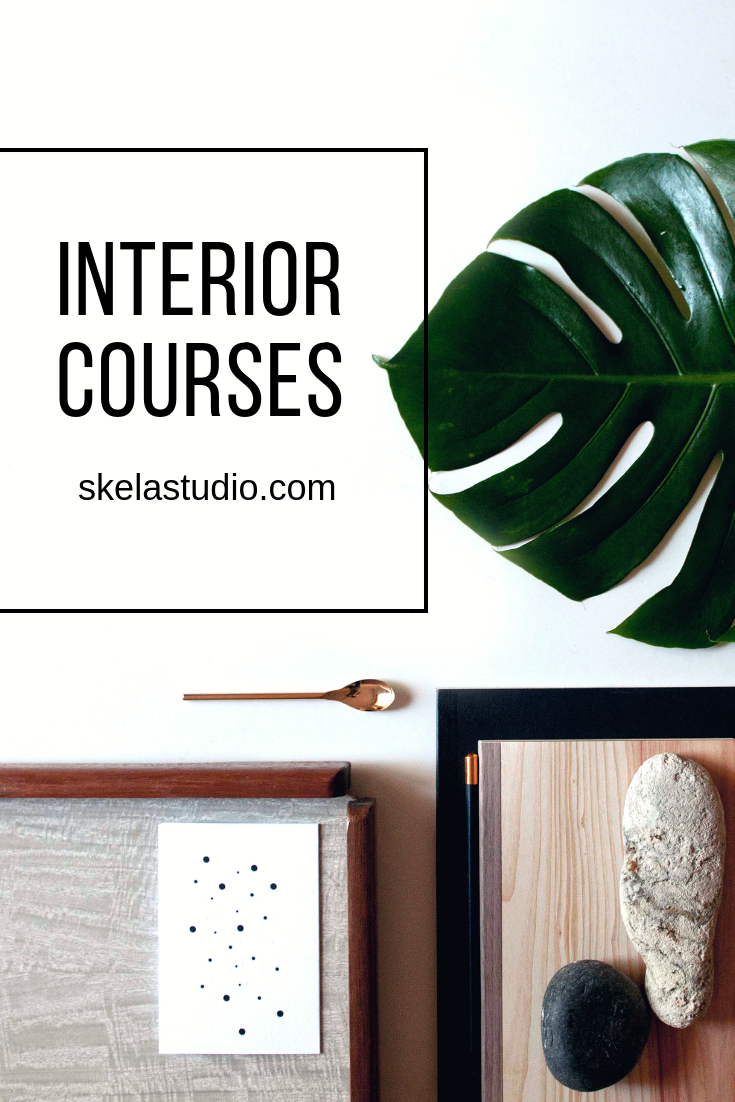
Adobe InDesign Fundamentals Training
By London Design Training Courses
Why Choose Adobe InDesign Fundamentals Training Course? Course info. Learn Adobe InDesign fundamentals from certified tutors. Master layout creation, typography, layouts and design principles. Choose in-person or live online sessions. Certificate of Completion and lifetime email support provided. Duration: 5 hrs. Method: 1-on-1, Personalized attention. Schedule: Tailor your own hours of your choice, available from Monday to Saturday between 9 am and 7 pm. Adobe Certified Instructors and Expert for InDesign, and a professional graphic designer. In this advanced course, we will delve into InDesign's powerful features, productivity techniques, and workflow speed tricks. 5-hour Adobe InDesign Fundamentals training course, designed to empower you with essential skills for layout and design projects. Suitable for beginners and those with some experience, this course ensures you can confidently create professional-quality documents and publications. Part 1: Introduction to Adobe InDesign (1 hour) Explore the workspace and tools Set up new documents with proper page size and margins Format text and images effectively Customize the interface for efficient workflow Part 2: Text Formatting and Styles (1 hour) Apply character and paragraph styles for consistent formatting Control text flow with text frames Organize lists using bullets and numbering Master special characters for typographic control Part 3: Working with Images (1 hour) Import and position images in the document Adjust image size and alignment within frames Create professional layouts with text wrapping around images Enhance visuals with image frames and effects Part 4: Layout Design (1 hour) Create precise grids and guides for alignment Arrange objects for a balanced layout Streamline design work with layers Maintain consistency with master pages and templates Part 5: Printing and Exporting (1 hour) Understand color modes and printing principles Export to PDF and other formats for various outputs Ensure print readiness through preflighting Efficiently archive and manage InDesign files Through hands-on exercises and practical examples, you'll solidify your understanding of each module. This course equips you to design visually captivating layouts, create documents for diverse purposes, and manage InDesign projects effectively. Adobe InDesign is a powerful desktop publishing tool, and our fundamentals course sets the stage for you to explore and expand your skills in a wide range of design projects. Don't miss this opportunity to unlock your creative potential with InDesign!
