- Professional Development
- Medicine & Nursing
- Arts & Crafts
- Health & Wellbeing
- Personal Development
262 Mask courses in Birmingham delivered On Demand
Dive into the fascinating realm of the 'Custom Face Mask Store' course! Unveil the secrets behind setting up an eye-catching home page and breathe life into it by crafting or discovering beguiling designs. Our meticulously curated modules ensure you navigate the intricacies of syncing your site with Spreadshirt, all while grounding your website in the principles of metadata and search engine optimisation. Learning Outcomes Understand the foundational steps in establishing a custom face mask store online. Develop and integrate unique or sourced designs to enhance product variety. Master the art of crafting engaging 'Store', 'Contact', and 'About Us' pages. Implement efficient linking strategies with platforms like Spreadshirt. Gain proficiency in enhancing website visibility through metadata and SEO. Why buy this Custom Face Mask Store course? Unlimited access to the course for forever Digital Certificate, Transcript, student ID all included in the price Absolutely no hidden fees Directly receive CPD accredited qualifications after course completion Receive one to one assistance on every weekday from professionals Immediately receive the PDF certificate after passing Receive the original copies of your certificate and transcript on the next working day Easily learn the skills and knowledge from the comfort of your home Certification After studying the course materials of the Custom Face Mask Store there will be a written assignment test which you can take either during or at the end of the course. After successfully passing the test you will be able to claim the pdf certificate for £5.99. Original Hard Copy certificates need to be ordered at an additional cost of £9.60. Who is this Custom Face Mask Store course for? Entrepreneurs keen on venturing into the e-commerce domain. Artists and designers looking to monetise their creativity. Web developers aiming to expand their expertise in niche markets. Digital marketing enthusiasts desiring to understand the face mask niche. Anyone aspiring to establish a unique online business presence. Prerequisites This Custom Face Mask Store does not require you to have any prior qualifications or experience. You can just enrol and start learning.This Custom Face Mask Store was made by professionals and it is compatible with all PC's, Mac's, tablets and smartphones. You will be able to access the course from anywhere at any time as long as you have a good enough internet connection. Career path Custom Face Mask Store Owner: £30,000 - £60,000 Web Designer for E-commerce: £25,000 - £45,000 SEO Specialist: £27,000 - £50,000 Digital Marketing Manager: £32,000 - £60,000 E-commerce Business Consultant: £40,000 - £70,000 Graphic Designer for Online Stores: £22,000 - £40,000 Course Curriculum Custom Face Mask Store Module 01: Introduction 00:03:00 Module 02: Creating the Home Page 00:09:00 Module 03: Create Your Own Designs 00:10:00 Module 04: Where to Find Designs 00:16:00 Module 05: Linking Site with Spread shirt 00:14:00 Module 06: Create the Store, Contact & About Us Page 00:27:00 Module 07: Metadata & Search Engine Optimization 00:11:00 Assignment Assignment - Custom Face Mask Store 00:00:00

Register on the Custom Face Mask Store today and build the experience, skills and knowledge you need to enhance your professional development and work towards your dream job. Study this course through online learning and take the first steps towards a long-term career. The course consists of a number of easy to digest, in-depth modules, designed to provide you with a detailed, expert level of knowledge. Learn through a mixture of instructional video lessons and online study materials. Receive online tutor support as you study the course, to ensure you are supported every step of the way. Get a digital certificate as a proof of your course completion. The Custom Face Mask Store is incredibly great value and allows you to study at your own pace. Access the course modules from any internet-enabled device, including computers, tablet, and smartphones. The course is designed to increase your employability and equip you with everything you need to be a success. Enrol on the now and start learning instantly! What You Get With The Custom Face Mask Store Receive a e-certificate upon successful completion of the course Get taught by experienced, professional instructors Study at a time and pace that suits your learning style Get instant feedback on assessments 24/7 help and advice via email or live chat Get full tutor support on weekdays (Monday to Friday) Course Design The course is delivered through our online learning platform, accessible through any internet-connected device. There are no formal deadlines or teaching schedules, meaning you are free to study the course at your own pace. You are taught through a combination of Video lessons Online study materials Certification After the successful completion of the final assessment, you will receive a CPD-accredited certificate of achievement. The PDF certificate is for £9.99, and it will be sent to you immediately after through e-mail. You can get the hard copy for £15.99, which will reach your doorsteps by post. Who Is This Course For: The course is ideal for those who already work in this sector or are an aspiring professional. This course is designed to enhance your expertise and boost your CV. Learn key skills and gain a professional qualification to prove your newly-acquired knowledge. Requirements: The online training is open to all students and has no formal entry requirements. To study the Custom Face Mask Store, all your need is a passion for learning, a good understanding of English, numeracy, and IT skills. You must also be over the age of 16. Course Content Custom Face Mask Store Module 01: Introduction 00:03:00 Module 02: Creating the Home Page 00:09:00 Module 03: Create Your Own Designs 00:10:00 Module 04: Where to Find Designs 00:16:00 Module 05: Linking Site with Spread shirt 00:14:00 Module 06: Create the Store, Contact & About Us Page 00:27:00 Module 07: Metadata & Search Engine Optimization 00:11:00 Frequently Asked Questions Are there any prerequisites for taking the course? There are no specific prerequisites for this course, nor are there any formal entry requirements. All you need is an internet connection, a good understanding of English and a passion for learning for this course. Can I access the course at any time, or is there a set schedule? You have the flexibility to access the course at any time that suits your schedule. Our courses are self-paced, allowing you to study at your own pace and convenience. How long will I have access to the course? For this course, you will have access to the course materials for 1 year only. This means you can review the content as often as you like within the year, even after you've completed the course. However, if you buy Lifetime Access for the course, you will be able to access the course for a lifetime. Is there a certificate of completion provided after completing the course? Yes, upon successfully completing the course, you will receive a certificate of completion. This certificate can be a valuable addition to your professional portfolio and can be shared on your various social networks. Can I switch courses or get a refund if I'm not satisfied with the course? We want you to have a positive learning experience. If you're not satisfied with the course, you can request a course transfer or refund within 14 days of the initial purchase. How do I track my progress in the course? Our platform provides tracking tools and progress indicators for each course. You can monitor your progress, completed lessons, and assessments through your learner dashboard for the course. What if I have technical issues or difficulties with the course? If you encounter technical issues or content-related difficulties with the course, our support team is available to assist you. You can reach out to them for prompt resolution.

Hands on Machine Learning Project - Covid Mask Detector Course
By One Education
Machine learning isn’t just for self-driving cars and game-playing robots—it’s also helping identify whether someone’s wearing a mask or not. This course takes you through the full project lifecycle of building a Covid Mask Detector, using one of the most relevant applications of computer vision in recent years. Whether you're a data enthusiast or a coding hobbyist, you’ll enjoy diving into this machine learning challenge with a purpose that’s easy to relate to and timely. With clear, structured guidance, you'll explore how to prepare image data, train a neural network, and apply detection techniques—all from the comfort of your own screen. The content is delivered with clarity and a dash of wit, making the learning journey not just informative, but surprisingly enjoyable. You’ll walk away with confidence in building a full machine learning project, specifically tailored for image classification, and yes—taught in plain, human English (no jargon jungle here). Whether you're brushing up your Python skills or simply curious how AI spots face masks, this course offers an insightful experience in smart automation, delivered with a professional tone and just enough character to keep you grinning as you code. Learning Outcomes: Develop a Covid mask detector using machine learning. Master OpenCV, a popular computer vision library. Build models with TensorFlow. Design and build the app, upload files, and deploy it on AWS. Gain valuable experience in machine learning app development. The Hands-on Machine Learning Project - Covid Mask Detector course is designed to provide you with the skills and knowledge needed to develop a mask detector using deep learning. In this course, you'll learn how to master OpenCV, an open-source computer vision library used for image processing and face detection. You'll also learn how to build and train a deep learning model using Tensorflow, a popular machine learning framework. The course is perfect for aspiring data scientists, machine learning engineers, and developers who want to make a positive impact on society by contributing to public health and safety efforts. By the end of this course, you'll have a deep understanding of how to develop a mask detector app that can be used to detect whether individuals are wearing masks in public spaces. You'll be able to master OpenCV and use it to preprocess and detect faces in images. You'll also learn how to build and train a deep learning model using TensorFlow and how to deploy your mask detector app on AWS. This course provides a unique opportunity for individuals to gain real-world experience in developing cutting-edge technology that can make a positive impact on society. Hands on Machine Learning Project - Covid Mask Detector Course Curriculum Section 01: Introduction Introduction to Course Section 02: Mastering OpenCV Getting System Ready Read and Write Images Resize and Crop Working with Shapes Working with Text Section 03: Pre-Requisite for Face Detection Pre-Requisite for Face Detection Detect the Face Section 04: Deep Learning with Tensorflow Introduction to Deep Learning with Tensorflow Model Building Training the Mask Detector Saving the Best Model Basic Front End Design of App File Upload Interface for App App Prep App Build and Testing AWS Deployment AWS Deployment Continued How is the course assessed? Upon completing an online module, you will immediately be given access to a specifically crafted MCQ test. For each test, the pass mark will be set to 60%. Exam & Retakes: It is to inform our learners that the initial exam for this online course is provided at no additional cost. In the event of needing a retake, a nominal fee of £9.99 will be applicable. Certification Upon successful completion of the assessment procedure, learners can obtain their certification by placing an order and remitting a fee of __ GBP. £9 for PDF Certificate and £15 for the Hardcopy Certificate within the UK ( An additional £10 postal charge will be applicable for international delivery). CPD 10 CPD hours / points Accredited by CPD Quality Standards Who is this course for? Aspiring data scientists. Machine learning engineers. Developers interested in machine learning app development. Anyone interested in developing technology to fight the pandemic. Professionals looking to upskill in the latest technology. Career path Data Scientist: £40,000 to £80,000 per year. Machine Learning Engineer: £55,000 to £90,000 per year. Artificial Intelligence Developer: £40,000 to £80,000 per year. Computer Vision Engineer: £40,000 to £80,000 per year. Deep Learning Engineer: £55,000 to £90,000 per year. Certificates Certificate of completion Digital certificate - £9 You can apply for a CPD Accredited PDF Certificate at the cost of £9.
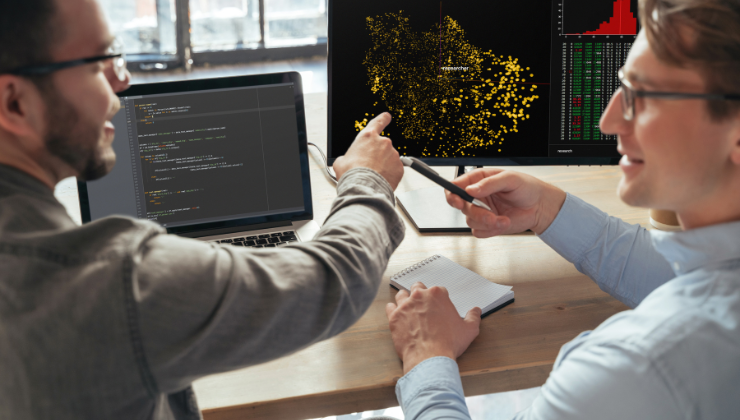
Computer Vision: Python OCR and Object Detection Quick Starter
By Packt
This course is a quick starter for anyone looking to delve into optical character recognition, image recognition, object detection, and object recognition using Python without having to deal with all the complexities and mathematics associated with a typical deep learning process.

Photoshop Expert - City on Attack Photo Manipulation
By iStudy UK
The Photoshop Expert - City on Attack Photo Manipulation is a comprehensive course intended for absolute beginners that will provide useful lessons to become an expert in photo manipulation Photoshop with City under attack in the most dynamic and accessible way possible. The course teaches you easy to follow tips and tricks for creating outstanding photos in Photoshop as well as multiple professional techniques in Photoshop which are applied by the topmost professionals in editing workflows for creating beautiful photos manipulation or artwork. You will also familiarise with the most powerful tools in Photoshop. After completing the course, you will be able to apply the techniques acquired from the course to convert ordinary and dull images into the professional photographs in no time. What Will I Learn? How to turn Ordinary images into stunning images in Photoshop Professional image editing in Adobe Photoshop Learn the techniques of transforming dull and boring images into the professional images various amazing yet simple techniques of photo manipulation in Photoshop how I created this under-exposed totally crap image into this stunning City under Attack Photo Manipulation in Photoshop Basics of Photo Manipulation in Photoshop Most Important Tools in Photoshop Requirements You should be a Beginner or Intermediate user of Photoshop! You should be having a Little bit Knowledge of Photoshop, though I have tried to Explain Basics also. You should not be an Advanced user of Photoshop as You will not learn anything new! Section 01 - Introduction to the Course City Under Attack Photo Manipulation Photoshop Intro-city under attack Photo manipulation Photoshop FREE 00:06:00 Introduce yourself-General for Photoshop courses 00:01:00 Section 02 - Pre-Requisite Photo 1- Introduction to the Interface in Photoshop 00:02:00 Harsh Vardhan Art - 2-Opening and Saving Images files in Photoshop 00:04:00 Harsh Vardhan Art - 3-Saving Images for Web 00:01:00 Harsh Vardhan Art - 4-Save Images for Printing 00:02:00 Harsh Vardhan Art - 5-Copy Paste Edit in Photoshop 00:01:00 Section 03 - Essential Tools for Photo Manipulation 1-How the Mask Tool works in Photoshop Part-1 FREE 00:05:00 2-How the Mask Tool works in Photoshop Part-2 FREE 00:04:00 3-How to Get Black Mask instead of White in Photoshop FREE 00:01:00 Harsh Vardhan Art - 4-mask hairs-New Select & Mask features in Photoshop 2017 latest update-general 00:13:00 Harsh Vardhan Art - 5-how Pen Tool Works 00:06:00 Harsh Vardhan Art - 6-what is refine edge option in photoshop final part-1 comp 00:05:00 Harsh Vardhan Art - 7-what Is Refine Edge Option In Photoshop Final Part-2-1 comp 00:03:00 Section 04 - Basic Adjustments & Correction in Photoshop Harsh Vardhan Art - 1-Basic Correction of the Image in Photoshop-city under Attack Photomanipulation 00:05:00 Harsh Vardhan Art - 2-skin Retouching City Under Atttack-1 00:06:00 3-enhancing eyes-city under attack Photo manipulation Photoshop 00:04:00 Harsh Vardhan Art - 4-Removing Object In Photoshop Using Stamp Tool 00:06:00 Harsh Vardhan Art - 5-adding Texture To The Fabric In Photoshop-1 00:05:00 Harsh Vardhan Art - 6-How to Remove Background from an Image in Photoshop 00:03:00 Section 05 - Lets Start City Under Attack Photomanipulation 1-Creating New Document & Preparing Background City underattack Photomanipulation Photoshop 00:02:00 2-Replacing Sky city Underattack Photomanipulation Photoshop 00:03:00 3-Creating Fog Or Smoke city Underattack Photomanipulation Photoshop 00:03:00 4-Placing & Colour Grading The Portrait-city Underattack Photomanipulation Photoshop 00:04:00 5-Creating Rim Light Or Edge Light-city Underattack Photomanipulation Photoshop 00:02:00 6-Continue Creating Rim Light Or Edge Light-city Underattack Photomanipulation Photoshop 00:02:00 7-Adding Vignette Effect-city Underattack Photomanipulation Photoshop 00:04:00 8-Adding Light Glare-city Underattack Photomanipulation Photoshop-14 00:01:00 9-Adding Warm Light-city Underattack Photomanipulation Photoshop 00:01:00 10-Dodging & Burning Portrait-city Underattack Photomanipulation Photoshop 00:03:00 11-Adding Birds In The Sky-city Underattack Photomanipulation Photoshop 00:01:00 12-Placing Plane In The Sky-city Underattack Photomanipulation Photoshop 00:03:00 13-Adding Crashing Smoke To The Plane-city Underattack Photomanipulation Photoshop 00:02:00 14-Color Grading In Colour Efex Pro-city Underattack Photomanipulation Photoshop 00:04:00 15-Getting Final Look Using Colour Lookup Filter-city Underattack Photomanipulation Photoshop 00:04:00

Description: This Photoshop Expert Certificate - City on Attack Photo Manipulation is designed to Will help you to learn transform crappy images into stunning artwork in photoshop for beginners. Through this course, you will learn various professional techniques in Photoshop which are used by the top professionals in their day to day editing workflows as well as for creating stunning photo manipulation or artwork. You will learn all the professional editing tips and tricks which you can use for your day to day editing task as well. The skills which you are going to learn in this Photoshop Expert Certificate - City on Attack Photo Manipulation can also help you to start your own freelancing photo editing business. After completion of this course, you are images would never look the same again. Your images would look more professional and more stunning. Assessment: At the end of the course, you will be required to sit for an online MCQ test. Your test will be assessed automatically and immediately. You will instantly know whether you have been successful or not. Before sitting for your final exam you will have the opportunity to test your proficiency with a mock exam. Certification: After completing and passing the course successfully, you will be able to obtain an Accredited Certificate of Achievement. Certificates can be obtained either in hard copy at a cost of £39 or in PDF format at a cost of £24. Who is this Course for? Photoshop Expert Certificate - City on Attack Photo Manipulation is certified by CPD Qualifications Standards and CiQ. This makes it perfect for anyone trying to learn potential professional skills. As there is no experience and qualification required for this course, it is available for all students from any academic background. Requirements Our Photoshop Expert Certificate - City on Attack Photo Manipulation is fully compatible with any kind of device. Whether you are using Windows computer, Mac, smartphones or tablets, you will get the same experience while learning. Besides that, you will be able to access the course with any kind of internet connection from anywhere at any time without any kind of limitation. Career Path After completing this course you will be able to build up accurate knowledge and skills with proper confidence to enrich yourself and brighten up your career in the relevant job market. Section 01 - Introduction to the Course City Under Attack Photo Manipulation Photoshop Intro-city under attack Photo manipulation Photoshop FREE 00:06:00 Harsh Vardhan Art - Introduce yourself-General for Photoshop courses 00:01:00 Section 02 - Pre-Requisite Photo Harsh Vardhan Art - 1- Introduction to the Interface in Photoshop 00:02:00 Harsh Vardhan Art - 2-Opening and Saving Images files in Photoshop 00:04:00 Harsh Vardhan Art - 3-Saving Images for Web 00:02:00 Harsh Vardhan Art - 4-Save Images for Printing 00:02:00 Harsh Vardhan Art - 5-Copy Paste Edit in Photoshop 00:01:00 Section 03 - Essential Tools for Photo Manipulation Harsh Vardhan Art - 1-How the Mask Tool works in Photoshop Part-1 00:05:00 Harsh Vardhan Art - 2-How the Mask Tool works in Photoshop Part-2 00:04:00 Harsh Vardhan Art - 3-How to Get Black Mask instead of White in Photoshop 00:01:00 sh Vardhan Art - 4-mask hairs-New Select & Mask features in Photoshop 2017 latest update-general 00:13:00 Harsh Vardhan Art - 5-how Pen Tool Works Final-1 comp 00:06:00 Harsh Vardhan Art - 6-what is refine edge option in photoshop final part-1 comp 00:05:00 Harsh Vardhan Art - 7-what Is Refine Edge Option In Photoshop Final Part-2-1 comp 00:03:00 Section 04 - Basic Adjustments & Correction in Photoshop Harsh Vardhan Art - 1-Basic Correction of the Image in Photoshop-city under Attack Photomanipulation 00:05:00 Harsh Vardhan Art - 2-skin Retouching City Under Atttack-1 00:06:00 Harsh Vardhan Art - 3-enhancing eyes-city under attack photomaniuplation photoshop-1 00:04:00 Harsh Vardhan Art - 4-Removing Object In Photoshop Using Stamp Tool 00:06:00 Harsh Vardhan Art - 5-adding Texture To The Fabric In Photoshop-1 00:05:00 Harsh Vardhan Art - 6-How to Remove Background from an Image in Photoshop 00:03:00 Section 05 - Lets Start City Under Attack Photomanipulation 1-Creating New Document & Preparing Background City underattack Photomanipulation Photoshop 00:02:00 2-Replacing Sky city Underattack Photomanipulation Photoshop 00:03:00 3-Creating Fog Or Smoke city Underattack Photomanipulation Photoshop 00:03:00 4-Placing & Colour Grading The Portrait-city Underattack Photomanipulation Photoshop 00:04:00 5-Creating Rim Light Or Edge Light-city Underattack Photomanipulation Photoshop 00:02:00 6-Continue Creating Rim Light Or Edge Light-city Underattack Photomanipulation Photoshop 00:02:00 7-Adding Vignette Effect-city Underattack Photomanipulation Photoshop 00:04:00 8-Adding Light Glare-city Underattack Photomanipulation Photoshop-14 00:01:00 9-Adding Warm Light-city Underattack Photomanipulation Photoshop 00:01:00 10-Dodging & Burning Portrait-city Underattack Photomanipulation Photoshop 00:03:00 11-Adding Birds In The Sky-city Underattack Photomanipulation Photoshop 00:01:00 12-Placing Plane In The Sky-city Underattack Photomanipulation Photoshop 00:03:00 13-Adding Crashing Smoke To The Plane-city Underattack Photomanipulation Photoshop 00:02:00 14-Color Grading In Colour Efex Pro-city Underattack Photomanipulation Photoshop 00:04:00 15-Getting Final Look Using Colour Lookup Filter-city Underattack Photomanipulation Photoshop 00:04:00 Certificate and Transcript Order Your Certificates and Transcripts 00:00:00

The Photoshop Expert Course is a wonderful learning opportunity for anyone who has a passion for this topic and is interested in enjoying a long career in the relevant industry. It's also for anyone who is already working in this field and looking to brush up their knowledge and boost their career with a recognised certification. This Photoshop Expert Course consists of several modules that take around 2 hours to complete. The course is accompanied by instructional videos, helpful illustrations, how-to instructions and advice. The course is offered online at a very affordable price. That gives you the ability to study at your own pace in the comfort of your home. You can access the modules from anywhere and from any device. Why choose this course Earn an e-certificate upon successful completion. Accessible, informative modules taught by expert instructors Study in your own time, at your own pace, through your computer tablet or mobile device Benefit from instant feedback through mock exams and multiple-choice assessments Get 24/7 help or advice from our email and live chat teams Full Tutor Support on Weekdays Course Design The course is delivered through our online learning platform, accessible through any internet-connected device. There are no formal deadlines or teaching schedules, meaning you are free to study the course at your own pace. You are taught through a combination of Video lessons Online study materials Mock exams Multiple-choice assessment Certification Upon successful completion of the course, you will be able to obtain your course completion PDF Certificate at £9.99. Print copy by post is also available at an additional cost of £15.99 and the same for PDF and printed transcripts. Course Content Section 01 - Introduction to the Course City Under Attack Photo Manipulation Photoshop Intro-city under attack Photo manipulation Photoshop 00:06:00 Introduce yourself-General for Photoshop courses 00:01:00 Section 02 - Pre-Requisite Photo Introduction to the Interface in Photoshop 00:02:00 Harsh Vardhan Art - Opening and Saving Images files in Photoshop 00:04:00 Harsh Vardhan Art - Saving Images for Web 00:02:00 Harsh Vardhan Art - Save Images for Printing 00:02:00 Harsh Vardhan Art - Copy Paste Edit in Photoshop 00:01:00 Section 03 - Essential Tools for Photo Manipulation How the Mask Tool works in Photoshop Part-1 00:05:00 How the Mask Tool works in Photoshop Part-2 00:04:00 How to Get Black Mask instead of White in Photoshop 00:01:00 Harsh Vardhan Art - mask hairs-New Select & Mask features in Photoshop 2017 latest update-general 00:13:00 Harsh Vardhan Art - how Pen Tool Works 00:06:00 Harsh Vardhan Art - what is refine edge option in photoshop final part-1 comp 00:05:00 Harsh Vardhan Art - what Is Refine Edge Option In Photoshop Final Part-2-1 comp 00:03:00 Section 04 - Basic Adjustments & Correction in Photoshop Harsh Vardhan Art - Basic Correction of the Image in Photoshop-city under Attack Photomanipulation 00:05:00 Harsh Vardhan Art - skin Retouching City Under Atttack-1 00:06:00 Enhancing eyes-city under attack Photo manipulation Photoshop 00:04:00 Harsh Vardhan Art - Removing Object In Photoshop Using Stamp Tool 00:06:00 Harsh Vardhan Art - adding Texture To The Fabric In Photoshop-1 00:05:00 Harsh Vardhan Art - How to Remove Background from an Image in Photoshop 00:03:00 Section 05 - Lets Start City Under Attack Photomanipulation Creating New Document & Preparing Background City underattack Photomanipulation Photoshop 00:02:00 Replacing Sky city Underattack Photomanipulation Photoshop 00:03:00 Creating Fog Or Smoke city Underattack Photomanipulation Photoshop 00:03:00 Placing & Colour Grading The Portrait-city Underattack Photomanipulation Photoshop 00:04:00 Creating Rim Light Or Edge Light-city Underattack Photomanipulation Photoshop 00:02:00 Continue Creating Rim Light Or Edge Light-city Underattack Photomanipulation Photoshop 00:02:00 Adding Vignette Effect-city Underattack Photomanipulation Photoshop 00:04:00 Adding Light Glare-city Underattack Photomanipulation Photoshop-14 00:01:00 Adding Warm Light-city Underattack Photomanipulation Photoshop 00:01:00 Dodging & Burning Portrait-city Underattack Photomanipulation Photoshop 00:03:00 Adding Birds In The Sky-city Underattack Photomanipulation Photoshop 00:01:00 Placing Plane In The Sky-city Underattack Photomanipulation Photoshop 00:03:00 Adding Crashing Smoke To The Plane-city Underattack Photomanipulation Photoshop 00:02:00 Colour Grading In Colour Efex Pro-city Underattack Photomanipulation Photoshop 00:04:00 Getting Final Look Using Colour Lookup Filter-city Underattack Photomanipulation Photoshop 00:04:00 Order your Certificates & Transcripts Order your Certificates & Transcripts 00:00:00 Frequently Asked Questions Are there any prerequisites for taking the course? There are no specific prerequisites for this course, nor are there any formal entry requirements. All you need is an internet connection, a good understanding of English and a passion for learning for this course. Can I access the course at any time, or is there a set schedule? You have the flexibility to access the course at any time that suits your schedule. Our courses are self-paced, allowing you to study at your own pace and convenience. How long will I have access to the course? For this course, you will have access to the course materials for 1 year only. This means you can review the content as often as you like within the year, even after you've completed the course. However, if you buy Lifetime Access for the course, you will be able to access the course for a lifetime. Is there a certificate of completion provided after completing the course? Yes, upon successfully completing the course, you will receive a certificate of completion. This certificate can be a valuable addition to your professional portfolio and can be shared on your various social networks. Can I switch courses or get a refund if I'm not satisfied with the course? We want you to have a positive learning experience. If you're not satisfied with the course, you can request a course transfer or refund within 14 days of the initial purchase. How do I track my progress in the course? Our platform provides tracking tools and progress indicators for each course. You can monitor your progress, completed lessons, and assessments through your learner dashboard for the course. What if I have technical issues or difficulties with the course? If you encounter technical issues or content-related difficulties with the course, our support team is available to assist you. You can reach out to them for prompt resolution.

Luxury Spa Facial Course
By iStudy UK
This Luxury Spa Facial Course has been designed to allow anyone to learn the techniques needed to perform spa facials either at home or in a massage clinic. The course will share different details about the different skin types, including the correct procedure of skin preparation, cleansing, steaming and exfoliating. In this course, you will also learn about skin anatomy and skin problems and get introduced to the art of full body massage with proper skincare. Throughout the course, you will not only learn the basics of skin analysis but also discover step-by-step instructions on performing luxury facials that are used in professional massage clinics. What you'll learn Gain a firm understanding of how to work with various skin types. Learn how to provide a fabulous head, neck, foot, hand massage and facial massage. Gain the skills and knowledge needed to work as a massage therapist or online educator. Learn the correct way of cleansing, steaming, and exfoliating. Develop the expertise to give clients a relaxing, enjoyable, and unique treatment experience. Requirements Products for Facials, Magnifying lamp(optional), steamer, sponges, towels, massage table, chair, massage oil or cream Who this course is for: For massage therapists who have an interest in doing spa facial professionally in their massage clinics or for people who just have an interest in doing spa facials at home for their friends, family or even themselves Introduction Introduction FREE 00:01:00 Analyzing different skin types FREE 00:08:00 Preparation 00:01:00 Cleansing, Steaming, Exfoliation 00:09:00 Cleansing, steaming and exfoliating from above 00:09:00 Mask 00:03:00 Start Here Foot massage 00:06:00 Hand Massage 00:02:00 Mask Removal 00:10:00 Neck Massage 00:07:00 Full Facial sequence 00:35:00 Congratulations! 00:01:00 Additional Resources Resources - Luxury Spa Facial Course 00:00:00

Luxury Spa Facial Course
By Lead Academy
Quality Guarantee: Promising training excellence, satisfaction gurantee Accredited by The CPD Certification Service Tutor Support Unlimited support via email, till you complete the course Recognised Certification: Accepted by thousands of professional bodies Start Anytime With 1 year access to the course materials Online Learning Learn from anywhere, whenever you want In this course, you will explore techniques that revitalise the skin and master various massages for different parts of the body. With this extensive training, you will become a sought-after luxury spa facial specialist, offering a truly elevated spa experience to your clients. This course at a glance Eligible to apply for the insurance Accredited by International Practitioners of Holistic Medicine (IPHM) Accredited by CPD UK Endorsed by Quality Licence Scheme Gain an advanced understanding of luxury spa facials Know how to analyse different skin types Understand the importance of regular cleansing, steaming and exfoliating Know how to apply a face mask and remove it as well Learn how to provide a luxury facial that includes a foot, hand, head, and neck massage Why Luxury Spa Facial Course for you? This extensive luxury spa facial course is ideal for spa therapists, beauty massage professionals, facial specialists and anyone who wants to have a broader and advanced understanding of luxury spa facials. This spa facial training course will help you learn how to analyse your skin type, select the best face mask based on your skin type, and master various massages for different parts of the body such as the foot, hand, neck and face. This course also covers how to cleanse, tone, exfoliate, and steam your face to get clear, perfect skin. You will gain knowledge about the methods needed to give your customers a luxurious facial. Finally, you'll learn how to use face masks correctly and take them off to get a youthful, healthy-looking facial appearance. Upon successful completion of this course, you will have the knowledge and skills necessary to provide a comprehensive facial treatment while also expanding your knowledge so that clients keep coming back for more. Luxury Spa Facial Course Details Accredited by International Practitioners of Holistic Medicine (IPHM) is a leading accredited organisation that certifies and regulates alternative therapists, healers, and training providers around the world. After completing the IPHM accredited course you will be eligible to apply for the insurance. CPD certificates are accepted by thousands of professional bodies and government regulators here in the UK and around the world. Many organisations look for employees with CPD requirements, which means, that by doing this course, you would be a potential candidate in your respective field. Course Curriculum Introduction to Luxury Spa Facial Introduction Analyzing Different Skin Types Preparation Cleansing, Steaming and Exfoliating From Above Mask Foot Massage Hand Massage Mask Removal Neck Massage Full Facial Sequence Congratulations Who should take this course? This luxury spa facial course is primarily aimed at: Aestheticians Herbalists Cosmetologists Facial specialists Spa therapists Massage therapist Beauty massage professionals Aspiring spa and massage therapist Owners of an aromatherapists clinic Anyone interested to learn about luxury spa facial This course, however, is not limited to any one profession or line of employment. People who are just interested in performing spa facials at home for their friends, family, or even themselves can also take this course. Entry Requirements There are no academic entry requirements for this luxury spa facial course, and it is open to students of all academic backgrounds. However, you are required to have a laptop/desktop/tablet or smartphone and a good internet connection. Assessment Method This luxury spa facial course assesses learners through multiple-choice questions (MCQs). Upon successful completion of the modules, learners must answer MCQs to complete the assessment procedure. Through the MCQs, it is measured how much a learner could grasp from each section. In the assessment pass mark is 60%. If you are looking for a comprehensive Spa Therapy course, then you should get yourself registered with the Spa Therapy - 8 Courses Complete Bundle. This bundle covers various aspects of spa therapy, including aromatherapy, reflexology, and hot stone massage, making it an ideal choice for those who want to become well-rounded spa therapists. Plus, with online access and lifetime updates, you can learn at your own pace and stay up-to-date with the latest industry trends. Certification Certificate of Achievement from Lead Academy After successfully passing the MCQ exam you will be eligible to order your certificate of achievement as proof of your new skill. The certificate of achievement is an official credential that confirms that you successfully finished a course with Lead Academy. Certificate can be obtained in PDF version at a cost of £12, and there is an additional fee to obtain a printed copy certificate which is £35. FAQs How Much Is A Facial Course? The price of a facial training program may vary based on the level of skill provided and the length of the course. Lead Academy offers a budget-friendly option for a luxury spa facial course, starting at just £25. What Does A Facialist Do? A facialist is a skincare professional who specialises in providing facial treatments and skincare advice. They perform various procedures and techniques to improve the appearance and health of their client's skin. What Is A Facial Course? A facial course is a training program that teaches individuals the skills and techniques required to perform facial treatments. This course typically covers skincare analysis, cleansing methods, facial massages and other relevant procedures. It also provides knowledge about different skin types, common skin conditions and the treatment for specific skin diseases. How To Do A Skin Care Course Online? To do a facial course online you can first research and choose a reputable online course and then enrol in the course and attend all the classes regularly. After completing all the curriculums you will have assessments to test your proficiency. And upon successful completion of the course, you may receive a certificate of completion or achievement. Lead Academy is offering such courses with a discount offer up to 80 %. Grab your chance to enrol in these traditional courses and train with industry experts to achieve your accredited certificate.

