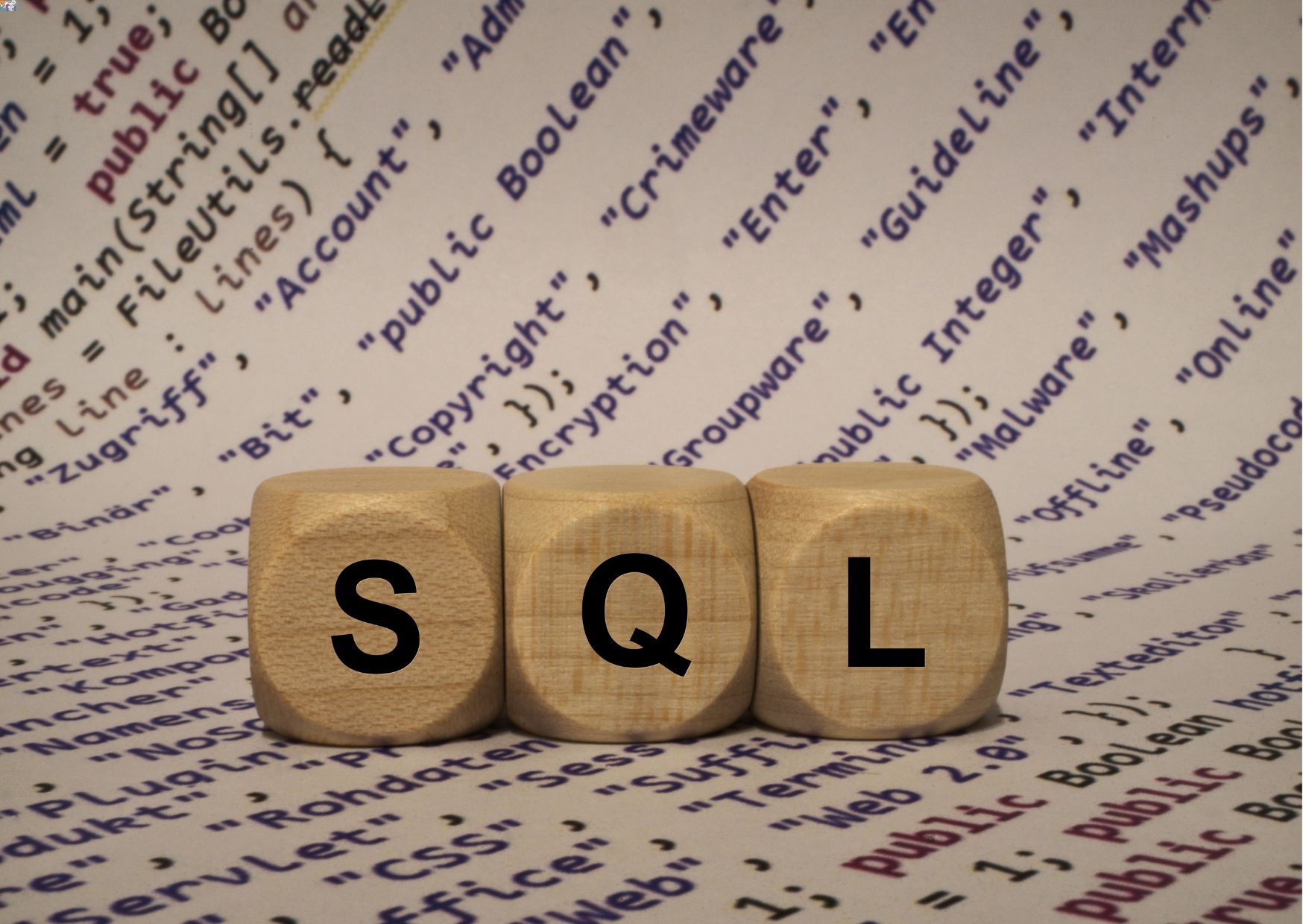- Professional Development
- Medicine & Nursing
- Arts & Crafts
- Health & Wellbeing
- Personal Development
Camtasia 2 Essentials - Video Editing for the Posh
By Compete High
ð Unlock Your Creative Potential with Camtasia 2 Essentials - Video Editing for the Posh! ð Elevate your video editing game to new heights and create stunning, professional-quality videos effortlessly with our comprehensive online course - Camtasia 2 Essentials! Are you ready to: ⨠Learn the ropes of video editing in the most sophisticated and stylish way possible? ⨠Craft videos that exude elegance and professionalism, setting you apart from the crowd? ⨠Master Camtasia 2's powerful tools and features to create visually captivating content? Look no further! Our course is designed exclusively for individuals seeking to add a touch of sophistication to their video editing skills. With step-by-step guidance and hands-on tutorials, you'll: ð¬ Dive deep into Camtasia 2's interface and functionalities, mastering every tool for seamless editing. ð¬ Harness advanced techniques to transform your footage into polished, posh masterpieces. ð¬ Discover insider tips and tricks to make your videos stand out in a competitive landscape. What sets Camtasia 2 Essentials apart? ð Tailored for the Stylish Creator: Perfect for those aiming for a polished and refined aesthetic in their videos. ð Expert Guidance: Led by seasoned professionals with years of experience in video editing and content creation. ð Interactive Learning: Engaging modules, practical exercises, and quizzes to reinforce your skills. Whether you're a content creator, marketer, educator, or enthusiast, this course empowers you to unleash your creativity and create videos that radiate sophistication. Enroll now and join the league of posh video editors! Elevate your content and captivate your audience with the elegance they deserve. ð⨠Course Curriculum

Personal Branding MasterClass: Build a Brand called You
By iStudy UK
The idea of personal branding makes some people confuse and uncomfortable. Believe it or not, effective personal branding can differentiate you from other professionals in your field. All you have to do is devote your time and energy into self-branding properly. This Personal Branding MasterClass: Build a Brand called You course will assist you to build the kind of impression that you want to create and let people screening you as an asset. This comprehensive course includes everything that takes to build a solid personal reputation. You will learn how to improve your value, strength, personal characteristics, and overall personality. This course works as an ideal guide to encourage you to understand the structure for your personal and professional growth including how to monitor your plan, better your quality, identify your strength and weakness and work towards overcoming the barriers, distinguish the components of the brand, grasp overall concepts and process. What you'll learn You'll get to know yourself better (strengths, points to improve, values, personality traits, etc.) You will build a genuine personal brand, correctly perceived by those around you and in line with your true self. You will learn everything you need to know in order to make a well-done brand communication plan (online and offline). Provide a framework for personal and professional growth and development. Ensure you project an authentic Personal Brand in your chosen marketplace. Become the head marketer for the brand called You. Requirements No prior knowledge is needed. Who this course is for: Students Employees Managers, all levels Freelancers Entrepreneurs Anyone who wants to build a personal brand or interested in personal development. Introduction Introduction FREE 00:03:00 Find out What You Will Learn in This Course 00:05:00 Why You Should Build a Personal Brand- Benefits 00:05:00 What is a Brand 00:04:00 What is a Personal Brand- Examples. 00:08:00 WHO ARE YOU Know Yourself to Grow Yourself- Your Character 00:06:00 Know Yourself to Grow Yourself- Your Strenghts 00:06:00 Know Yourself to Grow Yourself- Your Weaknesses 00:07:00 Your Brand Values 00:09:00 Your Brand Essence 00:04:00 Your Brand Personality 00:06:00 WHERE DO YOU WENT TO BE Your Brand Vision - The WHY 00:05:00 Define your Target Audience 00:09:00 Define Your 'Brand Promise' - the WHAT 00:10:00 Build your Brand Architecture 00:03:00 HOW DO YOU REMAIN THERE? Follow the 3 Cs of Branding. Try. Fail. Learn. Repeat. 00:10:00 Congratulations, you're ready! 00:02:00

Winning and Influencing
By Course Cloud
The innovative Winning and Influencing has been compiled with the assistance and expertise of industry professionals. It has been carefully crafted to meet the business requirements needed for an outstanding contribution to this role and the career path beyond it. By enrolling in this tutorial, a significant advantage can be gained by the student for securing their dream job and building an excellent reputation in this sector. This popular Winning and Influencing has been designed to help dedicated individuals train to become the absolute best in this business field. Many other entrepreneurs and talented students have already completed this course, and others like it, empowering them to move onto satisfying and rewarding careers. This unique Winning and Influencing course is perfectly suited for those dedicated and ambitious individuals who are committed to genuinely becoming the best in the business. The Winning and Influencing is recognised and accredited by CPD standards, so all contents are guaranteed to be accurate and reputable, adding valuable competencies and qualifications to a CV, making anyone stand out from other potential candidates or business rivals. For added convenience, the Winning and Influencing consists of a range of educational modules that allow study sessions to be organised at any time and any place When the final assessment of the Winning and Influencing has been completed, a certificate of completion is supplied to evidence newly acquired skills and knowledge. This will provide a significant boost for job-seeking or entry into a new and exciting career path. The valuable qualification from the Winning and Influencing course can help to make all the difference in a dynamic employment sector and can also be validated on our website. We are aware that a student's lifestyles and work ethics may not allow much time for a dedicated study session, so the Winning and Influencing has been specifically designed to be taken at a personally selected pace, and the hours that are suited to each individual. Full access is immediately available after registration, and this can be achieved via any online device, and at any global location you are sighted at. Our fully-trained tutors are committed to helping you throughout the course, and will instantly respond to any queries that are sent to them via email.

Residential Property Sales Part - 1
By iStudy UK
Course Description Get instant knowledge from this bite-sized Residential Property Sales Part - 1 course. This course is very short and you can complete it within a very short time. In this Residential Property Sales Part - 1 course you will get fundamental ideas of residential property sales, the key understanding of the valuation of real estate, residential agency and so on. Enrol in this course today and start your instant first step towards learning about residential property sales. Learn faster for instant implementation. Learning Outcome Familiarise with residential property sales Understand the valuation of real estate Gain in-depth knowledge of the law relating to residential property sales Deepen your understanding of residential agency How Much Do Property Managers Earn? Senior - £45,000 (Apprx.) Average - £31,000 (Apprx.) Starting - £21,000 (Apprx.) Requirement Our Residential Property Sales Part - 1 is fully compatible with any kind of device. Whether you are using Windows computer, Mac, smartphones or tablets, you will get the same experience while learning. Besides that, you will be able to access the course with any kind of internet connection from anywhere at any time without any kind of limitation. Residential Property Sales Part - 1 Module 01: Introduction to Residential Property Sales 00:16:00 Module 02: Valuation of Real Estate 00:46:00 Module 03: Law Relating to Residential Property Sales 00:48:00 Module 04: Residential Agency 00:31:00 Assignment Assignment - Residential Property Sales Part - 1 00:00:00

Estate Agent: Part 2
By iStudy UK
Course Description The Estate Agent: Part 2 course is designed to equip you with the skills of an excellent estate agent. In this course, you will acquire practical negotiation skills. You will grasp the strategies to find the buyers and sell the properties. This course will help you understand the process of letting properties. You will be introduced to the technologies used in real estate. The course will also help you understand the regulations of real estate. Enrol in the Estate Agent: Part 2 get ready to shine in this industry. Learning outcome Build excellent negotiation skills Understand the techniques of finding the buyers and selling properties Familiarise yourself with the letting process Enrich your knowledge about the technologies used in real estate How Much Do Real Estate Agents Earn? Senior - £47,000(Appx.) Average - £21,000(Appx.) Starting - £15,000(Appx.) Requirement Our Estate Agent: Part 2 is fully compatible with any kind of device. Whether you are using Windows computer, Mac, smartphones or tablets, you will get the same experience while learning. Besides that, you will be able to access the course with any kind of internet connection from anywhere at any time without any kind of limitation. Estate Agent: Part 2 Negotiating as an Estate Agent 00:12:00 Selling Property - Finding the Buyers 00:22:00 Letting Property 00:30:00 Technology for Estate Agents 00:21:00 Regulation of Estate Agents 00:13:00 Assignment Assignment - Estate Agent: Part 2 00:00:00

Commercial Management: Part 1
By iStudy UK
Course Description Get instant knowledge from this bite-sized Commercial Management: Part 1 course. This course is very short and you can complete it within a very short time. In this Commercial Management: Part 1 course you will get fundamental ideas of commercial management, the key understanding of partnership, agreements and so on. Enrol in this course today and start your instant first step towards learning about commercial management. Learn faster for instant implementation. Learning Outcome Familiarise with partnership and agreements Strengthen commercial relationship Learn about commercial management How Much Do Commercial Managers Earn? Senior - £84,000 (Apprx.) Average - £54,000 (Apprx.) Starting - £34,000 (Apprx.) Requirement Our Commercial Management: Part 1 is fully compatible with any kind of device. Whether you are using Windows computer, Mac, smartphones or tablets, you will get the same experience while learning. Besides that, you will be able to access the course with any kind of internet connection from anywhere at any time without any kind of limitation. Commercial Management: Part 1 Module 01: Introduction to Commercial Management 00:24:00 Module 02: Commercial Relationship Part-1 00:16:00 Module 03: Commercial Relationship Part-2 00:20:00 Module 04: Partnership and Agreements 00:25:00 Assignment Assignment - Commercial Management: Part 1 00:00:00

Commercial Management: Part 4
By iStudy UK
Course Description Get instant knowledge from this bite-sized Commercial Management: Part 4 course. This course is very short and you can complete it within a very short time. In this Commercial Management: Part 4 course you will get fundamental ideas of commercial management, the key understanding of the roles of shareholders in commercial management and so on. Enrol in this course today and start your instant first step towards learning about managing the customer lifecycle. Learn faster for instant implementation. Learning outcome Familiarise with managing the customer lifecycle Understand the roles of shareholders in commercial management Gain in-depth knowledge of commercial legislations Deepen your understanding of loans and debts management How Much Do Commercial Managers Earn? Senior - £84,000(Appx.) Average - £54,000(Appx.) Starting - £34,000(Appx.) Requirement Our Commercial Management: Part 4 is fully compatible with any kind of device. Whether you are using Windows computer, Mac, smartphones or tablets, you will get the same experience while learning. Besides that, you will be able to access the course with any kind of internet connection from anywhere at any time without any kind of limitation. Commercial Management: Part 4 Module 01: Managing Customer Lifecycle 00:24:00 Module 02: Roles of Shareholders in Commercial Management 00:30:00 Module 03: Loans and Debts Management 00:24:00 Module 04: Commercial Legislations 00:18:00 Assignment Assignment - Commercial Management: Part 4 00:00:00

Commercial Management: Part 2
By iStudy UK
Course Description Get instant knowledge from this bite-sized Commercial Management: Part 2 course. This course is very short and you can complete it within a very short time. In this Commercial Management: Part 2 course you will get fundamental ideas of commercial management, the key understanding of cash flow management, negotiation and so on. Enrol in this course today and start your instant first step towards learning about budget management. Learn faster for instant implementation. Learning outcome Understand budget management Gain in-depth knowledge of negotiation Learn about cash flow management How Much Do Child Psychologists Earn? Senior - £84,000(Appx.) Average - £54,000(Appx.) Starting - £34,000(Appx.) Requirement Our Commercial Management: Part 2 is fully compatible with any kind of device. Whether you are using Windows computer, Mac, smartphones or tablets, you will get the same experience while learning. Besides that, you will be able to access the course with any kind of internet connection from anywhere at any time without any kind of limitation. Commercial Management: Part 2 Module 01: Budget Management 00:33:00 Module 02: Cash Flow Management Part 1 00:20:00 Module 03: Cash Flow Management Part- 2 00:23:00 Module 04: Negotiation 00:22:00 Assignment Assignment - Commercial Management: Part 2 00:00:00

Security and Risk Management
By Compete High
Overview With the ever-increasing demand for Security and Risk Management in personal & professional settings, this online training aims at educating, nurturing, and upskilling individuals to stay ahead of the curve - whatever their level of expertise in Security and Risk Management may be. Learning about Security and Risk Management or keeping up to date on it can be confusing at times, and maybe even daunting! But that's not the case with this course from Compete High. We understand the different requirements coming with a wide variety of demographics looking to get skilled in Security and Risk Management . That's why we've developed this online training in a way that caters to learners with different goals in mind. The course materials are prepared with consultation from the experts of this field and all the information on Security and Risk Management is kept up to date on a regular basis so that learners don't get left behind on the current trends/updates. The self-paced online learning methodology by compete high in this Security and Risk Management course helps you learn whenever or however you wish, keeping in mind the busy schedule or possible inconveniences that come with physical classes. The easy-to-grasp, bite-sized lessons are proven to be most effective in memorising and learning the lessons by heart. On top of that, you have the opportunity to receive a certificate after successfully completing the course! Instead of searching for hours, enrol right away on this Security and Risk Management course from Compete High and accelerate your career in the right path with expert-outlined lessons and a guarantee of success in the long run. Who is this course for? While we refrain from discouraging anyone wanting to do this Security and Risk Management course or impose any sort of restrictions on doing this online training, people meeting any of the following criteria will benefit the most from it: Anyone looking for the basics of Security and Risk Management , Jobseekers in the relevant domains, Anyone with a ground knowledge/intermediate expertise in Security and Risk Management , Anyone looking for a certificate of completion on doing an online training on this topic, Students of Security and Risk Management , or anyone with an academic knowledge gap to bridge, Anyone with a general interest/curiosity Career Path This Security and Risk Management course smoothens the way up your career ladder with all the relevant information, skills, and online certificate of achievements. After successfully completing the course, you can expect to move one significant step closer to achieving your professional goals - whether it's securing that job you desire, getting the promotion you deserve, or setting up that business of your dreams. Course Curriculum Chapter 01 Introduction to Security Management Introduction to Security Management 00:00 Chapter 02 Security Risk Analysis and Risk Reduction Security Risk Analysis and Risk Reduction 00:00 Chapter 03 Managing Security Managing Security 00:00 Chapter 04 Physical Security Management Physical Security Management 00:00 Chapter 05 Information Security Management Information Security Management 00:00 Chapter 06 Cybersecurity Cybersecurity 00:00 Chapter 07 Organisational Security Management Organisational Security Management 00:00 Chapter 08 Home Security Management Home Security Management 00:00

SQL Programming
By Compete High
Overview With the ever-increasing demand for SQL in personal & professional settings, this online training aims at educating, nurturing, and upskilling individuals to stay ahead of the curve - whatever their level of expertise in SQL may be. Learning about SQL or keeping up to date on it can be confusing at times, and maybe even daunting! But that's not the case with this course from Compete High. We understand the different requirements coming with a wide variety of demographics looking to get skilled in SQL . That's why we've developed this online training in a way that caters to learners with different goals in mind. The course materials are prepared with consultation from the experts of this field and all the information on SQL is kept up to date on a regular basis so that learners don't get left behind on the current trends/updates. The self-paced online learning methodology by compete high in this SQL course helps you learn whenever or however you wish, keeping in mind the busy schedule or possible inconveniences that come with physical classes. The easy-to-grasp, bite-sized lessons are proven to be most effective in memorising and learning the lessons by heart. On top of that, you have the opportunity to receive a certificate after successfully completing the course! Instead of searching for hours, enrol right away on this SQL course from Compete High and accelerate your career in the right path with expert-outlined lessons and a guarantee of success in the long run. Who is this course for? While we refrain from discouraging anyone wanting to do this SQL course or impose any sort of restrictions on doing this online training, people meeting any of the following criteria will benefit the most from it: Anyone looking for the basics of SQL , Jobseekers in the relevant domains, Anyone with a ground knowledge/intermediate expertise in SQL , Anyone looking for a certificate of completion on doing an online training on this topic, Students of SQL , or anyone with an academic knowledge gap to bridge, Anyone with a general interest/curiosity Career Path This SQL course smoothens the way up your career ladder with all the relevant information, skills, and online certificate of achievements. After successfully completing the course, you can expect to move one significant step closer to achieving your professional goals - whether it's securing that job you desire, getting the promotion you deserve, or setting up that business of your dreams. Course Curriculum Module 1- Introduction to SQL Introduction to SQL 00:00 Module 2 - SQL Installation SQL Installation 00:00 Module 3 - Beginner SQL Beginner SQL 00:00 Module 4 - Queries Queries 00:00 Module 5 - Intermediate SQL Intermediate SQL 00:00 Module 6 - Advanced SQL Operators Advanced SQL Operators 00:00