- Professional Development
- Medicine & Nursing
- Arts & Crafts
- Health & Wellbeing
- Personal Development
407 Marketing courses in Cardiff delivered Live Online
Music industry advice sessions are back! Sound Gallery studios are proud to host once again music industry advice seminars led by Integrity Records Record label owner one of the U.K.’s longest running truly independent record labels and known for finding & nurturing cool new talent. Find out how to pitch your music to music industry professionals, how to build and sustain a career as a professional musician, how to set up your own record label, how to protect your creation including copyright and music publishing, how to get airplay and more from Integrity Records CEO and founder Nick Tarbitt. Nick has many years experience as a media & entertainment lawyer, advising musicians, management companies and record labels on contractual issues, but with a particular interest in assisting new artists, musicians and performers with their early steps in the industry, including their first band agreements, management contracts, recording deals, licensing and publishing agreements. Integrity Records releases, spanning various genres from punk to drum & bass via indie-folk and quirky pop, have been heard on BBC Radio 1, BBC 6 Music and BBC Radio 2, alongside XFM/Radio X, Q Radio, Amazing Radio and numerous regional stations in the UK and abroad. Many of their artists have played live sessions from the BBC Maida Vale studios for Steve Lamacq, Jo Whiley, Zane Lowe and more. Suitable for: unsigned and emerging artists, singer-songwriter, bands and musicians. Bookings: call the studio: 01392-495301 or email: marketing@sound-gallery.net Venue: Sound Gallery Studios, Exeter Phoenix, Gandy street, Exeter, EX4 3LS Costs: £120 / 2 hr session for 1:1 sessions - £150 / 2 hr session for small groups 4-8 people

Quickstart Adobe Express Training
By Greta Powell Training
This is a quickstart Adobe Express Training course held online in Janury 2025. Ideal for business owners or freelancers looking to get to grips with social media design and designing for social media marketing.

LEVEL 4 ENDORSED CERTIFICATION DIPLOMA
By Export Unlocked Limited
Level 4 Endorsed Diploma - International Trade Qualification Complete all 15 modules and 3 assessments, from a choice of 7 to earn a Level 4 Diploma in International Trade.

Salesforce Manage and Merchandise a B2C Commerce Cloud Store - Extended (CCM101)
By Nexus Human
Duration 5 Days 30 CPD hours This course is intended for This class is ideal for merchants, marketers, and content managers who want to learn more about using B2C Commerce Cloud Business Manager to manage end-to-end business operations for a Commerce Cloud storefront. This course is also useful for developers preparing for the B2C Commerce Developer certification, providing information on working with a B2C site and data management using Business Manager. Overview Organize a storefront using catalogs, categories, products, pricing, and search refinements. Improve results in search engines using SEO best practices. Improve on-site search using the search index, Einstein Search dictionaries, and sorting rules. Entice and target online shoppers using customer groups, qualifiers, campaigns, and promotions. Create shopper experiences using content slots, Page Designer, and Einstein Recommendations. Leverage analytics and reports to determine success. Create A/B tests to make decisions on storefront experiences. Discover how to present products in a compelling way on a B2C Commerce Cloud storefront so you can turn customers into repeat customers. In this 5-day extended* class, you?ll learn how to improve conversion rates and increase the average order size of shoppers. Our B2C Commerce Cloud experts will walk you through how to organize an existing site, use best practices in search and online marketing, enhance the shopper experience, and leverage analytics to understand what products are selling best and why. NOTE: This course does not include site creation, programming, or site design. This class is taught using the SFRA reference architecture site and not the client?s specific site. Client specific site is used during the Launch Readiness Bootcamp conducted by Services. Getting Started Introductions Housekeeping B2C Commerce Overview Shop Organization Explain How Catalogs Work Create Categories Manage Products Manage Pricing & Inventory Configure Search Refinements Search & Sort Manage Search Engine Optimization Implement Searchandizing Strategies Online Marketing Use Qualifiers (coupon codes, source codes, customer groups) Create Promotions Create and Manage Campaigns Refine Campaigns Shopper Experience Identify Content Management Basics Create and Manage Content Slots Create a Page Using Page Designer Identify Einstein Recommender Types and Related Strategies Analysis and Optimization View Production Reports Create an A/B Test

Complete Rhino 3D and V-Ray Training Program: Basic to Intermediate
By ATL Autocad Training London
Why Choose Complete Rhino 3D and V-Ray Training Program: Basic to Intermediate? Learn Rhino 3D and V-Ray for Rhino Basic to Intermediate Training Course. Suitable for beginners and experienced users alike, this program equips you with vital modeling and rendering skills. Opt for in-person or live online sessions. Click here for more info: Website Duration: 16 hours. Approach: 1-on-1 Sessions, Customized Content and Flexible Learning. Scheduling Flexibility: Tailor your sessions from Mon to Sat between 9 am and 7 pm. Course Title: Complete Rhino 3D and V-Ray Training Program: Basic to Intermediate - 16 Hours Session 1-2: Introduction to Rhino 3D Basics (2 hours) Understanding Rhino Interface: Navigating toolbars, command line, and properties panel. Basic Geometric Shapes: Creating lines, circles, and polygons with precision. Editing Tools: Mastering move, rotate, scale, and mirror commands. Session 3-4: Advanced Rhino 3D Modeling Techniques (2 hours) Curves and Surfaces: Delving into NURBS curves, creating complex surfaces, and blending techniques. Modeling Aids: Utilizing grids, snaps, and construction planes for accuracy. Organizing with Layers: Managing complex projects efficiently. Session 5-6: Introduction to V-Ray for Rhino (2 hours) V-Ray Interface: Understanding V-Ray toolbar and settings. Basic Lighting: Exploring different light types and their effects on scenes. Materials: Creating realistic materials, understanding diffuse, reflection, and transparency. Session 7-8: Intermediate V-Ray Concepts (2 hours) Advanced Lighting: Mastering HDRI lighting, creating natural outdoor lighting scenarios. Texture Mapping: Understanding UV mapping, applying textures seamlessly. Rendering Optimization: Reducing noise, optimizing settings for quicker, high-quality renders. Session 9-10: Rhino-V-Ray Integration (2 hours) Model Preparation: Optimizing Rhino models for V-Ray rendering. Advanced Material Manipulation: Creating complex materials, incorporating textures. Interactive Rendering: Real-time adjustments for immediate feedback. Session 11-12: Advanced Modeling Techniques in Rhino (2 hours) Advanced Surface Modeling: Creating organic shapes, advanced surfacing techniques. Precision Modeling: Advanced curve editing, filleting, and trimming. Working with 3D Text: Creating custom 3D text for design projects. Session 13-14: Scene Composition and Presentation (2 hours) Camera Settings: Understanding focal length, depth of field, and perspective. Scene Composition: Design principles, rule of thirds, focal points, and balance. Post-Processing: Enhancing renders in Photoshop, adding atmosphere and context. Session 15-16: Final Project and Portfolio Review (2 hours) Final Project Work: Participants apply learned skills to create a complex 3D scene. Instructor-led Critique: Feedback session for final projects. Portfolio Guidance: Tips for selecting the best works for a professional portfolio. By the end of this 16-hour course, participants will have a deep understanding of both Rhino 3D and V-Ray, allowing them to create intricate 3D models and produce high-quality, realistic renders for various applications. Upon completing the Rhino 3D and V-Ray Basic to Intermediate Training Course, participants can expect to achieve the following learning outcomes: Proficiency in Rhino 3D and V-Ray: Develop a comprehensive understanding of Rhino 3D and V-Ray interfaces, tools, and functionalities, enabling participants to navigate and utilize the software effectively. 3D Modeling Skills: Master the art of creating captivating 3D objects and shapes using Rhino 3D, including editing, transforming, and refining designs for diverse applications. Material Application: Acquire the ability to apply and customize materials and textures to enhance the visual appeal and realism of 3D models, elevating the quality of designs. Lighting Techniques: Gain expertise in utilizing V-Ray lighting tools, such as V-Ray lights and HDRI maps, to achieve striking lighting effects in rendered scenes. Rendering Excellence: Learn to optimize V-Ray render settings, control global illumination, and apply dynamic effects like depth of field and motion blur for high-quality and impressive renders. Advanced Modeling: Develop skills in advanced modeling techniques, including handling curves, surfaces, and solids, enabling participants to tackle complex design challenges. Lighting Mastery: Acquire the knowledge and expertise to create and adjust artificial lights, utilize the Sun and Sky system, and craft custom HDR images for realistic lighting setups. Seamless File Management: Understand various file formats for exporting and importing 3D models, facilitating efficient collaboration and preparation for 3D printing. Creative Problem-Solving: Enhance creative thinking and problem-solving abilities through hands-on practice and exploration of diverse design scenarios. Professional Presentation: Learn post-production techniques in Photoshop to enhance renders and create visually appealing design presentations for effective communication. Continuous Learning: Access valuable resources and tips to encourage continuous learning and professional growth in Rhino 3D and V-Ray. Skills You'll Gain: Master Rhino 3D basics: Curves, surfaces, modeling aids, and precision techniques. Explore intermediate V-Ray concepts: Advanced lighting, material manipulation, and texture mapping. Understand Rhino-V-Ray integration for seamless 3D modeling and rendering workflows. Optimize render settings for high-quality output and reduced rendering times. Career Opportunities: Upon completing this program, you'll be prepared for various roles in the design and visualization industry, such as: 3D Modeler: Create detailed 3D models for diverse industries, including architecture and product design. Architectural Visualizer: Produce realistic architectural visualizations for presentations and marketing materials. Product Designer: Develop visually appealing product prototypes and visualizations for marketing and manufacturing. Visualization Specialist: Work in design studios, advertising agencies, or game development companies, creating immersive visual content. Freelance Designer: Offer your skills on platforms like Upwork or Fiverr, providing 3D modeling and rendering services to clients worldwide. Solidify Rhino 3D Expertise: Master foundational modeling skills, including intricate geometries and surface manipulation, establishing a robust foundation for your 3D design journey. Unlock V-Ray for Rhino: Explore the potential of V-Ray for Rhino, learning to create mesmerizing visualizations and achieve lifelike rendering results that bring vitality to your designs. Enhance Visual Appeal: Grasp advanced lighting techniques, material application, and texture methods to elevate the visual allure of your 3D creations, making them more immersive and authentic. Explore Advanced Concepts: Delve into optimizing rendering settings, post-production tactics, and efficient workflows, advancing your design proficiency to higher levels. Hands-On Experience: Engage in practical exercises and real-world projects, applying your skills in practical contexts to enrich your portfolio and showcase your capabilities effectively. Certification of Achievement: Receive a valuable Certificate of Completion, confirming your expertise in Rhino 3D and V-Ray for Rhino, enhancing your professional credibility as a skilled designer. Flexible Learning Paths: In-Person or Live Online: Opt for in-person sessions, fostering collaborative learning, or choose live online classes for convenience and accessibility, tailoring your learning experience to your preferences. Personalized Guidance: Regardless of your chosen format, benefit from tailored instruction and guidance, ensuring optimal learning outcomes and continuous support throughout the course.

Thu 1 May 2025 - Change and uncertainty
By Hospice Income Generation Network
Change and uncertainty - staying resilient in a shifting landscape Facilitated by Claire Warner Charity Culture, Wellbeing & Leadership Specialist Aimed at those working in fundraising and marcomms roles in UK hospices - - - Change is inevitable - but that doesn’t mean it’s easy. Whether it’s shifting targets, new team structures, or sector-wide challenges, hospice fundraisers are constantly navigating uncertainty. This interactive workshop will help you: ✅ Understand why change feels hard—and how to make it easier ✅ Identify what’s in your control (and let go of what’s not) ✅ Build resilience and confidence in uncertain times With practical strategies, group discussions, and real-world tools, you’ll leave feeling more in control, no matter what’s ahead. - - - Claire Warner (she/her) is a Charity Culture, Wellbeing & Leadership Specialist. Before developing this specialism, Claire had 19 years working in the charity sector, including 10 years in Director / Senior Leader roles. But it was a period of significant unwellbeing (breast cancer) that led Claire to the career change. And it was in conducting a large piece of research into sector wellbeing, that Claire recognised this significant gap in provision and went on to create Lift. In 2020, Claire won the Best Digital Leader Award at the Social CEO Awards for her wellbeing work during the pandemic. In 2021, she curated the first Charity Workplace Wellbeing Summit and was named as one of Charity Times Magazine’s 20 Pandemic Pioneers. Claire lives in rural Lancashire with her husband, their two daughters, Rowan the dog and horses Maddie and Bernie.
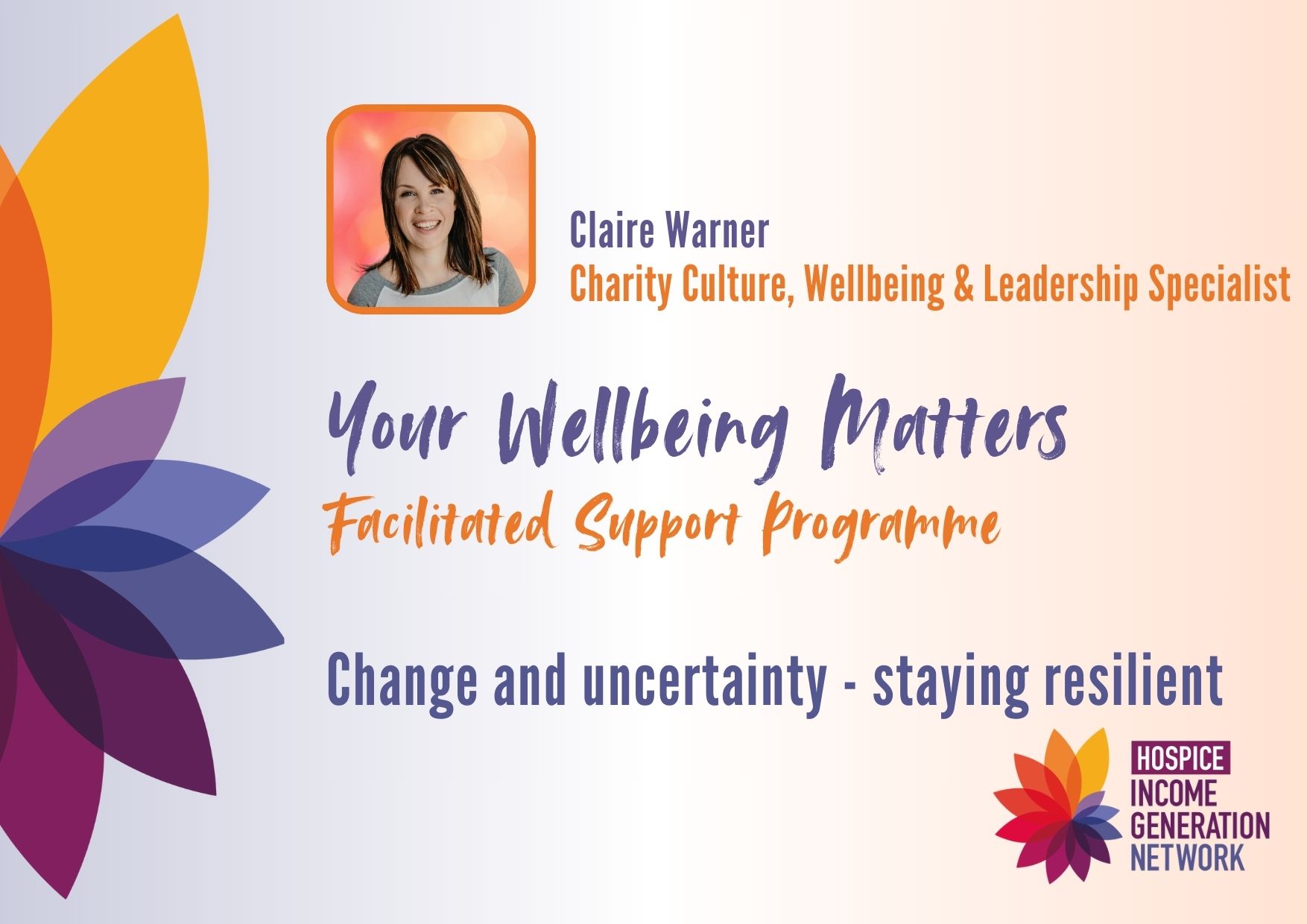
Wed 18 Jun 2025 - Light up a Life
By Hospice Income Generation Network
Sharing & Networking - Light up a Life (or name used) appeals, switch-on events, and marketing Session aimed at those working in individual giving, in-memory, events, and marcomms roles THIS SESSION WILL NOT BE RECEORDED

Microsoft Dynamics CRM 4.0 User Training
By Nexus Human
Duration 3 Days 18 CPD hours This course is intended for This course is intended for individuals or anyone that plans to implement, use, maintain, or support Microsoft CRM in their organization. Overview After completing this course, students will be able to: Microsoft CRM User Interface and application terminology, Basic and advanced navigation and record maintenance, Microsoft CRM Client for Outlook functionality and synchronization, Planning and budgeting tasks related to marketing campaigns, Create and manage customer lists This three-day instructor-led course provides students with the knowledge and skills to improve their business processes by using the key features of sales management, marketing automation, service management, and service scheduling. This three-day instructor-led course provides students with the knowledge and skills to improve their business processes by using the key features of sales management, marketing automation, service management, and service scheduling. Additional course details: Nexus Humans Microsoft Dynamics CRM 4.0 User Training training program is a workshop that presents an invigorating mix of sessions, lessons, and masterclasses meticulously crafted to propel your learning expedition forward. This immersive bootcamp-style experience boasts interactive lectures, hands-on labs, and collaborative hackathons, all strategically designed to fortify fundamental concepts. Guided by seasoned coaches, each session offers priceless insights and practical skills crucial for honing your expertise. Whether you're stepping into the realm of professional skills or a seasoned professional, this comprehensive course ensures you're equipped with the knowledge and prowess necessary for success. While we feel this is the best course for the Microsoft Dynamics CRM 4.0 User Training course and one of our Top 10 we encourage you to read the course outline to make sure it is the right content for you. Additionally, private sessions, closed classes or dedicated events are available both live online and at our training centres in Dublin and London, as well as at your offices anywhere in the UK, Ireland or across EMEA.

SketchUp - Rendering with V-Ray Course
By ATL Autocad Training London
Who is this course for? SketchUp - Rendering with V-Ray Course This course is tailored for architects, designers, 3D artists, and anyone interested in enhancing their rendering skills using SketchUp and V-Ray. Whether you're a beginner or an experienced user, this course provides in-depth training to create stunning visualizations and realistic renders in SketchUp using V-Ray. Check our Website Course Duration: 6 hours Training Method: 1-on-1, (Face to Face) or Live Online session. Personalized to your needs. Course Content Overview: SketchUp and V-Ray: Exploring Intermediate Modeling Techniques Mastering V-Ray Materials: Textures, Sources, and Editing Managing and Optimizing Textures for Graphics and Bitmaps Illuminate Your Designs: Delving into Lighting: Types, Placement, and Scene Enhancement Understanding V-Ray Camera: Exposure, White Point, and Efficient Setup Achieve Stunning Renderings: Rendering Scenes: Digital Output, File Formats, and Best Practices Optimizing Quality Settings for Efficient Scene Creation Transitioning from 2D to 3D: Modeling Essentials for Visualization Utilizing Follow-Me and Push-Pull Techniques Enhancing Designs with Components: Choosing Between Groups and Components Mastering V-Ray Frame Buffer: Automatic 2D Graphic Saving File Types, Properties, and Effective Usage Perfecting V-Ray Materials: Materials Editor: Layering, Previews, and Shiny Surfaces Incorporating Bumps and Bitmaps for Realism Exploring Advanced Techniques: Unveiling Ambient Occlusion Effects Advanced Modeling, including Magic Box and Polygon Techniques Optimizing Texturing: Projected UVW Mapping Fine-Tuning Mapping Size and Position Locking Mapping for Consistency Alpha Channels: Preparing Graphics with Alpha Channels Integrating Rendered Output with Photoshop Hands-On Learning: Practical Exercises: From Concept to Stunning Renderings Vray for SketchUp Trial. https://www.chaosgroup.com/vray/sketchup/free-trial. Texture resources https://www.vray-materials.de/ and https://textures.com After completing the SketchUp and Vray course, participants will: Gain expertise in creating realistic 3D architectural and interior design scenes using Vray for SketchUp. Master lighting, camera settings, and composition for visually striking renders. Excel in applying Vray materials and textures for enhanced design quality. Produce high-quality renderings and refine them with post-production techniques. Receive a certification of attendance and 30 days of post-course email support. Job opportunities include roles in architectural visualization, interior design, real estate marketing, product design, and more. Skills Acquired: Advanced SketchUp Proficiency: Master advanced techniques for modeling and designing in SketchUp. V-Ray Rendering Skills: Learn how to use V-Ray to create realistic, high-quality renders in SketchUp. Texture Mapping and Material Application: Understand the art of texturing and applying materials for lifelike renders. Lighting Techniques: Explore various lighting setups to enhance the realism of your renders. Post-Processing: Gain skills in enhancing renders further through post-processing techniques. Job Opportunities: Architectural Visualizer: Create detailed and realistic architectural visualizations for projects. Interior Designer: Develop compelling interior visualizations for residential or commercial spaces. 3D Artist: Work in the gaming or animation industry, creating 3D models and environments. Visualization Specialist: Provide visualization services for real estate, marketing, or design agencies. Freelance Renderer: Offer your rendering services on a freelance basis to various clients. Why Choose Our Training? Personalized Coaching: Benefit from one-on-one training sessions conducted either Face to Face (SW96DE) or Live online, ensuring a tailored experience with practicing architects and designers. Flexible Hours: Our training is available Monday to Saturday from 9 am to 7 pm, accommodating your schedule for a seamless learning experience. Tailored Tutorials: Take advantage of custom video tutorials designed specifically for you, providing additional resources to enhance your learning journey. Comprehensive Reference: Receive a digital reference book to support thorough revision, ensuring a comprehensive understanding of each concept covered. Ongoing Support: Enjoy free and continuous support via phone or email even after the course concludes, ensuring your success beyond the classroom. Adaptable Syllabus: We customize the syllabus and projects to meet your specific needs, ensuring a focused learning experience on what matters most to you. Official Certification: Receive a certificate upon completing your course, recognizing your achievement in mastering the content. Why Us? Individualized Learning Support: Our courses, ranging from 10 hours to 120 hours Diploma training Courses, provide consistent support. With personalized assignments and post-course assistance, we guide you towards mastering software with dedicated help. Personal Attention, No Crowds: Say goodbye to crowded classrooms. Experience the intimacy of one-on-one learning, ensuring you receive the focused attention necessary for a confident and comfortable learning environment. Financial Flexibility: We understand the financial aspects of education. We offer various payment plans tailored to your needs, making your learning journey accessible and affordable. Expert Instructors, Real-world Knowledge: Our instructors are industry experts chosen for their extensive knowledge and teaching passion. Dedicated to imparting invaluable skills, they provide real-world insights to anyone eager to learn.

