- Professional Development
- Medicine & Nursing
- Arts & Crafts
- Health & Wellbeing
- Personal Development
31 Manufacturing courses in London
3ds Max and Vray Training
By London Design Training Courses
Why Choose 3ds Max and Vray Training Course? Click here for more info 3ds Max a valuable tool for architectural modeling, product design, and manufacturing across numerous industries. While widely utilized, mastering the software requires effort. Engaging in 3ds Max tutorials proves particularly advantageous for game designers, aiding in their career advancement. Duration: 10 hrs Method: 1-on-1, Personalized attention Schedule: Tailor your own hours, available from Mon to Sat between 9 am and 7 pm Our 3ds Max course consists of two main sections, covering architectural visualizations for both interior and exterior scenes. By the end of the training, you'll have the expertise to create professional projects independently. We begin with fundamental and advanced 3D modeling, starting from simple objects and progressing to complex buildings, interiors, and products. 3ds Max and Vray Comprehensive Course Course Duration: 10 hours Course Overview: This course is designed to offer a comprehensive introduction to 3ds Max and Vray. Throughout this program, you will acquire the knowledge necessary to proficiently create 3D models, apply materials and textures, configure lighting and camera systems, and produce high-quality Vray renders. This course is suitable for individuals with various levels of experience, from beginners to those with some prior exposure to 3D modeling and rendering. Course Outline: Module 1: Introduction to 3ds Max and Vray Familiarization with the 3ds Max interface Configuring the workspace Navigating within 3ds Max Introduction to Vray and its user interface Module 2: 3D Modeling Creating fundamental shapes Employing modifiers Crafting intricate shapes through advanced 3D modeling techniques Grasping the fundamentals of polygonal modeling Crafting both organic and inorganic models Module 3: Materials and Textures Application and modification of textures Understanding UVW mapping Utilizing the material editor Developing custom materials Leveraging Vray materials Module 4: Lighting Introduction to various lighting techniques Exploring different types of lights Comprehending light properties Configuring lights for a scene Employing Vray lights Module 5: Cameras Familiarization with camera systems Understanding camera properties Setting up camera views Creating animations using cameras Utilizing Vray cameras Module 6: Rendering Introduction to rendering Exploring Vray Global Illumination Utilizing Vray Physical Cameras Harnessing Vray HDRI Lighting Implementing the Vray Rendering Workflow Module 7: Projects Integrating all acquired knowledge Crafting a simple interior scene Constructing a basic exterior scene Developing a complex scene featuring multiple objects and materials Course Requirements: To participate in this course, you will need: A computer with 3ds Max and Vray installed (trial versions can be obtained from Autodesk and Chaos Group websites) Basic computer operation skills An interest in 3D modeling and animation Course Goals: Upon completing this course, you will have gained a comprehensive understanding of 3ds Max and Vray. You will possess the skills required to create realistic and visually captivating 3D scenes using Vray. Furthermore, you will be well-equipped to continue honing your 3D modeling and rendering abilities. Resources: Vray Trial Download: https://www.chaosgroup.com/vray/sketchup/free-trial Materials:https://www.vray-materials.de/ Textures: https://textures.com/ By completing the 3ds Max and Vray Training Course, participants will acquire proficiency in 3D modeling and rendering using 3ds Max. They will establish a solid foundation and essential skills, enabling them to create captivating visualizations. This expertise opens doors to various job opportunities in fields such as architectural visualization, game design, film production, and product modeling.

Cyclum Vitae: Using Life Cycle Analysis to Explore the True Impact of EVs & Infrastructure
By Cenex (Centre of Excellence for Low Carbon & Fuel Cell Technologies)
What’s the real impact of EVs and infrastructure? This hands-on session uses gameplay to explore life cycle trade-offs and build shared understanding.
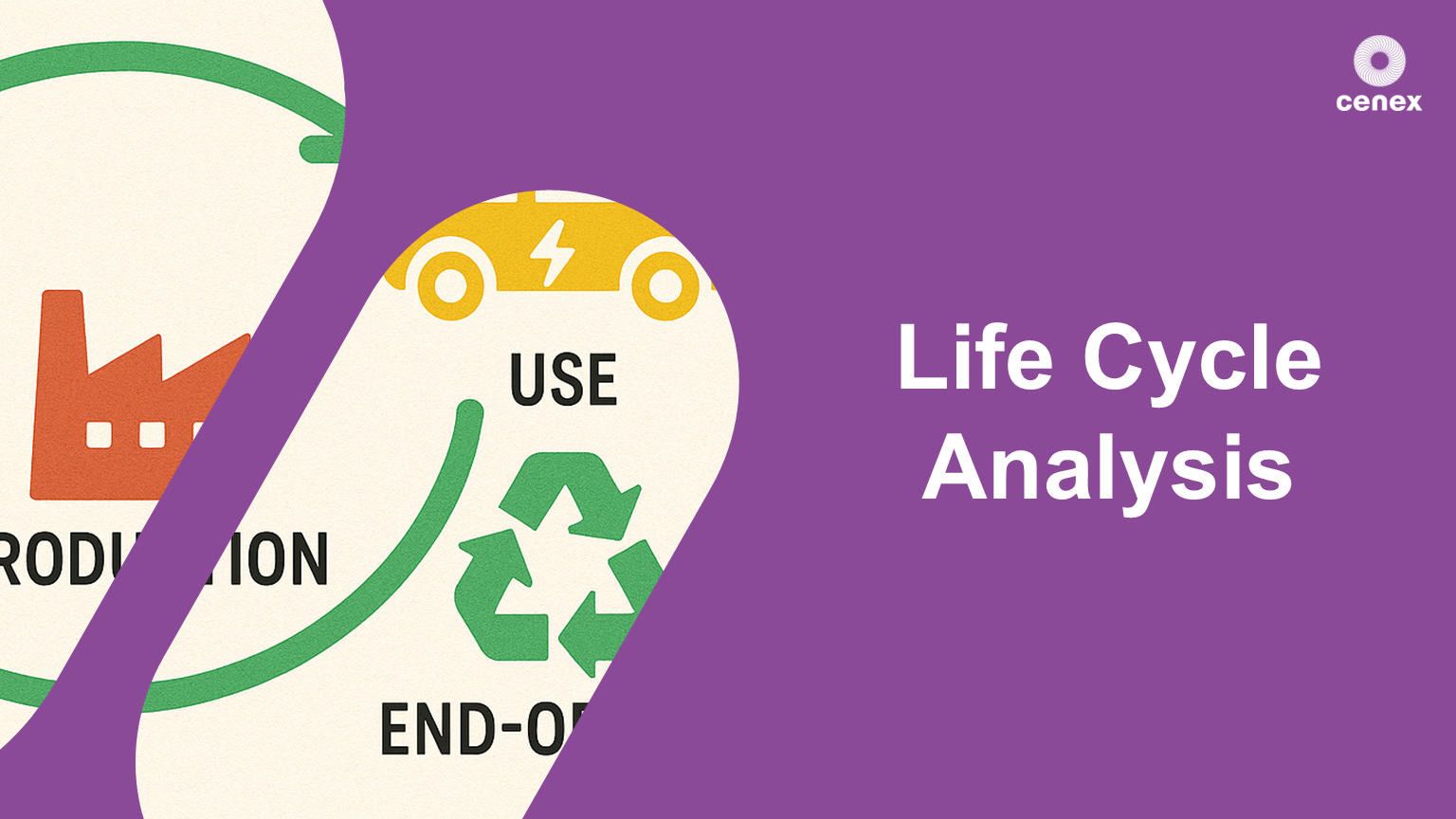
Assessment Based Training - Python Programming & Analytics for the Oil & Gas Sector - Maximising Value from Data Assets
By EnergyEdge - Training for a Sustainable Energy Future
Maximize the value of data assets in the oil and gas sector with EnergyEdge's assessment-based training course on Python programming and analytics.

FREC 3
By NR Medical Training
NR Medical Training offers the Qualsafe First Response Emergency Care (FREC 3) Level 3 RQF, a nationally accredited qualification ideal for anyone aspiring to be a first responder. This course is tailored for a wide range of professionals, including police officers, firefighters, and event medical staff, as well as roles like Emergency/Community First Responders, Door Supervisors, and Security Guards.

Leadership in operations management (In-House)
By The In House Training Company
This programme provides an intensive, two-day overview of the key elements of operations management, including an array of practical tips and tools to help managers be more proactive and effective in the operations management environment - whether that's in an industrial manufacturing context or in operational leadership in the service sectors. At the end of the programme, participants will: Understand the 6Cs approach to operations management Be able to apply a range of practical tools and techniques to improve their personal effectiveness towards being a more effective operations manager Be able to prepare an action plan for the critical first (or next) 100 days in their operational leadership role 1 Introduction What is Operations Management and where does it fit in? What makes a successful Operations Manager? Introducing the 6Cs of Operations Management 2 Context Link to business strategy Making a year plan Performance measurement 3 Controls Governance Reputational controls Costs and budgets Quality Operational 4 Customers Internal External Stakeholder management 5 Communication Planning Meetings Reporting Emails Notices Networking Walking the talk 6 Care People Safety, Health, Environment & Security Assets 7 Continuous improvement Process Product Proactivity Link to KPIs and Year Plan 8 Putting it all together Action planning for the first (or next) 100 days Conclusions

HACCP Trainer - RSPH HACCP Level 3 Training Course - Onsite - Nationwide
By Kitchen Tonic Training Company and Food Safety Consultants
HACCP Level 3 Training Courses

Value Stream Mapping Workshop
By Centre for Competitiveness
The fundamental tool to identify waste, create effective process flow, reduce process cycle times, and implement process improvement.

Personalized AutoCAD Training for Interior Designers: Live Online and One-to-One
By Real Animation Works
Autocad face to face training customised and bespoke. In-person

Search By Location
- Manufacturing Courses in London
- Manufacturing Courses in Birmingham
- Manufacturing Courses in Glasgow
- Manufacturing Courses in Liverpool
- Manufacturing Courses in Bristol
- Manufacturing Courses in Manchester
- Manufacturing Courses in Sheffield
- Manufacturing Courses in Leeds
- Manufacturing Courses in Edinburgh
- Manufacturing Courses in Leicester
- Manufacturing Courses in Coventry
- Manufacturing Courses in Bradford
- Manufacturing Courses in Cardiff
- Manufacturing Courses in Belfast
- Manufacturing Courses in Nottingham

