- Professional Development
- Medicine & Nursing
- Arts & Crafts
- Health & Wellbeing
- Personal Development
545 Manipulation courses in Liverpool delivered Online
Rhino 2D | 3D Training Course for Jewellery Design
By London Design Training Courses
Why Opt for the Rhino 3D Training Course in Jewelry Design? Click here for more info Within a span of 10 hours, you'll master the interface and gain insights into how Rhino leverages points, lines, surfaces, and solids to fashion printable 3D objects. Moreover, you'll explore the art of crafting repetitive and intricate geometric shapes, perfect for creating minimalist and elegant jewelry. Flexible Scheduling: 1-on-1 training sessions tailored to your schedule. Pick any hour between 9 am and 7 pm from Mon to Sat. Course Duration: 10 hours. Training Methods: Choose between in-person sessions or live online training. Why Choose Our Rhino 3D Training Course for Jewelry Design? Rhino, also known as Rhinoceros, stands as a robust 3D computer graphics and computer-aided design software extensively utilized in various industries, including architecture, industrial design, and multimedia. LDTC offers meticulously crafted Rhino courses to empower you in mastering this software. Led by experienced instructors, our courses ensure a comprehensive understanding of Rhino, equipping you to create exceptional designs, specifically tailored for jewelry creation. Rhino 3D Training for Jewelry Design: Our Rhino 3D training caters to both beginners and those aspiring to acquire advanced techniques, emphasizing its application in jewelry design. Course Highlights: Precise 3D Modeling: Master the art of crafting free-form 3D NURBS models with utmost precision. Advanced Functionality: Explore Rhino's advanced surfacing commands and features tailored for jewelry design. User Interface Mastery: Navigate Rhino's interface seamlessly and refine your skills in curves, surfaces, and solids. Expert Guidance: Acquire expertise in Rhino's modeling environment under the guidance of seasoned professionals. Modeling Why Choose Our Rhino 3D Training Course for Jewelry Design? Rhino, also known as Rhinoceros, stands as a robust 3D computer graphics and computer-aided design software extensively utilized in various industries, including architecture, industrial design, and multimedia. LDTC offers meticulously crafted Rhino courses to empower you in mastering this software. Led by experienced instructors, our courses ensure a comprehensive understanding of Rhino, equipping you to create exceptional designs, specifically tailored for jewelry creation. Rhino for Jewelry Design - 16-Hour Course Module 1: Introduction and Navigation Get acquainted with Rhino's interface, menus, and screen layout. Navigate Rhino models with precision in 2D lines, polylines, and NURBS curves. Use modeling setup features like snap, ortho, and planar constraints for accuracy. Leverage object snaps and Smart Track functionality for enhanced precision. Module 2: Solid and Surface Modeling Fundamentals Rapidly develop 3D solids and surfaces using Rhino's organized layering system. Utilize coordinates and constraints for meticulous modeling in 3D space. Create diverse shapes, including rectangles, circles, arcs, ellipses, and polygon curves. Enhance models with Rhino render, render color, and free-form curves. Efficiently handle model views with pan, zoom, and view management tools. Implement various editing commands for curve manipulation and transforming curves into surfaces and solids. Utilize history tracking for advanced editing and execute general editing actions. Module 3: Intermediate Edit and Surfacing Techniques Introduce essential NURBS modeling concepts and terminologies. Edit curves and surfaces through control point manipulation and rebuilding for optimal refinement. Use the nudge modeling aid for precise adjustments and generate deformable shapes. Create curves through projection techniques and split surfaces using curves and surfaces. Blend surfaces seamlessly, utilizing symmetry tools, lighting, and rendering effects. Convert intricate 3D objects into detailed 2D drawings and craft page layouts. Module 4: Advanced Surfacing and Solid Modeling Techniques Construct model primitives and solid text using techniques such as pipe and extrusion. Efficiently modify solids using Boolean tools, expanding surface modeling capabilities. Utilize techniques like extrusion, lofting, and revolving for intricate surfaces. Create sweeps using 1 and 2 rail curves and master surface network techniques for complex shapes. Downlaod Rhino. Upon completion of the Rhino 3D Training Course for Jewelry Design, participants can expect the following learning outcomes: Mastering Rhino Interface: Gain a comprehensive understanding of Rhino's interface, menus, and screen layout. Precision in Modeling: Navigate Rhino models with precision using 2D lines, polylines, and NURBS curves. Modeling Setup Proficiency: Utilize modeling setup features such as snap, ortho, and planar constraints for accurate designs. Enhanced Navigation Techniques: Leverage object snaps and Smart Track functionality for enhanced precision during navigation. Solid and Surface Modeling Skills: Rapidly develop 3D solids and surfaces with Rhino's organized layering system. Coordination and Constraint Application: Utilize coordinates and constraints for meticulous modeling in 3D space. Diverse Shape Creation: Create diverse shapes, including rectangles, circles, arcs, ellipses, and polygon curves. Rendering and Enhancement Techniques: Enhance models with Rhino render, render color, and free-form curves. Efficient Model View Handling: Efficiently handle model views with pan, zoom, and view management tools. Intermediate Edit and Surfacing Techniques: Edit curves and surfaces through control point manipulation and rebuilding for optimal refinement. NURBS Modeling Mastery: Introduce essential NURBS modeling concepts and terminologies. Advanced Editing and Modeling Skills: Use the nudge modeling aid for precise adjustments and generate deformable shapes. Complex Shape Creation: Create sweeps using 1 and 2 rail curves and master surface network techniques for intricate shapes. Solid Modeling Proficiency: Construct model primitives and solid text using techniques such as pipe and extrusion. Application of Boolean Tools: Efficiently modify solids using Boolean tools, expanding surface modeling capabilities. Advanced Surfacing Techniques: Utilize techniques like extrusion, lofting, and revolving for intricate surfaces. Conversion and Crafting of 2D Drawings: Convert intricate 3D objects into detailed 2D drawings and craft page layouts. Hands-On Project Experience: Engage in practical exercises and hands-on projects tailored for jewelry design applications. Upon mastering these skills, participants will be well-equipped to create sophisticated jewelry designs using Rhino 3D modeling software.

Microsoft Outlook Advanced - In-company (now with trainer led live online classes)
By Microsoft Office Training
Course Objectives At the end of this course you will be able to: Customise message settings Organise and locate Outlook messages Set Calendar options Manage their Contacts Work with activities using the Journal and Tasks Share their workspaces Manage their Outlook data files ' 1 year email support service Take a look at the consistent excellent feedback from our corporate clients visiting our site ms-officetraining co uk With more than 20 years experience, we deliver courses on all levels of the Desktop version of Microsoft Office and Office 365; ranging from Beginner, Intermediate, Advanced to the VBA level. Our trainers are Microsoft certified professionals with a proven track record with several years experience in delivering public, one to one, tailored and bespoke courses. Our competitive rates start from £550.00 per day of training Tailored training courses: You can choose to run the course exactly as they are outlined by us or we can customise it so that it meets your specific needs. A tailored or bespoke course will follow the standard outline but may be adapted to your specific organisational needs. Configure Advanced Message Options Delay delivery Insert Advanced Characters and Objects Modify Message Settings, Properties, and Options Use Automatic Replies Advanced Message Management Sort Messages Filter Messages Organise Messages Search Messages Manage Junk Mail Manage Your Mailbox Automate Repetitive Tasks Quick steps Rules Auto Archive Advanced Calendar Management Manage Advanced Calendar Options Create Calendar Groups Manage Meeting Responses Advanced Contact Management Edit an Electronic Business Card Manage Advanced Contacts Options Forward Contacts Export Contacts Managing Activities by Using Tasks and Journal Entries Assign and Manage Tasks Record and Modify Journal Entries Sharing Workspaces with Others Delegate Access to Mail Folders Share Your Calendar Share Your Contacts Managing Outlook Data Files Back Up Outlook Items Change Data File Settings Configuring Email Message Security Settings Who is this course for? Who is this course for? This course is designed for experienced Outlook users who need to increase their efficiency in the usage and manipulation of emails, tasks and the calendar. Requirements Requirements Preferably, delegates would have attended the MS Outlook Introduction course.

Description Robotics Fundamentals Diploma Introducing the Robotics Fundamentals Diploma, an innovative online course tailored for those keen on learning the nuances of modern robotics. This programme is an unparalleled journey into the captivating world of machines, sensors, and algorithms that are shaping the future. Begin with a comprehensive introduction to robotics, setting a solid foundation for your studies. Grasping the basics is paramount, and this diploma ensures learners obtain a deep understanding of these core principles. Next, the course navigates the broader expanse of robotics fundamentals. Here, individuals grasp the intricacies that lie at the heart of these machines. Every robot, from the simplest to the most complex, relies on sensors and actuators. Delving into this topic, this diploma teaches students about their pivotal role in robotics. From sensing external stimuli to initiating precise movements, these components are the nerve centres of any robotic system. The beauty of a robot lies in its movements. Thus, the segments on mechanisms and kinematics elucidate the physical aspects that contribute to their agile motion. Pair this with a detailed analysis of the dynamics and control of robots, and one gets a holistic view of how these machines function and interact with their surroundings. But, how do robots determine their course of action? That's where the module on path planning and navigation comes into play. It allows learners to comprehend how robots chart their routes and avoid obstacles, ensuring smooth and efficient operations. Manipulation and grasping are fundamental robotic tasks, especially in industrial settings. This diploma elaborates on the strategies and techniques robots use to handle objects, ensuring they can efficiently interact with the physical world around them. As we delve further into the modern realm of robotics, the role of computer vision becomes unmistakably evident. This course unravels its significance, showcasing how robots perceive and interpret visual information, ensuring accurate responses to their environment. In today's age, no study of robotics is complete without addressing artificial intelligence and machine learning. These are the cognitive components that arm robots with 'thinking' capabilities. This module of the Robotics Fundamentals Diploma delves deep into the integration of these technologies in robotics, offering insights into how machines learn, adapt, and make decisions. Lastly, as with any forward-looking course, the programme concludes with a session on emerging trends and applications of robotics. From healthcare to space exploration, learners are acquainted with the innovative ways robots are being employed to redefine the boundaries of possibility. In summary, the Robotics Fundamentals Diploma offers a comprehensive online learning experience. Whether you're a budding engineer, a tech enthusiast, or simply someone curious about the robotic world, this course promises to equip you with the knowledge and skills necessary to navigate this ever-evolving landscape. Sign up today and embark on an enlightening journey into the realm of robotics. What you will learn 1:Introduction to Robotics 2:Robotics Fundamentals 3:Sensors and Actuators in Robotics 4:Mechanisms and Kinematics 5:Dynamics and Control of Robots 6:Path Planning and Navigation 7:Manipulation and Grasping 8:Computer Vision in Robotics 9:Artificial Intelligence and Machine Learning in Robotics 10:Emerging Trends and Applications of Robotics Course Outcomes After completing the course, you will receive a diploma certificate and an academic transcript from Elearn college. Assessment Each unit concludes with a multiple-choice examination. This exercise will help you recall the major aspects covered in the unit and help you ensure that you have not missed anything important in the unit. The results are readily available, which will help you see your mistakes and look at the topic once again. If the result is satisfactory, it is a green light for you to proceed to the next chapter. Accreditation Elearn College is a registered Ed-tech company under the UK Register of Learning( Ref No:10062668). After completing a course, you will be able to download the certificate and the transcript of the course from the website. For the learners who require a hard copy of the certificate and transcript, we will post it for them for an additional charge.
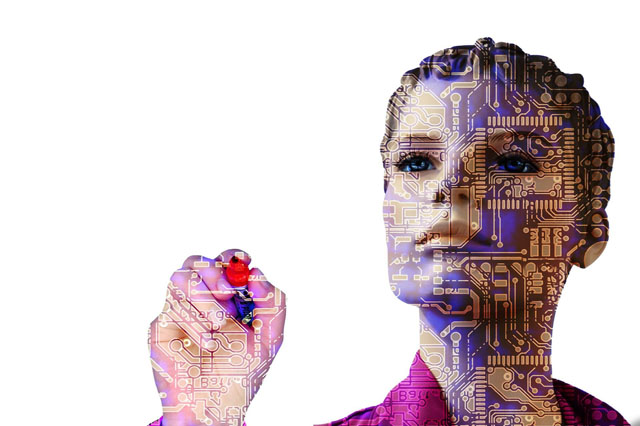
Introduction to PHP Training
By Nexus Human
Duration 4 Days 24 CPD hours This course is intended for This course is Intended for students with HTML Experience. Overview At the completion of the course, you will be able to: How PHP works. The basic syntax of PHP. Create dynamic interactive pages with PHP. Manipulate files with PHP. Work with arrays in PHP. Validate forms with PHP. Write functions in PHP. Manipulate and manage database data with PHP. Authenticate users with PHP. Manage sessions with PHP. Work with the MDB2 package. Learn advanced form validation with regular expressions. Send email with PHP. In this PHP training course, students will learn to create database-driven websites using PHP and MySQL or the database of their choice. PHP Basics How PHP Works The php.ini File Basic PHP Syntax Variables First PHP Script PHP Operators Creating Dynamic Pages Passing Variables via the Query String Flow Control Conditional Processing Working with Conditions Loops Working with Loops Arrays Enumerated Arrays Working with Enumerated Arrays Associative Arrays Working with Associative Arrays Two-dimensional Arrays Array Manipulation Functions PHP and HTML Forms HTML Forms Processing Form Input String Manipulation Formatting Strings Working with String Manipulation Functions Magic Quotes Reusing Code and Writing Functions Including Files Adding a Header and Footer User Functions Form Processing Form Validation and Presentation Functions Managing Data Querying a Database Inserting Records Authentication with PHP and SQL A Database-less Login Form Authenticating Users Regular Expressions Perl-compatible Regular Expression Functions Regular Expression Syntax Form Validation Functions with Regular Expressions Session Control and Cookies Sessions Cookies Authentication with Session Control Sending Email with PHP mail() PHPMailer Sending a Password by Email File System Management Opening a File Reading from a File Writing to a File Writing to a File File Locking Uploading Files via an HTML Form Getting File Information More File Functions Directory Functions Creating a Resume Management Page

R Ultimate 2023 - R for Data Science and Machine Learning
By Packt
Get involved in a learning adventure, mastering R from foundational basics to advanced techniques. This course is a gateway to the realm of data science. Explore statistical machine learning models and intricacies of deep learning and create interactive Shiny apps. Unleash the power of R and elevate your proficiency in data-driven decision-making.

Maya Evening Learning Sessions
By ATL Autocad Training London
Maya Evening Learning Sessions. Maya Evening Learning Sessions offer flexibility for professionals, interactive classes, supportive community, and skill enhancement in a convenient after-work schedule. Perfect for work-life balance and continued education. Click here for more info: Website Tailored Learning: Custom curriculum catering to your skill level. Course Duration: 10 hours. Approach: 1-to-1 Schedule: Craft your learning path by pre-booking hours from Mon to Sat, 9 am to 7 pm, accommodating your convenience. Maya 10-Hour Course Key Details: Duration: 10 hours of intensive training. Approach: Hands-on, interactive sessions focusing on essential Maya concepts and techniques. Curriculum Highlights: Introduction to Maya: Understanding the software interface and basic tools. 3D Modeling: Mastering polygon modeling techniques and object manipulation. Texturing and Materials: Learning to apply textures, materials, and UV mapping. Lighting and Rendering: Exploring lighting setups, camera compositions, and rendering methods. Animation Fundamentals: Grasping keyframe animation, editing clips, and basic character rigging. Special Effects and Dynamics: Creating particle systems, fluid simulations, and basic special effects. Who Should Attend: Beginners: Individuals new to 3D modeling and animation. Aspiring 3D Artists: Those aiming to pursue careers in animation, gaming, or visual effects. Creative Professionals: Designers and artists looking to expand their skill set into 3D graphics. Job Opportunities: Completing this Maya course equips participants with the skills necessary for various roles, including: 3D Modeler: Creating detailed 3D models for games, movies, or simulations. Animator: Bringing characters and scenes to life through animation. Texture Artist: Designing textures and materials to enhance 3D models. Lighting Artist: Illuminating scenes to evoke specific moods and atmospheres. Visual Effects Artist: Specializing in creating stunning visual effects for films and games. Participants completing the Maya 10-Hour Course will: Master Maya basics including modeling, texturing, lighting, and animation. Create 3D models, apply textures, and understand lighting and rendering principles. Develop essential skills in animation and special effects. Troubleshoot common issues in 3D projects. Recommended Books: "Introducing Autodesk Maya 2022" by Derakhshani: Comprehensive guide with hands-on tutorials. "Maya Character Creation" by Maraffi: Focuses on character modeling and animation techniques. "The Animator's Survival Kit" by Williams: Timeless principles applicable to any animation software. Maya 10-Hour Course Key Details: Duration: 10 hours of intensive training. Approach: Hands-on, interactive sessions focusing on essential Maya concepts and techniques. Curriculum Highlights: Introduction to Maya: Understanding the software interface and basic tools. 3D Modeling: Mastering polygon modeling techniques and object manipulation. Texturing and Materials: Learning to apply textures, materials, and UV mapping. Lighting and Rendering: Exploring lighting setups, camera compositions, and rendering methods. Animation Fundamentals: Grasping keyframe animation, editing clips, and basic character rigging. Special Effects and Dynamics: Creating particle systems, fluid simulations, and basic special effects. Who Should Attend: Beginners: Individuals new to 3D modeling and animation. Aspiring 3D Artists: Those aiming to pursue careers in animation, gaming, or visual effects. Creative Professionals: Designers and artists looking to expand their skill set into 3D graphics. Job Opportunities: Completing this Maya course equips participants with the skills necessary for various roles, including: 3D Modeler: Creating detailed 3D models for games, movies, or simulations. Animator: Bringing characters and scenes to life through animation. Texture Artist: Designing textures and materials to enhance 3D models. Lighting Artist: Illuminating scenes to evoke specific moods and atmospheres. Visual Effects Artist: Specializing in creating stunning visual effects for films and games. Adaptable Evening Maya Classes In-Depth 10-Hour Maya Program Hands-On Maya Projects Professional Maya Expertise Diverse Maya Applications Guidance from Experts Tailored Learning Experience Ongoing Email Assistance Access to Maya Trial and Resources Ignite Your Creative Potential!

Embark on a captivating exploration of non-verbal cues with our 'The Secrets of Body Language' course, a window into the unspoken dialogue that frames our interactions. Grasp the subtle intricacies of gestures and postures in a program meticulously crafted to decode the silent yet powerful language of the body. From the tilt of the head to the stance of confidence, you'll journey through an enlightening curriculum designed to refine your perception and enhance your communication prowess. Learning Outcomes Comprehend the fundamental elements that constitute non-verbal communication. Analyse the diverse expressions conveyed through the movements of the head and face. Interpret the silent messages articulated by hands and limbs in various contexts. Discern how personality types influence gestural communication. Employ knowledge of body language to differentiate between persuasion and manipulation. Why choose this The Secrets of Body Language course? Unlimited access to the course for a lifetime. Opportunity to earn a certificate accredited by the CPD Quality Standards after completing this course. Structured lesson planning in line with industry standards. Immerse yourself in innovative and captivating course materials and activities. Assessments are designed to evaluate advanced cognitive abilities and skill proficiency. Flexibility to complete the The Secrets of Body Language Course at your own pace, on your own schedule. Receive full tutor support throughout the week, from Monday to Friday, to enhance your learning experience. Who is this The Secrets of Body Language course for? Individuals aiming to elevate their interpersonal skills. Professionals seeking to understand client and colleague non-verbal cues. Negotiators looking to gain an edge in discussions and deal-making. Leaders wishing to project confidence and inspire trust through body language. Anyone interested in the psychological aspects of communication. Career path Human Resources Specialist - £25,000 to £40,000 Sales Director - £35,000 to £60,000 Professional Negotiator - £30,000 to £50,000 Public Relations Manager - £28,000 to £45,000 Behavioural Analyst - £27,000 to £46,000 Communications Coach - £26,000 to £39,000 Prerequisites This The Secrets of Body Language does not require you to have any prior qualifications or experience. You can just enrol and start learning.This The Secrets of Body Language was made by professionals and it is compatible with all PC's, Mac's, tablets and smartphones. You will be able to access the course from anywhere at any time as long as you have a good enough internet connection. Certification After studying the course materials, there will be a written assignment test which you can take at the end of the course. After successfully passing the test you will be able to claim the pdf certificate for £4.99 Original Hard Copy certificates need to be ordered at an additional cost of £8. Course Curriculum Module 01: Understanding the Basics Understanding the Basics 00:46:00 Module 02: Non-Verbal Communication Non-Verbal Communication 00:40:00 Module 03: Science of Body Language - Head-Part 1 Science of Body Language - Head-Part 1 01:08:00 Module 04: Science of Body Language - Head-Part 2 Science of Body Language - Head-Part 2 00:55:00 Module 05: Science of Body Language - Hand Science of Body Language - Hand 01:34:00 Module 06: Science of Body Language - Mid Body Science of Body Language - Mid Body 01:10:00 Module 07: Science of Body Language - Lower Body Science of Body Language - Lower Body 01:03:00 Module 08: Understanding People Understanding People 01:01:00 Module 09: Personality and Types of It Personality and Types of It 00:49:00 Module 10: Digital Body Language Digital Body Language 00:58:00 Module 11: Use Body Language Use Body Language 01:01:00 Module 12: Persuasion or Manipulation Persuasion or Manipulation 00:43:00

Introduction to DAX for Power BI
By Nexus Human
Duration 2 Days 12 CPD hours This course is intended for This course is intended for business users who have been using Power BI to build analytic solutions and are ready to take advantage of the power and flexibility that DAX provides. Learning DAX is a very common 'next step' for experienced Power BI users. Overview At course completion, you should be able to describe DAX syntax, data types, and errors use DAX to create calculated columns, measures, and tables explain how DAX calculations are evaluated, along with the differences between row context and filter context configure and use Time Intelligence to perform common time-based calculations, for example to-date calculations, year-over-year analysis, moving averages, etc. create calculated columns and measures that use data from multiple tables in the data model write measures that handle error conditions gracefully use DAX to enhance the Power BI user experience use DAX Studio to connect to a Power BI data model and execute simple queries Welcome to Introduction to DAX for Power BI. This two-day instructor-led course is intended for business users who have been using Power BI and want to use DAX to create custom calculations in their data models. In this class, you will be introduced to using Data Analysis Expressions (DAX), which is the expression language that is used to create custom calculations in the Power BI Data model. The course covers some of the theoretical underpinnings of the data model and the DAX language, but the emphasis is on using DAX to solve common business problems. You will learn how to write your own calculated columns, measures, and tables, how to visualize the way Power BI computes DAX calculations, and how to troubleshoot custom code. MODULE 1: GETTING STARTED WITH DAX INTRODUCTION TODAX CREATING OBJECTS WITHDAX CONTEXT AND RULES OF EVALUATION VARIABLES,COMMENTS,AND TESTING MODULE 2: PERFORMING BASIC CALCULATIONS GETTING STARTED IMPLICIT MEASURES ADDING QUICK MEASURES WORKING WITH DAX DATA TYPES . DOING BASIC MATH USING LOGIC IN YOUR CALCULATIONS USING THE IF() FUNCTION NESTED IF() USING THE SWITCH() FUNCTION ADVANCED SWITCH() LOGICAL OPERATORS & FUNCTIONS: ||, OR(), &&, AND(), NOT() AGGREGATING AND SUMMARIZING DATA THE SUM() FUNCTION MODULE 3: WORKING WITH CONTEXT IN THE DATA MODEL CONTEXT DEFINED DATA MODELING BASICS INTRODUCTION TO DIMENSIONAL MODELING RELATIONSHIPS AND THEIR EFFECT ON THE EVALUATION CONTEXT GETTING DATA FROM OTHER TABLES USING RELATED() AND RELATEDTABLE LOOKING UP DATA WITHOUT USING RELATIONSHIPS MODIFYING THE CONTEXT USING CALCULATE() MODULE 4: PERFORMING MORE ADVANCED CALCULATIONS THE DAX ITERATOR FUNCTIONS USING TABLE MANIPULATION FUNCTIONS MODULE 5: WORKING WITH TIME PERFORMING DATE CALCULATIONS WORKING WITH DATE TABLES GENERATING A DATE TABLE WITH THE CALENDAR() FUNCTION DEFINING CUSTOM OPERATING PERIODS YTD, QTD, AND MTD CALCULATIONS CUSTOM TO-DATE CALCULATIONS FINDING YEAR-OVER-YEAR CHANGE FINDING MOVING AVERAGES MODULE 6: ENHANCING THE USER EXPERIENCE CONTROLLING VISIBILITYOF YOUR MEASURES USING WHAT-IF PARAMETERS ADDING BANDING USING DAX TO PROVIDE ROW-LEVEL SECURITY

Essentials of Unix Operating System 3 & 4
By Imperial Academy
Level 4 QLS Endorsed Course | Endorsed Certificate Included | Plus 5 Career Guided Courses | CPD Accredited

GL-120 Linux Fundamentals
By Nexus Human
Duration 5 Days 30 CPD hours This course is intended for NULL Overview Topics include: basic file manipulation; basic and advanced filesystem features; I/O redirection and pipes; text manipulation and regular expressions; managing jobs and processes; vi, the standard Unix editor; automating tasks with shell scripts; managing software; secure remote administration; and more. The GL120 is a challenging course that focuses on the fundamental tools and concepts of Linux and Unix. Students gain proficiency using the command line. Beginners develop a solid foundation in Unix, while advanced users discover patterns and fill in gaps in their knowledge. Like all Guru Labs courses, the course material is designed to provide extensive hands-on experience. The GL120 is a challenging course that focuses on the fundamental tools and concepts of Linux and Unix. Students gain proficiency using the command line. Beginners develop a solid foundation in Unix, while advanced users discover patterns and fill in gaps
