- Professional Development
- Medicine & Nursing
- Arts & Crafts
- Health & Wellbeing
- Personal Development
413 Manipulation courses in Nottingham delivered On Demand
**Don't Spend More; Spend Smarter** Boost Your Career with Apex Learning and Get Noticed By Recruiters in this Hiring Season! Get Hard Copy + PDF Certificates + Transcript + Student ID Card worth £160 as a Gift - Enrol Now Give a compliment to your career and take it to the next level. This Personal Finance will provide you with the essential knowledge to shine in your professional career. Whether you want to develop skills for your next job or elevate skills for your next promotion, this Personal Finance will help you keep ahead of the pack. The Personal Finance incorporates basic to advanced level skills to shed some light on your way and boost your career. Hence, you can strengthen your expertise and essential knowledge, which will assist you in reaching your goal. Further, this Personal Finance will add extra value to your resume to stand out to potential employers. Throughout the programme, it stresses how to improve your competency as a person in your chosen field while also outlining essential career insights in this job sector. Consequently, you'll sharpen your knowledge and skills; on the other hand, see a clearer picture of your career growth in future. By the end of the Personal Finance, you can equip yourself with the essentials to keep you afloat in the competition. Along with this Personal Finance course, you will get 10 premium courses, an original Hardcopy, 8 PDF Certificates (Main Course + Additional Courses) Student ID card as gifts. This Personal Finance Bundle Consists of the following Premium courses: Course 01: Professional Personal Finance Course Course 02: Introduction to Accounting Course 03: Accounting and Bookkeeping Level 2 Course 04: Level 3 Tax Accounting Course 05: Financial Analysis Course 06: Level 2 Financial Planning and Management Course Course 07: Investment Course 08: Stock Market Investing for Beginners Course 09: Microsoft Excel Training: Depreciation Accounting Course 10: Financial Modeling Using Excel Course 11: Advanced Diploma in MS Excel So, enrol now to advance your career! Benefits you'll get choosing Apex Learning: Pay once and get lifetime access to 8 CPD courses Free e-Learning App for engaging reading materials & helpful assistance Certificates, student ID for the title course included in a one-time fee Free up your time - don't waste time and money travelling for classes Accessible, informative modules designed by expert instructors Learn at your ease - anytime, from anywhere Study the course from your computer, tablet or mobile device CPD accredited course - improve the chance of gaining professional skills How will I get my Certificate? After successfully completing the course, you will be able to order your CPD Accredited Certificates (PDF + Hard Copy) as proof of your achievement. PDF Certificate: Free (Previously it was £10 * 11 = £110) Hard Copy Certificate: Free (For The Title Course) If you want to get hardcopy certificates for other courses, generally you have to pay £20 for each. But with this special offer, Apex Learning is offering a Flat 50% discount on hard copy certificates, and you can get each for just £10! PS The delivery charge inside the UK is £3.99, and the international students have to pay £9.99. Curriculum: Course 01: Professional Course Section 01: Introduction Section 02: Personal Finance Section 03: Personal Expenses and Income Section 04: Savings Section 05: How to Manage Your Personal Finance Using Free Budgeting Software Course 02: Introduction to Accounting Accounting Fundamental What is Financial Accounting Accounting Double Entry System and Fundamental Accounting Rules Financial Accounting Process and Financial Statements Generates Basic Accounting Equation and Four Financial Statements Define Chart of Accounts and Classify the accounts External and Internal Transactions with companies Short Exercise to Confirm what we learned in this section Accounting Policies What are Major Accounting Policies need to be decided by companies Depreciation Policies Operational Fixed Asset Controls Inventory Accounting and Controls Revenue Accounting and Controls Course 03: Accounting and Bookkeeping Level 2 Introduction to the course Introduction to Bookkeeping Bookkeeping systems Basics of Bookkeeping The functionality of bookkeeping On a personal note Course 04: Level 3 Tax Accounting Tax System and Administration in the UK Tax on Individuals National Insurance How to Submit a Self-Assessment Tax Return Fundamentals of Income Tax Advanced Income Tax Payee, Payroll and Wages Capital Gain Tax Value Added Tax Import and Export Corporation Tax Inheritance Tax Double Entry Accounting Management Accounting and Financial Analysis Career as a Tax Accountant in the UK Course 05: Financial Analysis Introduction Profitability Return Ratio Liquidity Ratio Operational Analysis Detecting Manipulation Course 06: Level 2 Financial Planning and Management Course Personal Finance Calculations Saving for Retirement Building Credit to Buy a Home Personal Finance Guides for Beginners Cashflow Management Budgets and Money Management Course 07: Investment Introduction to Investment Types and Techniques of Investment Key Concepts in Investment Understanding the Finance Investing in Bond Market Investing in Stock Market Risk and Portfolio Management Course 08: Stock Market Investing for Beginners Module 01: Introduction to the Course Module 02: Introduction to Stocks Module 03: Money Required for Primary Investment Module 04: Opening an Investment Account Module 05: Brokerage Account Walkthrough Module 06: Finding Winning Stocks Module 07: Earning from Dividends Module 08: Diversifying Portfolio Module 09: Investment Plan Module 10: Rebalancing Portfolio Module 11: Understanding Order Types Module 12: Investment Tax Module 13: Investment Rules: Rule-1 Module 14: Investment Rules: Rule-2 Module 15: Investment Rules: Rule-3 Module 16: Investment Rules: Rule-4 Module 17: Investment Rules: Rule-5 Module 18: Stock Market Dictionary Module 19: Setting Up the Trading Platform Course 09: Microsoft Excel Training: Depreciation Accounting Introduction Depreciation Amortization and Related Terms Various Methods of Depreciation and Depreciation Accounting Depreciation and Taxation Master Depreciation Model Conclusion Course 10: Financial Modeling Using Excel Welcome to the Course! Get the Overview of What You'll Learn Planning your Financial Model Building a Model Template Projecting the Income Statement Projecting the Balance Sheet Projecting Cash Flows Advanced Financial Modeling BONUS LESSON: Top 5 Excel Features for Financial Modellers Course 11: Advanced Diploma in MS Excel Microsoft Excel 2019 New Features Getting Started with Microsoft Office Excel Performing Calculations Modifying a Worksheet Formatting a Worksheet Printing Workbooks Managing Workbooks Working with Functions Working with Lists Analyzing Data Visualizing Data with Charts Using PivotTables and PivotCharts Working with Multiple Worksheets and Workbooks Using Lookup Functions and Formula Auditing Sharing and Protecting Workbooks Automating Workbook Functionality Creating Sparklines and Mapping Data Forecasting Data Excel VBA Data Management CPD 110 CPD hours / points Accredited by CPD Quality Standards Who is this course for? Anyone from any background can enrol in this bundle. Persons with similar professions can also refresh or strengthen their skills by enrolling in this course. Students can take this course to gather professional knowledge besides their study or for the future. Requirements Ouris fully compatible with PC's, Mac's, laptops, tablets and Smartphone devices. This course has been designed to be fully compatible with tablets and smartphones, so you can access your course on Wi-Fi, 3G or 4G. There is no time limit for completing this course; it can be studied in your own time at your own pace. Career path Having this various expertise will increase the value of your CV and open you up to multiple job sectors. Certificates Certificate of completion Digital certificate - Included

Unlock the power of data with our 'Sales Analysis in Excel' course. Dive into e-commerce sales analysis and craft insightful sales analysis reports. Discover how to manipulate sales data, forecast trends, and automate workbook functionality. Elevate your career with advanced Excel skills! Learning Outcomes of Sales Analysis in Excel: Master data manipulation techniques for e-commerce sales analysis. Create comprehensive sales reports with Excel's advanced functions. Visualize data effectively using charts, PivotTables, and PivotCharts. Forecast future trends and make data-driven decisions. Automate repetitive tasks to boost efficiency and productivity. Why buy this Sales Analysis in Excel? Unlimited access to the course for forever Digital Certificate, Transcript, student ID all included in the price Absolutely no hidden fees Directly receive CPD accredited qualifications after course completion Receive one to one assistance on every weekday from professionals Immediately receive the PDF certificate after passing Receive the original copies of your certificate and transcript on the next working day Easily learn the skills and knowledge from the comfort of your home Certification After studying the course materials of the Sales Analysis in Excel there will be a written assignment test which you can take either during or at the end of the course. After successfully passing the test you will be able to claim the pdf certificate for £5.99. Original Hard Copy certificates need to be ordered at an additional cost of £9.60. Who is this course for? Business analysts seeking to enhance their data analysis skills. Sales professionals aiming to leverage Excel for deeper insights. Aspiring data scientists interested in e-commerce sales data. Students and graduates looking to gain a competitive edge. Entrepreneurs striving to optimize their sales strategies. Prerequisites This Sales Analysis in Excel does not require you to have any prior qualifications or experience. You can just enrol and start learning.This Sales Analysis in Excel was made by professionals and it is compatible with all PC's, Mac's, tablets and smartphones. You will be able to access the course from anywhere at any time as long as you have a good enough internet connection. Career path Data Analyst: £25,000 - £40,000 Per Annum Business Analyst: £30,000 - £50,000 Per Annum Sales Analyst: £25,000 - £45,000 Per Annum Financial Analyst: £30,000 - £55,000 Per Annum Market Research Analyst: £25,000 - £40,000 Per Annum Excel Specialist: £22,000 - £35,000 Per Annum Course Curriculum Modifying a Worksheet Insert, Delete, and Adjust Cells, Columns, and Rows 00:10:00 Search for and Replace Data 00:09:00 Use Proofing and Research Tools 00:07:00 Managing Workbooks Manage Worksheets 00:05:00 Manage Workbook and Worksheet Views 00:07:00 Manage Workbook Properties 00:06:00 Working with Functions Work with Ranges 00:18:00 Use Specialized Functions 00:11:00 Work with Logical Functions 00:23:00 Work with Date & Time Functions 00:08:00 Work with Text Functions 00:11:00 Working with Lists Sort Data 00:10:00 Filter Data 00:10:00 Query Data with Database Functions 00:09:00 Outline and Subtotal Data 00:09:00 Analyzing Data Welcome to the Course 00:03:00 Apply Intermediate Conditional Formatting 00:07:00 Apply Advanced Conditional Formatting 00:05:00 Visualizing Data with Charts Create Charts 00:13:00 Modify and Format Charts 00:12:00 Use Advanced Chart Features 00:12:00 Using PivotTables and PivotCharts Create a PivotTable 00:13:00 Analyze PivotTable Data 00:12:00 Present Data with PivotCharts 00:07:00 Filter Data by Using Timelines and Slicers 00:11:00 Working with Multiple Worksheets and Workbooks Use Links and External References 00:12:00 Use 3-D References 00:06:00 Consolidate Data 00:05:00 Creating Sparklines and Mapping Data Create Sparklines 00:07:00 MapData 00:07:00 Forecasting Data Determine Potential Outcomes Using Data Tables 00:08:00 Determine Potential Outcomes Using Scenarios 00:09:00 Use the Goal Seek Feature 00:04:00 Forecasting Data Trends 00:05:00 Using Lookup Functions and Formula Auditing Use Lookup Functions 00:13:00 Trace Cells 00:09:00 Watch and Evaluate Formulas 00:08:00 Automating Workbook Functionality Apply Data Validation 00:13:00 Search for Invalid Data and Formulas with Errors 00:04:00 Work with Macros 00:18:00

Register on the Introduction to QGIS for Remote Sensing today and build the experience, skills and knowledge you need to enhance your professional development and work towards your dream job. Study this course through online learning and take the first steps towards a long-term career. The course consists of a number of easy to digest, in-depth modules, designed to provide you with a detailed, expert level of knowledge. Learn through a mixture of instructional video lessons and online study materials. Receive online tutor support as you study the course, to ensure you are supported every step of the way. Get an e-certificate as proof of your course completion. The Introduction to QGIS for Remote Sensing is incredibly great value and allows you to study at your own pace. Access the course modules from any internet-enabled device, including computers, tablet, and smartphones. The course is designed to increase your employability and equip you with everything you need to be a success. Enrol on the now and start learning instantly! What You Get With The Introduction to QGIS for Remote Sensing Receive a e-certificate upon successful completion of the course Get taught by experienced, professional instructors Study at a time and pace that suits your learning style Get instant feedback on assessments 24/7 help and advice via email or live chat Get full tutor support on weekdays (Monday to Friday) Course Design The course is delivered through our online learning platform, accessible through any internet-connected device. There are no formal deadlines or teaching schedules, meaning you are free to study the course at your own pace. You are taught through a combination of Video lessons Online study materials Certification Upon successful completion of the course, you will be able to obtain your course completion e-certificate free of cost. Print copy by post is also available at an additional cost of £9.99 and PDF Certificate at £4.99. Who Is This Course For: The course is ideal for those who already work in this sector or are an aspiring professional. This course is designed to enhance your expertise and boost your CV. Learn key skills and gain a professional qualification to prove your newly-acquired knowledge. Requirements: The online training is open to all students and has no formal entry requirements. To study the Introduction to QGIS for Remote Sensing, all your need is a passion for learning, a good understanding of English, numeracy, and IT skills. You must also be over the age of 16. Course Content Section 01: QGIS Basics What is GIS? 00:03:00 Where do I get a GIS software from? 00:05:00 Where do I get GIS data from? 00:07:00 Create new GIS data 00:07:00 GIS Data manipulation 00:02:00 More GIS data creation 00:04:00 GIS data representation 00:13:00 QGIS Map composer 00:09:00 Section 02: Remote Sensing in QGIS Download Landsat 8 data 00:06:00 How to build the virtual raster for a Landsat 8 image in QGIS 00:09:00 How to clip Landsat 8 image - Remote sensing 00:04:00 Manual classification of Landsat 8 data in QGIS - creating shapefiles 00:08:00 How to do manual classification of Landsat 8 data in QGIS - digitization 00:08:00 How to do automated supervised classification of Landsat 8 data in QGIS 00:06:00 How to do automated unsupervised classification of Landsat 8 data in QGIS 00:08:00 How to create the map of the classification results of Landsat 8 data in QGIS 00:08:00 Assignment Assignment - Introduction to QGIS for Remote Sensing 00:00:00 Frequently Asked Questions Are there any prerequisites for taking the course? There are no specific prerequisites for this course, nor are there any formal entry requirements. All you need is an internet connection, a good understanding of English and a passion for learning for this course. Can I access the course at any time, or is there a set schedule? You have the flexibility to access the course at any time that suits your schedule. Our courses are self-paced, allowing you to study at your own pace and convenience. How long will I have access to the course? For this course, you will have access to the course materials for 1 year only. This means you can review the content as often as you like within the year, even after you've completed the course. However, if you buy Lifetime Access for the course, you will be able to access the course for a lifetime. Is there a certificate of completion provided after completing the course? Yes, upon successfully completing the course, you will receive a certificate of completion. This certificate can be a valuable addition to your professional portfolio and can be shared on your various social networks. Can I switch courses or get a refund if I'm not satisfied with the course? We want you to have a positive learning experience. If you're not satisfied with the course, you can request a course transfer or refund within 14 days of the initial purchase. How do I track my progress in the course? Our platform provides tracking tools and progress indicators for each course. You can monitor your progress, completed lessons, and assessments through your learner dashboard for the course. What if I have technical issues or difficulties with the course? If you encounter technical issues or content-related difficulties with the course, our support team is available to assist you. You can reach out to them for prompt resolution.

Course overview Trading becomes more manageable and profitable when market prices are predicted. Technical analysis helps traders identify market trends. It provides valuable evidence that traders can use to determine their organization's strengths and shortcomings and make informed decisions to improve business performance. In this Trading & Investing With Technical Analysis Masterclass course, you will learn the fundamentals of technical analysis for successful investing and trading. The course covers essential information on approaching technical analysis using charts, candlesticks, volumes and other indicators. In addition, you will learn how to read price actions for trading and explore the trading strategies for reducing investment risk and increasing returns. Successful Traders prepare ahead of time and don't lose money. Enroll right now! Learning outcomes Deepen your understanding of technical analysis Learn about candlestick patterns and analysis Strengthen your knowledge of technical analysis chart patterns Be able to read a trading chart Learn about price action trading Have a thorough grasp of the technical trading strategies Who Is This Course For? Anyone interested in gaining the relevant skills in technical analysis for successful investing and trading can take this Trading & Investing With Technical Analysis Masterclass course. Entry Requirement This course is available to all learners of all academic backgrounds. Learners should be aged 16 or over. Good understanding of English language, numeracy and ICT skills are required to take this course. Certification After you have successfully completed the course, you will obtain an Accredited Certificate of Achievement. And, you will also receive a Course Completion Certificate following the course completion without sitting for the test. Certificates can be obtained either in hardcopy for £39 or in PDF format at the cost of £24. PDF certificate's turnaround time is 24 hours, and for the hardcopy certificate, it is 3-9 working days. Why Choose Us? Affordable, engaging & high-quality e-learning study materials; Tutorial videos and materials from the industry-leading experts; Study in a user-friendly, advanced online learning platform; Efficient exam systems for the assessment and instant result; United Kingdom & internationally recognized accredited qualification; Access to course content on mobile, tablet and desktop from anywhere, anytime; Substantial career advancement opportunities; 24/7 student support via email. Career Path The Trading & Investing With Technical Analysis Masterclass course provides essential skills that will make you more effective in your role. It would be beneficial for any related profession in the industry, such as: Trading Executive Trading Assistant Trading Operations Analyst Investment Analyst Technical Analysis Masterclass for Trading & Investing Introduction Introduction 00:02:00 Unit 01: Introduction to Technical Analysis 1.1 Technical Analysis 00:01:00 Unit 02: Candlestick Patterns and Analysis 2.1 Candlestick Charts 00:05:00 2.2 Anatomy of Candlesticks 00:04:00 2.3 Demand and Supply in Candlestick Pattern 00:08:00 2.4 Support and Resistance 00:12:00 2.5 Standard Doji 00:05:00 2.6 Dragonfly Doji 00:03:00 2.7 Gravestone Doji 00:06:00 2.8 Engulfing Candles 00:08:00 2.9 Morning & Evening Stars 00:09:00 2.10 Hammer & Hanging Man Candles 00:07:00 2.11 Mat Hold Pattern 00:05:00 2.12 3-Methods Pattern 00:06:00 2.13 Gaps Between Candlesticks 00:03:00 2.14 Gap Close Reversal Strategy 00:05:00 Unit 03: Trade and Investment Chart Patterns 3.1 Trendlines 00:04:00 3.2 Head and Shoulders Pattern: H&S 00:06:00 3.3 Inverse Head & Shoulders Pattern: IH&S 00:02:00 3.4 Bull Flag 00:03:00 3.5 Bear Flag 00:03:00 3.6 ABCD Pattern 00:05:00 3.7 Pattern Practice 00:04:00 Unit 04: Volume Analysis 4.1 Volume 00:07:00 4.2 Adding Volume Indicators On Charts 00:07:00 4.3 Using VWAP: Volume Weighted Average Price 00:11:00 4.4 Using OBV: On-Balance Volume 00:06:00 4.5 Volume Profile 00:08:00 4.6 Supply & Demand In Volume 00:09:00 4.7 Stock Breakouts & Volume 00:05:00 4.8 Volume Exhaustion 00:07:00 4.9 Analysis and Example 00:08:00 Unit 05: Tape Reading Strategies 5.1 Level1 vs. Level2 00:03:00 5.2 Supply & Demand In The Tape 00:06:00 5.3 Time & Sales 00:03:00 5.4 Tape Reading 00:02:00 5.5 The Importance Of Tape Reading 00:03:00 5.6 Hidden Buyers 00:11:00 5.7 Hidden Sellers 00:09:00 5.8 Fakeouts & Manipulation Tactics 00:05:00 5.9 Identifying Reversals With The Tape 00:08:00 Unit 06: Technical Trading Strategies 6.1 Managing Risk 00:05:00 6.2 Breakout Trading Strategy 00:09:00 6.3 Momentum Trading Strategy 00:08:00 Unit 07: Trading Platform and Practice 7.1 Setting Up Trading Platform 00:30:00 7.2 Risk Free Trading Strategies 00:07:00 Certificate and Transcript Order Your Certificates and Transcripts 00:00:00

Unleash the power of data with our Data Analysis in Excel course, where you'll journey through the realm of spreadsheet analysis and uncover the secrets hidden within your data. In today's data-driven world, the ability to navigate, interpret, and extract insights from data is a coveted skill. Whether you're a professional looking to enhance your analytical capabilities or a student aiming to excel in data-driven fields, this course empowers you to harness Excel's full potential for data analysis. From modifying worksheets to forecasting future trends, you'll master the art of data manipulation, visualization, and analysis with confidence and precision. Learning Outcomes Master the art of modifying Excel worksheets to suit your data analysis needs. Discover advanced data analysis techniques, including working with lists and lookup functions. Create compelling data visualizations using charts, PivotTables, and PivotCharts. Effortlessly manage multiple worksheets and workbooks, making data organization a breeze. Apply data forecasting techniques and automate workbook functionality, saving time and boosting productivity. Why choose this Data Analysis in Excel course? Unlimited access to the course for a lifetime. Opportunity to earn a certificate accredited by the CPD Quality Standards and CIQ after completing this course. Structured lesson planning in line with industry standards. Immerse yourself in innovative and captivating course materials and activities. Assessments designed to evaluate advanced cognitive abilities and skill proficiency. Flexibility to complete the Course at your own pace, on your own schedule. Receive full tutor support throughout the week, from Monday to Friday, to enhance your learning experience. Unlock career resources for CV improvement, interview readiness, and job success. Who is this Data Analysis in Excel course for? Professionals seeking to enhance their data analysis skills. Students preparing for careers in data-driven industries. Analysts, researchers, and data enthusiasts eager to upskill. Business professionals looking to make data-driven decisions. Anyone interested in harnessing Excel for powerful data analysis. Career path Data Analyst: £25,000 - £47,000 Business Analyst: £26,000 - £50,000 Financial Analyst: £26,000 - £56,000 Market Research Analyst: £24,000 - £40,000 Operations Analyst: £23,000 - £48,000 Business Intelligence Analyst: £27,000 - £56,000 Prerequisites This Data Analysis in Excel does not require you to have any prior qualifications or experience. You can just enrol and start learning.This Data Analysis in Excel was made by professionals and it is compatible with all PC's, Mac's, tablets and smartphones. You will be able to access the course from anywhere at any time as long as you have a good enough internet connection. Certification After studying the course materials, there will be a written assignment test which you can take at the end of the course. After successfully passing the test you will be able to claim the pdf certificate for £4.99 Original Hard Copy certificates need to be ordered at an additional cost of £8. Course Curriculum Modifying a Worksheet Insert, Delete, and Adjust Cells, Columns, and Rows 00:10:00 Search for and Replace Data 00:09:00 Use Proofing and Research Tools 00:07:00 Working with Lists Sort Data 00:10:00 Filter Data 00:10:00 Query Data with Database Functions 00:09:00 Outline and Subtotal Data 00:09:00 Analyzing Data Apply Intermediate Conditional Formatting 00:07:00 Apply Advanced Conditional Formatting 00:05:00 Visualizing Data with Charts Create Charts 00:13:00 Modify and Format Charts 00:12:00 Use Advanced Chart Features 00:12:00 Using PivotTables and PivotCharts Create a PivotTable 00:13:00 Analyze PivotTable Data 00:12:00 Present Data with PivotCharts 00:07:00 Filter Data by Using Timelines and Slicers 00:11:00 Working with Multiple Worksheets and Workbooks Use Links and External References 00:12:00 Use 3-D References 00:06:00 Consolidate Data 00:05:00 Using Lookup Functions and Formula Auditing Use Lookup Functions 00:13:00 Trace Cells 00:09:00 Watch and Evaluate Formulas 00:08:00 Automating Workbook Functionality Apply Data Validation 00:13:00 Search for Invalid Data and Formulas with Errors 00:04:00 Work with Macros 00:18:00 Creating Sparklines and Mapping Data Create Sparklines 00:07:00 MapData 00:07:00 Forecasting Data Determine Potential Outcomes Using Data Tables 00:08:00 Determine Potential Outcomes Using Scenarios 00:09:00 Use the Goal Seek Feature 00:04:00 Forecasting Data Trends 00:05:00 Recommended Materials Workbook - Data Analysis in Excel 00:00:00 Assignment Assignment - Data Analysis in Excel 00:00:00

Python Certification - Beginner to Expert offers a comprehensive journey from novice to proficient Python programmer. This course is structured into 18 sections, covering essential topics such as software installation, conditional branching, file handling, and database management.

jQuery for Application Development: From Fundamentals to jQuery Projects
By Packt
This course covers everything from the basic jQuery syntax, simple through complex selectors, jQuery Ajax, jQuery UI, and much more. There are even a couple of complete jQuery projects included for you to test your skills after you've learned the fundamentals.
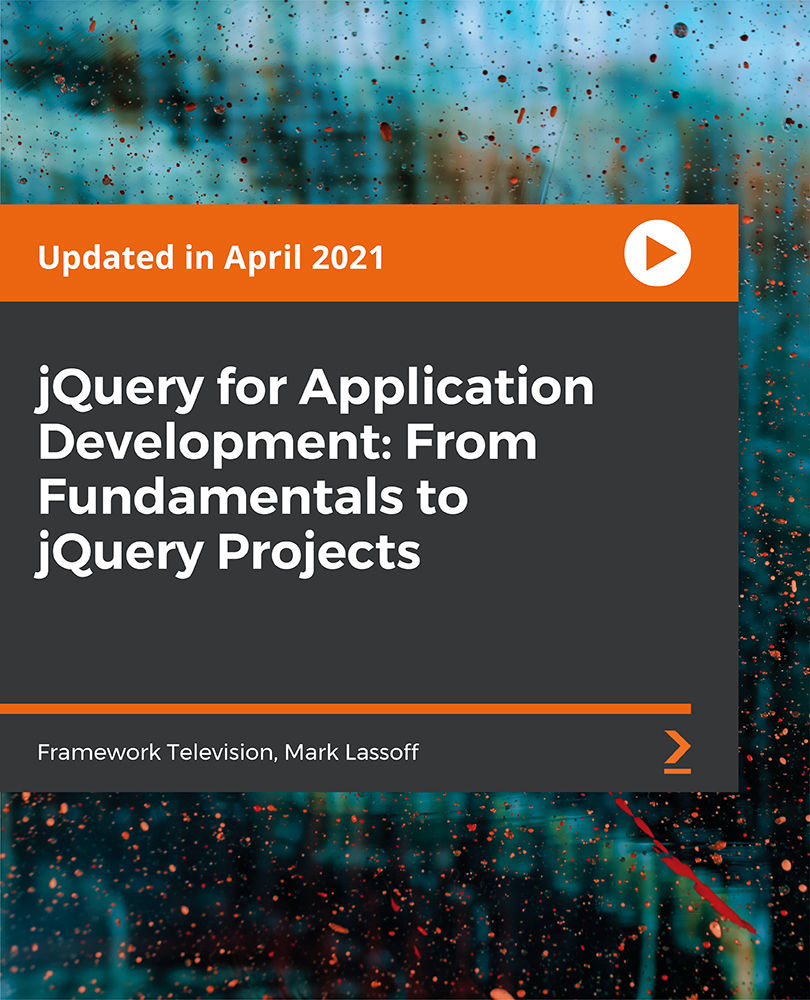
Adobe Graphics Design at QLS Level 5 Diploma - 12 Courses Bundle
By NextGen Learning
Are you looking to elevate your professional skills to new heights? Introducing our Adobe Graphics Design at QLS Level 5 Diploma, a QLS-endorsed course bundle that sets a new standard in online education. This prestigious endorsement by the Quality Licence Scheme (QLS) is a testament to the exceptional quality and rigour of our course content. The bundle comprises 11 CPD-accredited courses, each meticulously designed to meet the highest standards of learning. This endorsement not only highlights the excellence of our courses but also assures that your learning journey is recognised and valued in the professional world. The purpose of Adobe Graphics Design at QLS Level 5 Diploma is to provide learners with a comprehensive, skill-enriching experience that caters to a variety of professional needs. Each course within the bundle is crafted to not only impart essential knowledge but also to enhance practical skills, ensuring that learners are well-equipped to excel in their respective fields. From gaining cutting-edge industry insights to mastering critical thinking and problem-solving techniques, this bundle is an amalgamation of learning experiences that are both enriching and empowering. Moreover, Adobe Graphics Design at QLS Level 5 Diploma goes beyond just online learning. Upon completion of the bundle, learners will receive a free QLS Endorsed Hardcopy Certificate & 11 CPD Accredited PDF Certificate, a tangible acknowledgement of their dedication and hard work. This certificate serves as a powerful tool in showcasing your newly acquired skills and knowledge to potential employers. So, why wait? Embark on this transformative learning journey today and unlock your potential with Adobe Graphics Design at QLS Level 5 Diploma! This premium bundle comprises the following courses, QLS Endorsed Course: Course 01: Adobe Graphics Design at QLS Level 5 Diploma CPD QS Accredited Courses: Course 02: Adobe Illustrator Masterclass Course 03: Advanced Photoshop CC Course 04: Graphic Design Using Canva Course 05: Photo Manipulation: Graphic Design Training Course 06: Complete After Effects for Graphic Design Course 07: User Experience Design from A-Z: Adobe XD UI/UX Design Course 08: Adobe Premiere Pro CC Course 09: WebGL 2D/3D Programming and Graphics Rendering For The Web Course 10: 2D Animation: Ultimate Guide to Adobe Animate Course 11: Create Videos, Motion Graphics and Animation Using Canva Course 12: Flat Design Techniques in Adobe Illustrator Learning Outcomes Upon completion of the bundle, you will be able to: Acquire industry-relevant skills and up-to-date knowledge. Enhance critical thinking and problem-solving abilities. Gain a competitive edge in the job market with QLS-endorsed certification. Develop a comprehensive understanding of Graphics Design. Master practical application of theoretical concepts. Improve career prospects with CPD-accredited courses. The Adobe Graphics Design at QLS Level 5 Diploma offers an unparalleled learning experience endorsed by the Quality Licence Scheme (QLS). This endorsement underlines the quality and depth of the courses, ensuring that your learning is recognised globally. The bundle includes 11 CPD-accredited courses, each meticulously designed to cater to your professional development needs. Whether you're looking to gain new skills, enhance existing ones, or pursue a complete career change, this bundle provides the tools and knowledge necessary to achieve your goals. The Quality Licence Scheme (QLS) endorsement further elevates your professional credibility, signalling to potential employers your commitment to excellence and continuous learning. The benefits of this course are manifold - from enhancing your resume with a QLS-endorsed certification to developing skills directly applicable to your job, positioning you for promotions, higher salary brackets, and a broader range of career opportunities. Embark on a journey of professional transformation with Adobe Graphics Design at QLS Level 5 Diploma today and seize the opportunity to stand out in your career. Enrol in Graphics Design now and take the first step towards unlocking a world of potential and possibilities. Don't miss out on this chance to redefine your professional trajectory! Certificate of Achievement: QLS-endorsed courses are designed to provide learners with the skills and knowledge they need to succeed in their chosen field. The Quality Licence Scheme is a distinguished and respected accreditation in the UK, denoting exceptional quality and excellence. It carries significant weight among industry professionals and recruiters. Upon completion, learners will receive a Free Premium QLS Endorsed Hard Copy Certificate titled 'Adobe Graphics Design at QLS Level 5 Diploma' & 11 Free CPD Accredited PDF Certificates. These certificates serve to validate the completion of the course, the level achieved, and the QLS endorsement. Please Note: NextGen Learning is a Compliance Central approved resale partner for Quality Licence Scheme Endorsed courses. CPD 150 CPD hours / points Accredited by CPD Quality Standards Who is this course for? The Adobe Graphics Design at QLS Level 5 Diploma bundle is ideal for: Professionals seeking to enhance their skills and knowledge. Individuals aiming for career advancement or transition. Those seeking CPD-accredited certification for professional growth. Learners desiring a QLS-endorsed comprehensive learning experience. Requirements You are cordially invited to enroll in this bundle; please note that there are no formal prerequisites or qualifications required. We've designed this curriculum to be accessible to all, irrespective of prior experience or educational background. Career path Upon completing the Adobe Graphics Design at QLS Level 5 Diploma course bundle, each offering promising prospects and competitive salary ranges. Whether you aspire to climb the corporate ladder in a managerial role, delve into the dynamic world of marketing, explore the intricacies of finance, or excel in the ever-evolving field of technology. Certificates CPD Quality Standard Certificate Digital certificate - Included Free 11 CPD Accredited PDF Certificates. QLS Endorsed Certificate Hard copy certificate - Included


