- Professional Development
- Medicine & Nursing
- Arts & Crafts
- Health & Wellbeing
- Personal Development
Restaurant Management: Restaurant Management Course Online Introducing the Ultimate Restaurant Management: Restaurant Management Online Course! Are you ready to take your passion for food and hospitality to new heights? Do you dream of owning and managing your own successful restaurant? Look no further! Our comprehensive Restaurant Management: Restaurant Management Course is here to equip you with the knowledge and skills you need to excel in the exciting world of restaurant management. This Restaurant Management: Restaurant Management Course is designed for aspiring restaurant owners, managers, and industry professionals who are ready to elevate their careers and make their mark in the competitive culinary landscape. Whether you're starting from scratch or looking to enhance your existing expertise, our Restaurant Management: Restaurant Management Course has something to offer everyone. Don't miss out on this golden opportunity to take this exclusive Restaurant Management: Restaurant Management Course and unlock your potential and become a successful restaurant manager or owner. Enroll in our Restaurant Management: Restaurant Management Course today and embark on an exciting journey towards a thriving culinary career! Why choose this Restaurant Management: Restaurant Management Course from the School of Health Care? Self-paced course, access available from anywhere in the world. High-quality study materials that are easy to understand. Restaurant Management: Restaurant Management Course developed by industry experts. After each module, there will be an MCQ quiz to assess your learning. Assessment results are generated automatically and instantly. 24/7 support is available via live chat, phone call, or email. Free PDF certificate after completing the Restaurant Management: Restaurant Management Course Main Course: Restaurant Management Course Free Course included with Restaurant Management: Restaurant Management Course Course 01: Level 5 Interior Design Course 02: Level 5 Professional Chef Course 03: British Cleaning Diploma Course 04: HACCP Course Course 05: Food Hygiene and Safety [ Note: Free PDF certificate as soon as completing Restaurant Management: Restaurant Management Course] Restaurant Management: Restaurant Management Course Online This Restaurant Management: Restaurant Management Course consists of 16 modules. Course Curriculum of Restaurant Management: Restaurant Management Course Module 01: Introduction to the Restaurant Industry Module 02: Concept Development and Planning Module 03: Restaurant Design and Ambiance Module 04: Menu Development and Management Module 05: Food and Beverage Service Module 06: Food Poisoning and Control Measures Module 07: Operations Management Module 08: Marketing and Promotion Module 09: Financial Management Module 10: Legal and Regulatory Compliance Module 11: Technology and Innovation Module 12: Global and Cultural Perspectives Module 13: Entrepreneurship and Leadership Module 14: Staff Development Module 15: Industry Trends and Future Directions Module 16: Developing a Career in Restaurant Management Assessment Method of Restaurant Management: Restaurant Management Course After completing Restaurant Management: Restaurant Management Course, you will get quizzes to assess your learning. You will do the later modules upon getting 60% marks on the quiz test. Certification of Restaurant Management: Restaurant Management Course After completing the Restaurant Management: Restaurant Management Course, you can instantly download your certificate for FREE. Who is this course for? Restaurant Management: Restaurant Management Course Online This Restaurant Management: Restaurant Management Course is open to everyone. Requirements Restaurant Management: Restaurant Management Course Online To enrol in this Restaurant Management: Restaurant Management Course, students must fulfil the following requirements: Good Command over English language is mandatory to enrol in our Restaurant Management: Restaurant Management Course. Be energetic and self-motivated to complete our Restaurant Management: Restaurant Management Course. Basic computer Skill is required to complete our Restaurant Management: Restaurant Management Course. If you want to enrol in our Restaurant Management: Restaurant Management Course you must be at least 15 years old. Career path Restaurant Management: Restaurant Management Course Online Restaurant manager: £30,000 - £35,000 per annum

Team Leader: Team Leader Course Online Introducing Team Leader: Team Leader Course "Empowering the Next Generation" Online course! Leadership is not a skill that can be learned overnight; it takes effort, commitment, and time. However, our Team Leader: Team Leader Course can assist you in developing the qualities and skills required to be a successful, effective, and charismatic leader. If you want to learn Leadership and Management skills and advance your career, this advanced Team Leader: Team Leader Course is the best option for you. This Team Leader: Team Leader Course is ideal for you if you are already employed and managing as few as two employees or supervising a team of many employees, or if you want to start a promising career as a manager, or if you want to improve your readiness for a new business venture. The Team Leader: Team Leader Course also includes several teamwork modules. So, do not miss this opportunity to be an inspiring leader and visionary manager and take your career to new heights by enrolling in this Team Leader: Team Leader Course. Main Course: Level 7 Diploma in Leadership & Management Course Free Courses included with Team Leader: Team Leader Course: Course 01: Level 5 Diploma in Risk Management Course 02: Equality and Diversity Course 03: Level 7 Project Management Course 04: Level 7 Operations Management Course 05: Level 4 Time Management Special Offers of this Team Leader: Team Leader Course: This Team Leader: Team Leader Course includes a FREE PDF Certificate. Lifetime access to this Team Leader: Team Leader Course Instant access to this Team Leader: Team Leader Course 24/7 Support Available to this Team Leader: Team Leader Course [ Note: Free PDF certificate as soon as completing Team Leader: Team Leader Course] Team Leader: Team Leader Course Online This Team Leader: Team Leader Course consists of 10 modules. Course Curriculum of Team Leader: Team Leader Course Module 01: Understanding Management and Leadership Module 02: Leadership over Yourself Module 03: Creativity and Innovation Module 04: Leadership and Teambuilding Module 05: Motivation and People Management Module 06: Communication and Leadership Module 07: Presentation, One-to-one Interview and Meeting Management Module 08: Talent Management Module 09: Strategic Leadership Module 10: Stress Management Assessment Method of Team Leader: Team Leader Course After completing Team Leader: Team Leader Course, you will get quizzes to assess your learning. You will do the later modules upon getting 60% marks on the quiz test. Apart from this, you do not need to sit for any other assessments. Certification of Team Leader: Team Leader Course After completing the Team Leader: Team Leader Course, you can instantly download your certificate for FREE. The hard copy of the certification will also be delivered to your doorstep via post, which will cost £13.99. Who is this course for? Team Leader: Team Leader Course Online This Team Leader: Team Leader Course is for anyone serious about their professional development. This Team Leader: Team Leader Course is designed primarily for group leaders, managers at all levels, and business professionals. However, students and recent graduates who want to improve their resumes and gain experience are also welcome to enrol in this Team Leader: Team Leader Course. Requirements Team Leader: Team Leader Course Online To enrol in this Team Leader: Team Leader Course, students must fulfil the following requirements: Good Command over English language is mandatory to enrol in our Team Leader: Team Leader Course. Be energetic and self-motivated to complete our Team Leader: Team Leader Course. Basic computer Skill is required to complete our Team Leader: Team Leader Course. If you want to enrol in our Team Leader: Team Leader Course, you must be at least 15 years old.

Become An Ethereum Blockchain Developer
By Packt
Discover Ethereum blockchain development with our comprehensive course. From the fundamentals of Solidity to advanced topics such as NFTs and Truffle, we will gain practical skills through hands-on projects. Whether a beginner or an experienced developer, this course equips us with the tools and knowledge to excel in Ethereum blockchain development.
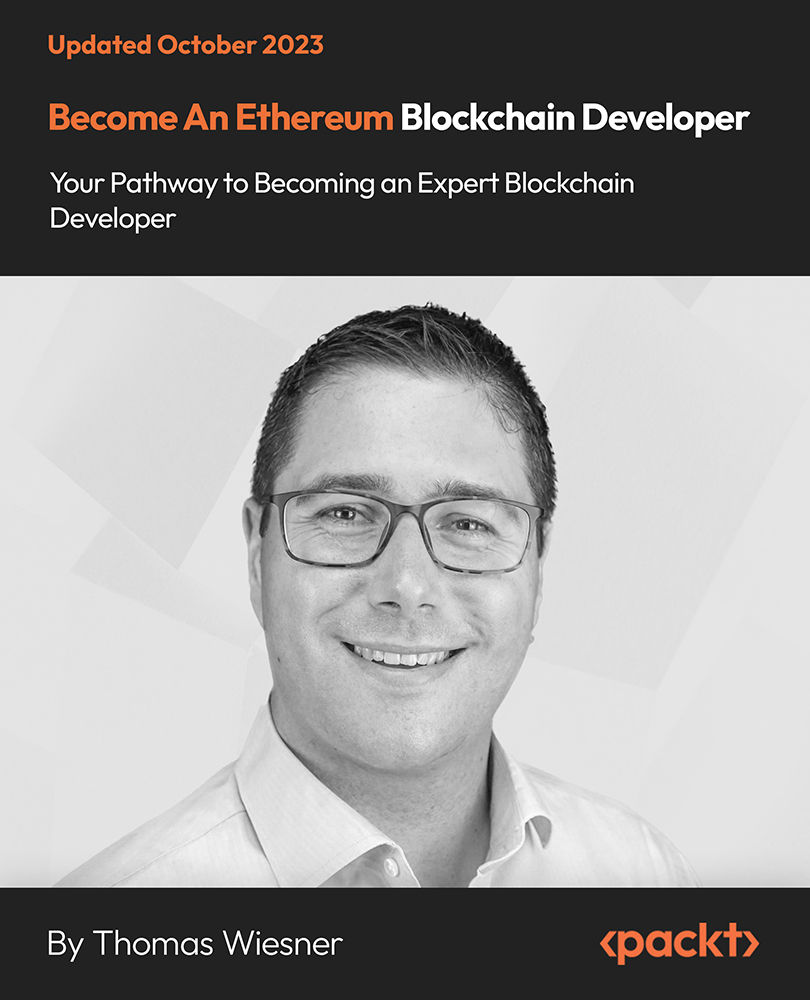
Course Overview Find the ultimate Python Developer roadmap by taking this 2021 Python Programming From Beginner to Expert course. Through this course, you will gain the fundamental skills to create your Python programs from scratch. In this step-by-step 2021 Python Programming From Beginner to Expert course, you will learn core Python skills from beginners to advanced features. The training begins by outlining the software installation procedure, guiding you through a series of Python basic data types, Python operators, advanced data types, Python functions and loops. You will learn how to handle errors in Python and comprehend the advanced functions in Python. The skills you develop in the program will enable you to create and run your first Python project. Enroll today and take your Python programming skills to the next level! Learning Outcomes Learn how to install Python on various operating systems Gain in-depth knowledge of the basic data types in Python Strengthen your knowledge of Python operators Learn about Python advanced data types Deepen your understanding of Python advanced functions Learn step-by-step how to handle errors Who is this course for? Anyone interested in learning Python programming and exploring the path to become a Python developer can take this 2021 Python Programming From Beginner to Expert course. This course opens the door for tremendous opportunities. Entry Requirement This course is available to all learners, of all academic backgrounds. Learners should be aged 16 or over to undertake the qualification. Good understanding of English language, numeracy and ICT are required to attend this course. Certification After you have successfully completed the course, you will be able to obtain an Accredited Certificate of Achievement. You can however also obtain a Course Completion Certificate following the course completion without sitting for the test. Certificates can be obtained either in hardcopy at the cost of £39 or in PDF format at the cost of £24. PDF certificate's turnaround time is 24 hours, and for the hardcopy certificate, it is 3-9 working days. Why choose us? Affordable, engaging & high-quality e-learning study materials; Tutorial videos/materials from the industry-leading experts; Study in a user-friendly, advanced online learning platform; Efficient exam systems for the assessment and instant result; The UK & internationally recognized accredited qualification; Access to course content on mobile, tablet or desktop from anywhere anytime; The benefit of career advancement opportunities; 24/7 student support via email. Career Path The 2021 Python Programming From Beginner to Expert course would be beneficial for any related profession or industry such as: Python Developer Python Programmer Product Manager Data Analyst Module 01: Introduction to Python Programming from A-Z Introduction To Python Section Overview 00:05:00 What is Python Programming? 00:10:00 Who is This Course For? 00:05:00 Python Programming Marketplace 00:06:00 Python Job Opportunities 00:05:00 How To Land a Python Job Without a Degree 00:08:00 Python Programmer Job Roles 00:09:00 Python from A-Z Course Structure 00:04:00 Module 02: Getting Familiar with Python Getting Familiar with Python Section Overview 00:06:00 Installing Python on Windows 00:10:00 Anaconda and Jupyter Notebooks Part 1 00:08:00 Anaconda and Jupyter Notebooks Part 2 00:16:00 Comments 00:05:00 Python Syntax 00:02:00 Line Structure 00:03:00 Line Structure Exercise 00:07:00 Joining Lines 00:05:00 Multiple Statements on a Single Line 00:05:00 Indentation 00:08:00 Module 03: Basic Data Types Basic Data Types Section Overview 00:08:00 String Overview 00:10:00 String Manipulation 00:07:00 String Indexing 00:04:00 String Slicing 00:08:00 Printing 00:10:00 Python Variables 00:08:00 Integers and Floats 00:08:00 Booleans 00:05:00 Mini Project 1 : Letter Counter 00:20:00 Module 04: Python Operators Python Operators Section Overview 00:04:00 Comparison Operators 00:09:00 Arithmetic Operators 00:08:00 Assignment Operators 00:04:00 Logical Operators 00:13:00 Identity Operators 00:05:00 Membership Operators 00:02:00 Bitwise Operators 00:08:00 Module 05: Advanced Data Types Python Advanced Data Types Section Overview 00:11:00 Sets 00:06:00 List Overview 00:05:00 List Slicing and Indexing 00:04:00 Tuples 00:02:00 Dictionaries 00:11:00 When to use each one? 00:05:00 Compound Data Types 00:03:00 Module 06: Control Flow Part 1 Control Flow Part 1 Section Overview 00:15:00 Introduction to Control Flow 00:01:00 Basic Conditional Statements 00:14:00 More Conditional Statements 00:05:00 For Loops 00:10:00 While Loops 00:12:00 Module 07: Control Flow Part 2 Control Flow Part 2 Section Overview 00:02:00 Break Statements 00:08:00 Continue Statements 00:05:00 Zip Function 00:07:00 Enumerate Function 00:04:00 List Comprehension 00:04:00 Module 08: Python Functions Python Functions Section Overview 00:03:00 Introduction to Functions 00:05:00 Python help Function 00:03:00 Defining Functions 00:09:00 Variable Scope 00:08:00 Doc Strings 00:04:00 Module 09: User Input and Error Handling User Input and Error Handling Section Overview 00:02:00 Introduction to Error Handling 00:03:00 User Input 00:04:00 Syntax Errors 00:04:00 Exceptions 00:11:00 Handling Exceptions Part 1 00:08:00 Handling Exceptions Part 2 00:08:00 Module 10: Python Advanced Functions Python Advanced Functions Section Overview 00:05:00 Lambda Functions 00:05:00 Functions args and kwargs 00:10:00 Iterators 00:08:00 Generators and Yield 00:12:00 Map Function 00:14:00 Filter Function 00:08:00 Module 11: Python Scripting and Libraries Python Scripting and Libraries Section Overview 00:05:00 What is a script? 00:01:00 What is an IDE? 00:17:00 What is a text editor? 00:12:00 From Jupyter Notebook to VScode Part 1 00:15:00 From Jupyter Notebook to VScode Part 2 00:05:00 Importing Scripts 00:03:00 Standard Libraries 00:04:00 Third Party Libraries 00:06:00 Module 12: NumPy NumPy Section Overview 00:04:00 Introduction to NumPy 00:04:00 Why use NumPy? 00:04:00 NumPy Arrays 00:10:00 Reshaping, Accessing, and Modifying 00:07:00 Slicing and Copying 00:06:00 Inserting, Appending, and Deleting 00:10:00 Array Logical Indexing 00:04:00 Broadcasting 00:08:00 Module 13: Pandas Introduction to Pandas 00:17:00 Pandas Series 00:17:00 Pandas Series Manipulation 00:17:00 Pandas DataFrame 00:17:00 Pandas DataFrame Manipulation 00:13:00 Dealing with Missing Values 00:10:00 Module 14: Introduction to OOP Functional vs OOP 00:06:00 OOP Key Definitions 00:04:00 Create your First Class 00:12:00 How to Create and Use Objects 00:06:00 How to Modify Attributes 00:12:00 Module 15: Advanced OOP Python Decorators 00:27:00 Property Decorator 00:09:00 Class Method Decorator 00:07:00 Static Methods Decorator 00:10:00 Inheritance 00:21:00 Module 16: Starting a Career in Python Python Career Section Overview 00:06:00 Getting Started with Freelancing 00:09:00 Building A Brand 00:12:00 Personal Branding 00:13:00 Importance of Having Website/Blog 00:04:00 Networking Do's and Don'ts 00:04:00 Top Freelance Websites 00:08:00 Creating A Python Developer Resume 00:06:00 Resources Resources - Python Programming Beginner to Expert Course 00:00:00 Certificate and Transcript Order Your Certificates and Transcripts 00:00:00

Unlock the world of programming excellence with our 'Diploma in Python Programming' course. In this dynamic learning journey, you'll delve into the fundamental concepts of Python and emerge as a proficient Python programmer. Whether you're a novice or have some prior coding experience, this course caters to all levels of learners. You'll start with the basics, gradually working your way up to complex Python operations, data structures, and even creating a fun Rock, Paper, and Scissors project. By the end of this course, you'll have a strong grip on Python, be able to write user functions, handle exceptions, explore databases, and much more. Take your first step towards becoming a skilled Python programmer and discover the endless possibilities this versatile language offers. Learning Outcomes Master the foundational concepts of Python programming. Develop essential skills in working with strings, dates, and files using Python. Create user functions, handle exceptions, and install packages. Explore database management using SQLite and interact with the operating system. Gain the knowledge and confidence to run Python programs in different environments, including Jupyter Notebook. Why choose this Python Programming Diploma? Unlimited access to the course for a lifetime. Opportunity to earn a certificate accredited by the CPD Quality Standards and CIQ after completing this course. Structured lesson planning in line with industry standards. Immerse yourself in innovative and captivating course materials and activities. Assessments designed to evaluate advanced cognitive abilities and skill proficiency. Flexibility to complete the Course at your own pace, on your own schedule. Receive full tutor support throughout the week, from Monday to Friday, to enhance your learning experience. Unlock career resources for CV improvement, interview readiness, and job success. Who is this Python Programming Diploma for? Aspiring programmers looking to kickstart their coding journey. Professionals seeking to expand their skill set and explore Python. Students aiming to excel in programming and computer science. Anyone curious about the power and versatility of Python as a programming language. Career path Python Programmer: £25,000 - £70,000 Data Analyst: £30,000 - £60,000 Web Developer: £25,000 - £50,000 Software Engineer: £35,000 - £80,000 Machine Learning Engineer: £40,000 - £90,000 Data Scientist: £40,000 - £70,000 Prerequisites This Diploma in Python Programming does not require you to have any prior qualifications or experience. You can just enrol and start learning. This Diploma in Python Programming was made by professionals and it is compatible with all PC's, Mac's, tablets and smartphones. You will be able to access the course from anywhere at any time as long as you have a good enough internet connection. Certification After studying the course materials, there will be a written assignment test which you can take at the end of the course. After successfully passing the test you will be able to claim the pdf certificate for £4.99 Original Hard Copy certificates need to be ordered at an additional cost of £8. Course Curriculum Unit 01: Introduction to Python Programming Module 01: Course Introduction 00:02:00 Unit 02: Getting Started with Python Module 01: Software Installation 00:02:00 Module 02: Hello World Program 00:06:00 Module 03: Input and Output 00:07:00 Module 04: Calculating Average of 5 Numbers 00:03:00 Unit 03: Conditional Branching with Python Module 01: If Loop In Python 00:06:00 Module 02: Program Using If Else part 1 00:03:00 Module 03: Program Using If Else part 2 00:08:00 Module 04: Program for Calculator 00:02:00 Module 05: Program Using For Loop 00:08:00 Module 06: For Table 00:05:00 Module 07: For loop and Mathematical Operator in Python 00:04:00 Module 08: Factorial of Number Using Python 00:06:00 Module 09: Program Using While 00:05:00 Module 10: While Loop Example 00:07:00 Module 11: Tasks for Practice 00:02:00 Unit 04: Importing external/internal library in python Module 01: Importing Library in Python 00:07:00 Unit 05: Project Rock Paper and Scissors Module 01: Rock Paper and Scissor Game 00:06:00 Unit 06: Strings Operation in Python Module 01: Program Using String part 1 00:05:00 Module 02: Program using String 2 00:06:00 Module 03: Program Using String 3 00:06:00 Module 04: Program Using String part 4 00:03:00 Unit 07: Date and time in Python Module 01: Use of Date and Time part 1 00:05:00 Module 02: Use of Date and Time part 2 00:05:00 Unit 08: File Handling, read and write using Python Module 01: File Handling Part 1 00:08:00 Module 02: File Handling Part 2 00:07:00 Unit 09: Data Storage Structures, Tuple, List and Dictionary Module 01: Tuple in Python Part 1 00:10:00 Module 02: Tuple in Python Part 2 00:07:00 Module 03: Using Lists part 1 00:07:00 Module 04: Using List part 2 00:12:00 Module 05: Using Lists part 3 00:06:00 Module 06: Using Lists part 4 00:08:00 Module 07: Using Lists part 5 00:02:00 Module 08: Use of Dictionary Part 1 00:04:00 Module 09: Use of Dictionary Part 2 00:05:00 Module 10: Use of Dictionary Part 3 00:08:00 Module 11: Use of Dictionary Part 4 00:07:00 Unit 10: Writing user functions in Python Module 01: Function in Python Part 1 00:06:00 Module 02: Function in Python Part 2 00:05:00 Module 03: Function in Python Part 3 00:04:00 Module 04: Function in Python Part 4 00:07:00 Module 05: Function in Python Part 5 00:08:00 Unit 11: Sending mail Module 01: Send Email 00:09:00 Unit 12: Import Tricks in Python Module 01: Import Study part 1 00:07:00 Module 02: Import Study part 2 00:03:00 Unit 13: Import Operating System and Platform Module 01: Importing OS 00:06:00 Module 02: Import Platform 00:05:00 Unit 14: Exceptions handling in python Module 01: Exception in Python part 1 00:11:00 Module 02: Exception in Python part 2 00:07:00 Module 03: Exception in Python part 3 00:05:00 Unit 15: Installing Packages and Scheduling In Python Module 01: Installing Packages using built in package manager 00:08:00 Module 02: Scheduler in Python 00:05:00 Unit 16: Data Base In Python using sqlite Module 01: Data Base 1 00:08:00 Module 02: Data Base 2 00:09:00 Module 03: Data Base 3 00:08:00 Module 04: Data base 4 00:07:00 Module 05: Data Base 5 00:06:00 Unit 17: Running Program from Command Prompt and jupyter Notebook Module 01: IDE_1 00:05:00 Module 02: IDE_2 00:07:00 Unit 18: Conclusion Module 01: Conclusion 00:02:00 Resources Resources - Diploma in Python Programming 00:00:00 Assignment Assignment - Diploma in Python Programming 00:00:00 Recommended Materials Workbook - Diploma in Python Programming 05:14:00

Embark on a journey to master Microsoft Excel with our 'Excel Essentials for Office Administrators' course. Designed to transform beginners into proficient users, this comprehensive course is divided into two main sections: Excel Beginner and Excel Intermediate. In the initial phase, learners are introduced to the Excel interface, where they explore and identify its various elements. This is followed by practical activities such as creating basic worksheets, using the help system, and crafting formulas. As the course progresses, participants will delve into more advanced features like manipulating data, applying styles and formats, and managing worksheets. The intermediate section elevates your skills further, covering a wide range of topics from applying range names and specialized functions to creating sophisticated charts and PivotTables. Learning Outcomes Gain proficiency in navigating and utilizing the Excel interface. Develop the ability to create and manage complex worksheets effectively. Master a variety of Excel functions and formulas for diverse data processing needs. Learn advanced data management techniques including sorting, filtering, and using PivotTables. Acquire skills in visual data presentation and customization of Excel workbooks. Why choose this Excel Essentials for Office Administrators course? Unlimited access to the course for a lifetime. Opportunity to earn a certificate accredited by the CPD Quality Standards and CIQ after completing this course. Structured lesson planning in line with industry standards. Immerse yourself in innovative and captivating course materials and activities. Assessments designed to evaluate advanced cognitive abilities and skill proficiency. Flexibility to complete the Course at your own pace, on your own schedule. Receive full tutor support throughout the week, from Monday to Friday, to enhance your learning experience. Unlock career resources for CV improvement, interview readiness, and job success. Who is this Excel Essentials for Office Administrators course for? Office administrators and secretaries seeking to enhance their Excel skills. Professionals in various sectors requiring proficiency in Excel for data management. Students and individuals interested in learning Excel from a beginner to an intermediate level. Business owners needing to manage business data more efficiently. Anyone aiming to improve their productivity and data analysis skills through Excel. Career path Data Analyst: £25,000 - £50,000 Administrative Assistant: £18,000 - £30,000 Office Manager: £22,000 - £40,000 Business Analyst: £30,000 - £60,000 Financial Analyst: £28,000 - £55,000 Project Coordinator: £24,000 - £45,000 Prerequisites This Excel Essentials for Office Administrators does not require you to have any prior qualifications or experience. You can just enrol and start learning. This course was made by professionals and it is compatible with all PC's, Mac's, tablets and smartphones. You will be able to access the course from anywhere at any time as long as you have a good enough internet connection. Certification After studying the course materials, there will be a written assignment test which you can take at the end of the course. After successfully passing the test you will be able to claim the pdf certificate for £4.99 Original Hard Copy certificates need to be ordered at an additional cost of £8. Course Curriculum Excel Beginner Identify the Elements of the Excel Interface 00:30:00 Activity - Identify the Elements of the Excel Interface 00:05:00 Create a Basic Worksheet 01:00:00 Activity - Create a Basic Worksheet 00:05:00 Use the Help System 00:30:00 Activity - Use the Help System 00:05:00 Create Formulas in a Worksheet 01:00:00 Activity - Create Formulas in a Worksheet 00:05:00 Insert Functions in a Worksheet 00:30:00 Activity - Insert Functions in a Worksheet 00:05:00 Reuse Formulas 00:30:00 Activity - Reuse Formulas 00:05:00 Manipulate Data 00:30:00 Activity - Manipulate Data 00:05:00 Insert, Manipulate, and Delete Cells, Columns, and Rows 00:30:00 Activity - Insert, Manipulate, and Delete Cells, Columns, and Rows 00:05:00 Search For and Replace Data 00:30:00 Activity - Search For and Replace Data 00:05:00 Spell Check a Worksheet 00:30:00 Activity - Spell Check a Worksheet 00:05:00 Modify Fonts 00:30:00 Activity - Modify Fonts 00:05:00 Add Borders and Colors to Cells 01:00:00 Activity - Add Borders and Colors to Cells 00:05:00 Apply Number Formats 00:30:00 Activity - Apply Number Formats 00:05:00 Align Cell Contents 00:30:00 Activity - Align Cell Contents 00:05:00 Apply Cell Styles 00:30:00 Activity - Apply Cell Styles 00:05:00 Define the Basic Page Layout for a Workbook 01:00:00 Activity - Define the Basic Page Layout for a Workbook 00:05:00 Refine the Page Layout and Apply Print Options 00:30:00 Activity - Refine the Page Layout and Apply Print Options 00:05:00 Format Worksheet Tabs 00:30:00 Activity - Format Worksheet Tabs 00:05:00 Manage Worksheets 00:30:00 Activity - Manage Worksheets 00:05:00 Manage the View of Worksheets and Workbooks 00:30:00 Activity - Manage the View of Worksheets and Workbooks 00:05:00 Customize General and Language Options 00:30:00 Activity - Customize General and Language Options 00:05:00 Customize Formula Options 00:30:00 Activity - Customize Formula Options 00:05:00 Customize Proofing and Save Options 01:00:00 Activity - Customize Proofing and Save Options 00:05:00 Customize the Ribbon and Quick Access Toolbar 00:30:00 Activity - Customize the Ribbon and Quick Access Toolbar 00:05:00 Customize the Functionality of Excel by Enabling Add-Ins 00:30:00 Activity - Customize the Functionality of Excel by Enabling Add-Ins 00:05:00 Customize Advanced and Trust Center Options 00:30:00 Activity - Customize Advanced and Trust Center Options 00:05:00 Activities and Exercise Files - Microsoft Excel 2016 for Beginners 00:00:00 Excel Intermediate Apply Range Names 00:30:00 Use Specialized Functions 00:30:00 Use Text Functions 00:30:00 Use Logical Functions 00:30:00 Use Lookup Functions 00:30:00 Use Date Functions 00:30:00 Use Financial Functions 00:30:00 Create and Modify Tables 00:30:00 Sort and Filter Data 00:30:00 Use Subtotal and Database Functions to Calculate Data 00:30:00 Create Charts 00:30:00 Modify and Format Charts 00:30:00 Create a Trendline 00:30:00 Create Advanced Charts 00:30:00 Create a PivotTable 00:30:00 Filter Data by Using Slicers 00:30:00 Analyze Data with PivotCharts 00:30:00 Insert and Modify Graphic Objects 00:30:00 Layer and Group Graphic Objects 00:30:00 Incorporate SmartArt 00:30:00 Customize Workbooks 00:30:00 Manage Themes 00:30:00 Create and Use Templates 00:30:00 Protect Files 00:30:00 Preparing a Workbook for Multiple Audiences 00:30:00 Activities and Exercise Files - Microsoft Excel 2016 Intermediate 00:00:00

Embark on a journey into virtual interviewing with our dynamic course, the 'Award in Virtual Interviewing for HR'. In today's rapidly evolving job market, mastering the art of virtual interviews is paramount. But what exactly is a virtual interview? It's more than just a meeting conducted online; it's a nuanced process where your digital presence speaks volumes. This course is your gateway to understanding the nuances, tips, and tricks of virtual interviewing, ensuring you stand out amidst the digital crowd. Throughout our meticulously crafted curriculum, you'll delve into various modules to hone your virtual interviewing skills. From learning how to behave professionally on video to mastering the art of handling video fears and nerves, each module equips you with invaluable insights. Discover the signs indicating you're acing your virtual interview, along with bonus tips to enhance your performance. By the end of this journey, you'll understand the meaning of virtual interviews and exude confidence in navigating them effortlessly. Learning Outcomes: Gain a comprehensive understanding of virtual interviewing and its significance in today's HR landscape. Develop professional conduct on video, projecting confidence and competence to potential employers. Learn effective strategies for managing nerves and fears associated with virtual interviews, ensuring a polished performance. Acquire insights into the recruiter's perspective, enabling you to tailor your approach to meet their expectations. Master the technical aspects of virtual interviewing, including setup, equipment, and introduction videos, to leave a lasting impression. Why buy this Award in Virtual Interviewing for HR? Unlimited access to the course for a lifetime. Opportunity to earn a certificate accredited by the CPD Quality Standards and CIQ after completing this course. Structured lesson planning in line with industry standards. Immerse yourself in innovative and captivating course materials and activities. Assessments designed to evaluate advanced cognitive abilities and skill proficiency. Flexibility to complete the Course at your own pace, on your own schedule. Receive full tutor support throughout the week, from Monday to Friday, to enhance your learning experience. Unlock career resources for CV improvement, interview readiness, and job success. Certification After studying the course materials of the Award in Virtual Interviewing for HR there will be a written assignment test which you can take either during or at the end of the course. After successfully passing the test you will be able to claim the pdf certificate for £5.99. Original Hard Copy certificates need to be ordered at an additional cost of £9.60. Who is this Award in Virtual Interviewing for HR course for? HR professionals seeking to adapt to the virtual interviewing landscape. Job seekers aiming to enhance their virtual interview skills. Students preparing to enter the workforce in the digital age. Professionals looking to stay relevant and competitive in the job market. Individuals interested in understanding the dynamics of virtual communication in HR contexts. Prerequisites This Award in Virtual Interviewing for HR does not require you to have any prior qualifications or experience. You can just enrol and start learning.This Award in Virtual Interviewing for HR was made by professionals and it is compatible with all PC's, Mac's, tablets and smartphones. You will be able to access the course from anywhere at any time as long as you have a good enough internet connection. Career path HR Coordinator: £25,000 - £30,000 per annum Recruitment Consultant: £28,000 - £35,000 per annum HR Manager: £35,000 - £45,000 per annum Talent Acquisition Specialist: £30,000 - £40,000 per annum Training and Development Officer: £25,000 - £35,000 per annum HR Director: £50,000 - £80,000 per annum Course Curriculum Module 01: Introduction Jenn Flaa Bio 00:01:00 Welcome Seeker 00:01:00 Before We Begin 00:01:00 Bad RECRUITER Example Before for Recruiter 00:02:00 Module 02: Behave Professionally on Video Your Own Goal Seeker 00:01:00 Where Do I Look 00:02:00 How to Convey Confidence 00:02:00 How to Convey Power 00:02:00 First Impression Recruiter 00:01:00 What to Wear - Ladies 00:02:00 What to Wear - Men 00:01:00 Should I Wear Makeup? 00:02:00 Do Men Wear Makeup? 00:02:00 Your Hair on Video 00:01:00 What's Behind You 00:01:00 Good Background 00:01:00 How to Sit Confidently on Video 00:00:00 What To Do With Hands 00:01:00 Glare in Your Glasses 00:01:00 Practice Tips Recruiter 00:02:00 Before Interview Recruiter Explained 00:01:00 Lab 2 Recruiter 00:01:00 Module 03: During the Interview Why Video Interviews Are Popular 00:01:00 When to Schedule the Interview 00:01:00 What to Expect 00:02:00 Distractions 00:02:00 Pulling Focus Away from You 00:01:00 How in Person & Video Interviews Differ 00:03:00 How to Start & End Your Video Interview 00:01:00 Ending the Interview 00:01:00 Managing Time 00:01:00 #1 Pitfall 00:03:00 Module 04: Handling Video Fear and Nerves Fear of Being Seen & Revealing Yourself 00:01:00 Un-Nerving Yourself 00:02:00 Grounding Meditation 00:09:00 Module 05: Things of Recruiter #1 Things You Must Do 00:03:00 How to Critique A Candidate on Video 00:05:00 Visual Bias 00:04:00 How to Deal With Bad Video and Distraction 00:03:00 Manipulating with Video 00:01:00 Lab 5 Visual Bias 00:03:00 Module 06: Your Setup and Equipment Do I Need to Buy Equipment for This Interview? 00:01:00 Equipment Experiment - Easy, Affordable Setup 00:06:00 Upgraded Camera & Mic 00:04:00 What's On My Desk During Video Interviews? 00:01:00 Jenn's Office Setup with Ambient Light for Video Interviews 00:01:00 Jenn's Office Setup with Full Lighting and White Backdrop 00:01:00 Module 07: Your Introduction Video Should I Use a Script? 00:02:00 #1 Way to Bore Your Viewer 00:01:00 Video Check List Animated 00:01:00 Module 08: Bonus Tips Before The Video Interview 00:01:00 What If You Have an Accent? 00:01:00 What What Recruiter 00:01:00 4 Tips 00:02:00 4 Things to Avoid 00:01:00 Preparing for Your Video Interview 00:01:00 Your Eyes Communicate Too 00:04:00 Water 00:01:00 What if I Have a BAD Interviewer? 00:01:00 Video Foul 00:02:00 After' Example 00:02:00 Module 09: Wrap Up Jenn's Last Thoughts 00:01:00 Last Labs 00:03:00 The 10% To Remember 00:01:00 Assignment Assignment - Award in Virtual Interviewing for HR 00:00:00

BA26 - Requirements Elicitation
By Nexus Human
Duration 2 Days 12 CPD hours This course is intended for This course is a must-have for the Business Analyst, Business Systems Analyst, Systems Analyst, and Requirements Engineer. The Business Sponsor and the Project Manager who are actively involved with specifying requirements for their project will also benefit from this workshop. Overview Describe the planning, techniques, and partnerships that are vital to the success of requirements elicitationIdentify and differentiate between the different types of requirements that need to be elicitedDescribe the importance of documenting business objectives and project scope before eliciting requirementsUtilize a context diagram to scope the requirementsUtilize a process, techniques, and templates for stakeholder identification and analysisApply industry best practices to common issues with Stakeholders during requirements elicitationPlan and conduct a good InterviewIntroduce standards in process modelingPlan and develop a prototype to elicit requirements In this interactive 2-day course, you will learn how to enhance and refine your elicitation skills. Working in small groups, you will practice new techniques and discuss strategies that your organization should be using to better define stakeholder needs. Day 1 Unit 1: Course Introduction Unit 2: Fundamentals of Requirements Elicitation Unit 3: Understanding the Project Objectives and Scope Unit 4: Identifying and Analyzing Your Stakeholders Unit 5: Interviewing Techniques Day 2 Unit 6: Facilitation Techniques Unit 7: Process Modeling Unit 8: Prototyping Unit 9: Document Analysis, Interface analysis, and Reverse Engineering Unit 10: Course Summary Additional course details: Nexus Humans BA26 - Requirements Elicitation training program is a workshop that presents an invigorating mix of sessions, lessons, and masterclasses meticulously crafted to propel your learning expedition forward. This immersive bootcamp-style experience boasts interactive lectures, hands-on labs, and collaborative hackathons, all strategically designed to fortify fundamental concepts. Guided by seasoned coaches, each session offers priceless insights and practical skills crucial for honing your expertise. Whether you're stepping into the realm of professional skills or a seasoned professional, this comprehensive course ensures you're equipped with the knowledge and prowess necessary for success. While we feel this is the best course for the BA26 - Requirements Elicitation course and one of our Top 10 we encourage you to read the course outline to make sure it is the right content for you. Additionally, private sessions, closed classes or dedicated events are available both live online and at our training centres in Dublin and London, as well as at your offices anywhere in the UK, Ireland or across EMEA.

Keep Going With QuickBooks 2020 for Windows
By Nexus Human
Duration 2 Days 12 CPD hours Overview What's New in This Guide? The behind-the-scenes journal entry for transactions is now included. This course is a continuation of topics following ?Get Started with QuickBooks 2020 for Windows?. First-time QuickBooks users will learn the basic features of the software. Experienced QuickBooks users will quickly learn the new features and functionality of QuickBooks 2020. This course covers features that are in QuickBooks Pro and Premier 2020. Memorizing Transactions Entering a New Memorized Transaction Editing a Memorized Transaction Deleting a Memorized Transaction Grouping Memorized Transactions Using a Memorized Transaction Printing the Memorized Transaction List Customizing Forms Creating a Custom Template Modifying a Template Printing Forms Using Other QuickBooks Accounts Other QuickBooks Account Types Working with Credit Card Transactions Working with Fixed Assets Working with Long-Term Liability Accounts Using the Loan Manager Creating Reports Working with Quick Reports Working with Preset Reports Sharing Reports Exporting Reports to Microsoft Excel Printing Reports Creating Graphs Creating QuickInsight Graphs Using QuickZoom with Graphs Working with the Sales Graph Customizing Graphs Printing Graphs Tracking and Paying Sales Tax Using Sales Tax in QuickBooks Setting Up Tax Rates and Agencies Indicating Who and What Gets Taxed Applying Tax to Each Sale Determining What You Owe Paying Your Tax Agencies Preparing Payroll with QuickBooks Using Payroll Tracking Setting Up for Payroll Setting Up Employee Payroll Information Setting Up a Payroll Schedule Writing a Payroll Check Printing Paycheck Stubs Tracking Your Tax Liabilities Paying Payroll Taxes Preparing Payroll Tax Forms Using Online Banking Setting Up an Internet Connection Setting Up Bank Feeds for Accounts Viewing, Downloading, and Adding Online Transactions Creating Online Payments Transferring Funds Online Canceling Online Payments Managing Company Files Using QuickBooks in Multi-user Mode Setting Up Users and Passwords Setting a Closing Date Sharing Files with an Accountant Updating QuickBooks Backing Up and Restoring a Company File Condensing a Company File Estimating, Time Tracking, and Job Costing Creating Job Estimates Creating an Invoice from an Estimate Displaying Reports for Estimates Updating the Job Status Tracking Time Displaying Reports for Time Tracking Tracking Vehicle Mileage Displaying Vehicle Mileage Reports Displaying Other Job Reports Writing Letters Using the Letters and Envelopes Wizard Customizing Letter Templates

AutoCAD Level 3 - Creating and Presenting 3D Models
By Nexus Human
Duration 3 Days 18 CPD hours This course is intended for Professionals who want unparalleled creative freedom, productivity, and precision for producing superb 3D modeling. Overview Fundamental concepts and workflows for creating 3D models using AutoCAD, Represent a design by creating solid primitives, solid or surface models from cross-sectional geometry, or composite models from multiple solid models, Complete a solid model design by adding the necessary features to detail, duplicate, and position 3D models, Convert 2D objects to 3D objects, Document a 3D design by creating 2D drawings for production and visualization, Communicate design ideas using visual styles, lights, model walk-through tools, and renderings. In this course, you will learn the fundamental concepts and workflows for creating 3D models using AutoCAD. IntroductionAdvanced Text Objects Annotation Scale Overview Using Fields Controlling the Draw Order Working with Tables Working with Linked Tables Creating Table Styles Projects - Advanced AnnotationDynamic Blocks Working with Dynamic Blocks Creating Dynamic Block Definitions Dynamic Block Authoring Tools Additional Visibility Options Attributes Inserting Blocks with Attributes Editing Attribute Values Defining Attributes Redefining Blocks with Attributes Extracting Attributes Projects - Advanced Blocks & AttributesOutput and Publishing Output For Electronic Review Autodesk Design Review Publishing Drawing Sets Other Tools for Collaboration eTransmit Hyperlinks Cloud Collaboration and 2D Automation Connecting to the Cloud Sharing Drawings in the Cloud Attach Navisworks Files Attach BIM 360 Glue Models Introduction to Sheet Sets Overview of Sheet Sets Creating Sheet Sets Creating Sheets in Sheet Sets Adding Views to Sheets Importing Layouts to Sheet Sets Publishing & Customizing Sheet Sets Transmitting and Archiving Sheet Sets Publishing Sheet Sets Customizing Sheet Sets Custom Blocks for Sheet Sets Projects - Sheet SetsManaging Layers Working in the Layer Properties Manager Creating Layer Filters Setting Layer States CAD Standards CAD Standards Concepts Configuring Standards Checking Standards Layer Translator System Setup Options Dialog Box System Variables Dynamic Input Settings Drawing Utilities Managing Plotters Plot Styles Introduction to Customization Why Customize? Creating a Custom Workspace Customizing the User Interface Using the Customize User Interface (CUI) Dialog Box Customizing the Ribbon Customizing the Quick Access Toolbar Customizing Menus Keyboard Shortcuts Macros & Custom Routines Custom Commands & Macros Running Scripts Action Recorder Editing Action Macros Loading Custom Routines
