- Professional Development
- Medicine & Nursing
- Arts & Crafts
- Health & Wellbeing
- Personal Development
Mastering Microsoft Office: Word, Excel, PowerPoint, and 365
By IOMH - Institute of Mental Health
Microsoft Office skills are in high demand across industries, and proficiency in Microsoft Word, Microsoft Excel, Microsoft PowerPoint, and Microsoft Office 365 opens up numerous career opportunities. In the UK, administrative roles, data analysis positions, office management, project coordination, and marketing support roles are just a few examples of job prospects. With average salaries ranging from £20,000 to £45,000 per year, individuals with comprehensive Microsoft Office skills can secure stable employment and contribute to the success of various organisations. Enrol in the Ultimate Microsoft Office Skills Training course today and equip yourself with the knowledge and expertise needed to thrive in the ever-evolving workplace. You Will Learn Following Things: Develop a solid foundation in Microsoft Office applications, including Word, Excel, PowerPoint, and Office 365. Acquire essential skills to efficiently navigate and manipulate data in Microsoft Excel, such as organising, sorting, filtering, and writing formulas. Gain proficiency in creating professional presentations in Microsoft PowerPoint, utilising features like multimedia, transitions, animations, and smart graphics. Master the art of document creation and formatting in Microsoft Word, including tables, styles, page layouts, envelopes, labels, and mail merges. Understand advanced features like pivot tables, charts, and data analysis tools in Microsoft Excel, enabling effective data visualisation and decision-making. This course covers everything you must know to stand against the tough competition. The future is truly yours to seize with this Mastering Microsoft Office: Word, Excel, PowerPoint, and 365. Enrol today and complete the course to achieve a certificate that can change your career forever. Details Perks of Learning with IOMH One-to-one support from a dedicated tutor throughout your course. Study online - whenever and wherever you want. Instant Digital/ PDF certificate 100% money back guarantee 12 months access This course covers everything you must know to stand against the tough competition. The future is truly yours to seize with this Mastering Microsoft Office: Word, Excel, PowerPoint, and 365. Enrol today and complete the course to achieve a certificate that can change your career forever. Process of Evaluation After studying the course, your skills and knowledge will be tested with an MCQ exam or assignment. You have to get a score of 60% to pass the test and get your certificate. Certificate of Achievement After completing the Mastering Microsoft Office: Word, Excel, PowerPoint, and 365 course, you will receive your CPD-accredited Digital/PDF Certificate for £5.99. To get the hardcopy certificate for £12.99, you must also pay the shipping charge of just £3.99 (UK) and £10.99 (International). Who Is This Course for? This course is designed for individuals who want to enhance their Microsoft Office skills for personal or skilled purposes. Whether you are a student, an experienced entrepreneur, or anyone who regularly works with Microsoft Word, Excel, PowerPoint, and Office 365, this Microsoft Office skills course will provide you with a solid foundation and advanced techniques to maximise your productivity and efficiency. No prior experience is required, making it suitable for beginners and intermediate users looking to expand their knowledge and capabilities in the Microsoft Office suite. On the other hand, anyone who wants to establish their career as: like MS Office User Microsoft Office 2019 User Touch Typing Worker Audio Typist Can take this Ultimate Microsoft Office Skills Training (Word, Excel, PowerPoint, and 365) course. Requirements There is no prerequisite to enrol in this course. You don't need any educational qualification or experience to enrol in the Mastering Microsoft Office: Word, Excel, PowerPoint, and 365 course. Do note: you must be at least 16 years old to enrol. Any internet-connected device, such as a computer, tablet, or smartphone, can access this online course. Career path Administrative Assistant - £20K to £30K/year Data Analyst - £25K to £45K/year Office Manager - £25K to £40K/year Project Coordinator - £25K to £35K/year Marketing Assistant - £20K to £30K/year Course Curriculum Section 01: Getting Started Introduction 00:03:00 Getting started on Windows, macOS, and Linux 00:01:00 How to ask great questions 00:01:00 FAQ's 00:01:00 Section 02: Excel 2021: Basics Excel Overview 00:05:00 Start Excel Spreadsheet 00:04:00 Enter Text and Numbers 00:07:00 Relative References 00:04:00 Working with ranges 00:07:00 Save and Save as Actions 00:08:00 File Extensions, Share, Export, and Publish files 00:06:00 Section 03: Excel 2021: Rows, Columns, and Cells Adding Rows and Columns 00:03:00 Modifying Rows and Column lengths 00:05:00 Section 04: Excel 2021: Data Handling Copy, Cut, and Paste 00:07:00 Copying Formulas 00:03:00 Section 05: Excel 2021: Page Setting Up and Print Page setup options 00:06:00 Fit to print on One Page 00:03:00 Print Workbooks 00:03:00 Section 06: Excel 2021: Sorting and Filtering Sorting Data Ascending Order 00:04:00 Sorting Data Descending Order 00:02:00 Filter Data 00:04:00 Section 07: Excel 2021: Writing Formulas Creating Basic Formulas 00:06:00 Datetime Formulas 00:06:00 Mathematical formulas phase1 00:20:00 Mathematical formulas phase2 00:12:00 Section 08: Excel 2021: Advanced Formulas VLOOKUP formula 00:12:00 HLOOKUP formula 00:04:00 Section 09: Excel 2021: XLOOKUP only for 2021 and Office 365 XLOOKUP 00:08:00 Handling #NA and Approximates match in XLOOKUP 00:11:00 Section 10: Excel 2021: Data and Tools Split Text into columns 00:07:00 Flash Fill 00:07:00 Data Validation 00:07:00 Remove Duplicates 00:08:00 Import Data from Text files 00:06:00 Import Data from .CSV files 00:03:00 Section 11: Excel 2021: Formatting data and tables Formatting Font 00:04:00 Formatting Alignment 00:06:00 Formatting Numbers 00:05:00 Formatting Date 00:03:00 Formatting Tables 00:05:00 Section 12: Excel 2021: Pivot Tables Pivot Tables 00:07:00 Pivot Charts 00:02:00 Section 13: Excel 2021: Charts Excel Charts - Categories 00:03:00 Elements of a chart 00:04:00 Creating Charts 00:02:00 Column or Bar charts 00:04:00 Formatting charts 00:04:00 Line Charts 00:02:00 Pie and Doughnut charts 00:04:00 Section 14: PowerPoint 2021: Course Introduction Overview 00:04:00 Start PowerPoint Presentation 00:05:00 Screen setting and Views 00:05:00 Section 15: PowerPoint 2021: Basics Presentation Tips and Guidelines 00:06:00 Creating a New Presentation 00:04:00 Working with Slides 00:04:00 Save a Presentation 00:04:00 Print Slides 00:03:00 Section 16: PowerPoint 2021: Text and Bullet Options Formatting Text 00:05:00 Slide Text Alignments 00:03:00 Multi-Column Text Alignments 00:02:00 Adding Bullets and Numbered List Items 00:03:00 Section 17: PowerPoint 2021: Adding Graphic Assets Insert Shapes 00:03:00 Insert Icons 00:03:00 Insert Graphics 00:04:00 Add 3D Models 00:03:00 Insert Pictures 00:03:00 Section 18: PowerPoint 2021: Picture Formatting Picture Options 00:04:00 Picture Cropping 00:03:00 Applying Built-in Picture Styles 00:04:00 Section 19: PowerPoint 2021: SmartArt Graphics Add SmartArt Graphic 00:03:00 Modifying SmartArt 00:03:00 Creating a Target Chart using SmartArt 00:03:00 Section 20: PowerPoint 2021: Working with Tables Create a Table on Slide 00:04:00 Formatting Tables 00:02:00 Inserting Tables 00:02:00 Table Layouts 00:01:00 Section 21: PowerPoint 2021: Working with Charts Add a Chart 00:02:00 Formatting Charts 00:02:00 Insert Chart from Microsoft Excel 00:03:00 Section 22: PowerPoint 2021: Adding Multimedia Adding Video to a Presentation 00:03:00 Adding Audio to a Presentation 00:02:00 Screen Recording and Adding 00:02:00 Section 23: PowerPoint 2021: Working with Transition Applying Transitions to Presentation 00:04:00 Section 24: PowerPoint 2021: Animation Object Animation 00:03:00 Effect Options 00:02:00 Advanced Animation 00:02:00 Triggers to control animation 00:02:00 Section 25: PowerPoint 2021: Slideshow Effects Onscreen Presentation 00:02:00 Hiding Slides 00:02:00 Changing Order of Slides 00:02:00 Copying Slides 00:02:00 Section 26: Word 2021: Introduction Overview of MS Word 00:04:00 Start MS Word 2021 00:05:00 Section 27: Word 2021: Basics Create a new blank document 00:04:00 Creating a paragraph text 00:05:00 Non-printing characters 00:03:00 Save a document 00:03:00 Open a document 00:01:00 Find and replace 00:04:00 Section 28: Word 2021: Word Formatting AutoCorrect options 00:03:00 Formatting text 00:04:00 Copy cut and paste 00:04:00 Character formatting 00:02:00 Format painter 00:04:00 Work with numbers 00:02:00 Add bullets 00:03:00 Outline creation 00:04:00 Section 29: Word 2021: Tables Creating a table 00:03:00 Adding rows and columns to a table 00:02:00 Formatting table data 00:02:00 Borders and shading 00:02:00 Sorting in a table 00:04:00 Draw a table 00:04:00 Convert text to table 00:03:00 Convert table to text 00:02:00 Insert a spreadsheet 00:02:00 Quick tables - readily available formats 00:02:00 Section 30: Word 2021: Styles Working with styles 00:02:00 Creating styles 00:02:00 Clear formatting 00:01:00 Section 31: Word 2021: Page Layout Margins 00:02:00 Orientation 00:01:00 Page size setting 00:01:00 Adding columns 00:03:00 Page break - section break 00:02:00 Adding watermark 00:03:00 Headers and footers 00:03:00 Section 32: Word 2021: Envelops and Lables Create envelops 00:02:00 Creating labels 00:02:00 Section 33: Word 2021: Mail Merges Creating a mail merge document 00:03:00 Section 34: Word 2021: Review and Printing Thesaurus and spell check 00:01:00 Word count 00:01:00 Speech - read aloud 00:01:00 Language - translate 00:01:00 Tracking 00:01:00

24 Hours Left! Don't Let Winter Flash Sale Slip Away - Enrol Now! In today's fast-paced digital landscape, a Network Engineer's expertise is crucial in steering the course of business technology towards secure, efficient, and innovative horizons. Cybersecurity Ventures predicted that cybercrime would cost the world $10.5 trillion annually by 2025, with a significant portion of that expected to impact the UK. This Network Engineer Training Bundle is the foundation for all aspiring and established network professionals who aim to solidify their presence in the field. It begins with critical network security concepts, extending into the expansive realm of cloud computing with AWS and CompTIA Cloud+. Learners will gain proficiency in securing networks with Cisco ASA firewall expertise and ensure data protection with GDPR compliance training. The Network Engineer Training bundle also delves into the physical infrastructure of networking with data centre essentials, emphasising mechanical and cooling systems. Rounded off with cyber security awareness, this Network Engineer Training is everything you need to thrive in the ever-changing technological sector. Take the first step towards mastering the complexities of network systems and addressing the technological challenges of today and tomorrow. Enrol today and set the foundation for a dynamic and rewarding career in network engineering. With our Network Engineer Training exclusive bundle, you will get a PDF Certificate, PDF Transcript and Digital Student ID Card (worth £50) Absolutely FREE. Courses are Included in This Networking: Network Engineer Training Bundle: Course 01: Network Security Level 2 Course 02: Computer Networks Security Course 03: Cloud Computing / CompTIA Cloud+ (CV0-002) Course 04: CompTIA Networking Course 05: AWS Certified Cloud Practitioner Course 06: IT Support Technician Course 07: CompTIA PenTest+ (Ethical Hacking) Course 08: CompTIA A+ (220-1001) Course 09: CompTIA Network (N10-007) Course 10: CompTIA A+ (220-1002) Course 11: CompTIA IT Fundamentals ITF+ (FCO-U61) Course 12: Cisco ASA Firewall Training Course 13: CompTIA Network+ Certification Course 14: Advance Windows 10 Troubleshooting for IT HelpDesk Course 15: Penetration Testing with OWASP ZAP: Mastery course Course 16: GDPR Data Protection Course 17: Data Center Training Essentials: Mechanical & Cooling Course 18: Cyber Security Awareness Training Course 19: Cloud Computing Training Course 20: Learning Computers and the Internet Learning Outcomes of the Networking: Network Engineer Training Bundle: Gain robust knowledge of computer network security to protect critical data effectively. Understand cloud services and infrastructure with CompTIA Cloud+ and AWS training. Master the essentials of networking through comprehensive CompTIA curriculum coverage. Develop expertise in managing Cisco ASA firewalls for secure network architecture. Learn GDPR compliance to safeguard and manage personal data within network systems. Explore data center essentials focusing on mechanical and cooling system maintenance. Why Choose Our Networking: Network Engineer Training Course? FREE Network Engineer Training certificate accredited Get a free student ID card with Network Engineer Training Training Get instant access to this Network Engineer Training course. Learn Network Engineer Training from anywhere in the world The Network Engineer Training is affordable and simple to understand The Network Engineer Training is an entirely online, interactive lesson with voiceover audio Lifetime access to the Network Engineer Training course materials The Network Engineer Training comes with 24/7 tutor support So enrol now in this Network Engineer Training Today to advance your career! Start your learning journey straightaway with our Networking: Network Engineer Training! Beyond the bits and bytes, our Network Engineer Training bundle, comprising 20 courses, is a multifaceted program that dives into both the theoretical underpinnings and application skills necessary for mastering the field. This Network Engineer curriculum is crafted to sharpen technical skills while simultaneously fostering innovative thinking, thereby equipping network engineers with the competencies required to excel in the ever-evolving, technologically advanced landscape of the UK and beyond. Our Network Engineer Training bundle is extremely dynamic and well-paced to help you understand Network Engineer Training with ease. Assessment Process of Networking: Network Engineer Once you have completed all the courses in the Network Engineer Training bundle, you can assess your skills and knowledge with an optional assignment. Our expert trainers will assess your assignment and give you feedback afterwards. CPD 200 CPD hours / points Accredited by CPD Quality Standards Who is this course for? This Networking: Network Engineer Training bundle is suitable for everyone. Also, our Network Engineer Bundle is perfect for: Budding network engineers IT security professionals Cloud services technicians Data center managers Compliance and privacy officers Requirements You will not need any prior background or expertise in this Network Engineer bundle. Career path This Network Engineer Training bundle will allow you to kickstart or take your career to the next stage in the related sector such as: Network Architect Security Analyst Cloud Consultant Data Center Admin IT Project Leader Certificates CPD Accredited Digital Certificate Digital certificate - Included CPD Accredited Hard Copy Certificate Hard copy certificate - Included If you are an international student, then you have to pay an additional 10 GBP for each certificate as an international delivery charge.

Project Management Practitioner Program - Project Resources Management: On-Demand
By IIL Europe Ltd
Project Management Practitioner Program - Project Resources Management: On-Demand This on-demand course is part of the Project Management Practitioner Program that has been designed to provide a general view of the theoretical concepts of traditional project management from a practical perspective presented by LeRoy Ward. Project managers need to address the transient relationships that develop when stakeholders move in and out of projects. Project managers must also be knowledgeable of their organization's human resource practices and apply them as appropriate within the project. This individual module shows how the Project Resources Management includes the processes to identify, acquire, and manage the resources needed for the successful completion of the project, as described by PMBOK® Guide - Sixth Edition. What You Will Learn At the end of this program, you will be able to: Describe the 6 process groups in Project Resource Management Describe the key concepts of resource planning Compare and contrast relevant organizational theories and structures Review Project Resource Management Knowledge Area Plan Resource Management Estimate Activity Resources Acquire Resources Develop Team Manage Team Control Resources

Project Management Practitioner Program - Project Resources Management: On-Demand
By IIL Europe Ltd
Project Management Practitioner Program - Project Resources Management: On-Demand This on-demand course is part of the Project Management Practitioner Program that has been designed to provide a general view of the theoretical concepts of traditional project management from a practical perspective presented by LeRoy Ward. Project managers need to address the transient relationships that develop when stakeholders move in and out of projects. Project managers must also be knowledgeable of their organization's human resource practices and apply them as appropriate within the project. This individual module shows how the Project Resources Management includes the processes to identify, acquire, and manage the resources needed for the successful completion of the project, as described by PMBOK® Guide - Sixth Edition. What You Will Learn At the end of this program, you will be able to: Describe the 6 process groups in Project Resource Management Describe the key concepts of resource planning Compare and contrast relevant organizational theories and structures Review Project Resource Management Knowledge Area Plan Resource Management Estimate Activity Resources Acquire Resources Develop Team Manage Team Control Resources

ISTQB Software Testing Certification Training - Foundation Level (CTFL)
By Nexus Human
Duration 3 Days 18 CPD hours This course is intended for The target audience for this course includes: Software testers (both technical and user acceptance testers), Test analysts, Test engineers, Test consultants, Software developers, Managers including test managers, project managers, quality managers. Overview By the end of this course, an attendee should be able to: perform effective testing of software, be aware of techniques and standards, have an awareness of what testing tools can achieve, where to find more information about testing, and establish the basic steps of the testing process. This is an ISTQB certification in software testing for the US. In this course you will study all of the basic aspects of software testing and QA, including a comprehensive overview of tasks, methods, and techniques for effectively testing software. This course prepares you for the ISTQB Foundation Level exam. Passing the exam will grant you an ISTQB CTFL certification. Fundamentals of Testing What is Testing? Typical Objectives of Testing Testing and Debugging Why is Testing Necessary? Testing?s Contributions to Success Quality Assurance and Testing Errors, Defects, and Failures Defects, Root Causes and Effects Seven Testing Principles Test Process Test Process in Context Test Activities and Tasks Test Work Products Traceability between the Test Basis and Test Work Products The Psychology of Testing Human Psychology and Testing Tester?s and Developer?s Mindsets Testing Throughout the Software Development Lifecycle Software Development Lifecycle Models Software Development and Software Testing Software Development Lifecycle Models in Context Test Levels Component Testing Integration Testing System Testing Acceptance Testing Test Types Functional Testing Non-functional Testing White-box Testing Change-related Testing Test Types and Test Levels Maintenance Testing Triggers for Maintenance Impact Analysis for Maintenance Static Testing Static Testing Basics Work Products that Can Be Examined by Static Testing Benefits of Static Testing Differences between Static and Dynamic Testing Review Process Work Product Review Process Roles and responsibilities in a formal review Review Types Applying Review Techniques Success Factors for Reviews Test Techniques Categories of Test Techniques Choosing Test Techniques Categories of Test Techniques and Their Characteristics Black-box Test Techniques Equivalence Partitioning Boundary Value Analysis Decision Table Testing State Transition Testing Use Case Testing White-box Test Techniques Statement Testing and Coverage Decision Testing and Coverage The Value of Statement and Decision Testing Experience-based Test Techniques Error Guessing Exploratory Testing Checklist-based Testing Test Management Test Organization Independent Testing Tasks of a Test Manager and Tester Test Planning and Estimation Purpose and Content of a Test Plan Test Strategy and Test Approach Entry Criteria and Exit Criteria (Definition of Ready and Definition of Done) Test Execution Schedule Factors Influencing the Test Effort Test Estimation Techniques Test Monitoring and Control Metrics Used in Testing Purposes, Contents, and Audiences for Test Reports Configuration Management Risks and Testing Definition of Risk Product and Project Risks Risk-based Testing and Product Quality Defect Management Tool Support for Testing Test Tool Considerations Test Tool Classification Benefits and Risks of Test Automation Special Considerations for Test Execution and Test Management Tools Effective Use of Tools Main Principles for Tool Selection Pilot Projects for Introducing a Tool into an Organization Success Factors for Tools Additional course details: Nexus Humans ISTQB Software Testing Certification Training - Foundation Level (CTFL) training program is a workshop that presents an invigorating mix of sessions, lessons, and masterclasses meticulously crafted to propel your learning expedition forward. This immersive bootcamp-style experience boasts interactive lectures, hands-on labs, and collaborative hackathons, all strategically designed to fortify fundamental concepts. Guided by seasoned coaches, each session offers priceless insights and practical skills crucial for honing your expertise. Whether you're stepping into the realm of professional skills or a seasoned professional, this comprehensive course ensures you're equipped with the knowledge and prowess necessary for success. While we feel this is the best course for the ISTQB Software Testing Certification Training - Foundation Level (CTFL) course and one of our Top 10 we encourage you to read the course outline to make sure it is the right content for you. Additionally, private sessions, closed classes or dedicated events are available both live online and at our training centres in Dublin and London, as well as at your offices anywhere in the UK, Ireland or across EMEA.

Git and GitHub Complete Master Class: Beginner to Git Expert
By Packt
This course takes you through the full spectrum of basic to advanced topics, equipping you with the skills you need to get started with Git and GitHub. With the help of exercises and activities, you will be able to grasp all the concepts of Git and GitHub with ease.
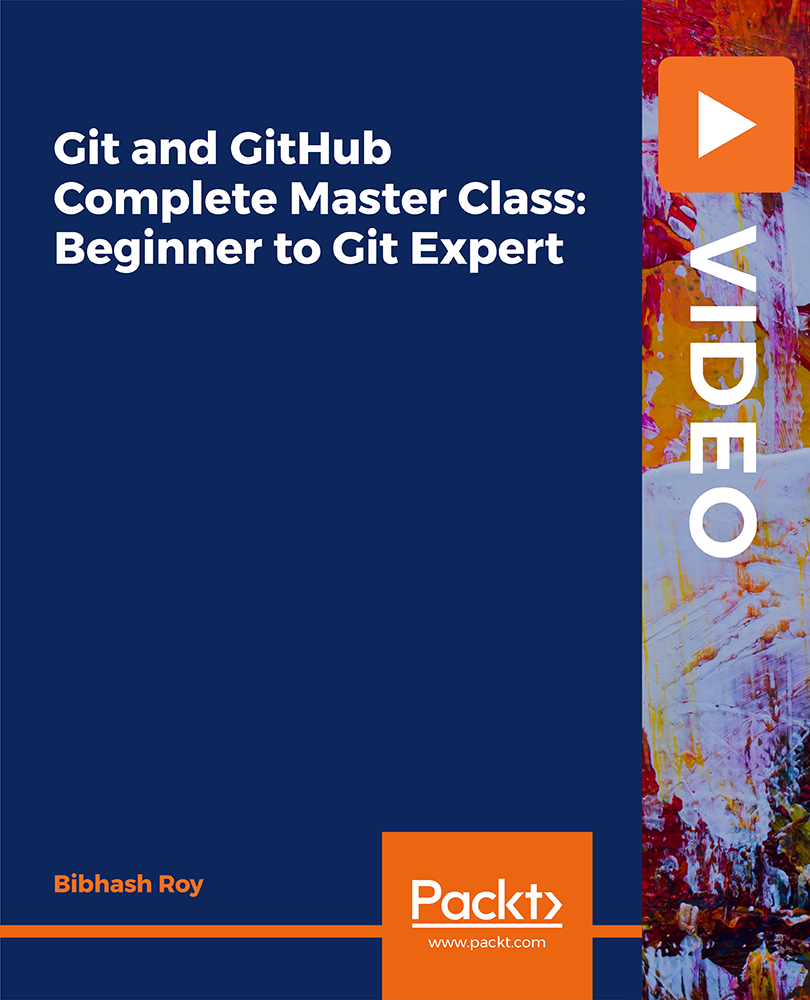
Advanced Scripting for Cisco Unified Contact Center Express (ASCCX v11.0)
By Nexus Human
Duration 5 Days 30 CPD hours This course is intended for The primary audience for this course is as follows: Cisco Unified Communications system channel partners and resellers who are responsible for deployment and application engineering for Cisco Unified Contact Center Express customers. System and technical support engineers. Day 1 and Day 2 support personnel. Customers deploying and maintaining Cisco Unified CCX Overview Upon completing this course, the learner will be able to meet these overall objectives: Review Cisco Unified CCX environment components Create prompt recording tools Create a helpdesk script Apply common sense principles for scripting and system management, such as: Prompt, document, and grammar management Using the default script Scripting for proper call termination and ending a script Abandon rates Exception handling Check Agent Availability before and after entering queue Using Java Methods for Holiday and Time of Day routing Setup access and use an external database Define and use skills Script for conditional routing Script for basic callback scenarios Setup and use enterprise data and session management Script for queuing and scheduled callback scenarios Building on the knowledge base and scripting experience learned in the UCCXD class, the student will explore advanced techniques in scripting and overall Cisco Unified CCX functionality. During this five day class the students will use advanced scripting to implement features that extend the functionality of Cisco Unified CCX using many of the tools that are already available in the premium version of the product. Students should expect to spend time using the script editor and other tools to create developer tools and enhanced scripts to provide for a more functional and user-friendly customer experience. Activities include creating prompt recording tools, applying common sense scripting principles, creating simple and complex ACD routing scripts, holiday routing, external database access, various callback scenarios such as non-queuing, queuing, and scheduled callbacks, defining and using enterprise data, passing data from one script to another using session management, and much more. Additionally, since this class focuses on complex scripting concepts, it requires the student to learn more about fundamental scripting requirements such as data manipulation and formatting, using variables and array variables, and using Java programming methods. Course Introduction Learner Prerequisite Skills and Knowledge Course Goal Course Objectives Course Flow General Administration Lab Diagram Please Introduce Yourself Lesson 1: Cisco Unified CCX Overview Components of the Cisco Unified CCX Environment Gateways Routers Cisco Unified Communications Manager Cisco Unified CCX Script Editor Cisco Finesse Cisco Unified Intelligence Center Cisco Unified CCX Agent External Servers Cisco Unified CCX System Cluster Components Engine Database Server Call Flow Terms The Call Flow The Debug Process Reactive Non-Reactive Lesson 2: Prompt Recording Utilities Prompt Recorder Emergency Message Recorder Lesson 3: Basic ACD Routing Review Script Steps used in a Simple ACD Routing Script Resource Group Routing Defining the Contact Service Queue Create a Simple ACD routing script Lesson 4: Common Scripting Concepts Prompt Management Using the Default Script Terminating a Call and Ending a Script Abandon Rates Exception Handling Script Interruptions Check Agent Availability before and after entering queue Using Java Methods for Holiday and Time of Day routing Lesson 5: Accessing an External Database Database architecture and supported databases Setting up the Database Subsystem Using Database script steps Lesson 6: Skills Based Routing Appling skills to agents Defining the Contact Service Queue Specifying the CSQ in the Script Lesson 7: Advanced ACD Routing Overflow Routing When to Overflow How to get the Data Needed for Making Decisions Describe Methods of Overflowing Lesson 8: Basic ACD Callback Options Setup the Email Subsystem Script for Email Notification Script for Leaving a Recorded Message Script for Callback when Queue Times have Decreased Lesson 9: Enterprise Data and Session Management Define Enterprise Data in Cisco Finesse Define a Call Variable Layout in Cisco Finesse Define ECC Variables in the script editor Set Enterprise Data in the script Define Session Management Setup Session Management Use Session Management to Pass Variable Information Between Scripts Lesson 10: Advanced ACD Callback Options Leave Queued Message with an Option for Callback Scheduled Callback

HR Training: Writing Effective Email at Work Engage in HR email excellence with our HR Training course. Learn HR-focused email etiquette and hone your HR email style for effective communication. Learning Outcomes: Understand HR email communication importance. Apply HR email writing fundamentals. Demonstrate HR email etiquette. Compose HR professional emails. Utilise HR email advanced techniques. More Benefits: LIFETIME access Device Compatibility Free Workplace Management Toolkit HR Training: Writing Effective Email at Work Course Syllabus Master HR Email Communication: Gain critical insights into the role of email communication in HR, understanding its crucial function in workplace relationships and policy dissemination. Apply HR Email Fundamentals: Master the essential principles of crafting clear and concise emails in an HR setting, ensuring your messages command attention and action. Explore HR Email Etiquettes: Develop your unique HR email style that aligns with HR standards and effectively communicates professionalism. Compose Various HR Emails: Learn to craft a range of HR emails, including recruitment messages, onboarding instructions, and performance feedback. Utilise HR Advanced Email Techniques: Dive into advanced HR email techniques, such as personalisation and persuasive writing, to maximise the impact of your HR communications. Adapt to HR Email Trends: Stay abreast of emerging trends in HR email communication, continuously refining your email writing skills to suit a dynamic HR landscape.
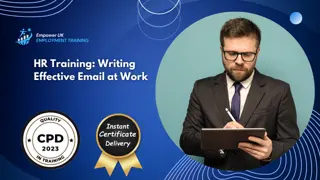
Certificate in SEO Content Writing
By NextGen Learning
Certificate in SEO Content Writing Course Overview This Certificate in SEO Content Writing equips learners with the essential knowledge and skills to create compelling, search-engine-optimised content that drives online visibility and engagement. The course covers key principles of content writing, SEO fundamentals, keyword research, and effective writing techniques to attract and retain readers. Learners will develop an understanding of how to craft content that meets both audience needs and search engine criteria, enhancing website rankings and digital marketing success. Upon completion, participants will be confident in producing high-quality, SEO-friendly content tailored to diverse platforms and industries, enabling them to advance in digital marketing or content creation roles. Course Description This comprehensive course explores the full spectrum of SEO content writing, starting with foundational concepts of content creation and progressing through advanced SEO strategies. Topics include writing saleable content, mastering keyword research, optimising meta tags, and understanding off-page SEO factors. Learners will gain insight into engaging readers effectively and making any piece of writing SEO-friendly without compromising quality. The learning experience balances theory with structured guidance on writing processes, text objectives, and article rewriting techniques. By the end, learners will possess a robust skill set applicable to roles in digital marketing, copywriting, and content management, equipped to produce content that enhances online presence and supports business goals. Certificate in SEO Content Writing Curriculum Module 01: What Is Content Writing? Module 02: How To Write Saleable Content Module 03: The Importance of SEO Based Content Writing Module 04: Basics of SEO Module 05: Essential SEO Skills for Content Writers Module 06: How to Engage the Reader? Module 07: Search Engine Optimization Process Module 08: Off Page SEO Module 09: Meta Tags Optimization Module 10: The Importance of Keyword Research Module 11: Keyword Strategy Module 12: How to Make Any Content SEO-Friendly Module 13: The Process of Good Writing Module 14: Text Objectives Module 15: How to Rewrite an Article (See full curriculum) Who is this course for? Individuals seeking to develop skills in SEO content writing. Professionals aiming to enhance their digital marketing career. Beginners interested in digital content creation and optimisation. Freelancers wanting to expand their writing service offerings. Career Path SEO Content Writer Digital Marketing Executive Copywriter Content Strategist Social Media Content Creator Website Content Manager

Introduction to contract management (In-House)
By The In House Training Company
This very practical one-day IACCM-approved programme enables participants to manage the process of commercial contracting and contract management effectively and efficiently to ensure value for money, improved service, and appropriate relationships. It covers a wide range of contract types in terms of risk and value. The programme empowers participants with the tools and techniques needed to collaborate with all key stakeholders. By the end of the programme participants will be able to: Understand the total process of managing contracts Exploit opportunities to extract even more added value Develop appropriate relationships with contractors Understand and use a range of contracting strategies and options Measure and improve contract performance Understand the impact of legislation on contract performance 1 Welcome Introductions Aims and objectives Plan for the day 2 Contract management An overview of the contracting process, mapping the 'territory' 3 Contract managers Skills Knowledge Attributes Responsibilities 4 Critical success factors Defining successful outcomes Effective stakeholder engagement Creating a shared vision of the outcomes 5 Placing contracts How to develop an effective specification and scope of work documents How to develop a robust contracting strategy Appropriate types of contract 6 Customers and stakeholders Customer and stakeholder analysis Managing expectations and the 'shared vision' concept to ensure customer co-operation, satisfaction, and delight 7 Working with suppliers Creating and developing commercial relationships Types of relationship How to manage difficult relationships Contractor motivational issues How to use incentives 8 Negotiation and related skills Introduction to key negotiation skills Persuading and influencing skills to work with stakeholders to improve outcomes for all 9 Dealing with change Claims and variations How to challenge contractor claims and requests for variations by making use of contractual terms Specifications to prevent false claims 10 Performance improvement How to measure and improve contractor performance Developing KPI systems Using contractual terms and conditions and basic legal principles 11 Contract close The importance of effective contract close processes 12 Close Review of key learning points Personal action planning
