- Professional Development
- Medicine & Nursing
- Arts & Crafts
- Health & Wellbeing
- Personal Development
1825 Manager courses in Linlithgow delivered Live Online
This award introduces the critical concepts associated with AI and explores its relationship with the systems and processes that make up the digital ecosystem. It explores how AI can empower organisations to utilise Big Data through the use of Business Analysis and Machine Learning, and encourages candidates to consider a future vision of the world that is powered by AI.

SAP System Security Fundamentals
By Nexus Human
Duration 2 Days 12 CPD hours This course is intended for System Security Administrator Security Architect Technology Consultant Overview This course will prepare you to Understand SAP Security fundamentals Get an overview of the main SAP concepts for security Be prepared to learn more in detail about each SAP concept for security This course will prepare you to Understand SAP Security fundamentals. Get an overview of the main SAP concepts for security. Be prepared to learn more in detail about each SAP concept for security. SAP Access Governance and Control Overview of Security Fundamentals Introduction to SAP Access Governance SAP NetWeaver Application Security Overview Describe SAP User Experience Explain Basic User Administration for AS ABAP Explain Basic Role Administration for AS ABAP Describe SAP Fiori Catalog and Group Administration Concept Describe AS JAVA Security Discuss Custom Development and Security SAP Access Governance and Compliance Describe SAP Access Governance Explain SAP GRC Access Control Describe SAP Identity Management Describe SAP Cloud Identity Access Governance Infrastructure Security Explaining Network Topology Enabling Secure Network Communication (SNC) Enabling Secure Sockets Layer (SSL) Implementing Single Sign-On (SSO) in SAP Systems Security Monitoring with SAP Solution Manager Monitoring Security with SAP Solution Manager SAP Data Privacy Governance and Cybersecurity Introduce EU General Data Privacy Regulation (GDPR) Discuss SAP Support for GDPR Compliance Additional course details: Nexus Humans SAP System Security Fundamentals training program is a workshop that presents an invigorating mix of sessions, lessons, and masterclasses meticulously crafted to propel your learning expedition forward. This immersive bootcamp-style experience boasts interactive lectures, hands-on labs, and collaborative hackathons, all strategically designed to fortify fundamental concepts. Guided by seasoned coaches, each session offers priceless insights and practical skills crucial for honing your expertise. Whether you're stepping into the realm of professional skills or a seasoned professional, this comprehensive course ensures you're equipped with the knowledge and prowess necessary for success. While we feel this is the best course for the SAP System Security Fundamentals course and one of our Top 10 we encourage you to read the course outline to make sure it is the right content for you. Additionally, private sessions, closed classes or dedicated events are available both live online and at our training centres in Dublin and London, as well as at your offices anywhere in the UK, Ireland or across EMEA.

Oracle Database: Backup and Recovery Workshop
By Nexus Human
Duration 5 Days 30 CPD hours This course is intended for Oracle Database Administrator Data Warehouse Administrator Support Engineer Technical Consultant Technical Administrator Overview The student benefits by gaining a deeper understanding of possibly the most important job of a DBA - backup and recovery. The concepts and architecture that support backup and recovery, along with implementation steps in various ways and situations, are presented in detail. Students gain knowledge of the Recovery Manager (RMAN) command-line interface for various backup, failure, restore, and recovery scenarios, including data duplication. The student begins by gaining a deeper understanding of possibly the most important job of a DBA - backup and recovery. The concepts and architecture that support backup and recovery, along with implementation in various ways and situations are covered in detail. Students gain knowledge of the Recovery Manager (RMAN) command-line interface for various backup, failure, restore, and recovery scenarios, including data duplication. Introduction and Configuration Introduction Getting Started Configuring for Recoverablility Using the RMAN Recovery Catalog Backup Backup Strategies and Terminology Performing Backups Improving Your Backups Using RMAN-Encrypted Backups Recovery Diagnosing Failures Restore and Recovery Concepts Performing Complete Recovery Performing Point-in-Time Recovery Performing Additional Recovery Operations Additional Technologies Using Flashback Technologies Using Flashback Database Transporting Data Duplicating a Database RMAN Troubleshooting and Tuning Hands-On Backup and Recovery Workshop Additional course details: Nexus Humans Oracle Database: Backup and Recovery Workshop training program is a workshop that presents an invigorating mix of sessions, lessons, and masterclasses meticulously crafted to propel your learning expedition forward. This immersive bootcamp-style experience boasts interactive lectures, hands-on labs, and collaborative hackathons, all strategically designed to fortify fundamental concepts. Guided by seasoned coaches, each session offers priceless insights and practical skills crucial for honing your expertise. Whether you're stepping into the realm of professional skills or a seasoned professional, this comprehensive course ensures you're equipped with the knowledge and prowess necessary for success. While we feel this is the best course for the Oracle Database: Backup and Recovery Workshop course and one of our Top 10 we encourage you to read the course outline to make sure it is the right content for you. Additionally, private sessions, closed classes or dedicated events are available both live online and at our training centres in Dublin and London, as well as at your offices anywhere in the UK, Ireland or across EMEA.

Cisco Introducing Cisco Unified Computing System v1.0 (DCIUCS)
By Nexus Human
Duration 2 Days 12 CPD hours This course is intended for Server administrators Network engineers Systems engineers Consulting systems engineers Technical solutions architects Network administrators Storage administrators Network managers Sales engineers Cisco integrators and partners Overview After taking this course, you should be able to: Describe Cisco UCS server hardware Describe Cisco UCS connectivity Describe the Cisco HyperFlex Data Platform, its data writing and reading processes, and data optimization Describe and configure Cisco UCS service profiles Describe and configure Cisco UCS service profile templates Describe and implement iSCSI on Cisco UCS Describe and implement Cisco UCS firmware updates Describe and implement Cisco UCS backups This introductory course shows you how to deploy, secure, operate and maintain the Cisco Unified Computing system (Cisco UCS) B-Series blade server, Cisco UCS C-Series and S-Series rack servers, and Cisco HyperFlex product family, for use in data centers. Describing Cisco UCS Server Hardware Cisco UCS B-Series Blade Servers Cisco UCS C-Series Rack Servers Cisco UCS S-Series Rack Servers Cisco Virtual Interface Cards Hyperconvergence Overview Cisco HyperFlex HX-Series Servers Describing Cisco UCS Connectivity Cisco UCS Fabric Interconnect Cisco UCS B-Series Connectivity Cisco UCS C-Series Connectivity Cisco UCS S-Series Connectivity Cisco HyperFlex Connectivity Architecture Cisco HyperFlex Edge Connectivity Ethernet End-Host Mode Compared to Switching Mode Cisco UCS Fabric Interconnect Uplink Pinning Cisco UCS C-Series Integration Describing the Cisco HyperFlex HX Data Platform Cisco HyperFlex HX Data Platform Software Writing Data to Cisco HyperFlex HX Data Platform Reading Data from Cisco HyperFlex HX Data Platform Data Optimization in Cisco HyperFlex HX Data Platform Configuring Cisco UCS Service Profiles Portability Issue with Nonabstracted Identities Cisco UCS Service Profile Identity Pools Server Pools IP Pools Configuring Cisco UCS Service Profile Templates Service Profile Templates Implementing iSCSI on Cisco UCS iSCSI Addressing Evolution of SCSI from DAS to SAN iSCSI Multipathing Implementing Cisco UCS Firmware Updates Update Cisco UCS C-Series Server Firmware Download Tasks for the Infrastructure Image Download Tasks for Cisco UCS B-Series Firmware Packages Best Practices for Updating Firmware in Cisco UCS Manager Firmware Upgrades Using Auto Install Capability Catalog Updates Host Firmware Packages Driver Updates for Operating Systems and Hypervisors Implementing Cisco UCS Backups Compare Backup Options in Cisco UCS Manager Compare Two Import Types Policy Backup

Sketchup Artificial Intelligence Training Course
By ATL Autocad Training London
Who is this course for? Sketchup Artificial Intelligence Training Course. Mastering SketchUp Artificial Intelligence (AI) is essential for designers, offering automation, efficiency, and innovative solutions. It saves time, enhances visualizations, fosters collaboration, and future-proofs skills, ensuring a competitive edge in the design industry. Click here for more info: Website How to Book? 1-on-1 training. Customize your schedule from Mon to Sat from 9 am to 7 pm Call to book Duration: 16 hours. Method: In-person or Live Online Sketchup and (Artificial Intelligence) Stable Diffusion Rendering Course (16 hours) Module 1: Sketchup Fundamentals (2 hours) Sketchup software overview and interface navigation Introduction to basic drawing tools and fundamental geometry creation techniques Module 2: Texturing and Material Mastery (2 hours) Application of textures and customization of materials Exploration of texture mapping and comprehensive material libraries Module 3: Illumination and Shadows (2 hours) Comprehending lighting principles and strategic light placement Crafting realistic shadows and reflections Module 4: Advanced Modeling Techniques (3 hours) Creating intricate shapes and harnessing advanced modeling tools Efficiently managing groups, components, and modifiers Module 5: Stable Diffusion Rendering (2 hours) Initiating stable diffusion rendering Optimizing rendering settings for superior outcomes Module 6: Scene Composition and Camera Configuration (2 hours) Exploring composition principles and camera perspectives Scene management and creation of captivating walkthrough animations Module 7: Rendering Optimization Strategies (2 hours) Techniques for optimizing models to expedite rendering Application of render passes and post-processing methods Module 8: Real-World Projects and Portfolio Building (1 hour) Application of acquired skills in completing authentic projects Professional portfolio presentation techniques Optional: Stable Diffusion and Python Installation (Additional 10 hours) Module 1: Introduction to Stable Diffusion and Python Comprehensive understanding of Stable Diffusion and Python's significance Module 2: System Prerequisites Hardware and software requirements for successful installation Module 3: Python Installation Guide Step-by-step installation process for various operating systems Module 4: Configuring Python Environment Configuration of environment variables and package managers Module 5: Stable Diffusion Installation Downloading and installing the Stable Diffusion package Module 6: Setting Up the Development Environment Configuration of integrated development environments (IDEs) for Python and Stable Diffusion Module 7: Troubleshooting and Common Issues Identification and resolution of common installation errors Module 8: Best Practices and Recommendations Effective management of Python and Stable Diffusion installations Module 9: Practical Applications and Projects Hands-on exercises exemplifying the practical usage of Stable Diffusion and Python Module 10: Advanced Topics (Optional) Exploration of advanced features and techniques Stable Diffusion https://stablediffusionweb.com https://stable-diffusion-ui.github.io https://stability.ai/stable-diffusion Upon successful completion of the Sketchup and Stable Diffusion Rendering Course with a focus on AI image rendering, participants will achieve the following: 1. Mastery of AI Image Rendering: Attain expertise in employing AI-powered rendering techniques to produce realistic and top-quality visualizations. 2. Proficiency in Sketchup for 3D Modeling: Navigate the software adeptly, utilize drawing tools with proficiency, and craft intricate 3D models. 3. Enhanced Rendering Optimization: Implement AI-based rendering to enhance model visuals, resulting in faster rendering times and superior image quality. 4. Application of AI-driven Lighting and Shadows: Employ AI algorithms for precise lighting placement, shadows, and reflections, elevating the realism of renderings. 5. Development of a Professional Portfolio: Present AI-rendered projects within a polished professional portfolio, highlighting advanced image rendering capabilities. 1. Mastering Sketchup: Attain proficiency in Sketchup, a renowned and user-friendly 3D modeling software, equipping you with the skills needed to adeptly create and manipulate 3D models. 2. Advanced Rendering Expertise: Explore stable diffusion rendering, an avant-garde technique that simplifies the creation of realistic and high-quality renderings. Broaden your rendering capabilities, producing visually stunning representations of your designs. 3. Practical Industry Applications: Cultivate practical skills relevant to diverse industries, encompassing architecture, interior design, product development, and visualization. Elevate your professional portfolio with captivating renderings that showcase your design prowess. 4. Interactive Learning: Participate in hands-on exercises and projects that promote active learning and the practical application of concepts. Benefit from personalized feedback and expert guidance, ensuring your continuous progress throughout the course. 5. Career Advancement: Elevate your career prospects by adding valuable skills to your toolkit. Proficiency in crafting detailed 3D models and impressive renderings through stable diffusion techniques opens doors to diverse job opportunities within the design and visualization sector. 6. Flexibility and Convenience: Access course materials online and learn at your own pace. Enjoy the flexibility of tailoring the coursework to your schedule, allowing you to harmonize your learning journey with other commitments. Course Advantages: Tailored Learning: Enjoy personalized 1-on-1 sessions, accommodating your schedule from Monday to Saturday, 9 am to 7 pm. Mastery of Sketchup: Develop proficiency in the widely-used and user-friendly 3D modeling software, enabling efficient creation and manipulation of 3D models. Advanced Rendering Proficiency: Acquire expertise in stable diffusion rendering for producing realistic, high-quality renderings that enhance the visual appeal of your designs. Practical Applicability: Develop practical skills applicable across diverse domains, including architecture, interior design, product development, and visualization, enriching your professional portfolio. Interactive Practical Experience: Engage in hands-on exercises with personalized guidance from seasoned instructors, ensuring consistent progress in your skillset. Career Progression: Boost your career opportunities by gaining valuable skills in 3D modeling and generating impressive renderings through stable diffusion techniques. Comprehensive Support: Benefit from free portfolio reviews, mock interviews, and career advice, providing additional resources to enhance your professional journey.

Co-creation, Ideation and Innovation
By Bunnyfoot
This one-day course introduces the field of user experience and provides an excellent entry point to our other specialised training courses. UX processes and practices have become a central component of product design, service design and web design.

Customer Journey Mapping, Modelling and Information Architecture
By Bunnyfoot
This one-day course introduces the field of user experience and provides an excellent entry point to our other specialised training courses. UX processes and practices have become a central component of product design, service design and web design.
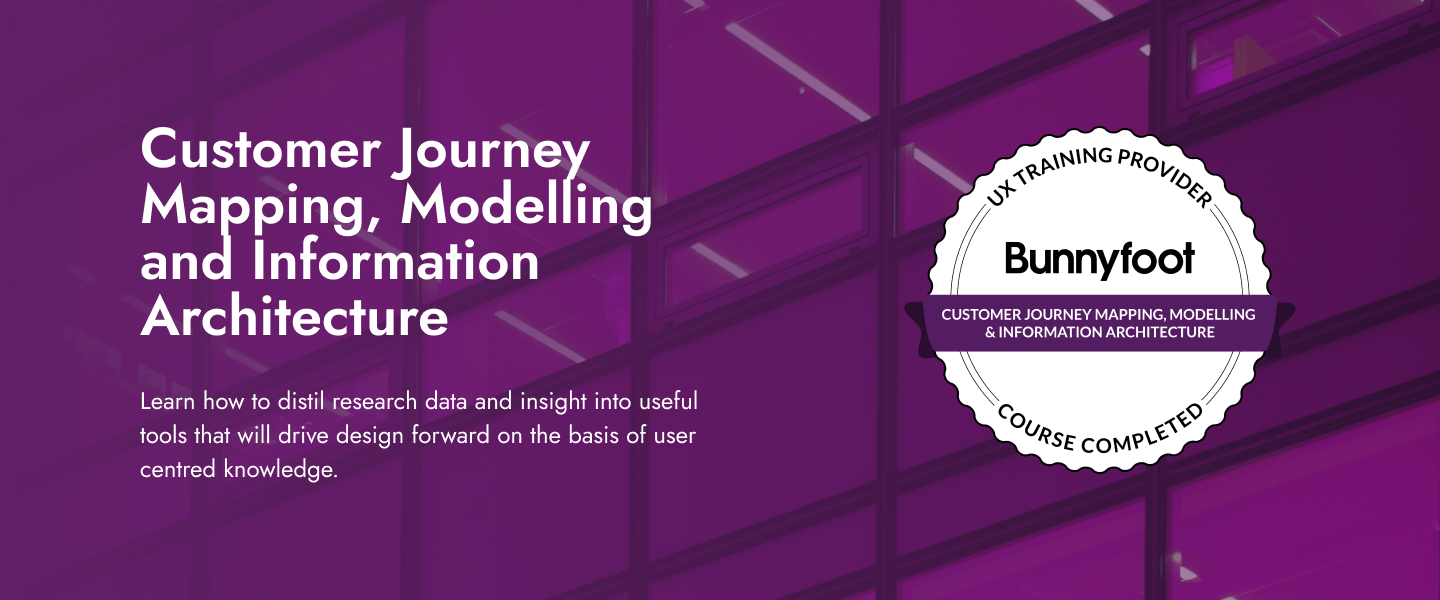
Behavioural Science: Designing for Persuasion, Emotion and Trust
By Bunnyfoot
This one-day course introduces the field of user experience and provides an excellent entry point to our other specialised training courses. UX processes and practices have become a central component of product design, service design and web design.

Professional JavaScript
By Nexus Human
Duration 4 Days 24 CPD hours This course is intended for If you want to advance from being a front-end developer to a full-stack developer and learn how Node.js can be used for hosting full-stack applications, this course is for you. Knowledge of JavaScript's basic syntax and experience with popular front-end libraries such as jQuery is required. You should also have used JavaScript with HTML and CSS, but not necessarily Node.js. Overview By the end of this course, you'll have the skills you need to tackle any real-world JavaScript development problem using a modern JavaScript approach, both for client and server sides.After completing this course, you will be able to: Apply the core concepts of functional programming Build a Node.js project that uses the Express.js library to host an API Create unit tests for a Node.js project to validate it Use the Cheerio library with Node.js to create a basic web scraper Develop a React interface to build processing flows Use callbacks as a basic way to bring control back This is your one-stop solution to mastering modern JavaScript. This course covers the latest features of JavaScript and advanced concepts, such as modularity, testing, and asynchronous programming. By the end of the course, you?ll know how to create a full-stack JavaScript application using NodeJS and how to use JavaScript in functional programming. JavaScript, HTML, and the DOM HTML and the DOM Developer Tools Node.js and npm What is Node.js? Node Version Manager (nvm) Node Package Manager (npm) Node.js APIs and Web Scraping Globals FileSystem APIs HTTP APIs What is Scraping? RESTful APIs with Node.js What is an API? What is REST? Useful Defaults and Easy Inputs Middleware The Contents of a JWT MongoDB Modular JavaScript ES6 Modules Object-Oriented Programming (OOP) npm Package? Code Quality Clear Naming Unit Tests Integration Tests End-to-End Testing Puppeteer Advanced JavaScript Language Features Supported in ES5, ES6, ES7, ES8, and ES9 OOP in JavaScript Sorting Maps and Sets Math, Date, and String Symbols, Iterators, Generators, and Proxies Asynchronous Programming Callback Hell Async and Await Event-Driven Programming and Built-In Modules Eventing Node.js Built-In Modules Handling Large Files in Node.js Functional Programming with JavaScript Functions ? First-Class Citizens Pure Functions Higher-Order Functions Function Composition Immutability and Side Effects Introduction to GraphQL Language Schemas and Queries

SN71 IBM Storage Area Networking Fundamentals
By Nexus Human
Duration 4 Days 24 CPD hours This course is intended for This course is for personnel who are assessing and planning to deploy a storage area network. Overview Summarize the storage infrastructure challenges and the various storage architectures such as DAS, SAN and NASClassify SAN terminology including trunking, zoning, multipathing and fabric mergingRecognize b-type Data Center Management tools such as Data Center Fabric Manager and Network Advisor (NA)Classify the various tabs in the Network Advisor ToolRecall the Cisco MDS management toolsRecognize the importance of Converged Enhanced EthernetCompare the features of iSCSI and FCoE This course provides an overview of storage network and data center networking technology. Day 1 Welcome Unit 1 - Evolution of storage area networks Unit 2 - Fibre Channel Day 2 Unit 3 - Fibre Channel switches and directors: Brocade (b-type) Unit 4 - Brocade DCFM and Network Advisor Day 3 Exercise 0 - Lab setup and preliminary instructions Exercise 1 - Brocade switch 2109: Initial configuration Exercise 2 - Management software installation Exercise 3 - Brocade Fabric Manager Exercise 4 - Brocade switch: Zoning configuration Exercise 5 - V3700 storage provisioning using iSCSI Exercise 6 - Brocade VDX fabric merging Unit 5 - Fibre Channel switches and directors: Cisco MDS Day 4 Unit 6 - Converged Enhanced Ethernet Unit 7 - Fibre Channel over Ethernet Unit 8 - iSCSI Exercise 7 - Basic configuration Exercise 8 - Management tools installation Exercise 9 - VSAN creation Exercise 10 - Zoning configuration on Cisco Exercise 11 - Configuring the DS3500 storage subsystem Additional course details: Nexus Humans SN71 IBM Storage Area Networking Fundamentals training program is a workshop that presents an invigorating mix of sessions, lessons, and masterclasses meticulously crafted to propel your learning expedition forward. This immersive bootcamp-style experience boasts interactive lectures, hands-on labs, and collaborative hackathons, all strategically designed to fortify fundamental concepts. Guided by seasoned coaches, each session offers priceless insights and practical skills crucial for honing your expertise. Whether you're stepping into the realm of professional skills or a seasoned professional, this comprehensive course ensures you're equipped with the knowledge and prowess necessary for success. While we feel this is the best course for the SN71 IBM Storage Area Networking Fundamentals course and one of our Top 10 we encourage you to read the course outline to make sure it is the right content for you. Additionally, private sessions, closed classes or dedicated events are available both live online and at our training centres in Dublin and London, as well as at your offices anywhere in the UK, Ireland or across EMEA.
