- Professional Development
- Medicine & Nursing
- Arts & Crafts
- Health & Wellbeing
- Personal Development
1562 Manager courses in Holyhead delivered Live Online
Face to Face Course via Zoom - Skills for Confidently Signposting Patients
By The Development People
We are delighted to share that we are now running our GP Admin Development Programmes Live Online! If your team have had enough of pre-recorded courses then this is perfect! We are delivering the content online - Live! Teams can get involved, interact with each other, and have great discussions. We deliver a suite of programmes to support their development pathway of GP admin staff. Just £79+vat pp for a half day workshop with resources. The third in the series is: Skills for Confidently Signposting Patients This workshop will provide an opportunity to understand why and how we need to 'Frame' signpost options for patients in order to reach a positive outcome. Each practice has their own approach and guidance to signposting. We focus on how best to present the signpost options to patients, ensuring we don't trigger any conflict by saying 'We don't have an GP appointments' and also making the signpost options sound like a Win:Win! We add value by discussing the importance of the role your team play in Signposting - especially in the bigger picture of the NHS. We also look at how signposting effectively can benefit them, the practice, and the PCN. It's suitable for all staff (new and more experienced). We also encourage the line manager to participate so that they can follow up on the content using our manager support pack - enabling staff to sustain and embed the learning. The programme will cover the following: The Evolution of the Reception Role Benefits & Impact of Signposting Building Knowledge & Confidence in using signposting processes & procedures The Signposting Process - including Framing, Gaining Information, Asking Q's and Presenting Solutions Handling Push Back We will be running multiple dates so that you can enrol small groups of staff any one time, leaving you enough people to man the helm!If you have any questions then please do get in touch,lucy@thedevelopmentpeople.co.uk
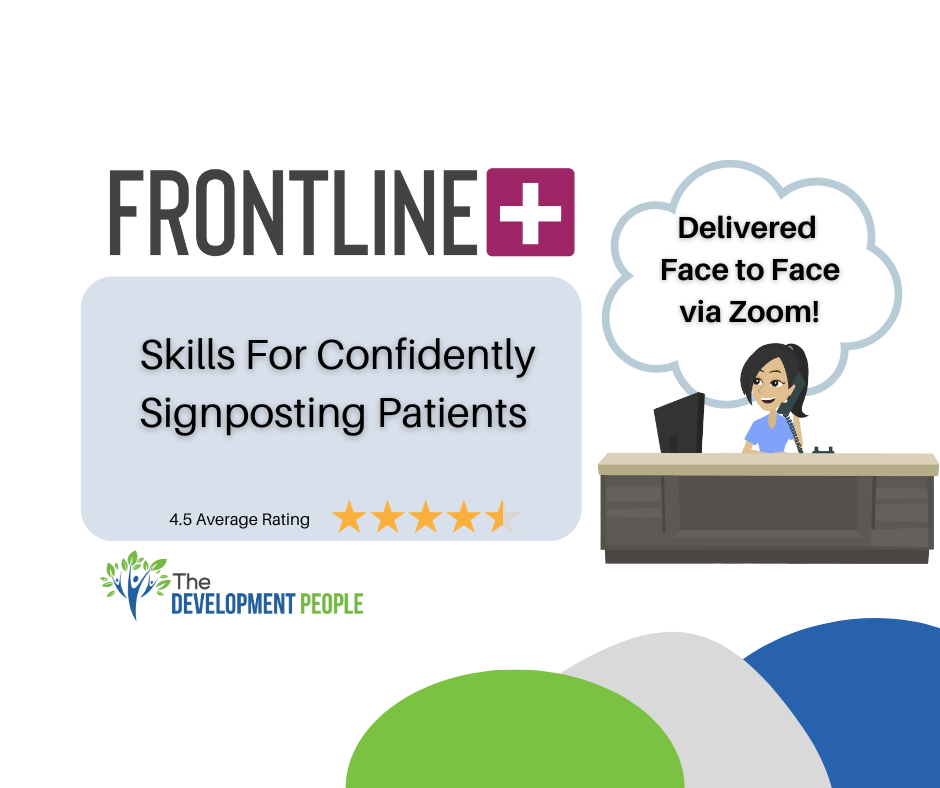
KM510 IBM InfoSphere Information Server Administrative Tasks V11.5
By Nexus Human
Duration 1 Days 6 CPD hours This course is intended for This basic course is for those who will be administering Information Server and its product components. Overview List Information Server functional categories and the Information Server products and components that support themList and describe the Information Server architectural tiersAccess Information Server clients, including thin clients using the Information Server Launch Pad, the Information Server Engine clients, and the Information Server Console clients including Information Analyzer and Information Services DirectorCreate and configure Information Server users and groupsManage Information Server active sessionsManage Information Server reportingWork with Information Server command-line tools including tools for session administration, user and group management, and encryptionUse the istool functionality to query, export, and import Information Server Repository assets This course gets those charged with administering Information Server v11.5 and its suite of many products and components started with the basic administrative tasks necessary to support Information Server users and developers. Information Server Technical Overview List the Information Server functional categories List the Information Server products and components that support these functional categories List the Information Server architectural tiers Working with Information Server Clients Use the Information Server Launch Pad to access Information Server thin clients including the Administrative Console, Information Governance Catalog, and Metadata Asset Manager Access Information Server Engine Clients including DataStage, QualityStage, FastTrack, and Information Server Manager Access Information Server Console Clients including Information Analyzer and Information Services Director Authentication and Suite Security Configure Suite users and groups Configure DataStage credentials for Engine users Session Management View a list of active sessions View session properties Disconnect sessions Configure global session properties Managing Reports Create and manage report folders Create a report Run a report View report results Administrative Tools Session Admin tool Directory Command tool Encrypt tool Managing Information Server Repository Assets Use istool to export and import common metadata assets Use istool to query information assets Use istool to export and import security assets Use istool to export and import reporting assets

Capacity Planning, Forecasting & Budgets
By Mpi Learning - Professional Learning And Development Provider
Understanding how to plan for capacity, be able to forecast and manage budgets is a critical skill in today's leadership and management environment. This programme will not only support your understanding but will also help you to practically put the learning into practice.

WM156G IBM MQ V9.1 System Administration (using Windows for labs)
By Nexus Human
Duration 5 Days 30 CPD hours This course is intended for This course is designed for technical professionals who require the skills to administer IBM MQ. Overview After completing this course, you should be able to: Describe the IBM MQ deployment options Create and manage queue managers, queues, and channels Use the IBM MQ sample programs and utilities to test the IBM MQ network Configure distributed queuing Configure MQ client connections to a queue manager Define and administer a queue manager cluster Administer Java Message Service (JMS) in MQ Implement basic queue manager restart and recovery procedures Use IBM MQ troubleshooting tools to identify the cause of a problem in the IBM MQ network Manage IBM MQ security Monitor the activities and performance of an IBM MQ system This course is also available as self-paced virtual (e-learning) course IBM MQ V9.1 System Administration (ZM156G). This option does not require any travel.This course teaches you how to customize, operate, administer, and monitor IBM MQ on-premises on distributed operating systems. The course covers configuration, day-to-day administration, problem recovery, security management, and performance monitoring. In addition to the instructor-led lectures, the hands-on exercises provide practical experience with distributed queuing, working with MQ clients, and implementing clusters, publish/subscribe messaging. You also learn how to implement authorization, authentication, and encryption, and you learn how to monitor performance. Introducing IBM MQ Exercise Getting started with IBM MQ Working with IBM MQ administration tools Exercise Working with IBM MQ administration tools Configuring distributed queuing Exercise Implementing distributed queuing Managing clients and client connections Exercise Connecting an IBM MQ client Advanced IBM MQ client features Working with queue manager clusters Exercise Implementing a basic cluster Publish/subscribe messaging Exercise Configuring publish/subscribe message queuing Implementing basic security in IBM MQ Exercise Controlling access to IBM MQ Securing IBM MQ channels with TLS Exercise Securing channels with TLS Authenticating channels and connections Exercise Implementing connection authentication Supporting JMS with IBM MQ Diagnosing problems Running an IBM MQ trace Backing up and restoring IBM MQ messages and object definitions Using a media image to restore a queue Backing up and restoring IBM MQ object definitions High availability Monitoring and configuring IBM MQ for performance Monitoring IBM MQ for performance Monitoring resources with the IBM MQ Console Additional course details: Nexus Humans WM156G IBM MQ V9.1 System Administration (using Windows for labs) training program is a workshop that presents an invigorating mix of sessions, lessons, and masterclasses meticulously crafted to propel your learning expedition forward. This immersive bootcamp-style experience boasts interactive lectures, hands-on labs, and collaborative hackathons, all strategically designed to fortify fundamental concepts. Guided by seasoned coaches, each session offers priceless insights and practical skills crucial for honing your expertise. Whether you're stepping into the realm of professional skills or a seasoned professional, this comprehensive course ensures you're equipped with the knowledge and prowess necessary for success. While we feel this is the best course for the WM156G IBM MQ V9.1 System Administration (using Windows for labs) course and one of our Top 10 we encourage you to read the course outline to make sure it is the right content for you. Additionally, private sessions, closed classes or dedicated events are available both live online and at our training centres in Dublin and London, as well as at your offices anywhere in the UK, Ireland or across EMEA.

Certified Professional for Usability and User Experience – Usability Testing and Evaluation (CPUX-UT)
By Bunnyfoot
This one-day course introduces the field of user experience and provides an excellent entry point to our other specialised training courses. UX processes and practices have become a central component of product design, service design and web design.

Managing Smaller Projects
By Underscore Group
Learn how to better apply project management techniques to manage small projects as part of your normal role.

SC-200T00 Microsoft Security Operations Analyst
By Nexus Human
Duration 4 Days 24 CPD hours This course is intended for The Microsoft Security Operations Analyst collaborates with organizational stakeholders to secure information technology systems for the organization. Their goal is to reduce organizational risk by rapidly remediating active attacks in the environment, advising on improvements to threat protection practices, and referring violations of organizational policies to appropriate stakeholders. Responsibilities include threat management, monitoring, and response by using a variety of security solutions across their environment. The role primarily investigates, responds to, and hunts for threats using Microsoft Sentinel, Microsoft Defender for Cloud, Microsoft 365 Defender, and third-party security products. Since the Security Operations Analyst consumes the operational output of these tools, they are also a critical stakeholder in the configuration and deployment of these technologies. Learn how to investigate, respond to, and hunt for threats using Microsoft Sentinel, Microsoft Defender for Cloud, and Microsoft 365 Defender. In this course you will learn how to mitigate cyberthreats using these technologies. Specifically, you will configure and use Microsoft Sentinel as well as utilize Kusto Query Language (KQL) to perform detection, analysis, and reporting. The course was designed for people who work in a Security Operations job role and helps learners prepare for the exam SC-200: Microsoft Security Operations Analyst. Prerequisites Basic understanding of Microsoft 365 Fundamental understanding of Microsoft security, compliance, and identity products Intermediate understanding of Windows 10 Familiarity with Azure services, specifically Azure SQL Database and Azure Storage Familiarity with Azure virtual machines and virtual networking Basic understanding of scripting concepts. 1 - Introduction to Microsoft 365 threat protection Explore Extended Detection & Response (XDR) response use cases Understand Microsoft Defender XDR in a Security Operations Center (SOC) Explore Microsoft Security Graph Investigate security incidents in Microsoft Defender XDR 2 - Mitigate incidents using Microsoft 365 Defender Use the Microsoft Defender portal Manage incidents Investigate incidents Manage and investigate alerts Manage automated investigations Use the action center Explore advanced hunting Investigate Microsoft Entra sign-in logs Understand Microsoft Secure Score Analyze threat analytics Analyze reports Configure the Microsoft Defender portal 3 - Protect your identities with Microsoft Entra ID Protection Microsoft Entra ID Protection overview Detect risks with Microsoft Entra ID Protection policies Investigate and remediate risks detected by Microsoft Entra ID Protection 4 - Remediate risks with Microsoft Defender for Office 365 Automate, investigate, and remediate Configure, protect, and detect Simulate attacks 5 - Safeguard your environment with Microsoft Defender for Identity Configure Microsoft Defender for Identity sensors Review compromised accounts or data Integrate with other Microsoft tools 6 - Secure your cloud apps and services with Microsoft Defender for Cloud Apps Understand the Defender for Cloud Apps Framework Explore your cloud apps with Cloud Discovery Protect your data and apps with Conditional Access App Control Walk through discovery and access control with Microsoft Defender for Cloud Apps Classify and protect sensitive information Detect Threats 7 - Respond to data loss prevention alerts using Microsoft 365 Describe data loss prevention alerts Investigate data loss prevention alerts in Microsoft Purview Investigate data loss prevention alerts in Microsoft Defender for Cloud Apps 8 - Manage insider risk in Microsoft Purview Insider risk management overview Create and manage insider risk policies Investigate insider risk alerts Take action on insider risk alerts through cases Manage insider risk management forensic evidence Create insider risk management notice templates 9 - Investigate threats by using audit features in Microsoft Defender XDR and Microsoft Purview Standard Explore Microsoft Purview Audit solutions Implement Microsoft Purview Audit (Standard) Start recording activity in the Unified Audit Log Search the Unified Audit Log (UAL) Export, configure, and view audit log records Use audit log searching to investigate common support issues 10 - Investigate threats using audit in Microsoft Defender XDR and Microsoft Purview (Premium) Explore Microsoft Purview Audit (Premium) Implement Microsoft Purview Audit (Premium) Manage audit log retention policies Investigate compromised email accounts using Purview Audit (Premium) 11 - Investigate threats with Content search in Microsoft Purview Explore Microsoft Purview eDiscovery solutions Create a content search View the search results and statistics Export the search results and search report Configure search permissions filtering Search for and delete email messages 12 - Protect against threats with Microsoft Defender for Endpoint Practice security administration Hunt threats within your network 13 - Deploy the Microsoft Defender for Endpoint environment Create your environment Understand operating systems compatibility and features Onboard devices Manage access Create and manage roles for role-based access control Configure device groups Configure environment advanced features 14 - Implement Windows security enhancements with Microsoft Defender for Endpoint Understand attack surface reduction Enable attack surface reduction rules 15 - Perform device investigations in Microsoft Defender for Endpoint Use the device inventory list Investigate the device Use behavioral blocking Detect devices with device discovery 16 - Perform actions on a device using Microsoft Defender for Endpoint Explain device actions Run Microsoft Defender antivirus scan on devices Collect investigation package from devices Initiate live response session 17 - Perform evidence and entities investigations using Microsoft Defender for Endpoint Investigate a file Investigate a user account Investigate an IP address Investigate a domain 18 - Configure and manage automation using Microsoft Defender for Endpoint Configure advanced features Manage automation upload and folder settings Configure automated investigation and remediation capabilities Block at risk devices 19 - Configure for alerts and detections in Microsoft Defender for Endpoint Configure advanced features Configure alert notifications Manage alert suppression Manage indicators 20 - Utilize Vulnerability Management in Microsoft Defender for Endpoint Understand vulnerability management Explore vulnerabilities on your devices Manage remediation 21 - Plan for cloud workload protections using Microsoft Defender for Cloud Explain Microsoft Defender for Cloud Describe Microsoft Defender for Cloud workload protections Enable Microsoft Defender for Cloud 22 - Connect Azure assets to Microsoft Defender for Cloud Explore and manage your resources with asset inventory Configure auto provisioning Manual log analytics agent provisioning 23 - Connect non-Azure resources to Microsoft Defender for Cloud Protect non-Azure resources Connect non-Azure machines Connect your AWS accounts Connect your GCP accounts 24 - Manage your cloud security posture management? Explore Secure Score Explore Recommendations Measure and enforce regulatory compliance Understand Workbooks 25 - Explain cloud workload protections in Microsoft Defender for Cloud Understand Microsoft Defender for servers Understand Microsoft Defender for App Service Understand Microsoft Defender for Storage Understand Microsoft Defender for SQL Understand Microsoft Defender for open-source databases Understand Microsoft Defender for Key Vault Understand Microsoft Defender for Resource Manager Understand Microsoft Defender for DNS Understand Microsoft Defender for Containers Understand Microsoft Defender additional protections 26 - Remediate security alerts using Microsoft Defender for Cloud Understand security alerts Remediate alerts and automate responses Suppress alerts from Defender for Cloud Generate threat intelligence reports Respond to alerts from Azure resources 27 - Construct KQL statements for Microsoft Sentinel Understand the Kusto Query Language statement structure Use the search operator Use the where operator Use the let statement Use the extend operator Use the order by operator Use the project operators 28 - Analyze query results using KQL Use the summarize operator Use the summarize operator to filter results Use the summarize operator to prepare data Use the render operator to create visualizations 29 - Build multi-table statements using KQL Use the union operator Use the join operator 30 - Work with data in Microsoft Sentinel using Kusto Query Language Extract data from unstructured string fields Extract data from structured string data Integrate external data Create parsers with functions 31 - Introduction to Microsoft Sentinel What is Microsoft Sentinel? How Microsoft Sentinel works When to use Microsoft Sentinel 32 - Create and manage Microsoft Sentinel workspaces Plan for the Microsoft Sentinel workspace Create a Microsoft Sentinel workspace Manage workspaces across tenants using Azure Lighthouse Understand Microsoft Sentinel permissions and roles Manage Microsoft Sentinel settings Configure logs 33 - Query logs in Microsoft Sentinel Query logs in the logs page Understand Microsoft Sentinel tables Understand common tables Understand Microsoft Defender XDR tables 34 - Use watchlists in Microsoft Sentinel Plan for watchlists Create a watchlist Manage watchlists 35 - Utilize threat intelligence in Microsoft Sentinel Define threat intelligence Manage your threat indicators View your threat indicators with KQL 36 - Connect data to Microsoft Sentinel using data connectors Ingest log data with data connectors Understand data connector providers View connected hosts 37 - Connect Microsoft services to Microsoft Sentinel Plan for Microsoft services connectors Connect the Microsoft Office 365 connector Connect the Microsoft Entra connector Connect the Microsoft Entra ID Protection connector Connect the Azure Activity connector 38 - Connect Microsoft Defender XDR to Microsoft Sentinel Plan for Microsoft Defender XDR connectors Connect the Microsoft Defender XDR connector Connect Microsoft Defender for Cloud connector Connect Microsoft Defender for IoT Connect Microsoft Defender legacy connectors 39 - Connect Windows hosts to Microsoft Sentinel Plan for Windows hosts security events connector Connect using the Windows Security Events via AMA Connector Connect using the Security Events via Legacy Agent Connector Collect Sysmon event logs 40 - Connect Common Event Format logs to Microsoft Sentinel Plan for Common Event Format connector Connect your external solution using the Common Event Format connector 41 - Connect syslog data sources to Microsoft Sentinel Plan for syslog data collection Collect data from Linux-based sources using syslog Configure the Data Collection Rule for Syslog Data Sources Parse syslog data with KQL 42 - Connect threat indicators to Microsoft Sentinel Plan for threat intelligence connectors Connect the threat intelligence TAXII connector Connect the threat intelligence platforms connector View your threat indicators with KQL 43 - Threat detection with Microsoft Sentinel analytics What is Microsoft Sentinel Analytics? Types of analytics rules Create an analytics rule from templates Create an analytics rule from wizard Manage analytics rules 44 - Automation in Microsoft Sentinel Understand automation options Create automation rules 45 - Threat response with Microsoft Sentinel playbooks What are Microsoft Sentinel playbooks? Trigger a playbook in real-time Run playbooks on demand 46 - Security incident management in Microsoft Sentinel Understand incidents Incident evidence and entities Incident management 47 - Identify threats with Behavioral Analytics Understand behavioral analytics Explore entities Display entity behavior information Use Anomaly detection analytical rule templates 48 - Data normalization in Microsoft Sentinel Understand data normalization Use ASIM Parsers Understand parameterized KQL functions Create an ASIM Parser Configure Azure Monitor Data Collection Rules 49 - Query, visualize, and monitor data in Microsoft Sentinel Monitor and visualize data Query data using Kusto Query Language Use default Microsoft Sentinel Workbooks Create a new Microsoft Sentinel Workbook 50 - Manage content in Microsoft Sentinel Use solutions from the content hub Use repositories for deployment 51 - Explain threat hunting concepts in Microsoft Sentinel Understand cybersecurity threat hunts Develop a hypothesis Explore MITRE ATT&CK 52 - Threat hunting with Microsoft Sentinel Explore creation and management of threat-hunting queries Save key findings with bookmarks Observe threats over time with livestream 53 - Use Search jobs in Microsoft Sentinel Hunt with a Search Job Restore historical data 54 - Hunt for threats using notebooks in Microsoft Sentinel Access Azure Sentinel data with external tools Hunt with notebooks Create a notebook Explore notebook code

Awareness of Safeguarding
By Madeleys First Aid Plus
RQF level 1 Awareness of Safeguarding The RQF Level 1 Awareness of Safeguarding course is designed to provide individuals with a basic understanding of safeguarding principles and practices. It aims to raise awareness about the importance of safeguarding and promote the well-being and protection of vulnerable individuals, such as children, young people, and adults at risk. The course covers the following topics: Introduction to Safeguarding: Definition and importance of safeguarding. Key legislation, policies, and guidance related to safeguarding. Roles and responsibilities of individuals and organizations in safeguarding. Types of Abuse and Neglect: Overview of different types of abuse, including physical, emotional, sexual, and financial abuse. Recognizing signs and indicators of abuse and neglect. Understanding the impact of abuse on individuals' well-being. Vulnerable Groups: Identifying vulnerable groups, such as children, young people, older adults, and individuals with disabilities or mental health issues. Understanding the specific safeguarding concerns and considerations for each group. Reporting and Responding to Safeguarding Concerns: Procedures for reporting safeguarding concerns or disclosures. Understanding the importance of maintaining confidentiality and handling sensitive information appropriately. Responding to safeguarding concerns in a timely and appropriate manner. Promoting Safeguarding and Preventing Abuse: Strategies for promoting a safe and inclusive environment. Recognizing potential risk factors and implementing preventative measures. Understanding the importance of creating a culture of safeguarding within organizations. Multi-Agency Collaboration: Collaboration between different agencies and organizations involved in safeguarding, such as social services, law enforcement, and healthcare. Sharing information and working together to ensure effective safeguarding practices. Case Studies and Scenarios: Reviewing case studies and scenarios to apply safeguarding principles and practices. Analysing potential safeguarding dilemmas and decision-making processes. Personal Responsibilities: Recognizing personal boundaries and limitations when working with vulnerable individuals. Understanding the importance of self-care and managing emotional well-being when dealing with safeguarding issues. It is important to ensure that the course meets local safeguarding guidelines and requirements. Suitability - Who should attend? The RQF Level 1 Awareness of Safeguarding course is suitable for a wide range of individuals who may come into contact with vulnerable individuals or have a general interest in understanding safeguarding principles. Here are some key groups of people who should attend the course: Employees and Staff: The course is relevant for employees and staff members across various sectors and industries, including but not limited to education, healthcare, social services, hospitality, sports and recreation, and community organizations. It helps them develop a basic understanding of safeguarding principles and their responsibilities in ensuring the well-being and protection of vulnerable individuals they may encounter in their work. Volunteers: Individuals who volunteer their time and services in organizations that work with vulnerable individuals should attend the course. It equips them with essential knowledge and awareness of safeguarding issues, helping them provide appropriate support and maintain the safety and dignity of those they interact with. Parents and Caregivers: The course can benefit parents, guardians, and caregivers by providing them with a foundation in safeguarding principles. It helps them recognize potential risks and signs of abuse or neglect, enabling them to create safer environments for the children or vulnerable individuals under their care. Community and Youth Workers: Individuals involved in community work, youth organizations, or youth clubs should attend the course to enhance their understanding of safeguarding. It enables them to promote the well-being and safety of young people and recognize signs of potential abuse or exploitation. Volunteers or Trustees of Charitable Organizations: Individuals serving as volunteers or trustees in charitable organizations that work with vulnerable populations can benefit from the course. It helps them fulfill their responsibilities in safeguarding the individuals the organization serves and ensures they are aware of their legal and ethical obligations. General Public: The course is open to the general public as it provides valuable knowledge and awareness of safeguarding principles. It can benefit individuals who have an interest in understanding the rights and protection of vulnerable individuals in society. It's important to note that the RQF Level 1 Awareness of Safeguarding course provides foundational knowledge and awareness. For individuals who require more in-depth training or who have specific safeguarding roles or responsibilities, higher-level courses may be more suitable. Outcome / Qualification etc. Certification The qualification does not have an expiry date but refresher training and keeping up to date with changes to policies, procedures and new legislation through ongoing CPD is vital. Training Course Content Module 1 Introductions Module 2 Safeguarding legislation and guidance Module 3 Roles and responsibilities Module 4 Abuse and neglect Module 5 Identifying concerns and disclosure Module 6 Making judgements Module 7 Reporting concerns Module 8 Course closure and assessment MODULE 1 INTRODUCTIONS Session content Trainer/Assessor introduction Learner introductions Course syllabus Learning outcomes and assessment criteria Session duration 20 minutes MODULE 2 SAFEGUARDING LEGISLATION AND GUIDANCE Session content Introduction to safeguarding Definitions Assessment framework Safeguarding statistics Safeguarding legislation and guidance Rights of a child/adult at risk Session duration 40 minutes MODULE 3 ROLES AND RESPONSIBILITIES Session content Safeguarding partnerships Local authority safeguarding officer Social care services Multi-agency safeguarding hubs Organisational safeguarding policies Safeguarding lead Session duration 30 minutes MODULE 4 ABUSE AND NEGLECT Session content Definitions Types of abuse and neglect Physical abuse Emotional abuse Sexual abuse Neglect Signs and indicators Parent/carer abuse Radicalisation FGM Forced marriage Modern slavery County line gangs Electronic media abuse - Internet and social networking dangers Session duration 50 minutes MODULE 5 IDENTIFYING CONCERNS AND DISCLOSURE Session content Identifying concerns Being a point of disclosure Recording disclosure information Session duration 20 minutes MODULE 6 MAKING JUDGEMENTS Session content Child development needs Identifying a safeguarding concern Group activity making judgements Session duration 30 minutes MODULE 7 REPORTING CONCERNS Session content Silencing factors Barriers to raising concerns Reporting concerns Importance of sharing concerns Session duration 20 minutes MODULE 8 COURSE CLOSURE AND ASSESSMENT Session content Course summary Assessment paper Course evaluation Course closure Session duration 30 minutes Course delivery details Qualification delivery The qualification has 4 assigned guided learning hours (GLH) and 5 hours total qualification time (TQT). GLH indicates the number of classroom contact hours that the learner will undertake. TQT includes GLH but also takes into account any unsupervised learning and is an estimate of how long the average learner will take to complete the qualification. The minimum classroom contact time of 4 hours should be delivered over a minimum of half a day. The course can be spread over a maximum of 2 weeks, ensuring that each session is a minimum of two hours. The class ratio for this qualification is a maximum of 16 learners to 1 Trainer/Assessor Why choose Madeleys First Aid Plus Founded in 2021 after Louise left 30 years in the NHS as an Advanced practitioner in A&E/ITU, had spent 1.5 years in Covid ITU Won FSB Best start-up business in the West Midlands in May 2023 Now trained 100's of delegates in Physical and Mental Health First Aid Expenses Travel costs and lunch required, there are many cafes and sandwich bars here in Much Wenlock to buy your lunch, you may eat it in the training room. All training material, books, qualification certificates are included in the price Continuing Studies The RQF Level 1 Awareness of Safeguarding course serves as an introductory course that provides individuals with a basic understanding of safeguarding principles. While it is a standalone qualification, individuals who complete the course may choose to progress further in their safeguarding training and education. Here are some potential progression options: RQF Level 2 Award in Safeguarding: This qualification builds upon the knowledge gained in the Level 1 course and provides a more comprehensive understanding of safeguarding principles, policies, and procedures. It covers topics such as risk assessment, responding to safeguarding concerns, and effective communication in safeguarding contexts. Specialized Safeguarding Courses: Individuals who wish to focus on specific areas of safeguarding can pursue specialized courses related to their field of interest. These courses may include Child Protection, Adult Safeguarding, Domestic Abuse Awareness, Online Safety, or Safeguarding in Healthcare. Specialized courses delve deeper into the specific risks, regulations, and best practices associated with safeguarding vulnerable individuals in those particular contexts. Safeguarding Training for Specific Professions: Many professions have specific safeguarding training requirements tailored to their sector. For example, teachers may need to complete safeguarding training specific to the education setting, healthcare professionals may have training focused on safeguarding vulnerable patients, and social workers may have specialized safeguarding training in line with their role. Progression may involve undertaking profession-specific safeguarding courses or qualifications. Safeguarding Leadership and Management Training: Individuals in supervisory or managerial positions may consider pursuing training that focuses on the leadership and management aspects of safeguarding. This can include courses on developing and implementing safeguarding policies and procedures, managing safeguarding incidents, conducting internal investigations, and providing guidance and support to staff. Continued Professional Development (CPD): Engaging in ongoing CPD activities is essential for staying updated with the latest developments in safeguarding practices and policies. Individuals can attend conferences, workshops, or seminars related to safeguarding, child protection, or specific areas of interest within the field. This allows for continued learning and networking with other professionals. Higher Education: Individuals who wish to pursue a more in-depth study of safeguarding can consider higher education programs in social work, psychology, criminology, or related fields. These programs provide comprehensive knowledge and training in safeguarding practices, policies, and research. They may lead to professional certifications or degrees that enhance career opportunities in safeguarding roles. It's important for individuals to research and explore progression options that align with their specific career goals, interests, and local requirements. Different countries or regions may have varying certification or training requirements for safeguarding roles, so it's advisable to check with relevant regulatory bodies or professional associations for specific guidance.

55128 Writing Reports with Report Builder and SSRS Level 2
By Nexus Human
Duration 2 Days 12 CPD hours This course is intended for The primary audience for this course are persons who are new to reporting with Microsoft© SQL Server© Report Builder and SSRS, persons who are transitioning from another reporting software application, and persons who are existing Report Builder and SSRS report authors. The secondary audience for this course are persons who are using Report Designer (SSRS). Course participants may be business analysts, programmer analysts, data analysts, database administrators, or IT professionals and may or may not have experience with Microsoft© SQL Server© Report Builder and SSRS, programming (Visual Basic), and/or Transact-Structured Query Language (T-SQL) experience. Overview After completing this course, students will be able to: Create parameter reports. Create list reports. Format reports with complex expressions. Add images and subreports. Add drilldown and drillthrough functionality. Add sparklines, data bars, and indicators. In this course, students will continue their learning on the foundations of report writing with Microsoft© SQL Server© Report Builder and SSRS. The focus will be on report creation by connecting to a database and manipulating the data. 1 - Parameter Reports Parameterized Reporting Create Report Parameters Modify Report Parameters Provide Default Parameter Values Provide Available Values for Parameters Lab: Creating Parameterized Reports 2 - List Data Regions Introducing the List Data Region Create Reports Using List Data Regions Modify Reports Which Use List Data Regions Lab: Creating List Reports 3 - Enhancing Reports with Complex Expressions Formatting Reports Top N Reports Running Values Lab: Enhancing Reports with Complex Expressions 4 - Enhance Reports with Images and Subreports Add Images to Reports Retrieve Images from a Database Introducing SSRS (SQL Server Reporting Services) Report Server Add Subreports to Reports Lab: Working With Images and Subreports 5 - Drilldown and Drillthrough Reports Add and Configure Drilldown Reporting Add and Configure Drillthrough Reporting Lab: Add Drilldown and Drillthrough Functionality to Reports 6 - Sparklines, Data Bars, and Indicators Sparklines Data Bars Indicators Lab: Adding Sparklines, Data Bars, and Indicators to Reports Additional course details: Nexus Humans 55128 Writing Reports with Report Builder and SSRS Level 2 training program is a workshop that presents an invigorating mix of sessions, lessons, and masterclasses meticulously crafted to propel your learning expedition forward. This immersive bootcamp-style experience boasts interactive lectures, hands-on labs, and collaborative hackathons, all strategically designed to fortify fundamental concepts. Guided by seasoned coaches, each session offers priceless insights and practical skills crucial for honing your expertise. Whether you're stepping into the realm of professional skills or a seasoned professional, this comprehensive course ensures you're equipped with the knowledge and prowess necessary for success. While we feel this is the best course for the 55128 Writing Reports with Report Builder and SSRS Level 2 course and one of our Top 10 we encourage you to read the course outline to make sure it is the right content for you. Additionally, private sessions, closed classes or dedicated events are available both live online and at our training centres in Dublin and London, as well as at your offices anywhere in the UK, Ireland or across EMEA.

8D612 IBM TRIRIGA Application Platform v3.7
By Nexus Human
Duration 5 Days 30 CPD hours This course is intended for This course is intended for application developers, business analysts, project managers and anyone who needs an introduction to application development in the IBM TRIRIGA Application Platform. Overview After completing this course you should be able to: Perform moderate-level IBM TRIRIGA application customizations by using the Platform Create and modify business objects by using the Data Modeler Create and modify user interfaces by using the Form Builder tool Define lists and classifications Import data by using the Data Integrator Implement business logic with workflows Create reports and queries by using the Report Manager and the IBM TRIRIGA Reporting Dashboard The course provides an introduction to the TRIRIGA Application platform and how to modify the existing TRIRIGA applications and processes or create new ones. The course covers navigation and mechanics of the TRIRIGA Application Platform toolset that is used for creating and modifying objects. Students are also provided background on importing data to TRIRIGA, how to use the Form Builder and the Reporting Dashboard. Course Outline Perform moderate-level IBM TRIRIGA application customizations by using the Platform Create and modify business objects by using the Data Modeler Create and modify user interfaces by using the Form Builder tool Define lists and classifications Import data by using the Data Integrator Implement business logic with workflows Create reports and queries by using the Report Manager and the IBM TRIRIGA Reporting Dashboard Additional course details: Nexus Humans 8D612 IBM TRIRIGA Application Platform v3.7 training program is a workshop that presents an invigorating mix of sessions, lessons, and masterclasses meticulously crafted to propel your learning expedition forward. This immersive bootcamp-style experience boasts interactive lectures, hands-on labs, and collaborative hackathons, all strategically designed to fortify fundamental concepts. Guided by seasoned coaches, each session offers priceless insights and practical skills crucial for honing your expertise. Whether you're stepping into the realm of professional skills or a seasoned professional, this comprehensive course ensures you're equipped with the knowledge and prowess necessary for success. While we feel this is the best course for the 8D612 IBM TRIRIGA Application Platform v3.7 course and one of our Top 10 we encourage you to read the course outline to make sure it is the right content for you. Additionally, private sessions, closed classes or dedicated events are available both live online and at our training centres in Dublin and London, as well as at your offices anywhere in the UK, Ireland or across EMEA.
