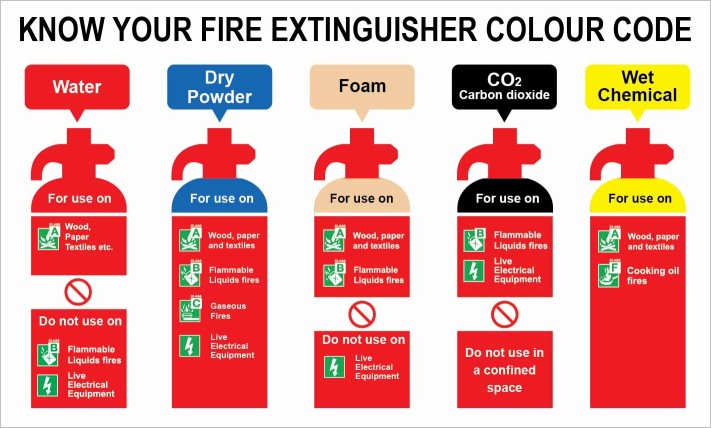- Professional Development
- Medicine & Nursing
- Arts & Crafts
- Health & Wellbeing
- Personal Development
30941 Management courses
Time Management 1 Day Training in Bracknell
By Mangates
Time Management 1 Day Training in Bracknell

Site Management Safety Training Scheme (SMSTS) 5 day course
By SMC Safety Solutions
This five-day course is a must for anyone who is considering or already working in a role with site manager responsibilities. This course covers all relevant legislation affecting safe working in the building, construction, and civil engineering industries. It is endorsed by Build UK as the standard training for all construction managers. Aims To give a clear understanding of health, safety, welfare, and environmental legislation that affects your management role. It highlights the need for risk assessment in the workplace, the implementation of the necessary control measures and adequate communication to sustain a health and safety culture within the workforce. Course Content To give a clear understanding of health, safety, welfare, and environmental legislation that affects your management role. It highlights the need for risk assessment in the workplace, the implementation of the necessary control measures and adequate communication to sustain a health and safety culture within the workforce. Course Content • Health, safety, welfare and environmental legislation affecting your daily work • New guidance and industry best practice • Duties and responsibilities with regards to health, safety, welfare, and the environment • Safe working Prerequisites This course is for you if you’re considering, or already have management responsibilities for planning, organising, monitoring, controlling and administering groups of staff e.g. site manager. Assessment At the end of this course, all delegates will have a clear understanding of controlling health and safety on site from a manager’s role. Certificate The certification for this course is valid for 5 years and is endorsed by Build UK as a standard training for all site managers. To remain certified in this area, you will need to take a refresher course before the expiry date on your certificate, otherwise the full course will need to be retaken. Instructions Please note all online Site Management Safety Training Scheme courses with the venue “Online” will be delivered by a tutor over a video call. This training will be delivered and assessed in English language; therefore, a good standard is required to complete the course. Further attendee information will be sent in a separate email, please check your inbox.

Boost Customer Satisfaction: Join us 1 Day Training in Poole
By Mangates
Customer Service Essentials 1 Day Training in Poole

Boost Customer Satisfaction: Join us 1 Day Training in Livingston
By Mangates
Customer Service Essentials 1 Day Training in Livingston

Boost Customer Satisfaction: Join us 1 Day Training in Exeter
By Mangates
Customer Service Essentials 1 Day Training in Exeter

Boost Customer Satisfaction: Join us 1 Day Training in Chorley
By Mangates
Customer Service Essentials 1 Day Training in Chorley

Boost Customer Satisfaction: Join us 1 Day Training in Bolton
By Mangates
Customer Service Essentials 1 Day Training in Bolton

Boost Customer Satisfaction: Join us 1 Day Training in Teesside
By Mangates
Customer Service Essentials 1 Day Training in Teesside

Search By Location
- Management Courses in London
- Management Courses in Birmingham
- Management Courses in Glasgow
- Management Courses in Liverpool
- Management Courses in Bristol
- Management Courses in Manchester
- Management Courses in Sheffield
- Management Courses in Leeds
- Management Courses in Edinburgh
- Management Courses in Leicester
- Management Courses in Coventry
- Management Courses in Bradford
- Management Courses in Cardiff
- Management Courses in Belfast
- Management Courses in Nottingham