- Professional Development
- Medicine & Nursing
- Arts & Crafts
- Health & Wellbeing
- Personal Development
1246 Management courses in Birmingham
Overview Cyber Security plays an important role in every business as it encompasses everything that relates to protecting sensitive data, personal information, intellectual property, data, and governmental and industry information systems from theft and damage attempted by criminals and adversaries. This course is designed to understand and gain practical skills to plan, deliver and monitor IT/cyber security to internal and external clients understanding a complete, knowledge in the areas of IT policies, Security-Operational-Run-Book, security/penetration testing, ethical hacking and black hat hacking including understanding the basics of Kali Operating System and its tools and techniques. It will also cover WiFi security, Website security, human factors, cyber forensics, and cyber security team management, including all other areas in relation to Cyber Security.

Leadership Foundation Programme
By Workplace Innovation Europe
Are you seeking to make a real impact at work by gaining new leadership skills and enhancing your personal development? Our accredited Leadership Foundation Programme provides you with in-depth understanding of how to enhance business performance and employee wellbeing, and how you as an effective change leader can coach, inspire, engage and empower your people. And you gain an internationally recognised ILM Level 5 Award in Leadership and Management.

Overview Understanding the Global Foreign Exchange (FX) has become an important part of the financial system. Today many financial institutions and organisations are more focused on enhancing the skills of the management and modification of their source of liquidity, re-organising their funding system and studying the benefits of short-term investment and trading strategies. This diverted focus brought the money market in the limelight thereby giving more opportunities for understanding the different ways of funding, trading and many more investment opportunities. The course is specially designed by the financial experts in FX and Money Market thereby building a strong foundation on the tools and techniques of the FX market and international money market. It gives detailed insight into the financial crisis that happened to take place and what we have learned from that including the development in the FX and Money Market. The course highlights the unified nature of FX, money markets and derivatives and examines the liquidity features and risks of diverse instruments and funding strategies.

M.D.D ANGER MANAGEMENT PACKAGE (SELF IMPROVEMENT)
4.9(27)By Miss Date Doctor Dating Coach London, Couples Therapy
Learning to control anger Address negative behaviour patterns Support Self-regulation implementation strategies Emotional management Emotional intelligence training Tests and situational guidance Coaching Self-improvement and management strategies 1-hour x 5 sessions https://relationshipsmdd.com/product/anger-management-package/

Level 6 NVQ Diploma in Construction Site Management
By Dynamic Training and Assessments Ltd
Level 6 NVQ Diploma in Construction Site Management

Overview Advance Strategic Procurement is designed to understand the process that continuously enhances and evaluates purchasing activities of an organisation. The participant will have in-depth knowledge of procurement functions within the organisation and will also gain a deeper knowledge of advanced supply chain concepts. Through this course, you will attain the knowledge of how to increase strategic roles and new methods and techniques of procurement performance measurements. It will also highlight the government's role and its importance in procurement in order to develop sustainable procurement.

Black CSCS Card NVQ Level 6 Diploma in Construction Contracting Operations Management This qualification is designed for technical learners working in a wide range of job roles, for example estimator, quantity surveyor, buyer or planner. You will have responsibility for other people in their area of occupation. You could be site-based and have responsibility for functions such as dimensional control, surveys, physical testing and work planning. You may work across one or more of the following pathways: Estimating Buying Planning Surveying General Furthermore, this NVQ provides your recognition as a Construction Site Manager and offers you a route to professional memberships such as MCIOB. Induction - As soon as you register you will be given a dedicated assessor. They will arrange an induction and together with your assessor, you will decide on the pathway which best proves your competency. The induction is used to plan out how you will gather the relevant evidence to complete the course. During the course - The assessor will work with you to build a portfolio of evidence that allows you to showcase your knowledge, skills and experience. The assessor will also regularly review and provide you with feedback. This will allow you to keep on track to progress quickly. You will be assessed through various methods such as observations, written questions, evidence generated from the workplace, professional discussion and witness testimonials. On completion - Once all feedback has been agreed, the Internal Quality Assurer will review your portfolio and in agreement with your assessor the certificate will be claimed. To download our PDF for this course then please click here.
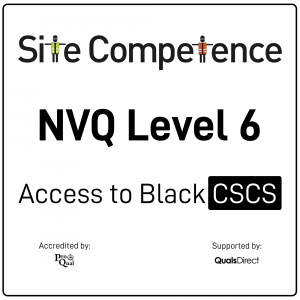
The Agile Project Manager: In-House Training
By IIL Europe Ltd
The Agile Project Manager Change isn't coming, it's already here. The project environment is becoming more volatile, uncertain, complex, and ambiguous. Project management and project managers must transform and evolve in order to keep up with these changes. Agile has been a disruptor in the field of project management, having over 20 years of successes and benefits to organizations that have adopted their frameworks. The Agile frameworks have proven themselves to be more adept in dealing with this uncertainty. But Agile isn't just about following a different way of working. What do you need to learn, do, and become in order to continue in the current and future environment? It is a powerful combination of knowledge, competencies, and mindset. In an increasingly complicated project environment, this course provides participants with the knowledge needed to not only survive but thrive. What you will Learn At the end of this program, you will be able to: Evaluate the changing project environment and the needed knowledge, skills, and behaviors Demonstrate innovative project manager competencies of leading change, servant leadership, and focus on value Utilize Lean and Agile principles to maximize value and improve project performance Construct a hybrid Agile model that is unique to your project Assess your role in Business Agility as an Agile Project Manager Getting Started Introductions Workshop orientation Expectations Foundations Recap: What is Agile? A changed project environment The future project manager Agile Project Management Competencies Focusing on value Championing change Servant leadership Coaching / mentorship Facilitation Lean and Agile Principles Optimizing flow Making things small Continuous planning Just-In-Time requirements Visualizing work Hybrid Agile Considerations Considering a Hybrid Approach Examining Strengths and Weaknesses of Each Approach Selecting Waterfall / Agile Roles, Practices, and Techniques Reviewing Three Hybrid Scenarios Constructing the Hybrid Project Implementing Agile Pitfalls and Concerns Agile in the Organization Business Agility

AgileBA Foundation and Practitioner: In-House Training
By IIL Europe Ltd
AgileBA® Foundation and Practitioner: In-House Trainingr: In-House Training The AgileBA® Foundation and Practitioner course takes you through a business understanding of the external and internal forces that underline the project from a business perspective, looks at modeling techniques, (As Is - To Be), and also provides an overview to project management (AgilePM) from an 'Agile' perspective. The course explains the role's relevance and involvement throughout the project. What You Will Learn At the end of this program, you will be able to: Understand business analysis in a project environment and the techniques used, as well as knowing more about the role of the business analyst in a project Business Analysis - Business Environment and Organizational Strategy Overview of AgilePM The Business Case Stakeholder Engagement/Analysis Techniques: Requirements and Estimating Prioritization Timeboxing Iterative Development Planning Facilitated Workshops Modeling - 'As Is - To Be' Making the transition to AgileBA

Search By Location
- Management Courses in London
- Management Courses in Birmingham
- Management Courses in Glasgow
- Management Courses in Liverpool
- Management Courses in Bristol
- Management Courses in Manchester
- Management Courses in Sheffield
- Management Courses in Leeds
- Management Courses in Edinburgh
- Management Courses in Leicester
- Management Courses in Coventry
- Management Courses in Bradford
- Management Courses in Cardiff
- Management Courses in Belfast
- Management Courses in Nottingham
