- Professional Development
- Medicine & Nursing
- Arts & Crafts
- Health & Wellbeing
- Personal Development
1179 Management courses in Baldock
A team of stars or a star Team?- Team Effectiveness workshop
By Verax International
Team development to improve business performance. Quantifiable results. Change measured. &0+% of teams are measured as more effective after 6 months.

Software management - the business perspective (In-House)
By The In House Training Company
Software comes in a variety of guises - application software, firmware, middleware, system software. Increasingly, however, it doesn't necessarily present that way, especially as the boundaries between software, data and source code are becoming more and more blurred. And as software becomes more complex and more difficult to disentangle, so it becomes harder to manage and to value. But as it becomes more integral to every aspect of a business, so it is ever more important to keep on top of the technical, legal and commercial issues that arise, issues such as: To address these issues, organisations need a process for evaluating their current situation from all perspectives and for identifying the key actions they need to take to ensure holistic management of their software. This very practical programme will help set your organisation on the right path. Note: this is an indicative agenda, to be used as a starting point for a conversation between client and consultant, depending on the organisation's specific situation and requirements. This programme is designed to give you a deeper understanding of: The technical, legal and commercial risks associated with software development, procurement, use and commercial exploitation The most appropriate processes and responsibilities for managing those risks Note: this is an indicative agenda, to be used as a starting point for a conversation between client and consultant, depending on the organisation's specific situation and requirements. 1 Software business model What is the software business model? What options exist? Has the software business model been thoroughly reviewed to ensure its viability? This means fully understanding the market opportunity, the business environment and customer and end-user expectations. 2 Technology What are the technologies? How has the technology selection been validated considering the competitiveness, structure, and potential for future innovation? 3 UI and UX What is the UI and UX? How to best articulate this? Has the user interface and user experience been studied from both a subjective and objective view to give insight into customer behaviour? 4 Legal framework / commercial aspects Has the necessary legal framework or commercial aspects that may impact upon use or operation of the software been understood and risks identified and mitigated? 5 Software development What is the software development process? Are both the business management and development team's processes resilient in order to improve the company's capability and the maturity of the software? 6 Software quality What is quality? What are the metrics around software quality? What is the maturity level, based around a qualitative and quantitative assessment? 7 Intellectual property associated What IP should be considered when it comes to software? Does the company understand both the intellectual property risks and potential opportunities associated with this software? 8 Security What does software security mean in this context? How is it being addressed? 9 An holistic approach Review of roles and responsibilities to ensure appropriate management and protection

City & Guilds Level 2 Award in Working in High Risk Confined Spaces - 6160-03
By Vp ESS Training
City & Guilds Level 2 Award in Working in High Risk Confined Spaces - 6160-03 - This course is designed to provide delegates that need to enter medium and high risk confined spaces with an in-depth understanding of legislation, regulations and safe systems of work. This course includes recognising all risk levels of confined spaces. Book via our website @ https://www.vp-ess.com/training/confined-spaces/6160-03-city-and-guilds-level-2-award-in-working-in-high-risk-confined-spaces/ or via email at: esstrainingsales@vpplc.com or phone on: 0800 000 346

Advanced Course
By The Dog Guardian
On this course we go into far greater detail on understanding the dog’s needs, behaviour, state of mind, language, and improving your leadership skills.

Working at Height Module 1 - Safe Work at Height Awareness
By Vp ESS Training
This course is suitable for operatives required to Work at Height, providing a sound foundation on the requirements of the Work at Height Regulations 2005 in conjunction with a basic understanding of the types of fall protection systems and equipment available, its use, its limitations and unsafe practices. Suitable for individuals working around but not directly Working at Height. It allows the delegate to identify a working at height area and understand the procedures and regulations that control it. Book via our website @ ESS | Working at Height Module 1 - Safe Work at Height Awareness | Vp ESS (vp-ess.com) or via email at: esstrainingsales@vpplc.com or phone on: 0800 000 346

Microsoft Excel in Depth: In-House Training
By IIL Europe Ltd
Microsoft Excel® in Depth: In-House Training The goal of this course is to provide a deeper understanding of Excel and its intricacies and a new ability to use it efficiently producing the best solutions for your projects. This practical course provides a solid background of the features of Excel and a deeper understanding of its features, benefits and uses. This is not a beginner's course in Excel. You will learn some advanced features such as Pivot Tables, Charting, Tables, Sorting, Filtering and Functions. The goal of this course is to provide a deeper understanding of Excel and its intricacies and a new ability to use it efficiently producing the best solutions for your projects. What you Will Learn You'll learn how to: Use functions like IF, AVERAGE, SUMIF, SUMIFS, SUMPRODUCT, INDEX, MATCH, CHOOSE, DATE, and many more Create meaningful charts Use pivot tables Use Conditional Formatting, Data Validation Take advantage of using Named ranges, do sorting, filtering, tables Getting Started The building blocks of Excel, built-in functions, will be examined The basics of formatting your data will be examined Shortcuts and data manipulation will be explored Built-in features like those mentioned in the 'What you will learn' section above will be explored in detail Excel Functions - VLOOKUP, IF, INDEX, MATCH, CHOOSE, SUMIF, SUMIFS, SUMPRODUCT, DATE, so many more Using Named ranges, Data Validation, Sorting, and Filtering Learn the Name manager; Learn the difference between local and global names; Ensure correct access to linked workbooks; Ensure data accuracy; Learn how to use cascading data validation (for example, once a user chooses 'cars', another cell allows only Ford, Toyota, etc.); Sorting by more than 3 fields; Filtering by font, pattern, or value; See your data based on things like dates in the 3rd quarter, or fields where quantity x price is greater than some fixed value Conditional formatting and data formatting Make relevant data stand out Isolate highs and lows Make error cells invisible Learn about Data bars, Icon sets, and Color scales Highlight differences between worksheets Learn all the codes in the Format/Number list Using cell Styles Learn all about alignment, protection, borders, colors and more Pivot Tables Learn how to summarize large amounts of data with a few clicks Learn various ways of presenting the data Learn the various pivot table tools Learn how to customize and format a pivot table to suit your needs Learn how to group data Learn how to use the various options to present your data Charts Learn how to create a chart with one keystroke! Learn the 11 types of built-in charts Learn how to create a chart with one keystroke! Learn how to customize the charts to make the information tell the right story Learn how to use the design, layout, and formatting available to charts in Excel 2007 Learn embedded charts versus chart sheets Learn how to use modify all the pieces of a chart Array formulas Learn how to use the most powerful formulas in Excel Learn how to combine many formulas into one compact array-formula Learn the real power of these formulas and why regular formulas can't do the job Learn how to use built-in array formulas, like TREND or TRANSPOSE

Neurodiversity Workshop Retaining: Reward, Change, Communication
By Mpi Learning - Professional Learning And Development Provider
A four-hour workshop on how to retain your talented Neurodiverse colleagues and ensure equality in employment opportunities.

City & Guilds Level 3 Award in Control Entry and Arrangements for Confined Spaces (High Risk) - 6160-04
By Vp ESS Training
City & Guilds Level 3 Award in Control Entry and Arrangements for Confined Spaces (High Risk) - 6160-04 - This course is designed to provide delegates that need to enter medium and high risk confined spaces with an in-depth understanding of legislation, regulations and safe systems of work. This course includes recognising all risk levels of confined spaces. Book via our website @ https://www.vp-ess.com/training/confined-spaces/6160-04-level-3-award-in-control-entry-and-arrangements-for-confined-spaces-(high-risk)/ or via email at: esstrainingsales@vpplc.com or phone on: 0800 000 346
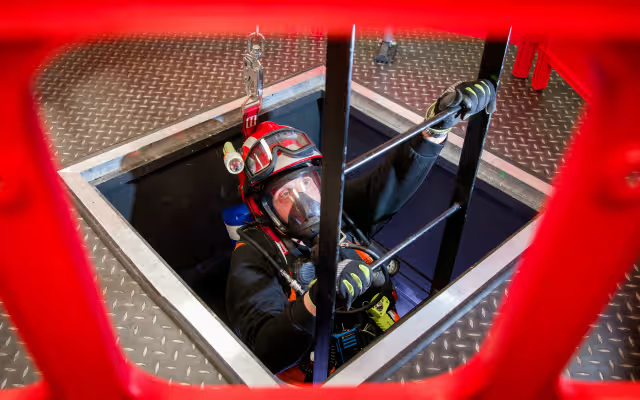
Emergency First Aid at Work
By Training Legs First Aid
Emergency First Aid at Work. This 1-day FAA Level 3 Award course offers training for a variety of emergency first aid situations in the workplace. It gives delegates the confidence to deal with any of these safely and efficiently.

CDM 2015 - in-depth (In-House)
By The In House Training Company
The learning objectives that we believe you require to be covered within the training include: A detailed understanding of the CDM 2015 Regulations and how they should work in practice An understanding of the key roles (Designer, Principal designer, contractor, principal contractor and client) under CDM 2015 What constitutes design and when you may be acting as a designer The requirements for notification Pre construction information, the construction phase plan and the H&S file An opportunity for delegates to ask questions and gain clarification on specific project requirements 1 Introduction Why manage health and safety? The costs of accidents Construction industry statistics Why CDM 2015? 2 Overview of health and safety law and liabilities Criminal and civil law Liability Enforcement and prosecution Compliance - how far do we go? Statutory duties 3 Health and safety law in construction - the current framework Framework of relevant legislationHealth and Safety at Work etc Act 1974Management of Health and Safety at Work Regulations 1999Construction (Design and Management) Regulations 2015Work at Height Regulations 2005 Who is responsible for the risks created by construction work? Shared workplaces/shared responsibilities Control of contractors - importance of contract law 4 CDM 2015 - the principles and current best practice Scope - what is construction? Application - when do the Regulations apply? The CDM management systemDutyholders (client, designer, principal designer, principal contractor, contractor)Documents (pre construction information, Notification, construction phase Plan, H&S File)Management process The 2015 HSE guidance / industry best practice Clarification of roles and responsibilities 5 Competence under CDM 2015 What is 'Competence'? The criteria to be used in construction Achieving continuous improvement 6 Part 4 Construction Health Safety and Welfare Overview of Part 4 Responsibilities Welfare arrangements 7 Risk assessment and the role of the designer Principles of risk assessment Loss prevention / hazard management What is a suitable risk assessment?Design v construction risk assessmentThe client is a designer?Whose risk is it? 8 Risk assessment exercise Understanding the principles of design risk assessment Identifying hazards under the control of clients and designers Quantifying the risk 9 Questions, discussion and review

Search By Location
- Management Courses in London
- Management Courses in Birmingham
- Management Courses in Glasgow
- Management Courses in Liverpool
- Management Courses in Bristol
- Management Courses in Manchester
- Management Courses in Sheffield
- Management Courses in Leeds
- Management Courses in Edinburgh
- Management Courses in Leicester
- Management Courses in Coventry
- Management Courses in Bradford
- Management Courses in Cardiff
- Management Courses in Belfast
- Management Courses in Nottingham