- Professional Development
- Medicine & Nursing
- Arts & Crafts
- Health & Wellbeing
- Personal Development
26885 Management courses in Worcester delivered Online
The Good Manufacturing Practices (GMP) Certification Course is designed to provide learners with a comprehensive understanding of GMP principles and safety regulations. It covers the concepts of good and bad manufacturing practices, prevention, and control of contamination, maintenance, hygiene, and supplementary guidance on specific production categories. Learning Outcomes: Gain a clear understanding of the basic concepts of Good Manufacturing Practices (GMP) and safety regulations in various industries. Differentiate between good and bad manufacturing practices and identify the key elements of maintaining high-quality manufacturing standards. Learn effective strategies for preventing and controlling contamination in manufacturing processes to ensure product safety and quality. Understand the importance of maintenance and hygiene practices in upholding GMP standards and ensuring the optimal functioning of manufacturing facilities. Receive supplementary guidance on specific production categories, enhancing knowledge of GMP in various specialized areas of production. Why buy this Good Manufacturing Practices (GMP) Certification Course? Unlimited access to the course for forever Digital Certificate, Transcript, student ID all included in the price Absolutely no hidden fees Directly receive CPD accredited qualifications after course completion Receive one to one assistance on every weekday from professionals Immediately receive the PDF certificate after passing Receive the original copies of your certificate and transcript on the next working day Easily learn the skills and knowledge from the comfort of your home Certification After studying the course materials of the Good Manufacturing Practices (GMP) Certification Course there will be a written assignment test which you can take either during or at the end of the course. After successfully passing the test you will be able to claim the pdf certificate for £5.99. Original Hard Copy certificates need to be ordered at an additional cost of £9.60. Who is this course for? This Good Manufacturing Practices (GMP) Certification Course course is ideal for Students Recent graduates Job Seekers Anyone interested in this topic People already working in the relevant fields and want to polish their knowledge and skill. Prerequisites This Good Manufacturing Practices (GMP) Certification Course does not require you to have any prior qualifications or experience. You can just enrol and start learning.This Good Manufacturing Practices (GMP) Certification Course was made by professionals and it is compatible with all PC's, Mac's, tablets and smartphones. You will be able to access the course from anywhere at any time as long as you have a good enough internet connection. Career path As this course comes with multiple courses included as bonus, you will be able to pursue multiple occupations. This Good Manufacturing Practices (GMP) Certification Course is a great way for you to gain multiple skills from the comfort of your home. Course Curriculum Module 1: Basic Concept of GMP and Safety Regulations Basic Concept of GMP and Safety Regulations 00:39:00 Module 2: Good and Bad Manufacturing Practice Good and Bad Manufacturing Practice 00:23:00 Module 3: Preventing and Controlling Contamination Preventing and Controlling Contamination 00:23:00 Module 4: Maintenance and Hygiene Maintenance and Hygiene 00:23:00 Module 5: Supplementary Guidance on Some Specific Production Categories Supplementary Guidance on Some Specific Production Categories 00:17:00

Learning to Learn
By OnlineCoursesLearning.com
Figuring out how to Learn Certification Learning isn't only for youngsters and youthful grown-ups - more established individuals are progressively prone to search out freedoms to get new abilities and information. In this course, you will find why learning is valuable to individuals, everything being equal, and how to take full advantage of your learning venture. You will Learn: Why your demeanor to learning is a significant deciding element of your prosperity The advantages of learning in later life Why conventional learning strategies are not generally accommodating The two best learning methods and how to utilize them The most effective method to utilize cheat sheets when considering and looking into material Advantages of Taking this Course: In the event that you are considering getting back to schooling or discovering some new information, this course will assist you with setting up the difficulties ahead In the event that you are as of now a develop student, this course will assist you with improving your exhibition In the event that you are an educator or coach, this course will assist you with seeing how your understudies learn In the event that you are keen on instructive brain science, this course will give you a valuable understanding into how we hold data In the event that you are supporting an associate, relative or companion who is beginning to learn as a grown-up, this course will give you understanding into the troubles that they may confront
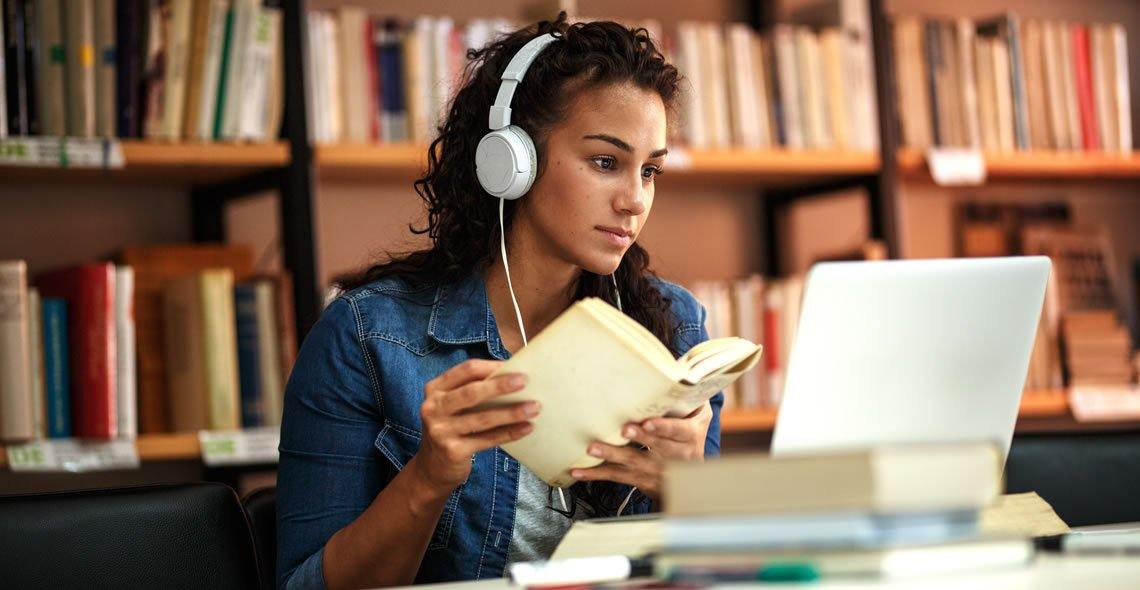
Level 3: Award in Education & Training (AET) Course
By Training Tale
Level 3 Award in Education and Training - AET, previously PTLLS, is the mandatory minimum qualification if you want to be a FE teacher or trainer in your chosen field in the UK. If you are thinking about getting into teaching, this Level 3 Award in Education and Training (AET), previously known as the PTLLS course, is a great way to start. As a teacher, you can play a significant role in society and positively impact your students' lives. Currently, there is a huge demand for teaching jobs across the globe, and you know how satisfying it could be! So, if you aspire to be a changemaker, this is the ultimate course we can offer you. This course is designed so that both freshers and those working in an educational setting can get the benefit. Further, through this course, the current teachers can achieve formal recognition of their skills. Awarding Body The Level 3 Award in Education and Training course is accredited by Active IQ. A certificate from this renowned awarding body will bring you out as a highly marketable candidate within the desired industry. There is Something More for You with ThisLevel 3: Award in Education & Training (AET) Course As a course provider, we highly value our learners' needs. That is why we are giving you some relevant courses for teaching and training for free to benefit you. With these courses, you can further enrich your knowledge and employability skills. Here are those - Diploma in Special Education Needs (SEN) EYFS Teaching Diploma Early Years Level 4 Primary Teaching Diploma Level 2 Diploma for the Early Years Practitioner Learning Outcomes of the Level 3: Award in Education & Training (AET) Course By the end of this course, you will be able to: Identify and perform the roles of a teacher. Explain and apply the teaching and learning approaches. Plan a training session for your learners of different backgrounds. Describe the teachers' attributes and expectations. Prepare inclusive lessons and training sessions for your students. Analyse the role, responsibilities and relationships in education and training. Prepare and administer necessary assessments for your students. Why Choose Level 3: Award in Education & Training (AET) Course from Us Self-paced course, access available from anywhere. Easy to understand, high-quality study materials. Dedicated tutor support during office hour (Monday to Friday) Course developed by industry experts. 24/7 support via live chat, phone call or email. Free PDF certificate as soon as completing the Gift Courses. Level 3: Award in Education & Training (AET) Course Course Curriculum Module 01: Understanding Roles, Responsibilities and Relationships in Education and Training Understand the Teaching Role and Responsibilities in Education and Training Understand Ways to Maintain a Safe and Supportive Learning Environment Understand the Relationships between Teachers and Other Professionals in Education and Training Module 02: Understanding and Using Inclusive Teaching and Learning Approaches in Education and Training Understand Inclusive Teaching and Learning Approaches in Education and Training Understand Ways to Create an Inclusive Teaching and Learning Environment Be Able to Plan Inclusive Teaching and Learning Be Able to Deliver Inclusive Teaching and Learning Be Able to Evaluate the Delivery of Inclusive Teaching and Learning Module 03: Understanding Assessment Understand Types and Methods of Assessment Used in Education and Training Understand How to Involve Learners and Others in the Assessment Process Understand the Role and Use of Constructive Feedback in the Assessment Process Understand Requirements for Keeping Records of Assessment in Education and Training Level 3: Award in Education & Training (AET) Course Qualification at a Glance Total Qualification Time (TQT - 120 Hours Guided Learning Hours (GLH) - 48 Hours Credit Value - 12 Minimum Age - 19 Purpose of the Level 3: Award in Education & Training (AET) Course Qualification This Level 3: Award in Education & Training (AET) Course qualification is designed to prepare learners for employment and support them to progress to a teaching role within the workplace. It has been developed for those intending to work in the post-16 education and training sector. What Skills You Will Gain from this Level 3: Award in Education & Training (AET) Course You will gain the following marketable qualities through the Level 3 Award in Education and Training course. Different hiring managers are looking for these below-mentioned qualities. Become an expert in education and training. Learn about the teacher's role. Master the learning and teaching approaches. Increase your session planning skills. Gain knowledge in teacher expectations & attributions. Understand how to deliver inclusive sessions which engage and motivate learners. Explain roles, responsibilities, and relationships in education and training. Identify how to create assessments in education and training. Level 3: Award in Education & Training (AET) Course Assessment Method In order to be eligible for the certification, you need to complete the following assessments. Three written assignments One microteaching session - 60 Minutes (Which can be submitted as a recorded video) Please note that you will be given precise instruction in the course material about writing the assignments and performing the micro-teach session. Moreover, if you face any difficulty, your tutor will be there to support you. You must submit all assignments via the online portal with full tutor support. Certification As soon as you submit your assignments and micro-teaching video, your tutor will assess those. Based on the assessor's evaluation, you will be graded either achieved/not achieved yet. If you are in the achieved category, you will receive an accredited certificate from the renowned awarding body Active IQ. Progression If you achieve this Level 3: Award in Education & Training (AET) Course qualification, you could progress to: Level 3 Award in Assessing Vocationally Related Achievement Level 3 Certificate in Assessing Vocational Achievement Level 3 Award in Assessing Competence in the Work Environment Level 4 Certificate in Education and Training Level 4 Certificate for the Advanced Practitioner in Schools and Colleges Level 4 Award for Technology Enabled Educators Level 5 Diploma in Education and Training Who is this course for? Level 3: Award in Education & Training (AET) Wherever you work, this Level 3: Award in Education & Training (AET) Course is a must for you if you want to become a trainer. Besides, this course is also appropriate for the following. Teacher & Trainer Consultant Job Hunters & School Leavers College or University Students & Graduates Tutors & Instructors Headmasters Education Consultants Education Providers Office Clerk & Administration Assistant Educational Psychologist Lecturer or Classroom Assistant Requirements Level 3: Award in Education & Training (AET) There are no fixed entry requirements for attending the Level 3 Award in Education and Training. However, you must be 19 years old or over upon certification. An interest in teaching adults and E-learning will be beneficial. Moreover, you must have basic ICT and time management skills. It will help you complete online written assignments. Since this is a Level 3 course, you must be ready to read through various texts, cross-reference, research theories or principles or practises of effective teaching. Finally, you need to demonstrate practical teaching skills via assessment work. Career path Level 3: Award in Education & Training (AET) You can choose from a variety of professions either in teaching or training upon completion of the Level 3: Award in Education & Training (AET) course. These include - Primary School Teacher Secondary School Teacher Further Education Teacher Private Tutor Freelance Trainer Trainer at Your Workplace

Understanding DISC Behavioural Styles
By Course Cloud
Course Overview DISC is an acronym of the four typical behavioral styles of Dominance Influence, Steadiness and Conscientiousness; as categorised by psychologist William Moulton Marston. Martson's DISC model is a behaviour assessment tool used in psychology, which provides a method for identifying predictable actions. In this Understanding DISC Behavioural Styles course, you will explore the four behavioural styles of DISC in detail. It will also teach you about the importance of emotional intelligence and how to use the DISC styles to effectively communicate with others. By the end of this course, you will also have an understanding of your own DISC behavioural style, and how to develop more flexible personality traits. This best selling Understanding DISC Behavioural Styles has been developed by industry professionals and has already been completed by hundreds of satisfied students. This in-depth Understanding DISC Behavioural Styles is suitable for anyone who wants to build their professional skill set and improve their expert knowledge. The Understanding DISC Behavioural Styles is CPD-accredited, so you can be confident you're completing a quality training course will boost your CV and enhance your career potential. The Understanding DISC Behavioural Styles is made up of several information-packed modules which break down each topic into bite-sized chunks to ensure you understand and retain everything you learn. After successfully completing the Understanding DISC Behavioural Styles, you will be awarded a certificate of completion as proof of your new skills. If you are looking to pursue a new career and want to build your professional skills to excel in your chosen field, the certificate of completion from the Understanding DISC Behavioural Styles will help you stand out from the crowd. You can also validate your certification on our website. We know that you are busy and that time is precious, so we have designed the Understanding DISC Behavioural Styles to be completed at your own pace, whether that's part-time or full-time. Get full course access upon registration and access the course materials from anywhere in the world, at any time, from any internet-enabled device. Our experienced tutors are here to support you through the entire learning process and answer any queries you may have via email.

Boost Your Career By Enrolling In This Youth Work & Leadership Bundle To Overcome Your Challenges! Get a Free 1 QLS Endorsed Certificate Course with 10 Additional CPDQS Accredited Bundle Courses In A Single Payment. If you wish to gain a solid and compact knowledge of Youth Work & Leadership and boost your career, then take a step in the right direction with this industry-standard, comprehensive Youth Work & Leadership bundle of courses, which are well organised. This Youth Work & Leadership bundle package includes 1 Premium, The Quality Licence Scheme-endorsed course, 10 additional CPDQS Accredited Certificate courses, with expert assistance, and a FREE courses assessment included. Learn a range of in-demand technical skills to help you progress in your career with 12 months of unlimited access to this bundle of courses. If you enrol in this Youth Work & Leadership package, you will not be charged any extra fees. This Youth Work & Leadership Bundle Package includes: Course 01: Advanced Certificate in Youth Work & Leadership at QLS Level 4 10 Additional CPD Accredited Premium Courses - Course 01: Public Health Course 02: Health and Social Care Course 03: Mental Health Support Worker Course 04: Family Support Worker Diploma Course 05: Human Rights Course 06: Public Relations Course 07: Diploma in Substance Misuse Awareness Course 08: Level 3: Public Speaking Diploma Course Course 09: Anti-Social Behaviour Course Course 10: Developing Interpersonal Skills Course Success becomes a lot simpler with this Youth Work & Leadership bundle package, which allows you to monetise your skills. This Youth Work & Leadership bundle is appropriate for both part-time and full-time students, and it can be completed at your own pace. This premium Youth Work & Leadership bundle of courses helps your professional development by receiving an endorsement from the Quality Licence Scheme and CPDQS Accredited Certificate. You'll be able to practice in your own time and speed. The course materials for Youth Work & Leadership are designed by experts, and you can access them. easily from any of your smartphones, laptops, PCs, tablets, etc. Master the skills. You need to arm yourself with the necessary qualities and explore your career opportunities in relevant sectors. Why Prefer This Youth Work & Leadership Bundle? You will receive a completely free certificate from the Quality Licence Scheme. Option to receive 10 additional certificates accredited by CPDQS Get a free student ID card! (£10 postal charges will be applicable for international delivery) Engaging voiceover and visual elements for your convenience. Complete the bundle at your own pace. Free assessments and immediate results. 24/7 tutor support. Take a step toward a brighter future! *** Course Curriculum: *** Course 01: Advanced Certificate in Youth Work & Leadership at QLS Level 4 Module 1: Introduction to Youth Work Module 2: Who Are the Youth Workers? Module 3: Youth Worker Role and Methods Module: Legal Responsibilities Module 5: Youth Work as a Career (Social Work) Module 6: Social Influences Module 7: Youth Work in Mental Health Module 8: Social Work and Criminal Justice Assessment Process You have to complete the assignment questions given at the end of the course and score a minimum of 60% to pass each exam. Our expert trainers will assess your assignment and give you feedback after you submit the assignment. You will be entitled to claim a certificate endorsed by the Quality Licence Scheme after you have completed all of the Advanced Certificate in Youth Work & Leadership at QLS Level 4 exams. Show off Your New Skills with a Certificate of Completion After successfully completing the Advanced Certificate in Youth Work & Leadership at QLS Level 4, you can order an original hardcopy certificate of achievement endorsed by the Quality Licence Scheme. The certificate will be home-delivered, completely free of charge. To Additional the Quality Licence Scheme Endorsed Certificate, you have to pay the price based on the level of these courses: Level 1 - £59 Level 2 - £79 Level 3 - £89 Level 4 - £99 Level 5 - £119 Level 6 - £129 Level 7 - £139 Certificate Accredited by CPDQS Upon finishing the bundle, you will need to order to receive a certificate accredited by CPDQS that is recognised all over the UK and also internationally. The pricing schemes are - Printed Hardcopy Certificate £29 inside the UK. £39 outside the UK (International Delivery). CPD 220 CPD hours / points Accredited by CPD Quality Standards Who is this course for? This bundle is perfect for highly motivated people who want to improve their technical skills and prepare for the career they want! Requirements No prior background or expertise is required. Career path The bundle aims to help you get the job or even the long-awaited promotion of your dreams. Certificates Advanced Certificate in Youth Work & Leadership at QLS Level 4 Hard copy certificate - Included Certificate of Completion After completing the Youth Work & Leadership Bundle, you can order an original hardcopy certificate of achievement endorsed by the Quality Licence Scheme. The certificate will be home-delivered, completely free of charge in this package. For Additional the Quality Licence Scheme Endorsed Certificate you have to pay the price based on the Level of these Courses: Level 1 - £59 Level 2 - £79 Level 3 - £89 Level 4 - £99 Level 5 - £119 Level 6 - £129 Level 7 - £139 Certificate Accredited by CPD Upon finishing the Youth Work & Leadership Bundle, you will receive a CPD accredited certification that is accepted all over the UK and also internationally. The pricing schemes are - 29 GBP for Printed Hardcopy Certificate inside the UK 39 GBP for Printed Hardcopy Certificate outside the UK (international delivery) CPD Accredited Certificate Digital certificate - £10 Upon passing the Bundle, you need to order to receive a Digital Certificate for each of the courses inside this bundle as proof of your new skills that are accredited by CPD.

Level 3 Award in Education & Training AET (formerly PTLLS)
By Training Tale
AET Level 3 Award in Education and Training (Formerly PTLLS) **WINTER SALE OFFER----WINTER SALE OFFER** Latest Updated (21 February 2024) Live Zoom Microteaching Session with Tutor SAVE 92% Are you bored of searching the internet for a AET/PTLLS - Level 3 Award in Education and Training - AET course? Can't manage to discover a proper course that meets all of your requirements? Don't worry, you've just discovered the solution. Take a moment to browse through this comprehensive course that includes everything you need to succeed. The AET/PTLLS - Level 3 Award in Education and Training - AET Course is intended for individuals who want to work in education, most likely as early age instructors and trainers in a variety of contexts. This is the first step in becoming an entry-level teacher in the United Kingdom. Furthermore, the AET/PTLLS - Level 3 Award in Education and Training - AET Course is accredited by TQUK, one of the leading awarding organisations in the UK! AET/PTLLS - Level 3 Award in Education and Training - AET Course is the mandatory minimum qualification if you want to be a teacher or trainer in your chosen field in the UK. If you are thinking about getting into teaching, this AET/PTLLS - Level 3 Award in Education and Training - AET Course, is a great way to start. As a teacher, you can play a significant role in society and positively impact your students' lives. Currently, there is a huge demand for teaching jobs across the globe, and you know how satisfying it could be! So, if you aspire to be a changemaker, this is the ultimate course we can offer you. This AET/PTLLS - Level 3 Award in Education and Training - AET course is designed so that both freshers and those working in an educational setting can get the benefit. Further, through this course, the current teachers can achieve formal recognition of their skills. Awarding Body The AET/PTLLS - Level 3 Award in Education and Training - AET Course is accredited by TQUK. A certificate from this renowned awarding body will bring you out as a highly marketable candidate within the desired industry. There is Something More for You with This AET/PTLLS - Level 3 Award in Education and Training - AET Course. Although we understand, many of you only come to search for PTLLS or AET courses but still here is a small gift for learners. As a course provider, we highly value our learners' needs. That is why we are giving you some relevant courses with AET/PTLLS - Level 3 Award in Education and Training - AET Course. Because these extra teaching and training courses will benefit you. With these courses, you can further enrich your knowledge and employability skills. Here are those - Learning Outcomes of the AET/PTLLS - Level 3 Award in Education and Training - AET Course By the end of this course, you will be able to: AET/PTLLS: Identify and perform the roles of a teacher. AET/PTLLS: Explain and apply the teaching and learning approaches. AET/PTLLS: Plan a training session for your learners of different backgrounds. AET/PTLLS: Describe the teachers' attributes and expectations. AET/PTLLS: Prepare inclusive lessons and training sessions for your students. AET/PTLLS: Analyse the role, responsibilities and relationships in education and training. AET/PTLLS: Prepare and administer necessary assessments for your students. This PTLLS - Level 3 Award in Education and Training - AET Course will be the perfect choice for any individual to kickstart a new career. Anyone who wants to pursue a career in education will find it gratifying and enjoyable. It is a good occupation since you will not only satisfy your own growth. Also it will assist many learners in achieving theirs. It is also a high-demand business, with many schools and universities looking for qualified instructors. It is a job in which you will not only teach but also learn. The PTLLS - Level 3 Award in Education and Training - AET Course is a nationally recognised award for anybody who is presently teaching or training. Moreover, it will help those who desire to enter the field and get the necessary qualifications to work as a teacher or trainer. Special Note: Please be informed that apart from the initial fee, you have to pay GBP 169 when submitting assignments. Level 3 Award in Education and Training - AET/PTLLS Course The AET/PTLLS - Level 3 Award in Education and Training - AET course fulfils - AET/PTLLS: Industry requirements and will help you get a full grasp of a teacher and trainer's duties and responsibilities, AET/PTLLS: The boundaries imposed with regard to teaching, and how to present motivating class sessions to encourage students. By learning this AET/PTLLS - Level 3 Award in Education and Training - AET course you will learn about the role, responsibilities, and duties of a teacher. Besides, you will be able to identify the significance of your existence in your students' lives. Also, You will know how you can bring effective change to them with your influence through this AET/PTLLS - Level 3 Award in Education and Training - AET Course. Further, inclusive teaching and learning is a very important concept in an educational setting. That is why we have included this AET/PTLLS - Level 3 Award in Education and Training - AET Course in our course so that you can learn. Besides, you will get an in-depth idea about how to perform an assessment. Course Curriculum *** AET/PTLLS - Level 3 Award in Education and Training - AET Course *** Module 01: Understanding Roles, Responsibilities and Relationships in Education and Training Understand the Teaching Role and Responsibilities in Education and Training Understand Ways to Maintain a Safe and Supportive Learning Environment Understand the Relationships between Teachers and Other Professionals in Education and Training Module 02: Understanding and Using Inclusive Teaching and Learning Approaches in Education and Training Understand Inclusive Teaching and Learning Approaches in Education and Training Understand Ways to Create an Inclusive Teaching and Learning Environment Be Able to Plan Inclusive Teaching and Learning Be Able to Deliver Inclusive Teaching and Learning Be Able to Evaluate the Delivery of Inclusive Teaching and Learning Module 03: Understanding Assessment Understand Types and Methods of Assessment Used in Education and Training Understand How to Involve Learners and Others in the Assessment Process Understand the Role and Use of Constructive Feedback in the Assessment Process Understand Requirements for Keeping Records of Assessment in Education and Training ---------------------- AET/PTLLS - Level 3 Award in Education and Training - AET Course Qualification at a Glance Total Qualification Time (TQT) - 120 Hours Guided Learning Hours (GLH) - 48 Hours Credit Value - 12 Minimum Age - 19 Purpose of the AET/PTLLS - Level 3 Award in Education and Training - AET Course Qualification This AET/PTLLS - Level 3 Award in Education and Training - AET Course qualification is designed to prepare learners for employment and support them to progress to a teaching role within the workplace. It has been developed for those intending to work in the post-16 education and training sector. What Skills You Will Gain from this AET/PTLLS - Level 3 Award in Education and Training - AET Course You will gain the following marketable qualities through the Level 3 Award in Education and Training course. Different hiring managers are looking for these below-mentioned qualities. AET/PTLLS: Become an expert in education and training. AET/PTLLS: Learn about the teacher's role. AET/PTLLS: Master the learning and teaching approaches. AET/PTLLS: Increase your session planning skills. AET/PTLLS: Gain knowledge in teacher expectations & attributions. AET/PTLLS: Understand how to deliver inclusive sessions which engage and motivate learners. AET/PTLLS: Explain roles, responsibilities, and relationships in education and training. AET/PTLLS: Identify how to create assessments in education and training. AET/PTLLS - Level 3 Award in Education and Training - AET Course Assessment Method In order to be eligible for the certification, you need to complete the following assessments. Three written assignments One microteaching session - 60 Minutes (Which can be submitted as a recorded video) Please note that you will be given precise instruction in the course material about writing the assignments and performing the micro-teach session. Moreover, if you face any difficulty, your tutor will be there to support you. You must submit all assignments via the online portal with full tutor support. Certification As soon as you submit your assignments and micro-teaching video, your tutor will assess those. Based on the assessor's evaluation, you will be graded either achieved/not achieved yet. If you are in the achieved category, you will receive an accredited certificate from the renowned awarding body TQUK. Who is this course for? Level 3 Award in Education and Training - AET/PTLLS Course Wherever you work, this AET/PTLLS - Level 3 Award in Education and Training - AET course is a must for you if you want to become a trainer. Besides, this course is also appropriate for the following. Teacher & Trainer Consultant Job Hunters & School Leavers College or University Students & Graduates Tutors & Instructors Headmasters Education Consultants Education Providers Office Clerk & Administration Assistant Educational Psychologist Lecturer or Classroom Assistant Progression If you achieve this AET/PTLLS - Level 3 Award in Education and Training - AET Course qualification, you could progress to: AET/PTLLS: Level 3 Award in Assessing Vocationally Related Achievement AET/PTLLS: Level 3 Certificate in Assessing Vocational Achievement AET/PTLLS: Level 3 Award in Assessing Competence in the Work Environment AET/PTLLS: Level 4 Certificate in Education and Training AET/PTLLS: Level 4 Certificate for the Advanced Practitioner in Schools and Colleges AET/PTLLS: Level 4 Award for Technology Enabled Educators AET/PTLLS: Level 5 Diploma in Education and Training Requirements There are no fixed entry requirements for attending the Level 3 Award in Education and Training course. However, you must be 19 years old or over upon certification. An interest in teaching adults and E-learning will be beneficial. Moreover, you must have basic ICT and time management skills. It will help you complete online written assignments. Since this is a Level 3 course, you must be ready to read through various texts, cross-reference, research theories or principles or practises of effective teaching. Finally, you need to demonstrate practical teaching skills via assessment work. Career path Level 3 Award in Education & Training AET (former PTLLS) You can choose from a variety of professions either in teaching or training upon completion of the Level 3 Award in Education & Training AET (former PTLLS) course. These include - Primary School Teacher Secondary School Teacher Further Education Teacher Private Tutor Freelance Trainer Trainer at Your Workplace

How to Introduce yourself
By iStudy UK
Introductions are essential as they provide the initial impression, build trustworthiness with your audiences, and prepare your audience to hear the rest of the speech. If you want your audience to be receptive to your speech, then enrol in this course and learn how to make a good first impression every time you interact, give a speech or interview. By taking this How to Introduce yourself course, you will learn how to give an outstanding introduction that helps to grab your audience's attention and make them want to keep listening to you. You will explore how to look to be confident, comfortable and relaxed while introducing yourself, and how to speak interestingly and remarkable way that attracts everyone's attention. More importantly, you will learn how to avoid the awkwardness and dullness exposed when introducing yourself. What you'll learn Introduce yourself to any business or networking event Appear relaxed when introducing yourself Make a positive impression when introducing yourself Requirements Student will need to record themselves on video using a cell phone, webcam or tablet Who this course is for: This course is for anyone who wants to make a strong, confident and memorable impression when introducing him/herself You Will Give a Great Self-Introduction, Every Single Time How to Introduce Yourself Intro 00:03:00 How to Introduce Yourself What NOT to Do 00:04:00 How to Introduce Yourself The Right Way 00:09:00 Practice Only Helps If You Practice the Right Way How to Introduce Yourself 1st Video Rehearsal 00:00:00 How to Introduce Yourself 2nd video Rehearsal 00:01:00 How to Introduce Yourself 3rd Rehearsal 00:05:00 How to Introduce Yourself Friend Feedback 00:03:00 Conclusion How to Introduce Yourself Conclusion 00:07:00 Feedback 00:01:00

Emotional Intelligence Fundamentals
By iStudy UK
Emotional intelligence is the capacity to consolidate thinking with emotions to create great quality connections and to settle on real great choices. Changing the way that you work with your feelings is difficult. This course will give you a few insights BUT build up your emotional intelligence will take you time and lots of effort, and still, at the end of the day you are not going to get it all right all the time!! This course takes a gander at what emotional intelligence is and what it is most certainly not. It takes a gander at a few models of emotional intelligence; what they mean and how they can be implemented to work. The course covers the pros and cons of emotional intelligence, ways it can be enhanced and some do's and don'ts of working with enthusiastic insight. Course Highlights Emotional Intelligence Fundamentals is an award-winning and the best selling course that has been given the CPD Qualification Standards & IAO accreditation. It is the most suitable course anyone looking to work in this or relevant sector. It is considered one of the perfect courses in the UK that can help students/learners to get familiar with the topic and gain necessary skills to perform well in this field. We have packed Emotional Intelligence Fundamentals into 13 modules for teaching you everything you need to become successful in this profession. To provide you ease of access, this course is designed for both part-time and full-time students. You can become accredited in just 5 hours, 25 minutes hours and it is also possible to study at your own pace. We have experienced tutors who will help you throughout the comprehensive syllabus of this course and answer all your queries through email. For further clarification, you will be able to recognize your qualification by checking the validity of our dedicated website. Why You Should Choose Emotional Intelligence Fundamentals Lifetime access to the course No hidden fees or exam charges CPD Qualification Standards certification on successful completion Full Tutor support on weekdays (Monday - Friday) Efficient exam system, assessment and instant results Download Printable PDF certificate immediately after completion Obtain the original print copy of your certificate, dispatch the next working day for as little as £9. Improve your chance of gaining professional skills and better earning potential. Who is this Course for? Emotional Intelligence Fundamentals is CPD Qualification Standards and IAO accredited. This makes it perfect for anyone trying to learn potential professional skills. As there is no experience and qualification required for this course, it is available for all students from any academic backgrounds. Requirements Our Emotional Intelligence Fundamentals is fully compatible with any kind of device. Whether you are using Windows computer, Mac, smartphones or tablets, you will get the same experience while learning. Besides that, you will be able to access the course with any kind of internet connection from anywhere at any time without any kind of limitation. Career Path You will be ready to enter the relevant job market after completing this course. You will be able to gain necessary knowledge and skills required to succeed in this sector. All our Diplomas' are CPD Qualification Standards and IAO accredited so you will be able to stand out in the crowd by adding our qualifications to your CV and Resume. Emotional Intelligence Basics Definition Of Emotional Intelligence 00:30:00 The Emotional Mind 00:30:00 The Methods Of Increase Your Emotional Intelligence (EI) & IQ 00:15:00 How To Increase Self-Awareness 00:30:00 10 Exercises to Strengthen Your Team's EI 00:30:00 Conclusion 00:15:00 Emotional Intelligence History of Emotional Intelligence 00:15:00 Emotional Intelligence Defined 00:15:00 EI Blueprint 00:15:00 Optimism 00:30:00 Validating Emotions in Others 00:15:00 Understanding Emotions 00:30:00 Setting Your Personal Vision 00:15:00 Mock Exam Mock Exam- Emotional Intelligence Fundamentals 00:20:00 Final Exam Final Exam- Emotional Intelligence Fundamentals 00:20:00

Ultimate Persuasion Strategies! - Influence Tools & Skills
By iStudy UK
The art of persuasion and influencing is an important skill to have in this modern corporate world. Persuasion skills help you to like encourage others to take action and get your ideas clearly. You can easily make the job done and get the best out of your employees and colleagues if you can influence them rightly. However, influencing others can be challenging if you go for it without proper training. Our Ultimate Persuasion Strategies! - Influence Tools & Skills Course is designed to train you with the strategies and techniques of persuasion and enhance your influencing skills. You'll learn how to boost your likeability and your communication skills so you can efficiently build a connection with anyone, as well as earn their trust quickly. Besides, you'll learn why people do what they do, including what drives and motivates them, so you can use that knowledge to persuade them to take action. What you'll learn Mastery Of The 6 Major Skills Of Persuasion Ability To Spot When Persuasion Is Being Used On YOU! Powerful Ways To Get Your Ideas Across Vastly Improved Communication Skills Powerful Selling Skills Be More Likeable & Trustworthy In The Eyes Of Others Powerful Ability To Motivate Others! Exceptional Rapport Skills Who is this Course for? Anyone who is looking for learning the strategies of persuasion and influencing others can take this course. This course a perfect fit for: Marketers Sales People Team Leaders Supervisors Managers Teachers Requirements No formal qualification is required for this course. This course fully compatible with any kind of device. Whether you are using a Windows computer, Mac, smartphone or tablet, you will get the same experience while learning. Besides that, you will be able to access the course with any kind of internet connection from anywhere at any time, without any kind of limitation. Career Path You will be ready to enter the relevant job market after completing this course and will be equipped with the necessary knowledge and skills required to succeed in this sector. All of our courses are CPD and IAO accredited, so you will be able to stand out in the crowd by adding our qualifications to your CV and Resume. Ultimate Persuasion Strategies! - Influence Tools & Skills What Is Influence & Why is It Important! FREE 00:06:00 The Power To influence - Beginning Concepts 00:13:00 The 6 Master Principles Of Persuasion - Part 1 00:15:00 The 6 Master Principles Of Persuasion - Part 2 00:16:00 The MUST Have Persuasion Tool! 00:09:00 Emotional Reasoning 00:06:00 MORE Powerful Tools Of Persuasion 00:17:00 Rapport Building & Reputation - Part 1 00:11:00 Rapport Building & Reputation - Part 2 00:16:00 Powerful Tools Of Persuasion - Part 1 00:13:00 Powerful Tools Of Persuasion - Part 2 00:12:00 Powerful Tools Of Persuasion - Part 3 00:15:00

