- Professional Development
- Medicine & Nursing
- Arts & Crafts
- Health & Wellbeing
- Personal Development
26721 Management courses in Wetherby delivered Online
Substance Misuse Recovery Worker
By Course Cloud
Certification After successfully completing the course, you will be able to get the UK and internationally accepted certificate to share your achievement with potential employers or include it in your CV. The PDF Certificate + Transcript is available at £6.99 (Special Offer - 50% OFF). In addition, you can get a hard copy of your certificate for £12 (Shipping cost inside the UK is free, and outside the UK is £9.99).

Adobe Acrobat Pro DC Advanced
By Course Cloud
Course Overview Discover how to take your PDF handling skills to a higher level and master the widely available documentation app view when you take the Adobe Acrobat Pro DC Advanced course. Millions of organisations trust Acrobat DC to create and send their PDFs, but relatively few make full use of its potential or many functions. This training will ensure that your business will not be counted among those groups and that you will have complete knowledge of the app's abilities and use it to its full potential. This Adobe Acrobat tutorial provides expert hints and tips about using all of the available functions and utilities available on the app. Whilst most people may just use it to read or edit PDFs to a minimal degree; you'll be capable of using it to achieve so much more in comparison. These online modules will teach you to add audio and visual elements to a standard document, create professional interactive forms, produce signed certificates, and much more. If you're not extensively using these options, then you're only using a fraction of Acrobat's abilities. Remedy that and make your business stand out by enrolling for quick and advanced tuition today. This best selling Adobe Acrobat Pro DC Advanced has been developed by industry professionals and has already been completed by hundreds of satisfied students. This in-depth Adobe Acrobat Pro DC Advanced is suitable for anyone who wants to build their professional skill set and improve their expert knowledge. The Adobe Acrobat Pro DC Advanced is CPD-accredited, so you can be confident you're completing a quality training course will boost your CV and enhance your career potential. The Adobe Acrobat Pro DC Advanced is made up of several information-packed modules which break down each topic into bite-sized chunks to ensure you understand and retain everything you learn. After successfully completing the Adobe Acrobat Pro DC Advanced, you will be awarded a certificate of completion as proof of your new skills. If you are looking to pursue a new career and want to build your professional skills to excel in your chosen field, the certificate of completion from the Adobe Acrobat Pro DC Advanced will help you stand out from the crowd. You can also validate your certification on our website. We know that you are busy and that time is precious, so we have designed the Adobe Acrobat Pro DC Advanced to be completed at your own pace, whether that's part-time or full-time. Get full course access upon registration and access the course materials from anywhere in the world, at any time, from any internet-enabled device. Our experienced tutors are here to support you through the entire learning process and answer any queries you may have via email.

Adobe Acrobat Pro DC Beginner
By Course Cloud
Course Overview Discover how to view and manipulate PDFs with the most reliable app used by millions of businesses when you take the Adobe Acrobat Pro DC Beginner course. Acrobat DC is trusted to create, edit, convert and print all types of PDFs by organisations on a global basis. Using this useful training, even if you have minimal experience of using or accessing PDFs, you will soon have the skills and confidence to present and exchange them with professional standards. This Adobe Acrobat tutorial provides expert information and easy-to-learn steps for any user who is just starting to get to grips with the app. There are good reasons for its wide usage, aside from its availability, and you'll be taught all of the functions that make it so valuable for business and personal activities. All essential functions are covered here, from customising toolbars to resizing text and exporting crucial documents. This provides the ideal opportunity to start using Adobe without becoming overwhelmed by the options and functions. Leap into action with Adobe Acrobat by taking enrolling now. This best selling Adobe Acrobat Pro DC Beginner has been developed by industry professionals and has already been completed by hundreds of satisfied students. This in-depth Adobe Acrobat Pro DC Beginner is suitable for anyone who wants to build their professional skill set and improve their expert knowledge. The Adobe Acrobat Pro DC Beginner is CPD-accredited, so you can be confident you're completing a quality training course will boost your CV and enhance your career potential. The Adobe Acrobat Pro DC Beginner is made up of several information-packed modules which break down each topic into bite-sized chunks to ensure you understand and retain everything you learn. After successfully completing the Adobe Acrobat Pro DC Beginner, you will be awarded a certificate of completion as proof of your new skills. If you are looking to pursue a new career and want to build your professional skills to excel in your chosen field, the certificate of completion from the Adobe Acrobat Pro DC Beginner will help you stand out from the crowd. You can also validate your certification on our website. We know that you are busy and that time is precious, so we have designed the Adobe Acrobat Pro DC Beginner to be completed at your own pace, whether that's part-time or full-time. Get full course access upon registration and access the course materials from anywhere in the world, at any time, from any internet-enabled device. Our experienced tutors are here to support you through the entire learning process and answer any queries you may have via email.

24 Hours Left! Don't Let Year-End Deals Slip Away - Enrol Now! This Diploma in Delivery Manager Training at QLS Level 5 course is endorsed by The Quality Licence Scheme and accredited by CPDQS (with 150 CPD points) to make your skill development & career progression more accessible than ever! Are you looking to improve your current abilities or make a career move? If yes, our unique Delivery Manager at QLS Level 5 course might help you get there! It is an expertly designed course which ensures you learn everything about the topic thoroughly. Expand your expertise with high-quality training from the Delivery Manager at QLS Level 5 course. Due to Delivery Manager at QLS Level 5's massive demand in the competitive market, you can use our comprehensive course as a weapon to strengthen your knowledge and boost your career development. Learn Delivery Manager at QLS Level 5 from industry professionals and quickly equip yourself with the specific knowledge and skills you need to excel in your chosen career. The Delivery Manager at QLS Level 5 course is broken down into several in-depth modules to provide you with the most convenient and rich learning experience possible. Upon successful completion of the Delivery Manager at QLS Level 5 course, an instant e-certificate will be exhibited in your profile that you can order as proof of your skills and knowledge. Add these amazing new skills to your resume and boost your employability by simply enrolling in this Delivery Manager at QLS Level 5 course. This Delivery Manager at QLS Level 5 training can help you to accomplish your ambitions and prepare you for a meaningful career. So, join us today and gear up for excellence! Why Prefer This Delivery Manager at QLS Level 5 Course? Opportunity to earn a certificate endorsed by the Quality Licence Scheme & another accredited by CPDQS which is completely free. Get a free student ID card! (£10 postal charge will be applicable for international delivery) Innovative and engaging content. Free assessments 24/7 tutor support. Take a step toward a brighter future! *** Course Curriculum *** Here is the curriculum breakdown of the Delivery Manager at QLS Level 5 course: Module 01: Understanding Lean Module 02: The Lean Culture Module 03: The Five Principles of Lean Module 04: Value and Waste Module 05: Value Stream Mapping (VSM) Module 06: The Principles of Flow and Pull Module 07: Overview of Six Sigma Module 08: The Define Phase Module 09: The Measure Phase Module 10: The Analysis Phase Module 11: The Improve Phase Module 12: The Control Phase Module 13:Organisational Skills Module 14: Effective Planning and Scheduling Module 15: Invoicing/Petty Cash Assessment Process After completing an online module, you will be given immediate access to a specially designed MCQ test. The results will be immediately analysed, and the score will be shown for your review. The passing score for each test will be set at 60%. You will be entitled to claim a certificate endorsed by the Quality Licence Scheme after you have completed all of the Diploma in Delivery Manager Training at QLS Level 5exams. CPD 150 CPD hours / points Accredited by CPD Quality Standards Who is this course for? This Delivery Manager at QLS Level 5 course is perfect for highly motivated people who want to improve their technical skills and prepare for the career they want! Requirements No prior background or expertise is required. Career path The Delivery Manager at QLS Level 5 course will boost your CV and aims to help you get the job or even the long-awaited promotion of your dreams. Certificates CPDQS Accredited Certificate Digital certificate - Included Diploma in Delivery Manager Training at QLS Level 5 Hard copy certificate - Included Show off Your New Skills with a Certificate of Completion After successfully completing the Diploma in Delivery Manager Training at QLS Level 5, you can order an original hardcopy certificate of achievement endorsed by the Quality Licence Scheme andalso you can order CPDQSAccredited Certificate that is recognised all over the UK and also internationally. The certificates will be home-delivered, completely free of cost.

Instructional Design Diploma
By Study Plex
Master the skills you need to propel your career forward in instructional design. Equip yourself with the essential knowledge and skillset that make you a confident teacher or teaching assistant and take your career to the next level. This comprehensive course is designed to help you reach your professional goals. The skills and knowledge that you will gain through studying this instructional design diploma course will help you get one step closer to your professional aspirations and develop your skills for a rewarding career. This comprehensive course will teach you the theory of effective instructional design practice and equip you with the essential skills, confidence and competence to assist you in the instructional design industry. You'll gain a solid understanding of the core competencies required to drive a successful career in instructional design. Learn from expert tutors with industry experience, teaching you the latest expertise and best practice. This extensive course is designed for instructional design professionals who are aspiring to specialise in instructional design. Earn industry-recognised credentials to demonstrate your new skills and add extra value to your CV. Enrol today and take the next step towards your personal and professional goals. Recognised Accreditation This course is accredited by continuing professional development (CPD). CPD UK is globally recognised by employers, professional organisations, and academic institutions, thus a certificate from CPD Certification Service creates value towards your professional goal and achievement. The Quality Licence Scheme is a brand of the Skills and Education Group, a leading national awarding organisation for providing high-quality vocational qualifications across a wide range of industries. What is CPD? Employers, professional organisations, and academic institutions all recognise CPD, therefore a credential from CPD Certification Service adds value to your professional goals and achievements. Benefits of CPD Improve your employment prospects Boost your job satisfaction Promotes career advancement Enhances your CV Provides you with a competitive edge in the job market Demonstrate your dedication Showcases your professional capabilities What is IPHM? The IPHM is an Accreditation Board that provides Training Providers with international and global accreditation. The Practitioners of Holistic Medicine (IPHM) accreditation is a guarantee of quality and skill. Benefits of IPHM It will help you establish a positive reputation in your chosen field You can join a network and community of successful therapists that are dedicated to providing excellent care to their client You can flaunt this accreditation in your CV It is a worldwide recognised accreditation What is Quality Licence Scheme? This course is endorsed by the Quality Licence Scheme for its high-quality, non-regulated provision and training programmes. The Quality Licence Scheme is a brand of the Skills and Education Group, a leading national awarding organisation for providing high-quality vocational qualifications across a wide range of industries. Benefits of Quality License Scheme Certificate is valuable Provides a competitive edge in your career It will make your CV stand out Course Curriculum Introduction and Welcome to Curriculum Structural Design Start Here - Instructional Des 00:04:00 What Makes an Amazing Training Curriculum - Part 1 00:14:00 What Makes an Amazing Training Curriculum - Part 2 00:13:00 Identify With Your Audience Identify With Your Audience Introduction 00:05:00 Identify Their Roles 00:17:00 Identify Their Goals 00:09:00 Identify Their Why 00:18:00 Identify What They Do Identify What They Already Do 00:15:00 Identify What They Already Do Activity 00:18:00 Identify What They Want to Do 00:07:00 Identify What They Need to Do 00:09:00 Organize What They Do Organize What They Do Intro 00:07:00 Organize Tasks and Subtasks 00:19:00 Organize Tasks and Subtasks - Part 2 00:19:00 Create Modules and Lessons 00:16:00 Set Up a Curriculum Design Spreadsheet 00:20:00 Determine What to Teach Understanding Objectives 00:15:00 Understanding Objectives Activity 00:16:00 Determine Conventions to Teach 00:17:00 Determine Algorithms to Teach 00:17:00 Determine Concepts to Teach 00:17:00 Organize What to Teach Simplify and Group Objectives Part 1 00:06:00 Simplify and Group Objectives Part 2 00:17:00 Add Objectives to the Curriculum Design Spreadsheet 00:09:00 Mark Objectives For Assessments 00:11:00 Determine the Initial Class Structure Solidify Specific Course Groupings 00:15:00 Customize Course Titles and Lesson Titles 00:06:00 Determine Course Timelines 00:20:00 Obtain Your Certificate Order Your Certificate of Achievement 00:00:00 Get Your Insurance Now Get Your Insurance Now 00:00:00 Feedback Feedback 00:00:00

Face to Face Course via Zoom - Skills for Confidently Signposting Patients
By The Development People
We are delighted to share that we are now running our GP Admin Development Programmes Live Online! If your team have had enough of pre-recorded courses then this is perfect! We are delivering the content online - Live! Teams can get involved, interact with each other, and have great discussions. We deliver a suite of programmes to support their development pathway of GP admin staff. Just £79+vat pp for a half day workshop with resources. The third in the series is: Skills for Confidently Signposting Patients This workshop will provide an opportunity to understand why and how we need to 'Frame' signpost options for patients in order to reach a positive outcome. Each practice has their own approach and guidance to signposting. We focus on how best to present the signpost options to patients, ensuring we don't trigger any conflict by saying 'We don't have an GP appointments' and also making the signpost options sound like a Win:Win! We add value by discussing the importance of the role your team play in Signposting - especially in the bigger picture of the NHS. We also look at how signposting effectively can benefit them, the practice, and the PCN. It's suitable for all staff (new and more experienced). We also encourage the line manager to participate so that they can follow up on the content using our manager support pack - enabling staff to sustain and embed the learning. The programme will cover the following: The Evolution of the Reception Role Benefits & Impact of Signposting Building Knowledge & Confidence in using signposting processes & procedures The Signposting Process - including Framing, Gaining Information, Asking Q's and Presenting Solutions Handling Push Back We will be running multiple dates so that you can enrol small groups of staff any one time, leaving you enough people to man the helm!If you have any questions then please do get in touch,lucy@thedevelopmentpeople.co.uk
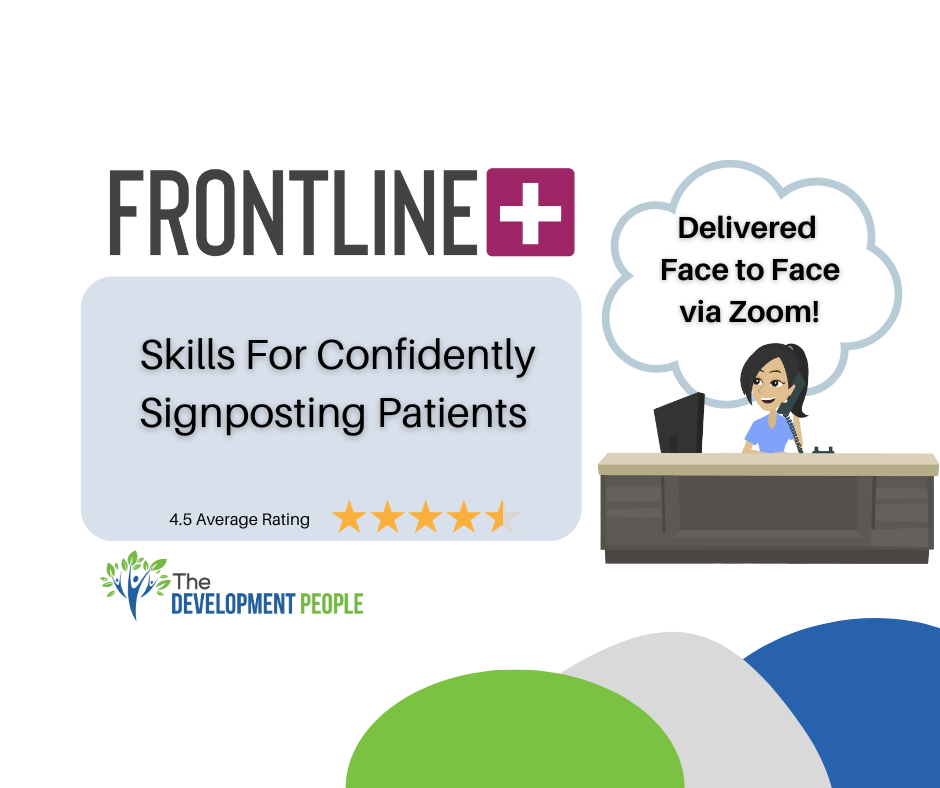
Anti-Social Behaviour: Part 2
By iStudy UK
Course Description Get instant knowledge from this bite-sized Anti-Social Behaviour: Part 2 course. This course is very short and you can complete it within a very short time. In this Anti-Social Behaviour: Part 2 course you will get fundamental ideas of anti-social behaviour, the key understanding of antisocial personality and so on. Enrol in this course today and start your instant first step towards learning about anger and anti-social behaviour. Learn faster for instant implementation. Learning outcome Familiarise with anger and anti-social behaviour Understand antisocial personality Deepen your understanding of the prevention of anti-social behaviour Requirement Our Anti-Social Behaviour: Part 2 is fully compatible with any kind of device. Whether you are using Windows computer, Mac, smartphones or tablets, you will get the same experience while learning. Besides that, you will be able to access the course with any kind of internet connection from anywhere at any time without any kind of limitation. Anti-Social Behaviour: Part 2 Module 01: Anger and Anti-social Behaviour 00:22:00 Module 02: Understanding Antisocial Personality 00:17:00 Module 03: Prevention of Anti-social Behaviour 00:26:00 Assignment Assignment - Anti-Social Behaviour: Part 2 00:00:00

Industrial and Organisational Psychology
By IOMH - Institute of Mental Health
Overview of Industrial and Organisational Psychology Join our Industrial and Organisational Psychology course and discover your hidden skills, setting you on a path to success in this area. Get ready to improve your skills and achieve your biggest goals. The Industrial and Organisational Psychology course has everything you need to get a great start in this sector. Improving and moving forward is key to getting ahead personally. The Industrial and Organisational Psychology course is designed to teach you the important stuff quickly and well, helping you to get off to a great start in the field. So, what are you looking for? Enrol now! This Industrial and Organisational Psychology Course will help you to learn: Learn strategies to boost your workplace efficiency. Hone your skills to help you advance your career. Acquire a comprehensive understanding of various topics and tips. Learn in-demand skills that are in high demand among UK employers This course covers the topic you must know to stand against the tough competition. The future is truly yours to seize with this Industrial and Organisational Psychology. Enrol today and complete the course to achieve a certificate that can change your career forever. Details Perks of Learning with IOMH One-To-One Support from a Dedicated Tutor Throughout Your Course. Study Online - Whenever and Wherever You Want. Instant Digital/ PDF Certificate. 100% Money Back Guarantee. 12 Months Access. Process of Evaluation After studying the course, an MCQ exam or assignment will test your skills and knowledge. You have to get a score of 60% to pass the test and get your certificate. Certificate of Achievement Certificate of Completion - Digital / PDF Certificate After completing the Industrial and Organisational Psychology course, you can order your CPD Accredited Digital / PDF Certificate for £5.99. Certificate of Completion - Hard copy Certificate You can get the CPD Accredited Hard Copy Certificate for £12.99. Shipping Charges: Inside the UK: £3.99 International: £10.99 Who Is This Course for? This Industrial and Organisational Psychology is suitable for anyone aspiring to start a career in relevant field; even if you are new to this and have no prior knowledge, this course is going to be very easy for you to understand. On the other hand, if you are already working in this sector, this course will be a great source of knowledge for you to improve your existing skills and take them to the next level. This course has been developed with maximum flexibility and accessibility, making it ideal for people who don't have the time to devote to traditional education. Requirements There is no prerequisite to enrol in this course. You don't need any educational qualification or experience to enrol in the Industrial and Organisational Psychology course. Do note: you must be at least 16 years old to enrol. Any internet-connected device, such as a computer, tablet, or smartphone, can access this online course. Career Path The certification and skills you get from this Industrial and Organisational Psychology Course can help you advance your career and gain expertise in several fields, allowing you to apply for high-paying jobs in related sectors. Course Curriculum Introduction To I/O Psychology & Basic Theories Introduction 00:01:00 What is I/O Psychology? 00:10:00 The Big 5 Personality Trait Model 00:04:00 Maslow's Hierarchy of Needs 00:05:00 Roles Of I/O Psychologists Employee Motivation 00:05:00 Job Analysis 00:06:00 Building Leadership & Training 00:07:00 Workplace diversity 00:04:00 Product Design 00:05:00 Improving Workplace Performance 00:07:00 Ergonomics 00:03:00 Examples of Lean Tools 00:04:00 Ergonomics Part 2 00:04:00 Popular Jobs Opportunities In I/O Psychology HR Management 00:10:00 Workforce Insight Analyst 00:09:00 Business Development Consultant 00:05:00 Organizational Effectiveness Manager 00:10:00 Executive Coach 00:06:00 Internal External Business Consultant 00:20:00 Team Development Manager 00:14:00 Change Manager 00:07:00 Strategy Development Manager 00:11:00 Recruitment Manager 00:10:00 Behavioral Analyst 00:02:00 Policy Officer 00:09:00 Engineering Psychologist 00:06:00 Difference between IO and Business Psychology 00:02:00 Is IO Psychology for you? 00:03:00
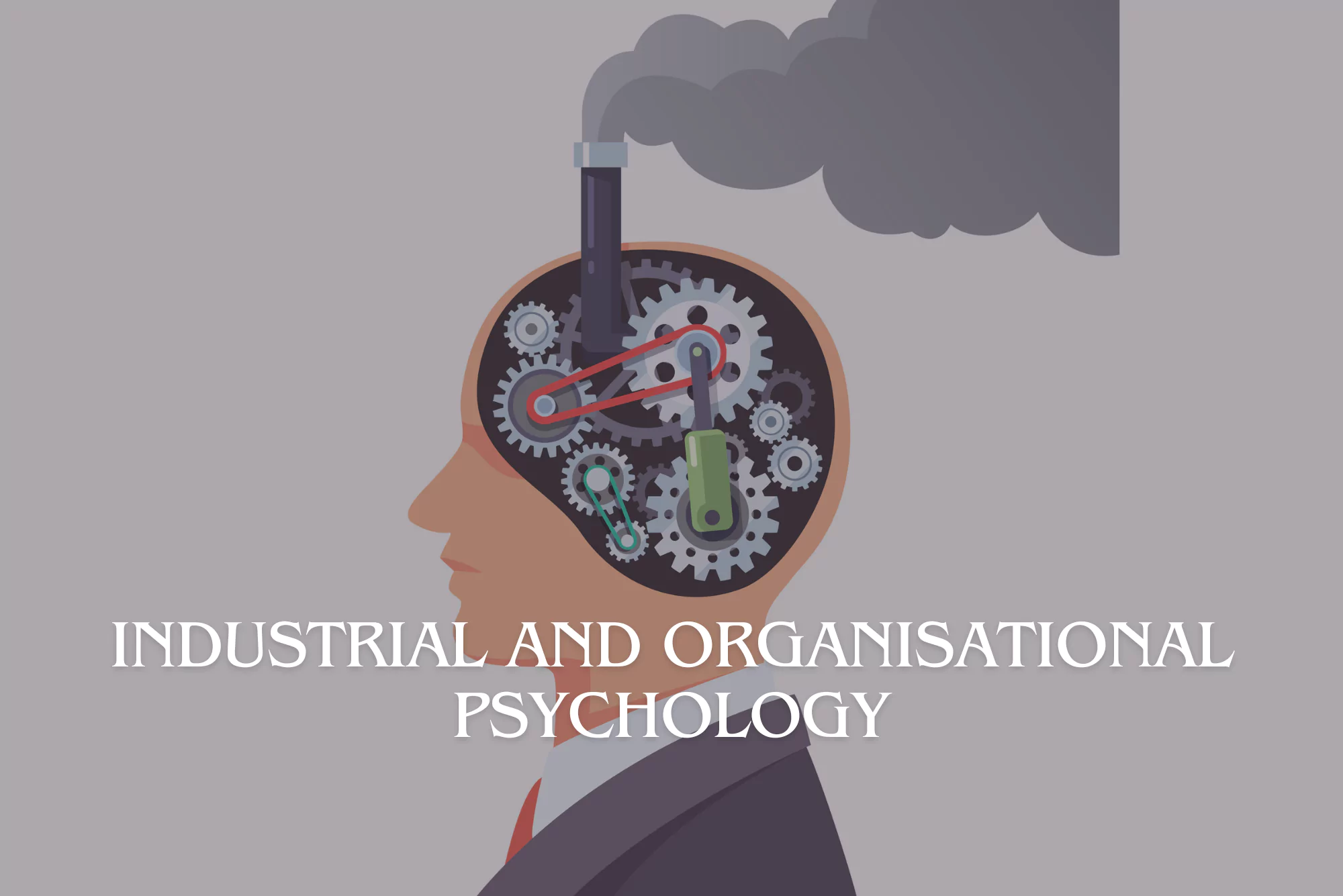
Description Public speaking is a quality that minimizes the gap of communication among people with its proper execution of words, sentences, tones, and speech act. It enhances confidence to focus on the exact message, refine thoughts, and understand public demand. Learn how to incorporate all these qualities in your public speaking through our Communication and Public Speaking Diploma course. Its precise contents guide you in understanding further in your quest. The outlines of the course teach you how to articulate words, create a cycle of communication, incorporate the art of speaking, and connect your audience through lucid words, epigrammatic sentences, and body language. The course also guides you to create humor, visual picture, and lucid statements to grab your audience attention. The aim of the course is to remove your nervousness, coyness, and lack of confidence and make you a sound public speaker. Assessment: This course does not involve any MCQ test. Students need to answer assignment questions to complete the course, the answers will be in the form of written work in pdf or word. Students can write the answers in their own time. Once the answers are submitted, the instructor will check and assess the work. Certification: After completing and passing the course successfully, you will be able to obtain an Accredited Certificate of Achievement. Certificates can be obtained either in hard copy at a cost of £39 or in PDF format at a cost of £24. Who is this Course for? Communication and Public Speaking Diploma is certified by CPD Qualifications Standards and CiQ. This makes it perfect for anyone trying to learn potential professional skills. As there is no experience and qualification required for this course, it is available for all students from any academic background. Requirements Our Communication and Public Speaking Diploma is fully compatible with any kind of device. Whether you are using Windows computer, Mac, smartphones or tablets, you will get the same experience while learning. Besides that, you will be able to access the course with any kind of internet connection from anywhere at any time without any kind of limitation. Career Path After completing this course you will be able to build up accurate knowledge and skills with proper confidence to enrich yourself and brighten up your career in the relevant job market. Working on Basics 101 Skill Of The Mouth 00:09:00 Communication 00:04:00 It's In The Eyes 00:05:00 You Have 40 Seconds 00:02:00 Body Language 00:06:00 Art Of Speaking 00:06:00 Working On It 102 Putting It Together 00:05:00 Content Is Key 00:06:00 To Joke Or Not To Joke 00:02:00 Learn Your Lines 00:06:00 Visual Aids 00:03:00 Working On Me 103 Walk The Talk 00:05:00 What Gives You The Edge 00:05:00 It's The Heart That Counts 00:04:00 Mirror Time 00:05:00 How To Deal With Stress 00:04:00 Fake it Till You Make It 00:07:00 Preparation On The Day 00:05:00 Working On Them 104 People Don't Care How much you know until they know how much you care 00:04:00 They Really Are Naked 00:03:00 Sing The Right Song 00:06:00 Know Your Venue 00:04:00 Public Speaking - Why Do It? 00:04:00 Conclusion Hello and Goodbye 00:02:00 Goodbye HD Final Online 00:01:00 Certificate and Transcript Order Your Certificates and Transcripts 00:00:00

