- Professional Development
- Medicine & Nursing
- Arts & Crafts
- Health & Wellbeing
- Personal Development
26907 Management courses in Stevenage delivered Online
Overview This comprehensive course on Excel spreadsheet for Beginner will deepen your understanding on this topic. After successful completion of this course you can acquire the required skills in this sector. This Excel spreadsheet for Beginner comes with accredited certification from CPD, which will enhance your CV and make you worthy in the job market. So enrol in this course today to fast track your career ladder. How will I get my certificate? You may have to take a quiz or a written test online during or after the course. After successfully completing the course, you will be eligible for the certificate. Who is This course for? There is no experience or previous qualifications required for enrolment on this Excel spreadsheet for Beginner. It is available to all students, of all academic backgrounds. Requirements Our Excel spreadsheet for Beginner is fully compatible with PC's, Mac's, Laptop, Tablet and Smartphone devices. This course has been designed to be fully compatible with tablets and smartphones so you can access your course on Wi-Fi, 3G or 4G. There is no time limit for completing this course, it can be studied in your own time at your own pace. Career Path Learning this new skill will help you to advance in your career. It will diversify your job options and help you develop new techniques to keep up with the fast-changing world. This skillset will help you to- Open doors of opportunities Increase your adaptability Keep you relevant Boost confidence And much more! Course Curriculum 2 sections • 14 lectures • 01:29:00 total length •Tour of the Excel screen: 00:10:00 •Entering Data: 00:13:00 •Autofill Speedfill: 00:09:00 •Saving the file: 00:02:00 •Autosum: 00:04:00 •Formula Basics: 00:11:00 •Copying formulas - Relative Formulas: 00:04:00 •Totals and Averages: 00:04:00 •Formatting the Spreadsheet: 00:07:00 •Managing the Sheets: 00:06:00 •Copying formulas - absolute formulas: 00:08:00 •Linking the Sheets together: 00:06:00 •Introduction to Functions: 00:05:00 •Assignment - Excel spreadsheet for Beginner: 00:00:00

Overview This Microsoft Excel Course for Everyone - Complete Excel Course is your passport to spreadsheet mastery.Explore Excel in detail and improve your abilities with practical activities that go beyond boring lectures. Take on spreadsheets like an expert, from data entry to difficult formulas and eye-catching graphics. But the magic doesn't end there! After finishing successfully, you'll not only impress with your proficiency with Excel, but you'll also obtain a respected CPD certification to enhance your CV and make a statement in the job market. Consider it your golden ticket to go up in your job!Enrol right away to see how your confidence and chances rise! Don't wait! How will I get my certificate? You may have to take a quiz or a written test online during or after the course. After successfully completing the course, you will be eligible for the certificate. Who is This course for? There is no experience or previous qualifications required for enrolment on this Microsoft Excel Course for Everyone - Complete Excel Course. It is available to all students, of all academic backgrounds. Requirements Compatible with a wide range of gadgets, including smartphones, tablets, laptops, Macs, and PCs. Particularly designed to be easily accessed with an internet connection on tablets and smartphones. No strict deadlines; learn whenever it's convenient for you. Individuals with basic English proficiency. Career Path After completing this course, it will increase the value of your CV and open you up to multiple sectors, such as : Data Analyst: £25,000 - £50,000 per year Financial Analyst: £30,000 - £60,000 per year Operations Manager: £35,000 - £70,000 per year Accountant: £25,000 - £50,000 per year Business Intelligence Analyst: £35,000 - £65,000 per year These salary ranges can vary based on factors such as experience, location, and the specific industry of the business. Course Curriculum 15 sections • 80 lectures • 06:51:00 total length •Introduction: 00:03:00 •Course Curriculum: 00:04:00 •Getting started on Windows, macOS, Android, and IOS: 00:01:00 •How to ask great questions: 00:02:00 •FAQ's: 00:01:00 •Starting Excel: 00:04:00 •Introduction: 00:02:00 •Worksheet basics: 00:22:00 •Entering values and formulas: 00:12:00 •Data formats: 00:10:00 •Data handling basics - cut copy and paste: 00:07:00 •Save and print in excel: 00:10:00 •Excel Ranges: 00:05:00 •Introduction: 00:01:00 •Basic formula operations: 00:06:00 •Mathematical functions level 1: 00:20:00 •Mathematical functions level 2: 00:12:00 •Text functions level 1: 00:09:00 •Text functions level 2: 00:13:00 •Logical functions: 00:11:00 •Date time functions: 00:06:00 •V Lookup formula: 00:12:00 •HLookup formula: 00:04:00 •HLookup + Match formula: 00:09:00 •Match + Index formula: 00:05:00 •Introduction: 00:02:00 •XLookup: 00:08:00 •Handling #NA and Approximates match in XLookup: 00:11:00 •Wildcard matching in XLookup: 00:06:00 •Introduction: 00:02:00 •Split text into columns: 00:07:00 •Flash Fill: 00:07:00 •Remove Duplicates: 00:08:00 •Data Validation: 00:07:00 •Get- import Data from Text: 00:06:00 •Get - import Data from CSV: 00:03:00 •Introduction: 00:01:00 •Formatting Font: 00:04:00 •Formatting Alignment: 00:06:00 •Formatting Number: 00:05:00 •Formatting Date: 00:03:00 •Formatting tables: 00:05:00 •Introduction: 00:01:00 •Creating Pivot Table: 00:07:00 •Value field settings: 00:04:00 •Number format: 00:02:00 •Pivot Table Design: 00:03:00 •Excel Exercise: 00:01:00 •Solution for Excel Exercise: 00:02:00 •Introduction: 00:01:00 •Excel Charts - Categories: 00:03:00 •Elements of a chart: 00:04:00 •Easy way to create charts: 00:02:00 •Column or Bar charts: 00:04:00 •Formatting charts: 00:04:00 •Line charts: 00:02:00 •Area charts: 00:02:00 •Pie and Doughnut charts: 00:04:00 •Format AreaPlot or XY chart: 00:08:00 •Scatter or bubble charts: 00:02:00 •Introduction: 00:01:00 •Frequency Distribution and Histograms: 00:04:00 •Waterfall charts: 00:02:00 •Hierarchy charts: sunburst and tree map: 00:03:00 •Combination charts: 00:02:00 •Sparklines: 00:05:00 •Pivot charts: 00:02:00 •Maps chart: 00:04:00 •3D Maps chart: 00:03:00 •Introduction: 00:01:00 •Stock charts: 00:02:00 •Radar charts: 00:02:00 •Surface charts: 00:02:00 •Heat maps: 00:04:00 •Named ranges: 00:05:00 •Indirect Name range Function: 00:06:00 •Import Data table from PDF file - Excel 2021: 00:04:00 •Import Data from Website - Excel 2019 above: 00:09:00 •Project: Sales forecast tracker: 00:07:00 •Product Sale Tax invoice: Tax Calculations: 00:05:00

Overview This comprehensive course on Microsoft Excel - 25 Must-Know Formulas and Functions will deepen your understanding on this topic. After successful completion of this course you can acquire the required skills in this sector. This Microsoft Excel - 25 Must-Know Formulas and Functions comes with accredited certification from CPD, which will enhance your CV and make you worthy in the job market. So enrol in this course today to fast-track your career ladder. How will I get my certificate? You may have to take a quiz or a written test online during or after the course. After successfully completing the course, you will be eligible for the certificate. Who is This course for? There is no experience or previous qualifications required for enrolment on this Microsoft Excel - 25 Must-Know Formulas and Functions. It is available to all students, of all academic backgrounds. Requirements Our Microsoft Excel - 25 Must-Know Formulas and Functions is fully compatible with PC's, Mac's, Laptop, Tablet and Smartphone devices. This course has been designed to be fully compatible with tablets and smartphones so you can access your course on Wi-Fi, 3G or 4G. There is no time limit for completing this course, it can be studied in your own time at your own pace. Career Path Learning this new skill will help you to advance in your career. It will diversify your job options and help you develop new techniques to keep up with the fast-changing world. This skillset will help you to- Open doors of opportunities Increase your adaptability Keep you relevant Boost confidence And much more! Course Curriculum 2 sections • 2 lectures • 01:12:00 total length •Must-Know Formulas and Functions: 01:12:00 •Resource - Microsoft Excel - 25 Must-Know Formulas and Functions: 00:00:00

M10961 Automating Administration with Windows PowerShell
By Nexus Human
Duration 5 Days 30 CPD hours This course is intended for This course is intended for IT Professionals who are already experienced in general Windows Server and Windows Client administration, and who want to learn more about using Windows PowerShell for administration. No prior experience with any version of Windows PowerShell, or any scripting language, is assumed. This course is also suitable for IT Professionals already experienced in server administration, including Exchange Server, SharePoint Server, SQL Server, System Center, and others. Overview After completing this course, students will be able to: Describe the functionality of Windows PowerShell and use it to run and find basic commands. Identify and run cmdlets for server administration. Work with Windows PowerShell pipeline. Describe the techniques Windows PowerShell pipeline uses. Use PSProviders and PSDrives to work with other forms of storage. Query system information by using WMI and CIM. Work with variables, arrays, and hash tables. Write basic scripts in Windows PowerShell. Write advanced scripts in Windows PowerShell. Administer remote computers. Use background jobs and scheduled jobs. Use advanced Windows PowerShell techniques. This course provides students with the fundamental knowledge and skills to use Windows PowerShell for administering and automating administration of Windows based servers. Getting Started with Windows PowerShell Overview and Background Understanding command syntax Finding commands Lab : Configuring Windows PowerShell Lab : Finding and Running Basic Commands Cmdlets for administration Active Directory administration cmdlets Network configuration cmdlets Other server administration cmdlets Lab : Windows Administration Working with the Windows PowerShell pipeline Understanding the Pipeline Selecting, Sorting, and Measuring Objects Filtering Objects Out of the Pipeline Enumerating Objects in the Pipeline Sending pipeline data as output Lab : Using the Pipeline Lab : Filtering Objects Lab : Enumerating Objects Lab : Sending output to a file Understanding How the Pipeline Works Passing the pipeline data Advanced considerations for pipeline data Lab : Working with Pipeline Parameter Binding Using PSProviders and PSDrives Using PSProviders Using PSDrives Lab : Using PSProviders and PSDrives Querying Management Information by Using WMI and CIM Understanding WMI and CIM Querying Data with WMI and CIM Making changes with WMI/CIM Lab : Working with WMI and CIM Working with variables, arrays, and hash tables Using variables Manipulating variables Manipulating arrays and hash tables Lab : Working with variables Basic scripting Introduction to scripting Scripting constructs Importing data from files Lab : Basic scripting Advanced scripting Accepting user input Overview of script documentation Troubleshooting and error handling Functions and modules Lab : Accepting data from users Lab : Implementing functions and modules Administering Remote Computers Using basic Windows PowerShell remoting Using advanced Windows PowerShell remoting techniques Using PSSessions Lab : Using basic remoting Lab : Using PSSessions Using Background Jobs and Scheduled Jobs Using Background Jobs Using Scheduled Jobs Lab : Using Background Jobs and Scheduled Jobs Using advanced Windows PowerShell techniques Creating profile scripts Using advanced techniques Lab : Practicing advanced techniques Lab : Practicing script development (optional)

Enterprise Firewall (NSE 7)
By Nexus Human
Duration 3 Days 18 CPD hours This course is intended for This course is intended for networking and security professionals involved in the administration and support of a security infrastructure using FortiGate appliances. Overview Monitor traffic passing through FortiGate Optimize FortiGate memory usage Diagnose using FortiGate tools such as the built-in sniffer and ''diagnose debug flow'' command Monitor statistics for user traffic, traffic shaping, user authentication, IPsec, web proxy, BGP, OSPF and HA Troubleshoot issues with conserve mode, high CPU, firewall policies, session helpers, user authentication, *IPsec, FortiGuard, UTM inspection, explicit web proxy, routing, and HA Describe the processing flow of FortiGate packet inspection Configure FortiGate for external BGP and OSPF This 3-day class provides more in-depth work with FortiGate infrastructure and architecture, combined with enhanced troubleshooting methods and tools to isolate and fix the most common issues in networks with FortiGate devices. Module 1: Security Fabric Configuring the Security Fabric Troubleshooting: Security Fabric Physical and logical topology views Module 2: FortiOS Architecture System information Module 3: System Troubleshooting Crash Logs Module 4: Traffic and Session Monitoring Exploring the session table Troubleshooting: Connectivity issues Module 5: Routing Failover of existing sessions Troubleshooting: Routing Module 6: FortiGuard Troubleshooting: Local FDS issue Troubleshooting: Rating lookups Module 7: Central Management FortiManager and registration Module 8: OSPF Configuring OSPF Troubleshooting: OSPF Module 9: Web Filtering and Antivirus Configuring Web Filtering and AV Troubleshooting: Web Filetering Troubleshooting: Antivirus Module 10: IPS Configuring IPS IPS custom signatures Module 11: BGP Configuring BGP Troubleshooting: BGHP neighbor Troubleshooting: BGP routing Configuring prefix lists Module 12: IPsec Troubleshooting: IPsec VPN Manager Module 13: Auto Discovery VPN Configuring ADVPN and IBGP Troubleshooting: OSPF and BGP' Additional course details: Nexus Humans Enterprise Firewall (NSE 7) training program is a workshop that presents an invigorating mix of sessions, lessons, and masterclasses meticulously crafted to propel your learning expedition forward. This immersive bootcamp-style experience boasts interactive lectures, hands-on labs, and collaborative hackathons, all strategically designed to fortify fundamental concepts. Guided by seasoned coaches, each session offers priceless insights and practical skills crucial for honing your expertise. Whether you're stepping into the realm of professional skills or a seasoned professional, this comprehensive course ensures you're equipped with the knowledge and prowess necessary for success. While we feel this is the best course for the Enterprise Firewall (NSE 7) course and one of our Top 10 we encourage you to read the course outline to make sure it is the right content for you. Additionally, private sessions, closed classes or dedicated events are available both live online and at our training centres in Dublin and London, as well as at your offices anywhere in the UK, Ireland or across EMEA.

10961 Automating Administration with Windows PowerShell
By Nexus Human
Duration 5 Days 30 CPD hours This course is intended for This course is intended for IT Professionals who are already experienced in general Windows Server and Windows Client administration, and who want to learn more about using Windows PowerShell for administration. No prior experience with any version of Windows PowerShell, or any scripting language, is assumed. This course is also suitable for IT Professionals already experienced in server administration, including Exchange Server, SharePoint Server, SQL Server, System Center, and others. Overview After completing this course, students will be able to:Describe the functionality of Windows PowerShell and use it to run and find basic commands.Identify and run cmdlets for server administration.Work with Windows PowerShell pipeline.Describe the techniques Windows PowerShell pipeline uses.Use PSProviders and PSDrives to work with other forms of storage.Query system information by using WMI and CIM.Work with variables, arrays, and hash tables.Write basic scripts in Windows PowerShell.Write advanced scripts in Windows PowerShell.Administer remote computers.Use background jobs and scheduled jobs.Use advanced Windows PowerShell techniques. This course provides students with the fundamental knowledge and skills to use Windows PowerShell for administering and automating administration of Windows based servers. Getting Started with Windows PowerShell Overview and Background Understanding command syntax Finding commands Lab : Configuring Windows PowerShell Lab : Finding and Running Basic Commands Cmdlets for administration Active Directory administration cmdlets Network configuration cmdlets Other server administration cmdlets Lab : Windows Administration Working with the Windows PowerShell pipeline Understanding the Pipeline Selecting, Sorting, and Measuring Objects Filtering Objects Out of the Pipeline Enumerating Objects in the Pipeline Sending pipeline data as output Lab : Using the Pipeline Lab : Filtering Objects Lab : Enumerating Objects Lab : Sending output to a file Understanding How the Pipeline Works Passing the pipeline data Advanced considerations for pipeline data Lab : Working with Pipeline Parameter Binding Using PSProviders and PSDrives Using PSProviders Using PSDrives Lab : Using PSProviders and PSDrives Querying Management Information by Using WMI and CIM Understanding WMI and CIM Querying Data with WMI and CIM Making changes with WMI/CIM Lab : Working with WMI and CIM Working with variables, arrays, and hash tables Using variables Manipulating variables Manipulating arrays and hash tables Lab : Working with variables Basic scripting Introduction to scripting Scripting constructs Importing data from files Lab : Basic scripting Advanced scripting Accepting user input Overview of script documentation Troubleshooting and error handling Functions and modules Lab : Accepting data from users Lab : Implementing functions and modules Administering Remote Computers Using basic Windows PowerShell remoting Using advanced Windows PowerShell remoting techniques Using PSSessions Lab : Using basic remoting Lab : Using PSSessions Using Background Jobs and Scheduled Jobs Using Background Jobs Using Scheduled Jobs Lab : Using Background Jobs and Scheduled Jobs Using advanced Windows PowerShell techniques Creating profile scripts Using advanced techniques Lab : Practicing advanced techniques Lab : Practicing script development (optional)

BW305 SAP Business Warehouse Query Design and Analysis
By Nexus Human
Duration 5 Days 30 CPD hours This course is intended for The primary audience for this course are Application Consultants, Business Analysts, Business Process Owners/Team Leads/Power Users, Program/Project Managers, and Users. Overview Learn how to create queries in BEx Query DesignerLearn how to use advanced query functionsLearn how to perform OLAP analysis In this course, students obtain the knowledge to create query definitions using the BEx Query Designer and to make them available for OLAP analysis. Data Warehousing Describing Data Warehousing Describing Data Warehouse Architecture Using Reporting Tools Navigation Options in Reports Using the Navigation Options in Reports Saving Analysis Views Simple Queries Creating Simple Queries Finding a Query Filtering Query Definition Data Configuring Query Properties Key Figures and Structures in Queries Creating Restricted Key Figures Creating Calculated Key Figures Creating a New Formula with Boolean Operators Configuring Properties of Key Figures Using Exception and Nested Exception Aggregation Queries with Multiple Structures Creating Structures Resolving Formula Collision Designing Detailed Queries with the Cell Editor Characteristics and Hierarchies in Queries Configuring the Properties of Characteristics Running Display and Navigation Attribute Queries Adding Hierarchies to Reports Adding External Hierarchies to a Report Using Hierarchies and Structures Creating External Hierarchies Variables in Queries Using Variables Creating Characteristic Value and Text Variables in Queries Creating Hierarchy and Hierarchy Node Variables in Queries Creating Formula Variables in Queries Activating Business Content Variables Exceptions and Conditions in Queries Creating Exceptions in Query Design Creating Conditions in Query Design Report-Report Interface Using the Report-Report Interface Query Performance Optimization Optimizing Query Performance Configuring Query Read Mode Use Performance Monitoring Tools Queries Management and Authorizations Overview Managing Query Objects Describing Authorizations Reporting Options Outlining Reporting Options for SAP NetWeaver BW Additional course details: Nexus Humans BW305 SAP Business Warehouse Query Design and Analysis training program is a workshop that presents an invigorating mix of sessions, lessons, and masterclasses meticulously crafted to propel your learning expedition forward. This immersive bootcamp-style experience boasts interactive lectures, hands-on labs, and collaborative hackathons, all strategically designed to fortify fundamental concepts. Guided by seasoned coaches, each session offers priceless insights and practical skills crucial for honing your expertise. Whether you're stepping into the realm of professional skills or a seasoned professional, this comprehensive course ensures you're equipped with the knowledge and prowess necessary for success. While we feel this is the best course for the BW305 SAP Business Warehouse Query Design and Analysis course and one of our Top 10 we encourage you to read the course outline to make sure it is the right content for you. Additionally, private sessions, closed classes or dedicated events are available both live online and at our training centres in Dublin and London, as well as at your offices anywhere in the UK, Ireland or across EMEA.

>>24 Hours Left! Don't Let the Spring Deals Slip Away - Enrol Now!<< The Diploma in Interior Design at QLS Level 5 now comes to you accompanied by the 4 Premium Courses Bundle. Enrol now & get access to the following additional courses: Course 1: Interior Design & Home Styling Course 2: Architectural Studies Course 3: CAD Designer Training (AutoCAD, T-Flex CAD, SolidWorks, FreeCAD) Course 4: Building Design and Construction Transform an empty room into a great space that exceeds your client's expectations. Design beautiful house decor without ever having to leave your own! Interior design is a career that is both lucrative and challenging as well. This Diploma in Interior Design at QLS Level 5 course is endorsed by The Quality Licence Scheme and accredited by CPDQS (with 200 CPD points) to make your skill development & career progression more accessible than ever! This course will help you build your creative process so you can create aesthetically acceptable design choices that meet your clients' practical and personal requirements by working through the layers and phases of interior design and home styling. We'll show you how to graphically communicate your thoughts to your customer. This course will teach you how to create environmentally friendly designs. You'll also get advice on how to run a commercial interior design firm. Start your training with us right now. And stand out from the crowd and train for the job you want with the Interior Design program. What Will I Learn From This Course: Investigate modern interior design techniques Learn how to apply them when working with customers Illustrate interior design principles and components Get an idea about applying colours efficiently in different projects Gather knowledge of space planning Study how to use fabrics and textiles for interiors Explore how to style and stage interior spaces Why Prefer Us? Opportunity to earn a certificate endorsed by the Quality Licence Scheme and another certificate accredited by CPDQS. Get a free student ID card! (£10 postal charge will be applicable for international delivery) Innovative and engaging content. Free assessments 24/7 tutor support. Take a step toward a brighter future! *** Interior Design Course Curriculum *** Module 01: Popular Styles and How to Use Them Module 02: Design Principles and Elements in Interiors Module 03: Introduction to Colour in Interiors Module 04: Introduction to Space Planning in Interiors Module 05: Textiles and Fabrics for Interiors Module 06: Styling and Staging Interior Spaces Assessment Process After completing an online course module, you will be given immediate access to a specially designed MCQ test. The results will be immediately analysed, and the score will be shown for your review. The passing score for each test will be set at 60%. After passing the Diploma in Interior Design at QLS Level 5 exam, you will be able to request a certificate at an additional cost that has been endorsed by the Quality Licence Scheme. CPD 200 CPD hours / points Accredited by CPD Quality Standards Career path Upon successful completion of this Interior Design course, candidates may choose to pursue an extensive range of careers including: Home Decorating Consultant Home Decorator Home Organizer Home Stager Home Staging Consultant Certificates Certificate Accredited by CPDQS Digital certificate - Included Certificate Accredited by CPDQS Hard copy certificate - £29 Upon finishing the course, you need to order to receive a Certificate Accredited by CPDQS that is accepted all over the UK and also internationally. Diploma in Interior Design at QLS Level 5 Hard copy certificate - £119 Show off Your New Skills with a Certificate of Completion After successfully completing the Diploma in Interior Design at QLS Level 5, you can order an original hardcopy certificate of achievement endorsed by the Quality Licence Scheme. The certificate will be home-delivered
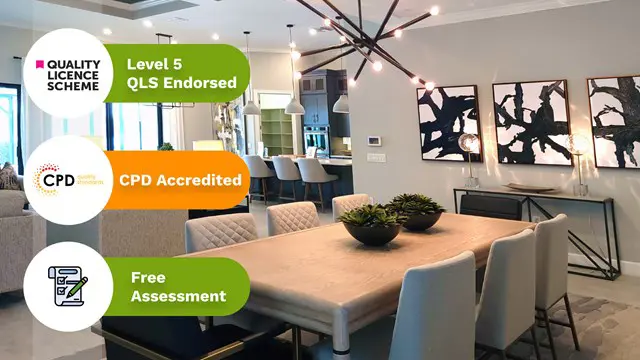
In today's bustling world, the power of genuine listening is often overlooked, particularly in leadership positions. The 'Effective Listening Skills for Leaders' course delves deep into the core principles that underpin this invaluable skill, enabling leaders to build stronger connections, foster understanding, and drive meaningful change. From laying the foundation of active listening to mastering its nuanced techniques, this course offers a comprehensive guide for those eager to elevate their leadership prowess. Learning Outcomes Comprehend the core principles and importance of effective listening in leadership roles. Identify barriers to active listening and develop strategies to overcome them. Apply advanced techniques to ensure full engagement and understanding during conversations. Reflect on personal listening habits, recognising areas for improvement. Construct a personalised action plan for continuous enhancement of listening capabilities. Why buy this Effective Listening Skills for Leaders course? Unlimited access to the course for forever Digital Certificate, Transcript, student ID all included in the price Absolutely no hidden fees Directly receive CPD accredited qualifications after course completion Receive one to one assistance on every weekday from professionals Immediately receive the PDF certificate after passing Receive the original copies of your certificate and transcript on the next working day Easily learn the skills and knowledge from the comfort of your home Certification After studying the course materials of the Effective Listening Skills for Leaders there will be a written assignment test which you can take either during or at the end of the course. After successfully passing the test you will be able to claim the pdf certificate for £5.99. Original Hard Copy certificates need to be ordered at an additional cost of £9.60. Who is this Effective Listening Skills for Leaders course for? Emerging leaders keen on amplifying their communication skills. Managers desiring a deeper connection with their teams. Professionals aiming to reduce misunderstandings and conflicts at work. Individuals keen on enhancing personal relationships through better listening. Anyone aspiring to boost their leadership potential through effective communication. Prerequisites This Effective Listening Skills for Leaders does not require you to have any prior qualifications or experience. You can just enrol and start learning.This Effective Listening Skills for Leaders was made by professionals and it is compatible with all PC's, Mac's, tablets and smartphones. You will be able to access the course from anywhere at any time as long as you have a good enough internet connection. Career path Team Leader: £25,000 - £35,000 Project Manager: £35,000 - £50,000 Human Resources Manager: £30,000 - £45,000 Operations Manager: £40,000 - £55,000 Executive Coach: £50,000 - £70,000 Organisational Development Consultant: £45,000 - £60,000 Course Curriculum Section 01: Introduction Introduction & Welcome 00:02:00 Section 02: Foundation of Listening What is Your Listening Barrier? 00:07:00 Nonverbal Cues and Body Language Tips 00:05:00 Types of Listening for Leaders 00:05:00 Section 03: Listening Skills & Practice Comprehensive Listening 00:07:00 Let's Practice Listening for Comprehension 00:07:00 Empathetic Listening 00:09:00 Let's Practice Listening with Empathy 00:08:00 Critical Listening 00:08:00 Let's Practice Critical Listening 00:06:00 Appreciative Listening 00:03:00 Section 04: Wrap Up and Next Steps Next Steps 00:02:00

Overview The Corporate Social Responsibility (CSR) Diploma course provides an introduction to CSR, exploring topics such as stakeholders and the social contract, a sustainable perspective, implementing CSR initiatives, and performance evaluation and reporting. Learning Outcomes of Corporate Social Responsibility Diploma: Develop a comprehensive understanding of corporate social responsibility and its significance in modern business. Gain knowledge about the importance of stakeholders and the social contract in CSR. Understand the concept of sustainability and its role in shaping CSR practices. Learn how to effectively implement CSR initiatives within organizations. Acquire skills in performance evaluation and reporting to measure the impact of CSR efforts. Why buy this Corporate Social Responsibility Diploma? Unlimited access to the course for a lifetime. Opportunity to earn a certificate accredited by the CPD Quality Standards and CIQ after completing this course. Structured lesson planning in line with industry standards. Immerse yourself in innovative and captivating course materials and activities. Assessments designed to evaluate advanced cognitive abilities and skill proficiency. Flexibility to complete the Course at your own pace, on your own schedule. Receive full tutor support throughout the week, from Monday to Friday, to enhance your learning experience. Unlock career resources for CV improvement, interview readiness, and job success. Certification After studying the course materials of the Corporate Social Responsibility Diploma there will be a written assignment test which you can take either during or at the end of the course. After successfully passing the test you will be able to claim the pdf certificate for £5.99. Original Hard Copy certificates need to be ordered at an additional cost of £9.60. Who is this Corporate Social Responsibility Diploma course for? Individuals aspiring to lead in corporate environments with a focus on ethical and responsible practices. Entrepreneurs seeking to integrate social responsibility into their business models. Non-profit professionals aiming to collaborate effectively with corporates on social initiatives. Academic researchers and students interested in the evolving field of CSR. Policy makers and government officials looking to understand corporate impacts on society and the environment. Prerequisites This Corporate Social Responsibility Diploma does not require you to have any prior qualifications or experience. You can just enrol and start learning.This Corporate Social Responsibility Diploma was made by professionals and it is compatible with all PC's, Mac's, tablets and smartphones. You will be able to access the course from anywhere at any time as long as you have a good enough internet connection. Career path As this course comes with multiple courses included as bonus, you will be able to pursue multiple occupations. This Corporate Social Responsibility Diploma is a great way for you to gain multiple skills from the comfort of your home. Course Curriculum CSR Module 01: Introduction to Corporate Social Responsibility Introduction to Corporate Social Responsibility 00:24:00 CSR Module 02: Stakeholders & the Social Contract Stakeholders & the Social Contract 00:15:00 CSR Module 03: A Sustainable Perspective A Sustainable Perspective 00:15:00 CSR Module 04: Implementing CSR Implementing CSR 00:20:00 CSR Module 05: Performance Evaluation and Performance Reporting Performance Evaluation and Performance Reporting 00:17:00 Assignment Assignment - Corporate Social Responsibility Diploma 00:00:00
