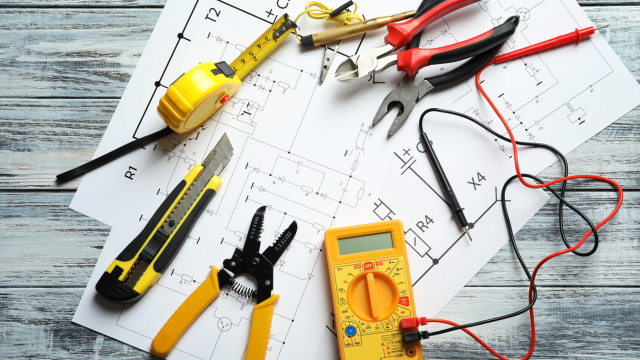- Professional Development
- Medicine & Nursing
- Arts & Crafts
- Health & Wellbeing
- Personal Development
25799 Management courses in Reading delivered Online
Electrical Engineering Course:Symmetrical Components for Three Phase Power Analysis
5.0(1)By LearnDrive UK
Master symmetrical components for precise three-phase power analysis in our Electrical Engineering Course. Gain expertise in analyzing and interpreting complex power systems with hands-on training in symmetrical components.
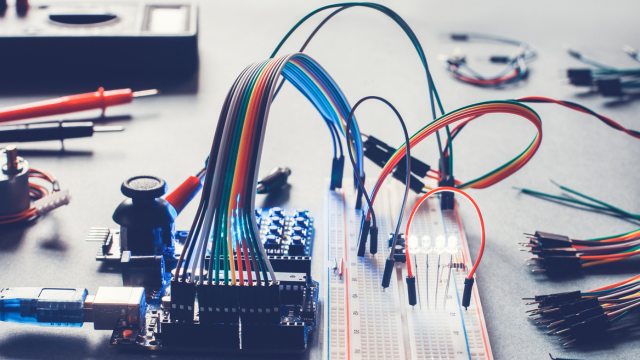
Electrical Engineering Course: Fundamentals of Electricity and DC Circuit Analysis
5.0(1)By LearnDrive UK
Master the fundamentals of electricity and DC circuit analysis with our comprehensive course. Learn essential concepts and practical skills for success in electrical engineering.

Electrical Engineering Course: Per Unit Analysis for Single and Three Phase Systems
5.0(1)By LearnDrive UK
Master per unit analysis in electrical engineering with our comprehensive course. Learn single and three-phase system analysis techniques for real-world applications.

Electrical Engineering Course: Electric Power Metering for Single and Three Phase Systems
5.0(1)By LearnDrive UK
Master electric power metering for single and three-phase systems with our Electrical Engineering Course. Gain expertise in metering principles and instrumentation techniques for precise power measurement.

Embark on a journey through the essentials of AC Circuit Analysis in Electrical Engineering. From understanding alternating current to mastering phasors, reactance, and impedance in RLC circuits, this course is tailored to equip you with fundamental skills for analyzing AC circuits and comprehending power flow dynamics.

Master Portable Appliance Testing with our comprehensive course. Learn appliance safety, electrical principles, testing protocols, and risk assessment to ensure equipment safety and compliance. Ideal for professionals in safety and maintenance roles.

TX319 IBM Workload Scheduler 9.4 - Operations and Scheduling
By Nexus Human
Duration 3 Days 18 CPD hours This course is intended for This course is designed for operators and schedulers who perform duties that are related to batch workload automation. Overview In this course, you learn how to perform the following tasks:Explain the production terminology used with IBM Workload Scheduler and its production planning processMonitor production batch workload processesManage production batch workloadCreate and modify scheduling objectsSchedule new workloadsForecast future workloadsMigrate workload definitions from test to production environmentsCreate and maintain reports about production workloads This course provides professional report authors an opportunity to learn report building techniques using relational data models. Demonstrations and exercises will illustrate and reinforce key concepts during this learning opportunity. IBM Workload Scheduler Introduction About Workload Automation IBM workload automation offerings IBM Workload Scheduler terminology Workload Scheduler user interfaces Getting started with Application Lab Getting started with the Dynamic Workload Console Connecting the console to Workload Scheduler Getting started with the command-line interfaces Using the Application Lab Interface Using the processes status overview page Managing processes Using other Application Lab functions Monitoring Workload Scheduler Production Monitoring Workload Scheduler production by using queries Using the Workload Dashboard Monitoring system status and health Monitoring plan objects Using the What-if Analysis interface Monitoring the plan graphically Managing Workload Scheduler Production Managing the scheduling environment Managing scheduling objects in the plan Creating Scheduling Objects Using the Workload Designer Creating scheduling objects Creating variables and variable tables Creating prompts and resources Creating calendars Defining jobs Scheduling, Forecasting, and Migrating Workloads Creating job streams Applying jobs to job streams Setting time and date restrictions Using advanced scheduling options Creating job stream definitions by using composer Creating and using event rules Forecasting and previewing future dates Exporting and importing scheduling definitions Using Workload Application Templates Reporting with Workload Scheduler Using reporting features Using Common Reporting with Workload Scheduler Using the batch reporting utility Using the preformatted text-based report utilities