- Professional Development
- Medicine & Nursing
- Arts & Crafts
- Health & Wellbeing
- Personal Development
25866 Management courses in Linlithgow delivered Online
Facilitating Meetings Effectively
By Nexus Human
Duration 1 Days 6 CPD hours This course is intended for This course is designed for managers, supervisors, team leaders, or anyone who leads meetings as part of their job and wants to learn how to become a more effective meeting facilitator. Overview Build a foundation for a successful meeting. Prepare for a meeting. Set the stage for a meeting. Facilitate a meeting. Facilitate a specialized meeting Effective facilitators know how to take charge of meetings and lead groups toward successfully completing their work objectives. In this course, you will strategically plan meetings and create formal agendas, lead groups to generate new ideas through brainstorming events, and help people work through facilitated difficult sessions. You will also further develop your facilitation skills by leading virtual meetings and even moderating international sessions. Private classes on this topic are available. We can address your organization?s issues, time constraints, and save you money, too. Contact us to find out how. Lesson 1: Building a Foundation for Successful Meetings Topic A: Identify Types of Meetings Topic B: Identify Attributes of Strong Meeting Leaders Lesson 2: Preparing for a Meeting Topic A: Clarify the Purpose of the Meeting Topic B: Identify Participants Topic C: Plan Meeting Logistics Topic D: Create an Agenda Lesson 3: Setting the Stage for a Meeting Topic A: Establish a Meeting Climate Topic B: Resolve Challenging Situations Lesson 4: Facilitating a Meeting Topic A: Lead a Meeting Topic B: Make Sound Decisions Topic C: Publish Meeting Minutes Topic D: Close a Meeting Lesson 5: Facilitating Specialized Meetings Topic A: Manage a Brainstorming Session Topic B: Manage a Virtual Meeting Topic C: Manage an International Meeting

Leadership Diploma
By IOMH - Institute of Mental Health
Overview This Leadership Diploma course will unlock your full potential and will show you how to excel in a career in Leadership Diploma. So upskill now and reach your full potential. Everything you need to get started in Leadership Diploma is available in this course. Learning and progressing are the hallmarks of personal development. This Leadership Diploma will quickly teach you the must-have skills needed to start in the relevant industry. In This Mental Health Course, You Will: Learn strategies to boost your workplace efficiency. Hone your Leadership Diploma skills to help you advance your career. Acquire a comprehensive understanding of various Leadership Diploma topics and tips from industry experts. Learn in-demand Leadership Diploma skills that are in high demand among UK employers, which will help you to kickstart your career. This Leadership Diploma course covers everything you must know to stand against the tough competition in the Leadership Diploma field. The future is truly yours to seize with this Leadership Diploma. Enrol today and complete the course to achieve a Leadership Diploma certificate that can change your professional career forever. Additional Perks of Buying a Course From Institute of Mental Health Study online - whenever and wherever you want. One-to-one support from a dedicated tutor throughout your course. Certificate immediately upon course completion 100% Money back guarantee Exclusive discounts on your next course purchase from Institute of Mental Health Enrolling in the Leadership Diploma course can assist you in getting into your desired career quicker than you ever imagined. So without further ado, start now. Process of Evaluation After studying the Leadership Diploma course, your skills and knowledge will be tested with a MCQ exam or assignment. You must get a score of 60% to pass the test and get your certificate. Certificate of Achievement Upon successfully completing the Leadership Diploma course, you will get your CPD accredited digital certificate immediately. And you can also claim the hardcopy certificate completely free of charge. All you have to do is pay a shipping charge of just £3.99. Who Is This Course for? This Leadership Diploma is suitable for anyone aspiring to start a career in Leadership Diploma; even if you are new to this and have no prior knowledge on Leadership Diploma, this course is going to be very easy for you to understand. And if you are already working in the Leadership Diploma field, this course will be a great source of knowledge for you to improve your existing skills and take them to the next level. Taking this Leadership Diploma course is a win-win for you in all aspects. This course has been developed with maximum flexibility and accessibility, making it ideal for people who don't have the time to devote to traditional education. Requirements This Leadership Diploma course has no prerequisite. You don't need any educational qualification or experience to enrol in the Leadership Diploma course. Do note: you must be at least 16 years old to enrol. Any internet-connected device, such as a computer, tablet, or smartphone, can access this online Leadership Diploma course. Moreover, this course allows you to learn at your own pace while developing transferable and marketable skills. Course Curriculum Introduction Section What This Course Is All About 00:04:00 Introduction to the problem 00:05:00 The Link Between Leadership and Customer Satisfaction 00:05:00 Who Put YOU In Charge? 00:06:00 What Does a Leader Actually Do? 00:03:00 Leader or Manager? 00:05:00 Followers Want Many Things But It All Boils Down To This 00:05:00 I.I.I.I.I. Understand You! 00:04:00 The 6 C's Introduction to the Six C's - Plus a description of the1st C - Competence 00:05:00 The 2nd C - Consistency 00:05:00 The 3rd C - Completion 00:03:00 The 4th C - Confidence 00:05:00 The 5th and 6th C's - Camaraderie and Commitment 00:06:00 The 'Fails' of leadership Introduction to the 'Fails' 00:02:00 Failure of Purpose 00:05:00 Failure to Meet Individuals Regularly 00:05:00 Failure to Close the Loop 00:05:00 Failure to Elicit Challenge 00:04:00 Failure to Provide Specific Feedback 00:05:00 Failure to Thank 00:03:00 Failure to Be Visible 00:04:00 Overriding Factors Consistency not intensity 00:06:00 The Most Important Question a Leader Can Ask 00:05:00

Property Law
By IOMH - Institute of Mental Health
Overview of Property Law Join our Property Law course and discover your hidden skills, setting you on a path to success in this area. Get ready to improve your skills and achieve your biggest goals. The Property Law course has everything you need to get a great start in this sector. Improving and moving forward is key to getting ahead personally. The Property Law course is designed to teach you the important stuff quickly and well, helping you to get off to a great start in the field. So, what are you looking for? Enrol now! Get a Quick Look at The Course Content: This Property Law Course will help you to learn: Learn strategies to boost your workplace efficiency. Hone your skills to help you advance your career. Acquire a comprehensive understanding of various topics and tips. Learn in-demand skills that are in high demand among UK employers This course covers the topic you must know to stand against the tough competition. The future is truly yours to seize with this Property Law. Enrol today and complete the course to achieve a certificate that can change your career forever. Details Perks of Learning with IOMH One-To-One Support from a Dedicated Tutor Throughout Your Course. Study Online - Whenever and Wherever You Want. Instant Digital/ PDF Certificate. 100% Money Back Guarantee. 12 Months Access. Process of Evaluation After studying the course, an MCQ exam or assignment will test your skills and knowledge. You have to get a score of 60% to pass the test and get your certificate. Certificate of Achievement Certificate of Completion - Digital / PDF Certificate After completing the Property Law course, you can order your CPD Accredited Digital / PDF Certificate for £5.99. Certificate of Completion - Hard copy Certificate You can get the CPD Accredited Hard Copy Certificate for £12.99. Shipping Charges: Inside the UK: £3.99 International: £10.99 Who Is This Course for? This Property Law is suitable for anyone aspiring to start a career in relevant field; even if you are new to this and have no prior knowledge, this course is going to be very easy for you to understand. On the other hand, if you are already working in this sector, this course will be a great source of knowledge for you to improve your existing skills and take them to the next level. This course has been developed with maximum flexibility and accessibility, making it ideal for people who don't have the time to devote to traditional education. Requirements You don't need any educational qualification or experience to enrol in the Property Law course. Do note: you must be at least 16 years old to enrol. Any internet-connected device, such as a computer, tablet, or smartphone, can access this online course. Career Path The certification and skills you get from this Property Law Course can help you advance your career and gain expertise in several fields, allowing you to apply for high-paying jobs in related sectors. Course Curriculum Property Law Module 1. Introduction to Property Law 00:13:00 Module 2: Land Law Principles- Rights and Interests 00:22:00 Module 3. Registered and Unregistered Land 00:27:00 Module 4. Ownership and Possession of the Property 00:27:00 Module 5. Co-Ownership in Property 00:20:00 Module 6. Leases and Bailment 00:25:00 Module 7. Property Law: License 00:19:00 Module 8. The Mortgage Law 00:20:00 Module 9. Insurance for Property Maintenance 00:12:00 Module 10. Proprietary Estoppel (Property Rights) 00:20:00 Module 11. Security Interests in Property 00:24:00

Nutrition : Diet & Nutrition
By Training Tale
Diet and Nutrition Online Training Learn how to become a dietitian and nutritionist by mastering the knowledge and skills in this Diet & Nutrition course. Learn about weight loss secrets and how to create a diet and nutrition plan for yourself or your clients. This course provides a comprehensive guide to becoming a dietitian and nutritionist in the future. So, enrol now and learn the secrets of health and fitness. The Diet & Nutrition course is equally beneficial for those who want to gain knowledge about health and nutrition systems and those who want to pursue a career as a professional. Throughout the course, you will be guided through a wide range of subject matter to develop skills to become a valuable healthcare professional or start your own business in this sector. Learning Outcomes By the end of the Diet & Nutrition course, Learner will be able to: Describe the fundamentals of diet and nutrition. Describe dietary nutrition. Explain food composition. Understand the principles of healthy eating. Free Courses including this Diet and Nutrition Course 01: Nutrition Course (Level 3 Certificate) Course 02: Level 5 Nutritional Therapy Diet and Nutrition Training The Diet & Nutrition course explains nutritional balance, how much food we should consume daily, and the proper way to keep your body fit and sound with an in-depth understanding of the food and nutrition system. It also emphasizes weight-loss techniques, workout plans, and effective diets, as well as practical guidelines and strategies. Course Curriculum of Diet and Nutrition Module 01: Introduction to Diet and Nutrition Module 02: Dietary Nutrition Module 03: Food Composition Module 04: Principles of Healthy Eating Certificate of Completion You will receive a course completion certificate for free as soon as you complete the Diet and Nutrition course. Module 01: Introduction to Diet and Nutrition 16:44 1: Introduction to Diet and Nutrition 13:44 2: Quiz: Introduction to Diet and Nutrition 03:00 Module 02: Dietary Nutrition 20:42 3: Dietary Nutrition 16:42 4: Quiz: Dietary Nutrition 04:00 Module 03: Food Composition 18:34 5: Food Composition 15:34 6: Quiz: Food Composition 03:00 Module 04: Principles of Healthy Eating 26:39 7: Principles of Healthy Eating 23:39 8: Quiz: Principles of Healthy Eating 03:00 Who is this course for? Diet and Nutrition Online Training Our Diet & Nutrition is ideal for anyone looking to build a rewarding career in the field. An accredited award may also be useful for candidates interested in working as freelance or self-employed dietitians or nutritionists. Requirements Diet and Nutrition Online Training There are no specific requirements for this Diet & Nutrition course because it does not require any advanced knowledge or skills. Certificates Certificate of completion Digital certificate - Included

Dialectical Behaviour Therapy (DBT)
By IOMH - Institute of Mental Health
Overview of Dialectical Behaviour Therapy (DBT) Dialectical Behaviour Therapy (DBT) Training offers a powerful way to help people with complex emotional needs. This course is designed to teach you how to use DBT effectively in various settings. You'll learn essential skills like mindfulness, emotion regulation, and distress tolerance. Each skill is crucial for helping clients manage their emotions and improve their lives. In this training, you'll cover all the core modules of DBT. From understanding its principles to applying it with different populations, you'll gain a thorough grasp of this approach. The course also highlights how to use DBT in clinical environments and addresses important ethical considerations. By completing this DBT Training, you’ll be well-equipped to make a real difference in mental health care. Enhance your skills and become a valued professional in the field. This course is a great step toward advancing your career and helping others. Become proficient in Dialectical Behaviour Therapy (DBT) Training by grasping all the essential knowledge from our top-quality course step by step. Enrol now to ensure that your Dialectical Behaviour Therapy (DBT) Training mastery is not limited to only conceptual frameworks! This Dialectical Behaviour Therapy (DBT) Training will assist you in standing out from the crowd and being more efficient in your chosen area of expertise. Furthermore, if you require assistance with the Dialectical Behaviour Therapy (DBT) Training, we will provide experts who will support and guide you. So, add this Dialectical Behaviour Therapy (DBT) Training to your cart and boost your personal and career development. In this Dialectical Behaviour Therapy (DBT) Training, you will: Sharpen your skills to help you advance your career. Acquire a comprehensive understanding of various related topics and tips from industry experts. Learn in-demand knowledge and skills in high demand among UK employers, which will help to kickstart your Dialectical Behaviour Therapy (DBT) Training career. Enrolling in the Dialectical Behaviour Therapy (DBT) Training can assist you in getting into your desired career faster than you ever imagined. So, without further ado, start now! Details Perks of Learning with IOMH One-To-One Support from a Dedicated Tutor Throughout Your Course. Study Online - Whenever and Wherever You Want. Instant Digital/ PDF Certificate. 100% Money Back Guarantee. 12 Months Access. Process of Evaluation After studying the course, an MCQ exam or assignment will test your skills and knowledge. You have to get a score of 60% to pass the test and get your certificate. Certificate of Achievement Certificate of Completion - Digital / PDF Certificate After completing the Dialectical Behaviour Therapy (DBT) course, you can order your CPD Accredited Digital / PDF Certificate for £5.99. Certificate of Completion - Hard copy Certificate You can get the CPD Accredited Hard Copy Certificate for £12.99. Shipping Charges: Inside the UK: £3.99 International: £10.99 Who Is This Course for? This Dialectical Behaviour Therapy (DBT) is suitable for anyone aspiring to start a career in relevant field; even if you are new to this and have no prior knowledge, this course is going to be very easy for you to understand. On the other hand, if you are already working in this sector, this course will be a great source of knowledge for you to improve your existing skills and take them to the next level. This course has been developed with maximum flexibility and accessibility, making it ideal for people who don't have the time to devote to traditional education. Requirements There is no prerequisite to enrol in this course. You don't need any educational qualification or experience to enrol in the Dialectical Behaviour Therapy (DBT) course. Do note: you must be at least 16 years old to enrol. Any internet-connected device, such as a computer, tablet, or smartphone, can access this online course. Career Path The certification and skills you get from this Dialectical Behaviour Therapy (DBT) Course can help you advance your career and gain expertise in several fields, allowing you to apply for high-paying jobs in related sectors. Course Curriculum Module 1: Introduction to DBT Introduction to DBT 00:19:00 Module 2: Mindfulness Skills Training Mindfulness Skills Training 00:20:00 Module 3: Emotion Regulation Skills Emotion Regulation Skills 00:19:00 Module 4: Interpersonal Effectiveness Skills Interpersonal Effectiveness Skills 00:16:00 Module 5: Distress Tolerance Skills Distress Tolerance Skills 00:26:00 Module 6: Application of DBT in Specific Populations Application of DBT in Specific Populations 00:29:00 Module 7: Implementation of DBT in Clinical Settings Implementation of DBT in Clinical Settings 00:28:00 Module 8: Ethical and Professional Considerations in DBT Practice Ethical and Professional Considerations in DBT Practice 00:19:00

Financial Analysis
By IOMH - Institute of Mental Health
Overview of Financial Analysis Join our Financial Analysis course and discover your hidden skills, setting you on a path to success in this area. Get ready to improve your skills and achieve your biggest goals. The Financial Analysis course has everything you need to get a great start in this sector. Improving and moving forward is key to getting ahead personally. The Financial Analysis course is designed to teach you the important stuff quickly and well, helping you to get off to a great start in the field. So, what are you looking for? Enrol now! Get a Quick Look at The Course Content: This Financial Analysis Course will help you to learn: Learn strategies to boost your workplace efficiency. Hone your skills to help you advance your career. Acquire a comprehensive understanding of various topics and tips. Learn in-demand skills that are in high demand among UK employers This course covers the topic you must know to stand against the tough competition. The future is truly yours to seize with this Financial Analysis. Enrol today and complete the course to achieve a certificate that can change your career forever. Details Perks of Learning with IOMH One-To-One Support from a Dedicated Tutor Throughout Your Course. Study Online - Whenever and Wherever You Want. Instant Digital/ PDF Certificate. 100% Money Back Guarantee. 12 Months Access. Process of Evaluation After studying the course, an MCQ exam or assignment will test your skills and knowledge. You have to get a score of 60% to pass the test and get your certificate. Certificate of Achievement Certificate of Completion - Digital / PDF Certificate After completing the Financial Analysis course, you can order your CPD Accredited Digital / PDF Certificate for £5.99. Certificate of Completion - Hard copy Certificate You can get the CPD Accredited Hard Copy Certificate for £12.99. Shipping Charges: Inside the UK: £3.99 International: £10.99 Who Is This Course for? This Financial Analysis is suitable for anyone aspiring to start a career in relevant field; even if you are new to this and have no prior knowledge, this course is going to be very easy for you to understand. On the other hand, if you are already working in this sector, this course will be a great source of knowledge for you to improve your existing skills and take them to the next level. This course has been developed with maximum flexibility and accessibility, making it ideal for people who don't have the time to devote to traditional education. Requirements You don't need any educational qualification or experience to enrol in the Financial Analysis course. Do note: you must be at least 16 years old to enrol. Any internet-connected device, such as a computer, tablet, or smartphone, can access this online course. Career Path The certification and skills you get from this Financial Analysis Course can help you advance your career and gain expertise in several fields, allowing you to apply for high-paying jobs in related sectors. Course Curriculum Module 01: Introduction to Financial Analysis Introduction to Financial Analysis 00:16:00 Module 02: The Balance Sheet The Balance Sheet 00:28:00 Module 03: The Income Statement The Income Statement 00:24:00 Module 04: The Cash Flow Statement The Cash Flow Statement 00:24:00 Module 05: Financial Reporting Financial Reporting 00:25:00 Module 06: Analysing Profitability Analysing Profitability 00:21:00 Module 07: The Applications and Limitations of EBITDA The Applications and Limitations of EBITDA 00:26:00 Module 08: Credit Analysis Credit Analysis 00:30:00 Module 09: Equity Analysis Equity Analysis 00:16:00 Module 10: Ratio Analysis Ratio Analysis 00:27:00 Mock Exam Mock Exam - Financial Analysis 00:20:00 Final Exam Final Exam - Financial Analysis 00:20:00

Level 3 Nutrition - Course
By Training Tale
Living a healthy lifestyle is the new craze, especially in recent years. Diet is an important aspect of one's health and overall well-being, and it is becoming more common for people to require assistance in making the right choices. Dietary nutrition is a key factor in minimizing the risk of health problems for everyone, from individuals to the entire population. The purpose of this Level 3 Nutrition qualification is to teach students about nutrition and how to put together diet plans to suit a variety of needs. You will learn more about preparing meals for individuals of various ages, including fitness enthusiasts and those with special dietary needs. Explore important topics such as additives, healthy eating, and maintaining a healthy weight. Learning Outcomes After completing this course, the learner will be able to: Understand the fundamentals of nutrition. Gain in-depth knowledge about dietary nutrition. Gain a thorough understanding of a balanced diet. Know the dietary requirements. Recognise eating disorders. Understand weight control and its benefits. Understand the concept of weight loss. Why Choose This Level 3 Nutrition Bundle Course from Us Self-paced course, access available from anywhere. Easy to understand, high-quality study materials. Course developed by industry experts. MCQ quiz after each module to assess your learning. Automated and instant assessment results. 24/7 support via live chat, phone call or email. Free PDF certificate as soon as completing the course. >>Courses are included in this Bundle Course << Course 01: Nutrition Course (Level 3 Certificate) Course 02: Level 5 Diploma in Nutrition Course Course 03: Level 1 Diet and Nutrition Course >>Other Benefits of This Bundle Course << Free 3 PDF Certificate Access to Content - Lifetime Exam Fee - Totally Free Free Retake Exam [ Note: Free PDF certificate as soon as completing the Level 3 Nutrition Course] Course Curriculum of- *** Level 3 Nutrition Course *** Module 1: Introduction to Nutrition Defining Nutrition Describing Nutrients What are the Units of Energy? Daily Energy Requirements What is Basal Metabolic Rate? The Whole Food Nutrition Additional Things Module 2: Nutrition Concerning Your Diet What are Macronutrients? Different Types of Carbs Protein Intake in the Diet What are Antioxidants and Preservatives? Food Labeling Checking the Label for Fat/Saturated Fat Additional Things Module 3: The Balanced Diet Context for a Balanced Diet Defining Balanced Diet Counting Calories in Food How to Maintain a Healthy, Balanced Diet Additional Things Module 4: Dietary Requirements During Pregnancy and Lactation What are Stages of Weaning? Low-Calorie Diet and High-Fibre Diet Child Nutrition Why Is Healthy Diet Important? Nutrition for Generally Fit and Healthy Older Adults Factors Affecting Nutrition Problems Associated with Nutrition Additional Things Module 5: Nutritional Sources Dietary Intakes for a Healthy Balanced Diet How to Choose the Right Food Different Sources of Protein Caffeinated Drinks Water/ Fluid Different Cooking Methods Additional Things Module 6: Weight Loss What are the Benefits of Weight Loss? Motivation for Losing Weight Factors Affecting the Speed of Metabolism/BMR Weight Gain Other Causes What is Healthy Eating? Healthy Weight Loss Diet How to Maintain a Healthy Weight Additional Things Module 7: Controlling Weight Maintaining Energy Balance How to Count Calories Balanced Diet and Weight Control How to Embrace Active Lifestyles Benefits of Exercise in a Weight Control Programme Calorie Requirement Additional Things -------------------- Assessment Method After completing each module of the Level 3 Nutrition Course, you will find automated MCQ quizzes. To unlock the next module, you need to complete the quiz task and get at least 60% marks. Certification After completing the MCQ/Assignment assessment for this Level 3 Nutrition course, you will be entitled to a Certificate of Completion from Training Tale. The certificate is in PDF format, which is completely free to download. A printed version is also available upon request. It will also be sent to you through a courier for £13.99. Who is this course for? This Level 3 Nutrition is ideal for anyone looking to transform a lifelong interest in diet and human health into a rewarding career. It was designed with total flexibility and accessibility in mind, and it is suitable for both newcomers to the subject and existing members of the workforce. Requirements There are no specific requirements for this course because it does not require any advanced knowledge or skills. Certificates Certificate of completion Digital certificate - Included

Business Writing Course
By Training Tale
Business Writing Training Online Do you have a passion for Business Writing? This Business Writing UK Online course teaches you the fundamentals of Writing for Business. The Business Writing course covers all of the most popular topics, bringing you up to speed with job market advancements and preparing you for your chosen career. This Business Writing UK Training course promotes professionalism and trust in the workplace. With this Business Writing course, all learners have access to dedicated learning assistance and 24/7 support. So, if you want to boost your career, enroll in our Business Writing course today! Main Course: Business Writing Free Courses: Course 01: Level 5 Proofreading & Copy Editing Course 02: Level 5 Report Writing Course 03: Level 4 Copywriting Business Writing Online Industry Experts Designed this Business Writing course into 11 detailed modules. Assessment Method of Business Writing After completing each module of Business Writing, you will find automated MCQ quizzes. To unlock the next module, you need to complete the quiz task and get at least 60% marks. Certification of Business Writing After completing the MCQ/Assignment assessment for this Business Writing UK course, you will be entitled to a Certificate of Completion from Training Tale. Who is this course for? Business Writing Training This Business Writing course is ideal for all. Requirements Business Writing Training There is no specific requirement to enrol for this Business Writing course. Career path Business Writing Training Certificates Certificate of completion Digital certificate - Included

PUWER - QLS Endorsed Training
By Imperial Academy
Level 3 QLS Endorsed Course | CPD & CiQ Accredited | Audio Visual Training | Free PDF Certificate | Lifetime Access
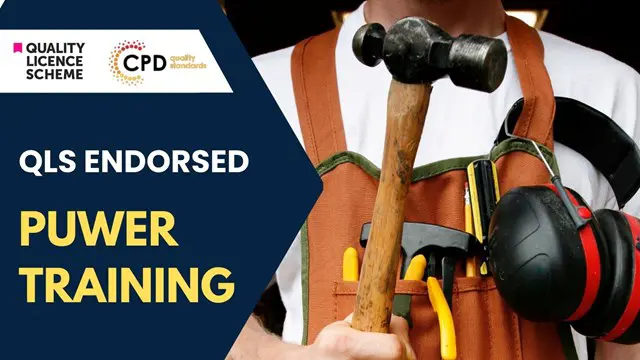
Nutrition - Supplements & Diet Planning
By Compliance Central
Are you looking to enhance your Nutrition - Supplements & Diet Planning skills? If yes, then you have come to the right place. Our comprehensive course on Nutrition - Supplements & Diet Planning will assist you in producing the best possible outcome by mastering the Nutrition - Supplements & Diet Planning skills. The Nutrition - Supplements & Diet Planning course is for those who want to be successful. In the Nutrition - Supplements & Diet Planning course, you will learn the essential knowledge needed to become well versed in Nutrition - Supplements & Diet Planning. Our Nutrition - Supplements & Diet Planning course starts with the basics of Nutrition - Supplements & Diet Planning and gradually progresses towards advanced topics. Therefore, each lesson of this Nutrition - Supplements & Diet Planning course is intuitive and easy to understand. Nutrition - Supplements & Diet Planning Curriculum Breakdown of the Nutrition - Supplements & Diet Planning CourseModule 01: Introduction to Nutrition Module 01: Introduction to Nutrition Module 02: Nutrients Module 03: Healthy Dieting Module 04: Ketogenic Diet Module 05: Diet and Mental Health Why would you choose the Nutrition - Supplements & Diet Planning course from Compliance Central: Lifetime access to Nutrition - Supplements & Diet Planning course materials Full tutor support is available from Monday to Friday with the Nutrition - Supplements & Diet Planning course Learn Nutrition - Supplements & Diet Planning skills at your own pace from the comfort of your home Gain a complete understanding of Nutrition - Supplements & Diet Planning course Accessible, informative Nutrition - Supplements & Diet Planning learning modules designed by experts Get 24/7 help or advice from our email and live chat teams with the Nutrition - Supplements & Diet Planning Study Nutrition - Supplements & Diet Planning in your own time through your computer, tablet or mobile device. A 100% learning satisfaction guarantee with your Nutrition - Supplements & Diet Planning Course CPD 10 CPD hours / points Accredited by CPD Quality Standards Who is this course for? The Nutrition - Supplements & Diet Planning course helps aspiring professionals who want to obtain the knowledge and familiarise themselves with the skillsets to pursue a career in Nutrition - Supplements & Diet Planning. It is also great for professionals who are already working in Nutrition - Supplements & Diet Planning and want to get promoted at work. Requirements To enrol in this Nutrition - Supplements & Diet Planning course, all you need is a basic understanding of the English Language and an internet connection. Career path The Nutrition - Supplements & Diet Planning course will enhance your knowledge and improve your confidence in exploring opportunities in various sectors related to Nutrition - Supplements & Diet Planning. Certificates CPD Accredited PDF Certificate Digital certificate - Included CPD Accredited PDF Certificate CPD Accredited Hard Copy Certificate Hard copy certificate - £10.79 CPD Accredited Hard Copy Certificate Delivery Charge: Inside the UK: Free Outside of the UK: £9.99 each
