- Professional Development
- Medicine & Nursing
- Arts & Crafts
- Health & Wellbeing
- Personal Development
26618 Management courses in Huntingdon delivered Online
Take steps to a more sustainable way of living by independently powering your home through renewable energy. The Renewable Energy Course: Independent Power teaches everything you need to know about harnessing the power of the sun and wind to save money and the planet through one simple energy system. You don't even have to know anything about renewable energy! This course is designed to provide a detailed overview of the different types of renewable energy, with step-by-step guidance on how to install an independent power system in your home. You'll learn all about how solar panels and wind turbines generate electricity naturally, as well as how our household water is heated through these systems. So, get off the grid once and for all, and save money and the planet's resources with this comprehensive how-to course! Your Learning Goals: Take steps to get off the grid and power your home independently Develop your understanding of the different types of renewable energy sources and their applications Understand how solar panels and wind turbines convert sunlight and wind into a sustainable form of energy Design your own independent energy power system and generate thousands of watts of power Learn how to heat your household water through solar and wind turbine systems Connect your renewable energy system to the electrical grid to turn your power meter backwards Learn from the experts with instructor-led guidance, tips and tricks Save money and live more sustainably with this best-selling course! Who is this course for? Renewable Energy Course: Independent Power is suitable for anyone who want to gain extensive knowledge, potential experience and professional skills in the related field. This course is CPD accredited so you don't have to worry about the quality. Requirements Our Renewable Energy Course: Independent Power is open to all from all academic backgrounds and there is no specific requirements to attend this course. It is compatible and accessible from any device including Windows, Mac, Android, iOS, Tablets etc. CPD Certificate from Course Gate At the successful completion of the course, you can obtain your CPD certificate from us. You can order the PDF certificate for £9 and the hard copy for £15. Also, you can order both PDF and hardcopy certificates for £22. Career path This course opens a new door for you to enter the relevant job market and also gives you the opportunity to acquire extensive knowledge along with required skills to become successful. You will be able to add our qualification to your CV/resume which will help you to stand out in the competitive job industry. Course Curriculum INTRODUCTION & WEEK 1: ENVISIONING YOUR RENEWABLE POWER SYSTEM 1 VIDEO - REAL-WORLD INDEPENDENT POWER SYSTEM TOUR 00:08:00 Lesson#1: A Real World Power System 00:10:00 Lesson#2: How a Renewable Power System Works 00:05:00 WEEK 2: DESIGNING YOUR SYSTEM 2VIDEO - INDEPENDENT POWER SYSTEM OVERVIEW 00:03:00 Lesson#1: The Parts of a Renewable Power System 00:10:00 Lesson#2: Understanding Electrical Basics 00:15:00 WEEK 3: Working With System Voltage, Wind Turbines & PV Panels 3VIDEO - SUPPLEMENTAL GENERATOR TOUR 00:05:00 Lesson#1: Steps 1 to 4 - System Voltage & Batteries 00:30:00 Lesson#2: Steps 5 and 6 - Wind Turbine Selection 00:30:00 Lesson#3: Step 7 of 10 - Choosing Your Photovoltaics 00:15:00 WEEK 4: Steps 8 to 10 - Inverter, Charge Controller & Backup Generator 4VIDEO - UNDERSTANDING VOLTAGE, AMPERAGE & MORE 00:04:00 Lesson#1: Inverters & Power Cleanliness 00:15:00 Lesson#2: Charge Controllers 00:10:00 Lesson#3: Backup Generator Details 00:10:00 WEEK 5: SKILLS FOR BUILDING YOUR POWER SYSTEM 5VIDEO - DETERMINING THE VOLTAGE & STORAGE CAPACITY OF YOUR POWER SYSTEM 00:04:00 Lesson#1: Working With Circuits, Wire & Cable 00:10:00 6VIDEO - HOW TO CONNECT POWER SYSTEM BATTERIES 00:02:00 7VIDEO - DETERMINING TOTAL DAILY ENERGY CONSUMPTION 00:03:00 10VIDEO - HOW TO CAPTURE GOOD WIND 00:01:00 11VIDEO - UNDERSTANDING CLEAN VS. DIRTY POWER 00:01:00 12VIDEO - MULTIMETER TOUR 00:07:00 13VIDEO - HOW TO STRIP CABLE AND WIRE 00:09:00 14OFF-GRID POWER - HOW TO SOLDER WIRE 00:08:00 15 VIDEO - HOW TO MAKE TWIST-ON AND CRIMPED WIRE CONNECTIONS 00:08:00 Certificate and Transcript Order Your Certificates or Transcripts 00:00:00

"Explore the future of sustainable energy with our Renewable Energy Engineering course. Dive into solar, wind, bioenergy, geothermal, hydroelectric, and ocean energy technologies. Learn about energy storage and integration for a cleaner, greener tomorrow. Join us to become a skilled engineer shaping the world's renewable energy landscape.

PCB Design: Master PCB Design Using Ultiboard and Multisim Trainning Course
By Study Plex
Recognised Accreditation This course is accredited by continuing professional development (CPD). CPD UK is globally recognised by employers, professional organisations, and academic institutions, thus a certificate from CPD Certification Service creates value towards your professional goal and achievement. The Quality Licence Scheme is a brand of the Skills and Education Group, a leading national awarding organisation for providing high-quality vocational qualifications across a wide range of industries. What is CPD? Employers, professional organisations, and academic institutions all recognise CPD, therefore a credential from CPD Certification Service adds value to your professional goals and achievements. Benefits of CPD Improve your employment prospects Boost your job satisfaction Promotes career advancement Enhances your CV Provides you with a competitive edge in the job market Demonstrate your dedication Showcases your professional capabilities What is IPHM? The IPHM is an Accreditation Board that provides Training Providers with international and global accreditation. The Practitioners of Holistic Medicine (IPHM) accreditation is a guarantee of quality and skill. Benefits of IPHM It will help you establish a positive reputation in your chosen field You can join a network and community of successful therapists that are dedicated to providing excellent care to their client You can flaunt this accreditation in your CV It is a worldwide recognised accreditation What is Quality Licence Scheme? This course is endorsed by the Quality Licence Scheme for its high-quality, non-regulated provision and training programmes. The Quality Licence Scheme is a brand of the Skills and Education Group, a leading national awarding organisation for providing high-quality vocational qualifications across a wide range of industries. Benefits of Quality License Scheme Certificate is valuable Provides a competitive edge in your career It will make your CV stand out Course Curriculum Introduction Introduction 00:03:00 What is Ultiboard and Why You Should Use it 00:05:00 Download and Install Multisim and Ultiboard Download and Install Multisim and Ultiboard 00:06:00 User Interface Explained Multisim User Interface Explained 00:15:00 Simple Schematic Drawing a Simple Schematic 00:10:00 Arduino UNO Shield Create a Schematic for Arduino UNO Shield 00:15:00 Create a PCB for Arduino UNO Shield 00:14:00 Arduino Boards Templates Arduino Boards Templates for Multisim 00:04:00 Multisim Templates for Custom Arduino Shields 00:18:00 PIC Microcontroller Breakout Board Create PIC Microcontroller Breakout Board Schematic 00:12:00 Create PIC Microcontroller Breakout Board PCB 00:13:00 Obtain Your Certificate Order Your Certificate of Achievement 00:00:00 Get Your Insurance Now Get Your Insurance Now 00:00:00 Feedback Feedback 00:00:00
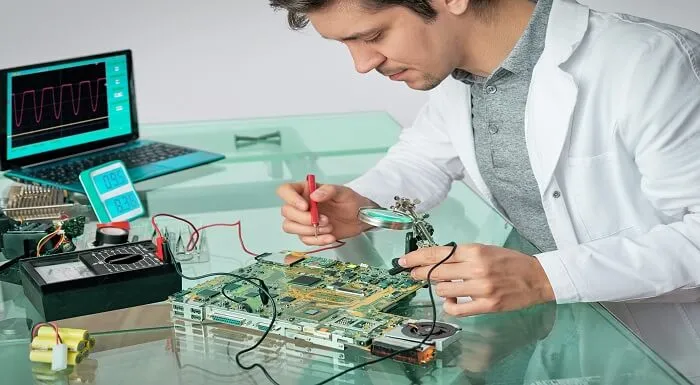
Elevate your skincare knowledge with this comprehensive course. Discover the science of dermatology, explore skincare tailored to different skin types and ethnicities, and learn how to manage skin diseases. Acquire the expertise to craft personalized skincare routines and provide professional skincare advising.

Accelerate your career in financial investigations with this robust training program. Gain mastery over the intricacies of financial crimes, evidence gathering, legal frameworks, and advanced investigative techniques. Equip yourself to produce court-ready reports and become a skilled Financial Investigator.

This course on Information and Communication Technology (ICT) provides a comprehensive understanding of emerging technologies, input and output devices, storage media, networks, databases, and expert systems. It covers various ICT applications and their impact on society and businesses. Learning Outcomes: Understand the impact of emerging technologies on the field of ICT. Identify and describe different types of input and output devices used in computing. Familiarize with various storage devices and media and their applications. Gain knowledge about computer networks and their configurations. Explore the fundamentals of database systems and their importance in data management. Learn about expert systems and their role in decision-making processes. Discover practical ICT applications and their relevance in various domains. Why buy this ICT: Information and Communication Technology? Unlimited access to the course for forever Digital Certificate, Transcript, student ID all included in the price Absolutely no hidden fees Directly receive CPD accredited qualifications after course completion Receive one to one assistance on every weekday from professionals Immediately receive the PDF certificate after passing Receive the original copies of your certificate and transcript on the next working day Easily learn the skills and knowledge from the comfort of your home Certification After studying the course materials of the ICT: Information and Communication Technology there will be a written assignment test which you can take either during or at the end of the course. After successfully passing the test you will be able to claim the pdf certificate for £5.99. Original Hard Copy certificates need to be ordered at an additional cost of £9.60. Who is this course for? This ICT: Information and Communication Technology course is ideal for Students Recent graduates Job Seekers Anyone interested in this topic People already working in the relevant fields and want to polish their knowledge and skill. Prerequisites This ICT: Information and Communication Technology does not require you to have any prior qualifications or experience. You can just enrol and start learning.This ICT: Information and Communication Technology was made by professionals and it is compatible with all PC's, Mac's, tablets and smartphones. You will be able to access the course from anywhere at any time as long as you have a good enough internet connection. Career path As this course comes with multiple courses included as bonus, you will be able to pursue multiple occupations. This ICT: Information and Communication Technology is a great way for you to gain multiple skills from the comfort of your home. Course Curriculum Section 01: Introduction Introduction 00:06:00 What is ICT? 00:05:00 Hardware and Software 00:08:00 Information Processing Cycle 00:05:00 Software Explained 00:06:00 Human-Computer -Interface 00:07:00 Section 02: Impact of Emerging Technologies Introduction-Impact of Emerging Technology 00:01:00 Artificial intelligence 00:03:00 Biometrics 00:03:00 Vision enhancement 00:02:00 Robotics 00:03:00 Quantum cryptography 00:03:00 Computer-assisted translation 00:02:00 3D and holographic imaging 00:03:00 Virtual reality 00:06:00 Section 03: Types of Input Devices Types of Input Devices - Introduction 00:02:00 Manual input 00:07:00 Pointing devices 00:02:00 Inputting Images Devices 00:08:00 Inputting Sound & Music Devices 00:05:00 Direct input systems 00:07:00 Direct Input systems Part-2 00:05:00 Direct Input Systems Part-3 00:06:00 Direct Input Systems devices. Part-4 00:04:00 Sensors 00:05:00 Section 04: Types of Output Devices Types of Input Devices - Introduction 00:02:00 Monitors 00:06:00 Printers 00:08:00 Plotters 00:03:00 3D Printers 00:04:00 Speakers 00:02:00 Control Devices 00:06:00 Section 05: Storage Devices and Media Types of Storage Devices and Media 00:06:00 Magnetic Media 00:06:00 Optical media 00:10:00 Solid-State media 00:04:00 Backups 00:02:00 Section 06: Networks WHAT IS COMPUTER COMMUNICATION? 00:02:00 What is a computer network? 00:07:00 Types of NETWORK- Local Area Network 00:07:00 Wide Area Network 00:07:00 Bluetooth and WI-FI in Networks 00:07:00 Network Hardware 00:03:00 Network Switch 00:05:00 Network Bridge 00:02:00 Networking Hardware Router 00:05:00 Modem 00:04:00 Network Cables 00:03:00 How to set up a small network? 00:07:00 Section 07: Database What is a Database? 00:03:00 Database File 00:04:00 Database Types 00:09:00 Using Database 00:06:00 Data validation and verification 00:10:00 Section 08: Expert Systems What is an expert system? 00:10:00 Section 09: ICT Applications Applications in Banking: ATM, Electronic Fund Transfer 00:04:00 Applications in Banking: Internet Banking Telephone Banking 00:04:00 Applications in Banking: Cheque Clearing 00:05:00 RETAIL INDUSTRY Applications: POS 00:05:00 Retail: Stock Control 00:04:00 Retail: Automatic Reordering of Stock 00:03:00 Assignment Assignment - ICT: Information and Communication Technology 00:00:00

VMware vRealize Operations for Operators [V8.6]
By Nexus Human
Duration 2 Days 12 CPD hours This course is intended for vRealize Operations on-premises customers including operators and system administrators. Overview By the end of the course, you should be able to meet the following objectives: List the vRealize Operations use cases Identify features and benefits of vRealize Operations Use interface features to assess and troubleshoot operational problems Create policies to meet the operational needs of your environment Recognize effective ways to optimize performance, capacity, and cost in data centers Troubleshoot and manage problems using workbench, alerts, and predefined dashboards Manage configurations Configure application monitoring using VMware vRealize Operations Cloud Appliance⢠Monitor the health of the vRealize Operations cluster Perform cluster management tasks This two-day course is for users who are responsible for day-to-day management of VMware vRealize© Operations?. This course explains policies, capacity concepts, and workload optimization with real-world use cases. This course covers application monitoring, troubleshooting using workbench, alerts, predefined dashboards, and explains how to manage compliance and configurations. Course Introduction Introductions and course logistics Course objectives Introduction to vRealize Operations List the vRealize Operations use cases Access the vRealize Operations User Interface (UI) vRealize Operations Concepts Identify the product UI components Create and use tags to group objects Use a custom group to group objects vRealize Operations Policies Create policies for the various workloads Explain how policy inheritance works Capacity Optimization Define the capacity planning terms Explain the capacity planning models Assess the overall capacity of a data center and identify the optimization recommendations Costing in vRealize Operations Discuss about the cost drivers in vRealize Operations Assess the cost of your data center inventory Performance Optimization Introduction to performance optimization Define the business and operational intentions for a data center Automate the process of optimizing and balancing workloads in data centers Report the results of the optimization potential Troubleshooting and Managing Configuration Describe the troubleshooting workbench Recognize how to troubleshoot problems by monitoring alerts Use step-by-step workflows to troubleshoot the vSphere objects Assess your environment?s compliance to standards View the configurations of the vSphere objects in your environment Operating System and Application Monitoring Describe the native service discovery and application monitoring features Configure the application monitoring Monitor the operating systems and applications Managing a vRealize Operations Deployment Monitor the health of a vRealize Operations cluster Generate a support bundle View the vRealize Operations log files and audit reports Perform the vRealize Operations cluster management tasks Additional course details:Notes Delivery by TDSynex, Exit Certified and New Horizons an VMware Authorised Training Centre (VATC) Nexus Humans VMware vRealize Operations for Operators [V8.6] training program is a workshop that presents an invigorating mix of sessions, lessons, and masterclasses meticulously crafted to propel your learning expedition forward. This immersive bootcamp-style experience boasts interactive lectures, hands-on labs, and collaborative hackathons, all strategically designed to fortify fundamental concepts. Guided by seasoned coaches, each session offers priceless insights and practical skills crucial for honing your expertise. Whether you're stepping into the realm of professional skills or a seasoned professional, this comprehensive course ensures you're equipped with the knowledge and prowess necessary for success. While we feel this is the best course for the VMware vRealize Operations for Operators [V8.6] course and one of our Top 10 we encourage you to read the course outline to make sure it is the right content for you. Additionally, private sessions, closed classes or dedicated events are available both live online and at our training centres in Dublin and London, as well as at your offices anywhere in the UK, Ireland or across EMEA.
![VMware vRealize Operations for Operators [V8.6]](https://cademy-images-io.b-cdn.net/9dd9d42b-e7b9-4598-8d01-a30d0144ae51/4c81f130-71bf-4635-b7c6-375aff235529/original.png?width=3840)
Developing on AWS
By Nexus Human
Duration 3 Days 18 CPD hours This course is intended for This course is intended for: Intermediate software developers Overview In this course, you will learn to: Set up the AWS SDK and developer credentials for Java, C#/.NET, Python, and JavaScript Interact with AWS services and develop solutions by using the AWS SDK Use AWS Identity and Access Management (IAM) for service authentication Use Amazon Simple Storage Service (Amazon S3) and Amazon DynamoDB as data stores Integrate applications and data by using AWS Lambda, Amazon API Gateway, Amazon Simple Queue Service (Amazon SQS), Amazon Simple Notification Service (Amazon SNS), and AWS Step Functions Use Amazon Cognito for user authentication Use Amazon ElastiCache to improve application scalability Leverage the CI/CD pipeline to deploy applications on AWS In this course, you learn how to use the AWS SDK to develop secure and scalable cloud applications using multiple AWS services such as Amazon DynamoDB, Amazon Simple Storage Service, and AWS Lambda. You explore how to interact with AWS using code and learn about key concepts, best practices, and troubleshooting tips. Module 0: Course Overview Agenda Introductions Student resources Module 1: Introduction to AWS Introduction to the AWS Cloud Cloud scenarios Infrastructure overview Introduction to AWS foundation services Module 2: Introduction to Developing on AWS Getting started with developing on AWS Introduction to developer tools Introduction to management tools Module 3: Introduction to AWS Identity and Access Management Shared responsibility model Introduction to IAM Use authentication and authorization Module 4: Introduction to the Lab Environment Introduction to the lab environment Lab 1: Getting started and working with IAM Module 5: Developing Storage Solutions with Amazon Simple Storage Service Overview of AWS storage options Amazon S3 key concepts Best practices Troubleshooting Scenario: Building a complete application Lab 2: Developing storage solutions with Amazon S3 Module 6: Developing Flexible NoSQL Solutions with Amazon DynamoDB Introduction to AWS database options Introduction to Amazon DynamoDB Developing with DynamoDB Best practices Troubleshooting Scenario: Building an end-to-end app Lab 3: Developing flexible NoSQL solutions with Amazon DynamoDB Module 7: Developing Event-Driven Solutions with AWS Lambda What is serverless computing? Introduction to AWS Lambda Key concepts How Lambda works Use cases Best practices Scenario: Build an end-to-end app Module 8: Developing Solutions with Amazon API Gateway Introduction to Amazon API Gateway Developing with API Gateway Best practices Introduction to AWS Serverless Application Model Scenario: Building an end-to-end app Lab 4: Developing event-driven solutions with AWS Lambda Module 9: Developing Solutions with AWS Step Functions Understanding the need for Step Functions Introduction to AWS Step Functions Use cases Module 10: Developing Solutions with Amazon Simple Queue Service and Amazon Simple Notification Service Why use a queueing service? Developing with Amazon Simple Queue Service Developing with Amazon Simple Notification Service Developing with Amazon MQ Lab 5: Developing messaging solutions with Amazon SQS and Amazon SNS Module 11: Caching Information with Amazon ElastiCache Caching overview Caching with Amazon ElastiCache Caching strategies Module 12: Developing Secure Applications Securing your applications Authenticating your applications to AWS Authenticating your customers Scenario: Building an end-to-end app Module 13: Deploying Applications Introduction to DevOps Introduction to deployment and testing strategies Deploying applications with AWS Elastic Beanstalk Scenario: Building an end-to-end app Lab 6: Building an end-to-end app Module 14: Course wrap-up Course overview AWS training courses Certifications Course feedback

20742 Identity with Windows Server 2016
By Nexus Human
Duration 5 Days 30 CPD hours This course is intended for This course is primarily intended for existing IT professionals who have some AD DS knowledge and experience and who aim to develop knowledge about identity and access technologies in Windows Server 2016. The secondary audience for this course includes IT professionals who are looking to consolidate their knowledge about AD DS and related technologies, in addition to IT professionals who want to prepare for the 70-742 exam. Overview After completing this course, students will be able to:Install and configure domain controllers.Manage objects in AD DS by using graphical tools and Windows PowerShell.Implement AD DS in complex environments.Implement AD DS sites, and configure and manage replication.Implement and manage Group Policy Objects (GPOs).Manage user settings by using GPOs.Secure AD DS and user accounts.Implement and manage a certificate authority (CA) hierarchy with AD CS.Deploy and manage certificates.Implement and administer AD FS.Implement and administer Active Directory Rights Management Services (AD RMS).Implement synchronization between AD DS and Azure AD.Monitor, troubleshoot, and establish business continuity for AD DS services. This course teaches IT Pros how to deploy and configure Active Directory Domain Services in a distributed environment, how to implement Group Policy, how to perform backup & restore, & how to troubleshoot Active Directory?related issues. Installing & Configuring DCs Overview of AD DS Overview of AD DS DCs Deploying DCs Lab: Deploying and administering AD DS Managing Objects in AD DS Managing user accounts Managing groups in AD DS Managing computer accounts Using Windows PowerShell for AD DS administration Implementing and managing organizational units Lab: Deploying and administering AD DS Lab: Administering AD DS Advanced AD DS Infrastructure Management Overview of advanced AD DS deployments Deploying a distributed AD DS environment Configuring AD DS trusts Lab: Domain and trust management in AD DS Implementing & Administering AD DS Sites & Replication Overview of AD DS replication Configuring AD DS sites Configuring and monitoring AD DS replication Lab: Managing and implementing AD DS sites and replication Implementing Group Policy Introducing Group Policy Implementing and administering GPOs Group Policy scope and Group Policy processing Troubleshooting the application of GPOs Lab: Implementing a Group Policy infrastructure Lab: Troubleshooting a Group Policy Infrastructure Managing User Settings with GPOs Implementing administrative templates Configuring Folder Redirection and scripts Configuring Group Policy preferences Lab: Managing user settings with GPOs Securing AD DS Securing domain controllers Implementing account security Audit authentication Configuring managed service accounts (MSAs) Lab: Securing AD DS Deploying & Managing AD CS Deploying CAs Administering CAs Troubleshooting and maintaining CAs Lab: Deploying and configuring a two-tier CA hierarchy Deploying & Managing Certificates Deploying and managing certificate templates Managing certificate deployment, revocation, and recovery Using certificates in a business environment Implementing and managing smart cards Lab: Deploying certificates Implementing & Administering AD FS Overview of AD FS AD FS requirements and planning Deploying and configuring AD FS Overview of Web Application Proxy Lab: Implementing AD FS Implementing & Administering AD RMS Overview of AD RMS Deploying and managing an AD RMS infrastructure Configuring AD RMS content protection Lab: Implementing an AD RMS infrastructure Implementing AD DS Synchronization with Azure AD Planning and preparing for directory synchronization Implementing directory synchronization by using Azure AD Connect Managing identities with directory synchronization Lab: Configuring directory synchronization Monitoring, Managing, & Recovering AD DS Monitoring AD DS Managing the AD DS database Recovering AD DS objects Lab: Recovering objects in AD DS

M20742 Identity with Windows Server 2016
By Nexus Human
Duration 5 Days 30 CPD hours This course is intended for This course is primarily intended for existing IT professionals who have some AD DS knowledge and experience and who aim to develop knowledge about identity and access technologies in Windows Server 2016. The secondary audience for this course includes IT professionals who are looking to consolidate their knowledge about AD DS and related technologies, in addition to IT professionals who want to prepare for the 70-742 exam. Overview After completing this course, students will be able to: Install and configure domain controllers. Manage objects in AD DS by using graphical tools and Windows PowerShell. Implement AD DS in complex environments. Implement AD DS sites, and configure and manage replication. Implement and manage Group Policy Objects (GPOs). Manage user settings by using GPOs. Secure AD DS and user accounts. Implement and manage a certificate authority (CA) hierarchy with AD CS. Deploy and manage certificates. Implement and administer AD FS. Implement and administer Active Directory Rights Management Services (AD RMS). Implement synchronization between AD DS and Azure AD. Monitor, troubleshoot, and establish business continuity for AD DS services. This course teaches IT Pros how to deploy and configure Active Directory Domain Services in a distributed environment, how to implement Group Policy, how to perform backup & restore, & how to troubleshoot Active Directory?related issues. Installing & Configuring DCs Overview of AD DS Overview of AD DS DCs Deploying DCs Lab: Deploying and administering AD DS Managing Objects in AD DS Managing user accounts Managing groups in AD DS Managing computer accounts Using Windows PowerShell for AD DS administration Implementing and managing organizational units Lab: Deploying and administering AD DS Lab: Administering AD DS Advanced AD DS Infrastructure Management Overview of advanced AD DS deployments Deploying a distributed AD DS environment Configuring AD DS trusts Lab: Domain and trust management in AD DS Implementing & Administering AD DS Sites & Replication Overview of AD DS replication Configuring AD DS sites Configuring and monitoring AD DS replication Lab: Managing and implementing AD DS sites and replication Implementing Group Policy Introducing Group Policy Implementing and administering GPOs Group Policy scope and Group Policy processing Troubleshooting the application of GPOs Lab: Implementing a Group Policy infrastructure Lab: Troubleshooting a Group Policy Infrastructure Managing User Settings with GPOs Implementing administrative templates Configuring Folder Redirection and scripts Configuring Group Policy preferences Lab: Managing user settings with GPOs Securing AD DS Securing domain controllers Implementing account security Audit authentication Configuring managed service accounts (MSAs) Lab: Securing AD DS Deploying & Managing AD CS Deploying CAs Administering CAs Troubleshooting and maintaining CAs Lab: Deploying and configuring a two-tier CA hierarchy Deploying & Managing Certificates Deploying and managing certificate templates Managing certificate deployment, revocation, and recovery Using certificates in a business environment Implementing and managing smart cards Lab: Deploying certificates Implementing & Administering AD FS Overview of AD FS AD FS requirements and planning Deploying and configuring AD FS Overview of Web Application Proxy Lab: Implementing AD FS Implementing & Administering AD RMS Overview of AD RMS Deploying and managing an AD RMS infrastructure Configuring AD RMS content protection Lab: Implementing an AD RMS infrastructure Implementing AD DS Synchronization with Azure AD Planning and preparing for directory synchronization Implementing directory synchronization by using Azure AD Connect Managing identities with directory synchronization Lab: Configuring directory synchronization Monitoring, Managing, & Recovering AD DS Monitoring AD DS Managing the AD DS database Recovering AD DS objects Lab: Recovering objects in AD DS
