- Professional Development
- Medicine & Nursing
- Arts & Crafts
- Health & Wellbeing
- Personal Development
26618 Management courses in Halstead delivered Online
Certified Secure Web Application Engineer
By Nexus Human
Duration 5 Days 30 CPD hours This course is intended for Coders Web Application Engineers IS Managers Application Engineers Developers Programmers Overview Upon completion, Certified Secure Web Application Engineer students will be able to establish industry acceptable auditing standards with current best practices and policies. Students will also be prepared to competently take the CSWAE exam. Secure Web Application Engineers work to design information systems that are secure on the web. Organizations and governments fall victim to internet-based attacks every day. In many cases, web attacks could be thwarted but hackers, organized criminal gangs, and foreign agents are able to exploit weaknesses in web applications. The Secure Web programmer knows how to identify, mitigate and defend against all attacks through designing and building systems that are resistant to failure. With this course you will learn how to develop web applications that aren?t subject to common vulnerabilities, and how to test and validate that their applications are secure, reliable and resistant to attack. Course Outline Web Application Security OWASP Top 10 Threat Modeling & Risk Management Application Mapping Authentication and Authorization Attacks Session Management Attacks Application Logic Attacks Data Validation AJAX Attacks Code Review And Security Testing Web Application Penetration Testing Secure SDLC Cryptography Additional course details: Nexus Humans Certified Secure Web Application Engineer training program is a workshop that presents an invigorating mix of sessions, lessons, and masterclasses meticulously crafted to propel your learning expedition forward. This immersive bootcamp-style experience boasts interactive lectures, hands-on labs, and collaborative hackathons, all strategically designed to fortify fundamental concepts. Guided by seasoned coaches, each session offers priceless insights and practical skills crucial for honing your expertise. Whether you're stepping into the realm of professional skills or a seasoned professional, this comprehensive course ensures you're equipped with the knowledge and prowess necessary for success. While we feel this is the best course for the Certified Secure Web Application Engineer course and one of our Top 10 we encourage you to read the course outline to make sure it is the right content for you. Additionally, private sessions, closed classes or dedicated events are available both live online and at our training centres in Dublin and London, as well as at your offices anywhere in the UK, Ireland or across EMEA.

Description: In today's world websites are a basic necessity for everyone. All businesses have a website to advertise their products and services to existing and new customers. This course is what you need to understand web development basics as it will help you discover niche, identify platforms, select web host, use SEO & social sites and more. You do not want to fall behind everyone else, which is why you should consider taking this accredited Web Development Complete Course. You will be able to find out website design terminologies, discover new techniques to build your website for free, creating your site layout and a lot more. This is all geared towards helping you build your desired websites. In the next section, you focus on programming languages including HTML, CSS and PHP to see if these intrigue you enough to take the challenging yet unique road to web development. If you decide against that though, this course is prepared to teach you to use Joomla in order to get started in creating your first ever website. Who is the course for? People who want to learn PHP, HTML and CSS programming People interested in website development Entrepreneurs or business owners wanting to develop a website for their business Entry Requirement: This course is available to all learners, of all academic backgrounds. Learners should be aged 16 or over to undertake the qualification. Good understanding of English language, numeracy and ICT are required to attend this course. Assessment: At the end of the course, you will be required to sit an online multiple-choice test. Your test will be assessed automatically and immediately so that you will instantly know whether you have been successful. Before sitting for your final exam, you will have the opportunity to test your proficiency with a mock exam. Certification: After you have successfully passed the test, you will be able to obtain an Accredited Certificate of Achievement. You can however also obtain a Course Completion Certificate following the course completion without sitting for the test. Certificates can be obtained either in hardcopy at the cost of £39 or in PDF format at the cost of £24. PDF certificate's turnaround time is 24 hours, and for the hardcopy certificate, it is 3-9 working days. Why choose us? Affordable, engaging & high-quality e-learning study materials; Tutorial videos/materials from the industry leading experts; Study in a user-friendly, advanced online learning platform; Efficient exam systems for the assessment and instant result; The UK & internationally recognized accredited qualification; Access to course content on mobile, tablet or desktop from anywhere anytime; The benefit of career advancement opportunities; 24/7 student support via email. Career Path: Web Development Complete Course is a useful qualification to possess and would be beneficial for any professions or career from any industry you are in such as: Web developers Entrepreneurs Website designers Programmers Basic Coding for Web Development HTML Basics 00:30:00 CSS Basics 01:00:00 Web Design & Development: HTML5, CSS3 and JavaScript 02:00:00 Web Development Basics What Are Niche Website? 01:00:00 The Role Of Visualization In Education 00:15:00 Identify Your Best Platform Or Software 01:00:00 Select A Web Host 01:00:00 Collect Your Site 00:15:00 Building A Content Rich Website 00:15:00 Build Backlinks 00:30:00 Use SEO, Multimedia And Social Sites 01:30:00 Use Analytics 01:00:00 Wrapping Up 00:15:00 Web Designing The Best Website Design for Your Business 01:00:00 What's in a Domain Suffixes 00:31:00 Website Design Terminology 01:00:00 CSS Explanation 01:00:00 Website Designs & Power Stations 01:00:00 How Can I Build my Website for Free 01:00:00 Six Steps to Website Design for Beginners 01:00:00 Dreamweaver or CoffeeCup for Website Design 01:00:00 Using Dreamweaver to Create your Site Layout 00:30:00 Three Crucial Steps to Creating Your Website 01:00:00 Dos and Don'ts of Website Creation9 01:00:00 SEO Basics for Effective Website Design 01:30:00 Ideas for Your Internet Business Website Design 01:00:00 Immediately Applicable Design Tips for a User-Friendly Website 01:00:00 6 Best Reasons to Create a Website 01:00:00 Common Mistakes in Website Design 01:00:00 Too Much or Too Little 00:30:00 Why Successful Website Development is Committed to Design 01:00:00 Ideas for Your Personal Website Design 01:00:00 How to Create a Social Networking Website to Enhance your Business 01:00:00 Tips for Designing an Affiliate Website 01:00:00 How to Use WordPress for your Website 01:30:00 Top 14 Reasons to Create a Blog 00:30:00 Tips for Designing a Successful Blog 00:30:00 More Tips Ahead 00:30:00 PHP Programming Welcome to the world of programming! 00:30:00 Getting Started 01:00:00 Let's Start Coding! 01:00:00 PHP Strings 01:00:00 PHP Variables 01:00:00 Useful Variables 00:30:00 PHP Includes & Problem Solving 01:00:00 Tip When Creating Inc Pages 00:30:00 Redirecting Using PHP 00:30:00 Multiple Conditions 01:00:00 PHP Arrays 01:00:00 PHP Loops 01:00:00 Note on PHP Math Functions: 00:30:00 Functions 01:00:00 PHP Sessions 00:30:00 Cookies 01:00:00 Introduction to MySQL 01:00:00 Making The Connection 01:00:00 Inserting Data 01:00:00 Deleting / Removing Data 00:15:00 Using Joomla INTRODUCTION TO JOOMLA 00:30:00 SCOPE OF JOOMLA 00:30:00 BENEFITS OF JOOMLA 00:30:00 COMPARISON WITH OTHER CONTENT MANAGEMENT SYSTEMS 01:00:00 WHY DEVELOPERS DRAWS TO JOOMLA? 00:30:00 How do I in install Joomla? 03:00:00 Refer A Friend Refer A Friend 00:00:00 Mock Exam Mock Exam- Web Development Complete Course 00:30:00 Final Exam Final Exam- Web Development Complete Course 00:30:00 Certificate and Transcript Order Your Certificates and Transcripts 00:00:00

Led by Amanda Joy expert in psychology and hypnosis, this Masterclass delves into the milestones that shaped our understanding of the human mind. You'll uncover the early pioneers—from Mesmer’s magnetic theories to Freud's psychoanalytic explorations—and see how their breakthroughs laid the foundation for today’s therapeutic techniques. Explore the scientific revolution that brought hypnosis from the fringes of mysticism to a respected tool in cognitive neuroscience and psychotherapy.
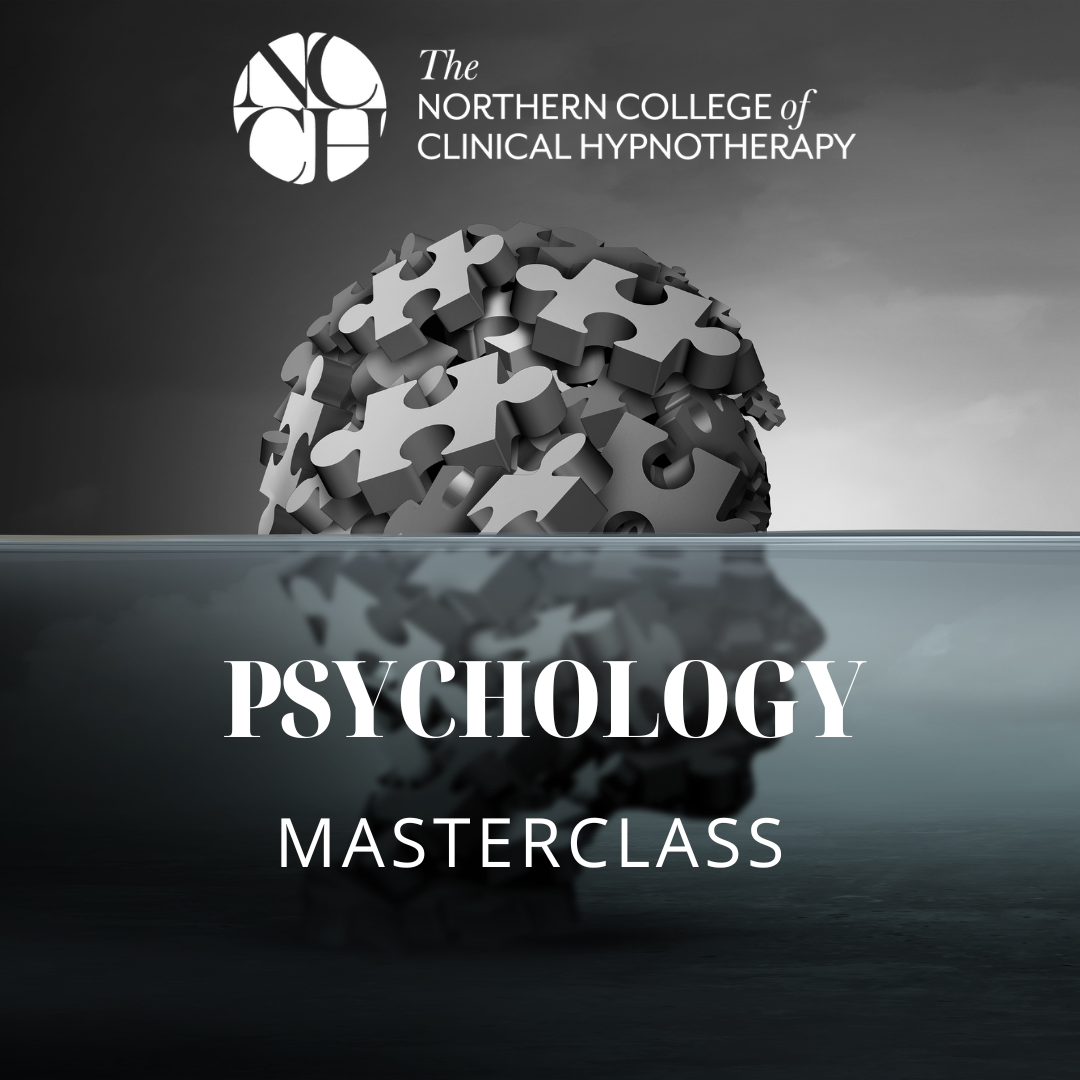
24 Hours Left! Don't Let Year-End Deals Slip Away - Enrol Now! This Advanced Diploma in Social Media Marketing-The Step by Step Guide at QLS Level 7 course is endorsed by The Quality Licence Scheme and accredited by CPDQS (with 180 CPD points) to make your skill development & career progression more accessible than ever! Are you looking to improve your current abilities or make a career move? If yes, our unique Social Media Marketing at QLS Level 7 course might help you get there! It is an expertly designed course which ensures you learn everything about the topic thoroughly. Expand your expertise with high-quality training from the Social Media Marketing at QLS Level 7 course. Due to Social Media Marketing at QLS Level 7's massive demand in the competitive market, you can use our comprehensive course as a weapon to strengthen your knowledge and boost your career development. Learn Social Media Marketing at QLS Level 7 from industry professionals and quickly equip yourself with the specific knowledge and skills you need to excel in your chosen career. The Social Media Marketing at QLS Level 7 course is broken down into several in-depth modules to provide you with the most convenient and rich learning experience possible. Upon successful completion of the Social Media Marketing at QLS Level 7 course, an instant e-certificate will be exhibited in your profile that you can order as proof of your skills and knowledge. Add these amazing new skills to your resume and boost your employability by simply enrolling in this Social Media Marketing at QLS Level 7 course. This Social Media Marketing at QLS Level 7 training can help you to accomplish your ambitions and prepare you for a meaningful career. So, join us today and gear up for excellence! Why Prefer This Social Media Marketing at QLS Level 7 Course? Opportunity to earn a certificate endorsed by the Quality Licence Scheme & another accredited by CPDQS which is completely free. Get a free student ID card! (£10 postal charge will be applicable for international delivery) Innovative and engaging content. Free assessments 24/7 tutor support. Take a step toward a brighter future! *** Course Curriculum *** Here is the curriculum breakdown of the Social Media Marketing at QLS Level 7 course: Module 01: Social Media Marketing Module 02: Sales Psychology Module 03: Business Branding Module 04: Search Engine Optimization Module 05: Facebook MarketingModule 05: Facebook Marketing Module 06: YouTube Marketing Module 07: Instagram Marketing Module 08: Twitter Marketing Module 09: Pinterest Marketing Module 10: LinkedIn Marketing Module 11: Quora Marketing Assessment Process You have to complete the assignment questions given at the end of the course and score a minimum of 60% to pass each exam. Our expert trainers will assess your assignment and give you feedback after you submit the assignment. You will be entitled to claim a certificate endorsed by the Quality Licence Scheme after you have completed all of the Advanced Diploma in Social Media Marketing-The Step by Step Guide at QLS Level 7 exams. CPD 180 CPD hours / points Accredited by CPD Quality Standards Who is this course for? This Social Media Marketing at QLS Level 7 course is perfect for highly motivated people who want to improve their technical skills and prepare for the career they want! Requirements No prior background or expertise is required. Career path The Social Media Marketing at QLS Level 7 course will boost your CV and aims to help you get the job or even the long-awaited promotion of your dreams. Certificates Advanced Diploma in Social Media Marketing-The Step by Step Guide at QLS Level 7 Hard copy certificate - Included Show off Your New Skills with a Certificate of Completion After successfully completing the Advanced Diploma in Social Media Marketing-The Step by Step Guide at QLS Level 7, you can order an original hardcopy certificate of achievement endorsed by the Quality Licence Scheme and also you can order CPDQSAccredited Certificate that is recognised all over the UK and also internationally. The certificates will be home-delivered, completely free of cost. CPDQS Accredited Certificate Digital certificate - Included
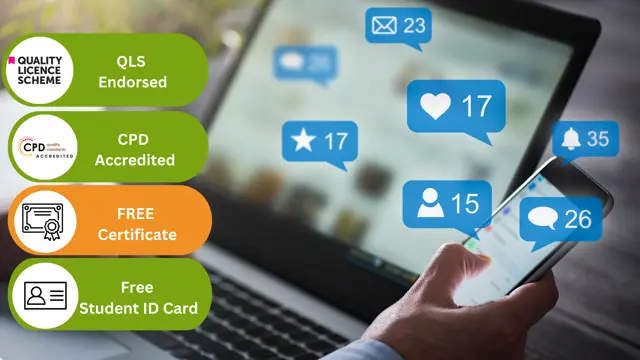
Did you know that digital marketing is one of the fastest-growing industries in the world? In the UK alone, the digital economy is worth over £161 billion, with over 1.7 million people employed in digital roles. If you want to be part of this exciting industry and learn the skills needed to succeed, then our Digital Marketing course is perfect for you. This Advanced Diploma in Digital Marketing at QLS Level 7 course is endorsed by The Quality Licence Scheme and accredited by CPDQS (with 180 CPD points) to make your skill development & career progression more accessible than ever! Over the course of this comprehensive programme, you will gain a deep understanding of the various digital marketing channels and strategies used by businesses of all sizes. From defining your target audience and brand identity to mastering social media marketing, SEO, email marketing, video marketing, and more, our expert instructors will guide you through every step of the process. By the end of this course, you will have the knowledge and skills needed to create effective digital marketing campaigns, drive traffic to websites, and generate leads and sales for any business. Whether you're looking to start a career in digital marketing or want to upskill and enhance your existing skills, our course is designed to help you succeed. At the end of this digital marketing course, you will learn: Define your target audience and create a brand identity Master various digital marketing channels and strategies Understand the importance of SEO, social media marketing, email marketing, and video marketing Create effective digital marketing campaigns to drive traffic and generate leads Analyze data and measure the success of digital marketing campaigns Develop skills to enhance your career in digital marketing Why Prefer This Course? Opportunity to earn a certificate endorsed by the Quality Licence Scheme & another accredited by CPDQS which is completely free. Get a free student ID card! (£10 postal charge will be applicable for international delivery) Innovative and engaging content. Free assessments. 24/7 tutor support. Take a step toward a brighter future! *** Course Curriculum *** Introduction Define Your Business & Target Audience Brand Identity Websites Email Marketing Copywriting, Blogging & SEO YouTube Video Marketing Facebook Groups Facebook Pages Facebook Ads Facebook Retargeting Facebook For Local Business Google Adwords Twitter Instagram Pinterest LinkedIn Periscope Social Media Live Streaming Podcasting Quora Google Analytics Google Plus Conclusion Assessment Process You have to complete the assignment questions given at the end of the course and score a minimum of 60% to pass each exam. Our expert trainers will assess your assignment and give you feedback after you submit the assignment. You will be entitled to claim a certificate endorsed by the Quality Licence Scheme after you have completed all of the Advanced Diploma in Digital Marketing at QLS Level 7exams. CPD 180 CPD hours / points Accredited by CPD Quality Standards Who is this course for? This bundle is ideal for: Students seeking mastery in this field Professionals seeking to enhance their skills Anyone who is passionate about this topic Requirements No prior background or expertise is required. Career path Digital Marketing Executive: £20,000 - £30,000 Social Media Manager: £22,000 - £38,000 SEO Specialist: £20,000 - £40,000 Email Marketing Manager: £22,000 - £35,000 Digital Marketing Manager: £25,000 - £50,000 Content Marketing Manager: £25,000 - £45,000 Certificates Advanced Diploma in Digital Marketing at QLS Level 7 Hard copy certificate - Included Show off Your New Skills with a Certificate of Completion After successfully completing the Advanced Diploma in Digital Marketing at QLS Level 7, you can order an original hardcopy certificate of achievement endorsed by the Quality Licence Scheme andalso you can order CPDQSAccredited Certificate that is recognised all over the UK and also internationally. The certificates will be home-delivered, completely free of cost. CPDQS Accredited Certificate Digital certificate - Included

Uniform System of Accounting for Lodging Industries Part 1
By The Teachers Training
Overview Uniform System of Accounting for Lodging Industries Part 1 Course is yet another 'Teacher's Choice' course from Teachers Training for a complete understanding of the fundamental topics. You are also entitled to exclusive tutor support and a professional CPD-accredited certificate in addition to the special discounted price for a limited time. Just like all our courses, this Uniform System of Accounting for Lodging Industries Part 1 Course and its curriculum have also been designed by expert teachers so that teachers of tomorrow can learn from the best and equip themselves with all the necessary skills. Consisting of several modules, the course teaches you everything you need to succeed in this profession. The course can be studied part-time. You can become accredited within 05 Hours studying at your own pace. Your qualification will be recognised and can be checked for validity on our dedicated website. Why Choose Teachers Training Some of our website features are: This is a dedicated website for teaching 24/7 tutor support Interactive Content Affordable price Courses accredited by the UK's top awarding bodies 100% online Flexible deadline Entry Requirements No formal entry requirements. You need to have: Passion for learning A good understanding of the English language Be motivated and hard-working Over the age of 16. Certification CPD Certification from The Teachers Training Successfully completing the MCQ exam of this course qualifies you for a CPD-accredited certificate from The Teachers Training. You will be eligible for both PDF copy and hard copy of the certificate to showcase your achievement however you wish. You can get your digital certificate (PDF) for £4.99 only Hard copy certificates are also available, and you can get one for only £10.99 You can get both PDF and Hard copy certificates for just £12.99! The certificate will add significant weight to your CV and will give you a competitive advantage when applying for jobs. Section 01: Introduction Introduction To The Course 00:02:00 Introducing Hotel Operating Structure-Profit Centers 00:03:00 Introducing Hotel Operating Structure-Support Centers 00:03:00 Explaining The Main Profit & Loss Statement 00:09:00 Section 02: Revenue Room Profit & Loss - Transient Market Segment 00:10:00 Rooms - Group Market Segment Explained 00:09:00 Rooms Division - Contract Revenue And Other Room Revenue 00:06:00 Other Rooms Revenue Consideration - Packages Barter Loyalty Program 00:09:00 Section 03: Expenses Structure Of Room Departmental Expenses 00:09:00 Labour Cost Departments And Positions 00:05:00 Labour Cost Departments And Positions 00:06:00 Other Labour Cost Items For Room Division 00:11:00 Room Expenses A-D 00:17:00 Room Expenses E-R 00:23:00 Room Expenses S-Z 00:05:00 Section 04: Room Division Statistics And Reports Introduction To Section On Room Statistics 00:01:00 Ocupancy Statistcis Definitions 00:24:00 Formulas For Room Statistics 00:06:00 Room Statistics Report To Help Understand P&L 00:12:00 Section 05: P&L Analysis And Resources Understanding What Variable Expense Are And Fixed Showing P&L Analysis 00:17:00 Closure Video For Rooms Module 00:01:00 Room Division Definitions Of Revenue And Expenses As Per USALI 00:36:00 Rooms P&L Sample 00:00:00 Assignment Assignment - Uniform System of Accounting for Lodging Industries Part 1 00:00:00
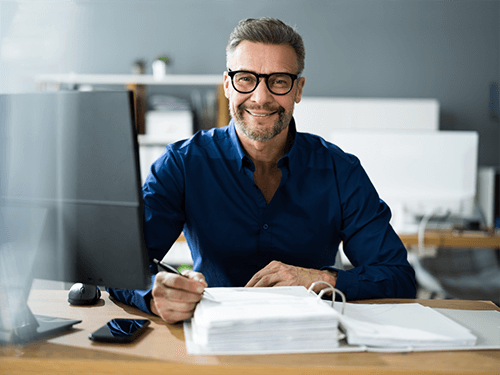
Overview This comprehensive course on Electrical Machines for Electrical Engineering will deepen your understanding on this topic. After successful completion of this course you can acquire the required skills in this sector. This Electrical Machines for Electrical Engineering comes with accredited certification from CPD, which will enhance your CV and make you worthy in the job market. So enrol in this course today to fast track your career ladder. How will I get my certificate? You may have to take a quiz or a written test online during or after the course. After successfully completing the course, you will be eligible for the certificate. Who is This course for? There is no experience or previous qualifications required for enrolment on this Electrical Machines for Electrical Engineering. It is available to all students, of all academic backgrounds. Requirements Our Electrical Machines for Electrical Engineering is fully compatible with PC's, Mac's, Laptop, Tablet and Smartphone devices. This course has been designed to be fully compatible with tablets and smartphones so you can access your course on Wi-Fi, 3G or 4G. There is no time limit for completing this course, it can be studied in your own time at your own pace. Career Path Having these various qualifications will increase the value in your CV and open you up to multiple sectors such as Business & Management, Admin, Accountancy & Finance, Secretarial & PA, Teaching & Mentoring etc. Course Curriculum 8 sections • 108 lectures • 14:20:00 total length •Module 1- Introduction to Electric Machines: 00:03:00 •Module 2- Types of Electric Machines and Principle of Electrical Generation: 00:09:00 •Module 1- Importance and Construction of DC Machines: 00:26:00 •Module 2- Armature Winding and EMF Equation: 00:40:00 •Module 3-Solved Example 1: 00:05:00 •Module 4-Solved Example 2: 00:04:00 •Module 5-Solved Example 3: 00:07:00 •Module 6-Solved Example 4: 00:06:00 •Module 7-Separately Excited DC Machine: 00:21:00 •Module 8-Shunt and Series DC Machines: 00:25:00 •Module 9-Solved Example 1 on Separately Excited DC Machine: 00:07:00 •Module 10-Solved Example 2 on Separately Excited DC Machine: 00:07:00 •Module 11-Solved Example 3 on Shunt Generator: 00:04:00 •Module 12-Solved Example 4 on Shunt Generator: 00:07:00 •Module 13-Solved Example 5 on Series DC Generator: 00:06:00 •Module 14-Types and Applications of Compound DC Motors: 00:07:00 •Module 15- Torque-Speed Characteristics and Speed Control of Separately Excited DC Motor: 00:33:00 •Module 16- Torque-Speed Characteristics of Series DC Motor: 00:08:00 •Module 17-Solved Example 1 on Speed Control: 00:08:00 •Module 18-Solved Example 2 on Speed Control: 00:06:00 •Module 19- Starting of DC Machine: 00:14:00 •Module 20- Armature Reaction in DC Machines: 00:10:00 •Module 21-Losses in DC Machines: 00:04:00 •Module 1- What is a Transformer: 00:02:00 •Module 2- Importance of Transformer: 00:04:00 •Module 3-Iron Core of Transformer: 00:04:00 •Module 4- Magnetic Circuit Inside Transformer: 00:05:00 •Module 5- Windings of Transformer: 00:03:00 •Module 6- Why are Windings Made of Copper: 00:01:00 •Module 7- Classification of Windings: 00:05:00 •Module 8- Insulating Material and Transformer Oil: 00:02:00 •Module 9- Conservator of Transformer: 00:03:00 •Module 10- Breather of Transformer: 00:04:00 •Module 11- Bushings of Transformer: 00:04:00 •Module 12- Tap Changer of Transformer: 00:03:00 •Module 13- Cooling Tubes of Transformer: 00:01:00 •Module 14- Buchholz Relay of Transformer: 00:02:00 •Module 15- Explosion Vent: 00:02:00 •Module 16- Methods of Cooling: 00:03:00 •Module 17-Types of Transformers: 00:03:00 •Module 18- Power Transformer and Distribution Transformer: 00:05:00 •Module 19- Single Phase Core Type Transformer: 00:04:00 •Module 20-Single Phase Shell Type Transformer: 00:05:00 •Module 21- 3 Phase Core Type: 00:02:00 •Module 22- 3 Phase Shell Type: 00:01:00 •Module 23- Comparison between Shell and Core CSA: 00:01:00 •Module 24- Comparison between Shell and Core Type: 00:01:00 •Module 25- Notes: 00:03:00 •Module 26-Video Explaining The Components in 3D and Real Life: 00:05:00 •Module 1- Introduction to Magnetic Circuits: 00:02:00 •Module 2- Induced Emf and Current: 00:04:00 •Module 3- Ampere Right Hand Rule: 00:04:00 •Module 4- Magnetic Circuit and Important Definitions: 00:06:00 •Module 5- Linear and Non Linear Materials: 00:03:00 •Module 6-Flux Linkage and Reluctance: 00:04:00 •Module 7- Analogy between Electric and Magnetic Circuits: 00:06:00 •Module 8- Fringing Effect: 00:02:00 •Module 9- Example 1 Magnetic Circuits: 00:07:00 •Module 10- Example 2: 00:03:00 •Module 11- Example 3: 00:06:00 •Module 12- Application on Magnetic Circuit - Transformers: 00:04:00 •Module 1- Introduction to Transformers: 00:02:00 •Module 2- Construction of Transformer: 00:02:00 •Module 3-Theory of Operation: 00:04:00 •Module 4- Ideal Transformer: 00:05:00 •Module 5-Non Ideal Transformer: 00:02:00 •Module 6- Effect of Loading on Transformer: 00:03:00 •Module 7- Transformer Regulation: 00:03:00 •Module 8- Transformer Losses: 00:03:00 •Module 9- Transformer Efficiency: 00:05:00 •Module 10- Transformer Rating: 00:02:00 •Module 11- Question 1: 00:01:00 •Module 12- Question 2: 00:02:00 •Module 13- Question 3: 00:01:00 •Module 14- Example 1: 00:01:00 •Module 15- Voltage Relation of Transformer: 00:04:00 •Module 16- Transformer Exact Equivalent Circuit: 00:06:00 •Module 17- Concept of Refereeing: 00:04:00 •Module 18- Approximate Equivalent Circuit: 00:02:00 •Module 1- Construction and Principle of Operation of Synchronous Generator: 00:29:00 •Module 2- Principle of Operation of Synchronous Motor: 00:24:00 •Module 3- Equivalent Circuit and Phasor Diagram of Non Salient Synchronous Machine: 00:29:00 •Module 4-Solved Example 1 on Non Salient Machine: 00:05:00 •Module 5-Solved Example 2 on Non Salient Machine: 00:11:00 •Module 6-Solved Example 3 on Non Salient Machine: 00:07:00 •Module 7- Solved Example 4 on Non Salient Machine: 00:04:00 •Module 8-Solved Example 5 on Non Salient Machine: 00:07:00 •Module 9-Solved Example 6 on Non Salient Machine: 00:03:00 •Module 10- Equivalent Circuit and Phasor Diagram of Salient Synchronous Machine: 00:39:00 •Module 11-Solved Example 1 on Salient Machine: 00:09:00 •Module 12- Solved Example 2 on Salient Machine: 00:05:00 •Module 13-Solved Example 3 on Salient Machine: 00:10:00 •Module 14- Parallel Operation of Two Generators: 00:17:00 •Module 15- Synchronization of Machine with Grid: 00:10:00 •Module 1- Construction and Theory of Operation of Induction Machines: 00:27:00 •Module 2- Equivalent Circuit and Power Flow in Induction Motor: 00:23:00 •Module 3- Torque-Speed Characteristics of Induction Motor: 00:20:00 •Module 4- Solved Example 1 on Induction Motor: 00:08:00 •Module 5-Solved Example 2 on Induction Motor: 00:06:00 •Module 6-Solved Example 3 on Induction Motor: 00:06:00 •Module 7-Solved Example 4 on Induction Motor: 00:18:00 •Module 8-Solved Example 5 on Induction Motor: 00:13:00 •Module 9- Methods of Speed Control of Induction Motor: 00:27:00 •Module 10- Methods of Starting of Induction Motor: 00:21:00 •Module 11-Solved Example on Motor Starter: 00:15:00 •Module 12- Principle of Operation of Doubly Fed Induction Generator: 00:11:00 •Module 13-Self Excited Induction Generator: 00:08:00 •Assignment - Electrical Machines for Electrical Engineering: 00:00:00

Overview This comprehensive course on Power Electronics for Electrical Engineering will deepen your understanding on this topic. After successful completion of this course you can acquire the required skills in this sector. This Power Electronics for Electrical Engineering comes with accredited certification from CPD, which will enhance your CV and make you worthy in the job market. So enrol in this course today to fast track your career ladder. How will I get my certificate? You may have to take a quiz or a written test online during or after the course. After successfully completing the course, you will be eligible for the certificate. Who is This course for? There is no experience or previous qualifications required for enrolment on this Power Electronics for Electrical Engineering. It is available to all students, of all academic backgrounds. Requirements Our Power Electronics for Electrical Engineering is fully compatible with PC's, Mac's, Laptop, Tablet and Smartphone devices. This course has been designed to be fully compatible with tablets and smartphones so you can access your course on Wi-Fi, 3G or 4G. There is no time limit for completing this course, it can be studied in your own time at your own pace. Career Path Having these various qualifications will increase the value in your CV and open you up to multiple sectors such as Business & Management, Admin, Accountancy & Finance, Secretarial & PA, Teaching & Mentoring etc. Course Curriculum 6 sections • 105 lectures • 15:01:00 total length •Module 1- Introduction to Power Electronics: 00:13:00 •Module 2- Uncontrolled Switches: 00:17:00 •Module 3- What is the Benefit of Diode: 00:06:00 •Module 4- Semi-Controlled Switches Part 1: 00:09:00 •Module 5- Semi-Controlled Switches Part 2: 00:14:00 •Module 6- Semi-Controlled Switches Part 3: 00:05:00 •Module 7- What is the Benefit of Thyristor: 00:05:00 •Module 8- Fully Controlled Switches Part 1: 00:17:00 •Module 9- Fully Controlled Switches Part 2: 00:10:00 •Module 10- Fully Controlled Switches Part 3: 00:12:00 •Module 1- Overview on Rectifiers: 00:02:00 •Module 2- Rectifier Definition: 00:01:00 •Module 3- Half Wave Uncontrolled Rectifier with R Load: 00:21:00 •Module 4- Example on Half Wave Uncontrolled Rectifier with R Load Part 1: 00:06:00 •Module 5- Example on Half Wave Uncontrolled Rectifier with R Load Part 2: 00:07:00 •Module 6- Half Wave Uncontrolled Rectifier with RL Load: 00:10:00 •Module 7- Derivation of the Discontinuous Current in R-L Load: 00:08:00 •Module 8- Freewheeling Diode (Commutation Diode): 00:03:00 •Module 9- Half Wave R-L Load with FWD: 00:09:00 •Module 10- Difference Between Continuous and Discontinuous Mode in RL Load: 00:07:00 •Module 11- Half Wave RL Load with FWD Continuous Mode: 00:06:00 •Module 12- Example on Half Wave Rectifier with FWD: 00:07:00 •Module 13- Bridge Full Wave Uncontrolled Rectifier Part 1: 00:07:00 •Module 14- Bridge Full Wave Uncontrolled Rectifier Part 2: 00:05:00 •Module 15- Quick Revision on Bridge Full Wave Uncontrolled Rectifier: 00:06:00 •Module 16- Firing Angle: 00:02:00 •Module 17- Half Wave Controlled Rectifier R Load: 00:05:00 •Module 18- Half Wave Controlled Rectifier R-L Load: 00:04:00 •Module 19- Half Controlled R-L Load with FWD: 00:06:00 •Module 20- Example 1: 00:07:00 •Module 21- Example 2: 00:08:00 •Module 22- Example 3: 00:13:00 •Module 23- Example 4: 00:09:00 •Module 24- Example 5: 00:05:00 •Module 25- Fully Controlled Bridge Rectifier Part 1: 00:06:00 •Module 26- Fully Controlled Bridge Rectifier Part 2: 00:06:00 •Module 27- Quick Revision on Bridge Full Wave Controlled Rectifier: 00:02:00 •Module 28- Example 6: 00:08:00 •Module 29- Half Controlled Bridge Rectifier: 00:08:00 •Module 30- Half Controlled Bridge Rectifier with FWD: 00:05:00 •Module 31- Example 7: 00:06:00 •Module 32- Example 8: 00:07:00 •Module 33- Performance Parameters: 00:04:00 •Module 34- Power Factor: 00:04:00 •Module 1- Introduction to AC Choppers: 00:02:00 •Module 2- Definition of AC Choppers: 00:05:00 •Module 3- Switching Techniques in AC Choppers: 00:06:00 •Module 4- Applications on AC Choppers: 00:03:00 •Module 5- Types of AC Choppers: 00:02:00 •Module 6- AC Chopper with R Load: 00:14:00 •Module 7- Example 1 on AC Chopper with R Load: 00:06:00 •Module 8- Example 2 on AC Chopper with R Load: 00:04:00 •Module 9- AC Chopper with L Load Part 1: 00:13:00 •Module 10- AC Chopper with L Load Part 2: 00:06:00 •Module 11- Example on AC Chopper with L Load: 00:08:00 •Module 12- AC Chopper with RL Series Load: 00:20:00 •Module 13- Example on AC Chopper with RL Series Load: 00:07:00 •Module 14- AC Chopper with RL Parallel Load: 00:25:00 •Module 15- Example on AC Chopper with RL Parallel Load: 00:06:00 •Module 16- AC Chopper with Pure Capacitive Load: 00:14:00 •Module 17- Example on AC Chopper with Pure Capacitive Load: 00:04:00 •Module 18- AC Chopper Loaded by Heavy Rectifier: 00:06:00 •Module 19- AC Chopper Loaded by an AC Motor with Sinusoidal Back Emf: 00:12:00 •Module 20- Example on AC Chopper Loaded by an AC Motor with Sinusoidal Back Emf: 00:08:00 •Module 21- Integral Cycle Control: 00:11:00 •Module 22- Example on Integral Cycle Control: 00:04:00 •Module 1- Introduction to DC Choppers: 00:02:00 •Module 2- Definition and Application of DC Choppers: 00:05:00 •Module 3- Step down DC Chopper with R Load: 00:12:00 •Module 4- Example on Step Dwon DC Chopper with R Load: 00:08:00 •Module 5- Generation of Duty Cycle: 00:09:00 •Module 6- Switching Techniques: 00:03:00 •Module 7- Step Down DC Chopper with RLE Load Part 1: 00:19:00 •Module 8- Step Down DC Chopper with RLE Load Part 2: 00:15:00 •Module 9- Example 1 on Step Down DC Chopper with RLE Load: 00:13:00 •Module 10- Example 2 on Step Down DC Chopper with RLE Load: 00:02:00 •Module 11- Step Up DC Chopper with R or RL Load: 00:09:00 •Module 12- Step Up DC Chopper with RE Load: 00:15:00 •Module 13- Example on Step Up DC Chopper with RE Load: 00:20:00 •Module 14- Buck Regulator Part 1: 00:16:00 •Module 15- Buck Regulator Part 2: 00:17:00 •Module 16- Example on Buck Regulator: 00:03:00 •Module 17- Boost Regulator: 00:23:00 •Module 18- Example on Boost Regulator: 00:06:00 •Module 19- Buck Boost Converter: 00:17:00 •Module 20- Example on Buck-Boost Converter: 00:05:00 •Module 1- Introduction to Inverters: 00:02:00 •Module 2- Definition of Inverters: 00:04:00 •Module 3- Importance and Applications of Inverters: 00:08:00 •Module 4- Single Phase Half Bridge R-Load: 00:15:00 •Module 5- Single Phase Half Bridge RL- Load: 00:08:00 •Module 6- Performance Parameters of an Inverter: 00:05:00 •Module 7- Example on Single Phase Half Bridge: 00:10:00 •Module 8- Single Phase Bridge Inverter R- Load: 00:06:00 •Module 9- Single Phase Bridge Inverter RL- Load: 00:07:00 •Module 10- Example on Single Phase Bridge Inverter: 00:06:00 •Module 11- Three Phase Inverters and Obtaining the Line Voltages: 00:15:00 •Module 12- Threee Phase Inverters and Obtaining The Phase Voltages: 00:17:00 •Module 13- Example on Three Phase Inverters: 00:16:00 •Module 14- Single Pulse Width Modulation: 00:13:00 •Module 15- Multiple Pulse Width Modulation: 00:13:00 •Module 16- Example on Multiple Pulse Width Modulation: 00:04:00 •Module 17- Sinusoidal Pulse Width Modulation: 00:16:00 •Module 18- Industrial Inverter: 00:03:00 •Assignment - Power Electronics for Electrical Engineering: 3 days

Search Engine Optimisation - CPD Certified
By Compete High
Course Overview: Search Engine Optimisation - CPD Certified In today's digital landscape, mastering Search Engine Optimization (SEO) is essential for anyone looking to succeed in online marketing and digital presence management. The 'Search Engine Optimisation - CPD Certified' course offers a comprehensive learning experience designed to equip participants with the knowledge and skills needed to navigate the intricacies of SEO effectively. Module 1: Search Engine Algorithms Understanding the fundamental principles behind search engine algorithms is crucial for optimizing online content. Module 1 delves into the intricate workings of search engine algorithms, exploring how they determine website rankings and visibility in search results. Participants will learn about the key factors that influence algorithmic decisions and strategies for aligning content with search engine requirements. Module 2: Search Engine Ranking and Optimization Module 2 focuses on practical techniques for improving search engine rankings and optimizing web content for maximum visibility. Participants will explore the importance of keyword research, on-page optimization, link building, and other SEO tactics aimed at enhancing website performance in search engine results pages (SERPs). Module 3: User Experience and Digital Marketing Integration User experience (UX) plays a pivotal role in SEO success and overall digital marketing strategy. Module 3 examines the relationship between user experience and SEO, emphasizing the importance of responsive design, site speed, and intuitive navigation. Additionally, participants will learn how to integrate SEO practices seamlessly into broader digital marketing initiatives to drive engagement and conversions. Module 4: Web Analytics and Ethical Considerations Module 4 introduces participants to web analytics tools and methodologies for tracking website performance and measuring the effectiveness of SEO efforts. Moreover, ethical considerations in SEO practices, such as black hat techniques and spammy tactics, will be discussed to ensure participants understand the importance of maintaining integrity and credibility in their SEO strategies. Module 5: Future Trends and Storytelling in Digital Marketing Anticipating future trends and adapting to evolving digital landscapes are essential for sustainable SEO success. In Module 5, participants will explore emerging trends in search engine optimization, such as voice search, artificial intelligence, and mobile optimization. Additionally, the module will emphasize the role of storytelling in digital marketing and its impact on audience engagement and brand visibility. Certification and Continuing Professional Development (CPD) Upon successful completion of the course, participants will receive a CPD certified certificate, recognizing their proficiency in Search Engine Optimization. This certification not only validates their expertise but also demonstrates their commitment to continuous learning and professional development in the field of digital marketing. In conclusion, the 'Search Engine Optimisation - CPD Certified' course offers a comprehensive curriculum designed to empower participants with the knowledge, skills, and ethical considerations necessary to succeed in the dynamic world of search engine optimization and digital marketing. Whether you're a seasoned marketing professional or a newcomer to the field, this course provides invaluable insights and practical strategies for driving online visibility and achieving marketing objectives in today's competitive digital landscape. Course Curriculum Module 1_ Search Engine Algorithms Search Engine Algorithms 00:00 Module 2_ Search Engine Ranking and Optimisation Search Engine Ranking and Optimisation 00:00 Module 3_ User Experience and Digital Marketing Integration User Experience and Digital Marketing Integration 00:00 Module 4_ Web Analytics and Ethical Considerations Web Analytics and Ethical Considerations 00:00 Module 5_ Future Trends and Storytelling in Digital Marketing Future Trends and Storytelling in Digital Marketing 00:00

