- Professional Development
- Medicine & Nursing
- Arts & Crafts
- Health & Wellbeing
- Personal Development
26844 Management courses in Comber delivered Online
The Professional Presenter Training provides you with the knowledge and skill building in the planning, preparation and delivery of truly engaging presentations. Exploring all aspects of concept, design and delivery, you will gain a range of tools and techniques to help you plan and deliver engaging and effective presentations to a range of audiences. You'll learn how to use specific tools and techniques for presentation creation and delivery which will enable you to conduct powerful presentations that engage your audience every time. This course will give you the framework needed to develop and deliver an effective, memorable presentation. You will learn proven tips and examples that will guide you through the presentation process no matter how large the audience. Who is this course for? Excel 2019 Intermediate is suitable for anyone who wants to gain extensive knowledge, potential experience and professional skills in the related field. This course is CPD accredited so you don't have to worry about the quality. Requirements Our Excel 2019 Intermediate is open to all from all academic backgrounds and there are no specific requirements to attend this course. It is compatible and accessible from any device including Windows, Mac, Android, iOS, Tablets etc. CPD Certificate from Course Gate At the successful completion of the course, you can obtain your CPD certificate from us. You can order the PDF certificate for £9 and the hard copy for £15. Also, you can order both PDF and hardcopy certificates for £22. Career path This course opens a new door for you to enter the relevant job market and also gives you the opportunity to acquire extensive knowledge along with required skills to become successful. You will be able to add our qualification to your CV/resume which will help you to stand out in the competitive job industry. Course Curriculum Intro Introduction 00:01:00 Section 01 Linking Worksheets and Workbooks 00:07:00 Linking Worksheets with 3D References 00:05:00 Understanding the Consolidate Feature 00:06:00 Section 02 What are Range Names 00:06:00 Creating Range Names Using the Name Box and Define Name 00:06:00 Creating Range Names Using Create from Selection 00:03:00 Section 03 Understanding the Differences Between Sorting and Filtering 00:03:00 Sorting Lists 00:07:00 Filtering Lists 00:06:00 Creating Subtotals 00:05:00 Section 04 Creating Tables and Understanding the Benefits 00:06:00 Understanding the Elements of a Table 00:05:00 Formatting a Table 00:05:00 Sorting and Filtering Tables 00:04:00 Filtering with Slicers 00:07:00 Calculating with Tables 00:06:00 Removing Erroneous Table Data 00:05:00 Exporting, Refreshing, and Converting Tables 00:05:00 Section 05 What is Conditional Formatting 00:03:00 Conditional Formatting-HIghlight Cells and Top Bottom Rules 00:06:00 Conditional Formatting-Data Bars, Icon Sets, and Color Scales 00:06:00 Using Custom Fonts and Colors 00:03:00 Using Custom Conditional Formatting 00:05:00 Modyfing or Removing Conditional Formatting 00:04:00 Section 06 What are Charts 00:06:00 Forecasting with Trendlines 00:05:00 Creating a Chart Template 00:04:00 Displaying Trends with Sparklines 00:08:00 Creating Charts 00:05:00 Understanding Chart Elements 00:05:00 Modifying Chart Elements 00:05:00 Changing and Moving Charts 00:03:00 Filtering a Chart 00:04:00 Formatting Charts 00:13:00 Adjusting Numbering 00:06:00 Creating Dual Axis Charts 00:05:00 Section 07 What is a PivotTable 00:05:00 Creating a PivotTable 00:07:00 Working with the PivotTable Fields Pane 00:10:00 Basic Data Organization and Analysis with PivotTables 00:08:00 Formatting PivotTables 00:05:00 Creating a PivotChart 00:04:00 Modifying and Formatting a PivotChart 00:04:00 Using Slicers and Timeline Slicers 00:08:00 Section 08 Using the PivotTable and PivotChart Wizard 00:03:00 Adding a Calculated Field 00:04:00 Adding a Calculated Item 00:04:00 Applying Conditional Formatting to a PivotTable 00:06:00 Creating Filter Pages for a PivotTable 00:04:00 Enabling the PowerPivot Add-in 00:11:00 Recap Recap 00:02:00 Certificate and Transcript Order Your Certificates or Transcripts 00:00:00

Day-to-Day Project Leadership that Gets Results
By OnlinePMCourses
How to Select and Apply the Right Leadership Style for Every Situation

How to Delegate without Stress: What Project Managers Need to Know
By OnlinePMCourses
Use Delegation to Multiply your Effectiveness, Build Team Resilience, and Increase Motivation in your Team
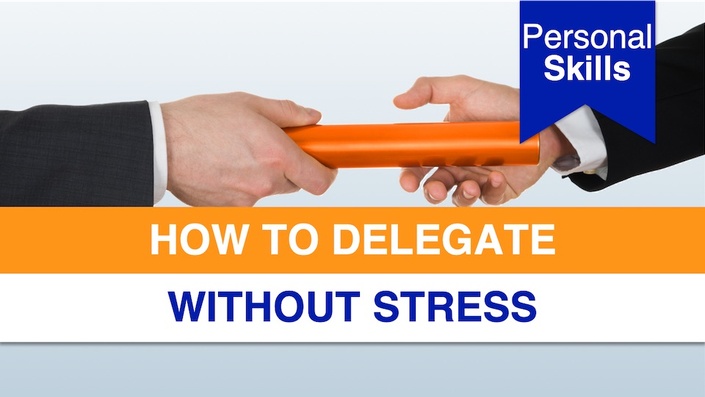
How to Develop Gravitas
By OnlinePMCourses
How to Select and Apply the Right Leadership Style for Every Situation

Cisco Implementing and Operating Cisco Enterprise Network Core Technologies v1.2 (ENCOR)
By Nexus Human
Duration 5 Days 30 CPD hours This course is intended for This course will help you: Configure, troubleshoot, and manage enterprise wired and wireless networks Implement security principles within an enterprise network Overview Upon completing this course, students will be able to meet these objectives: Illustrate the hierarchical network design model and architecture using the access, distribution, and core layers. Compare and contrast the various hardware and software switching mechanisms and operation, while defining the TCAM and CAM, along with process switching, fast switching, and Cisco Express Forwarding concepts. Troubleshoot layer 2 connectivity using VLANs, trunking. Implementation of redundant switched networks using spanning tree protocol. Troubleshooting link aggregation using Etherchannel. Describe the features, metrics, and path selection concepts of EIGRP. Implementation and optimization of OSPFv2 and OSPFv3, including adjacencies, packet types, and areas, summarization and route filtering for IPv4 and IPv6. Implementing EBGP interdomain routing, path selection and single and dual-homed networking. Implementing network redundacy using protocols like HSRP and VRRP. Implementing internet connectivity within Enterprise using static and dynamic NAT. Describe the virtualization technology of servers, switches, and the various network devices and components. Implementing overlay technologies like VRF, GRE, VPN and LISP. Describe the components and concepts of wireless networking including RF, antenna characteristics, and define the specific wireless standards. Describe the various wireless deployment models available, include autonomous AP deployments and cloud-based designs within the centralized Cisco WLC architecture. Describe wireless roaming and location services. Describe how APs communicate with WLCs to obtain software, configurations, and centralized management. Configure and verify EAP, WebAuth, and PSK wireless client authentication on a WLC. Troubleshoot wireless client connectivity issues using various tools available. Troubleshooting Enterprise networks using services like NTP, SNMP , Cisco IOS IP SLAs, NetFlow and Cisco IOS Embedded Event Manager. Explain the use of available network analysis and troubleshooting tools, which include show and debug commands, as well as best practices in troubleshooting The Implementing and Operating Cisco Enterprise Network Core Technologies (ENCOR) v1.2 course provides the knowledge and skills needed to configure, troubleshoot, and manage enterprise wired and wireless networks. You?ll learn to implement security principles within an enterprise network and how to overlay network design by using solutions such as SD-Access and SD-WAN Course Outline Examining Cisco Enterprise Network Architecture Understanding Cisco Switching Paths Implementing Campus Lan Connectivity Building Redundant Switched Topology Implementing Layer 2 Port Aggregation Understanding EIGRP Implementing OSPF Optimizing OSPF Exploring EBGP Implementing Network Redundancy Implementing NAT Introducing Virtualization Protocols And Techniques Understanding Virtual Private Networks And Interfaces Understanding Wireless Principles Examining Wireless Deployment Options Understanding Wireless Roaming And Location Services Examining Wireless AP Operation Understanding Wireless Client Authentication Troubleshooting Wireless Client Connectivity Introducing Multicast Protocols Introducing QoS Implementing Network Services Using Network Analysis Tools Implementing Infrastructure Security Implementing Secure Access Control Understanding Enterprise Network Security Architecture Exploring Automation and Assurance Using Cisco DNA Center Examining the Cisco SD-Access Solution Understanding the Working Principles of the Cisco SD-WAN Solution Understanding the Basics of Python Programming Introducing Network Programmability Protocols Introducing APIs in Cisco DNA Center and vManage

AN30 IBM Power Systems for AIX - Virtualization I - Implementing Virtualization
By Nexus Human
Duration 5 Days 30 CPD hours This course is intended for This advanced course is appropriate for System Administrators, Technical Support Personnel, and Business Partners responsible for implementing LPARs on IBM Power Systems with AIX servers. Overview Discuss the advantages or value of PowerVM edition's featuresDefine micro-partitioning and shared processor LPARsDiscuss the benefits of simultaneous multithreadingDiscuss and configure the Integrated Virtual Ethernet (IVE)Install and configure the Virtual I/O ServerConfigure virtual network devices, such as virtual Ethernet and shared Ethernet adaptersConfigure virtual SCSI and virtual Fibre Channel storage adaptersConfigure virtual SCSI target devices on a virtual SCSI adapterDefine file-backed storage pools and file-backed virtual optical devicesIdentify single points of failure in virtualized environmentsConfigure multiple VIO servers for high availabilityConfigure advanced virtual networking optionsConfigure the shared Ethernet adapter failover featureConfigure advanced virtual SCSI optionsConfigure MPIO in a VIO server's client partitionManage the service events, configure call home, add, exchange FRUs, and discuss FSP failoverPerform PowerVM (VIOS) Maintenance This course explains the new features and benefits of virtualization including processor virtualization, Virtual I/O Server, and virtual devices, such as virtual Ethernet, virtual SCSI, and virtual Fibre Channel adapters. Course Outline Unit 1: Introduction to partitioning Exercise 1: Power Systems documentation overview Unit 2: HMC V8 enhancements Exercise 2: HMC enhanced interface Unit 3: Processor virtualization Exercise 3: Processor virtualization configuration Unit 4: Virtual Ethernet Exercise 4: Virtual Ethernet adapter configuration Unit 5: Virtual I/O Server and Shared Ethernet Adapter Exercise 5: Virtual I/O Server configuration Unit 6: Virtual SCSI devices Exercise 6: Client partition configuration Unit 7: Virtual network configuration with dual VIOS Exercise 7: SEA failover setup Unit 8: Virtual SCSI configurations with dual VIOS Exercise 8: Dual VIO server configuration with MPIO in the client partition Unit 9: Virtual Fibre Channel devices Exercise 9: Virtual Fibre Channel adapter configuration Unit 10: HMC Service Management Exercise 10: Manage service events Unit 11: PowerVM advanced systems maintenance Exercise 11: PowerVM system maintenance Exercise 12: (Optional) File-backed virtual SCSI devices Additional course details: Nexus Humans AN30 IBM Power Systems for AIX - Virtualization I - Implementing Virtualization training program is a workshop that presents an invigorating mix of sessions, lessons, and masterclasses meticulously crafted to propel your learning expedition forward. This immersive bootcamp-style experience boasts interactive lectures, hands-on labs, and collaborative hackathons, all strategically designed to fortify fundamental concepts. Guided by seasoned coaches, each session offers priceless insights and practical skills crucial for honing your expertise. Whether you're stepping into the realm of professional skills or a seasoned professional, this comprehensive course ensures you're equipped with the knowledge and prowess necessary for success. While we feel this is the best course for the AN30 IBM Power Systems for AIX - Virtualization I - Implementing Virtualization course and one of our Top 10 we encourage you to read the course outline to make sure it is the right content for you. Additionally, private sessions, closed classes or dedicated events are available both live online and at our training centres in Dublin and London, as well as at your offices anywhere in the UK, Ireland or across EMEA.

Microsoft Excel Course for Everyone - Complete Excel Course
By The Teachers Training
Unlock the full potential of Microsoft Excel with our course for everyone. Learn essential skills and advanced techniques to excel in any data-driven role.

XLOOKUP and VLOOKUP
By The Teachers Training
Master data retrieval in Excel with our XLOOKUP and VLOOKUP course. Learn to efficiently find and analyze data, enhancing your spreadsheet skills for better decision-making.

Teacher and School Staff Training Course
By IOMH - Institute of Mental Health
Overview of Teacher and School Staff Training Join our Teacher and School Staff Training course and discover your hidden skills, setting you on a path to success in this area. Get ready to improve your skills and achieve your biggest goals. The Teacher and School Staff Training course has everything you need to get a great start in this sector. Improving and moving forward is key to getting ahead personally. The Teacher and School Staff Training course is designed to teach you the important stuff quickly and well, helping you to get off to a great start in the field. So, what are you looking for? Enrol now! This Teacher and School Staff Training Course will help you to learn: Learn strategies to boost your workplace efficiency. Hone your skills to help you advance your career. Acquire a comprehensive understanding of various topics and tips. Learn in-demand skills that are in high demand among UK employers This course covers the topic you must know to stand against the tough competition. The future is truly yours to seize with this Teacher and School Staff Training. Enrol today and complete the course to achieve a certificate that can change your career forever. Details Perks of Learning with IOMH One-To-One Support from a Dedicated Tutor Throughout Your Course. Study Online — Whenever and Wherever You Want. Instant Digital/ PDF Certificate. 100% Money Back Guarantee. 12 Months Access. Process of Evaluation After studying the course, an MCQ exam or assignment will test your skills and knowledge. You have to get a score of 60% to pass the test and get your certificate. Certificate of Achievement Certificate of Completion – Digital / PDF Certificate After completing the Teacher and School Staff Training course, you can order your CPD Accredited Digital/ PDF Certificate for £5.99. Certificate of Completion – Hard copy Certificate You can get the CPD Accredited Hard Copy Certificate for £12.99. Shipping Charges: Inside the UK: £3.99 International: £10.99 Who Is This Course for? This Teacher and School Staff Training is suitable for anyone aspiring to start a career in relevant field; even if you are new to this and have no prior knowledge, this course is going to be very easy for you to understand. On the other hand, if you are already working in this sector, this course will be a great source of knowledge for you to improve your existing skills and take them to the next level. This course has been developed with maximum flexibility and accessibility, making it ideal for people who don’t have the time to devote to traditional education. Requirements You don’t need any educational qualification or experience to enrol in the Teacher and School Staff Training course. Do note: you must be at least 16 years old to enrol. Any internet-connected device, such as a computer, tablet, or smartphone, can access this online course. Career Path The certification and skills you get from this Teacher and School Staff Training Course can help you advance your career and gain expertise in several fields, allowing you to apply for high-paying jobs in related sectors.

