- Professional Development
- Medicine & Nursing
- Arts & Crafts
- Health & Wellbeing
- Personal Development
23351 Management courses in Bootle delivered On Demand
Diploma in Anti-Money Laundering (AML) Training - Level 5 (QLS Endorsed)
By Kingston Open College
QLS Endorsed + CPD QS Accredited - Dual Certification | Instant Access | 24/7 Tutor Support

Building strong social relationships is a goal many of us strive for, yet it can feel like a complex task. The "Achieving Social Relationship Goals Course" is designed to help you improve your social interactions, understand the dynamics of building meaningful connections, and ultimately strengthen your relationships. Whether you’re looking to enhance your friendships, deepen family bonds, or improve your workplace relationships, this course offers valuable insights into how relationships work and how to foster them with confidence. Through a combination of expert guidance and proven techniques, this course helps you navigate the challenges of building trust, communicating effectively, and managing expectations. With an emphasis on emotional intelligence and empathy, you'll learn how to foster connections that are genuine and sustainable. The practical strategies provided will assist you in recognising your relationship needs and offer the tools to form positive, lasting social bonds. Whether you’re struggling with social anxiety or simply want to take your relationships to the next level, this course provides a thoughtful and structured approach to achieving your social goals. Key Features CPD Accredited FREE PDF + Hardcopy certificate Fully online, interactive course Self-paced learning and laptop, tablet and smartphone-friendly 24/7 Learning Assistance Discounts on bulk purchases Course Curriculum Module 1: Introduction to Social Relationship Goals Module 2: Effective Communication Skills Module 3: Conflict Resolution Strategies Module 4: Establishing Healthy Boundaries Module 5: Building Trust and Strengthening Relationships Module 6: Diversity and Inclusion in Relationships Module 7: Long-Term Relationship Maintenance Module 8: Social Relationships in the Digital Age Module 9: Action Planning and Goal Setting Learning Outcomes Master effective communication for impactful interactions. Resolve conflicts using proven strategies and maintain harmony. Establish and maintain healthy boundaries in diverse relationships. Build trust and strengthen connections for enduring relationships. Embrace diversity, fostering inclusivity in your social circles. Navigate the challenges of long-term relationship dynamics with confidence. Accreditation This course is CPD Quality Standards (CPD QS) accredited, providing you with up-to-date skills and knowledge and helping you to become more competent and effective in your chosen field. Certificate After completing this course, you will get a FREE Digital Certificate from Training Express. CPD 10 CPD hours / points Accredited by CPD Quality Standards Who is this course for? Professionals aiming to enhance workplace relationships. Students navigating the complexities of social interactions. Individuals committed to personal growth and relationship mastery. Couples seeking tools for sustaining long-term connections. Anyone eager to navigate the digital landscape of social relationships. Those wanting to build trust and strengthen connections in diverse environments. Individuals aspiring to resolve conflicts with finesse. Those interested in creating a strategic action plan for relationship goals. Career path Relationship Counsellor HR Specialist Communication Specialist Diversity and Inclusion Officer Social Media Manager Personal Development Coach Certificates Digital certificate Digital certificate - Included Once you've successfully completed your course, you will immediately be sent a FREE digital certificate. Hard copy certificate Hard copy certificate - Included Also, you can have your FREE printed certificate delivered by post (shipping cost £3.99 in the UK). For all international addresses outside of the United Kingdom, the delivery fee for a hardcopy certificate will be only £10. Our certifications have no expiry dates, although we do recommend that you renew them every 12 months.

Microsoft Excel 2019 for Beginner course teaches you everything on the topic thoroughly from scratch so you can claim a certificate of achievement for free to showcase your achievement in professional life. This course is a comprehensive, instructor-guided course, designed to provide a detailed understanding of the nature of the related sector and your key roles within it. To become successful in your profession, you must have a specific set of skills to succeed in today's competitive world. In this in-depth training course, you will develop the most in-demand skills to kickstart your career, as well as upgrade your existing knowledge & skills. The training materials of this course are available online for you to learn at your own pace and fast-track your career with ease. Key Features of the Microsoft Excel 2019 for Beginner Course : Instant e-certificate and hard copy dispatch by next working day Fully online, interactive course with audio voiceover Developed by professionals in the field Self-paced learning and laptop, tablet, smartphone-friendly 24/7 Learning Assistance Discounts on bulk purchases *** Additional Gifts *** Free Life coaching Course *** (Offer Ends Soon) *** Course Curriculum The detailed curriculum outline of our Microsoft Excel 2019 for Beginner course is as follows: ***Microsoft Excel 2019*** Microsoft Excel 2019 New Features Introduction to Microsoft Excel 2019 New Features CONCAT IFS MAXIFS MINIFS SWITCH TEXTJOIN Map Chart Funnel Chart Better Visuals Pivot Table Enhancements Power Pivot Updates Getting Started with Microsoft Office Excel Navigate the Excel User Interface Use Excel Commands Create and Save a Basic Workbook Enter Cell Data Use Excel Help Performing Calculations Create Worksheet Formulas Insert Functions Reuse Formulas and Functions Modifying a Worksheet Insert, Delete, and Adjust Cells, Columns, and Rows Search for and Replace Data Use Proofing and Research Tools Formatting a Worksheet Apply Text Formats Apply Number Format Align Cell Contents Apply Styles and Themes Apply Basic Conditional Formatting Create and Use Templates Printing Workbooks Preview and Print a Workbook Set Up the Page Layout Configure Headers and Footers Managing Workbooks Manage Worksheets Manage Workbook and Worksheet Views Manage Workbook Properties Working with Functions Work with Ranges Use Specialized Functions Work with Logical Functions Work with Date & Time Functions Work with Text Functions Working with Lists Sort Data Filter Data Query Data with Database Functions Outline and Subtotal Data Analyzing Data Apply Intermediate Conditional Formatting Apply Advanced Conditional Formatting Visualizing Data with Charts Create Charts Modify and Format Charts Use Advanced Chart Features Using PivotTables and PivotCharts Create a PivotTable Analyze PivotTable Data Present Data with PivotCharts Filter Data by Using Timelines and Slicers Working with Multiple Worksheets and Workbooks Use Links and External References Use 3-D References Consolidate Data Using Lookup Functions and Formula Auditing Use Lookup Functions Trace Cells Watch and Evaluate Formulas Sharing and Protecting Workbooks Collaborate on a Workbook Protect Worksheets and Workbooks Automating Workbook Functionality Apply Data Validation Search for Invalid Data and Formulas with Errors Work with Macros Creating Sparklines and Mapping Data Create Sparklines MapData Forecasting Data Determine Potential Outcomes Using Data Tables Determine Potential Outcomes Using Scenarios Use the Goal Seek Feature Forecasting Data Trends Who is this course for? Anyone with a knack for learning new skills can take this Microsoft Excel 2019 for Beginner course. While this comprehensive training is popular for preparing people for job opportunities in the relevant fields, it also helps to advance your career for promotions. Accreditation All of our courses, including this course, are fully accredited, providing you with up-to-date skills and knowledge and helping you to become more competent and effective in your chosen field. Certification Once you've successfully completed your course, you will immediately be sent a digital certificate. Also, you can have your printed certificate delivered by post (shipping cost £3.99). Our certifications have no expiry dates, although we do recommend that you renew them every 12 months. Assessment At the end of the course, there will be an online assessment, which you will need to pass to complete the course. Answers are marked instantly and automatically, allowing you to know straight away whether you have passed. If you haven't, there's no limit on the number of times you can take the final exam. All this is included in the one-time fee you paid for the course itself. Requirements The Microsoft Excel 2019 is open to all students and has no formal entry requirements. To study the Microsoft Excel course, all your need is a passion for learning, a good understanding of English, numeracy, and IT skills. You must also be over the age of 16. Career path This course will give you a comprehensive understanding of the Microsoft Excel platform and assist you in pursuing several exciting employment opportunities, such as - Administrative Assistant Accountants Business Analyst Cost Estimator Data Entry Specialist Project Manager And many more! These job prospects pay an average of £15k to £55k a year in the UK. Certificates Digital certificate Digital certificate - Included Hard copy certificate Hard copy certificate - Included You will get the hard copy certificates for Free! The delivery charge of the hard copy certificate inside the UK is £3.99 each.

The Professional Presenter Training provides you with the knowledge and skill building in the planning, preparation and delivery of truly engaging presentations. Exploring all aspects of concept, design and delivery, you will gain a range of tools and techniques to help you plan and deliver engaging and effective presentations to a range of audiences. You'll learn how to use specific tools and techniques for presentation creation and delivery which will enable you to conduct powerful presentations that engage your audience every time. This course will give you the framework needed to develop and deliver an effective, memorable presentation. You will learn proven tips and examples that will guide you through the presentation process no matter how large the audience. Who is this course for? Excel 2019 Intermediate is suitable for anyone who wants to gain extensive knowledge, potential experience and professional skills in the related field. This course is CPD accredited so you don't have to worry about the quality. Requirements Our Excel 2019 Intermediate is open to all from all academic backgrounds and there are no specific requirements to attend this course. It is compatible and accessible from any device including Windows, Mac, Android, iOS, Tablets etc. CPD Certificate from Course Gate At the successful completion of the course, you can obtain your CPD certificate from us. You can order the PDF certificate for £9 and the hard copy for £15. Also, you can order both PDF and hardcopy certificates for £22. Career path This course opens a new door for you to enter the relevant job market and also gives you the opportunity to acquire extensive knowledge along with required skills to become successful. You will be able to add our qualification to your CV/resume which will help you to stand out in the competitive job industry. Course Curriculum Intro Introduction 00:01:00 Section 01 Linking Worksheets and Workbooks 00:07:00 Linking Worksheets with 3D References 00:05:00 Understanding the Consolidate Feature 00:06:00 Section 02 What are Range Names 00:06:00 Creating Range Names Using the Name Box and Define Name 00:06:00 Creating Range Names Using Create from Selection 00:03:00 Section 03 Understanding the Differences Between Sorting and Filtering 00:03:00 Sorting Lists 00:07:00 Filtering Lists 00:06:00 Creating Subtotals 00:05:00 Section 04 Creating Tables and Understanding the Benefits 00:06:00 Understanding the Elements of a Table 00:05:00 Formatting a Table 00:05:00 Sorting and Filtering Tables 00:04:00 Filtering with Slicers 00:07:00 Calculating with Tables 00:06:00 Removing Erroneous Table Data 00:05:00 Exporting, Refreshing, and Converting Tables 00:05:00 Section 05 What is Conditional Formatting 00:03:00 Conditional Formatting-HIghlight Cells and Top Bottom Rules 00:06:00 Conditional Formatting-Data Bars, Icon Sets, and Color Scales 00:06:00 Using Custom Fonts and Colors 00:03:00 Using Custom Conditional Formatting 00:05:00 Modyfing or Removing Conditional Formatting 00:04:00 Section 06 What are Charts 00:06:00 Forecasting with Trendlines 00:05:00 Creating a Chart Template 00:04:00 Displaying Trends with Sparklines 00:08:00 Creating Charts 00:05:00 Understanding Chart Elements 00:05:00 Modifying Chart Elements 00:05:00 Changing and Moving Charts 00:03:00 Filtering a Chart 00:04:00 Formatting Charts 00:13:00 Adjusting Numbering 00:06:00 Creating Dual Axis Charts 00:05:00 Section 07 What is a PivotTable 00:05:00 Creating a PivotTable 00:07:00 Working with the PivotTable Fields Pane 00:10:00 Basic Data Organization and Analysis with PivotTables 00:08:00 Formatting PivotTables 00:05:00 Creating a PivotChart 00:04:00 Modifying and Formatting a PivotChart 00:04:00 Using Slicers and Timeline Slicers 00:08:00 Section 08 Using the PivotTable and PivotChart Wizard 00:03:00 Adding a Calculated Field 00:04:00 Adding a Calculated Item 00:04:00 Applying Conditional Formatting to a PivotTable 00:06:00 Creating Filter Pages for a PivotTable 00:04:00 Enabling the PowerPivot Add-in 00:11:00 Recap Recap 00:02:00 Certificate and Transcript Order Your Certificates or Transcripts 00:00:00

How to Delegate without Stress: What Project Managers Need to Know
By OnlinePMCourses
Use Delegation to Multiply your Effectiveness, Build Team Resilience, and Increase Motivation in your Team
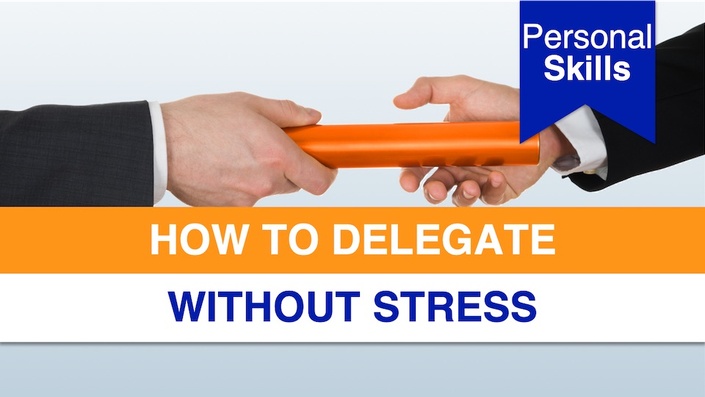
How to Develop Gravitas
By OnlinePMCourses
How to Select and Apply the Right Leadership Style for Every Situation

Day-to-Day Project Leadership that Gets Results
By OnlinePMCourses
How to Select and Apply the Right Leadership Style for Every Situation

XLOOKUP and VLOOKUP
By The Teachers Training
Master data retrieval in Excel with our XLOOKUP and VLOOKUP course. Learn to efficiently find and analyze data, enhancing your spreadsheet skills for better decision-making.

Microsoft Excel Course for Everyone - Complete Excel Course
By The Teachers Training
Unlock the full potential of Microsoft Excel with our course for everyone. Learn essential skills and advanced techniques to excel in any data-driven role.

