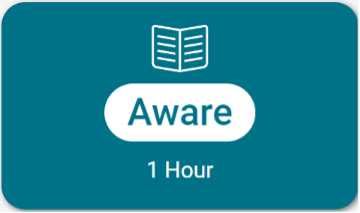- Professional Development
- Medicine & Nursing
- Arts & Crafts
- Health & Wellbeing
- Personal Development
3126 Management courses in Potters Bar delivered Live Online
Take Control Of The Digital Transformation
By Nexus Human
Duration 1.75 Days 10.5 CPD hours This course is intended for The course is aimed at experienced project managers, business management and specialists in both private and public companies. A good understanding of the basic mechanisms in organisations and markets is required. Overview Knowledge of the 4 dimensions needed for efficient business transformation and digital transformation: Platform, Planning, People and Processes Be able to look at your own organisation in an outside-in perspective Insight into the journey from a precise project scope to the project's components of work packages and to the following organisational implementation Ability to define precise digital service processes Understanding of business and organisational dynamics Tools to break down a defined business algorithm to specific specifications for an IT project Transformation Framework integrates well known management theory with common project management methods. Provides access to a unique and coherent toolbox and IT workbench, which includes the ability to transform digital strategies. The Structure Of 4Dimensions Framework The Digital Ecosystem Organisational setup Structure of the Business Platform Understanding of the course goal The 4D Framework Platform Dimension Plan Dimension People Dimension Working with the framework Views Approaches Wrap up of the day How To Work With 4Dimensions Framework Wrap up of day 1 Toolbox Change sheets Agile Transformation Plan Case work How to use the transformation tool 4dimensions.info How to succeed with the transformation Transformation roles How to get started

Certified Anti-Money Laundering (AML) Training – Level 5
By NextGen Learning
Enhance your AML expertise with this CPD-accredited Level 5 course. Master fraud detection, compliance, risk management & financial crime prevention.

CUSTOMS WAREHOUSING / FREE ZONES / SPECIAL PROCEDURES
By Export Unlocked Limited
This module aims to develop knowledge and understanding of the use of customs warehousing in the export and in import of goods. This includes the use of duty deferral, temporary storage, the processing of merchandise, bonded stock, consolidation and special processes and services.

Photoshop Basics to Fundamentals Training
By London Design Training Courses
Why Choose Photoshop Basics to Fundamentals Training Course? Our Photoshop Basics to Fundamentals Training Course offers a strong skills in Adobe Photoshop, equipping with essential skills. Learn to use layers, selection tools, layer effects, layers, masking, photos, typography, filters, and color theory. Learn features for confident Photoshop usage. Course Link Duration: 10 hrs Method: 1-on-1, Personalized attention Schedule: Tailor your own hours of your choice, available from Mon to Sat between 9 am and 7 pm Course Highlights: Master Advanced Photoshop Skills: Develop expertise in professional image editing, retouching, and manipulation techniques. Hands-on Creative Projects: Engage in practical exercises to enhance real-world design skills. Explore Special Effects: Dive into advanced topics like layer effects, filters, and blending modes for stunning visual creations. Typography and Design Mastery: Learn typography styles, layout design, and color theory for compelling compositions. Build a Professional Portfolio: Receive guidance on crafting a portfolio showcasing your Photoshop expertise. Job Opportunities: Graphic Designer: Create captivating visuals for print and digital media. Digital Artist: Craft digital artwork for various applications, from illustrations to ads. UI/UX Designer: Design user interfaces and experiences for websites and apps. Web Designer: Develop visually engaging websites with expertise in Photoshop. Marketing Content Creator: Produce marketing materials, including banners and social media visuals. Freelance Designer: Offer design services independently to diverse clients. Advertising Creative: Design impactful ad visuals for creative campaigns. Print Production Specialist: Prepare print-ready materials, ensuring high-quality results. Photography Post-Processing Specialist: Enhance and retouch photographs for professional use. Module 1: Interface and Preferences Familiarize with the Photoshop Interface Customize Panels and Toolbars to suit your workflow Explore Photoshop Preferences for optimal settings Discover different Photoshop CC Workspaces for various tasks Get started with essential Keyboard Shortcuts Module 2: Image File Formats Understand various image file formats, including PSD, JPEG, PNG, and PDF Explore File Compression and its impact on image quality Module 3: Creating a New Document Set dimensions and size for new documents Understand media units for precise design specifications Explore Color Profiles and their importance Save presets for quick document setups Module 4: Placing Images Learn about Embedded vs. Linked images Introduction to Smart Objects for non-destructive editing Master the Selection tool for precise image placement Module 5: Image Size and Resolution Save images in different formats and compression settings Learn about Image Size and Resolution for various output requirements Module 6: Layers Introduction Organize your work using Layer management Master layer tasks such as reordering, renaming, grouping, locking, and hiding Module 7: Selection Tools Explore various Selection Tools like Marquee, Magic Wand, Quick Selection, and Lasso Understand Inverse Selection and Deselect for efficient editing Module 8: Layer Effects Apply captivating Layer Effects like Drop Shadow, Stroke, and Outer Glow Save and clone Effects Styles for quick application Combine multiple effects for creative designs Module 9: Introduction to Shapes Utilize the Shapes tool for basic design elements Create Custom Shapes for unique designs Understand Color principles and use the Properties Panel for adjustments Master the Direct Selection tool for precise shape editing Create a basic poster using provided examples Module 10: Type and Typography Work with Type and explore the Character and Paragraph Panel Utilize Styles Panel for consistent text formatting Save favorite fonts for easy access Apply Effects and Layer Styles on Type for impactful typography Learn about Leading, Tracking, and Kerning for optimal text spacing Module 11: Colors Understand RGB vs. CMYK color modes Select colors using the Eyedropper tool Save colors as Swatches for reuse Create gradients using the Gradient Tool Module 12: Creating a Clipping Mask Master the concept of Clipping Masks and its usage Apply Clipping Masks to Type, Images, and Shapes Combine Layer Effects with Clipping Masks for creative designs Module 13: Introduction to Masking Understand Masking and its importance in image editing Utilize the Brush tool for creating masks Learn Masking shortcuts and use Gradient Mask for smooth transitions Module 14: Adjustment Layers Explore Color and Gradient Adjustment Layers for image enhancements Master Curves, Levels, and Hue/Saturation Adjustment Layers for precise color control Convert images to Black and White using Adjustment Layers Combine Adjustment Layer Masks for targeted edits Module 15: Image Touch Up Master various touch-up techniques, including Red Eye Removal, Spot Healing Brush, and Patch Tool Utilize Content Aware Removal for seamless object removal Restore an old photo using Clone Stamp and Dodge/Burn tools Improve portraits by removing blemishes and whitening teeth Module 16: Filters Introduction Understand Smart Objects and Filter usage for non-destructive editing Explore the Filters Gallery and experiment with Blur and Vantage filters Module 17: Blending Modes Introduction Master the concept of Blending Modes and their impact on layer overlays Understand different types of Blending Modes, including Darken, Lighten, and Overlay Master the art of working with layers in Adobe Photoshop. Skillfully utilize various selection tools for precise editing and manipulation. Apply captivating Layer Effects to enhance your designs and visuals. Understand the functionality of Adjustment Layers, Masking, and Clipping Masks for advanced editing and compositing. Acquire the techniques to touch up and restore photographs effectively. Explore typography techniques to create visually appealing text designs. Gain an introductory understanding of Filters and their creative applications. Grasp the principles of Color Theory and its practical application in design.

11+ Maths Advanced Term Time Course
By Bettering Youth
For those who are looking to get top marks in the Maths 11+ exam Save Your Child’s Spot in the 11+ Advanced Maths Small Group Classes Tricky Algebra Confusing word problems Fractions, Decimals and Percentages Tricks to answer questions more efficiently (and save time!) Topics that really stretch your child Personalised weekly homework Exam-style questions PLUS! Bettering Youth's Signature Mindset Coaching + exam stress management tools Our engaging course doesn’t just teach numbers; Our Maths courses build confidence. This course is perfect for students in Year 5 students who are at "greater depth" and are preparing for their 11+ Exam in 2024. Course breakdown: Each week begins with independent completion of a topic pre-learning I use the data from these pre-learning activities to build a personalised and highly intentional in-person weekly lesson We ensure full mastery of the topic through discussions around efficient methods and provide plenty of opportunities for practise At the end of the topic, students will complete a mock exam to measure their progress and understanding. We use spaced repetition and interleaving throughout the course to ensure that students have multiple exposures to each topic. You regularly get feedback and have a parent's portal to view your child's assignments! We transform 11+ Maths exam prep from a challenge to an exciting adventure, helping your child become a resilient and prepared student. Mathematics can be a battleground for many students, especially when faced with word problems. We understand the fear of numbers, the confusion with multiplication tables, and the frustration of not being able to solve real-world math challenges. Key Details: Duration: Each half term is 5 weeks Official Lesson Start Date: January 11th at 6pm Maths Focus Areas:Algebra, advanced geometry, tricky word problems Group Size: 4 to 8 students For Just £127.00 *save 20% with our Small Business Saturday offer! What our families have to say:
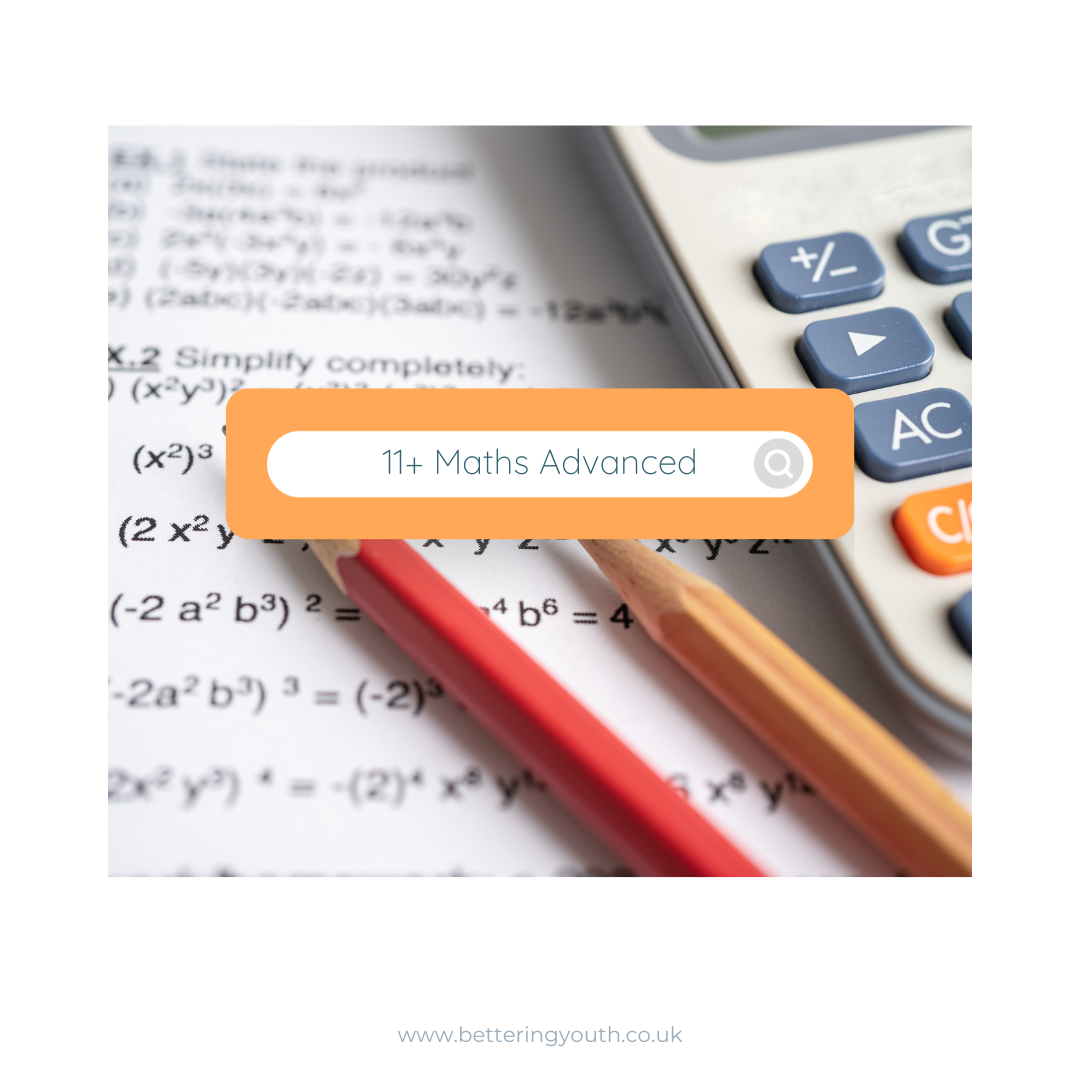
Immunisation Update - National Cohort Immunisations (Adult/Child)
By BBO Training
Half Day Update in National Cohort Immunisations (Adult/Child)This half-day update course offers a focused and comprehensive review of national cohort immunisations for both adults and children. Designed as an annual update for professionals who have already completed a two-day foundation course, this session aligns with the recommendations by Public Health England. The course content fulfills the mandatory requirements outlined in the Public Health England (2018) National Minimum Standards and Core Curriculum for Registered Healthcare Practitioners. Agenda: 09:00: Registration 09:10: Introduction and Course Objectives 09:45: Current Issues in Vaccination 10:00: Changes/Updates to National Immunisation Schedules for Adults and Children 10:45: Coffee Break 11:00: Quality and Outcomes Framework (QOF) Updates 11:20: Cold Chain Management 11:40: Anaphylaxis Overview 11:55: Review of Current Practice - Identifying Opportunities for Improvement 12:10: Question and Answer Session for Shared Learning and Addressing Common Problems in Primary Care Learning Outcomes:By the conclusion of this half-day update course, participants will be able to:1. Comprehend Legal Aspects of Vaccination Delivery: - Understand the legal and regulatory framework surrounding the administration of vaccinations, ensuring compliance with relevant guidelines and regulations.2. Review Best Practices for Cold Chain and Vaccine Storage: - Assess and reinforce proper procedures for maintaining the cold chain, ensuring the safety and efficacy of vaccines through meticulous storage practices.3. Enhance Risk Assessment Skills for Safe Vaccination Programs: - Review and apply robust risk assessment methodologies to ensure the secure and effective delivery of vaccination programs.4. Provide Current Vaccine and Disease Information: - Demonstrate an up-to-date knowledge of vaccines, their indications, contraindications, and the diseases they protect against, enabling informed and accurate patient education.5. Encourage and Explore Accurate Documentation: - Promote the importance of accurate and comprehensive documentation throughout the vaccination process, including consent forms, vaccine records, and adverse event reporting.6. Foster Discussion of Practice Challenges and Solutions: - Create an environment for open dialogue and collaborative learning, facilitating the exchange of experiences, challenges, and effective solutions within the realm of cohort immunisations.This concise update session is designed to reinforce foundational knowledge, ensure compliance with current standards, and empower healthcare professionals to continue delivering safe, effective, and informed vaccination services.

Personal Productivity
By Nexus Human
Duration 1 Days 6 CPD hours This course is intended for In this course, students will learn how to establish routines, set goals, create an efficient environment, and use time-honored planning and organizational tools to use their time more effectively. Overview Upon successful completion of this course, students will take ownership of their time management in order to achieve their goals and lead a more productive life. In this course, students will learn how to establish routines, set goals, create an efficient environment, and use time-honored planning and organizational tools to use their time more effectively. Getting Started Icebreaker Housekeeping Items The Parking Lot Workshop Objectives Setting SMART Goals The Three P's The SMART Way Prioritizing Your Goals Evaluating and Adapting The Power of Routines What is a Routine? Personal Routines Professional Routines Six Easy Ways to Simplify Your Life Scheduling Yourself The Simple Secret of Successful Time Management Developing a Tracking System Scheduling Appointments Scheduling Tasks Keeping Yourself on Top of Tasks The One-Minute Rule The Five-Minute Rule What To Do When You Feel Like You're Sinking Tackling New Tasks and Projects Why We Procrastinate Nine Ways to Overcome Procrastination Eat That Frog! Using Project Management Techniques The Triple Constraint Creating the Schedule Using a RACI Chart Creating a Workspace Setting Up the Physical Layout Ergonomics 101 Using Your Computer Efficiently Organizing Files and Folders Organizing Paper Files Organizing Electronic Files Scheduling Archive and Clean-Up Managing E-Mail Using E-mail Time Wisely Taking Action! Making the Most of Your E-mail Program Taking Time Back from Handheld Devices Tackling Procrastination Why We Procrastinate Nine Ways to Overcome Procrastination Eat That Frog Wrapping Up Words from the Wise Review of Parking Lot Lessons Learned Completion of Action Plans and Evaluations

Data visualization and infographics
By Fire Plus Algebra
The insights gained from data analysis are only truly valuable when you can be clearly expressed to other people – bosses, colleagues, clients, customers, or other stakeholders. In this workshop you’ll learn how to turn raw qualitative or quantitative data into a clear visual story through infographics and data visualization. We'll discuss the key principles for planning an effective visual, look at examples of best (and worst) practice, and learn repeatable and practical design techniques for enhancing the story. We'll also give you an overview of useful tools that will help you turn your idea into a finished infographic or data visualization. You could be conjuring up eye-catching slide decks, building effective reports and dashboards, pitching to investors, or presenting persuasive data to your most important customers. This is a fully interactive online workshop, so be prepared to join discussions and get hands on with building your own visualisations. Takeaways Be able to evaluate the elements that make an infographic or visualization effective. Learn quick and repeatable visual tricks for ensuring infographics convey a clear message. Understand how to tailor your approach to different audiences and context. Discover a bunch of free tools and resources to help you build your own visualizations. Understand how online, interactive visualizations work and how to create them. Delivery We deliver our courses over Zoom, to maximise flexibility. The training can be delivered in a single day, or across multiple sessions. All of our courses are live and interactive – every session includes a mix of formal tuition and hands-on exercises. To ensure this is possible, the number of attendees is capped at 16 people. Tutor Alan Rutter is the founder of Fire Plus Algebra. He is a specialist in communicating complex subjects through data visualisation, writing and design. He teaches for General Assembly and runs in-house training for public sector clients including the Home Office, the Department of Transport, the Biotechnology and Biological Sciences Research Council, the Health Foundation, and numerous local government and emergency services teams. He previously worked with Guardian Masterclasses on curating and delivering new course strands, including developing and teaching their B2B data visualisation courses. He oversaw the iPad edition launches of Wired, GQ, Vanity Fair and Vogue in the UK, and has worked with Condé Nast International as product owner on a bespoke digital asset management system for their 11 global markets. Testimonials "Just to say what a great course this was. I have made my first report employing some of the ideas and tools you showed us – to rapturous responses! The next actions are clear for all and they all understood it! Thank you for helping me to organise my data and thoughts, showing how to present the key message up front, and how to keep it simple and focused. Gearing up for another report now!" Kay Anderson | Head of Finance | Mima "We have been using Tableau to display data for some time but knew we could do more to engage our end users. Alan’s training gave us a framework to start thinking about what we wanted to achieve with our visualisations and analysis, and some great tips on how to display information for maximum impact. Alan was an engaging trainer and we found the workshops very energising." Ellen Austin | Senior Data Analyst | London School of Economics

An Introduction to Emotional Intelligence
By Mpi Learning - Professional Learning And Development Provider
Not everyone is born with it, but unlike IQ, Emotional Intelligence can be acquired and improved with practice.