- Professional Development
- Medicine & Nursing
- Arts & Crafts
- Health & Wellbeing
- Personal Development
3374 Management courses in Polegate delivered Live Online
Effective Pain Management
By Human Givens College
Help with chronic pain – learn the powerful psychological and behavioural techniques that alleviate persistent pain and accelerate healing with pain specialist Dr Grahame Brown Accredited CPD Certificate: 6 hours Length: 1 day (9.30am - 4.00pm GMT) Fantastic to have the opportunity to train with this specialist. Thoroughly enjoyed this online course – the best I have attended...CLINCIAL HYPNOTHERAPIST Live online training – Join Dr Grahame Brown on Wednesday 24th April 2024 for this practical live online training event via Zoom, you will have plenty of opportunities to ask questions. Simply book your place and we will email you the Zoom link the day before the event. BONUS RECORDING – the training is recorded, in case anyone experiences technical difficulties on the day, so you will also get a recording for a limited time afterwards to maximise your learning. Can’t make this date? Register your interest and we’ll let you know when there’s another. Why you should attend Pain is endemic in our society and whatever the cause – back pain, migraine, arthritic pain, dental pain, irritable bowel (IBS), labour/menstrual pain, cancer pain, psychogenic pain, psychosomatic pain – it can be incapacitating. Chronic pain is any pain which lasts for more than three months and it is estimated that between 25–40% of our population suffer from persistent or chronic pain. The sociological and economic costs of this are enormous but it is in the personal human suffering involved – mental as well as physical – that the real costs should be measured. Many are desperate for effective help to relieve their pain and the associated effects, such as insomnia and depression. This online workshop – with leading pain and musculoskeletal medicine consultant Dr Grahame Brown – gives you important new information about how we experience pain – derived from the latest neuroscience – and a powerful range of psychological techniques for managing pain naturally, preventing it from escalating and speeding up healing. You will discover how people can be helped out of the vicious cycle of chronic pain and how, by working holistically through the bio-psycho-social model, suffering can be dramatically reduced. You don’t need to have any prior medical knowledge to learn from and enjoy the day – you will leave with a much clearer understanding of what is going on in the mind/body system, what you can do to reduce suffering when pain persists and ways to prevent chronic ongoing pain from developing. It is a key event if you work with people suffering from pain at any stage (from recent onset, recurrent to persistent) or if you would like to find out how to successfully manage pain without medication. You will learn a wide variety of pain management techniques, which can easily be integrated into your work, to help relieve pain and promote recovery – often in just one session. Dr Grahame Brown has a real gift for helping people heal themselves – I know: I’m one of them!CHRISTOPHER BUCKLEY, PROFESSOR OF RHEUMATOLOGY, UNIVERSITY OF BIRMINGHAM What will you learn An increased understanding of how we perceive pain (from the latest neuroscientific research) and what is happening in the mind/body system A road map for helping people out of the vicious cycle of chronic pain, or to stop it developing in the first place The confidence and skills to help patients suffering from persistent pain of whatever cause – no need to feel ‘heart-sink’ with some patients anymore An understanding of what is going on when pain persists – and what you can do about it How to reduce the risk of chronic pain developing – prevention is better than cure – and identify the factors that make it likely A range of psychological chronic pain management techniques to use with your patients or yourself The importance of the bio-psycho-social model in reducing pain and accelerating healing How to produce significant pain relief by changing the way people think about their pain – in minutes An understanding of the value of pain displacement and how to use the brain’s ‘reality simulator’ What the latest neuroscience tell us about the experience of pain How to use guided imagery, relaxation and distraction to promote chronic pain relief How to deal with constant pain and promote healing How healthcare professionals can make their consultations more therapeutic How to avoid labelling patients’ pain as ‘purely psychological’ The many myths about pain – and why some well-intentioned pain management techniques don’t work and more… No prior medical knowledge is needed for you to benefit from the day. Course Programme The ‘Effective Pain Management’ live online course starts at 9.15am and runs until 4.00pm. (GMT). 9.15am Join the Zoom meeting 9.30am Understanding pain 11.00am Comfort break and discussion 11.30am Assessing a person with persistent pain 1.00pm Lunch break 1.45pm Psychological & Behavioural treatment interventions 2.45pm Comfort break and discussion 3.00pm Practical demonstration of interventions 4.00pm Day ends Who is this course suitable for? This course is designed to enhance the skills and knowledge of health care professionals of any discipline who work on a regular or occasional basis with people in pain to improve outcomes, including: • doctors • surgeons • nurses • dentists • neurologists • osteopaths • chiropractors • palliative care workers • psychiatrists • midwives • physiotherapists • occupational therapists • psychologists • health visitors • support/care workers • psychotherapists • counsellors – it is perfect CPD If you personally experience persistent pain then you will gain much from the workshop but please be aware the programme is not designed to be a treatment day and the tutor will be unable to give opinions to individuals with pain problems unless (with consent) their problem can be discussed for the benefit of all participants Anyone who would like to understand more about their own experience of pain, or that of someone they care for, and what can be done to manage ongoing pain and alleviate suffering This course has been independently assessed by the internationally recognised CPD Standards Office for 6 hours of CPD training. On completion of this training you’ll receive CPD certificates from the College and the CPD Standards Office.

Certified Data Centre Expert (CDCE)
By Nexus Human
Duration 5 Days 30 CPD hours This course is intended for The primary audience for this course is any IT, facilities or data centre professional, who are involved in the design/build, renovation or relocation of a mission-critical data centre. Overview This 5-day course is designed to prepare participants to analyse a given business case and perform technical evaluation for a project plan and a set of designs for the implementation of a mission critical data centre. The course also engages participants in product evaluations and demonstrates how to select equipment and develop equipment test scripts (IET) and integrated performance and validation testing (IPVT). CDCE© builds upon knowledge gained in CDCP and CDCS courses. Participants who pass the exam will join the industry's elite data centre project design experts. CDCE© is the highest level training in the EPI Design and Build training track under the EPI Data Centre Training Framework. Participants must hold a valid CDCS certificate in order to be able to register for the CDCE class. CDCE© is the premier certification for data centre professionals in the data centre design/build and related fields. Data Centre Life Cycle Data centre lifecycle stages and phases Exercise: Stage/Phase/Milestone/Document mapping Design Preparation Creation of a SON ? Statement Of Need Technology review Conceptual sizing How to calculate for computer room space How to calculate facility space How to calculate incoming power Exercise: Conceptual sizing building and power Analysing capacity of existing facility Analysing investment options Site selection Permits and approvals Exercise: Site selection Conceptual design Budget and project timeline Business case preparation Project delivery structure Project management options Project manager and team Design Planning OSRA?Operational Systems Requirement Analysis TFRA?Technical Facilities Requirement Analysis Operations and maintenance review RFP?Request For Proposal process Vendor selection Design Development Project planning Design development PDR ? Preliminary Design Review Equipment selection FDR/V ? Final Design Review/Validation Exercise: Full design validation of power, cooling, floor plans, fire suppression Design freeze and LLTI Creation of construction documents BOM/BOQ ? Bill Of Material/Bill Of Quantity Exercise: Equipment selection Acquire Requirements of purchase orders Shipping terms FWT/FAT ? Factory Witness Test/Factory Acceptance Test Sequencing Incoming goods inspection and handling Asset management Construct Temporary essential services Erection of the building Permanent essential services Building inspection Snag list COF?Certificate Of Fitness Fit-Out Fit-Out Builders cleaning As-Built Drawings Test & Commissioning IET?Individual Equipment Test IPVT/IST?Integrated Performance Verification Test/Integrated Systems Test Common mistakes with IET/IPVT Deep cleaning Exercise: IET/IPVT scripting Hand-Over Facility hand-over requirements and documents PCC?Practical Completion Certificate DLP?Defect Liability Period Defect Management ICT Systems Installation ICT Systems Testing Hand-Over/DLP Expiry FCC?Final Completion Certificate Retirement Reasons and definitions of retirement Building the business case and project plan Sequencing Transfer of site Demolishing of site Legal matters FCC?Final Completion Certificate Exam: Certified Data Centre Expert (CDCE©) The CDCE© exam is in two parts: Part A is a 90-minute closed book exam, with 60 multiple-choice questions. For Part A, the candidate requires a minimum of 45 correct answers to pass the exam. Part B is a 90-minute closed book exam, with 25 open questions. For Part B the candidate needs to obtain a minimum of 75% to pass. Additional course details: Nexus Humans Certified Data Centre Expert (CDCE) training program is a workshop that presents an invigorating mix of sessions, lessons, and masterclasses meticulously crafted to propel your learning expedition forward. This immersive bootcamp-style experience boasts interactive lectures, hands-on labs, and collaborative hackathons, all strategically designed to fortify fundamental concepts. Guided by seasoned coaches, each session offers priceless insights and practical skills crucial for honing your expertise. Whether you're stepping into the realm of professional skills or a seasoned professional, this comprehensive course ensures you're equipped with the knowledge and prowess necessary for success. While we feel this is the best course for the Certified Data Centre Expert (CDCE) course and one of our Top 10 we encourage you to read the course outline to make sure it is the right content for you. Additionally, private sessions, closed classes or dedicated events are available both live online and at our training centres in Dublin and London, as well as at your offices anywhere in the UK, Ireland or across EMEA.

Definitive Salt training course description Salt is a remote execution framework and configuration management system. This course covers Salt from the basics. After a quick first taste the course moves onto execution modules, salt states, minion and master data, jinja, Salt extensions and then topology and configuration options. Hands on sessions are used to reinforce the theory rather than teach specific manufacturer equipment. What will you learn Install and use Salt. Describe the architecture of Salt. Manage configurations with Salt. Extend Salt. Definitive Salt training course details Who will benefit: Anyone working with Salt. Prerequisites: Linux fundamentals. Duration 2 days Definitive Salt training course contents Introduction What is Salt? High- level architecture, Some quick examples, system management, configuration management, A brief history, Topology options, Extending Salt. Quick start: First taste of Salt Single-master setup, from packages, bootstrap scripts, Starting up, Basic commands, salt: the main workhorse, salt-key: key management, salt-call: execution on the minion, salt-run: co-ordination of jobs on the master, summary of commands, Key management, viewing keys, accepting keys, rejecting keys, key files, Minion targeting, minion ID, list (-L), glob, regular expressions (-E), grains (-G), compound (-C), targeting summary, Additional remote execution details, Conclusion. Execution modules: The functional foundation sys: information and documentation about modules, sys.doc basic documentation, sys.list_modules, sys.list_functions: simple listings, cmd: execute via shell, cmd.run: run any command, pkg: manage packages, virtual modules, pkg.lists_pkgs: list all installed packages, pkg.available version: see what version will be installed, pkg.install: install packages, user: manage users, user.add: add users, user.list_users, user info: get user info, saltutil: access various Salt utilities, Summary. Configuration management: Salt states Salt files overview, SLS example: adding a user, working with the multi-layered state system, Highstate and the top file, the top file, State ordering, require: depend on another state, watch: run based on other changes, odds and ends, Summary. Minion data / master data Grains are minion data, performing basic grain operations, setting grains, targeting with grains in the top file, Pillars are data from the master, querying pillar data, querying other sources with external pillars, Renderers give data options. Extending Salt: part I Introduction to Jinja, Jinja basics, Templating with Jinja, filtering by grains, Custom execution module, Custom state modules, Custom grains, External pillars, Summary. More on the matter Runners, manage minions, manage jobs, The orchestrate runner, The event system, The reactor system, Summary. Extending Salt: part II Python client API, reading configuration data on a master and minion, using the master client (localclient) API, Using the caller client API, Custom runners, writing a custom runner, using the runnerclient API, Summary. Topology and configuration options Master configuration, directories and files, logging, access control, files server options, Topology variations, masterless minions, peer systems, syndication masters, multiple masters. Brief introduction to salt-cloud Overview, Setup AWS and salt-cloud, installing salt-cloud, cloud providers, cloud profiles, cloud maps, Introspection via salt cloud, Creating infrastructure, More information. Using vagrant to run Salt examples YAML.

For the Postgraduate Diploma (PG Dip.) you will study the four modules (60 credits) from the Postgraduate Certificate (PG Cert.) plus an additional three modules (60 credits) from the MA Business of Motorsport Master’s Degree. N.B. The Postgraduate Diploma (PG Dip.) does not include the Executive Project (Dissertation) the final module of the MA.

ISO 9001:2015 Lead Auditor (CQI and IRCA Certified)
By QUALITY ACADEMY
Become a certified ISO 9001:2015 Lead Auditor with our CQI and IRCA accredited course. Gain the skills to lead quality management audits and enhance your career. Enroll now!

The Postgraduate Certificate (PG Cert.) consists of the first four modules from the MA Business of Motorsport Master’s Degree. You can then achieve a Postgraduate Diploma (PG Dip.) Business of Motorsport by studying the PG Dip. Top-Up, a further three modules from the MA.
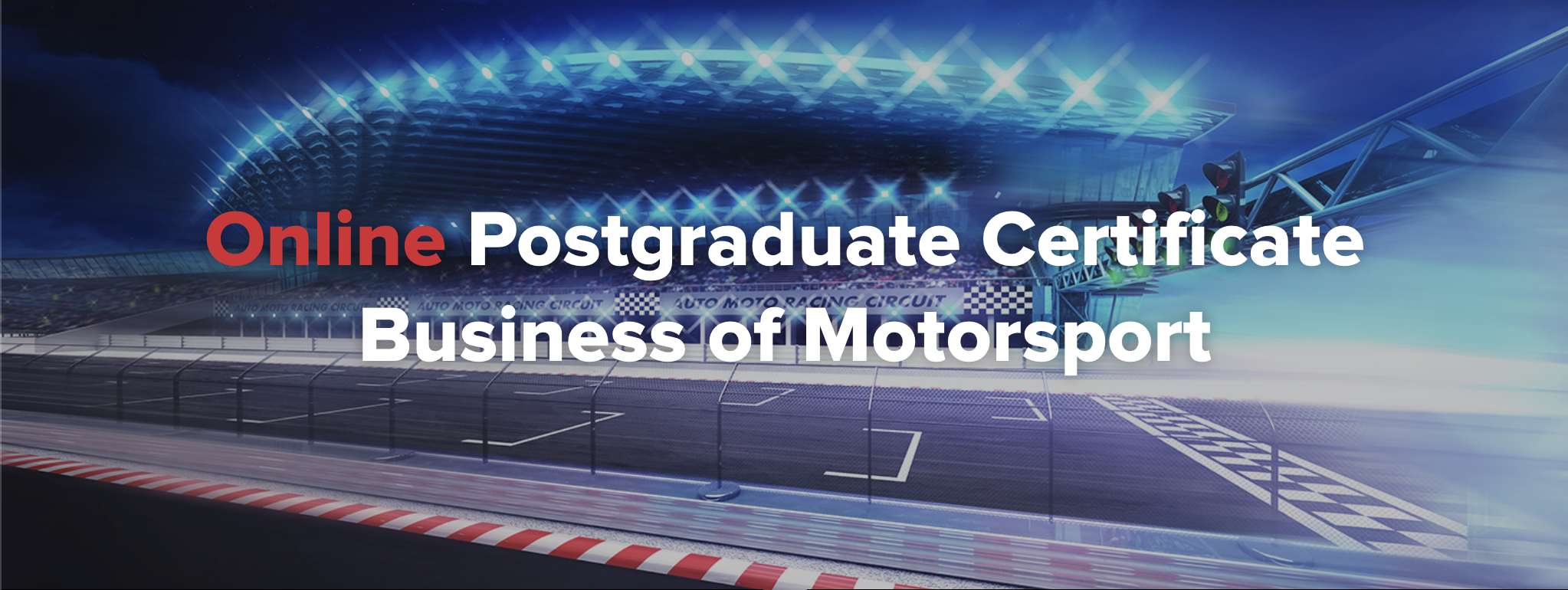
ISO 27005 Lead Risk Manager
By Training Centre
Delivered in either Live Online (4 days) or in our Classroom (5 days), the ISO/IEC 27005 Lead Risk Manager training enables you to acquire the necessary expertise to support an organization in the risk management process related to all assets of relevance for Information Security using the ISO 27005 standard as a reference framework. During this training course, you will gain a comprehensive knowledge of a process model for designing and developing an Information Security Risk Management program. The training will also contain a thorough understanding of best practices of risk assessment methods such as OCTAVE, EBIOS, MEHARI and harmonized TRA. This training course supports the implementation process of the ISMS framework presented in the ISO/IEC 27001 standard. About This Course After mastering all the necessary concepts of Information Security Risk Management based on ISO/IEC 27005, you can sit for the exam and gain the "Certified ISO/IEC 27005 Lead Risk Manager' credential. By holding this credential, you will be able to demonstrate that you have the practical knowledge and professional capabilities to support and lead a team in managing Information Security Risks. Learning objectives Master the concepts, approaches, methods and techniques that enable an effective risk management process based on ISO/IEC 27005 Acknowledge the correlation between Information Security risk management and security controls Learn how to interpret the requirements of ISO/IEC 27001 in Information Security Risk Management Acquire the competence and skills to effectively advise organizations on Information Security Risk Management best practices Acquire the knowledge necessary for the implementation, management and maintenance of an ongoing risk management program Educational approach This training is based on both theory and best practices used in Information Security Risk Management Lecture sessions are illustrated with examples based on cases studies Practical exercises are based on a case study which includes role playing and discussions Practice tests are similar to the Certification Exam Who Should Attend? Information Security risk managers Information Security team members Individuals responsible for Information Security, compliance, and risk within an organization Individuals implementing ISO/IEC 27001, seeking to comply with ISO/IEC 27001 or individuals who are involved in a risk management program IT consultants IT professionals Information Security officers Privacy officers What's Included? Official Course Slide decks Candidate pack Exam fees Prerequisites A foundational understanding of ISO/IEC 27005 and knowledge of Risk Assessment and Information Security. Our Guarantee We are an approved IECB Training Partner. You can learn wherever and whenever you want with our robust classroom and interactive online training courses. Our courses are taught by qualified practitioners with commercial experience. We strive to give our delegates the hands-on experience. Our courses are all-inclusive with no hidden extras. The one-off cost covers the training, all course materials, and exam voucher. Our aim: To achieve a 100% first time pass rate on all our instructor-led courses. Our Promise: Pass first time or 'train' again for FREE. *FREE training and exam retake offered Accreditation Assessment The exam for this course is a 12 question essay type. The pass mark is 70% and should be achieved within the allotted 150 minute exam timeframe. Exam results are provided within 24 hours. Provided by This course is Accredited by NACSand Administered by the IECB

3G training course description This course is designed to give the delegate an understanding of the technologies used within a 3G UMTS mobile network. During the course we will investigate the UMTS air interface and the use of Wideband-Code Division Multiple Access (WCDMA) to facilitate high speed data access, together with HSPA to offer mobile broadband services. We will describe the use of soft handover rather than hard handover procedures and soft capacity sharing. The course includes a brief exploration of the UMTS protocol stack and the use of PDP Context and QoS support features. What will you learn Explain the 3G UMTS architecture. Describe the role of a Drifting & Serving RNC. Explain the use of ARQ & HARQ for mobile broadband. Describe how IMS integrates into the architecture. Describe the use of Media Gateway Controllers. Identify the temporary identities used within 3G UMTS. 3G training course details Who will benefit: Anyone working within the telecommunications area, especially within the mobile environment. Prerequisites: Mobile communications demystified Telecommunications Introduction Duration 2 days 3G training course contents D3GPP specifications 3GPP standards body, Evolution path, Frequency and bandwidth, Conceptual model, UMTS general architecture, UTRAN architecture & radio access bearer. CDMA principles CDMA principle, Code characteristics, Code requirements. CDMA requirements Synchronization, Power control, Soft handover, Rake receiver, Antenna consideration, Multi-user detection. Radio interface protocol architecture Access stratum & non-access stratum, Overall protocol structure, Logical and transport channels, Physical channels, Protocol termination. Layer 2 Protocols Medium Access Control (MAC) Protocol, Radio Link Control (RLC) Protocol, Packet Data Convergence Protocol (PDCP) protocol, Radio Interface for Broadcast/Multicast Services. Radio Resource Control (RRC) Protocol RRC Architecture, RRC Protocol State, Broadcast of information, RRC connection management, Radio bearer management, RRC connection mobility functions, Power control, Ciphering and Integrity. Mobile procedures Mobility management states and transitions, UMTS identities, Procedures in Idle mode (location updates, cell selection/ re-selection), Circuit-switched call set-up, Packet-switched context activation and context preservation, Data transfer initialization, Soft-handover procedure. Introduction to HSPA The need for high speed data, Fast HARQ, Improved scheduling, Additional channels, Soft combining, HS-DSCH codes, Uplink HSPA vs downlink HSPA, Full HSPA, Use of MIMO, Enhanced CELL_FACH.

Administering Microsoft SQL Server course description This course provides students with the knowledge and skills to maintain a Microsoft SQL Server database. The course focuses on how to use SQL Server 2016 product features and tools related to maintaining a database. Note: This course is designed for customers who are interested in learning SQL Server 2014 or SQL Server 2016. It covers the new features in SQL Server 2016, but also the important capabilities across the SQL Server data platform. What will you learn Describe core database administration tasks and tools. Configure SQL Server databases and storage. Import and export data. Monitor SQL Server. Trace SQL Server activity. Manage SQL Server security. Audit data access and encrypt data. Administering Microsoft SQL Server course details Who will benefit: Individuals who work with SQL Server databases. Individuals who develop applications that deliver content from SQL Server databases. Prerequisites: Introduction to data communications & networking. Duration 3 days Administering Microsoft SQL Server course contents Introduction to SQL Server administration Database administration, SQL Server platform, database management tools and techniques. Hands on SQL Server Management Studio, sqlcmd Windows PowerShell with SQL Server. Working with databases and storage Data storage with SQL Server, managing storage for system databases, managing storage for user databases, moving database files, configuring the buffer pool extension. Hands on Configuring tempdb storage, creating databases, attaching a database. Importing and exporting data Transferring data, importing and exporting table data, copying or moving a database. Hands on import and export wizard, bcp utility, BULK INSERT statement, OPENROWSET function. Monitoring SQL Server 2014 Monitoring SQL Server, dynamic management views and functions, performance monitor. Hands on Baseline metrics, monitoring a workload. Tracing SQL Server activity Tracing workload activity, using traces. Hands on Capturing a trace in SQL Server profiler, generating tuning recommendations. Managing SQL Server security SQL Server security, server-level security, database-level principals, database permissions. Hands on SQL Server security. Testing access.

Critical Incident Stress Debriefing: 2-day online training
4.9(13)By Psychotherapy For Healthcare Ltd
Train with us to facilitate Critical Incident Stress Debriefings. CISD are effective interventions that help care professionals to process stressful events in the workplace. A CISD helps restore well-being and protect from prolonged reactions. This excellent 2-day training will cover theory and practice, including lectures, videos, and small-group work. By the end you will be able to facilitate CISDs.
