- Professional Development
- Medicine & Nursing
- Arts & Crafts
- Health & Wellbeing
- Personal Development
3360 Management courses in Polegate delivered Live Online
Cisco Configuring and Operating Cisco EPN Manager v4.0 (EPNM100)
By Nexus Human
Duration 4 Days 24 CPD hours This course is intended for Cisco integrators and partners Network operators Network administrators Optical network administrators System administrators System integrators and professional services Overview After taking this course, you should be able to: Describe Cisco EPN Manager's features and navigate the Cisco EPN Manager's user interface Understand the network inventory, topologies, and circuits Manage dashboards, alarms, and events Create and interpret reports Distinguish the system requirements for Cisco EPN Manager, and procedures for new installations, upgrades, licensing, and high availability Manage device groups and virtual domains Establish user accounts and their role-based access to EPN Manager's features and devices Configure and combine devices Perform backups and restores Manage data retention, purging, and software updates Monitor system health and performance Update and manage software images Archive, review, and restore configuration files Configure Quality of Service (QoS) actions and policies Configure devices using templates Perform compliance audits Configure monitoring policies Provision Carrier Ethernet services Provision Multiprotocol Label Switching (MPLS) Traffic Engineering (TE) services Provision Circuit Emulation (CEM) services Provision an Optical Channel Network Connection (OCHNC) circuit Provision an Optical Channel Client Connection (OCHCC) circuit Provision an optical Media Channel Group with an OCHCC circuit Describe how Cisco EPN Manager can work with Cisco Network Services Orchestrator (NSO) to provide automated service provisioning The Configuring and Operating Cisco EPN Manager (EPNM100) v4.0 course shows you how to create efficient and agile network management through automated device operations, fast provisioning install, network configuration, dashboard management, and device management using Cisco¸ Evolved Programmable Network (EPN) Manager. Through a combination of lessons and hands-on labs, you will learn to maximize the benefits of the Cisco EPN Manager as a simplified, flexible, and cost-effective end-to-end lifecycle management solution for network provisioning, and network assurance management for today?s converging packet and optical multilayer networks. Exploring Cisco EPN Manager Cisco EPN Manager Overview Cisco EPN Manager Key Features Viewing Devices and Inventory Device Types View Devices Viewing Network Topologies and Circuits Topology Map Basics Change Information Displayed Using Dashboards Dashboards Overview Customize Dashboards Managing Alarms and Events Alarms and Events Overview View Alarms and Events Generating Reports Report Fundamentals Create and Schedule Reports Performing Basic Administration Installation Basics Perform Server Setup Adding Devices Device Management Fundamentals Add a Device Manually Add User-Defined Fields Backup and Restoring Backup Fundamentals Schedule a Backup Performing System Maintenance Software Updates Data Retention and Purging Software Image Management (SWIM) Software Image Management Fundamentals Setting Up Software Image Management Configuration Management Configuration Management Fundamentals Archive Setup Configuring QoS QoS Basics Create a Classification Profile Configuring Devices with Templates Device Configuration Methods Template Basics Performing Compliance Management Compliance Audit Basics Compliance Policy Basics Monitoring with Policies Monitoring Policy Fundamentals Edit a Monitoring Policy Circuit and Video Conferencing (VC) Fundamentals Circuit Provisioning Basics Supported Service Types Provisioning Carrier Ethernet Services Provision a Carrier Ethernet Service Verify a Service Provisioning Cisco MPLS Traffic Engineering Services Cisco MPLS TE Service Basics Provision a Cisco MPLS TE Service Provisioning Circuit Emulation Services Circuit Emulation Services Basics Provision a CEM Service Provisioning an OCHNC Circuit OCHNC Circuit Basics Set Up Devices for Circuit Provisioning an Optical OCHCC Circuit OCHCC Circuit Basics Set Up Devices for Circuit Provisioning a Media Channel Group with an OCHCC Circuit Media Channel Group with OCHCC Basics Provision a Media Channel Group Introducing Cisco EPN Manager with Cisco NSO Cisco EPN Manager with Cisco NSO Basics For More Information Additional course details: Nexus Humans Cisco Configuring and Operating Cisco EPN Manager v4.0 (EPNM100) training program is a workshop that presents an invigorating mix of sessions, lessons, and masterclasses meticulously crafted to propel your learning expedition forward. This immersive bootcamp-style experience boasts interactive lectures, hands-on labs, and collaborative hackathons, all strategically designed to fortify fundamental concepts. Guided by seasoned coaches, each session offers priceless insights and practical skills crucial for honing your expertise. Whether you're stepping into the realm of professional skills or a seasoned professional, this comprehensive course ensures you're equipped with the knowledge and prowess necessary for success. While we feel this is the best course for the Cisco Configuring and Operating Cisco EPN Manager v4.0 (EPNM100) course and one of our Top 10 we encourage you to read the course outline to make sure it is the right content for you. Additionally, private sessions, closed classes or dedicated events are available both live online and at our training centres in Dublin and London, as well as at your offices anywhere in the UK, Ireland or across EMEA.

Becoming Anxiety Free with NLP
By Proactive NLP Ltd
Become free from Anxiety and say goodbye to managing your anxiety and start living a happy and content life. This masterclass will show you can change how your mind works to eliminate the negative and debilitating emotional impact of anxiety, once and for all!
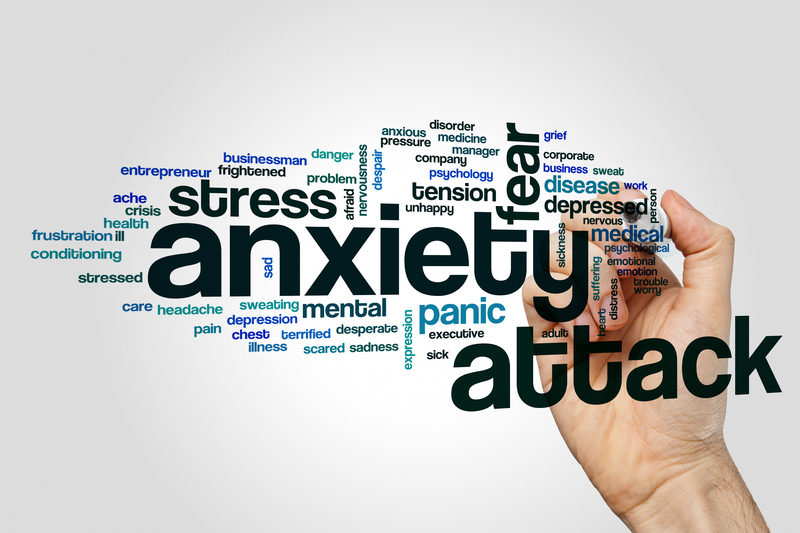
AR-CXF: ArubaOS-CX Switching Fundamentals (Delivered by Fast Lane)
By Nexus Human
Duration 5 Days 30 CPD hours This course is intended for Ideal candidates are IT Professionals who deploy small-to-medium scale enterprise network solutions based on Aruba products and technologies. Overview Network Fundamentals Review Aruba Switching portfolio ArubaOS-CX Network Operating System VLANs Spanning Tree Protocol VRRP Link Aggregation IP Routing Subnetting OSPFv2 - Single Area Stacking using VSF Secure Management and Maintenance Aruba NetEdit Teaches you the fundamental skills necessary to configure and manage modern, open standards-based networking solutions using Aruba's OS-CX routing & switching technologies. This course consists of approximately 60% lecture and 40% hands-on lab exercises Network Fundamentals What is a network? What is a Protocol? OSI Reference Model Encapsulation, frames, packets, segments Layer 2 to Layer 7 headers Media, cabling, Ethernet/wifi headers Binary/Hex/Decimal theory and conversion TCP/IP Stack (IP addressing & Transport Protocols TCP/UDP) Types of traffic: Unicast, Broadcast, Multicast TCP/IP Stack Overview Ethernet frames IPv4 Header TCP Header ? Three-way Handshake TCP Header ? Sequence Numbers TCP Header ? Port Numbers TCP Header UPD Header Basic Networking with Aruba Solutions Networking devices: Switches, Routers, Multilayer Switches, APs, Mobility Controllers, Firewalls, Servers (HTTP, DHCP, DNS, Telnet, FTP) 2-Tier vs 3-Tier hierarchy Switching Portfolio (AOS switches & AOS-CX switches) is this introducing both portfolio on a couple of slide and few slides on AOS-CX hardware architecture, software architecture and intro to NAE high level. Introduction to AOS-CX and feature set Port numbering Accessing Aruba OS-CX CLI Prompt modes/levels and navigation Context sensitive help Show logs, configuration, interfaces, transceivers, flash, version Hostname/interface name, enabling interfaces Link Layer Discovery Protocol ICMP and reachability testing tools: Ping and Traceroute PoE (standards one slide and what we support and one or two slide on configuration VLANs Broadcast/collision domains VLAN benefits VLAN creation DHCP server configuration in switches (optional) 802.1Q tagging Switchports vs. Routed ports MAC address table ARP table Packet Delivery part 1 Spanning Tree Protocol Redundant network L2 loops 802.1D Common Spanning Tree 802.1s 802.1w overview 802.1w load balancing 802.1w region configuration Link Aggregation Static Aggregation LACP Load Balancing IP Routing - Part 1 Default Gateway DHCP IP Helper Address IP Routing Service Inter-VLAN routing Packet Delivery Part 2 Need for layer 3 redundancy Introduction to VRF VRRP VRRP overview VRRP basic operation VRRP failover and preempt VRRP and MSTP coordination IP Routing - Part 2 Subnetting CIDR Static routes Administrative Distance Floating routes Scalability issues IP Routing - Part 3 IGP vs EGP Distance Vector vs Link State OSPF Router-ID and Hello Messages Passive interfaces States DR and BDR LSDB: LSA 1 and 2 Path selection and convergence Using cost to manipulate routes Stacking Control Plane, Management Plane, and Data Plane Introduction to Stacking technologies Stacking Benefits Centralized control and management plane Distributed Data Plane and Distributed Link Aggregation VSF VSF requirements VSF Link and member roles VSF member IDs and port numbers VSF Configuration VSF Provisioning use cases Tracing Layer 2 traffic: Unicast Tracing Layer 2 traffic: Broadcast, Multicast, and Unknown Unicast VSF Failover and OSFP Graceful-Restart VSF Link failure without MAD MAD VSX Introduction Secure Management and Maintenance OOBM port Management VRF Secure Management Protocols: AAA, SSH, HTTPS, RBAC Radius-based management auth (VSA) SNMP Web interface Configuration file management (Backup, restore, checkpoint and roll back) Operating System image management (backup and restore) Factory default/password recovery AOS-CX Management tools Intro to NetEdit NetEdit installation Basic monitoring with NetEdit AOS-CX Mobile App

HACCP Trainer - RSPH Level 2 HACCP Training Course
By Kitchen Tonic Training Company and Food Safety Consultants
Level 2 HACCP RSPH Training Course

Salesforce Certification Preparation for Advanced Administrator (CRT211)
By Nexus Human
Duration 1 Days 6 CPD hours This course is intended for This course is ideal for any administrator with an interest in furthering the development of their Salesforce CRM administration, Sales and Service Cloud management, and process automation skills, and who ultimately wants to succeed at the Salesforce Certified Advanced Administrator exam. Overview When you complete this course, you will be able to:Configure data and application security.Describe Sales Cloud and Service Cloud applications.Implement business logic and process automation.Build advanced reports and dashboards.Apply data management best practices. This course will help hone your knowledge of of next-level techniques to administer and manage Salesforce?s CRM capabilities through guided scenarios, lecture, and discussion. Salesforce Security and Custom Objects Restricting and extending object, record, and field access Determining appropriate sharing solutions Territory Management Data relationships Automation, Change Management, and Auditing Process automation tools and best practices Change management options Sandboxes Deployment tools Auditing and monitoring Analytics and Data Management Creating reports Report types Dashboards Data quality features and policies Sales, Service, and Content Applications Products, price books, schedules and quotes Forecasting Salesforce Knowledge Entitlements Service Cloud console toolkit Content management Wrapping Test preparation Practice exam Additional course details: Nexus Humans Salesforce Certification Preparation for Advanced Administrator (CRT211) training program is a workshop that presents an invigorating mix of sessions, lessons, and masterclasses meticulously crafted to propel your learning expedition forward. This immersive bootcamp-style experience boasts interactive lectures, hands-on labs, and collaborative hackathons, all strategically designed to fortify fundamental concepts. Guided by seasoned coaches, each session offers priceless insights and practical skills crucial for honing your expertise. Whether you're stepping into the realm of professional skills or a seasoned professional, this comprehensive course ensures you're equipped with the knowledge and prowess necessary for success. While we feel this is the best course for the Salesforce Certification Preparation for Advanced Administrator (CRT211) course and one of our Top 10 we encourage you to read the course outline to make sure it is the right content for you. Additionally, private sessions, closed classes or dedicated events are available both live online and at our training centres in Dublin and London, as well as at your offices anywhere in the UK, Ireland or across EMEA.

Transgender Awareness and Understanding
By National Gender Training Ltd
Transgender Awareness and Understanding giving you a good overview of all trans issues, pronouns, workplace equality and so much more
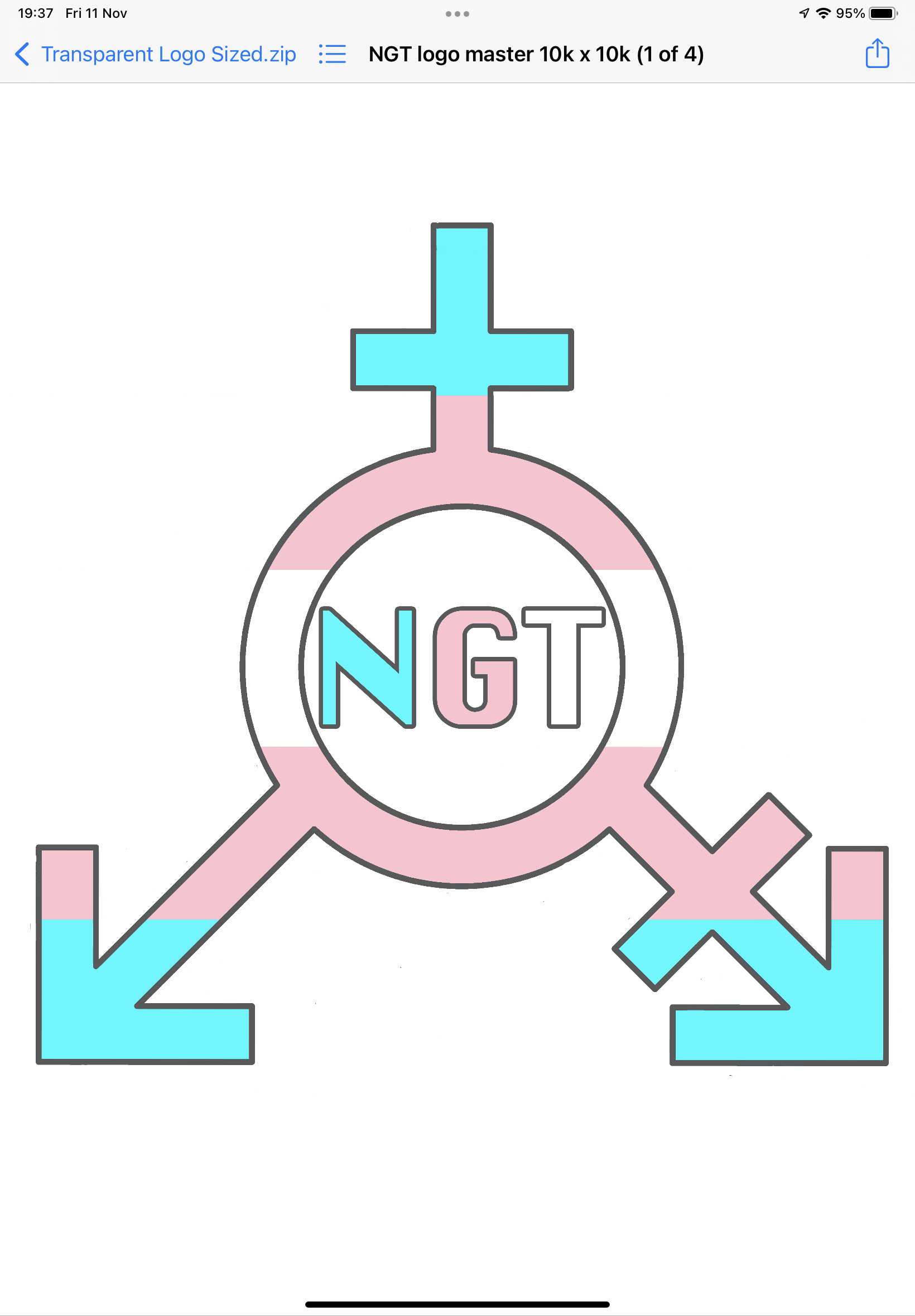
Unlock The Power of Sustainability In Business: Online Training Seminar
By SustainabilitySupportServiceforBusinessTraining
Save the date! 'Unlock the POWER of Sustainability' online training seminar on 30 January 2024 at 9:30am (GMT). Mark the date and tim 🌿Unlock The Power of Sustainability: Online Seminar for Your Business Teams🌿 Book your place and join us on Tue Jan 30 2024 at 09:30:00 GMT (Greenwich Mean Time) for this seminar to help you and your teams embrace sustainability with confidence for maximum business benefits. This 90-minute sustainability training course will cover: ✅Fundamentals of sustainability and what it means for businesses ✅Myths about sustainability and 'Net Zero' that will hinder your progress ✅Practical actions to integrate sustainability into your business strategy ✅How to align sustainability with business priorities ✅Getting 'buy in' from employees across the business ✅Mistakes to avoid in transitioning from talk to tangible action Our masterclass goes beyond theory, learning about calculating carbon footprint in your business or even how many trees should be planted each year. Instead, we help employees, Directors and CEOs of limited companies and social enterprises to recognise that embracing sustainability isn't just about compliance! 🚀Learn how you too can take a purposeful and strategic approach to enhance competitiveness and turbo charge growth.🚀 Register now for this transformational seminar that will help you take action for immediate implementation! 🌿Don't miss this opportunity to future-proof your business and gain a competitive edge!🌿

WE761 IBM Administration of IBM DataPower Gateway V7.6
By Nexus Human
Duration 3 Days 18 CPD hours This course is intended for This course is designed for administrators who install, manage, and monitor IBM© DataPower Gateway Appliances. The course is also relevant for developers who administer appliances. Overview Configure an appliance for its initial deployment Download and upgrade the firmware on the DataPower appliances Create and manage user accounts, groups, and domains Configure Secure Sockets Layer (SSL) to and from DataPower Appliances Troubleshoot and debug services by using the problem determination tools, logs, and probes that are provided with the DataPower appliance Configure logging of messages to external locations IBM© DataPower Gateway Appliances are network devices that help secure, integrate, and optimize access to web, web services, mobile, and API workloads. Through instructor-led lectures and hands-on lab exercises, you learn how to run various administrative procedures, from initial installation and setup through ongoing maintenance of the appliances in production. You learn about the available management interfaces, such as the command-line interface (CLI), Web Management graphical interface, and XML Management Interface. You also learn how to use these interfaces to run various administrative tasks, such as upgrading firmware, running backup and restore operations, and configuring user accounts and domains. The course includes some information on upgrading firmware and working with DataPower hardware appliances. Course introductionDataPower deployment environmentsInitial setupManaging firmwareExercise: Upgrading image firmwareDataPower administration overviewUsing CLI and the XML Management Interface to configure appliance accessExercise: Using the CLI and the XML Management Interface to manage DataPower appliancesDataPower services overviewUsing the Web Management Blueprint Console to configure appliance accessTroubleshootingExercise: Using the troubleshooting tools to debug errorsDataPower cryptographic tools and SSL setupExercise: Securing connections with SSLLogging and log targetsExercise: Logging to an external systemCourse summary

SCM212 SAP Core Interface and Supply Chain Integration
By Nexus Human
Duration 5 Days 30 CPD hours This course is intended for The primary audience for this course are Application Consultants, Business Process Architects, Business Process Owners/Team Leads/Power Users, Data Consultants/Managers, and Solution Architects. Overview Students will set up and deliver their own master data from SAP ERP to SAP SCM (APO), and make any necessary master data enhancements to ensure proper planning results in APO.Students will complete the modeling of their supply chain by creating APO master data that is necessary to activate a fully functional Supply Chain in APO. In this course, students learn how to set up and configure the standard interface between the SAP ERP system and SAP SCM with focus on SAP APO. Integration for Supply Chain Modeling Integrating SAP ERP and SAP SCM Configuring an Integration Model Using Monitoring and Error-Processing Tools Setting Up Incremental Data Transfers for Master Data Changes Organizing Integration Models Performing Routine Operations with Background Processing Supply Chain Locations Managing Locations Integrating Plant Data Integrating MRP Areas Managing Transportation Zones Integrating Customers as Locations Integrating Vendors as Locations Integrating Factory Calendars and Time Streams Supply Chain Products Integrating Products Maintaining Product Data External Procurements Relationships Integrating Purchasing Information Records Integrating Scheduling Agreements Network Modeling Creating Means of Transportation Creating Transportation Lanes Supply Chain Resources Integrating Production Resources Creating Supply Chain Management (SCM)-Specific Resources Integrating Capacity Variants Integrating Setup Groups and Matrices Manufacturing Process Modeling Preparing Integration of Master Data Mapping Bill of Materials (BOM) Fields Mapping the Routings Fields Integrating Production Master Data Transferring a Master Recipe to a Production Process Model (PPM) Transferring Characteristics and Classes Quota Arrangement Creating Quota Arrangements Supply Chain Modeling Creating an SAP liveCache Model Creating a Version in SAP SCM Using the Supply Chain Engineer (SCE) Transactional Data Integration Integrating Transactional Data Supply Chain Subcontracting Preparing Master Data for Subcontracting

BOE320 SAP BI Platform - Admin Servers (Win)
By Nexus Human
Duration 3 Days 18 CPD hours This course is intended for The primary audience for this course are System Administrators and System Architects. Overview Explain the architecture in SAP BusinessObjects Business Intelligence platformConfigure SAP BusinessObjects Business Intelligence platformPerform common server management and administrative tasks in SAP BusinessObjects Business Intelligence platform In this course, students learn how to explain the architecture in the SAP BusinessObjects Business Intelligence platform and perform common server management and administrative tasks in the SAP BusinessObjects Business Intelligence platform. SAP BusinessObjects Business Intelligence Platform Describing the SAP BusinessObjects Business Intelligence Platform Describing the SAP BusinessObjects Business Intelligence Platform Architecture Installation of SAP BusinessObjects Business Intelligence Platform Installing SAP BusinessObjects Business Intelligence Platform: Server-Side Installation Installing SAP BusinessObjects Business Intelligence Platform: Client-Side Installation Server Administration and Management Using the Central Management Console (CMC) Using the Central Configuration Manager (CCM) Web Application Servers Management Configuring Web Application Servers Central Management Server (CMS) Database Managing the Central Management Server (CMS) and System Database Configuring Auditing File Repository Server Management Managing the File Repository Server Using the Repository Diagnostic Tool Adaptive Servers Managing the Adaptive Job Server Managing the Adaptive Processing Server Crystal Reports Servers Demonstrating Information Flows in Crystal Reports Configuring Crystal Reports Managing Crystal Reports Servers Web Intelligence Server Managing Web Intelligence Document Schedules Viewing Web Intelligence Documents Configuring a Web Intelligence Processing Server Configuring a Connection Server Dashboard Servers Configuring Dashboard Servers Managing Dashboard Design Servers Explorer Servers Configuring Explorer Servers Managing Information Spaces Event Servers Configuring Event Servers Managing Event Servers SAP BusinessObjects Business Intelligence Platform 4.1 Monitoring Monitoring the SAP BusinessObjects Business Intelligence Platform 4.1 Using the SAP BusinessObjects Business Intelligence Platform 4.1 Monitoring Dashboard Additional course details: Nexus Humans BOE320 SAP BI Platform - Admin Servers (Win) training program is a workshop that presents an invigorating mix of sessions, lessons, and masterclasses meticulously crafted to propel your learning expedition forward. This immersive bootcamp-style experience boasts interactive lectures, hands-on labs, and collaborative hackathons, all strategically designed to fortify fundamental concepts. Guided by seasoned coaches, each session offers priceless insights and practical skills crucial for honing your expertise. Whether you're stepping into the realm of professional skills or a seasoned professional, this comprehensive course ensures you're equipped with the knowledge and prowess necessary for success. While we feel this is the best course for the BOE320 SAP BI Platform - Admin Servers (Win) course and one of our Top 10 we encourage you to read the course outline to make sure it is the right content for you. Additionally, private sessions, closed classes or dedicated events are available both live online and at our training centres in Dublin and London, as well as at your offices anywhere in the UK, Ireland or across EMEA.
