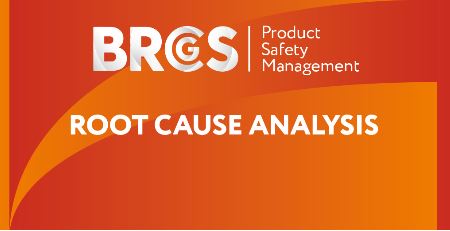- Professional Development
- Medicine & Nursing
- Arts & Crafts
- Health & Wellbeing
- Personal Development
3297 Management courses in Matlock delivered Live Online
PLM300 SAP Business Processes in Plant Maintenance
By Nexus Human
Duration 5 Days 30 CPD hours This course is intended for The primary audience for this course are Business Process Owners/Team Leads/Power Users, Industry Specialists, and Program/Project Managers. Overview Explain Maintenance and Repair business processesExecute maintenance tasksDefine relevant organizational elements used in Plant Maintenance In this course, students learn how to describe the maintenance and repair business processes within SAP ERP. This foundation knowledge is mandatory in order for students to have the confidence to complete the subsequent configuration courses. Plant Maintenance Organization Outlining EAM Processes and SAP Solution Portfolio Outlining the SAP User Interfaces and Roles Executing Maintenance Tasks with NetWeaver Business Client (NWBC) Checking Organizational Levels in Plant Maintenance Technical Objects Checking Functional Locations Managing Equipment Checking Linear Asset Management (LAM) Assigning Bills of Material (BOMs) to Technical Objects Breakdown Maintenance Planning Breakdown Maintenance Processing a Breakdown Maintenance Order Corrective Maintenance Outlining Corrective Maintenance Processing External Services Creating Notifications of Maintenance Requirements Creating Maintenance Orders Planning of Maintenance Orders Planning of Maintenance Orders for Operation Account Assignment (OAA) Selecting Maintenance Orders Planning for Maintenance Orders Scheduling Maintenance Executing Maintenance Tasks with SAP GUI Completing Notifications and Orders Confirm and Technically Complete an Order Creating a Shift Report Refurbishment of Spare Parts Checking Prerequisites in Materials Management (MM) Refurbishing Spare Parts Internally Refurbishing Spare Parts Externally Preventive Maintenance Outlining Preventive Maintenance Checking the Maintenance Task List Creating Maintenance Plans Scheduling Maintenance Plans Project-Oriented Maintenance Outlining Project-Oriented Maintenance Supplementary Processes for SAP Enterprise Asset Management Outlining Mobile Applications for SAP Enterprise Asset Management (SAP EAM) Using Visual Enterprise Documents Describing Basic Maintenance Processing Outlining Pool Asset Management (PAM) Outlining SAP Work Clearance Management (WCM) Applying Worker Safety Report and Analysis of Information for SAP Enterprise Asset Management (EAM) Analyzing Maintenance History with the Logistic Information System (LIS) Evaluating Plant Maintenance with SAP Business Warehouse (SAP BW) Outlining Rapid Deployment Solution EAM Analytics SAP Enterprise Asset Management Customizing Implementation Outlining SAP Enterprise Asset Management Customizing Implementation

The 4 Colour Energies - An Introduction
By colour-energies.com
For insights into how the four colour energies will transform your team dynamics and performance, join this virtual workshop and find out how to embed the four colour energies within your team. Find out your own communication preferences and how to work effectively with colleagues with a different preference.

Neurodiversity Workshop Developing: Learning, Development, Succession
By Mpi Learning - Professional Learning And Development Provider
A four-hour workshop on how to accelerate the learning and development of your Neurodiverse colleagues.

6F87G IBM Sterling B2B Integrator Fundamentals
By Nexus Human
Duration 5 Days 30 CPD hours This course is intended for This course is designed for EDI End Users, Connect: End Users, Web Developers, as well as System Administrators. Overview After completing this course, students should be able to: Run a business process. Create a business process using the Graphical Process Modeler. Explain how to create a service configuration. Explain how to track an executable business process. Discuss the basics of Sterling B2B Integrator. This course provides students with a detailed examination of Sterling B2B Integrator, which provides end-to-end enterprise integration server for dynamic real-time and near-real time business collaboration and commerce automation.This course teaches students techniques, tools and recommended practices that can be used to run a business process, create a business process using the Graphical Process Modeler, explain how to create a service configuration, explain how to track an executable business process, and discuss the basics of Sterling B2B Integrator through a combination of lecture and hands-on labs. About IBM Sterling B2B Integrator Exercise. About Sterling B2B Integrator Basic BPML Concepts Exercise. Basic BPML Concepts XPath Basics Exercise. XPath Basics Graphical Process Modeler (GPM) Exercise. Graphical Process Modeler (GPM) Using the GPM Exercise. Using the GPM Troubleshooting a Business Process Exercise. Troubleshooting a Business Process Introduction to Service Management Exercise. Introduction to Service Management Case Study Sterling B2B Integrator Mapping Exercise. Sterling B2B Integrator Mapping Typing Map Exercise. Typing Map Tracking System Health Exercise. Tracking System Health Best Practices Exercise. Best Practices Case Study Course Wrap Up

Revit Courses Personalize Your Learning Schedule with On-Demand Options
By Real Animation Works
Personalized Revit Training: One-to-One Sessions with Pay-as-You-Go Flexibility

A one-day training for counsellors, nurses, managers and healthcare practitioners who want to learn how to set up and facilitate Reflective Practice groups. Reflective Practice is the cornerstone of professionalism in healthcare. It develops clinical skills, improves decision-making, enhances work satisfaction, and reduces burnout.

Dealing with uncertainty & change - 1 Day Online Workshop
By Haptivate
Explore practical neuroscience-backed tools to help you thrive in challenging circumstances.

GTS200 Configuring SAP Global Trade Services
By Nexus Human
Duration 3 Days 18 CPD hours This course is intended for Project Team Members Consultants Overview This course will prepare you to: Configure selected application areas of Compliance Management, Customs Management and Risk Management. This course covers selected application areas of Compliance Management, Customs Management and Risk Management. Course Outline Communication between SAP ERP and SAP Global Trade Services Basic mapping settings Definition and activation of legal regulations Configuration of legal control Configuration of customs processing Configuration of preference determination and vendor declaration management Additional course details: Nexus Humans GTS200 Configuring SAP Global Trade Services training program is a workshop that presents an invigorating mix of sessions, lessons, and masterclasses meticulously crafted to propel your learning expedition forward. This immersive bootcamp-style experience boasts interactive lectures, hands-on labs, and collaborative hackathons, all strategically designed to fortify fundamental concepts. Guided by seasoned coaches, each session offers priceless insights and practical skills crucial for honing your expertise. Whether you're stepping into the realm of professional skills or a seasoned professional, this comprehensive course ensures you're equipped with the knowledge and prowess necessary for success. While we feel this is the best course for the GTS200 Configuring SAP Global Trade Services course and one of our Top 10 we encourage you to read the course outline to make sure it is the right content for you. Additionally, private sessions, closed classes or dedicated events are available both live online and at our training centres in Dublin and London, as well as at your offices anywhere in the UK, Ireland or across EMEA.

55301 Mastering Microsoft Project 2019
By Nexus Human
Duration 3 Days 18 CPD hours This course is intended for This course is intended for both novice and experienced project managers, managers, schedulers, and other project stake holders who need to incorporate the discipline of project management with Microsoft Project 2019. Overview Understand the discipline of project management as it applies to using Microsoft Project 2019. Create a Work Breakdown Structure. Identify Task Types & Relationships. Define Resources within Project. Make Work Package Estimates. Create an Initial Schedule. Create a Resource Leveled Schedule. Create Projects from templates, Excel files. Create Global templates. Create formulas and graphical indicators. The steps to record a macro. Format Output and Print Reports. Integrate Multiple Projects. Set up a Project with a Calendar, Start date, and scheduling method. Understand Manually Schedule vs. Auto Schedule. Manage multiple projects. Be able to create a master project list with shared resources. This three-day instructor-led course is intended for individuals who are interested in expanding their knowledge base and technical skills about Microsoft Project. The course begins with the basic concepts and leads students through all the functions they?ll need to plan and manage a small to medium-size project, including how to level resources and capture both cost and schedule progress. 1 - Introduction to Microsoft Project Describe how Project relates to the discipline of Project management. Learn what the new features are in Project 2019. Navigate to the primary views available using the Ribbon. Choose Views that display task, resource, or assignment information. Select table within views to change the information that is available to see and edit. Relate the features of Project to the 5 steps for building a plan in Project. Learn new accessibility features in Project 2 - A Quick and Easy Overview of Managing with Project Create a new project and prepare it for data entry. Enter project tasks. Sequence the tasks. Define resources. Estimate Task duration and assign resources. Baseline the project. Track project progress. 3 - Setting Up a Project Use multiple methods to create a new project from an Excel file and a SharePoint Tasks list. Establish one or more calendars to constrain resource availability. Configure Project to calculate the schedule from the Start Date forward, or from the Finish Date backward. 4 - Manually Schedule vs. Auto Schedule Students practice switching tasks between Manually Schedule and Auto Schedule modes. By switching modes, students learn the impact made on the project schedule and the individual tasks. 5 - Creating a Work Breakdown Structure Build and use summary and subordinate tasks. Understand and use milestones. Develop WBS Outlines. Assign completion criteria. Evaluate the WBS. Understand and use WBS templates. 6 - Identifying Task Relationships Understand the different types of task relationships. Understand and use various methods to create relationships. Determine and display task sequence. Understand and use lag, lead, and delay. Understand the new feature of Task Paths. 7 - Defining Resources within Project Define resource types. Define individual resources that will be used on the project. Record the cost (s) of using each type of resource. Record the limit of availability for each type of resource by establishing a resource calendar and defining the maximum units of that resource. 8 - Making Work Package Estimates Enter estimates for duration and costs for each task. Distinguish between task types and describe when each is appropriate. Describe the relationship between work, units, and duration. Describe the way Effort Driven scheduling is affected by work, units, and duration. Assign tasks to resources using the Team Planner view. 9 - Creating an Initial Schedule Calculate float and identify a project?s critical path. Understand and identify task constraints. Create milestones. Use the Task Inspector to troubleshoot the initial schedule. 10 - Create a Resource Leveled Schedule Adjust a project schedule to account for limited people and other resources. View the overall cost and schedule of a project. Identify resources that have been overallocated for a project schedule. Use multiple ways to adjust tasks and assignments to remove over allocation for any resource. 11 - Managing the Project Learn how to set a baseline. Lean how to enter and track project performance data. Learn how to apply different tracking methods. Learn how to perform a variance analysis on a project. Learn how to Reschedule Work Learn how to inactivate tasks Learn how to synch projects to SharePoint 12 - Formatting Output and Printing Reports Print Views Formats Sorting Filtering Grouping Custom Fields Reporting Other File Formats 13 - Managing Multiple Projects Learn how to use common resources among multiple projects. Learn how to link tasks between multiple projects. Learn how to create a consolidated view of multiple projects. 14 - Advanced Topics Learn how to customize the Ribbon and the Quick Access Toolbar. Learn how to customize WBS numbering. Learn the concepts of Formulas and Graphical indicators. Learn the purpose of the Global template and Organizer. Learn how to record a Macro.