- Professional Development
- Medicine & Nursing
- Arts & Crafts
- Health & Wellbeing
- Personal Development
3374 Management courses in Linlithgow delivered Live Online
Want to learn how to create eye-catching and engaging graphics for your business? Join our Using Canva workshop to find out how to utilise the online graphic design platform Canva to make everything from your company branding to social media posts and more! Event details: Time: 10am – 11:30am Location: Online (ZOOM) Cost: £25pp (£30pp from after April) In this course, we’ll cover everything from: How to sign up and get set up on the platform How to navigate Canva as a beginner Creating a brand kit for your business Creating a new graphic together for a campaign for a business Walkthrough of all the basic features of Canva Resizing designs to make posters and leaflets As part of the live event of this workshop, we will also have a Questions and Answers session to finish this online workshop, where participants can ask specific questions about how to use Canva for their business. Meet the Host: Kerry Madge | Marketing Executive, Let's Do Marketing Kerry Madge is a dynamic Marketing Executive at Let's Do Marketing, bringing nearly six years of diverse experience collaborating with businesses of all sizes. Holding a BA in Marketing Management, Kerry excels in social media advertising, graphic design, and copywriting. Her passion lies in crafting creative solutions and developing comprehensive marketing strategies that empower small businesses to visualise and achieve their overarching goals. Privacy Notice By registering for this event, you agree to Let’s Do Business Group processing and managing your personal data in accordance with our Privacy Policy. Your data will only be used for the purposes of managing your event registration and any relevant communications.
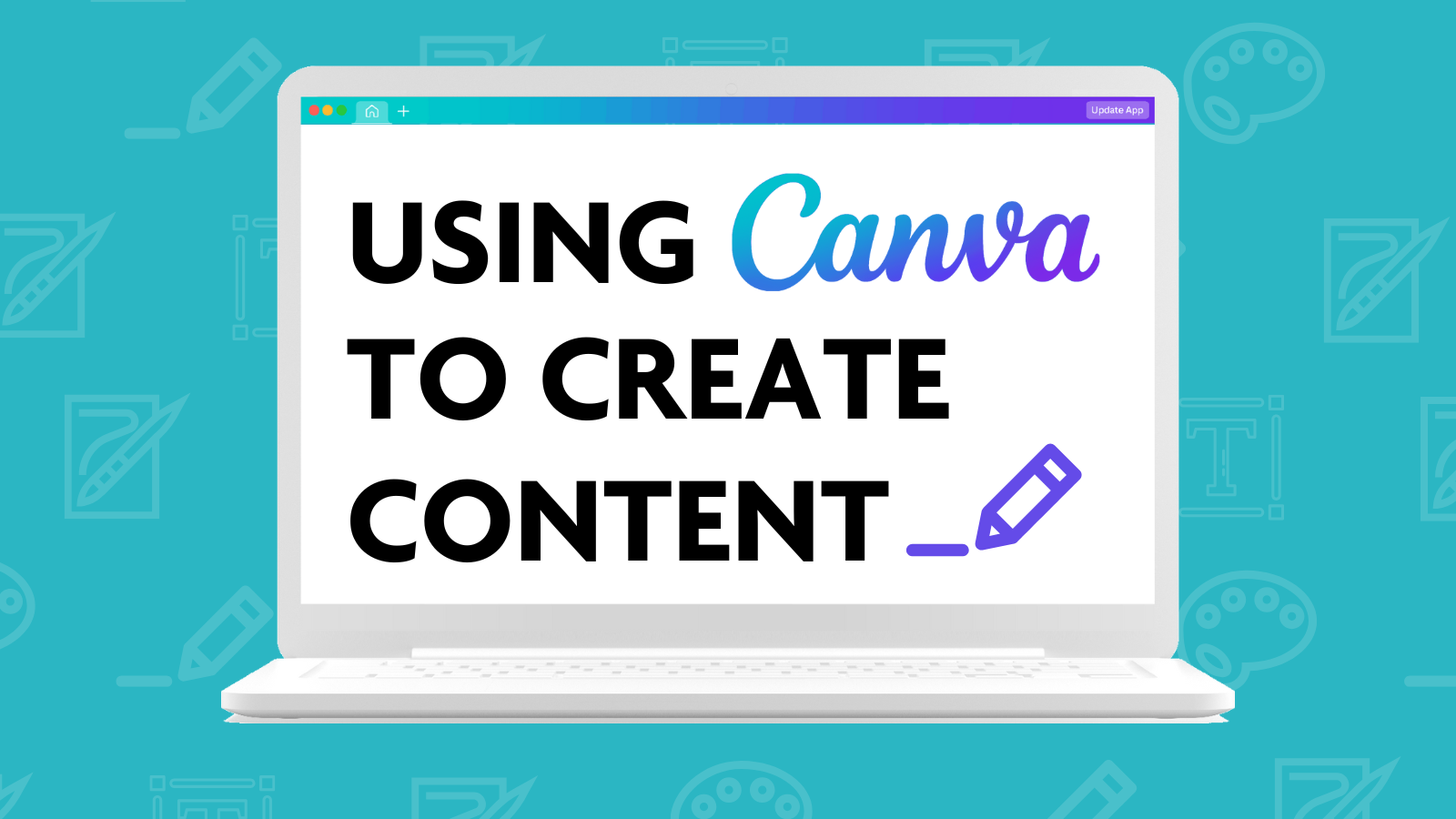
Online Continuing Professional Development (CPD) Business of Motorsport
5.0(1)By National Motorsport Academy
Motorsport is as much a business as it is a sport. Our new Master’s Degree programme will provide students with a broad range of modules which examine the national and international aspects of the industry from a commercial perspective. Study an individual module from the MA Business of Motorsport for Continuing Professional Development (CPD).

Virtual November Alchemy 2025
By CRR UK
CRRUK equips professionals with the concepts, skills and tools to build conscious, intentional relationships, and to coach relationship systems of any size.

MSc Project Management Top-Up
By School of Business and Technology London
Getting Started The MSc Project Management programme is designed to show people from any discipline or degree how to manage projects. This programme aims to identify, develop and perform essential skills and techniques needed for expertise in Project Management. The individual with a Qualifi Level 7 Diploma in Business Strategy will be eligible for the MSc Project Management Top Up programme. The programme focuses on enhancing graduate and practising engineers' knowledge and skills in relevant management skills, principles, and procedures. This course equips students with the skills and knowledge necessary to contribute to project management research significantly. The MSc Project Management Top-Up is awarded and delivered 100% online by Anglia Ruskin University. At Anglia Ruskin University, you will study through Canvas, a world-class online Learning Management System (LMS), accessed from your phone, PC or tablet at home or on the move. Canvas provides instant access to study materials, forums, and support from tutors and classmates, as well as enabling easy submission of your assignments. After successfully completing your studies, you'll be invited to attend a graduation ceremony on campus at Anglia Ruskin University. If attending the ceremony in person is not possible, we'll arrange to send your certificate to you. School of Business and Technology London partners with Chestnut Education Group to promote this programme. About Awarding Body Anglia Ruskin University began in 1858 as the Cambridge School of Art founded by William Beaumont. It was then merged with the Cambridge shire College of Arts and Technology and the Essex Institute of Higher Education and was renamed Anglia Polytechnic. It was then given university status in 1992 and renamed Anglia Ruskin University in 2005. The university has campuses in the UK (Cambridge, Chelmsford, London and Peterborough), as well as they are partnered with institutions around the world including Berlin, Budapest, Trinidad, Singapore and Kuala Lumpur. Assessment Assignments and Project No examinations Entry Requirements Qualifi Level 7 Diploma in Business Strategy or any equivalent diploma Further, candidates are also required to demonstrate their English language proficiency. Learners must request before enrolment to interchange unit(s) other than the preselected units shown in the SBTL website because we need to make sure the availability of learning materials for the requested unit(s). SBTL will reject an application if the learning materials for the requested interchange unit(s) are unavailable. Learners are not allowed to make any request to interchange unit(s) once enrolment is complete. Structure MSc Project Management Top-Up Programme Structure Project Management Systems Project Management Techniques Dissertation (Major Project) Delivery Methods The MSc Project Management Top-Up is awarded and delivered 100% online by Anglia Ruskin University. At Anglia Ruskin University, you will study through Canvas, a world-class online Learning Management System (LMS), accessed from your phone, PC or tablet at home or on the move. Canvas provides instant access to study materials, forums, and support from tutors and classmates, as well as enabling easy submission of your assignments. After successfully completing your studies, you'll be invited to attend a graduation ceremony on campus at Anglia Ruskin University. If attending the ceremony in person is not possible, we'll arrange to send your certificate to you. School of Business and Technology London partners with Chestnut Education Group to promote this programme. Resources and Support School of Business & Technology London is dedicated to offering excellent support on every step of your learning journey. School of Business & Technology London occupies a centralised tutor support desk portal. Our support team liaises with both tutors and learners to provide guidance, assessment feedback, and any other study support adequately and promptly. Once a learner raises a support request through the support desk portal (Be it for guidance, assessment feedback or any additional assistance), one of the support team members assign the relevant to request to an allocated tutor. As soon as the support receives a response from the allocated tutor, it will be made available to the learner in the portal. The support desk system is in place to assist the learners adequately and streamline all the support processes efficiently. Quality learning materials made by industry experts is a significant competitive edge of the School of Business & Technology London. Quality learning materials comprised of structured lecture notes, study guides, practical applications which includes real-world examples, and case studies that will enable you to apply your knowledge. Learning materials are provided in one of the three formats, such as PDF, PowerPoint, or Interactive Text Content on the learning portal. How does the Online Learning work at SBTL? We at SBTL follow a unique approach which differentiates us from other institutions. Indeed, we have taken distance education to a new phase where the support level is incredibly high.Now a days, convenience, flexibility and user-friendliness outweigh demands. Today, the transition from traditional classroom-based learning to online platforms is a significant result of these specifications. In this context, a crucial role played by online learning by leveraging the opportunities for convenience and easier access. It benefits the people who want to enhance their career, life and education in parallel streams. SBTL's simplified online learning facilitates an individual to progress towards the accomplishment of higher career growth without stress and dilemmas. How will you study online? With the School of Business & Technology London, you can study wherever you are. You finish your program with the utmost flexibility. You will be provided with comprehensive tutor support online through SBTL Support Desk portal. How will I get tutor support online? School of Business & Technology London occupies a centralised tutor support desk portal, through which our support team liaise with both tutors and learners to provide guidance, assessment feedback, and any other study support adequately and promptly. Once a learner raises a support request through the support desk portal (Be it for guidance, assessment feedback or any additional assistance), one of the support team members assign the relevant to request to an allocated tutor. As soon as the support receive a response from the allocated tutor, it will be made available to the learner in the portal. The support desk system is in place to assist the learners adequately and to streamline all the support process efficiently. Learners should expect to receive a response on queries like guidance and assistance within 1 - 2 working days. However, if the support request is for assessment feedback, learners will receive the reply with feedback as per the time frame outlined in the Assessment Feedback Policy.

Lexcel Standard Training Requirements Course
By DG Legal
This training is for lawyers and covers key topics to ensure compliance with the Lexcel standard and other regulations.

Join our Women in Insurance Leadership Workshop and gain insights from industry experts on how to succeed in the male-dominated insurance sector. This workshop is designed to empower women by providing valuable tools and resources to enhance leadership skills, build professional networks, and create a more inclusive workplace culture. Don't miss this opportunity to connect with other women in the industry and take your career to the next level. Register today!

Certified Asset Management Security Expert (CAMSE)
By Nexus Human
Duration 1 Days 6 CPD hours This course is intended for This course is intended for IT Asset Managers and other professionals involved in Asset Management, strategic planning, security programs and those affected or influenced by ITAM and security initiatives. The mission of IAITAM?s CAMSE course is to maximize the contribution of IT Asset Management professionals to the information security and physical security of the organization by bridging the gap between ITAM and IT security processes while incorporating security strategies throughout the ITAM policies, processes and procedures so that ITAM enhances the security program and improves the applicable governance. This course includes the comprehensive online examination necessary for achieving CAMSE Certification. Course Outline Scope of IT Security & ITAM Threat Prevention vs. Threat Protection Decentralized vs. Centralized Security The IT Security Plan ITAM?s Role in Risk Management The 12 KPAs & Security Program Management & Security Communication & Education Management & Security Policy Management & Security Acquisition Management & Security Asset Identification Management & Security Disposal Management & Security Project Management & Security Documentation Management & Security Financial Management & Security Legislation Management & Security Compliance Management & Security Vendor Management & Security Assessing Asset Risk Level Program Issues by Asset Type ITAM Program Assessment for Security

Introduction to project management (In-House)
By The In House Training Company
This programme provides an intensive, one-day overview of the key concepts and techniques of project management. The project management methods presented can be applied to a wide range of projects and the course emphasises both the task and the team-related aspects of project management. The aims of the programme are to: Present the key concepts of project management Provide a structured approach for managing projects Demonstrate tools and techniques for planning and controlling project work Enable participants to apply the techniques to their own projects At the end of the programme, participants will: Recognise the benefits of a structured approach to project work Be able to apply a range of practical tools and techniques to improve their personal effectiveness in project work Have a means of determining the status of current projects and know what actions are needed to ensure success 1 Introduction Why this programme has been developed Review of participants' needs and objectives 2 Key concepts The characteristics of projects and project work The four key phases of a project Essential lessons from past projects Key success factors Achieving success through the 'Team-Action Model' Challenges of the multi-project situation 3 Setting project goals Understanding 'customer' requirements Managing project stakeholders and gaining commitment Using questioning skills to define goals and success criteria Defining and documenting the scope of the project 4 Project planning Defining what has to be done Creating a work breakdown Agreeing roles and responsibilities for the work Developing a programme using networks and bar charts Estimating timescales, costs and resource requirements Planning exercise: participants develop a project plan Identifying and managing project risks Using project planning software Managing and updating the plan 5 Project implementation and control Creating a pro-active monitoring and control process Techniques for monitoring progress Using latest estimates Managing project meetings Resolving problems effectively Managing multiple projects Personal time management 6 Course review and action planning Identify actions Sponsor-led review and discussion of proposals Conclusion

Signalling training course description An intensive course that defines and explores the signalling methods that are to be found in today's telecommunications services. What will you learn Describe the Functionality and Features of Signalling. Describe the Functionality of Analogue & Digital Subscriber Signalling. Describe the various types of signalling used on different network types. Describe the Functionality of Private Network Signalling. Describe the Functionality of Public Network Signalling. Signalling training course details Who will benefit: Personnel involved with systems design, implementation and support. Prerequisites: Telecommunications Introduction Duration 2 days Signalling training course contents Introduction What is Signalling?, Standards, ITU-T Recommendations, Signalling Categories - Supervisory Addressing, E.164, Call Information, Network Management, Network Components, Inband/Outband Switch Signalling, Analogue Vs Digital Signalling. Analogue Subscriber Signalling Analogue Local Loops/Switches/Trunks, Digital Switches/Local Loops, Telephone Handset, Accessing the Local Exchange, Pulse/Tone Dialling. Digital Subscriber Signalling Integrated Digital Access, DASS2 & DPNSS, DASS2 - Call, IMUX, Euro ISDN, Q.931 Call Control, Message Identification, Message Types, Call Establishment Messages, Call Clearing. Network Types Service Types, Circuit Switched, Packet Switched, Signalling Terminology, In-Channel Signalling, G.704, Performance and Quality, Digital Signalling, CAS, CAS Applications, Foreign Exchange, CCS, Break-In/Out Private Network Signalling Types Networking PABXs, Inter PABX Analogue Signalling Methods, E & M, Tone-On-Idle, Inter PABX Digital Signalling Methods, DPNSS, DPNSS Deployment, PABX Support for DPNSS, DPNSS Call, Q.Sig, Q.Sig support/functionality/protocol, Message Overview, Call Establishment. Public Network Signalling SS7, SS7 Operations, SS7 Topology, SSP, STP, SCP, Database Types - CMSDB NP LIDB HLR VLR, Signalling Modes, Link Types, Further Redundancy, Linksets, SS7 addressing, Point Codes, Sub-System, Global Title Addressing and Translation, ANSI PCs, ITU-T PCs, SS7 Protocol Stack, MTP Level 1, MTP Level 2, Flow Control, FISU, LSSU, MSU, MSU SIF, MTP Level 3, SCCP, TCAP, TUP, Facility Format, Main Facilities, Flow Control Negotiation, Closed User Groups, Reverse Charging, Fast Select Facility, Throughput Class Negotiation, Call Barring, On-Line Facility Registration. BTUP, ISDN ISUP, Supplementary Services, ISUP Call - IAM, Progress/Answer/Suspend/ Resume/Release Messages, Intelligent Network (IN) Introduction, IN Evolution, IN Conceptual Model, IN Target Services & Service Features, Service Independent Building Blocks

PMI Authorized Certified Associate in Project Management (CAPM) - 7th Edition
By Nexus Human
Duration 4 Days 24 CPD hours This course is intended for This course is for people who have on the job experience doing project management activities and running projects, regardless of their job title. It is for those who wish to become certified project managers, or those that want to build or reinforce a foundation in project management. This course is ideal for a person who wants to grow and formalize their project management skills on an industry neutral, global standard, the Project Management Institute. Overview After completing this course, students will be able to: Demonstrate an understanding of the various project life cycles and processes. Distinguish between predictive and adaptive approaches. Demonstrate an understanding of project management planning. Demonstrate an understanding of project roles and responsibilities. Explain the importance of the role the project manager plays. Determine how to follow and execute and respond to planned strategies or frameworks (e.g., communication, risks, etc.). Demonstrate an understanding of common problem-solving tools and techniques. Identify the suitability of a predictive, plan-based approach for the organizational structure (e.g., virtual, colocation, matrix structure, hierarchical, etc.). Determine and give examples of the activities within each process. Demonstrate an understanding of a project management plan schedule. Determine how to document project controls of predictive, plan-based projects. Explain when it is appropriate and sustainable to use an adaptive approach for the organizational structure. Compare the pros and cons of adaptive and predictive, plan-based projects. Identify the suitability of adaptive approaches for the organizational structure (e.g., virtual, colocation, matrix structure, hierarchical, etc.). Identify organizational process assets and environmental factors that facilitate the use of adaptive approaches. Determine how to plan project iterations. Determine how to document project controls for an adaptive project. Distinguish between the components of different adaptive methodologies (e.g., Scrum, Extreme Programming (XP), Scaled Adaptive Framework (SAFe), Kanban, etc.). Determine how to prepare and execute task management steps. Demonstrate an understanding of business analysis (BA) roles and responsibilities. Demonstrate the importance of communication for a business analyst between various teams and stakeholders. Determine how to gather requirements and using the best approach for a situation. Explain the application of a product roadmap. Determine how project methodologies influence business analysis processes. Validate requirements through product delivery. Every career in project management has a beginning and that is the purpose of this course. You will learn the fundamentals of project management. This includes project performance, when to use the predictive or adaptive methodologies, business analysis domains, and frameworks, as well as the proper use of one of the various adaptive frameworks. Every career in project management has a beginning and that is the purpose of this course. You will learn the fundamentals of project management. This includes project performance, when to use the predictive or adaptive methodologies, business analysis domains, and frameworks, as well as the proper use of one of the various adaptive frameworks.
