- Professional Development
- Medicine & Nursing
- Arts & Crafts
- Health & Wellbeing
- Personal Development
3374 Management courses in Linlithgow delivered Live Online
DevOps Fundamentals
By Nexus Human
Duration 3 Days 18 CPD hours This course is intended for Individuals involved in IT development, IT operations or IT service management; Those whose role is touched by DevOps and continuous delivery, such as the following IT roles: DevOps engineers, Product owners Integration specialists, Operations managers, Incident & change managers, System administrators, Network administrators, Business managers, Automation architects, Enterprise architects, Testers Overview Know the emergence of DevOps Know the core concepts and principles of DevOps Know what DevOps means for you as professional and for your organization Know the essence of a DevOps culture Understand the key elements of a DevOps culture Know the important aspects when creating a DevOps culture Know the Operational models of DevOps Understand the need for autonomous teams Understand the impact of DevOps on Architecture with respect to deployment Understand governance within DevOps teams Understand Agile, Scrum and Kanban and how these practices relate to one another Understand how ITSM processes relate to practices in a DevOps culture Understand how lean is used to optimise processes Know how to provide a Value Stream Map for a given process Understand the way to harvest new and innovative ideas Know the impact of automation on Software Delivery processes Understand the benefits and core principles of Continuous Delivery Describe the key cloud principles for DevOps organisations Know the relevance of monitoring and logging DevOps This course is designed to provide the core education necessary to build your DevOps vocabulary and to understand its principles and practices. With the help of key DevOps concepts and terminology, real-life case studies, examples and interactive group discussions and extensive exercises in each module you will acquire a fundamental understanding of DevOps. Introduction Let?s Get to Know Each Other Overview Course Objectives Mapping of the Competence Model with the Course Modules Course Agenda Type of Activities Exam Course Book Technical Glossary Group Activity Module Summary DevOps Introduction Module Objectives Module Topics Emergence of DevOps Core Concepts of DevOps DevOps Agile Skills Association (DASA) Module Summary Module End Questions Culture Module Objectives Module Topics Essence of a DevOps Culture Key Elements of DevOps Implementation of a DevOps Culture Module Summary Module End Questions Organization Module Objectives Module Topics Organizational Model Autonomous Teams Architecting for DevOps Governance Module Summary Module End Questions Processes Module Objectives Module Topics Process Basics DevOps in Relation to ITSM Agile and Scrum 12 Principles of the Agile Manifesto Optimizing Processes Using Lean Business Value Optimization and Business Analysis Using Story Mapping Module Summary Module End Questions Automation Module Objectives 6A Automation Concepts Automation for Delivery of Software Continuous Delivery Core Concepts Continuous Delivery Automation Concepts Continuous Delivery Automation Focus Topics 6B Data Center Automation Emergence of Cloud Technology and Principles Cloud Services Concepts in a DevOps Organization Automated Provisioning Concepts Platform Product Characteristics and Application Maturity Module Summary Module End Questions Measure and Improvement Module Objectives Module Topics Importance of Measurement Choosing the Right Metrics Monitoring and Logging Module Summary Module End Questions

Cisco Understanding Cisco Data Center Foundations v1.1 (DCFNDU)
By Nexus Human
Duration 5 Days 30 CPD hours This course is intended for This course will help you: Prepare for entry-level job roles in the high-demand area of data center environments Prepare for courses that support the Cisco Certified Network Professional Data Center certification exams Gain knowledge and hands-on skills through Cisco's unique combination of lessons and hands-on practice using enterprise-grade Cisco learning technologies, data center equipment, and software Overview After taking this course, you should be able to: Describe the foundations of data center networking Describe Cisco Nexus products and explain the basic Cisco NX-OS functionalities and tools Describe Layer 3 first-hop redundancy Describe Cisco Fabric Extender (FEX) connectivity Describe Ethernet port channels and virtual port channel (VPCs) Introduce switch virtualization, machine virtualization, and network virtualization Compare storage connectivity options in the data center Describe Fibre Channel communication between the initiator server and the target storage Describe Fibre Channel zone types and their uses Describe N-Port Virtualization (NPV) and N-Port Identifier Virtualization (NPIV) Describe data center Ethernet enhancements that provide a lossless fabric Describe Fibre Channel over Ethernet FCoE Describe data center server connectivity Describe Cisco UCS Manager Describe the purpose and advantages of APIs Describe Cisco ACI Describe the basic concepts of cloud computing The Understanding Cisco Data Center Foundations (DCFNDU) v1.0 course helps you prepare for entry-level data center roles. In this course, you will learn the foundational knowledge and skills you need to configure Cisco© data center technologies including: networking, virtualization, storage area networking, and unified computing. You will get an introduction to Cisco Application Centric Infrastructure (Cisco ACI), automation and cloud computing. You will get hands-on experience with configuring features on Cisco Nexus Operating System (Cisco NX-OS) and Cisco Unified Computing System (Cisco UCS). This course also earns you 30 Continuing Education (CE) credits towards recertification. Describing the Data Center Network Architectures Cisco Data Center Architecture Overview Three-Tier Network: Core, Aggregation, and Access Spine-and-Leaf Network Two-Tier Storage Network Describing the Cisco Nexus Family and Cisco NX-OS Software Cisco Nexus Data Center Product Overview Cisco NX-OS Software Architecture Cisco NX-OS Software CLI Tools Cisco NX-OS Virtual Routing and Forwarding Describing Layer 3 First-Hop Redundancy Default Gateway Redundancy Hot Standby Router Protocol Virtual Router Redundancy Protocol Gateway Load Balancing Protocol Describing Cisco FEX Server Deployment Models Cisco FEX Technology Cisco FEX Traffic Forwarding Cisco Adapter FEX Describing Port Channels and VPCs Ethernet Port Channels Virtual Port Channels Supported VPC Topologies Describing Switch Virtualization Cisco Nexus Switch Basic Components Virtual Routing and Forwarding Cisco Nexus 7000 Virtual Device Contexts (VDCs) VDC Types VDC Resource Allocation VDC Management Describing Machine Virtualization Virtual Machines Hypervisor VM Manager Describing Network Virtualization Overlay Network Protocols Virtual Extensible LAN (VXLAN) Overlay VXLAN Border Gateway Protocol (BGP) Ethernet VPN (EVPN) Control Plane VXLAN Data Plane Cisco Nexus 1000VE Series Virtual Switch VMware vSphere Virtual Switches Introducing Basic Data Center Storage Concepts Storage Connectivity Options in the Data Center Fibre Channel Storage Networking Virtual Storage Area Network (VSAN) Configuration and Verification Describing Fibre Channel Communication Between the Initiator Server and the Target Storage Fibre Channel Layered Model Fabric Login (FLOGI) Process Fibre Channel Flow Control Describing Fibre Channel Zone Types and Their Uses Fibre Channel Zoning Zoning Configuration Zoning Management Describing Cisco NPV Mode and NPIV Cisco NPV Mode NPIV Mode Describing Data Center Ethernet Enhancements Institute of Electrical and Electronic Engineers (IEEE) Data Center Bridging Priority Flow Control Enhanced Transmission Selection Data Center Bridging Exchange (DCBX) Protocol Congestion Notification Describing FCoE Cisco Unified Fabric FCoE Architecture FCoE Initialization Protocol FCoE Adapters Describing Cisco UCS Components Physical Cisco UCS Components Cisco Fabric Interconnect Product Overview Cisco I/O Module (IOM) Product Overview Cisco UCS Mini Cisco Integrated Management Controller (IMC) Supervisor Cisco Intersight? Describing Cisco UCS Manager Cisco UCS Manager Overview Identity and Resource Pools for Hardware Abstraction Service Profiles and Service Profile Templates Cisco UCS Central Overview Cisco HyperFlex? Overview Using APIs Common Programmability Protocols and Methods How to Choose Models and Processes Describing Cisco ACI Cisco ACI Overview Multitier Applications in Cisco ACI Cisco ACI Features VXLAN in Cisco ACI Unicast Traffic in Cisco ACI Multicast Traffic in Cisco ACI Cisco ACI Programmability Common Programming Tools and Orchestration Options Describing Cloud Computing Cloud Computing Overview Cloud Deployment Models Cloud Computing Services Additional course details: Nexus Humans Cisco Understanding Cisco Data Center Foundations v1.1 (DCFNDU) training program is a workshop that presents an invigorating mix of sessions, lessons, and masterclasses meticulously crafted to propel your learning expedition forward. This immersive bootcamp-style experience boasts interactive lectures, hands-on labs, and collaborative hackathons, all strategically designed to fortify fundamental concepts. Guided by seasoned coaches, each session offers priceless insights and practical skills crucial for honing your expertise. Whether you're stepping into the realm of professional skills or a seasoned professional, this comprehensive course ensures you're equipped with the knowledge and prowess necessary for success. While we feel this is the best course for the Cisco Understanding Cisco Data Center Foundations v1.1 (DCFNDU) course and one of our Top 10 we encourage you to read the course outline to make sure it is the right content for you. Additionally, private sessions, closed classes or dedicated events are available both live online and at our training centres in Dublin and London, as well as at your offices anywhere in the UK, Ireland or across EMEA.

Microsoft Access for Office 365: Part 3
By Nexus Human
Duration 1 Days 6 CPD hours This course is intended for Students taking this course are database administrators or prospective database administrators who have experience working with Access for Microsoft 365 and need to learn advanced skills. Overview In this course, you will manage an Access database and add complex database features to improve its usability, efficiency, performance, and security. You will: Share data across applications. Use action, unmatched, and duplicate queries to manage data. Create complex reports and forms. Use macros to improve user interface design. Use VBA to extend database capabilities. Perform database management tasks such as backup, compacting, repairing, performance analysis, checking object dependencies, and documenting. Implement security strategies and distribute a database to multiple users. You've covered many of the basic functions of Microsoft© Access©, and now you're ready to learn advanced Access features such as database management, advanced form design, packaging a database, encrypting a database, preparing a database for multiple-user access, and more. Knowledge of these features separates database professionals from the casual database users or occasional designers.This course is the third part of a three-course series that covers the skills needed to perform basic database design and development in Access.Microsoft© Access© for Office 365?: Part 1 : Focuses on the design and construction of an Access database?viewing, navigating, searching, and entering data in a database, as well as basic relational database design and creating simple tables, queries, forms, and reports.Microsoft© Access© for Office 365?: Part 2 : Focuses on optimization of an Access database, including optimizing performance and normalizing data; data validation; usability; and advanced queries, forms, and reports.Microsoft© Access© for Office 365?: Part 3 (this course): Focuses on managing the database and supporting complex database designs, including import and export of data; using action queries to manage data; creating complex forms and reports; macros and Visual Basic for Applications (VBA); and tools and strategies to manage, distribute, and secure a database.This course may be a useful component in your preparation for the Microsoft Access Expert (Microsoft 365 Apps and Office 2019): Exam MO-500 certification exam. Lesson 1: Importing and Exporting Table Data Topic A: Import and Link Data Topic B: Export Data Topic C: Create a Mail Merge Lesson 2: Using Queries to Manage Data Topic A: Create Action Queries Topic B: Create Unmatched and Duplicate Queries Lesson 3: Creating Complex Reports and Forms Topic A: Create Subreports Topic B: Create a Navigation Form Topic C: Show Details in Subforms and Popup Forms Lesson 4: Creating Access Macros Topic A: Create a Standalone Macro to Automate Repetitive Tasks Topic B: Create a Macro to Program a User Interface Component Topic C: Filter Records by Using a Condition Topic D: Create a Data Macro Lesson 5: Using VBA to Extend Database Capabilities Topic A: Introduction to VBA Topic B: Use VBA with Form Controls Lesson 6: Managing a Database Topic A: Back Up a Database Topic B: Manage Performance Issues Topic C: Document a Database Lesson 7: Distributing and Securing a Database Topic A: Split a Database for Multiple-User Access Topic B: Implement Security Topic C: Convert an Access Database to an ACCDE File Topic D: Package a Database with a Digital Signature

Google Cloud Engineer Associate Certification Bootcamp
By Nexus Human
Duration 5 Days 30 CPD hours This course is intended for Cloud Solutions Architects DevOps Engineers Individuals using Google Cloud Platform who deploy applications, monitor operations, and manage enterprise solutions Overview At course completion, you will have attained knowledge of: Fundamentals of Google Cloud Platform (GCP) Google Cloud Storage Google Compute Engine Google Cloud SQL Load Balancing (LB) Google Cloud Monitoring Auto-Scaling Virtual Private Cloud (VPC) Network Cloud Identity and Access Management (IAM) Cloud CDN and DNS Cloud VPN Google Cloud Deployment Manager Google Container Engine Cloud Run Cloud Bigtable Cloud Datastore Cloud BigQuery Cloud DataFlow Cloud DataProc Cloud Pub/Sub In this course you will attain a deep knowledge of Google Cloud Platform infrastructure and design patterns on developing applications on GCP. This course will prepare you for the Google Cloud Architect Associate Certification Exam. Fundamentals of Google Cloud Platform (GCP) Overview Regions and Zones Review of major GCP services Google Cloud Storage Fundamental APIs Consistency Cloud Storage Namespace Buckets and Objects Bucket and Object Naming Guidelines Encryption Object Versioning Object Lifecycle Management Access Control Access Control Lists Signed URL Multipart upload Resumable upload Understanding Pricing for Cloud Storage Offline Media Import/Export Architecture case study of common Use Cases of Google Cloud Storage Hands-on: Cloud Storage Lab; Creating Buckets, objects, and managing access control Google Compute Engine Compute Engine Architecture VM Instances types Persistence Disks Images Generating Custom Images IP Addresses Static IPs Ephemeral Access Control Options IAM Service Account Monitoring Instances with Google Cloud Monitoring Compute Engine Networks and Firewalls Hands-on: Hosting an Application on Compute Engine Google Cloud SQL Core advantages of Cloud SQL Cloud SQL database instance types Access Control High availability options Failover Read replica Backup options On Demand Automated Understanding Pricing of Cloud SQL Load Balancing (LB) Fundamentals of a Load Balancer Network Load balancing HTTPS Load balancing Cross region Load balancing Content Load balancing Target proxies SSL Load Balancing Internal Load Balancing Network Load Balancing Understanding Pricing for Load Balancer Google Cloud Monitoring Architecture of Cloud Monitoring Supported metrics Stackdriver Monitoring APIs Auto-Scaling Overview of Autoscaling Auto-scaling Fundamentals Instance groups Templates Policies Decisions Hands-on: Deploying a scale application on GCP using Autoscaling, Compute Engine, Cloud SQL, Load Balancers. Virtual Private Cloud (VPC) Network Salient features of Virtual Private Cloud (VPC) Network Infrastructure Virtual Private Cloud (VPC) Networking Fundamentals Subnetworks Firewall Internal DNS Network Routes Hands-on: Hosting Secure Applications in Google Cloud VPC Networks Cloud Identity and Access Management (IAM) Introduction User and Service Accounts IAM Roles Policy Hands-on: Managing Users, Policies and Granting Roles using Service Accounts Cloud CDN and DNS What is CDN Google Cloud CDN Cloud CDN Concepts Some of the Cloud CDN Edge locations Cloud DNS Cloud DNS Terminologies Supported Record Types Hands-on: Moving an Existing Domain Name to Cloud DNS Cloud VPN Cloud VPN overview Types of Cloud VPN Specifications Maintenance and Availability Google Cloud Deployment Manager Deployment Manager Deployment Manager Fundamentals Runtime Configurator Quotas Hands-on: Generating and Creating Cloud Deployment Manager Template Google Container Engine Google Container Engine Overview Docker Overview Kubernetes Terminologies Replication Controller Deployment Price and Quotas Hands-on: Deploying WordPress Cluster using Container Engine Cloud Run Overview of Cloud Run Deploy a Prebuilt Sample container Cloud Bigtable Overview of Cloud Bigtable Access Control Performance Locations Cloud Datastore Overview of Cloud Datastore Limits Storage Size Multitenancy Benefits of Multitenancy Encryption Locations Cloud BigQuery BigQuery Overview Interacting with BigQuery Datasets, Tables, and Views Partitioned Tables Query Plan Explanation Hands-on: Getting Started with BigQuery Cloud DataFlow Overview Programming Model DataFlow SDK 1.x for java Cloud Dataflow SDK 2.x Security and Permissions Advanced Access Control Cloud DataProc Overview Clusters Versioning Cloud Pub/Sub Overview of Cloud Pub/Sub Pub/Sub Concepts and Message Flow Data Model Cleanup of All Services Hands-on: Cloud Pub/Sub Lab with Background Cloud Function Additional course details: Nexus Humans Google Cloud Engineer Associate Certification Bootcamp training program is a workshop that presents an invigorating mix of sessions, lessons, and masterclasses meticulously crafted to propel your learning expedition forward. This immersive bootcamp-style experience boasts interactive lectures, hands-on labs, and collaborative hackathons, all strategically designed to fortify fundamental concepts. Guided by seasoned coaches, each session offers priceless insights and practical skills crucial for honing your expertise. Whether you're stepping into the realm of professional skills or a seasoned professional, this comprehensive course ensures you're equipped with the knowledge and prowess necessary for success. While we feel this is the best course for the Google Cloud Engineer Associate Certification Bootcamp course and one of our Top 10 we encourage you to read the course outline to make sure it is the right content for you. Additionally, private sessions, closed classes or dedicated events are available both live online and at our training centres in Dublin and London, as well as at your offices anywhere in the UK, Ireland or across EMEA.

Cisco Implementing Cisco Enterprise Advanced Routing and Services v1.0 (ENARSI)
By Nexus Human
Duration 5 Days 30 CPD hours This course is intended for Enterprise network engineers System engineers System administrators Network administrators Overview After taking this course, you should be able to: Configure classic Enhanced Interior Gateway Routing Protocol (EIGRP) and named EIGRP for IPv4 and IPv6 Optimize classic EIGRP and named EIGRP for IPv4 and IPv6 Troubleshoot classic EIGRP and named EIGRP for IPv4 and IPv6 Configure Open Shortest Path First (OSPF)v2 and OSPFv3 in IPv4 and IPv6 environments Optimize OSPFv2 and OSPFv3 behavior Troubleshoot OSPFv2 for IPv4 and OSPFv3 for IPv4 and IPv6 Implement route redistribution using filtering mechanisms Troubleshoot redistribution Implement path control using Policy-Based Routing (PBR) and IP service level agreement (SLA) Configure Multiprotocol-Border Gateway Protocol (MP-BGP) in IPv4 and IPv6 environments Optimize MP-BGP in IPv4 and IPv6 environments Troubleshoot MP-BGP for IPv4 and IPv6 Describe the features of Multiprotocol Label Switching (MPLS) Describe the major architectural components of an MPLS VPN Identify the routing and packet forwarding functionalities for MPLS VPNs Explain how packets are forwarded in an MPLS VPN environment Implement Cisco Internetwork Operating System (IOS) Dynamic Multipoint VPNs (DMVPNs) Implement Dynamic Host Configuration Protocol (DHCP) Describe the tools available to secure the IPV6 first hop Troubleshoot Cisco router security features Troubleshoot infrastructure security and services The Implementing Cisco Enterprise Advanced Routing and Services (ENARSI) v1.0 gives you the knowledge you need to install, configure, operate, and troubleshoot an enterprise network. This course covers advanced routing and infrastructure technologies, expanding on the topics covered in the Implementing and Operating Cisco Enterprise Network Core Technologies (ENCOR) v1.0 course. This course may earn a Credly Badge Course Outline Implementing EIGRP Optimizing EIGRP Troubleshooting EIGRP Implementing OSPF Optimizing OSPF Troubleshooting OSPF Implementing Internal Border Gateway Protocol (IBGP) Optimizing BGP Implementing MP-BGP Troubleshooting BGP Configuring Redistribution Troubleshooting Redistribution Implementing Path Control Exploring MPLS Introducing MPLS L3 VPN Architecture Introducing MPLS L3 VPN Routing Configuring Virtual Routing and Forwarding (VRF)-Lite Implementing DMVPN Implementing DHCP Troubleshooting DHCP Introducing IPv6 First Hop Security Securing Cisco Routers Troubleshooting Infrastructure Security and Services Lab Outline Configure EIGRP Using Classic Mode and Named Mode for IPv4 and IPv6 Verify the EIGRP Topology Table Configure EIGRP Stub Routing, Summarization, and Default Routing Configure EIGRP Load Balancing and Authentication LAB: Troubleshoot EIGRP Issues Configure OSPFv3 for IPv4 and IPv6 Verify the Link-State Database Configure OSPF Stub Areas and Summarization Configure OSPF Authentication Troubleshoot OSPF Implement Routing Protocol Redistribution Manipulate Redistribution Manipulate Redistribution Using Route Maps Troubleshoot Redistribution Issues Implement PBR Configure IBGP and External Border Gateway Protocol (EBGP) Implement BGP Path Selection Configure BGP Advanced Features Configure BGP Route Reflectors Configure MP-BGP for IPv4 and IPv6 Troubleshoot BGP Issues Implement PBR Configure Routing with VRF-Lite Implement Cisco IOS DMVPN Obtain IPv6 Addresses Dynamically Troubleshoot DHCPv4 and DHCPv6 Issues Troubleshoot IPv4 and IPv6 Access Control List (ACL) Issues Configure and Verify Control Plane Policing Configure and Verify Unicast Reverse Path Forwarding (uRPF) Troubleshoot Network Management Protocol Issues: Lab 1 Troubleshoot Network Management Protocol Issues: Lab 2

AWS Certified Solutions Architect - Associate
By Nexus Human
Duration 4.5 Days 27 CPD hours This course is intended for This course is intended for individuals who have basic knowledge on cloud computing; on-premise system administrators; IT specialists, interested in AWS and Cloud Technologies. Overview Upon successful completion of this course, students will know how to design and deploy scalable, highly accessible and fault-tolerant systems in AWS. In this course, students will learn the main 'Managed Service' offered by AWS; How to design and deploy scalable, highly accessible and fault-tolerant systems in AWS; How to choose the most appropriate AWS service. Introduction Course overview Exam Blue Print Public clouds & cloud economics AWS Overview & Whitepapers Setting up AWS Account Identity and Access Management (IAM) Local users, groups & roles SAML providers Policies Cross Account Access Best practices & Examples Lab Exam highlights Sample questions Simple Storage Service (S3) & Glacier Buckets Objects Lifecycle Configurations and permissions Custom bucket policies Best Practices & Examples Lab Exam highlights Sample questions Virtual Private Cloud (VPC) VPC Internet gateway vs NAT Gateway Elastic IPs Subnets & Routing tables Security Groups & Network Access Lists VPC Peering & Endpoints Managed VPN Connections Best Practices & Examples Lab Exam highlights Sample questions Elastic Compute Cloud (EC2) Instances Amazon Machine Images(AMIs) Elastic Block Store (EBS) Network & Security Load Balancers (ELB) Auto Scaling Groups (ASG) Instance Management Best Practices & Examples Lab Exam highlights Sample questions Route 53 Hosted Zones Health checks Traffic flow Best Practices & Examples Lab Exam highlights Sample questions Relational Database Service (RDS) Engine types Performance & Resilience Subnet groups Best Practices & Examples Lab Exam highlights Sample questions CloudWatch Dashboard and Metrics CloudWatch logs CloudWatch rules Best Practices & Examples Lab Exam highlights Sample questions Other AWS Services Simple Overview CloudFront DynamoDB Elasticache Redshift SQS SWF SNS Elastic Transcoder API Gateway Kenesis CloudFormation Exam highlights Sample questions Multiple AWS Services exercise Lab 1 - Architecting multi-tier environment Lab 2 - Configure backup and monitoring Practice Exam Additional course details: Nexus Humans AWS Certified Solutions Architect - Associate training program is a workshop that presents an invigorating mix of sessions, lessons, and masterclasses meticulously crafted to propel your learning expedition forward. This immersive bootcamp-style experience boasts interactive lectures, hands-on labs, and collaborative hackathons, all strategically designed to fortify fundamental concepts. Guided by seasoned coaches, each session offers priceless insights and practical skills crucial for honing your expertise. Whether you're stepping into the realm of professional skills or a seasoned professional, this comprehensive course ensures you're equipped with the knowledge and prowess necessary for success. While we feel this is the best course for the AWS Certified Solutions Architect - Associate course and one of our Top 10 we encourage you to read the course outline to make sure it is the right content for you. Additionally, private sessions, closed classes or dedicated events are available both live online and at our training centres in Dublin and London, as well as at your offices anywhere in the UK, Ireland or across EMEA.

Continence Awareness & Promotion
By Prima Cura Training
This course is developed for care staff and volunteers to raise awareness of the causes of incontinence, the use of continence aids and promotion of good practice.
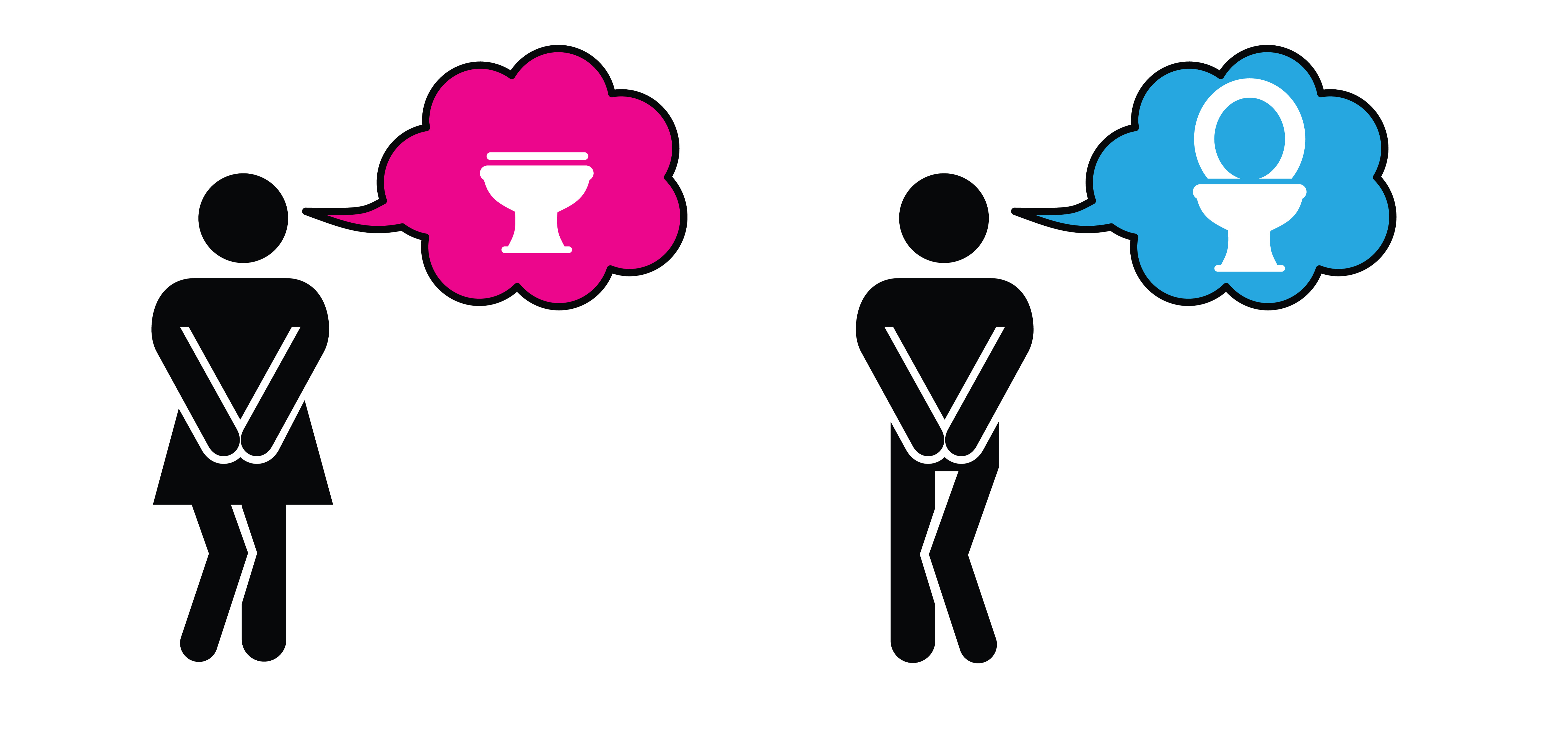
Using Mindfulness at Work for Productivity
By NextGen Learning
Using Mindfulness at Work for Productivity Course Overview This course explores how mindfulness techniques can significantly boost productivity and wellbeing in the workplace. Learners will discover how to cultivate a mindful approach to daily tasks, manage stress effectively, and maintain focus amidst distractions. Through engaging lessons, participants will gain practical strategies such as morning mindfulness habits, single-tasking, and stress reduction methods designed to improve concentration and time management. The course aims to empower individuals to enhance their work performance, establish a healthy work-life balance, and develop resilience to everyday challenges. By completing this course, learners will be equipped with the knowledge and skills to foster a calm, productive mindset that supports sustained professional growth and personal satisfaction. Course Description This comprehensive course covers a broad range of mindfulness strategies tailored for workplace productivity. Beginning with an introduction to mindfulness fundamentals, the curriculum progresses to actionable habits such as morning routines, waking up earlier, and effective journaling. Learners will explore how to overcome procrastination through mindful awareness and implement single-tasking to improve focus and output quality. The course also addresses managing life challenges and reducing stress through mindfulness practices integrated into daily work and evening routines. Participants will benefit from a structured learning experience designed to deepen self-awareness, enhance emotional regulation, and improve time management skills. With a clear, professional approach, this course equips learners to integrate mindfulness seamlessly into their work life, driving both efficiency and wellbeing. Using Mindfulness at Work for Productivity Curriculum Module 01: Introduction Module 02: How to Stay Happy and Productive with Mindfulness Module 03: Five Morning Mindfulness Habits Module 04: Five Tips for Waking Up Earlier Module 05: Finding a Healthy Work Life Balance Module 06: Life Challenges Module 07: Journal Module 08: How to Become Stress Free At Work Module 09: Practicing Mindfulness as a Nighttime Routine Module 10: Single Tasking: What It Is and How It Helps Module 11: The Power of a Brain Dump Module 12: Procrastination and Mindfulness for Productivity (See full curriculum) Who Is This Course For? Individuals seeking to improve concentration and reduce work-related stress. Professionals aiming to enhance productivity and emotional resilience. Beginners with an interest in mindfulness and personal development. Anyone wanting to establish a better work-life balance and wellbeing at work. Career Path Wellbeing Coach or Mindfulness Trainer Human Resources Specialist focusing on employee wellness Office Manager or Team Leader seeking productivity improvement Personal Development Consultant Professionals in high-pressure roles looking to manage stress effectively

Diploma in Python Programming
By NextGen Learning
Diploma in Python Programming Course Overview The Diploma in Python Programming offers an in-depth exploration of Python, one of the most versatile and in-demand programming languages. This course is designed to provide learners with a strong foundation in Python, covering essential concepts such as data structures, functions, libraries, and file handling. Learners will gain the skills necessary to write Python code to solve real-world problems, enabling them to create applications, automate tasks, and perform data analysis. By the end of the course, learners will have the practical knowledge to use Python effectively for various programming tasks in both professional and personal settings. Course Description This comprehensive course begins with the basics of Python programming, guiding learners through essential concepts such as syntax, data types, and conditional statements. Learners will progress to more advanced topics, including file handling, data storage structures, and error handling. Key modules like the creation of user functions, working with external libraries, and implementing Python in database management provide valuable skills that can be directly applied in the workplace. This course also covers essential tools such as command prompt usage, Jupyter notebooks, and package management in Python. By the end of the course, learners will have developed the confidence and competence to apply Python across various domains, including software development, data analysis, and system automation. Diploma in Python Programming Curriculum Module 01: Introduction to Python Programming Module 02: Getting Started with Python Module 03: Conditional Branching with Python Module 04: Importing External/Internal Library in Python Module 05: Project Rock Paper and Scissors Module 06: Strings Operation in Python Module 07: Date and Time in Python Module 08: File Handling, Read and Write Using Python Module 09: Data Storage Structures: Tuple, List, and Dictionary Module 10: Writing User Functions in Python Module 11: Sending Mail Module 12: Import Tricks in Python Module 13: Import Operating System and Platform Module 14: Exceptions Handling in Python Module 15: Installing Packages and Scheduling in Python Module 16: Database in Python Using SQLite Module 17: Running Programs from Command Prompt and Jupyter Notebook Module 18: Conclusion (See full curriculum) Who is this course for? Individuals seeking to develop a foundational understanding of Python programming. Professionals aiming to enhance their programming skills for career advancement. Beginners with an interest in software development, data analysis, or automation. Anyone looking to pursue a career in programming or technology. Career Path Software Developer Data Analyst Automation Engineer Python Programmer Database Administrator IT Specialist

Juniper Networks Design Fundamentals (JNDF)
By Nexus Human
Duration 3 Days 18 CPD hours This course is intended for This course is targeted for Juniper Networks system engineers, partner sales engineers (including Champions), and services partners who are interested in learning network design introductory concepts. However, the course is also applicable to a general audience of Juniper customers with a desire to learn more about network design. Overview Provide an overview of network design needs and common business requirements.Describe key product groups related to campus, WAN, data center, and security architectures.Analyze and interpret common RFP requirements.Scope a network design by gathering data and working with key stakeholders.Describe ways of processing customer data and design requests.Identify boundaries and scope for the design proposal.List some considerations when creating a design proposal.Provide an overview of network security design principles and common vulnerabilities.List high-level design considerations and best practices for securing the network.List the components of the campus network design.Describe best practices and design considerations for the campus.Describe architectural design options for the campus.List the components of the WAN.Describe best practices and design considerations for the WAN.Describe design options for the WAN.List the components of the data center design.Describe best practices and design considerations for the data center.Describe architectural design options for the data center.Define business continuity and its importance in a network design.Describe high availability design considerations and best practices.Provide an overview of high availability offerings and solutions.Describe Class of Service design considerations.Provide an overview of environmental considerations in network design.List design considerations and best practices for managing the network.Provide an overview of Juniper Networks and third party options for network management.List design considerations and best practices for network automation.Provide an overview of automation tools.Explain the foundational topics that have been taught throughout the course.Create a network design proposal that satisfies customer requirements and business needs.Provide an overview of the steps involved in migrating a network.Describe best practices used in network migration.List the various campus network topographies.Describe sample design options for the campus. This three-day course is designed to cover best practices, theory, and design principles for overall network design and will serve as the prerequisite course for other design subject areas Æ?? data center, security, and WAN. Course IntroductionNetwork Design Fundamentals A Need for Design Knowledge is King A Proposed Design Methodology A Reference Network Understanding Customer Requirements RFP Requirements Scoping the Design Project Analyzing the Data Lab: Understanding Customer Requirements Organizing the Data Processing the Data and Requests Understanding Boundaries and Scope Design Proposal Considerations Securing the Network Why Secure the Network? Security Design Considerations Creating the Design Campus The Campus Network: An Overview Best Practices and Considerations Architectural Design Options Lab: Creating the Design Campus Creating the Design Wide Area Network The WAN: An Overview Best Practices and Considerations WAN Design Examples Lab: Creating the Design WAN Creating the Design Data Center The Data Center: An Overview Best Practices and Considerations Data Center Design Examples Lab: Creating the Design Data Center Business Continuity & Network Enhancements Business Continuity Planning High Availability Design Considerations and Best Practices Offerings and Solutions CoS and Traffic Engineering Considerations Environmental Design Network Management Designing for Network Management Automation Designing for Network Automation Lab: Enhancing the Design Putting Network Design Into Practice Network Design Recap Responding to the RFP Final Lab Introduction Lab: Putting Network Design into Practice
