- Professional Development
- Medicine & Nursing
- Arts & Crafts
- Health & Wellbeing
- Personal Development
3375 Management courses in Linlithgow delivered Live Online
Overview 2 day applied course with comprehensive case studies covering both Standardized Approach (SA) and Internal Models Approach (IMA). This course is for anyone interested in understanding practical examples of how the sensitivities-based method is applied and how internal models for SES and DRC are built. Who the course is for Traders and heads of trading desks Market risk management and quant staff Regulators Capital management staff within ALM function Internal audit and finance staff Bank investors – shareholders and creditors Course Content To learn more about the day by day course content please click here To learn more about schedule, pricing & delivery options, book a meeting with a course specialist now

Business Administration Level 3
By Rachel Hood
Supporting and engaging with different parts of the organisation and interact with internal or external customer.
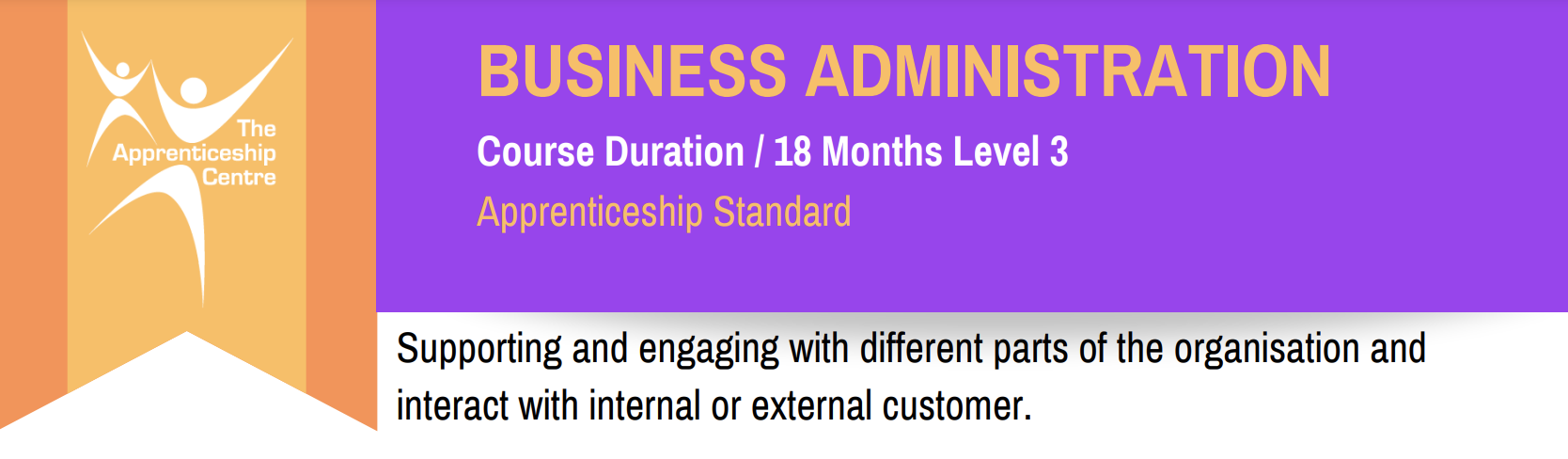
Cisco Implementing Cisco Catalyst 9000 Switches v4.0 (ENC9K)
By Nexus Human
Duration 3 Days 18 CPD hours This course is intended for Network designers Network managers System engineers Overview After taking this course, you should be able to: Review the Cisco Catalyst 9000 Series Switches identify the switches' features and examine the functionalities purpose-built for Cisco DNA and the SD-Access solution. Position the different Cisco Catalyst 9000 Series Switch model types in the network, and map older Cisco Catalyst switches to the 9000 family for migration. Identify the role and value of Cisco Silicon One in a campus environment. Examine management capabilities of the Cisco Catalyst 9000 Series Switches. Describe the scalability and performance features supported by the Cisco Catalyst 9000 Series Switches. Describe the Cisco Catalyst 9000 Series Switch support for security, Quality of Service (QoS), and Internet of Things (IoT) convergence features. Describe automation features, Application Programming Interface (API), Infrastructure as Code, and automation tools supported on Cisco Catalyst 9000 Series switches. Describe the new QoS, IoT, and BGP EVPN Features on Cisco Catalyst 9000 Series Switches. Describe the maintenance features on Cisco Catalyst 9000 Series switches. Explore the SD-Access solution fundamentals, deployment models for the Cisco Catalyst 9000 Series Switch, and the use of Cisco DNA Center to manage infrastructure devices. Automate Day 0 device onboarding with Cisco DNA Center LAN Automation and Network PnP. Describe how to manage and host applications on Cisco Catalyst 9000 Series switches using Cisco DNA Center. Explore a modern approach to cloud-managed networking for Cisco Catalyst 9000 Series switches and wireless access points that uses the Meraki Dashboard and analytics. Describe the Cisco Catalyst 9200 Series Switch architecture, model types, port types, uplink modules, components including power supplies, and other switch features and capabilities. Describe the Cisco Catalyst 9300 Series Switch architecture, model types, port types, uplink modules, and components, including power supplies and stacking cables. Describe the Cisco Catalyst 9400 Series Switches, different modular chassis, supervisor and line card options, architectural components, uplink, and power redundancy, and Multigigabit ports Describe the Cisco Catalyst 9500 Series Switches, model types, switch components, RFID support, architecture, and switch profiles. Describe the Cisco Catalyst 9600 Series Switch architecture, supervisor and line card options, and high availability features. The Implementing Cisco Catalyst 9000 Series Switches (ENC9K) v4.0 course provides you with insight into Cisco Catalyst 9000 Series Switches and its solution components. You will learn about the architecture, capabilities, positioning, and implementation of the Cisco Catalyst 9000 Series switches, as well as the management of the switches using CLI, Cisco DNA Center, and IOS-XE web user GUI. Additionally, you will be introduced to security, cloud, automation, and other important features of Cisco Catalyst 9000 Series switches. Course Outline Introducing the Cisco Catalyst 9000 Series Switches Positioning Cisco Catalyst 9000 Series Switches Cisco Catalyst Silicon One Architecture Exploring Cisco Catalyst 9000 Series Switches Management Capabilities Scale and Performance Features on Cisco Catalyst 9000 Series Switches Security Features on Cisco Catalyst 9000 Series Switches Automation Features on Cisco Catalyst 9000 Series Switches QoS, IoT, and BGP EVPN Features on Cisco Catalyst 9000 Series Switches Maintenance Features on Cisco Catalyst 9000 Series Switches Cisco SD-Access Solution on Cisco Catalyst 9000 Series Switches Application Hosting on Cisco Catalyst 9000 Series Switches Cloud Management for Catalyst 9000 Series Using Meraki Dashboard Automating Network Changes with Cisco DNA Center Introducing Cisco Catalyst 9200 Series Switches Introducing Cisco Catalyst 9300 Series Switches Introducing Cisco Catalyst 9400 Series Switches Introducing Cisco Catalyst 9500 Series Switches Introducing Cisco Catalyst 9600 Series Switches Additional course details: Nexus Humans Cisco Implementing Cisco Catalyst 9000 Switches v4.0 (ENC9K) training program is a workshop that presents an invigorating mix of sessions, lessons, and masterclasses meticulously crafted to propel your learning expedition forward. This immersive bootcamp-style experience boasts interactive lectures, hands-on labs, and collaborative hackathons, all strategically designed to fortify fundamental concepts. Guided by seasoned coaches, each session offers priceless insights and practical skills crucial for honing your expertise. Whether you're stepping into the realm of professional skills or a seasoned professional, this comprehensive course ensures you're equipped with the knowledge and prowess necessary for success. While we feel this is the best course for the Cisco Implementing Cisco Catalyst 9000 Switches v4.0 (ENC9K) course and one of our Top 10 we encourage you to read the course outline to make sure it is the right content for you. Additionally, private sessions, closed classes or dedicated events are available both live online and at our training centres in Dublin and London, as well as at your offices anywhere in the UK, Ireland or across EMEA.

Cisco Implementing and Configuring Cisco Identity Services Engine v3.0 (SISE)
By Nexus Human
Duration 5 Days 30 CPD hours This course is intended for Network security engineers ISE administrators Wireless network security engineers Cisco integrators and partners Overview After taking this course, you should be able to: Describe Cisco ISE deployments, including core deployment components and how they interact to create a cohesive security architecture. Describe the advantages of such a deployment and how each Cisco ISE capability contributes to these advantages. Describe concepts and configure components related to 802.1X and MAC Authentication Bypass (MAB) authentication, identity management, and certificate services. Describe how Cisco ISE policy sets are used to implement authentication and authorization, and how to leverage this capability to meet the needs of your organization. Describe third-party Network Access Devices (NADs), Cisco TrustSec, and Easy Connect. Describe and configure web authentication, processes, operation, and guest services, including guest access components and various guest access scenarios. Describe and configure Cisco ISE profiling services, and understand how to monitor these services to enhance your situational awareness about network-connected endpoints. Describe best practices for deploying this profiler service in your specific environment. Describe BYOD challenges, solutions, processes, and portals. Configure a BYOD solution, and describe the relationship between BYOD processes and their related configuration components. Describe and configure various certificates related to a BYOD solution. Describe the value of the My Devices portal and how to configure this portal. Describe endpoint compliance, compliance components, posture agents, posture deployment and licensing, and the posture service in Cisco ISE. Describe and configure TACACS+ device administration using Cisco ISE, including command sets, profiles, and policy sets. Understand the role of TACACS+ within the Authentication, Authentication, and Accounting (AAA) framework and the differences between the RADIUS and TACACS+ protocols. Migrate TACACS+ functionality from Cisco Secure Access Control System (ACS) to Cisco ISE, using a migration tool. The Implementing and Configuring Cisco Identity Services Engine (SISE) v3.0 course shows you how to deploy and use Cisco© Identity Services Engine (ISE) v2.4, an identity and access control policy platform that simplifies the delivery of consistent, highly secure access control across wired, wireless, and VPN connections. This hands-on course provides you with the knowledge and skills to implement and use Cisco ISE, including policy enforcement, profiling services, web authentication and guest access services, BYOD, endpoint compliance services, and TACACS+ device administration. Through expert instruction and hands-on practice, you will learn how to use Cisco ISE to gain visibility into what is happening in your network, streamline security policy management, and contribute to operational efficiency. This course helps you prepare to take the exam, Implementing and Configuring Cisco Identity Services Engine (300-715 SISE), which leads to CCNP© Security and the Cisco Certified Specialist - Security Identity Management Implementation certifications. Introducing Cisco ISE Architecture and Deployment Using Cisco ISE as a Network Access Policy Engine Cisco ISE Use Cases Describing Cisco ISE Functions Cisco ISE Deployment Models Context Visibility Cisco ISE Policy Enforcement Using 802.1X for Wired and Wireless Access Using MAC Authentication Bypass for Wired and Wireless Access Introducing Identity Management Configuring Certificate Services Introducing Cisco ISE Policy Implementing Third-Party Network Access Device Support Introducing Cisco TrustSec Cisco TrustSec Configuration Easy Connect Web Authentication and Guest Services Introducing Web Access with Cisco ISE Introducing Guest Access Components Configuring Guest Access Settings Configuring Sponsor and Guest Portals Cisco ISE Profiler Introducing Cisco ISE Profiler Profiling Deployment and Best Practices Cisco ISE BYOD Introducing the Cisco ISE BYOD Process Describing BYOD Flow Configuring the My Devices Portal Configuring Certificates in BYOD Scenarios Cisco ISE Endpoint Compliance Services Introducing Endpoint Compliance Services Configuring Client Posture Services and Provisioning in Cisco ISE Working with Network Access Devices Review TACACS+ Cisco ISE TACACS+ Device Administration Configure TACACS+ Device Administration TACACS+ Device Administration Guidelines and Best Practices Migrating from Cisco ACS to Cisco ISE Lab outline Access the SISE Lab and Install ISE 2.4 Configure Initial Cisco ISE Setup, GUI Familiarization, and System Certificate Usage Integrate Cisco ISE with Active Directory Configure Basic Policy on Cisco ISE Configure Policy Sets Configure Access Policy for Easy Connect Configure Guest Access Configure Guest Access Operations Create Guest Reports Configure Profiling Customize the Cisco ISE Profiling Configuration Create Cisco ISE Profiling Reports Configure BYOD Blacklisting a Device Configure Cisco ISE Compliance Services Configure Client Provisioning Configure Posture Policies Test and Monitor Compliance-Based Access Test Compliance Policy Configure Cisco ISE for Basic Device Administration Configure TACACS+ Command Authorization Additional course details: Nexus Humans Cisco Implementing and Configuring Cisco Identity Services Engine v3.0 (SISE) training program is a workshop that presents an invigorating mix of sessions, lessons, and masterclasses meticulously crafted to propel your learning expedition forward. This immersive bootcamp-style experience boasts interactive lectures, hands-on labs, and collaborative hackathons, all strategically designed to fortify fundamental concepts. Guided by seasoned coaches, each session offers priceless insights and practical skills crucial for honing your expertise. Whether you're stepping into the realm of professional skills or a seasoned professional, this comprehensive course ensures you're equipped with the knowledge and prowess necessary for success. While we feel this is the best course for the Cisco Implementing and Configuring Cisco Identity Services Engine v3.0 (SISE) course and one of our Top 10 we encourage you to read the course outline to make sure it is the right content for you. Additionally, private sessions, closed classes or dedicated events are available both live online and at our training centres in Dublin and London, as well as at your offices anywhere in the UK, Ireland or across EMEA.

Traffic Marshal
By NextGen Learning
Course Overview The Traffic Marshal course is designed to equip learners with the essential knowledge required to operate safely and effectively in environments where vehicle and pedestrian movement must be coordinated. Covering key principles of traffic control, risk assessment, and vehicle signalling, this course aims to enhance site safety and improve communication between vehicle operators and marshals. Learners will gain insight into traffic management systems and reversing procedures, allowing them to perform their role with confidence and competence. By the end of the course, participants will understand the legal responsibilities and health and safety standards associated with traffic marshalling. This training provides a recognised foundation for those looking to work in construction, logistics, and other vehicle-heavy environments. Course Description This course delves into the core responsibilities of a Traffic Marshal, offering a structured approach to traffic management and safety awareness. Through comprehensive learning modules, participants will explore the processes involved in directing vehicles, managing temporary traffic setups, and identifying potential hazards. Emphasis is placed on reversing techniques, vehicle signalling, and conducting traffic risk assessments in line with current health and safety guidelines. Learners will also examine how to support site operations by ensuring compliance with regulatory practices. Ideal for both newcomers and professionals, this course delivers essential training that aligns with industry expectations for safe vehicle movement and operational coordination in diverse workplace settings. Course Modules Module 01: Introduction to Traffic Marshalling Module 02: Traffic Management Module 03: Temporary Traffic Control Module 04: Traffic Risk Assessment Module 05: Vehicle Signaling Module 06: Reversing Vehicles Module 07: Health and Safety (See full curriculum) Who is this course for? Individuals seeking to work in vehicle coordination and site logistics. Professionals aiming to enhance safety knowledge for construction or industrial environments. Beginners with an interest in site safety and traffic control operations. Employers requiring qualified staff to manage vehicle movement on-site. Career Path Traffic Marshal Site Safety Officer Construction Site Coordinator Logistics Supervisor Vehicle Banksman Health and Safety Assistant

Finance for project managers and engineers (In-House)
By The In House Training Company
What do engineers and project managers need to know of finance? 'Nothing - leave it to the accountants!' No, no, no! Engineers must be conversant with the terminology and statements that accountants use. Technical expertise in projects, service delivery, production or other areas can only really be harnessed if the managers understand the accounting and reporting that drives businesses. This course gives the necessary understanding to project, production and technical managers. It develops their skills in understanding financial and management accounting. Accountants may not always like it but a major part of their work is to be the 'servants of business' and to gather, compile and present your figures. So you must understand the figures - they belong to you, your processes or projects. There are many reasons for maintaining accurate accounts. This course focuses on the strategic issues (those over-used words) - what figures reveal about the drivers of business and what they reveal about the day-to-day issues that accountants bother you with. The course will enhance your understanding of finance and of the accounting issues which affect your projects, production and technical areas of business. This course will help you: Understand the business world in figures - make sense of what the accountants are telling you Appreciate what drives business - and how this affects your role in your part of the business Relate your activities to the success of the business - through figures Gain the skills to advance in management - financial awareness is a 'must have' if you are to progress in your career 1 What do accountants do? The finance function, types of accountant, financial v management accounting and the treasury function Understanding the role of the finance function and how the information you provide may be used 2 The basic financial statements Balance sheets and income statements (P&L accounts) What they are, what they contain and above all what they can reveal - how to read them The accounting process - from transactions to financial statements What underpins the statements - accounting systems and internal controls 3 Why be in business - from a financial perspective The driving forces behind financial information Performance measures - profitability, asset utilisation, sales and throughput, managing capital expenditure 4 Accounting rules - accounting standards Accounting concepts and the accounting rules: accruals, 'going concern' - substance over form and other 'desirable qualities' Accruals - why the timing of a transaction is so important to the finance function Depreciation and amortisation - the concepts and practice Accounting standards - the role of International Financial Reporting Standards 5 Cash The importance of cash flow - working capital management Cash flow statements - monitoring overall cash flows Raising cash - levels of borrowing, gearing Spending cash - an outline of capital expenditure appraisal 6 Budgeting Why budget? - good and bad practice Determining why budgets play a key role and should not be simply an annual ritual Justifying your budgets - the link between the strategic plan and day-to-day budgeting - alignment of company culture Budgets as motivators - the importance of the right culture Techniques to improve budgeting - whether day-to-day or capital budgeting 7 Costing The type and detail of costing very much depends on your business - eg, manufacturing piston rings is quite different from the construction of a power plant Issues with overhead allocation Accounting for R&D 8 Reading financial statements Annual financial statements - why they are produced, what's in them and what you should look for Learning what a set of accounts reveals about a company's current situation, profitability and future prospects 9 Performance measurement - analytical reviews and ratio analysis ROI/ROCE Profitability, margins and cost control Sales - asset turnover Efficiency (asset / stock turnover, debtor / creditor days) 'City' measures Investment (interest / dividend cover, earnings per share, dividend yield)

Symantec Deployment Solution 7.5 - Administration
By Nexus Human
Duration 5 Days 30 CPD hours This course is intended for This course is for system administrators or anyone who will be installing, configuring, and managing a Deployment Solution system. Overview This course includes practical exercises using your own network by means of virtual computers enabling you to learn and fine tune the skills required to be successful in your working environment. This course is designed for the professional tasked with installing, configuring, and managing a Deployment Solution system. Deployment Solution Overview Symantec software overview Symantec Management Platform overview Installing Deployment Solution and pcAnywhere Installation prerequisites Installing the Symantec Installation Manager Installing Deployment Solution Installing agents and plug-ins Upgrading Deployment Solution Deployment Solution Console Fundamentals Console fundamentals Creating and managing Jobs and Tasks Scheduling Jobs and Tasks Monitoring Jobs and Tasks Searching for Jobs, Tasks, and computers Configuring Deployment Solution Adding configuration files and keys Symantec Network Boot Service Preboot configurations Configuring Network Boot Service (PXE/BSDP) Driver database management Preparing a Computer for Imaging Including agents and plug-ins Installing Software Installing software updates and service packs Creating Images Imaging Tools and Types About Prepare for Image capture tasks Creating Images PC Transplant with Deployment Solution PC Transplant overview Creating a PCT template file PC Transplant tasks Editing Personality Packages Building and editing A2i files Deploying Operating Systems & Performing Computer Migrations Deploying Images & Performing Computer Migrations Deploying computer images Unicast and multicast imaging Advanced options when deploying images Changing a computer?s system configuration Initial Deployment imaging Imaging predefined computers Disk preparations Performing scripted OS installations Jobs to migrate computers Installing and Using Deployment Site Servers Understanding Sites and Site Servers Understanding & Installing Deployment Site Server Components Image Management Advanced Features Using job conditions Custom Ghost imaging and Ghost tools Editing image files Creating bootable media Remote control with pcAnywhere Solution About pcAnywhere Solution Installing Symantec pcAnywhere Solution and plug-in Starting a pcAnywhere session Managing a pcAnywhere session Configuring pcAnywhere settings Additional course details: Nexus Humans Symantec Deployment Solution 7.5 - Administration training program is a workshop that presents an invigorating mix of sessions, lessons, and masterclasses meticulously crafted to propel your learning expedition forward. This immersive bootcamp-style experience boasts interactive lectures, hands-on labs, and collaborative hackathons, all strategically designed to fortify fundamental concepts. Guided by seasoned coaches, each session offers priceless insights and practical skills crucial for honing your expertise. Whether you're stepping into the realm of professional skills or a seasoned professional, this comprehensive course ensures you're equipped with the knowledge and prowess necessary for success. While we feel this is the best course for the Symantec Deployment Solution 7.5 - Administration course and one of our Top 10 we encourage you to read the course outline to make sure it is the right content for you. Additionally, private sessions, closed classes or dedicated events are available both live online and at our training centres in Dublin and London, as well as at your offices anywhere in the UK, Ireland or across EMEA.

Cisco Understanding Cisco Collaboration Foundations v1.1 (CLFNDU)
By Nexus Human
Duration 5 Days 30 CPD hours This course is intended for Students preparing to take the CCNP Collaboration certification Network administrators Network engineers Systems engineers Overview After taking this course, you should be able to: - Define collaboration and describe the main purpose of key devices in a Cisco collaboration on-premise, hybrid, and cloud deployment model - Configure and modify required parameters in Cisco Unified Communications Manager (CM) including service activation, enterprise parameters, CM groups, time settings, and device pool - Deploy and troubleshoot IP phones via auto registration and manual configuration within Cisco Unified CM - Describe the call setup and teardown process for a SIP device including codec negotiation using Session Description Protocol (SDP) and media channel setup - Manage Cisco Unified CM user accounts (local and via Lightweight Directory Access Protocol [LDAP]) including the role/group, service profile, UC service, and credential policy - Configure dial plan elements within a single site Cisco Unified CM deployment including Route Groups, Local Route Group, Route Lists, Route Patterns, Translation Patterns, Transforms, SIP Trunks, and SIP Route Patterns - Configure Class of Control on Cisco Unified CM to control which devices and lines have access to services - Configure Cisco Unified CM for Cisco Jabber and implement common endpoint features including call park, softkeys, shared lines, and pickup groups - Deploy a simple SIP dial plan on a Cisco Integrated Service Routers (ISR) gateway to enable access to the PSTN network - Manage Cisco UCM access to media resources available within Cisco UCM and Cisco ISR gateways - Describe tools for reporting and maintenance including Unified Reports, Cisco Real-Time Monitoring Tool (RTMT), Disaster Recovery System (DRS), and Call Detail Records (CDRs) within Cisco Unified CM - Describe additional considerations for deploying video endpoints in Cisco Unified CM - Describe the integration of Cisco Unity with Cisco Unified CM and the default call handler The Understanding Cisco Collaboration Foundations (CLFNDU) v1.1 course gives you the skills and knowledge needed to administer and support a simple, single-site Cisco© Unified Communications Manager (CM) solution with Session Initiation Protocol (SIP) gateway. The course covers initial parameters, management of devices including phones and video endpoints, management of users, and management of media resources, as well as Cisco Unified Communications solutions maintenance and troubleshooting tools. In addition, you will learn the basics of SIP dial plans including connectivity to Public Switched Telephone Network (PSTN) services, and how to use class-of-service capabilities. Course Outline Exploring The Path To Collaboration Introducing Cisco Unified Communications Manager And Initial Parameters Xploring Endpoints And The Registration Process Exploring Codecs And Call Signaling Managing Users In Cisco Unified Communication Manager Describing A Basic Dial Plan Describing Class Of Service Enabling Endpoints And Features Describing The Cisco Isr As A Voice Gateway Exploring Cisco Unified Communication Manager Media Resources Reporting And Maintenance Exploring Additional Requirements For Video Endpoints Describing Cisco Unity Connection

BA17 - Problem Determination Root Cause Analysis (RCA)
By Nexus Human
Duration 2 Days 12 CPD hours This course is intended for Executives, Project Managers, Business Analysts, Business and IT stakeholders working with analysts, Quality and process engineers, technicians, corrective action coordinators or managers; supervisors, team leaders, and process operators; anyone who wants to improve their ability to solve recurring problems. Overview At the completion of this course, you should be able to: Identify the different types of tools and techniques available Apply change management successfully Review what to look for when applying business case thinking to Root Cause Analysis Develop a process to systematically approach problems Business success is dependent on effective resolution of the problems that present themselves every day. Often the same or similar problems continue causing repeated losses in time or money and your staff become experts at fixing rather than preventing the problems. Learn to find and fix root causes and develop corrective actions that will effectively eliminate or control these problems. Section 1: RCA Foundation Concepts and Objectives Section Learning Objectives Discuss Definitions ? IT Perspective Discuss What is a problem and why do they exist? What is Root Cause? RCA Benefits and Approaches Event and Casual Analysis Event and Causal Analysis: Exercise 1c Worksheet RCA Tools for each approach Section Summary and Conclusions Section 2: Enhance use of RCA tools Why use a Particular Method Tool: Change Analysis Change Analysis Examples Tool: How to Resolve Conflict Tool: 5 Why?s Example Learning Management Problem Tool: Cause and Effect Tool: Fault Tree Analysis Why do we use Fault Tree Analysis? How does it work? Fault Tree Diagram Symbols Example #1 of FTA: Car Hits Object Tool: Failure Modes and Effects Analysis (FMEA) Example: Failure Modes and Effects Analysis Tool: Design / Application Review Section 3: Problem Resolution and Prevention Section Objectives The Secret of Solving Problems: -A Note about Statistical Control -A Note about Fire Fighting Technique: Business Process Mapping Example: IGOE Technique: Lean Six Sigma and DMAIC Lean Six Sigma Benefits Importance of Understanding the Business Process The Business Process Mandate Technique: Process Modeling Graphical Notation Standard (BPMN): -What is Business Process Modeling Notation (BPMN)? -Benefits of BPMN -Basic Components of BPMN Technique: Business Process Maturity Model Five Levels of Maturity Section 4: Capability Improvement for RCA Steps in Disciplined Problem Solving RCA as a RCA Process Key RCA Role Considerations Sustainable RCA Improvement Organizational Units Process Area Goals, Practices Specific and General Practices Specific Practice Examples Software Maturity Survey SWOT Analysis Worksheet Recognize the importance of the Change Management component in your RCA implementation Using the ADKAR Model to Communicate Change Review ADKAR© Model ? -Awareness of the need for change -Desire to participate and support the change -Knowledge on how to change -Ability to implement required skills and behaviors -Reinforcement to sustain the change The ADKAR Model: Reinforcement Section 5: Course Summary and Conclusions Plan the Proposal and Business Case Example: 1 Page Business Case Resource Guide Questions

Cisco Programming for Network Engineers v2.0 (PRNE)
By Nexus Human
Duration 4 Days 24 CPD hours This course is intended for This course is intended for: Network administrators Network engineers with little or no programming or Python experience Network managers Systems engineers Overview After taking this course, you should be able to: Create a Python script Describe data types commonly used in Python coding Describe Python strings and their use cases Describe Python loops, conditionals, operators, and their purposes and use cases Describe Python classes, methods, functions, namespaces, and scopes Describe the options for Python data manipulation and storage Describe Python modules and packages, their uses, and their benefits Explain how to manipulate user input in Python Describe error and exception management in Python Describe Python code debugging methods The Programming for Network Engineers (PRNE) v2.0 course is designed to equip you with fundamental skills in Python programming. Through a combination of lectures and lab experience in simulated network environments, you will learn to use Python basics to create useful and practical scripts with Netmiko to retrieve data and configure network devices. Upon completion of this course, you should have a basic understanding of Python, including the knowledge to create, apply, and troubleshoot simple network automation scripts. Course Outline Introducing Programmability and Python for Network Engineers Scripting with Python Examining Python Data Types Manipulating Strings Describing Conditionals, Loops, and Operators Exploring Classes, Methods, Functions, Namespaces, and Scopes Exploring Data Storage Options Exploring Python Modules and Packages Gathering and Validating User Input Analyzing Exceptions and Error Management Examining Debugging Methods
