- Professional Development
- Medicine & Nursing
- Arts & Crafts
- Health & Wellbeing
- Personal Development
3372 Management courses in Linlithgow delivered Live Online
SM110 - Service Manager 9.x Foundations for Process Owners
By Nexus Human
Duration 5 Days 30 CPD hours This course is intended for For Process Owners, project managers, and other managers who are new to Service Manager. Overview At the end of the course, you will be able to:? Describe the role and intent for each of theService Manager components.? Describe the processes, workflows, and keyactivities for each module.? Use the Service Manager Web and Windowsclient as well as the Employee Self Service portal.? Manage Service Manager operators, usingadministrative tools.? Review how to configure operator, profile, role,environment, folder, and contact objects.? Determine the difference between Incident andProblem Management.? Discuss the Change, Configuration, Knowledge,and Service Level Management processes.? Explain and configure the Service Catalog.? Use Request Management workflows.? Describe the reporting capabilities of ServiceManager. This introductory course provides students with the skills needed to effectively use and manage the Service Manager 9.x software product. This course focuses on teaching the processes embedded in Service Manager. This introductory course provides students with the skills needed to effectively use and manage the Service Manager 9.x software product. This course focuses on teaching the processes embedded in Service Manager. Additional course details: Nexus Humans SM110 - Service Manager 9.x Foundations for Process Owners training program is a workshop that presents an invigorating mix of sessions, lessons, and masterclasses meticulously crafted to propel your learning expedition forward. This immersive bootcamp-style experience boasts interactive lectures, hands-on labs, and collaborative hackathons, all strategically designed to fortify fundamental concepts. Guided by seasoned coaches, each session offers priceless insights and practical skills crucial for honing your expertise. Whether you're stepping into the realm of professional skills or a seasoned professional, this comprehensive course ensures you're equipped with the knowledge and prowess necessary for success. While we feel this is the best course for the SM110 - Service Manager 9.x Foundations for Process Owners course and one of our Top 10 we encourage you to read the course outline to make sure it is the right content for you. Additionally, private sessions, closed classes or dedicated events are available both live online and at our training centres in Dublin and London, as well as at your offices anywhere in the UK, Ireland or across EMEA.

VASCM-11 Veeam Availability Suite v11: Configuration and Management
By Nexus Human
Duration 3 Days 18 CPD hours This course is intended for This course is suitable for anyone responsible for configuring, managing or supporting a Veeam Availability Suite v11 environment. Overview After completing this course, attendees should be able to: Describe Veeam Availability Suite components usage scenarios and relevance to your environment. Effectively manage data availability in on-site, off-site, cloud and hybrid environments. Ensure both Recovery Time Objectives (RTOs) and Recovery Point Objectives (RPOs) are met. Configure Veeam Availability Suite to ensure data is protected effectively. Adapt with an organization's evolving technical and business data protection needs. Ensure recovery is possible, effective, efficient, secure and compliant with business requirements. Provide visibility of the business data assets, reports and dashboards to monitor performance and risks The Veeam© Availability Suite? v11: Configuration and Management training course is a three-day, technical deep dive focused on teaching IT professionals the skills to configure, manage and support a Veeam Availability Suite v11 solution. With extensive hands-on-labs, the class enables administrators and engineers to effectively manage data in an ever-changing technical and business environment, bringing tangible benefit to businesses in the digital world. This course is based on Veeam Availability Suite v11. Introduction Describe RTOs and RPOs, what they mean for your business, how to manage and monitor performance against them The 3-2-1 Rule and its importance in formulating a successful backup strategy Identify key Veeam Availability Suite components and describe their usage scenarios and deployment types Building backup capabilities Backup methods, the appropriate use cases and impact on underlying file systems Create, modify, optimize and delete backup jobs, including Agents and NAS Backup jobs. Explore different tools and methods to maximize environment performance Ensure efficiency by being able to select appropriate transport modes while being aware of the impact of various backup functions on the infrastructure Building replication capabilities Identify and describe the options available for replication and impacts of using them Create and modify replication jobs, outline considerations to ensure success Introduce the new Continuous Data Protection (CDP) policy Secondary backups Simple vs. advanced backup copy jobs, how to create and modify them using best practices to ensure efficient recovery Discuss using tapes for backups Advanced repository capabilities Ensure repository scalability using a capability such as SOBR on-premises and off-site including integration with cloud storage Ensure compatibility with existing deduplication appliances Introduce the new hardened repository Protecting data in the cloud Review how Veeam can protect the data of a cloud native application Review how Veeam Cloud Connect enables you to take advantage of cloud services built on Veeam Review how Veeam can be used to protect your Office 365 data Restoring from backup Ensure you have the confidence to use the correct restore tool at the right time for restoring VMs, bare metal and individual content such as files and folders Utilize Secure Restore to prevent the restoration of malware Describe how to use Staged Restore to comply with things like General Data Protection Regulation (GDPR) before releasing restores to production Identify, describe and utilize the different explores and instant recovery tools and features Recovery from replica Identify and describe in detail, failover features and the appropriate usage Develop, prepare and test failover plans to ensure recovery Disaster recovery from replica to meet a variety of real-world recovery needs Testing backup and replication Testing backups and replicas to ensure you can recover, what you need, when you need to Configure and setup virtual sandbox environments based on backup, replicas and storage snapshots Veeam Backup Enterprise Manager and Veeam ONE Introduce the concept of monitoring your virtual, physical and cloud environments with Veeam Backup Enterprise Manager and Veeam ONE Configuration backup Locate, migrate or restore backup configuration Additional course details: Nexus Humans VASCM-11 Veeam Availability Suite v11: Configuration and Management training program is a workshop that presents an invigorating mix of sessions, lessons, and masterclasses meticulously crafted to propel your learning expedition forward. This immersive bootcamp-style experience boasts interactive lectures, hands-on labs, and collaborative hackathons, all strategically designed to fortify fundamental concepts. Guided by seasoned coaches, each session offers priceless insights and practical skills crucial for honing your expertise. Whether you're stepping into the realm of professional skills or a seasoned professional, this comprehensive course ensures you're equipped with the knowledge and prowess necessary for success. While we feel this is the best course for the VASCM-11 Veeam Availability Suite v11: Configuration and Management course and one of our Top 10 we encourage you to read the course outline to make sure it is the right content for you. Additionally, private sessions, closed classes or dedicated events are available both live online and at our training centres in Dublin and London, as well as at your offices anywhere in the UK, Ireland or across EMEA.

The candidate journey is the process job applicants go through when interacting with Noble Foods. It encompasses every interaction in person and online, from the moment a candidate first becomes aware of us to the final hiring decision – and even beyond. You play a key role in the successful recruitment of new starters. It’s important that you have the skills to navigate all stages of the recruitment process to give the candidates the best experience, hire top talent and ensure we remain legally compliant. What does the course cover? What is the candidate journey and why is it important? The role of the line manager Legal Compliance The Noble Foods Candidate Journey How to fill out a Requisition How to post a job Selection Process Interviews Flexible Working Requests
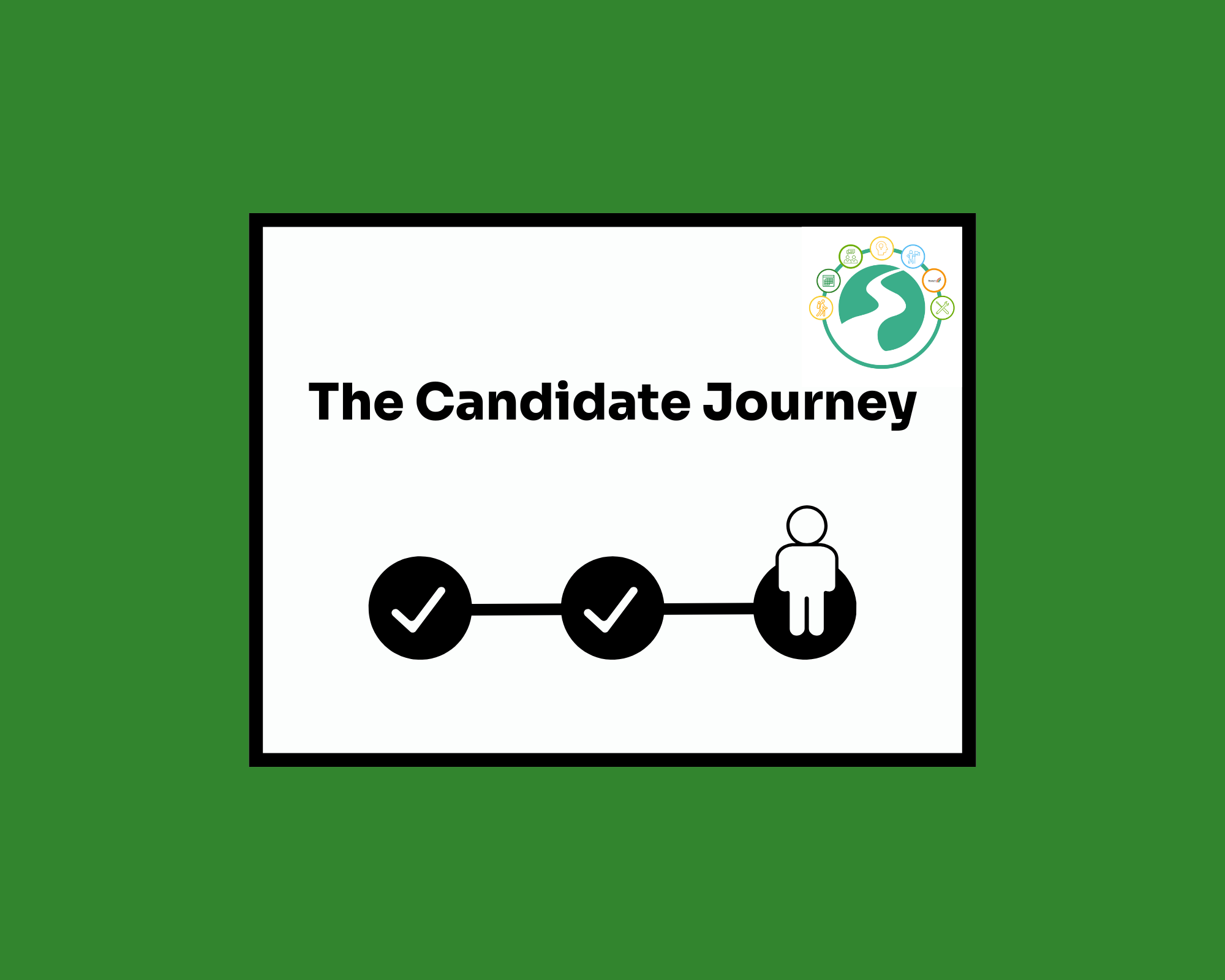
SCM680 SAP Cross-Application Processes in ERP MM and SD
By Nexus Human
Duration 3 Days 18 CPD hours This course is intended for This course is aimed at project team members responsible to implementing cross application business processes in Sales and Distribution and Materials Management. Participants wishing to familiarize themselves with the basic execution of cross-application business processes and implementation in the standard SAP ERP. In this course, participants become familiar with the functions for processing selected cross application business processes in Sales and Distribution and Materials Management, and identify the associated Customizing settings. Course Outline Third-party order processing Cross-company-code sales Stock transfers within a company code Cross-company-code stock transfers Subcontracting Advanced Returns Management (supplier and customer returns)

Online and phone therapy training
By Human Givens College
– essential guidance for safe and effective remote working Join our expert tutors to discover how you can make online therapy work for your practice Accredited CPD Certificate: 4 hours Length: 9am – 1.15pm (BST) LIVE ONLINE – Specialist training in delivering effective therapy online or over the phone – Join Ros Townsend live online on Tuesday 11th June 24 for this jam-packed, informative session. You will receive your Zoom link the day before the event. NB. Spaces are limited and tend to go quickly. Register your interest here if you can’t make this date, and we’ll let you know when there’s another one. BONUS RECORDING – the training is recorded, in case of technical difficulties, so you will also get a recording for 2 weeks afterwards to maximise your learning. Delivering online therapy, or counselling clients on the phone, requires a particular set of skills and brings with it specific considerations. This live online workshop will help you gain confidence in working safely and ethically, examining the advantages, potential drawbacks and adjustments you need to make to work remotely successfully. There will be plenty of time for questions, and helpful discussions with your peers and experienced tutors. Why take this course Whether you are a new practitioner wanting to develop your online practice, or an experienced therapist who has decided to start offering services online or on the phone, this course will help you gain the skills and understanding you need to do so safely and effectively. Unlike other online courses, this practical live online CPD training gives you the opportunity to ask our experienced tutors questions about any aspects that concern you, as well as learning from their case histories about what has worked – and what hasn’t – for them. Covering essential areas such as managing client expectations, setting up a therapeutic online environment, risk management, and the use and adaptation of various skills and techniques for online or telephone work, this course gives you the essential information you need to deliver therapeutic interventions remotely. Both Jo Baker and Ros Townsend, the course tutors, have extensive experience of working with clients online, with Ros now running her entire therapy practice remotely. Jo works using a blended approach (combining face-to-face counselling and online psychotherapy), and both bring a wealth of practical tips, hands on experience and real-life examples to the training. During the day, there will be ample opportunity to discuss and share ideas with both tutors and peers, and to enter into both structured and more free-ranging discussions about both the benefits and potential difficulties that one might encounter when working therapeutically through remote mediums. What the training covers: The importance of aligning client and therapist expectations for online therapy, or therapy over the phone How to set-up successfully for work on the phone or online – including template agreements to use with your clients Managing your technology and ensuring good communication – key things to ascertain, plus troubleshooting tips What to do when the call won’t connect The importance of confidentiality and privacy – and the potential problems you need be aware of when working online Agreeing safe communication methods between sessions How to successfully manage dual therapy spaces The importance of setting and maintaining professional boundaries Discussion regarding what is / is not acceptable in a home therapy space How to manage transitions before and after the session – for clients and therapists The key differences between online and face to face therapy work How to adapt and work successfully with a range of key therapeutic skills – such as Guided Imagery and The Rewind technique Assessing suitability of client presentations – including guidance on cases that are not suitable for online therapy How to manage risk effectively in an online or telephone environment How to put in place effective contingency plans for when technology fails Developing flexibility: dealing with the unexpected – including what to do if a session is interrupted When to refer a client on The additional pressures and potential stressors of online and telephone working Working in a blended way – combining remote and face-to-face sessions Key differences for the client of receiving therapy online or over the telephone The particular considerations of working with a wider client group from different geographical locations The importance of self-care and self-awareness Insurance and GDPR considerations when delivering online therapy or counselling, or working via the phone The importance of appropriate supervision Course Programme The ‘Online and phone therapy training’ course starts at 9.00am and runs until 1.15pm. (BST). 9.00am Join the Zoom meeting 9.15am First session starts 11.00am Comfort break and discussion 11.30am Second session 1.15pm Day ends Who is this course suitable for? This course is designed for both trainee and fully-qualified therapists, psychotherapists and counsellors It is recommended to all HG practitioners by the Human Givens Institute – trainee HG Therapists are expected to take this training if they are considering working online. This course has been independently accredited by the internationally recognised CPD Standards Office for 4 hours of CPD training. On completion of this training you’ll receive CPD certificates from the College and the CPD Standards Office.

Appraisal Skills Training
By M&K Update Ltd
This course is ideal for line managers who conduct appraisals for team members. The focus is on the conversations you will have in appraisals and how you can make them a positive experience for you, your employee and the organisation.

OMI120 - Operations Manager i Software 9.x Essentials
By Nexus Human
Duration 5 Days 30 CPD hours This course is intended for New users of HP OperationsManagement (OMi) 9.21, including:? IT Tools engineers? Operations staff? Operations managers? Availability engineers? System administrators? Network administrators Overview At the end of the course, you should be able to:? Use OMi to effectively identify, prioritize, andresolve events? Use OMi to prioritize operational activities based onan event?s impact on key business services? Create event dashboards to meet the informationneeds of specific users? Describe CI resolution and correlation? Identify the health of services and technologycomponents based on Health Indicators (HIs) andKey Performance Indicators (KPIs) presented in OMi? Create and use OMi performance graphs? Create and use OMi tools? Create and tune Topology Based Event Correlation(TBEC) correlation rules? Create and tune Stream Based Event Correlation(SBEC) correlation rules? Create and tune Time Based Event Automation(TBEA) automation rules? Create and tune event suppression rules? Manage OMi user access and permissions? Create and tune OMi notifications? Describe the deployment architecture and options? Configure integration between OMi and HPOperations Management (HPOM)? Configure integration between OMi and HPSiteScope? Configure integration between OMi and NP EndUser Management (EUM) This course is recommended for individuals who are responsible for designing, implementing, or administering effective service operations capabilities for mission-critical business services. This course is recommended for individuals who are responsible for designing, implementing, or administering effective service operations capabilities for mission-critical business services. Additional course details: Nexus Humans OMI120 - Operations Manager i Software 9.x Essentials training program is a workshop that presents an invigorating mix of sessions, lessons, and masterclasses meticulously crafted to propel your learning expedition forward. This immersive bootcamp-style experience boasts interactive lectures, hands-on labs, and collaborative hackathons, all strategically designed to fortify fundamental concepts. Guided by seasoned coaches, each session offers priceless insights and practical skills crucial for honing your expertise. Whether you're stepping into the realm of professional skills or a seasoned professional, this comprehensive course ensures you're equipped with the knowledge and prowess necessary for success. While we feel this is the best course for the OMI120 - Operations Manager i Software 9.x Essentials course and one of our Top 10 we encourage you to read the course outline to make sure it is the right content for you. Additionally, private sessions, closed classes or dedicated events are available both live online and at our training centres in Dublin and London, as well as at your offices anywhere in the UK, Ireland or across EMEA.

GRC300 SAP Access Control Implementation and Configuration
By Nexus Human
Duration 5 Days 30 CPD hours This course is intended for The primary audience for this course are Application Consultants, Business Process Architects, and Business Process Owners/Team Leads/Power Users. Overview This course will prepare you to:Describe tasks performed by a typical SAP Access Control userDiscuss Harmonization topics as they relate to SAP Access ControlExplain how SAP GRC helps you to address business challengesIdentify authorization risks in typical business processesDescribe the Segregation of Duties Risk Management ProcessDescribe and configure functionality and features for SAP Access Control 10.1Use the SAP Access Control 10.1 application to analyze and manage risk, design and manage roles, and provision and manage usersDescribe the SAP Access Control 10.1 architecture and landscape, SAP Access Control Repository, and Object Level SecurityDescribe the Periodic Access Review processPlan for and manage emergency accessDiscuss the reporting frameworkConfigure workflows, including multi-stage multi-path (MSMP) workflows and BRF+Describe how the different applications of the SAP GRC Solution integrate with each otherDiscuss key steps in the SAP Access Control implementation process In this course, students gain hands-on configuration and implementation experience of SAP Access Control 10.1, as well as important concepts they will need to know in order to prepare for implementation and ongoing access risk prevention. Introduction to SAP Access Control Discussing Business Challenges and Solutions Using SAP Access Control Architecture, Security, and Authorizations Describing the System Architecture Describing Security and Authorizations Shared Configuration Settings Configuring Shared GRC Settings Configuring Shared SAP Access Control Settings Authorization Risks and the Segregation of Duties (SoD) Management Process Identifying Authorization Risks Managing Risk by Segregating Duties SAP Access Control Repository Synchronizing Objects into the Repository Scheduling and Viewing Background Jobs Risk Analysis Maintaining Shared Master Data Configuring and Maintaining the Rule Set Configuring and Using Audit Trail Tracking Using the Risk Analysis Framework Remediating Risks Mitigating Risks Mitigating Multiple Risks at One Time Business Rule Framework Creating Rules in the Business Rule Framework (BRF) Defining Business Rules Multi-Stage, Multi-Path (MSMP) Workflow Describing Multi-Stage, Multi-Path (MSMP) Workflow Maintaining MSMP Workflow Building MSMP Workflow User Provisioning Configuring User Provisioning Settings Configuring Access Request Forms Requesting Access Preparing Roles and Owner Data for MSMP Workflow Creating Simplified Access Requests Reviewing Search Request Results SAP Fiori User Experience (UX) for GRC Describing SAP Fiori UX Role Design and Management Configuring Role Management Configuring Role Methodology Configuring Role Search Attributes Planning for Technical Role Definition Planning for Business Role Definition Consolidating Roles Through Role Mining Performing Role Mass Maintenance Operations Emergency Access Management Describing Emergency Access Management Planning for Emergency Access Monitoring Emergency Access Periodic Access Review Process Planning Periodic Review Monitoring Periodic Review Reports and Custom Fields Use the Reporting Framework SAP Access Control Implementation Using the SAP Access Control Implementation Process Designing the SAP Access Control Solution Planning Upgrade and Migration Configuring SAP Access Control Implementing the SAP Access Control solution Optimizing the SAP Access Control Suite Additional course details: Nexus Humans GRC300 SAP Access Control Implementation and Configuration training program is a workshop that presents an invigorating mix of sessions, lessons, and masterclasses meticulously crafted to propel your learning expedition forward. This immersive bootcamp-style experience boasts interactive lectures, hands-on labs, and collaborative hackathons, all strategically designed to fortify fundamental concepts. Guided by seasoned coaches, each session offers priceless insights and practical skills crucial for honing your expertise. Whether you're stepping into the realm of professional skills or a seasoned professional, this comprehensive course ensures you're equipped with the knowledge and prowess necessary for success. While we feel this is the best course for the GRC300 SAP Access Control Implementation and Configuration course and one of our Top 10 we encourage you to read the course outline to make sure it is the right content for you. Additionally, private sessions, closed classes or dedicated events are available both live online and at our training centres in Dublin and London, as well as at your offices anywhere in the UK, Ireland or across EMEA.

Veeam Availability Suite v11: Configuration and Management (VASv11CM)
By Nexus Human
Duration 3 Days 18 CPD hours This course is intended for This course is suitable for anyone responsible for configuring, managing or supporting a Veeam Availability Suite v11 environment. Students should be experienced professionals with solid knowledge of servers, storage, networking and virtualization. Overview After completing this course, attendees should be able to: Describe Veeam Availability Suite components usage scenarios and relevance to your environment. Effectively manage data availability in on-site, off-site, cloud and hybrid environments. Ensure both Recovery Time Objectives (RTOs) and Recovery Point Objectives (RPOs) are met. Configure Veeam Availability Suite to ensure data is protected effectively. Adapt with an organization's evolving technical and business data protection needs. Ensure recovery is possible, effective, efficient, secure and compliant with business requirements. Provide visibility of the business data assets, reports and dashboards to monitor performance and risks. The Veeam© Availability Suite? v11: Configuration and Management training course is a three-day, technical deep dive focused on teaching IT professionals the skills to configure, manage and support a Veeam Availability Suite v11 solution. With extensive hands-on-labs, the class enables administrators and engineers to effectively manage data in an ever-changing technical and business environment, bringing tangible benefit to businesses in the digital world. Introduction Describe RTOs and RPOs, what they mean for your business, how to manage and monitor performance against them The 3-2-1 Rule and its importance in formulating a successful backup strategy Identify key Veeam Availability Suite components and describe their usage scenarios and deployment types Building backup capabilities Backup methods, the appropriate use cases and impact on underlying file systems Create, modify, optimize and delete backup jobs, including Agents and NAS Backup jobs. Explore different tools and methods to maximize environment performance Ensure efficiency by being able to select appropriate transport modes while being aware of the impact of various backup functions on the infrastructure Building replication capabilities Identify and describe the options available for replication and impacts of using them Create and modify replication jobs, outline considerations to ensure success Introduce the new Continuous Data Protection (CDP) policy Secondary backups Simple vs. advanced backup copy jobs, how to create and modify them using best practices to ensure efficient recovery Discuss using tapes for backups Advanced repository capabilities Ensure repository scalability using a capability such as SOBR on-premises and off-site including integration with cloud storage Ensure compatibility with existing deduplication appliances Introduce the new hardened repository Protecting data in the cloud Review how Veeam can protect the data of a cloud native application Review how Veeam Cloud Connect enables you to take advantage of cloud services built on Veeam Review how Veeam can be used to protect your Office 365 data Restoring from backup Ensure you have the confidence to use the correct restore tool at the right time for restoring VMs, bare metal and individual content such as files and folders Utilize Secure Restore to prevent the restoration of malware Describe how to use Staged Restore to comply with things like General Data Protection Regulation (GDPR) before releasing restores to production Identify, describe and utilize the different explores and instant recovery tools and features Recovery from replica Identify and describe in detail, failover features and the appropriate usage Develop, prepare and test failover plans to ensure recovery Disaster recovery from replica to meet a variety of real-world recovery needs Testing backup and replication Testing backups and replicas to ensure you can recover, what you need, when you need to Configure and setup virtual sandbox environments based on backup, replicas and storage snapshots Veeam Backup Enterprise Manager and Veeam ONE Introduce the concept of monitoring your virtual, physical and cloud environments with Veeam Backup Enterprise Manager and Veeam ONE? Configuration backup Locate, migrate or restore backup configuration Additional course details: Nexus Humans Veeam Availability Suite v11: Configuration and Management (VASv11CM) training program is a workshop that presents an invigorating mix of sessions, lessons, and masterclasses meticulously crafted to propel your learning expedition forward. This immersive bootcamp-style experience boasts interactive lectures, hands-on labs, and collaborative hackathons, all strategically designed to fortify fundamental concepts. Guided by seasoned coaches, each session offers priceless insights and practical skills crucial for honing your expertise. Whether you're stepping into the realm of professional skills or a seasoned professional, this comprehensive course ensures you're equipped with the knowledge and prowess necessary for success. While we feel this is the best course for the Veeam Availability Suite v11: Configuration and Management (VASv11CM) course and one of our Top 10 we encourage you to read the course outline to make sure it is the right content for you. Additionally, private sessions, closed classes or dedicated events are available both live online and at our training centres in Dublin and London, as well as at your offices anywhere in the UK, Ireland or across EMEA.

