- Professional Development
- Medicine & Nursing
- Arts & Crafts
- Health & Wellbeing
- Personal Development
3374 Management courses in Garforth delivered Live Online
Microsoft Power BI - Master Power BI in 90 Minutes!
By NextGen Learning
Course Overview This "Microsoft Power BI - Master Power BI in 90 Minutes!" course offers a concise yet comprehensive introduction to Power BI, empowering learners to quickly create and manage data dashboards. The course is designed for both newcomers and those looking to enhance their skills, covering essential topics to help users understand and utilise Power BI for data analysis and reporting. Upon completion, learners will gain the ability to design dynamic dashboards, manipulate data, and visualise trends, providing valuable insights for decision-making in various business environments. Course Description This course takes learners through Power BI’s core functionalities, starting with an introduction to the platform before advancing to building basic and sophisticated dashboards. Learners will explore key aspects such as data import, filtering, and the creation of interactive visuals. By working with live data, participants will develop an understanding of how to generate real-time reports, enhancing their ability to analyse data and derive insights. The course offers both beginner and advanced concepts, ensuring that all participants can apply what they’ve learned to real-world data scenarios. Upon completing the course, learners will feel confident in their ability to utilise Power BI to its full potential in any business context. Course Modules Module 01: Power BI - Introduction Module 02: Your First Power BI Dashboard Module 03: Your Advanced Power BI Dashboard with Real Live Data Module 04: Course Bonuses (See full curriculum) Who is this course for? Individuals seeking to enhance their data analysis skills. Professionals aiming to improve data visualisation and reporting capabilities. Beginners with an interest in business intelligence or data management. Anyone looking to gain insights into data-driven decision-making. Career Path Business Intelligence Analyst Data Analyst Data Visualisation Specialist Marketing Data Analyst Financial Analyst

Linux Security and Hardening
By NextGen Learning
Linux Security and Hardening Course Overview: This "Linux Security and Hardening" course provides a comprehensive introduction to the essential practices required to secure Linux systems. It covers fundamental aspects of security, including general, physical, account, and network security, as well as file system security measures. With a focus on Linux-specific tools and techniques, the course is designed to equip learners with the knowledge to protect their systems from common vulnerabilities. By completing this course, learners will understand the key concepts and be able to implement security measures effectively, ensuring the integrity and confidentiality of their Linux-based systems. Course Description: In this course, learners will explore various layers of Linux security and hardening techniques to protect against threats. Topics covered include general system security, physical security, account management, network protection, and securing file systems. The course also provides additional resources to enhance your understanding of Linux security. By engaging with these modules, learners will acquire the skills necessary to safeguard systems, mitigate risks, and create a secure environment. This course is suitable for those wishing to bolster their technical expertise and for professionals eager to advance their career in Linux system administration and security. Linux Security and Hardening Curriculum: Module 01: Course Overview and Downloads Module 02: General Security Module 03: Physical Security Module 04: Account Security Module 05: Network Security Module 06: File System Security Module 07: Additional Resources (See full curriculum) Who is this course for? Individuals seeking to enhance their knowledge of Linux security. Professionals aiming to advance their career in Linux system administration. Beginners with an interest in system security and IT infrastructure. Those looking to specialise in security and hardening for Linux-based environments. Career Path: Linux System Administrator IT Security Analyst Network Security Specialist System Security Engineer Cybersecurity Consultant
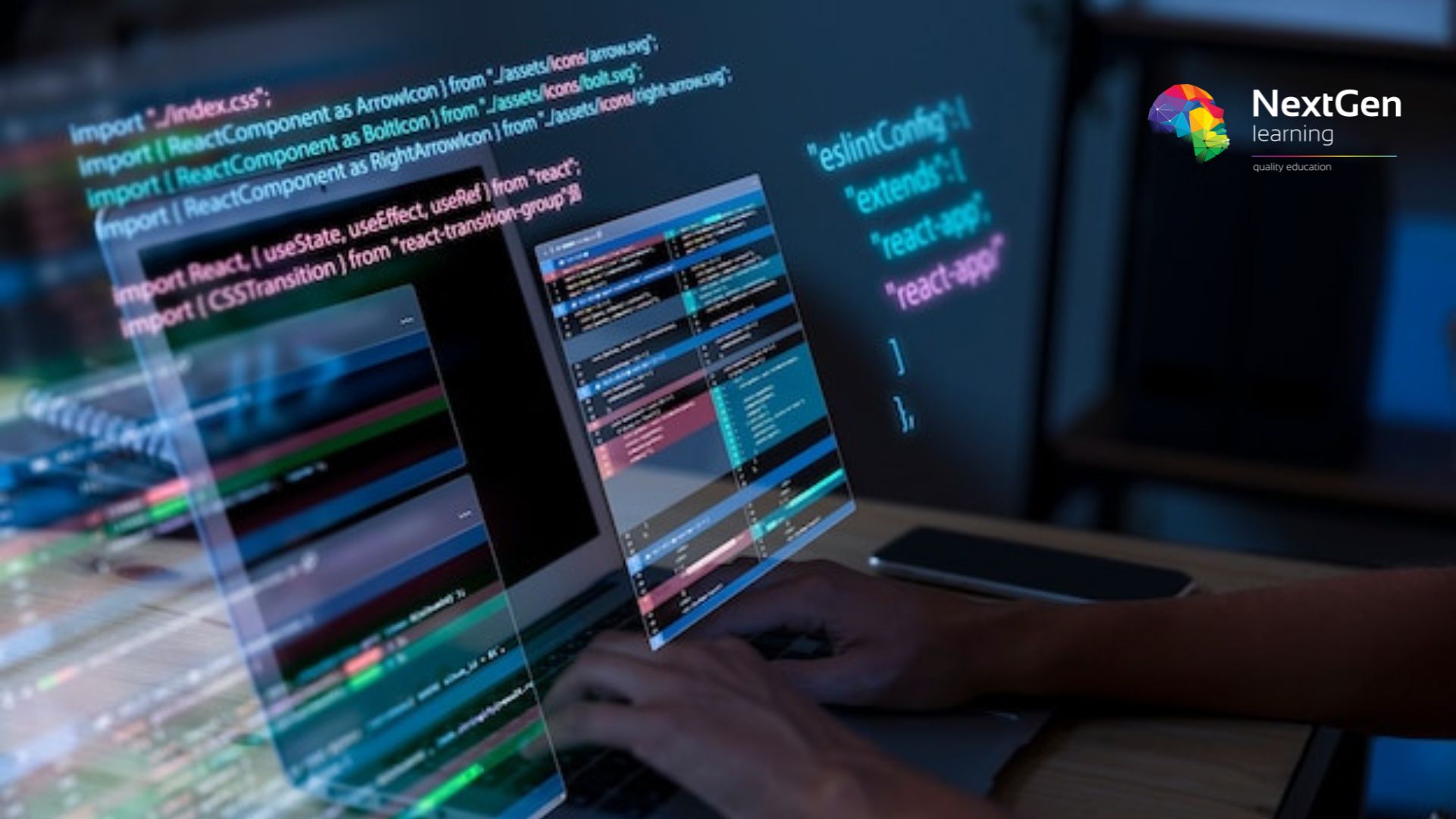
Fire Warden (Marshal) Training
By NextGen Learning
Fire Warden (Marshal) Training Course Overview The Fire Warden (Marshal) Training course equips individuals with the essential skills and knowledge to manage fire safety in the workplace. It covers a comprehensive range of topics, from understanding fire safety basics to mastering evacuation procedures and regulations. Learners will gain the confidence to take on the role of a Fire Warden, ensuring they are prepared to implement preventive measures and respond effectively in the event of a fire emergency. By the end of the course, learners will have a solid understanding of fire safety protocols and be able to act decisively to safeguard people and property. Course Description This course offers in-depth coverage of fire safety, with a focus on the responsibilities and duties of a Fire Warden. Participants will explore key areas such as fire prevention, emergency response, and effective evacuation strategies. The curriculum also includes important legal regulations and risk assessment procedures, equipping learners with the tools to ensure compliance and enhance safety within their organisation. The course is designed to provide both theoretical knowledge and an understanding of best practices in fire safety, ensuring that learners are well-prepared to fulfil the role of a Fire Warden with confidence. Fire Warden (Marshal) Training Curriculum Module 01: Basics of Fire Safety Module 02: Introduction to Fire Warden Module 03: Preventive Duties Module 04: Emergency Duties and Qualities Module 05: Fire Safety Measures Module 06: Evacuation Strategies Module 07: Regulations and Risk Assessment (See full curriculum) Who is this course for? Individuals seeking to improve fire safety knowledge. Professionals aiming to enhance workplace safety. Beginners with an interest in fire safety management. Organisations needing to train staff on fire warden duties. Career Path Fire Warden Health and Safety Officer Emergency Response Coordinator Workplace Safety Advisor Fire Safety Consultant

Listening Course - The Power of Listening
By NextGen Learning
Listening Course - The Power of Listening Course Overview The "Listening Course - The Power of Listening" equips learners with essential listening skills, enabling them to effectively engage in conversations and enhance communication. By exploring various listening techniques and understanding the difference between active and passive listening, this course helps individuals sharpen their ability to listen attentively. It will empower learners to build stronger relationships, improve professional communication, and foster a more understanding environment. Upon completion, participants will have developed advanced listening abilities that will enhance both personal and professional interactions. Course Description In this comprehensive course, learners will delve into the different types of listening and explore the distinct approaches of active versus passive listening. Through examining key listening techniques, they will discover ways to improve their skills and recognise the difference between simply hearing and truly listening. Learners will also gain an understanding of the benefits of strong listening skills, such as enhanced decision-making and improved relationships. This course will provide learners with valuable insights into refining their communication, both in everyday conversations and in professional settings, making them more effective listeners. Listening Course - The Power of Listening Curriculum Module 01: Introduction Module 02: Lead Generation with Attraction Marketing for Business Module 03: Types of Listening Module 04: Difference Between Active and Passive Listening Module 05: Difference Between Listening and Hearing Module 06: Ways to Improve Your Listening Skills Module 07: What are Good Listening Skills Module 08: Benefits of Good Listening Skills Module 09: Conclusion (See full curriculum) Who is this course for? Individuals seeking to improve their communication skills. Professionals aiming to enhance their leadership and interpersonal abilities. Beginners with an interest in developing effective listening techniques. Anyone wanting to build stronger relationships through better communication. Career Path Customer Service Representative HR Professional Communications Specialist Sales and Marketing Expert Leadership and Management Roles Mediation and Conflict Resolution Specialist

Team Building Masterclass
By NextGen Learning
Team Building Masterclass Course Overview This Team Building Masterclass provides learners with the knowledge and skills necessary to create high-performing teams in various professional environments. Covering core topics such as communication, team dynamics, and leadership strategies, this course offers valuable insights into the qualities that contribute to a successful team. Learners will gain practical tools for managing both in-person and remote teams, along with strategies for overcoming common challenges. By the end of the course, learners will have a clear understanding of how to build cohesive, motivated, and effective teams, enhancing their leadership potential and organisational impact. Course Description The Team Building Masterclass delves into the critical aspects of team success, starting with the key qualities that define high-performing teams. Participants will explore various communication techniques, effective team-building models, and the stages of the team-building process. Special focus is placed on the challenges faced when managing virtual teams, as well as interactive exercises designed to strengthen team bonds. Throughout the course, learners will develop a comprehensive understanding of the essential elements of team collaboration and gain strategies for navigating obstacles. This course is ideal for those seeking to improve team cohesion and productivity in their professional roles. Team Building Masterclass Curriculum Module 01: Qualities of a Successful Team Module 02: Communicating Effectively as a Team Module 03: Team Building Models Module 04: Team Building Process Module 05: Challenges of Managing a Virtual Team Module 06: Team Building Exercises (See full curriculum) Who is this course for? Individuals seeking to enhance their leadership skills Professionals aiming to improve team performance Beginners with an interest in team management Managers looking to develop team-building strategies HR professionals and organisational developers Career Path Team Manager Project Manager HR Specialist Organisational Development Consultant Leadership Coach Remote Team Manager

Javascript for Data Structures
By NextGen Learning
Javascript for Data Structures Course Overview This course, JavaScript for Data Structures, offers a comprehensive introduction to fundamental data structures using JavaScript. Learners will explore core concepts such as lists, stacks, queues, and sets, gaining a solid understanding of how data is organised and managed in programming. The course emphasises clear, logical thinking and problem-solving skills applicable to software development, data analysis, and computer science. By the end, participants will be able to implement key data structures effectively, enhancing their coding proficiency and preparing them for more advanced programming challenges or career opportunities in technology-related fields. Course Description This course delves into essential data structures within JavaScript, providing detailed coverage of lists, stacks, queues, and sets. Learners will study how these structures operate, their use cases, and how to manipulate them efficiently in code. The curriculum is designed to develop both theoretical understanding and coding ability through structured explanations and examples. Throughout the course, students will develop skills in data organisation, algorithmic thinking, and memory management principles. This knowledge is critical for writing optimised code and tackling complex computational problems in software development and data science domains. Javascript for Data Structures Curriculum Module 01: Introduction Module 02: Essential Concepts Module 03: List Data Structure Module 04: Stack Data Structure Module 05: Queue Data Structure Module 06: Set Data Structure Module 07: Final Thought (See full curriculum) Who Is This Course For? Individuals seeking to build strong foundations in data structures using JavaScript. Professionals aiming to enhance their software development skills. Beginners with an interest in programming and computer science. Students preparing for technical roles in coding or data analysis. Career Path Software Developer Front-End Developer Data Analyst Junior Programmer Computer Science Student

Intermediate Solidworks Course
By NextGen Learning
Intermediate Solidworks Course Overview This Intermediate SolidWorks course is designed for individuals looking to deepen their knowledge of CAD and 3D modelling. With an emphasis on advanced part and assembly modelling techniques, this course offers learners the opportunity to refine their skills and become proficient in SolidWorks. By completing this course, learners will gain a solid understanding of complex modelling strategies, design tables, and advanced configurations. They will also develop the ability to manage assemblies efficiently and implement best practices for higher-level design work. Whether you are looking to improve your technical capabilities or move into more advanced roles, this course will provide the foundation for future success in design and engineering. Course Description The Intermediate SolidWorks course dives deep into advanced techniques for part and assembly modelling. Key topics include mastering design tables, configurations, and exploring sophisticated methods to build complex parts. Learners will explore a range of modelling tools that enhance efficiency and accuracy in creating intricate 3D models. The course also covers assembly management, enabling learners to handle large-scale projects effectively. By the end of the course, learners will be equipped with the skills to confidently tackle intermediate-level SolidWorks challenges. This course is ideal for those looking to enhance their CAD proficiency and prepare for more advanced technical roles. Intermediate Solidworks Course Curriculum Module 01: Part Modeling Advanced Techniques- Part 1 Module 02: Part Modeling Advanced Techniques- Part 2 Module 03: Design Table and Configurations Module 04: Assembly Advanced Techniques- Part 1 Module 05: Assembly Advanced Techniques- Part 2 (See full curriculum) Who is this course for? Individuals seeking to expand their 3D modelling skills Professionals aiming to enhance their CAD expertise Beginners with an interest in computer-aided design Designers and engineers looking to improve their technical knowledge Career Path CAD Designer Mechanical Engineer Design Engineer Product Development Specialist Manufacturing Engineer SolidWorks Specialist

Level 2 Health and Safety in the Workplace
By NextGen Learning
Level 2 Health and Safety in the Workplace Course Overview This Level 2 Health and Safety in the Workplace course provides essential knowledge for maintaining a safe and compliant working environment across various industries. Learners will gain a thorough understanding of key health and safety principles, legal responsibilities, risk assessment techniques, and emergency procedures. Designed to equip individuals with the confidence and awareness to identify hazards and implement control measures, this course supports improved workplace safety culture. Upon completion, learners will be able to recognise common risks, understand health and safety legislation, and contribute effectively to creating safer workspaces, making it valuable for both new starters and those seeking to enhance their professional skills. Course Description This course covers fundamental topics including workplace hazards, risk management, fire safety, manual handling, and reporting procedures. Learners will explore health and safety legislation and the roles and responsibilities of employers and employees. The content is delivered through clear explanations and structured learning, enabling learners to develop critical awareness of how to maintain safe environments. Skills gained include hazard identification, risk evaluation, and understanding of preventative strategies, all essential for fostering compliance and wellbeing at work. Suitable for a broad range of sectors, the course offers comprehensive knowledge that supports personal development and prepares learners for further progression in health and safety or related fields. Level 2 Health and Safety in the Workplace Curriculum Module 01: Level 2 Health and Safety in the Workplace Curriculum (See full curriculum) Who is this course for? Individuals seeking to improve workplace safety awareness. Professionals aiming to develop their health and safety knowledge. Beginners interested in health and safety fundamentals. Employees required to meet compliance standards in any sector. Career Path Health and Safety Assistant Workplace Safety Coordinator Facilities Manager Construction Site Worker Administrative roles with health and safety responsibilities Entry-level positions in manufacturing, retail, and office environments

VMware NSX Advanced Load Balancer: Install, Configure, Manage [V21.x]
By Nexus Human
Duration 5 Days 30 CPD hours This course is intended for Experienced system administrators and network administrators Overview By the end of the course, you should be able to meet the following objectives: Describe the NSX Advanced Load Balancer architecture Describe the NSX Advanced Load Balancer components and main functions Explain the NSX Advanced Load Balancer key features and benefits Deploy and configure the NSX Advanced Load Balancer infrastructure within private or public clouds using Write and No-Access Cloud Connectors Explain, deploy, and configure Service Engines Explain and configure local load balancing constructs such as virtual services, pools, health monitors, and related components Explain and configure advanced virtual services and related concepts such as Subject Name Indication, Enhanced Virtual Hosting, and authentication of virtual services Explain and modify application behavior through profiles, policies, and DataScripts Describe Central licensing management using VMware NSX Advanced Load Balancer Enterprise with Cloud services (formerly Avi Pulse) Explain how to configure Role-Based Access Control (RBAC) in NSX Advanced Load Balancer Configure advanced services such as global server load balancing Describe how to use NSX Advanced Load Balancer REST API interfaces and related automation capabilities Describe and configure NSX Advanced Load Balancer application and infrastructure monitoring Gather relevant information and perform basic troubleshooting of applications that use built-in NSX Advanced Load Balancer tooling Identify the key features of VMware NSX Network Detection and Response This five-day, fast-paced course provides comprehensive training to install, configure, and manage a VMware NSX Advanced Load Balancer (Avi Networks) solution. This course covers key NSX Advanced Load Balancer (Avi Networks) features and functionality offered in the NSX Advanced Load Balancer 21.x release. Features include the overall infrastructure, virtual services, application components, global server load balancing, various cloud connectors, application troubleshooting, and solution monitoring. Hands-on labs provide access to a software-defined data center environment to reinforce the skills and concepts presented in the course. Course Introduction Introduction and course logistics Course objectives Introduction to NSX Advanced Load Balancer Introduce NSX Advanced Load Balancer Discuss NSX Advanced Load Balancer use cases and benefits Explain NSX Advanced Load Balancer architecture and components Explain the management, control, data, and consumption planes and their respective functions Virtual Services Configuration Concepts Explain virtual service components Explain virtual service types Explain and configure basic virtual service components such as application profiles and network profiles Virtual Services Configuration Advanced Concepts Explain the virtual service advanced components such as Wildcard VIP, Server Name Identification (SNI), and Enhanced Virtual Hosting (EVH) Explain the concept of virtual service VIP Sharing Explain different authentication mechanisms used for a virtual service such as LDAP, SAML, JSON Web Token, and OAUTH Profiles and Policies Explain application profiles and types such as L4, DNS, Syslog, HTTP, and VMware Horizon VDI Explain and configure advanced application HTTP profile options Describe network profiles and types Explain and configure SSL profiles and certificates Explain and configure HTTP, network, and DNS policies Pools Configuration Concepts Explain pools configuration options Describe the available load balancing algorithms Explain multiple health monitor types Explain multiple Persistence profiles Explain and configure pool groups Modifying Application Behavior Design and apply application solutions by using application profiles Design and apply application solutions by using network, HTTP policies, and DataScripts Explain DataScript fundamentals Explain and use NSX Advanced Load Balancer analytics to understand application behavior Describe and configure client SSL certificate validation Describe and configure virtual service DDoS, Rate limiting, and Throttling capabilities Modify network profile properties such as TCP connection properties Design and apply application solutions by using Persistence profiles NSX Advanced Load Balancer Infrastructure Architecture Explain management, control, data, and consumption planes and functions Describe control plane clustering and high availability Describe controller sizing and process sharing Describe Service Engine CPU and NIC architecture Explain tenants Configure properties of Service Engine groups Explain Service Engine group high availability modes Describe and configure active-standby high availability mode Explain Service Engine placement in multiple availability zones for public clouds Describe and configure elastic HA high availability mode (Active-Active, N+M) Explain Service Engine failure detection and self-healing Describe Service Engine as a router Explain virtual service scale-out options such as Layer 2 (Native), Layer 3 (BGP), and DNS-based Describe how to upgrade NSX Advanced Load Balancer Introduction to Cloud Connector Explain cloud connectors Review cloud connector integration modes List cloud connector types Review the different Service Engine image types in different ecosystems Installing, Configuring, and Managing NSX Advanced Load Balancer in No-Orchestrator Cloud Explain No-Access cloud concepts Configure No-Access cloud integration on bare metal Explain and configure Linux Server Cloud Explain and configure VMware No Orchestrator Describe the advanced configuration options available in bare metal (Linux Server Cloud) Installing, Configuring, and Managing NSX Advanced Load Balancer in VMware Environment: Cloud Configuration Introduce VMware integration options Explain and configure VMware Write Access Cloud Connector Explain NSX Advanced Load Balancer integration options in a VMware NSX environment Explain and configure NSX Cloud Connector for Overlay and VLAN-backed segments AWS Cloud Configuration Describe NSX Advanced Load Balancer public cloud integrations Explain different AWS components Explain and demonstrate AWS public cloud integration Deploy VMware NSX Advanced Load Balancer Controller, SEs, and virtual services in AWS Cloud Review Multi-AZ Support for virtual services in AWS cloud GCP Cloud Configuration Explain different GCP components Explain and demonstrate GCP public cloud integration Deploy NSX Advanced Load Balancer Controller, SEs, and virtual services in GCP cloud Azure Cloud Configuration Describe NSX Advanced Load Balancer public cloud integrations Explain different Microsoft Azure components Explain and demonstrate Azure public cloud integration Deploy NSX Advanced Load Balancer Controller, SEs, and virtual services in Azure Cloud NSX Advanced Load Balancer Enterprise with Cloud Services (Avi Pulse) Describe NSX Advanced Load Balancer public cloud services Explain different features of NSX Advanced Load Balancer Cloud Services Register the controller with Cloud Services DNS Foundations Review, discuss, and explain DNS fundamentals Describe NSX Advanced Load Balancer DNS and IPAM providers Global Server Load Balancing (GSLB) Introduce Global Server load balancing concepts and benefits Explain and configure the NSX Advanced Load Balancer infrastructure Explain and configure the DNS Virtual Service components Explain and configure GSLB Service Engine Group Describe and configure GSLB sites Explain and configure basic GSLB services to include pools and health monitors Describe GSLB Server Load Balancing algorithms Explain and configure health monitors based on data plane and control plane Describe GSLB Health Monitor Proxy Explain GSLB Site-Cookie Persistence Explain the different GSLB replication methods Role-Based Access Control (RBAC) Introduce local authentication in NSX Advanced Load Balancer Introduce remote authentication in NSX Advanced Load Balancer Review the different types of remote authentication Explain granular RBAC using labels NSX Advanced Load Balancer: Troubleshooting Introduce infrastructure and application troubleshooting concepts Describe troubleshooting based on control plane and data plane Explain application analytics and logs Describe client logs analysis Explain headers troubleshooting and packet capture mechanism Describe how to use CLI for detailed data plane troubleshooting Explain Service Engine logs Explain health monitors troubleshooting Explain BGP session troubleshooting Describe control plane troubleshooting, clustering, and cloud connector issues Events and Alerts Describe NSX Advanced Load Balancer events Describe and configure NSX Advanced Load Balancer alerts Describe NSX Advanced Load Balancer monitoring capabilities with SNMP, Syslog, and Email Introduction to NSX Advanced Load Balancer Rest API Introduce the NSX Advanced Load Balancer REST API interface Describe REST API Object Schema Explain and interact with REST API interface with
![VMware NSX Advanced Load Balancer: Install, Configure, Manage [V21.x]](https://cademy-images-io.b-cdn.net/9dd9d42b-e7b9-4598-8d01-a30d0144ae51/4c81f130-71bf-4635-b7c6-375aff235529/original.png?width=3840)
CL207 IBM Db2 11.1 Administration Workshop for Linux
By Nexus Human
Duration 4 Days 24 CPD hours This course is intended for This is an intermediate level course for students that will perform Database Administration tasks, who plan, implement, and maintain D22 11.1 databases. Overview These skills can be developed by taking: DB2 SQL Workshop DB2 Fundamentals This course teaches database administrators to perform basic database administrative tasks using Db2 11.1. These tasks include creating database objects like tables, indexes and views, and loading data into the database with Db2 utilities like LOAD and INGEST. Various diagnostic methods will be presented, including using db2pd command options, and monitoring with SQL statements that reference Db2 monitor functions. Students will learn how to implement automatic archival for database logs and how to recover a database to a specific point in time using the archived logs. The course covers using EXPLAIN tools to review the access plans for SQL statements and adding indexes to improve SQL performance. We will cover the locking performed by Db2 and the effect the application isolation level has on locking and lock wait conditions. Students will learn how to implement database security, including adding a security administrator, SECADM user, and implement database roles to simplify security management. We will also describe implementing Db2 native encryption for a database. Overview of Db2 11.1Db2 Command Line Processor (CLP) and GUI toolsThe Db2 database manager instanceCreating Databases and Data PlacementCreating Database ObjectsMoving DataBackup and RecoveryDatabase Maintenance, Monitoring and Problem DeterminationLocking and concurrencySecurity
