- Professional Development
- Medicine & Nursing
- Arts & Crafts
- Health & Wellbeing
- Personal Development
3375 Management courses in Garforth delivered Live Online
55128 Writing Reports with Report Builder and SSRS Level 2
By Nexus Human
Duration 2 Days 12 CPD hours This course is intended for The primary audience for this course are persons who are new to reporting with Microsoft© SQL Server© Report Builder and SSRS, persons who are transitioning from another reporting software application, and persons who are existing Report Builder and SSRS report authors. The secondary audience for this course are persons who are using Report Designer (SSRS). Course participants may be business analysts, programmer analysts, data analysts, database administrators, or IT professionals and may or may not have experience with Microsoft© SQL Server© Report Builder and SSRS, programming (Visual Basic), and/or Transact-Structured Query Language (T-SQL) experience. Overview After completing this course, students will be able to: Create parameter reports. Create list reports. Format reports with complex expressions. Add images and subreports. Add drilldown and drillthrough functionality. Add sparklines, data bars, and indicators. In this course, students will continue their learning on the foundations of report writing with Microsoft© SQL Server© Report Builder and SSRS. The focus will be on report creation by connecting to a database and manipulating the data. 1 - Parameter Reports Parameterized Reporting Create Report Parameters Modify Report Parameters Provide Default Parameter Values Provide Available Values for Parameters Lab: Creating Parameterized Reports 2 - List Data Regions Introducing the List Data Region Create Reports Using List Data Regions Modify Reports Which Use List Data Regions Lab: Creating List Reports 3 - Enhancing Reports with Complex Expressions Formatting Reports Top N Reports Running Values Lab: Enhancing Reports with Complex Expressions 4 - Enhance Reports with Images and Subreports Add Images to Reports Retrieve Images from a Database Introducing SSRS (SQL Server Reporting Services) Report Server Add Subreports to Reports Lab: Working With Images and Subreports 5 - Drilldown and Drillthrough Reports Add and Configure Drilldown Reporting Add and Configure Drillthrough Reporting Lab: Add Drilldown and Drillthrough Functionality to Reports 6 - Sparklines, Data Bars, and Indicators Sparklines Data Bars Indicators Lab: Adding Sparklines, Data Bars, and Indicators to Reports Additional course details: Nexus Humans 55128 Writing Reports with Report Builder and SSRS Level 2 training program is a workshop that presents an invigorating mix of sessions, lessons, and masterclasses meticulously crafted to propel your learning expedition forward. This immersive bootcamp-style experience boasts interactive lectures, hands-on labs, and collaborative hackathons, all strategically designed to fortify fundamental concepts. Guided by seasoned coaches, each session offers priceless insights and practical skills crucial for honing your expertise. Whether you're stepping into the realm of professional skills or a seasoned professional, this comprehensive course ensures you're equipped with the knowledge and prowess necessary for success. While we feel this is the best course for the 55128 Writing Reports with Report Builder and SSRS Level 2 course and one of our Top 10 we encourage you to read the course outline to make sure it is the right content for you. Additionally, private sessions, closed classes or dedicated events are available both live online and at our training centres in Dublin and London, as well as at your offices anywhere in the UK, Ireland or across EMEA.

Payroll Management Course
By NextGen Learning
Course Overview The Payroll Management Course provides a comprehensive introduction to the critical processes involved in managing employee compensation and workforce planning. Designed to equip learners with both theoretical knowledge and practical frameworks, this course explores essential aspects such as resourcing, talent management, job analysis, and employer branding. Through a structured learning experience, learners will develop an in-depth understanding of how effective payroll and talent strategies contribute to organisational success. Whether advancing within an existing role or preparing for a new career, participants will emerge with the confidence to manage payroll processes in alignment with broader human resource strategies. By the end of the course, learners will have a strong foundation to support organisational compliance, drive employee engagement, and contribute to business objectives through proficient payroll and resource planning. Course Description This Payroll Management Course delves into key areas vital to successful HR and payroll operations, from resourcing and talent management to performance evaluation and employer branding. Throughout the modules, learners will engage with topics such as talent planning, coaching and development, job analysis and design, and the identification of improvement opportunities within talent management systems. The course promotes a thorough understanding of how payroll intersects with broader human resources functions, providing learners with critical insights into creating effective workforce plans. Skills in workforce strategy, talent retention, and employer branding are emphasised, enabling participants to approach payroll management with a strategic and analytical mindset. Designed with clear progression and accessible learning materials, the course prepares learners to apply industry-relevant knowledge confidently in organisational settings, strengthening their professional development and career prospects. Course Modules Module 01: Introduction to Resourcing and Talent Management Module 02: Resourcing and Talent Planning Module 03: Talent Management and The Role of Recruiting Module 04: Coaching, Training and Development Module 05: Performance Management Module 06: Benefits of Talent Management Module 07: Planning Human Resources Module 08: Job Analysis and Design Module 09: Employer Branding Module 10: Improvement Opportunities of Talent Management System (See full curriculum) Who is this course for? Individuals seeking to build expertise in payroll and workforce planning. Professionals aiming to enhance their career prospects within human resources or payroll departments. Beginners with an interest in employee management and compensation processes. Business owners and managers wishing to strengthen their internal HR practices. Career Path Payroll Administrator HR Officer Talent Acquisition Specialist Workforce Planning Coordinator Human Resources Manager Compensation and Benefits Analyst Employer Branding Specialist HR Strategy Consultant

Scrum Master Exam Prep: Virtual In-House Training
By IIL Europe Ltd
Scrum Master Exam Prep: Virtual In-House Training This workshop prepares you for the Scrum.org Professional Scrum Master (PSM)™ I certification. A voucher for the exam and the access information you will need to take the exam will be provided to you via email after you have completed the course. NOTE: If you have participated in any of IIL's other Scrum workshops, you can bypass this program and focus on reading/studying the Scrum Guide and taking practice exams from Scrum.org. A Scrum Master helps project teams properly use the Scrum framework, increasing the likelihood of the project's overall success. Scrum Masters understand Scrum values, practices, and applications and provide a level of knowledge and expertise above and beyond that of typical project managers. Scrum Masters act as 'servant leaders', helping the rest of the Scrum Team work together and learn the Scrum framework. Scrum Masters also protect the team from both internal and external distractions. The Professional Scrum Master™ I (PSM I) certificate is a Scrum.org credential that enables successful candidates to demonstrate a fundamental level of Scrum mastery. PSM I credential holders will grasp Scrum as described in The Scrum Guide™1 and recognize how those concepts can be applied. They will also share a consistent terminology and approach to Scrum with other certified professionals. Scrum.org does not require that you take their own sponsored or any preparatory training. However, training can facilitate your preparation for this credential. And this course is based on IIL's Scrum Master Workshop, which is aligned with The Scrum Guide™ and was built based on PSM I credentialed expertise. It will provide you with the information you need to pass the exam and IIL will make the arrangements for your online exam. You will be provided with an exam code and instructions, so that you can take the exam at your convenience, any time you are ready after the course. Passwords have no expiration date, but they are valid for one attempt only. What you will Learn You'll learn how to: Successfully prepare for the Scrum.org PSM I exam Comprehend the Agile Manifesto and mindset Explain the fundamental principles of Scrum, including events, artifacts, and roles Guide the Scrum team in their responsibilities Define Ready and Done Write requirements in the form of user stories Estimate using planning poker and prioritize using MoSCoW Facilitate the team through the 5 Sprint events Fulfill the role of Scrum Master in a Scrum project Create Information Radiators to enable transparency Define the structure of the retrospective Getting Started Introductions Workshop orientation Exam prep preview Foundation Concepts Agile History, Values, and Mindset Introduction to Scrum Scrum events Scrum artifacts Scrum Roles and Responsibilities Product Owner responsibilities Scrum Master responsibilities The Team responsibilities Cross-functional teams Building effective teams The Product Backlog and User Stories The Product Backlog User Stories Definition of Done Backlog grooming Estimating User Stories Story points, planning poker Prioritizing User Stories The Sprint Team capacity and velocity The Sprint Planning Meeting The Sprint Backlog The Sprint Learning to self-manage, self-organize, self-improve Sprint Review and Retrospective Project Progress and Completion The Daily Scrum The Task Board and The Burndown Chart Information Radiators Closing a Scrum Project Summary and Next Steps Review of course goals, objectives, and content Exam prep next steps

Scrum Master Exam Prep: Virtual In-House Training
By IIL Europe Ltd
Scrum Master Exam Prep: Virtual In-House Training This workshop prepares you for the Scrum.org Professional Scrum Master (PSM)™ I certification. A voucher for the exam and the access information you will need to take the exam will be provided to you via email after you have completed the course. NOTE: If you have participated in any of IIL's other Scrum workshops, you can bypass this program and focus on reading/studying the Scrum Guide and taking practice exams from Scrum.org. A Scrum Master helps project teams properly use the Scrum framework, increasing the likelihood of the project's overall success. Scrum Masters understand Scrum values, practices, and applications and provide a level of knowledge and expertise above and beyond that of typical project managers. Scrum Masters act as 'servant leaders', helping the rest of the Scrum Team work together and learn the Scrum framework. Scrum Masters also protect the team from both internal and external distractions. The Professional Scrum Master™ I (PSM I) certificate is a Scrum.org credential that enables successful candidates to demonstrate a fundamental level of Scrum mastery. PSM I credential holders will grasp Scrum as described inThe Scrum Guide™1 and recognize how those concepts can be applied. They will also share a consistent terminology and approach to Scrum with other certified professionals. What you will Learn You'll learn how to: Successfully prepare for the Scrum.org PSM I exam Comprehend the Agile Manifesto and mindset Explain the fundamental principles of Scrum, including events, artifacts, and roles Guide the Scrum team in their responsibilities Define Ready and Done Write requirements in the form of user stories Estimate using planning poker and prioritize using MoSCoW Facilitate the team through the 5 Sprint events Fulfill the role of Scrum Master in a Scrum project Create Information Radiators to enable transparency Define the structure of the retrospective Getting Started Introductions Workshop orientation Exam prep preview Foundation Concepts Agile History, Values, and Mindset Introduction to Scrum Scrum events Scrum artifacts Scrum Roles and Responsibilities Product Owner responsibilities Scrum Master responsibilities The Team responsibilities Cross-functional teams Building effective teams The Product Backlog and User Stories The Product Backlog User Stories Definition of Done Backlog grooming Estimating User Stories Story points, planning poker Prioritizing User Stories The Sprint Team capacity and velocity The Sprint Planning Meeting The Sprint Backlog The Sprint Learning to self-manage, self-organize, self-improve Sprint Review and Retrospective Project Progress and Completion The Daily Scrum The Task Board and The Burndown Chart Information Radiators Closing a Scrum Project Summary and Next Steps Review of course goals, objectives, and content Exam prep next steps

This half-day workshop delivered face-to-face or online is designed for anyone in your organisation that wants to become a Neurodiversity Champion - someone who wants to educate and change the way that Neurodiversity is viewed in the workplace.

Sexual Health in Primary Care
By BBO Training
Course Description:This one-day course on Sexual Health in Primary Care is tailored for Nurses, Nurse Associates, Pharmacists, and Allied Health Professionals working within General Practice. The day is structured to bolster healthcare professionals' confidence in providing comprehensive sexual health advice, screening, and effective signposting.Learning Outcomes:Participants will:1. Recognize Common Sexually Transmitted Infections (STIs) in Primary Care: - Develop the ability to identify prevalent STIs based on symptoms and effective history-taking techniques in a Primary Care setting.2. Summarise Incubation, Testing, and Treatment for STIs: - Consolidate knowledge on incubation periods, testing methodologies, and treatment approaches for frequently encountered STIs, facilitating efficient patient management.3. Comprehend Preventive Strategies, Including Barriers and Vaccinations: - Grasp preventive measures encompassing the use of barrier methods and the significance of vaccinations, contributing to comprehensive sexual health counseling for patients.4. Gain Insight into Common Vaginal Infections in Primary Care: - Acquire an overview of frequently encountered vaginal infections in the Primary Care context, enhancing diagnostic skills and enabling appropriate intervention.5. Explore LGBTQ+ Considerations in Primary Care: - Examine issues pertinent to LGBTQ+ individuals in the Primary Care landscape, promoting a culturally sensitive and inclusive approach to sexual health care.6. Develop Confidence in Referral to CaSH Services: - Foster a sense of assurance in determining occasions when referral to specialized sexual health (CaSH) services is warranted, ensuring seamless patient access to specialised care when needed.
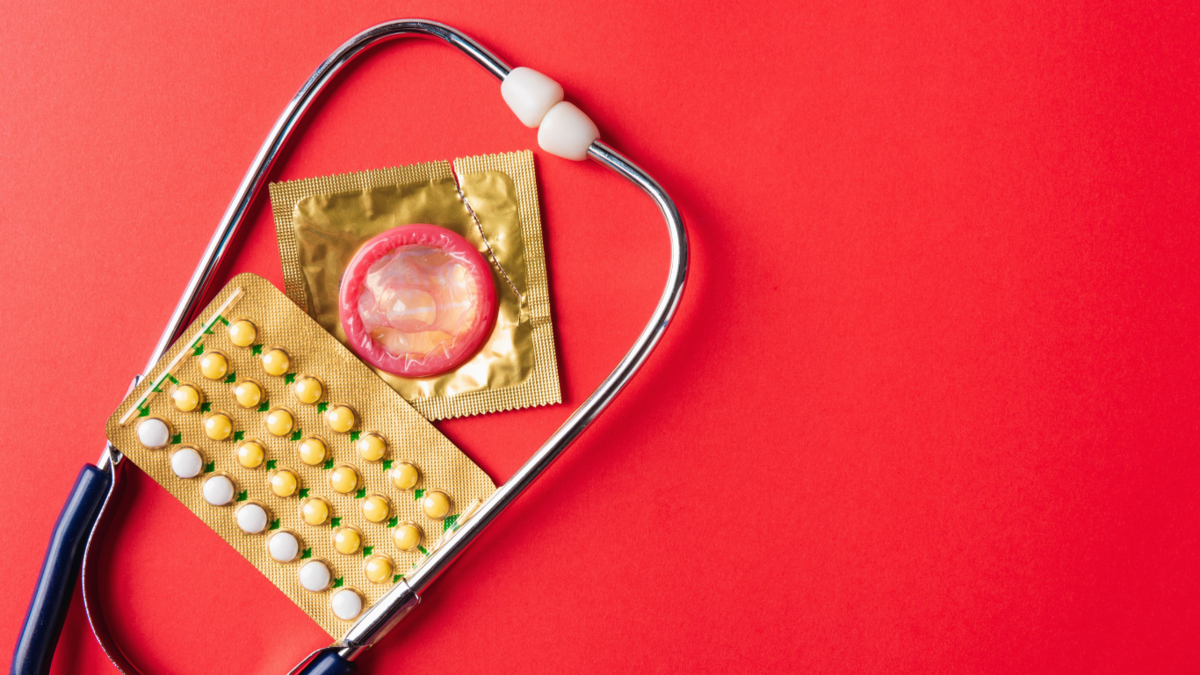
This accredited qualification is ideal for anyone who requires training in conflict management. It is appropriate for a wide range of sectors and is suitable for anyone who has a customer facing role, dealing with service users or the public. It is also a useful qualification for individuals who would like a better understanding of how to prevent conflict situations from arising and feel more confident in being able to deal with situations if they arise. Subjects covered include the role of communication and the assessment of risks in conflict situations and follow up practices after such events. How long will it take me to achieve this qualification? This qualification is usually achieved by taking a 2 day course. How is the qualification assessed? The qualification is assessed through a 1 hour, 30-question, multiple-choice question examination. Candidates must achieve a score of at least 20 out of 30 in order to pass.

Accomplishing the Results You Want
By Nexus Human
Duration 2 Days 12 CPD hours This course is intended for Individuals taking this course are business professionals seeking to develop or increase their emotional intelligence. Overview Develop a leadership style that gets results Employ suitable motivation techniques for your team or unit Utilize your communication style to provide influence to drive direction Empower your team to achieve the results you and they want Success is measured by results and results are only accomplished with effective planning efforts. Detailed plans and a captivating vision are important, but true accomplishment is in carrying your goals through to a winning outcome. In this workshop, you will learn how to find and strengthen your leadership voice and foster employee buy-in to exceed expectations while achieving the most positive outcome. Private classes on this topic are available. We can address your organization?s issues, time constraints, and save you money, too. Contact us to find out how. 1. Leadership Style Guide Leadership characteristics Crucial abilities of leaders Determining the Type of Leader You Want to Be 2. Understanding Motivation What motivates people? Strategies for motivation Motivation for behavior modification 3. Adapting Communication Understanding communication styles Comparing the 4 Style Traits Adapting to Differing Communication Communication adaptability 4. Strategy and Results Strategy and planning Building effective team visions Creating personal visions 5. Building a Better Team Team development Handling conflict within a team Developing Trust and Respect 6. Enabling Others to Act Managing the Workload Major factors of delegation Steps in delegation Successful delegation Avoiding Wasted Time and Energy Following-Up to Ensure Success Additional course details: Nexus Humans Accomplishing the Results You Want (Second Edition) training program is a workshop that presents an invigorating mix of sessions, lessons, and masterclasses meticulously crafted to propel your learning expedition forward. This immersive bootcamp-style experience boasts interactive lectures, hands-on labs, and collaborative hackathons, all strategically designed to fortify fundamental concepts. Guided by seasoned coaches, each session offers priceless insights and practical skills crucial for honing your expertise. Whether you're stepping into the realm of professional skills or a seasoned professional, this comprehensive course ensures you're equipped with the knowledge and prowess necessary for success. While we feel this is the best course for the Accomplishing the Results You Want (Second Edition) course and one of our Top 10 we encourage you to read the course outline to make sure it is the right content for you. Additionally, private sessions, closed classes or dedicated events are available both live online and at our training centres in Dublin and London, as well as at your offices anywhere in the UK, Ireland or across EMEA.

Leadership and Management
By NextGen Learning
Course Overview This Leadership and Management course provides a comprehensive foundation for individuals aiming to thrive in supervisory or managerial positions across diverse sectors. Designed to enhance your ability to lead with confidence and integrity, the course explores essential leadership theories, management practices, and strategic planning methods. Learners will gain valuable insight into how to cultivate high-performing teams, manage organisational change, and apply ethical leadership principles. With a strong emphasis on effective communication, conflict resolution, and time management, this course ensures a well-rounded understanding of what it takes to guide teams, influence stakeholders, and achieve long-term business objectives. Whether you are aspiring to step into a leadership role or looking to refine your current management approach, this course equips you with the knowledge and awareness needed to lead with purpose and efficiency. Course Description This course delves into the key components of effective leadership and structured management. Covering everything from leadership theories and performance enhancement to organisational skills and emotional intelligence, it is structured to build your capability in motivating teams, handling workplace dynamics, and aligning business goals with people development. Topics such as negotiation, talent management, succession planning, and risk management are explored in depth, supported by modules on communication and corporate responsibility. You will also examine strategies for managing stress, driving change, and responding to office politics constructively. Through a structured and professionally developed curriculum, learners will develop a nuanced understanding of leadership principles and the core responsibilities that accompany managerial roles. This course encourages thoughtful, ethical, and informed leadership, enabling you to foster positive work environments and drive impactful results within any organisation. Course Modules: Module 01: Introduction to The Course Module 02: Understanding Management and Leadership Module 03: Leadership Theories Module 04: Improving Management and Leadership Performance Module 05: High Performance Teams Module 06: Motivating Employees Module 07: Organisational Skills Module 08: Talent Management Module 09: Succession Planning Module 10: Business Process Management Module 11: Communication Skills Module 12: Negotiation Techniques Module 13: Managing Meetings and Giving Feedback Module 14: Managing Change Module 15: Time Management Module 16: Stress Management Module 17: Emotional Intelligence in Leadership Module 18: Managing Conflict Module 19: Dealing with Office Politics Module 20: Risk Management Module 21: Corporate Responsibility and Ethics (See full curriculum) Who is this course for? Individuals seeking to build leadership confidence and strategic thinking. Professionals aiming to transition into management or senior roles. Beginners with an interest in leadership principles and organisational development. Team leads, supervisors, and aspiring managers across industries. Career Path Team Leader Operations Manager Human Resources Officer Department Head Business Development Manager Strategy Consultant Corporate Trainer Project Coordinator Office Manager Organisational Development Advisor

The Art of Delegation and High-Impact Feedback (Virtual)
By IIL Europe Ltd
The Art of Delegation and High-Impact Feedback (Virtual) Whether you are a project manager, an executive, or simply someone involved in leading or helping others, a critical part of your work must involve delegating and giving feedback. These two skills, however, are not as simple as they seem. How do you know what to delegate? What kinds of feedback should you give? Knowing this and practicing this are two different things. Ultimately, delegating and giving feedback are skills that must be done mindfully, strategically, and meaningfully. They must be done in ways that not only positively impact performance, but also inspire growth, engagement, and motivation. When done poorly, they can create significant problems. But when done well, they can generate value for everyone and benefit future endeavors. In this course, you will learn to think more deeply about the importance of delegating and discover how to give better feedback. You will have opportunities to apply best practices and methodologies that you can use in the real world, ultimately paying off for you and for others. What You Will Learn At the end of this program, you will be able to: Explain why common excuses for NOT delegating are short-sighted Identify what needs delegating by using a proven methodology Utilize best practices in real world scenarios, delegating in a way that benefits you and the individual to whom you delegate Summarize key lessons learned in brain science which enhance the feedback-giving process Recognize the critical connection between feedback and performance Apply a proven model to deliver feedback that inspires growth, engagement, and motivation Delegation What is delegation? What makes delegation hard? What do I delegate and why? How to delegate effectively
