- Professional Development
- Medicine & Nursing
- Arts & Crafts
- Health & Wellbeing
- Personal Development
3374 Management courses in Formby delivered Live Online
PL-600T00 Power Platform Solution Architect
By Nexus Human
Duration 3 Days 18 CPD hours This course is intended for Senior Consultants (both functional and technical) that aspire to be Solution Architects, or current Solution Architects that are new to the role. The Solution Architect is responsible for the successful design, implementation, deployment and adoption of an overall solution. The Solution Architect ensures that the solution meets the customer?s needs now and in the future. In this course, students will learn about decisions a Solution Architect makes during an implementation, covering security, integrations, Power Apps architecture, Power Automate architecture, and more. This course is designed to give you an introduction to the Solution Architect role. Becoming a Solution Architect/Getting to know your customer Define a Solution Architect Role of a Solution Architect on projects Project Methodology Getting to know your customer Group exercise - Getting to know your customer Conceptualizing the design from requirements How to lead the requirement collection effort Using fit gap analysis Pillars of good architecture Blueprinting the solution architecture Group exercise - Design from requirements Project governance and working as a team Solution Architect's role in project governance Techniques for keeping a project on track Scenarios that could cause a project to fail Group exercise - Project governance and working as a team Power Platform Architecture Key Power Platform architecture components Understand how platform design and limits influence solution architectures Updates and feature releases Understand how to communicate how the platform meets customer needs Data Modeling Data model influences Data model strategy Data types Data relationships Group exercise - Data modeling Analytics and artificial intelligence Planning and evaluating requirements Operational reporting Power BI Enterprise BI Pre-built insights and custom AI Power Apps Architecture Discuss options for apps and how to choose where to start Discuss app composition options Using components as part of your app architecture Considerations for including Portals as an app in your architecture Group exercise - Power Apps Architecture topics Application Lifecycle Management (ALM) Microsoft vision and Solution Architect's role in ALM Environment strategies Defning a solution structure for your deliverable Power Automate Architecture Discuss options for automation and custom logic Review considerations for using triggers and common actions Explore using Business Process Flows (BPF) to guide users through business processes Group Exercise - Evaluate scenarios for Power Automate usage Security Modeling Solution Architect's role in security modeling Discovery and learning your client's environment Controlling access to environments and resources Controlling access to CDS Data Group Exercise - Security Modeling Integration Solution Architects role in Integrations What is an integration and why do we need it Platform features that enable integration CDS Event Publishing Scenarios for group discussion Dynamics 365 Applications Architecture Solution Architect's role when deploying Dynamics 365 apps Architecture Considerations for primary apps Group Exercise - App specific working groups evaluate requirements Power Virtual Agents architecture Introduction Chatbot options Chatbot concepts Best practices Integrate chatbots Power Virtual Agents in Microsoft Teams Robotic Process Automation Introduction Power Automate Desktop Recording and editing tasks Running desktop flows Process advisor Testing and Go Live Solution Architect's role with testing and go live Planning for testing Planning for go live

FAA Level 3 Award In Supervising First Aid For Mental Health (RQF) Classroom (two day course), Virtual (6 x 2 ½ hour sessions) Gives learners knowledge of Mental Health First Aid and associated conditions This course is especially suitable for managers, supervisors and other staff that have the power to make changes in the workplace Course Contents: What is Mental Health? Why people develop mental health conditions What the role of a mental health first aider is Knowing how to provide advice and practical support Knowing how to recognise and manage stress Understand the impact of substance abuse on mental health Understand the first aid action plan for mental health and be able to put it in place Know how to implement a positive mental health culture in the workplace Recognising a range of mental health conditions: Depression Anxiety Psychosis Eating disorders Suicide Self-harm PTSD Personality disorders Bipolar disorder Schizophrenia Benefits of this course: 37% of all work-related ill-health is due to mental health problems Problems with mental health cover 45% of all working days lost A whopping 12.8 million working days, or 49, 042 years, were lost due to mental health problems in 2018/19 602,000 workers suffered from work-related stress, depression or anxiety in 2018/19 One in four people will have a mental health problem at some point during their lives Whether work is causing or aggravating mental health problems, employers have a legal responsibility towards their employees Work-related mental health issues must to be assessed to measure the levels of risk to staff Where a risk is identified, steps must be taken to remove it or reduce it as far as reasonably practicable This two day r employees' mental health and wellbeing Accredited, Ofqual regulated qualification Our Mental Health First Aid Courses are nationally recognised, Ofqual regulated qualifications accredited by First Aid Awards Ltd in association with NUCO Training. This means that you can be rest assured that your Mental Health First Aid Certificates fulfill the upcoming legal requirements and are a very good way to make sure you and your employees have a supporting workplace to deal with staff's mental health conditions. The Ofqual Register number for this course is 603/3770/9

55318: Advanced Automated Administration with Windows PowerShell
By Nexus Human
Duration 3 Days 18 CPD hours This course is intended for This course is intended for IT professionals who are experienced in general Windows Server and Windows Client administration. Students should have a foundational knowledge of Windows PowerShell, which they can obtain by taking course 10961C: Automating Administration with Windows PowerShell. In addition, this course provides scripting guidance for Microsoft Azure administrators and developers who support development environments and deployment processes. Overview After completing this course, you will be able to: Create advanced functions. Use Microsoft .NET Framework and REST API in Windows PowerShell. Handle script errors. Use XML, JSON, and custom formatted data. Manage Microsoft Azure resources Analyze and debug scripts Understand Windows PowerShell workflow. This course teaches students how to automate administrative tasks using PowerShell. Students will learn crucial scripting skills such as creating advanced functions, writing controller scripts, and handling script errors. Candidates will learn how to use PowerShell when working with Microsoft Azure, SQL Server, Active Directory, IIS, Windows PowerShell Workflow, .NET resources, the REST API and XML, CSV & JSON formatted data files.This course replaces retired Microsoft course 10962. Module 1: Creating advanced functions Lesson 1: Converting a command into an advanced function Lesson 2: Creating a script module Lesson 3: Defining parameter attributes and input validation Lesson 4: Writing functions that accept pipeline input Lesson 5: Producing complex pipeline output Lesson 6: Using comment-based Help Lesson 7: Using Whatif and Confirm parameters Module 2: Using Microsoft .NET Framework and REST API in Windows PowerShell Lesson 1: Using .NET Framework in PowerShell Lesson 2: Using REST API in PowerShell Module 3: Writing controller scripts Lesson 1: Understanding controller scripts Lesson 2: Writing controller scripts with a user interface Lesson 3: Writing controller scripts that create reports Module 4: Handling script errors Lesson 1: Understanding error handling Lesson 2: Handling errors in a script Module 5: Using XML, JSON, and custom-formatted data Lesson 1: Working with XML formatted data Lesson 2: Working with JSON formatted data Lesson 3: Working with custom-formatted data Module 6: Enhancing server management with Desired State Configuration and Just Enough Administration Lesson 1: Implementing Desired State Configuration Lesson 2: Implementing Just Enough Administration Module 7: Analyzing and debugging scripts Lesson 1: Debugging in Windows PowerShell Lesson 2: Analyzing and debugging an existing script Module 8: Understanding Windows PowerShell Workflow Lesson 1: Understanding Windows PowerShell Workflows Lesson 2: Running Windows PowerShell Workflows

Essential SD-WAN training course description SD-WAN is rapidly growing in use. This vendor neutral course starts with an introduction to what SD-WAN is and when it is useful. Each main area of SD-WAN is then studied in more detail to enable delegates to recognise the technologies used in SD-WAN and then use this information to evaluate SD-WAN products. What will you learn Describe what SD-WAN is (and isn't). Explain how SD-WAN works. Evaluate SD-WAN products. Compare and contrast SD-WAN with other technologies such as MPLS, Ethernet, SDN, NFV and WAN optimisation. Essential SD-WAN training course details Who will benefit: Anyone wishing to learn about SD-WAN. Prerequisites: Network fundamentals. Duration 1 day Essential SD-WAN training course contents What is SD-WAN? What is SD and SDN? What is WAN? Branch/ Office. MPLS, MPLS vs Internet, Ethernet, Broadband, LTE/4G, Cable, Satellite. The impact of the cloud. Single console, Dynamic path selection, automation. Why SD-WAN? Single console Network management, orchestration, administration. Example GUI interfaces. Northbound and southbound APIs. Dynamic path selection SD-WAN transports, Overlay networks, security. VPNs, IPsec. QoS and prioritization. Policies, traffic path rules. Application specific routing, bonding, optimisation. Automation Time saving, removing errors. Zero touch, ZOOM, ZTP. The role of the orchestrator. Real time monitoring of the network. APIs. Architecture and products Hardware solutions, software solutions, virtual appliances. Clouds. SD-WAN edge devices, SDWAN controllers, Orchestrators. HA and SD-WAN. Riverbed, Cisco, Juniper, others. Summary SD-WAN doesn't replace MPLS, virtualisation and SD-WAN. Relationship with SDN and NFV. SDWAN versus WAN optimisation.

Voice over LTE training course description This course provides a basic understanding of the 3G LTE Air Interface, SAE, as well as Voice over LTE options and LTE Advanced features. Investigating the standards for the EPS , formulated by the 3GPP standards body, the course will set out to examine and explain the 4G environment from user equipment to border gateway and beyond. This course will ensure the delegate has a grasp of all aspects of the current global deployments, the next steps in upgrades and the promise of things to come. What will you learn Describe the complete EPC architecture. Explain the use of QoS within the air interface & core network. Explore the features of LTE advanced. Describe the various methods of supporting voice services with 3G LTE. Describe IMS structure and control entities. Explain an IMS session. Voice over LTE training course details Who will benefit: Any engineers who are assisting in the deployment of voice services within their LTE networks. Prerequisites: Intro to Data comms & networking Telecommunications Introduction Duration 3 days Voice over LTE training course contents 3GPP standards body Release 8 - Release 12, Supported and expected features. The EPC revisited EPC revisited 3G LTE & EPC Architecture, NB, MME, SGW, PDNGW, PCRF, Interworking capabilities, Protocol stack explored, NAS signalling, Default EPS bearer, Slot allocation algorithms, Scheduling algorithms, Quality of Service requirements, Dedicated EPS bearers. VoLTE deployment strategies Common networks everywhere, GSM/WCDMA view, CDMA view. VoLTE system architecture LTE radio, LTE Radio background, LTE radio architecture, Evolved packet core, EPC entities & functions, EPS mobility management, MS entities, Home subscriber server, Policy & charging rules function. VoLTE functionality Radio functionality, Bearers & schedulers, Mobility, Circuit switched fall back handover, Mobility from 2G/3G back to LTE, Power Saving Features, Positioning services, UE radio access capabilities for VoLTE users. EPC functionalities, LTE subscriber identification, PDN connectivity establishment, EPS dedicated bearer setup, IMS identification, IP multimedia identification module, Public user identity, Private user identity, Relationship between public & private identity, identification of users device, identification of network entities, identification of services, identification without ISIM. IMS service provisioning, Enforcement of allowed services, Service triggering information, Selection of the AS, AS behaviour, Service provisioning in action. VoLTE end-to-end & signalling VoLTE subscription & device configuration. EPS attach for CSFB/IMS VoIP & default bearer. IMS registration, Constructing the REGISTER request, From UE to P-CSCF, From P-CSCF to I-CSCF, From I-CSCF to S-CSCF, S-CSCF challenges the UE, UE's response to the challenge, Registration at the S-CSCF, The 200 OK response, Third-party registration to application servers, Subscription to registration event package, Re-registration & re-authentication, De-registration, Related standards. IMS VoIP session, Constructing the INVITE request, Routing, Media negotiation, Media resource reservation & policy control, Charging, Session release. Voice continuity, PS - PS intersystem handover, Single radio voice call continuity. IMS emergency session, PDN Connection setup for emergency session, Emergency registration, Emergency session. CS fallback for EPS call case, Architecture of CS fallback in EPS, Description of SGs interface, Idle mode signalling reduction, Idle mode vs active mode, CS fallback attachment, Mobile originating call using CSFB, Mobile terminating call using CSFB, Call unrelated CSFB procedures, Mobile terminating roaming retry & forwarding. VoLTE Messaging, Native IMS messages, SMS interworking, Multimedia messaging service. Unstructured supplementary services data simulation in IMS. IMS services VoLTE radio performance Coverage, Latency, Capacity. LTE advanced features Carrier aggregation, Coordinated mMulti-point Operation (CoMP), ICIC & eICIC, Relay node deployment & donor eNBs, Improved cell edge coverage, Reduced control plane latency, Heterogeneous networks, HeNB, security gateways, HeNB gateways.

Overview This course will define the scope of work, project goal, project plan, project phase, sequencing and phase relationship Project Planning & Budgeting will provide participants with a demonstrated set of methods, processes, tools and techniques to cultivate a systematic and dynamic project plan to certify progressive monitoring control and reporting of the project cost.
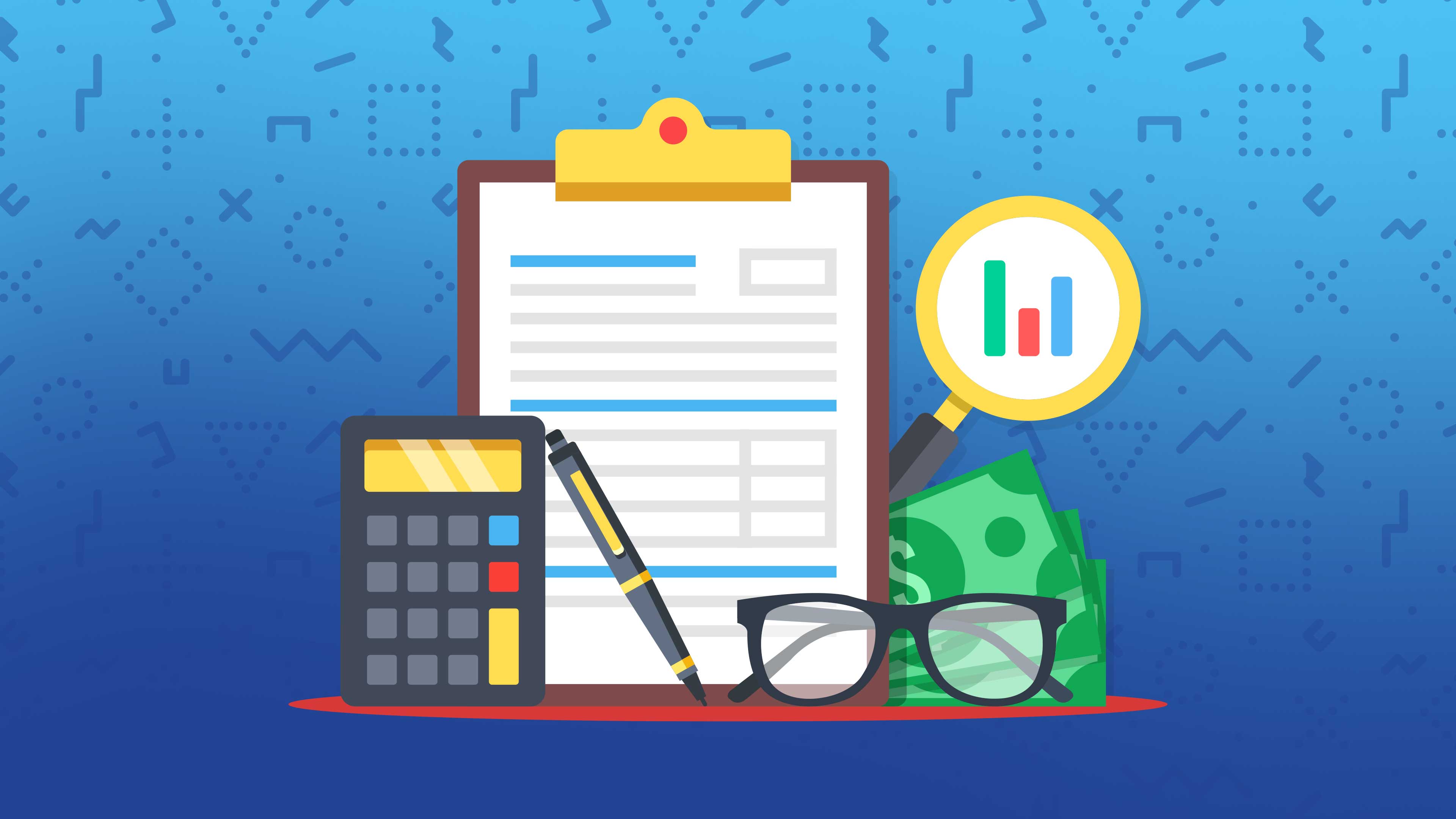
3 Step Leadership & Management
By M&K Update Ltd
A popular 3 day programme aimed at team supervisors and managers. Develop skills in managing yourself, your job and managing others.

CPD Accredited, Interactive Short Course - 1.5 hr session - Learn from the comfort of your own home or workplace - Learn how to deal with wounds, burns, sprains & strains, and other injuries Course Contents: What is classed as Display Screen Equipment (DSE) Who is a DSE user Illnesses and Injuries caused by the incorrect use of DSE How to set up your workstation so as to avoid injuries and musculoskeletal disorders DSE Assessment Checklist Work routine and the importance of taking breaks Eyes and eyesight testing Identifying training needs Working from home and home working assessments Benefits of this Short Course: In 2018/2019, nearly half a million people suffered from work-related musculoskeletal disorders, most of them having suffered from this for a while Though 138,000 of them only started having problems this year These conditions can significantly affect a person's life, and limit their mobility and dexterity This leads to being forced to retire early from work, earn less and have less of a social life I enjoyed the minor injuries webinar as it refreshed my memory in these areas and gave me the confidence to deal with any of these now. The training was delivered with practical demonstrations and I enjoyed the chance to use my brain during the lockdown.DEBBIE GROSCH-SQUANCE

Symantec Client Management Suite 7.6 - Administration
By Nexus Human
Duration 5 Days 30 CPD hours This course is intended for This course is for IT administrators who will be maintaining and installing software, taking inventory of computers, distributing software updates to computers or remotely managing computers. Overview Upon completion of this course, students will be able to: Discover and import computer and user resources that you want to manage. Deploy the Symantec Management Agent and plug-ins. Gather hardware, software and operating system inventory from managed computers. Maintain a software catalog containing software components. Deliver software to managed computers. Meter software on managed computers. Distribute software updates to managed computers. Remotely manage computers. Analyze gathered data using predefined reports. This hands-on course teaches students the underlying components and concepts of the Symantec Management Platform along with the Symantec Management Console that is used by CMS to perform its management functions. Introduction Course overview The classroom lab environment Understanding the Symantec Client Management Suite Symantec Client Management Suite demonstration Learning about the Symantec Client Management Suite Symantec Management Platform components used by CMS Symantec Management Platform concepts used by CMS How the platform and CMS work The Symantec Management Console Accessing the Symantec Management Console Getting to know the Symantec Management Console Getting to know the enhanced console views Symantec Management Platform Basics Importing computer resources from Active Directory Discover computer resources using Network Discovery Grouping resources Applying CMS policies to resource targets Deploying the Symantec Management Agent Installing the Symantec Management Agent - push method Installing the Symantec Management Agent - pull method Installing solution plug-ins for the Symantec Management Agent Working with the Symantec Management Agent GUI Working with the Symantec Management Agent health settings Gathering Inventory from Managed Computers Introducing Inventory Solution Creating and configuring inventory policies Using inventory tasks Other Inventory Solution capabilities Introducing inventory reports Managing the Software Catalog Preparing the Software Management Framework to support the Software Catalog Populating the Software Catalog with software components Working with software component resources Creating and configuring software products Delivering Software to Managed Computers Choosing a method to deliver software Understanding the software blade of the enhanced console view Managing software deliveries with tasks Installing software using a managed software delivery policy Introducing software management reports Managing Software with Application Metering Understanding Application Metering Tracking software usage on managed computers Metering software with Application Metering policies Application metering reports Managing Organizational Views and Organizational Groups Learning about organizational views and groups Creating custom organizational views and group Managing organizational views and groups Managing Resource Filters and Resource Targets More about resource filters Managing and working with existing filters Creating and modifying filters More about resource targets Working with targets Managing Software Updates on Windows Computers Introducing Patch Management Solution for Windows Preparing your environment for Patch Management Distributing software updates Patch Management Solution reports Managing Virtualized Software Introducing Symantec Workspace Virtualization Installing the Symantec Workspace Virtualization agent Using CMS to deliver virtualized software Remotely Managing Computers Introducing Symantec Remote Access Connector Overview or Real-Time System Manger Remote management reports Managing Policies Getting to know policies Understanding user-based policies Understanding maintenance windows Configuring automation policies Managing shared schedules Managing Jobs and Tasks Overview of task management Creating and scheduling tasks and jobs Overview of Deployment Solution Introducing Deployment Solution Configuring Deployment Solution Creating and managing deployment jobs and tasks Deployment Solution imaging Reporting Introducing reports Using and creating standard reports Configuring and using IT Analytics Solution Site Management Introducing site management Managing sites, subnets and site servers Reviewing site server plug-ins to the Symantec Management Agent Configuring site services Security Learning about security Managing user accounts, security roles, and privileges Managing permissions Additional course details: Nexus Humans Symantec Client Management Suite 7.6 - Administration training program is a workshop that presents an invigorating mix of sessions, lessons, and masterclasses meticulously crafted to propel your learning expedition forward. This immersive bootcamp-style experience boasts interactive lectures, hands-on labs, and collaborative hackathons, all strategically designed to fortify fundamental concepts. Guided by seasoned coaches, each session offers priceless insights and practical skills crucial for honing your expertise. Whether you're stepping into the realm of professional skills or a seasoned professional, this comprehensive course ensures you're equipped with the knowledge and prowess necessary for success. While we feel this is the best course for the Symantec Client Management Suite 7.6 - Administration course and one of our Top 10 we encourage you to read the course outline to make sure it is the right content for you. Additionally, private sessions, closed classes or dedicated events are available both live online and at our training centres in Dublin and London, as well as at your offices anywhere in the UK, Ireland or across EMEA.

Anti-Money Laundering (AML) Training For Fee Earners Course
By DG Legal
In January 2024 alone, reports were published about the SRA taking enforcement action against 3 firms and 4 individuals for failure to comply with the Money Laundering Regulations 2017. The fines issued for these non-compliances total over £570,000 plus costs. The absence of staff training, or requirement to complete additional training, was noted in a number of these cases. Many of the breaches resulting in enforcement action involved failures by the fee earners to conduct appropriate due diligence, adequately check the source of funds and/or wealth or recognise and report red flags. As highlighted by enforcement action being taken against individuals as well as firms, fee earners cannot hide behind their firm when AML failures occur and may be held personally accountable by the SRA for non-compliances with the MLR 2017. This course will cover the following to assist fee earners in the application of AML in their casework. How to comply with your obligations and stay compliant Written CRA & MRA Client Booms Risks – what to consider? PCPs – CDD &EDD POCA / TA SOF and SOW On going monitoring Reporting to MLRO/MLCO Tipping off Target Audience The online course is suitable for fee earners or legal practitioners that want to improve their AML knowledge. Resources Comprehensive and up to date course notes will be provided to all delegates which may be useful for ongoing reference or cascade training. Please note a recording of the course will not be made available. Speaker Helen Torresi, Consultant, DG Legal Helen is a qualified solicitor with a diverse professional background spanning leadership roles in both the legal and tech/corporate sectors. Throughout her career, she has held key positions such as COLP, HOLP, MLCO, MLRO and DPO for law firms and various regulated businesses and services. Helen’s specialised areas encompass AML, complaint and firm negligence handling, DPA compliance, file review and auditing, law management, and operational effectiveness in law firms, particularly in conveyancing (CQS).
