- Professional Development
- Medicine & Nursing
- Arts & Crafts
- Health & Wellbeing
- Personal Development
3375 Management courses in Formby delivered Live Online
MB-700T00 Microsoft Dynamics 365: Finance and Operations Apps Solution Architect
By Nexus Human
Duration 4 Days 24 CPD hours This course is intended for The audience for this course should have previous experience with functional or technical focus in Dynamics 365: Finance and Operations Applications. Primarily for those who are aspired to be and new to solution architect role Overview After completing this course, students will be able to: Understand the tasks expected to be completed by the solution architect for Dynamics implementation Complete the solution blueprint artifacts Know where to find technical information to address their customer's questions This course is developed for those aspired to be and new to the solution architect role. This course provides the technical information focusing on application architecture and technical skills to start their journey into this role. This course will not cover the industrial skills and delivery skills required for this role. The Architect Role The solution architect role Manage Interactions with FastTrack Get to know FastTrack Make the most of FastTrack templates Solution Blueprint Solution blueprint definition and components Project governance and timeline Solution architecture and organizational structure Working with business process catalog Define Environments, Tools, and Deployment Strategy Understand environment planning Application lifecycle management and deployment strategy Using LCS and Azure DevOps Determine Data Management Strategy Data management overview Develop data migration strategy Determine Integration and Interfaces Strategies Develop integration strategy Integration options Define Security Architecture Important security aspects Security framework Define security strategy Define Testing Strategy Testing strategy overview Testing planning and execution Define Performance Testing Strategy Prepare for performance topics Utilize performance testing tools Business Intelligence and Reporting Implement business intelligence and reporting Determine Licensing and Support Understand licensing estimation Understand support options Prepare for Go-Live Complete solution blueprint Prepare for go-live Class recap Additional course details: Nexus Humans MB-700T00 Microsoft Dynamics 365: Finance and Operations Apps Solution Architect training program is a workshop that presents an invigorating mix of sessions, lessons, and masterclasses meticulously crafted to propel your learning expedition forward. This immersive bootcamp-style experience boasts interactive lectures, hands-on labs, and collaborative hackathons, all strategically designed to fortify fundamental concepts. Guided by seasoned coaches, each session offers priceless insights and practical skills crucial for honing your expertise. Whether you're stepping into the realm of professional skills or a seasoned professional, this comprehensive course ensures you're equipped with the knowledge and prowess necessary for success. While we feel this is the best course for the MB-700T00 Microsoft Dynamics 365: Finance and Operations Apps Solution Architect course and one of our Top 10 we encourage you to read the course outline to make sure it is the right content for you. Additionally, private sessions, closed classes or dedicated events are available both live online and at our training centres in Dublin and London, as well as at your offices anywhere in the UK, Ireland or across EMEA.

ISTQB Software Testing Certification Training - Foundation Level (CTFL)
By Nexus Human
Duration 3 Days 18 CPD hours This course is intended for The target audience for this course includes: Software testers (both technical and user acceptance testers), Test analysts, Test engineers, Test consultants, Software developers, Managers including test managers, project managers, quality managers. Overview By the end of this course, an attendee should be able to: perform effective testing of software, be aware of techniques and standards, have an awareness of what testing tools can achieve, where to find more information about testing, and establish the basic steps of the testing process. This is an ISTQB certification in software testing for the US. In this course you will study all of the basic aspects of software testing and QA, including a comprehensive overview of tasks, methods, and techniques for effectively testing software. This course prepares you for the ISTQB Foundation Level exam. Passing the exam will grant you an ISTQB CTFL certification. Fundamentals of Testing What is Testing? Typical Objectives of Testing Testing and Debugging Why is Testing Necessary? Testing?s Contributions to Success Quality Assurance and Testing Errors, Defects, and Failures Defects, Root Causes and Effects Seven Testing Principles Test Process Test Process in Context Test Activities and Tasks Test Work Products Traceability between the Test Basis and Test Work Products The Psychology of Testing Human Psychology and Testing Tester?s and Developer?s Mindsets Testing Throughout the Software Development Lifecycle Software Development Lifecycle Models Software Development and Software Testing Software Development Lifecycle Models in Context Test Levels Component Testing Integration Testing System Testing Acceptance Testing Test Types Functional Testing Non-functional Testing White-box Testing Change-related Testing Test Types and Test Levels Maintenance Testing Triggers for Maintenance Impact Analysis for Maintenance Static Testing Static Testing Basics Work Products that Can Be Examined by Static Testing Benefits of Static Testing Differences between Static and Dynamic Testing Review Process Work Product Review Process Roles and responsibilities in a formal review Review Types Applying Review Techniques Success Factors for Reviews Test Techniques Categories of Test Techniques Choosing Test Techniques Categories of Test Techniques and Their Characteristics Black-box Test Techniques Equivalence Partitioning Boundary Value Analysis Decision Table Testing State Transition Testing Use Case Testing White-box Test Techniques Statement Testing and Coverage Decision Testing and Coverage The Value of Statement and Decision Testing Experience-based Test Techniques Error Guessing Exploratory Testing Checklist-based Testing Test Management Test Organization Independent Testing Tasks of a Test Manager and Tester Test Planning and Estimation Purpose and Content of a Test Plan Test Strategy and Test Approach Entry Criteria and Exit Criteria (Definition of Ready and Definition of Done) Test Execution Schedule Factors Influencing the Test Effort Test Estimation Techniques Test Monitoring and Control Metrics Used in Testing Purposes, Contents, and Audiences for Test Reports Configuration Management Risks and Testing Definition of Risk Product and Project Risks Risk-based Testing and Product Quality Defect Management Tool Support for Testing Test Tool Considerations Test Tool Classification Benefits and Risks of Test Automation Special Considerations for Test Execution and Test Management Tools Effective Use of Tools Main Principles for Tool Selection Pilot Projects for Introducing a Tool into an Organization Success Factors for Tools Additional course details: Nexus Humans ISTQB Software Testing Certification Training - Foundation Level (CTFL) training program is a workshop that presents an invigorating mix of sessions, lessons, and masterclasses meticulously crafted to propel your learning expedition forward. This immersive bootcamp-style experience boasts interactive lectures, hands-on labs, and collaborative hackathons, all strategically designed to fortify fundamental concepts. Guided by seasoned coaches, each session offers priceless insights and practical skills crucial for honing your expertise. Whether you're stepping into the realm of professional skills or a seasoned professional, this comprehensive course ensures you're equipped with the knowledge and prowess necessary for success. While we feel this is the best course for the ISTQB Software Testing Certification Training - Foundation Level (CTFL) course and one of our Top 10 we encourage you to read the course outline to make sure it is the right content for you. Additionally, private sessions, closed classes or dedicated events are available both live online and at our training centres in Dublin and London, as well as at your offices anywhere in the UK, Ireland or across EMEA.

Microsoft Teams for the Remote Business User
By Nexus Human
Duration 0.5 Days 3 CPD hours This course is intended for This course is intended for people who have made the transition to remote working and now wish to fully leverage Microsoft Teams for their day to day business needs. Done in a show and Tell style, this course is designed to give business users a thorough understanding of how to use Teams features from an organizational perspective. Features such as: how to manage communications, file sharing for collaboration, calendar events, conference calling, search functions and other daily tasks. Prerequisites: To ensure your success in this course, you should have end-user skills with any current version of Windows, including being able to open and close applications, navigate basic file structures, and manage files and folders. Overview Overview of Teams Permissions, Access & Restrictions Team Management (Power Users) Team Management (End Users) Communication and Collaboration Searching and Activity Sharing Files Customizing your settings Meetings and Calls Done in a show and Tell style, this course is designed to give business users a thorough understanding of how to use Teams features from an organizational perspective. Overview What is Microsoft Teams? How to Access Microsoft Teams Etiquette for using teams Integration and Storage Capabilities Interface Permissions, Access & Restrictions Owner, Member & Guest Team restrictions Channel restrictions Call Restrictions Team Management (Power Users) Create a Team Access administrator settings Add/delete members to a Team Add/delete a guest user Create and manage Channels Create and manage Private channels Customize Channel tabs Creating Tags Team Management (End Users) Getting your Channel email address Integration with Outlook Leave a Team or Channel Communication and Collaboration Team Conversations Using the New Conversation panel Replying to a conversation Using the interactive options Deleting and editing a conversation Turn off notifications for a conversation Using Mentions and Tags Saving messages Accessing your saved messages Accessing recent chats Create a new Chat for one-2-one Create a new chat for group chats Read Receipts Pop out Chats Searching and Activity Use the search tool to find Specific messages Files People Accessing your Activity Accessing your Feed Filtering your feed and activity Sharing Files Uploading files Viewing files Attaching files to a conversation Sharing a link to a file Edit and Collaborate on files Create files Open files in Teams Online Desktop SharePoint Add a file to a tab Share file outside your organization Customizing your settings Filter Teams Hide channels Channel notifications Channel analytics Changing your Status Setting your status message Controlling the general user settings Controlling your privacy settings Controlling your personal notification settings Controlling your device settings (headphones and microphone) Controlling your call settings Setting your Voicemail message Controlling your app permissions Meetings and Calls Accessing your calendar Calendar views Create a Teams meeting Meeting options Meeting requests and RSVP options Join a Teams meeting Copy join information Create a meeting from Outlook Using the Meet Now option Sharing your screen Changing your background image Adding more people to a meeting Meetings menu Download meeting attendees End meetings for everyone (Organizer only) Accessing your Contacts Accessing your Voicemail Accessing your call history Additional course details: Nexus Humans Microsoft Teams for the Remote Business User training program is a workshop that presents an invigorating mix of sessions, lessons, and masterclasses meticulously crafted to propel your learning expedition forward. This immersive bootcamp-style experience boasts interactive lectures, hands-on labs, and collaborative hackathons, all strategically designed to fortify fundamental concepts. Guided by seasoned coaches, each session offers priceless insights and practical skills crucial for honing your expertise. Whether you're stepping into the realm of professional skills or a seasoned professional, this comprehensive course ensures you're equipped with the knowledge and prowess necessary for success. While we feel this is the best course for the Microsoft Teams for the Remote Business User course and one of our Top 10 we encourage you to read the course outline to make sure it is the right content for you. Additionally, private sessions, closed classes or dedicated events are available both live online and at our training centres in Dublin and London, as well as at your offices anywhere in the UK, Ireland or across EMEA.

Sage 50 (Updated v.29)
By NextGen Learning
Sage 50 (Updated v.29) Course Overview This updated Sage 50 (v.29) course offers a comprehensive guide to using the latest version of Sage 50 for accounting and financial management. Designed for learners at all levels, it covers essential functions such as setting up your company, managing invoices, reconciling accounts, and generating reports. With the focus on providing valuable insights into financial management software, this course helps learners develop the skills to manage and control financial data with efficiency. By the end of the course, learners will have a solid understanding of Sage 50’s features and be able to use it confidently in real-world applications. The course is ideal for professionals looking to expand their software skills or those pursuing a career in accounting or finance. Course Description In this updated Sage 50 (v.29) course, learners will delve into all aspects of the software, from installation and company setup to mastering functions like invoicing, payroll management, and producing detailed financial reports. Key topics include maintaining the chart of accounts, tracking expenses, and reconciling bank statements. Learners will also gain a thorough understanding of Sage 50's advanced features, including managing VAT returns and automating financial processes. This course offers an engaging experience where learners can explore the various capabilities of Sage 50, ensuring that they can apply their knowledge effectively in the workplace. Upon completion, learners will possess the expertise to confidently utilise Sage 50 for efficient financial management. Sage 50 (Updated v.29) Curriculum Module 01: Introduction to Sage 50 (Updated v.29) Module 02: Setting Up Your Company and Preferences Module 03: Managing Customers and Suppliers Module 04: Invoicing and Payments Management Module 05: Bank Reconciliation and VAT Returns Module 06: Producing Financial Reports Module 07: Advanced Features in Sage 50 Module 08: Troubleshooting and System Maintenance (See full curriculum) Who is this course for? Individuals seeking to enhance their accounting software knowledge. Professionals aiming to advance in finance or accounting roles. Beginners with an interest in accounting software and financial management. Business owners or administrators seeking to streamline financial processes. Career Path Accounts Assistant Financial Administrator Sage 50 Support Specialist Bookkeeper Payroll Officer Financial Analyst

Financial Wellness: Managing Personal Cash Flow
By NextGen Learning
Financial Wellness: Managing Personal Cash Flow Course Overview This course provides a comprehensive guide to managing personal cash flow effectively, empowering learners to take control of their finances with confidence. Covering essential concepts such as budgeting, borrowing, credit management, and tax strategies, it equips participants with the knowledge to plan and optimise their financial wellbeing. Learners will develop a clear understanding of personal money management, insurance, and the relationship between mental health and finances. By the end of this course, individuals will be able to create and maintain a realistic budget, manage debts responsibly, and make informed financial decisions to enhance their overall financial stability and security. Course Description Delving deeper into the foundations of personal finance, this course explores key topics including cash flow planning, accounting principles for personal use, and effective money management strategies. Learners will gain insight into borrowing options, credit systems, and how to manage debt wisely. The course also covers personal insurance, tax considerations, and the design of tailored financial strategies. Emphasising the connection between financial health and mental wellbeing, it offers a well-rounded approach to managing money. Throughout the learning experience, participants will build critical skills to plan budgets, evaluate financial choices, and implement strategies that support long-term financial security in a clear and structured manner. Financial Wellness: Managing Personal Cash Flow Curriculum: Module 01: Introduction To Personal Cash Flow Module 02: Understanding The Importance Of Personal Finance Module 03: Accounting And Personal Finances Module 04: Cash Flow Planning Module 05: Understanding Personal Money Management Module 06: Borrowing, Credit And Debt Module 07: Managing Personal Insurance Module 08: Understanding Tax And Financial Strategies Module 09: Designing A Personal Budget Module 10: Money And Mental Health (See full curriculum) Who is this course for? Individuals seeking to improve their personal financial management skills. Professionals aiming to enhance their understanding of personal cash flow. Beginners with an interest in personal finance and budgeting. Anyone wishing to gain confidence in managing debt and credit. Career Path Financial Planning Assistant Personal Finance Advisor Budget Analyst Credit Management Officer Insurance Consultant Tax Support Specialist

Systems Operations on AWS
By Nexus Human
Duration 3 Days 18 CPD hours This course is intended for This course is intended for: System administrators and operators who are operating in the AWS Cloud Informational technology workers who want to increase the system operations knowledge. Overview In this course, you will learn to: Recognize the AWS services that support the different phases of Operational Excellence, a WellArchitected Framework pillar. Manage access to AWS resources using AWS Accounts and Organizations and AWS Identity and Access Management (IAM). Maintain an inventory of in-use AWS resources using AWS services such as AWS Systems Manager, AWS CloudTrail, and AWS Config. Develop a resource deployment strategy utilizing metadata tags, Amazon Machine Images, and Control tower to deploy and maintain an AWS cloud environment. Automate resource deployment using AWS services such as AWS CloudFormation and AWS Service Catalog. Use AWS services to manage AWS resources through SysOps lifecycle processes such as deployments and patches. Configure a highly available cloud environment that leverages AWS services such as Amazon Route 53 and Elastic Load Balancing to route traffic for optimal latency and performance. Configure AWS Auto Scaling and Amazon Elastic Compute Cloud auto scaling to scale your cloud environment based on demand. Use Amazon CloudWatch and associated features such as alarms, dashboards, and widgets to monitor your cloud environment. Manage permissions and track activity in your cloud environment using AWS services such as AWS CloudTrail and AWS Config. Deploy your resources to an Amazon Virtual Private Cloud (Amazon VPC), establish necessary connectivity to your Amazon VPC, and protect your resources from disruptions of service. State the purpose, benefits, and appropriate use cases for mountable storage in your AWS cloud environment. Explain the operational characteristics of object storage in the AWS cloud, including Amazon Simple Storage Service (Amazon S3) and Amazon S3 Glacier. Build a comprehensive costing model to help gather, optimize, and predict your cloud costs using services such as AWS Cost Explorer and the AWS Cost & Usage Report. This course teaches systems operators and anyone performing system operations functions how to install, configure, automate, monitor, secure, maintain and troubleshoot the services, networks, and systems on AWS necessary to support business applications. The course also covers specific AWS features, tools, andbest practices related to these functions. Module 1: Introduction to System Operations on AWS Systems operations AWS Well-Architected Framework AWS Well-Architected Tool Module 2a: Access Management Access management Resources, accounts, and AWS Organizations Module 2b: System Discovery Methods to interact with AWS services Introduction to monitoring services Tools for automating resource discovery Inventory with AWS Systems Manager and AWS Config Troubleshooting scenario Hands-On Lab: Auditing AWS Resources with AWS Systems Manager and AWS Config Module 3: Deploying and Updating Resources Systems operations in deployments Tagging strategies Deployment using Amazon Machine Images (AMIs) Deployment using AWS Control Tower Troubleshooting scenario Module 4: Automating Resource Deployment Deployment using AWS CloudFormation Deployment using AWS Service Catalog Troubleshooting scenario Hands-On Lab: Infrastructure as Code Module 5: Manage Resources AWS Systems Manager Troubleshooting scenario Hands-On Lab: Operations as Code Module 6a: Configure Highly Available Systems Distributing traffic with Elastic Load Balancing Amazon Route 53 Module 6b: Automate Scaling Scaling with AWS Auto Scaling Scaling with Spot Instances Managing licenses with AWS License Manager Troubleshooting scenario Module 7: Monitor and Maintaining System Health Monitoring and maintaining healthy workloads Monitoring distributed applications Monitoring AWS infrastructure Monitoring your AWS account Troubleshooting scenario Hands-On Lab: Monitoring Applications and Infrastructure Module 8: Data Security and System Auditing Maintain a strong identity and access foundation Implement detection mechanisms Automate incident remediation Troubleshooting scenario Hands-On Lab: Securing the Environment Module 9: Operate Secure and Resilient Networks Building a secure Amazon Virtual Private Cloud (Amazon VPC) Networking beyond the VPC Troubleshooting scenario Module 10a : Mountable Storage Configuring Amazon Elastic Block Storage (Amazon EBS) Sizing Amazon EBS volumes for performance Using Amazon EBS snapshots Using Amazon Data Lifecycle Manager to manage your AWS resources Creating backup and data recovery plans Configuring shared file system storage Module 10b: Object Storage Deploying Amazon Simple Storage Service (Amazon S3) with Access Logs, Cross-Region Replication, and S3 Intelligent-Tiering Hands-On Lab: Automating with AWS Backup for Archiving and Recovery Module 11: Cost Reporting, Alerts, and Optimization Gain AWS expenditure awareness Use control mechanisms for cost management Optimize your AWS spend and usage Hands-On Lab: Capstone lab for SysOps Additional course details: Nexus Humans Systems Operations on AWS training program is a workshop that presents an invigorating mix of sessions, lessons, and masterclasses meticulously crafted to propel your learning expedition forward. This immersive bootcamp-style experience boasts interactive lectures, hands-on labs, and collaborative hackathons, all strategically designed to fortify fundamental concepts. Guided by seasoned coaches, each session offers priceless insights and practical skills crucial for honing your expertise. Whether you're stepping into the realm of professional skills or a seasoned professional, this comprehensive course ensures you're equipped with the knowledge and prowess necessary for success. While we feel this is the best course for the Systems Operations on AWS course and one of our Top 10 we encourage you to read the course outline to make sure it is the right content for you. Additionally, private sessions, closed classes or dedicated events are available both live online and at our training centres in Dublin and London, as well as at your offices anywhere in the UK, Ireland or across EMEA.

Business Administration Level 3
By Rachel Hood
Supporting and engaging with different parts of the organisation and interact with internal or external customer.
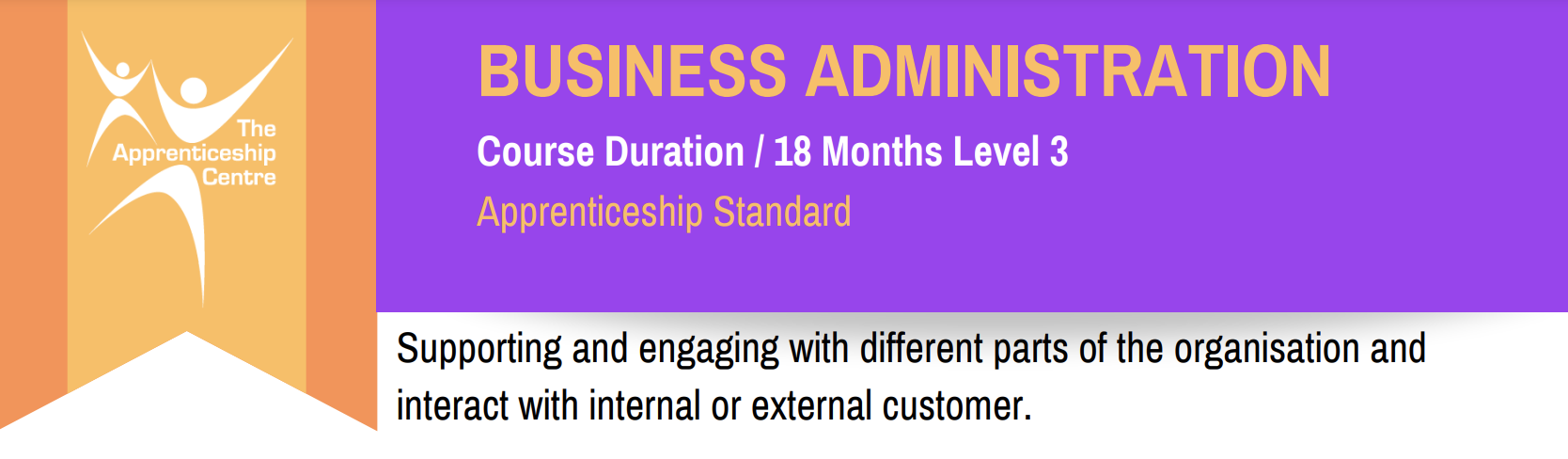
Personal Productivity Course
By NextGen Learning
Course Overview: This Personal Productivity Course is designed to equip learners with the essential skills and techniques to enhance their productivity, both personally and professionally. Covering key principles of time management, goal setting, and focus, the course provides valuable strategies to help individuals manage their tasks more efficiently, reduce distractions, and achieve their goals effectively. Learners will gain a deeper understanding of how to prioritise, manage workloads, and stay motivated, all while cultivating a mindset for continuous improvement. Upon completion, learners will be able to apply these skills to increase productivity and performance in various aspects of life and work. Course Description: The Personal Productivity Course delves into essential topics such as setting achievable goals, mastering prioritisation, eliminating distractions, and fostering self-motivation. Learners will explore strategies to optimise their time management, cultivate focus, and develop a systematic approach to tackling tasks. With practical insights, the course will guide individuals in overcoming procrastination, managing stress, and ensuring long-term success. The course is suitable for beginners and professionals alike, providing the foundation for enhanced productivity and a more balanced, goal-oriented life. By the end of the course, learners will have the skills to effectively plan, execute, and measure their productivity in both personal and professional settings. Course Modules: • Module 01: Introduction • Module 02: Core Principles of Focus & Productivity (See full curriculum) Who is this course for? Individuals seeking to improve their personal productivity. Professionals aiming to enhance career development through better time management. Beginners with an interest in learning productivity techniques for professional or personal growth. Anyone looking to optimise their focus, organisation, and performance. Career Path: Personal Assistant Project Manager Executive Assistant Operations Manager Team Leader Entrepreneur Administrative Coordinator Freelance Consultant

Curing Eczema
By NextGen Learning
Curing Eczema Course Overview This comprehensive course on "Curing Eczema" provides an in-depth exploration of eczema and its effective management. Learners will gain essential insights into the condition, its causes, and the various treatments available to help alleviate symptoms. By the end of the course, participants will be equipped with knowledge about lifestyle changes, dietary adjustments, and holistic approaches to eczema care. The course offers practical value for those looking to manage or support others with eczema, delivering a well-rounded understanding of both short-term relief and long-term management strategies. Course Description This course covers a broad spectrum of topics, including the fundamental concepts of eczema, common triggers, and scientifically backed treatment methods. Learners will explore eczema in children and its particularities, and they will also examine advanced techniques to beat eczema, offering both preventative and management strategies. The course delves into lifestyle factors that contribute to the condition and practical tips on how to incorporate changes that may improve skin health. By completing this course, learners will gain a thorough understanding of eczema and the ability to apply various strategies for its management. Curing Eczema Curriculum Module 01: Introduction & First Concepts Module 02: Beating Eczema-Part 1 Module 03: Beating Eczema-Part 2 Module 04: Eczema & Children Module 05: Final Idea & Tips (See full curriculum) Who is this course for? Individuals seeking to understand eczema management Professionals aiming to expand their expertise in skin health Beginners with an interest in dermatology and wellness Anyone looking to improve their quality of life by managing eczema symptoms Career Path Dermatology Assistant Health and Wellness Consultant Healthcare Educator Public Health Specialist Eczema and Skin Care Specialist

Overview 2 day applied course with comprehensive case studies covering both Standardized Approach (SA) and Internal Models Approach (IMA). This course is for anyone interested in understanding practical examples of how the sensitivities-based method is applied and how internal models for SES and DRC are built. Who the course is for Traders and heads of trading desks Market risk management and quant staff Regulators Capital management staff within ALM function Internal audit and finance staff Bank investors – shareholders and creditors Course Content To learn more about the day by day course content please click here To learn more about schedule, pricing & delivery options, book a meeting with a course specialist now
