- Professional Development
- Medicine & Nursing
- Arts & Crafts
- Health & Wellbeing
- Personal Development
3375 Management courses in Congleton delivered Live Online
Day-to-Day Leadership
By NextGen Learning
Day-to-Day Leadership Course Overview: This course on Day-to-Day Leadership equips learners with the essential tools and strategies to effectively lead on a daily basis. Covering key leadership principles and real-world applications, it focuses on enhancing decision-making, communication, and team management. Learners will explore situational leadership, practical models, and adaptable leadership styles that can be applied to diverse organisational settings. The course provides learners with the confidence to implement leadership strategies that foster collaboration, productivity, and team morale in their daily work. Course Description: The Day-to-Day Leadership course delves deeper into various leadership theories, including Situational Leadership, and offers a structured framework for leading teams effectively. Throughout the course, learners will engage with key concepts, including how to adapt leadership styles to different situations, develop key skills for motivating teams, and apply leadership strategies to ensure productivity and engagement. With an emphasis on real-world applications, learners will be guided through practical models and gain valuable insights into team dynamics, communication, and problem-solving. This course is ideal for individuals looking to enhance their leadership capabilities and progress in their professional development. Day-to-Day Leadership Curriculum: Module 01: Introduction to this Course Module 02: Introduction to Situational Leadership Module 03: A Practical Model for Day-to-Day Leadership Module 04: The Skills for Day-to-Day Leadership Styles Module 05: Bonus Content Module 06: Closing Section (See full curriculum) Who is this course for? Individuals seeking to develop leadership capabilities. Professionals aiming to enhance their team management skills. Beginners with an interest in leadership and management. Those interested in improving day-to-day workplace leadership. Career Path: Team Leader Operations Manager Project Manager Department Head Leadership Coach Organisational Development Specialist

Working from Home Essentials
By NextGen Learning
Working from Home Essentials Course Overview: "Working from Home Essentials" provides learners with the knowledge and skills to excel in a home-based work environment. This course explores the tools, techniques, and strategies necessary for efficient and effective remote work. From understanding essential online meeting tools to mastering project management and communication software, learners will gain a comprehensive understanding of what it takes to succeed in a virtual workplace. The course highlights key tools for maintaining productivity, staying organised, and fostering clear communication, ensuring that learners are well-equipped to thrive in a remote role. Course Description: This course dives deep into the core elements of working from home, equipping learners with the knowledge to use a variety of tools designed to enhance productivity and collaboration. Topics include navigating online meeting platforms, utilising project management tools, and improving communication through digital mediums. Learners will understand how to plan and manage tasks remotely, effectively lead virtual teams, and ensure clear communication channels. By the end of the course, learners will have a thorough grasp of the software and strategies essential for remote work success, making them highly adaptable to modern work settings. Working from Home Essentials Curriculum: Module 01: Introduction to Work from Home Module 02: Online Meeting Tools Module 03: Project Management Tools Module 04: Project Planning Tools Module 05: Communication Tools (See full curriculum) Who is this course for? Individuals seeking to improve their remote work skills. Professionals aiming to enhance their efficiency in virtual environments. Beginners with an interest in learning the basics of remote work tools. Those looking to transition to or improve their work-from-home experience. Career Path Virtual Assistant Remote Project Manager Digital Marketing Specialist Customer Support Representative (Remote) Online Content Creator Remote Team Coordinator

Event Planning
By NextGen Learning
Event Planning Course Overview This comprehensive Event Planning course offers learners an in-depth understanding of the key principles and techniques involved in planning successful events. Covering all aspects from event management and classification to marketing, catering, and security, the course provides the necessary skills for effective event coordination. Whether you're interested in organising corporate events, weddings, or large public gatherings, this course equips you with the knowledge and expertise to plan, execute, and manage events with confidence. Learners will also explore how to build an event planning business, ensuring long-term success in the industry. Course Description This course delves into the various stages of event planning, from conceptualising an event to its final execution. Key topics include understanding the role of an event planner, classifying different types of events, developing client relationships, marketing events, and overseeing logistics such as catering, decorations, and waste disposal. You will gain insights into event security, legal requirements, and effective communication with clients and vendors. Through this learning journey, you will develop the critical skills needed to plan a range of events and potentially start your own event planning business. Event Planning Curriculum Module 1: Introduction to Event Management Module 2: Role of an Event Planner Module 3: Event Classification Module 4: Events and Clients Module 5: Steps to Plan an Event Module 6: Invitation to the Event Module 7: Event Marketing Module 8: Catering at Events Module 9: Event Decorations Module 10: Cleaning and Waste Disposal Module 11: Event Security Module 12: Developing an Event Planning Business (See full curriculum) Who is this course for? Individuals seeking to become professional event planners Professionals aiming to expand their event management skills Beginners with an interest in event organisation Entrepreneurs looking to enter the event planning industry Career Path Event Planner Corporate Event Coordinator Wedding Planner Conference Organiser Event Marketing Specialist Event Operations Manager

Interpersonal Skills for Professional Development
By NextGen Learning
Course Overview The "Interpersonal Skills for Professional Development" course is designed to equip learners with essential communication and emotional intelligence tools for career advancement. It covers a range of topics, including effective communication, collaboration, networking, and conflict management. By completing this course, learners will enhance their ability to build strong professional relationships, manage conflicts, and navigate diverse work environments. The course is ideal for professionals seeking to improve their interpersonal skills, elevate their workplace presence, and foster positive working relationships that contribute to personal and professional growth. Course Description This course dives deeper into various interpersonal skills that are crucial in any professional environment. Learners will explore topics such as emotional intelligence, which helps in recognising and managing emotions in the workplace, and collaboration, which focuses on working effectively within teams. The course also covers networking strategies, cultural sensitivity, conflict resolution, and negotiation techniques, ensuring learners develop a well-rounded skill set. Through these modules, learners will gain the tools to interact successfully with colleagues, clients, and superiors, all while cultivating a professional attitude that enhances career development. Course Modules Module 01: Introduction to Interpersonal Skills Module 02: Effective Communication Module 03: Emotional Intelligence Module 04: Collaboration and Teamwork Module 05: Networking and Relationship Building Module 06: Cultural Sensitivity and Diversity Module 07: Conflict Management Module 08: Negotiation Skills (See full curriculum) Who is this course for? Individuals seeking to improve their communication and interpersonal relationships. Professionals aiming to advance in their careers by mastering essential soft skills. Beginners with an interest in enhancing their workplace interactions. Anyone looking to develop emotional intelligence and conflict management strategies. Career Path Human Resources Specialist Project Manager Sales Executive Team Leader Client Relations Manager Customer Service Professional Public Relations Officer

Fire Warden Training Level 5
By NextGen Learning
Fire Warden Training Level 5 Course Overview This Fire Warden Training Level 5 course equips learners with essential knowledge and skills to effectively manage fire safety within diverse workplace environments. It covers the core principles of fire prevention, risk assessment, emergency procedures, and the responsibilities of a fire warden. Designed to enhance confidence and competence, the course prepares individuals to identify hazards, implement evacuation strategies, and ensure compliance with relevant fire safety legislation. Upon completion, learners will be able to contribute significantly to maintaining a safe environment, reducing fire risks, and supporting emergency response teams. Course Description This comprehensive course delves into fundamental fire safety concepts including the fire triangle, risk assessment techniques, and detailed fire safety arrangements such as fire plans and personal emergency evacuation plans. Learners will explore effective fire evacuation procedures and strategies to manage emergencies calmly and efficiently. The training emphasises legal obligations and best practices in fire safety management, fostering an understanding of how to protect people and property. By completing this course, learners will gain the ability to oversee fire safety measures, coordinate evacuations, and support their organisation’s health and safety commitments in accordance with UK regulations. Fire Warden Training Level 5 Curriculum Module 01: Fire Warden Safety An Introduction Module 02: Understanding Fires – The Fire Triangle Module 03: Risk Assessments Module 04: Fire Safety Arrangements – The Fire Plan Module 05: Personal Emergency Evacuation Plans Module 06: Fire Evacuation Procedures – Evacuation Strategies (See full curriculum) Who is this course for? Individuals seeking to develop expertise in workplace fire safety management. Professionals aiming to enhance their career in health and safety roles. Beginners with an interest in fire safety and emergency planning. Staff designated as fire wardens or safety representatives within organisations. Career Path Fire Safety Officer Health and Safety Advisor Emergency Planning Coordinator Facilities Manager Compliance and Risk Management Specialist

Diploma in Health and Social Care Level 3
By NextGen Learning
Diploma in Health and Social Care Level 3 Course Overview The Diploma in Health and Social Care Level 3 offers a comprehensive introduction to the field, equipping learners with the essential skills and knowledge required to work effectively in health and social care environments. This course covers a wide range of topics, from communication strategies to understanding professional standards, safeguarding, and risk management. It is designed for those who wish to build a career in this rewarding sector, providing them with the practical insights and knowledge needed to make a positive impact on the lives of others. By completing this course, learners will gain the expertise to support vulnerable individuals, promote equality and diversity, and contribute to a high standard of care and safety in various healthcare settings. Course Description This course delves into the fundamental aspects of working in health and social care, including the roles, rights, and responsibilities of a healthcare worker. Learners will explore communication techniques, ethical issues, and the legal and professional standards that underpin effective practice. The course also examines how to promote equality, diversity, and rights within the workplace, along with safeguarding principles to protect vulnerable individuals. In addition, it covers important health and safety protocols, risk management strategies, and the essential duties of caregivers and healthcare professionals. This qualification will provide learners with a well-rounded understanding of the industry, preparing them to make informed decisions and take on various responsibilities within the sector. Learners will also have the opportunity to reflect on their development and enhance their critical thinking and decision-making abilities in care-related contexts. Diploma in Health and Social Care Level 3 Curriculum: Module 01: Introduction to Health and Social Care Module 02: Communication and its Relevance Module 03: Rights and Responsibilities as a Health and Social Care Worker Module 04: Role as A Caregiver and Healthcare Professional Module 05: Working in Health and Social Care; Promoting Equality, Diversity and Rights Module 06: Important Principles and Policies in Health and Social Care Work Module 07: Understanding Legal, Professional Standards of Practice and Ethical Aspects of Health Care Part – 1 Module 08: Understanding Legal, Professional Standards of Practice and Ethical Aspects of Health Care Part – 2 Module 09: Safeguarding Vulnerable Individuals Module 10: Health and Safety Responsibilities Module 11: Risk Management in Health and Social Care (See full curriculum) Who is this course for? Individuals seeking to work in health and social care. Professionals aiming to advance their careers in healthcare settings. Beginners with an interest in health, care, and social services. Those seeking to understand and support the rights of vulnerable individuals. Career Path Caregiver Healthcare Assistant Social Care Worker Health and Safety Officer Care Coordinator Safeguarding Officer Risk Management Specialist Equality and Diversity Officer

Dorset dairy cows webinar 2nd May 11am GMT
By Marilyn Allis
In this live webinar workshop with Marilyn Allis, you will learn how to create a beautiful scene from a Dorset farm using watercolour and mixed-media techniques. In this class, you will focus on bringing farm animals to life when tackling the subject of dairy cows. Don't worry if you're a beginner, Marilyn will guide you through using a combination of mixed-media, including collage and watercolour, to achieve an impressive painting. You'll explore new techniques and approaches in a supportive environment, allowing you to experiment without feeling overwhelmed. - You'll discover how to incorporate subliminal references subtly into your artwork - Marilyn will provide tips and advice suitable for artists of all levels - Learn how to create loose impressionistic paintings without overthinking Throughout the class, you will work with paper for a subliminal underlying story or as a different type of canvas. Using metallic mediums and some ink. This hands-on experience may inspire you to see your subject matter in a new light and develop your skills further. Join Marilyn Allis in this transformative workshop, where you'll learn, create, and explore your artistic abilities in an engaging and encouraging setting.
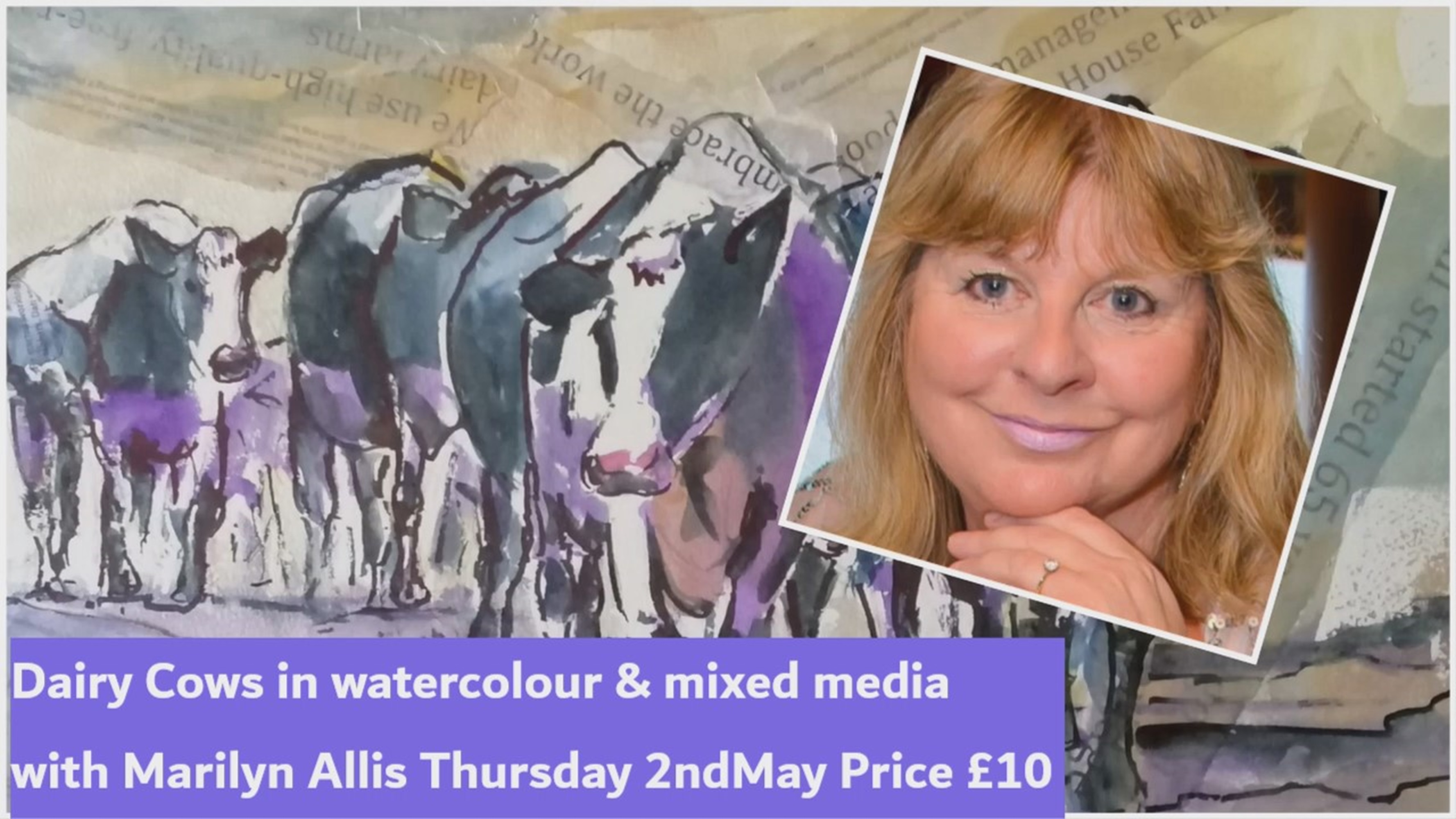
BA08 - Agile for Business Analysts
By Nexus Human
Duration 2 Days 12 CPD hours This course is intended for Anyone with the need to understand how business analysis is performed to support agile projects or who must transition their existing business analysis skills and practices from waterfall to agile. Overview In this course, students will: Understand the fundamentals of agile delivery and agile business analysis Compare and contrast business analysis on waterfall and agile projects Explain the value proposition for agile product development Define the 4 main types of project life cycles Complete an in-depth walkthrough of the agile delivery life cycle Explain the major flavors of agile Understand the major standards available to assist in transition of skills Define business analysis tailoring and understand how to apply it Learn over 20 business analysis techniques commonly used on agile projects In this course, students will gain an understanding about agile business analysis. Students will learn how business analysis on an agile project is ?the same? and ?different? than business analysis performed on waterfall projects. Students will understand how the business analysis role changes on an agile team. A number of business analysis techniques suited for supporting agile teams will be introduced as will the various standards available to the community to help teams and organizations transition. Since few organizations are pure agile, students will also learn about delivery approaches that use a combination of practices from waterfall and agile and will also be introduced to the important concept of business analysis tailoring ? the key skill used to adapt business analysis skills to all environments ? regardless of the delivery life cycle selected. Introduction What is agile The Agile Manifesto Agile principles Agile benefits Hands-on activity Learning and course objectives The current state of agile Agile trends Agile skills Value proposition The business case for agile The BA role changes on an agile project Hands-on activity Understanding project life cycles Project life cycle Product life cycle Incremental versus Iterative Hybrid approaches to delivery Choosing a project life cycle An in-depth look at Agile The agile development life cycle A sequence of iterations Essential concepts Inside each iteration Iteration goal Iteration planning Sequence of tasks Work period Testing End of iteration activities Evaluation and feedback Structured walkthroughs Evaluation guidelines The BA role in structured walkthroughs Scripting scenarios Defect list Retrospectives Hands-on exercise Type of Agile Delivery Approaches The flavors of agile Scrum Scrum roles Extreme Programming (XP) Dynamic System Development Method (DSDM) Feature Driven Development (FDD) Testing Best practices used by FDD Kanban Kanban Boards Agile Unified Process Scaling Frameworks Introduction to Agile Business Analysis What is business analysis? What is agile business analysis? Framework for agile business analysis Business analysis components International Institute of Business Analysis (IIBA©) Project Management Institute (PMI©) Context to business analysis Our industry BA standards Our industry Agile BA standards Product Owners What stays the same What is expected to change Agile requirements deliverables Lightweight documentation Requirements repository Where business analysis fits in The BA workload Hands-on exercise Business Analysis Tailoring Business analysis tailoring (defined) Tailoring considerations What tailoring looks like The PMI Guide to Business Analysis Determining the ?best? BA approach Methodology vs Standard Why use methodologies Determining your methodology Business analysis impacts Tools and techniques for agile business analysis Agile BA techniques Backlog refinements Behavior Driven Development (BDD) Burndown chart Collaborative games Definition of done Definition of ready INVEST Iteration planning Kanban board Minimum marketable features (MMF) Minimum viable product (MVP) MoSCoW Narrative writing Persona analysis Product roadmap Progressive Elaboration Prototyping Purpose alignment model Retrospectives Story slicing Hands-on Exercise Prioritization Techniques Requirements prioritization Prioritizing on agile projects Prioritization criteria Business benefit MoSCoW Pair-choice comparison Setting priorities with multi-voting Cost to acquire and operate Determining business value Story point estimating Planning poker Project velocity Hands-on activity Course wrap-up Making the transition to agile How my role will be different Course summary Retrospective Questions Additional course details: Nexus Humans BA08 - Agile for Business Analysts training program is a workshop that presents an invigorating mix of sessions, lessons, and masterclasses meticulously crafted to propel your learning expedition forward. This immersive bootcamp-style experience boasts interactive lectures, hands-on labs, and collaborative hackathons, all strategically designed to fortify fundamental concepts. Guided by seasoned coaches, each session offers priceless insights and practical skills crucial for honing your expertise. Whether you're stepping into the realm of professional skills or a seasoned professional, this comprehensive course ensures you're equipped with the knowledge and prowess necessary for success. While we feel this is the best course for the BA08 - Agile for Business Analysts course and one of our Top 10 we encourage you to read the course outline to make sure it is the right content for you. Additionally, private sessions, closed classes or dedicated events are available both live online and at our training centres in Dublin and London, as well as at your offices anywhere in the UK, Ireland or across EMEA.

ICM-WA-CT-Installing and Configuring Meraki MR Wireless Aps
By Nexus Human
Duration 3 Days 18 CPD hours This course is intended for The primary audience for this course is as follows: IT Staff and Managers Network and systems personnel and engineers Small to mid-sized organizations that require fundamental knowledge on networking terms/concepts and configuration guidance for Meraki equipment. This also includes organizations looking to implement remote sites, provide a guest wireless solution, and collect user analytics. Overview Following completion of this course, students will understand, Install, Configure, Monitor, and Troubleshoot the following: Navigate and Configure the dashboard Add MX/MR/MS/MV devices to the Dashboard Understand and Configure Configuration Templates Understand and Configure Group Policies Manage/Configure/Integrate Users and Radius Policies Configure, Monitor, and Troubleshoot MR Access Points Monitor Meraki Network Health Troubleshoot devices and Connectivity This 3-day Cisco course provide students with the skills to configure, optimize, and troubleshoot a Cisco Meraki solution. Students will learn how to install and optimize Meraki MR Access Points. Students will also learn how to configure the Meraki Dashboard, troubleshoot and configure the Meraki environment and learn how to diagnose and resolve user and Network issues that may arise. Introduction to Meraki The Meraki Mission Cisco Meraki: Bringing the Cloud to Enterprise Networks Cloud-Managed Networking Architecture Benefits of a Cloud-Based Solution The Meraki Full Stack: New and Unique Value Proposition Meraki Deployment ? How it works Why Customers Choose Meraki Meraki MS Switches Overview Meraki MX Security Appliances Overview Meraki SD-WAN Overview Meraki MR Wireless Access Points Overview Cisco Meraki Systems Manager Overview Cisco Meraki MV Vision Security Cameras Overview Meraki API Overview Meraki Licensing Enterprise Support Cisco Meraki Documentation Cloud Management with the Meraki Dashboard The Meraki Dashboard Dashboard: Organizational Structure Out-of-band Cloud Management Loss of Connectivity to the Cisco Meraki Cloud Meraki Dashboard Logins Create Dashboard Accounts and Organization MSP Logins - Manage Multiple Organizations Modify an Organization View Organizations Health Meraki Dashboard Best Practices Dashboard Search Meraki Help Organizational Wide Settings Configure Monitor Create and Manage Configuration Templates Network-Wide Settings Configure Meraki MR Wireless Meraki MR Wireless Overview Meraki 2.5G Multigigabit (MGig) Wireless Meraki Mesh Routing Meraki?s solution for RF Environments Securing Guest Wireless Bluetooth Integrated Analytics Meraki Location Heatmap High Density Wireless Zero-Touch Provisioning for Wireless Dedicated Scanning Radio for Rouges and Interference Mounting indoor and Outdoor Antennas Meraki MR Licensing IEEE 802.11 Wireless LAN Standards Site Survey & Design for ensuring connectivity and user experience Meraki AP Models Overview Configuring Meraki APs Configuring SSIDs Firewall & Traffic Shaping Configuration for Wireless Monitoring Meraki APs Trouble Shooting

