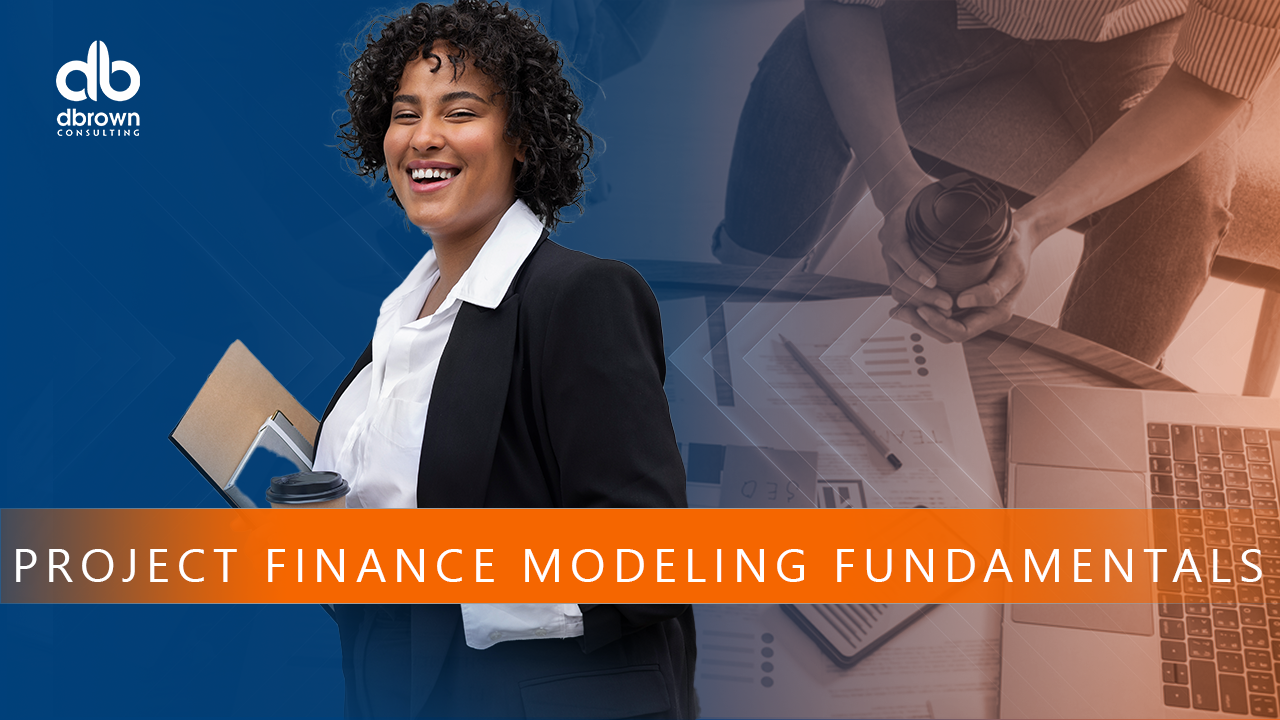- Professional Development
- Medicine & Nursing
- Arts & Crafts
- Health & Wellbeing
- Personal Development
3327 Management courses in Cardiff delivered Live Online
Effective Boardroom Leadership
By Ralph Ward
No one teaches you how to effectively chair a board of directors -- until now. This brief, insightful program offers the real-world tools and skills you need to be a vital boardroom leader.

BA09 - Managing Requirements for SharePoint Projects
By Nexus Human
Duration 2 Days 12 CPD hours This course is intended for Executives, Project Managers, Business Analysts, Business and IT stakeholders engaged in improving the delivery of products and services that meet user needs through the use of Microsoft SharePoint; Anyone who wants to improve their Business Analysis skills; Project stakeholders concerned with SharePoint requirements. Overview Plan, manage and close requirements for a project in reduced time using good business analysis practices Minimize project uncertainty and risk by applying good techniques Ensure your project delivers required functionality and adds value to the business Create an environment of self-management for your team that will be able to continuously align the delivered product or services with desired business needs, easily adapting to changing requirements throughout the process. Requirements can change frequently during a SharePoint project, and therefore projects need a streamlined, flexible approach to requirements change management. SharePoint professionals want to develop systems and services which are both high-quality and high-value, and the easiest way to achieve this is to implement the highest priority requirements first. This enables the projects to maximize value for their stakeholders. Introduction ? Roles involved in a SharePoint project The opportunities and challenges of a SharePoint project The business analysis process BA role vs. project manager role BA / PM competencies Case Study Exercise Understanding SharePoint Requirements Business, User, Functional, Quality-of-service and implementation requirements Requirements vs. specifications Requirements vs. business rules Risk management and risk response strategies Analyzing requirements Characteristics of effective requirements Case Study Exercise SharePoint Requirements Modeling Identify high level scope Identify initial requirements stack Identify an architectural vision Plan your iteration Iteration modeling Model storming Test driven development Case Study Exercise The Change Management Process Managing the Solution Scope and Requirements Capturing the Requirements Traceability Maintaining the Requirements for re-use Managing Requirements Conflicts Preparing the Requirements Package Building the Requirements communications plan Case Study Exercise Assessing & Validating Requirements Validating and verifying SharePoint Requirements Creating a master test plan Create test scenarios and test cases Case Study Exercise Additional Information Useful books and links on managing requirements and projects for SharePoint initiatives

Business Process Modeling: In-House Training
By IIL Europe Ltd
Business Process Modeling: In-House Training This course is part of IIL's Business Analysis Certificate Program (BACP), a program designed to help prepare individuals pass the IIBA® Certification exam to become a Certified Business Analysis Professional (CBAP®). Learn more at www.iil.com/bacp A process model is a description of a process in terms of its steps or actions, the data flowing between them and participants in the process, machines, systems, and organizations involved. Modeling is a critical business analysis skill. It applies graphical and text communication techniques to describe the actions, objects, and relationships acted upon in the process and the steps that act upon them. This course teaches the technique of process modeling and ties together the core methods of process, behavior, and data modeling to enable business analysts to fully describe business processes in levels of detail from multiple perspectives. What you will Learn Upon completion, participants will be able to: Identify business processes and their components Work with UML diagrams Use process modeling in business diagramming Diagram and model business processes Foundation Concepts The role of the business analyst The IIBA® BABOK® Knowledge Areas Business Process Modeling (BPM) and the business analyst A practical approach to business process modeling The Context for Modeling Business Processes Overview of context for business process modeling Analyzing stakeholder information Modeling best practices Critical inputs for BPM: Business Rules Critical inputs for BPM: Context Diagrams Data Models Overview of data modeling Entity relationship diagrams Object-oriented approach Class diagrams Other data models Process Models - Part I (Non-UML) Overview of process modeling Data flow diagrams Workflow diagrams Flowcharts Process Models - Part II (UML) Overview of UML Process Models UML Activity Diagrams UML Sequence Diagrams Usage Models - Part I (Non-UML) Overview of usage modeling Prototyping options Static prototyping and storyboards Dynamic prototyping User Interface Design and user stories Usage Models - Part II (UML Use Cases) Overview of Use Cases Use Case diagrams Use Case descriptions Use Cases and the product life cycle Integrating the Models Overview of integrating the models General analysis best practices Specific analysis techniques summary Best practices for transition to design Summary and Next Steps What did we learn and how can we implement this in our work environments?

M.D.D I FIND IT HARD TO CONTROL MY EMOTIONS PACKAGE (SINGLES)
4.9(27)By Miss Date Doctor Dating Coach London, Couples Therapy
Self-awareness training Emotional training Dating coaching Support and guidance Discipline training Modify behaviour training Cognitive reappraisal Weekly session 4 weeks 1-hour per week Dating advice for singles https://relationshipsmdd.com/product/i-find-it-hard-to-control-my-emotions-package/

Internet of Things - IOT for leaders
By Mpi Learning - Professional Learning And Development Provider
The Internet of Things (IoT) promises a wide range of benefits for industry, energy and utility companies, municipalities, healthcare, and consumers. Data can be collected in extraordinary volume and detail regarding almost anything worth measuring, such as public health and safety, the environment, industrial and agricultural production, energy, and utilities.

SketchUp Basic Level Training Course
By ATL Autocad Training London
Who is this course for? SketchUp Basic Level Training Course. Click here for more info: Website Ideal for newcomers to 3D modeling, it suits students, hobbyists, and professionals. Gain a strong foundation in SketchUp, perfect for careers in architecture and interior design. Our flexible 1-on-1 sessions let you tailor your learning schedule. Schedule sessions Monday to Saturday, 9 am to 7 pm. The 5-hour course adapts to your timeline, ensuring a personalized, supportive, and adaptable learning experience. Course Title: SketchUp Basic Course. Course Duration: 5 hours Understanding the Basics of SketchUp Introduction to SketchUp Navigating the SketchUp Environment Exploring Zoom, Pan, and Rotate Functions Familiarizing Yourself with the XYZ Axis Mastering SketchUp Tools Efficient Toolbar Selections Utilizing Templates for Projects Drawing with Precision Using the Pencil Tool Working with Fundamental Geometric Shapes Taking Accurate Measurements Advanced SketchUp Techniques Creating Circles and Arcs Harnessing Sticky Geometry Solutions Unveiling the Power of Tags (Formerly Layers) Streamlining Workflow with Keyboard Shortcuts Accurate Object Measurement within SketchUp Information Management and Database Usage Moving and Copying Objects Simple Array Techniques Mastering Rotational Manipulations Effortless Rotational Copying Fractional and Relative Scaling Component and Group Creation Constructing Components for Reusability Creating Efficient Groups Comparing the Advantages of Components and Groups Saving and Reusing Components Importing Components from Digital Repositories Advanced Modeling and Geometry Leveraging Push-Pull Operations Creating Complex Shapes with the Follow Me Tool Exploring Geometry Intersections Duplicating and Offsetting Faces, Edges, and Polygons Incorporating 2D Polygons into Your Drawings Skillful Use of the Paint Bucket Tool Materials and Textures Proficiency with the Materials Editor Applying High-Quality Textures Sourcing and Positioning Textures Graphics and Bitmap Considerations Crafting Scenes and Styles Generating and Customizing Scenes Managing Scenes and Styles Introduction to Animation and Presentation Animation Concepts Adding Dimensions to Your SketchUp Models Annotating Designs for Clarity Preparing Models for Printing Exporting Images and PDFs in 2D Formats This comprehensive SketchUp Fundamentals course will equip you with essential skills to create, modify, and present 3D models effectively. After completing our 5-hour SketchUp training, you'll achieve the following learning outcomes: Basic SketchUp Proficiency: Gain essential skills to navigate the SketchUp interface and utilize its core features effectively. Geometry Creation: Learn to create 2D and 3D geometric shapes, lines, and curves with precision. Rendering Concepts: Understand the fundamentals of rendering and how to apply basic rendering techniques to enhance your designs. Model Organization: Discover techniques for organizing and structuring your SketchUp models efficiently. Visualization Skills: Develop the ability to visualize and plan architectural and interior design concepts in 3D. Efficient Workflows: Acquire time-saving tips and tricks for streamlining your design workflow. Personal Projects: Apply your newfound skills to your personal design projects or professional endeavors. By the end of this short training, you'll have a solid foundation in SketchUp, allowing you to create and present basic 3D models and designs effectively. After SketchUp Training, You'll Acquire: Advanced 3D Modeling: Master the art of creating intricate 3D models, architectural designs, and detailed structures using SketchUp. Texture Mapping and Material Application: Learn to apply realistic textures and materials, enhancing the visual appeal of your 3D creations. Rendering Techniques: Explore rendering plugins like V-Ray or Twilight Render to create lifelike visualizations of your designs. Collaboration and Presentation: Develop skills to effectively collaborate with teams and present your ideas in professional and compelling ways. Project Visualization: Enhance your ability to transform conceptual ideas into visually stunning and detailed 3D representations. Job Opportunities: Architectural Designer: Create detailed architectural models for residential and commercial projects. Interior Designer: Design interior spaces, visualizing furniture placements, colors, and decor elements. Landscape Architect: Develop 3D landscape designs, showcasing outdoor spaces and environmental elements. 3D Modeler: Work in various industries, creating 3D models for animations, games, or simulations. Visualization Specialist: Provide visualization services to real estate agencies, design firms, or marketing companies, transforming ideas into compelling visuals. Why Choose Us? Tailored One-on-One Training: Exclusive coaching from skilled architects and designers, in-person or live online, Monday to Saturday. Customized Tutorials: Enhance your skills with tailored video tutorials to take home. Comprehensive Learning: Receive digital resources for thorough understanding and revision. Free Ongoing Support: Enjoy continuous assistance via phone or email, ensuring your success beyond the course. Flexible Syllabus: Adapted to your needs for focused learning. Official Certificate: Validate your expertise with our prestigious certification.

META-Health Foundation Course
By EFT Tapping Training Institute
Uncovering Emotional Root Causes of Health Challenges Instructor Craig Weiner, DC, Licensed MetaHealth Foundation Trainer, EFT Master Trainer of Trainers. Learn to apply a method of analysis that effectively guides the application and integration of EFT, Matrix Reimprinting and other alternative healing modalities you may already currently use for yourself and on your clients. Discover how symptoms and disease are actually an intelligent process that is the body’s attempt to heal stress and trauma. With this knowledge, fear can be greatly reduced and a therapeutic intervention can then be utilized in a more precise way. You and your clients will achieve results faster and will be amazed at the insights, connections and progress they make in their healing journey. META-Health is the science, practice and art of Body-Mind-Social Health with a focus on how specific stress triggers, emotions and beliefs affect specific organ symptoms. META-Health is a methodology based on Integrative Medicine and Prevention and is practiced by all types of health professionals interested in a precise and effective Body-Mind-Social analysis and approach towards most effectively supporting individuals working to find emotional and physical healing. Your trainer for this Foundation weekend will be Craig Weiner, who has worked in the complementary health care field for over 30 years. He brings his professional clinical experience, his years as an educator and certified trainer in the Emotional Freedom Techqniques and Matrix Reimprinting and as a licensed META-Health Foundation Trainer. In the Foundation Course you will get the overview of the META-Health concepts and its implications for self-healing, assistance in transforming disease, and achieving sustainable health and resilience, including: Rhythms of life, and the organism’s self-regulating intelligence How the bio-logical needs change your perception and create life strategies How to decode the language of your organs Recognize the key points and phases of the healing process Experience the powerful META-Analytics questions Use the 8 milestones of META-Health to address the whole system and its soil Find META-meanings to create resilience Demonstrations and practical exercises will lead you to deeply integrate the wisdom of your body, and inspire you to actively claim and support your health. You will understand the natural, dynamic path of healing, and be empowered to lift your – and others’ – consciousness to make use of our potential! During this weekend we will spend time reviewing the core META-Health Principles: Our body-mind is highly intelligent Bio-logical survival and stress strategies, regeneration and resilience are at play in our brain, nervous system and hormonal system Significant emotional experiences shape our beliefs, personality and lifestyle Specific individual stress triggers influence typical organ tissues and functions The cycle of stress, regeneration and learning goes through distinct points and phases Awareness and imagination are capabilities of our brain which can recreate meaning and reprogram body-mind’s reactions There is no pre-requisite to taking this weekend course. Anyone who is interested can participate in the META-Health Foundation Training. The Foundation Training is the first step in becoming a certified META-Health Practitioner. Times: The course is a 12 hours training and will be held from 9:00 to 4:00 Seattle/Pacific time on both Friday and Saturday with a 60 minute lunch break held at approximately 12:30pm.

AutoCAD Mac Basics-Advanced Training
By London Design Training Courses
Why AutoCAD Mac Basics-Advanced Training Course? Click here for more info Learn 2D drawing, Plans, Sections, Elevations and advanced features. Choose in-person or live online sessions. Certified tutors, practical exercises, and career advice. Access recorded lessons and lifetime email support. Duration: 16 hrs. Method: 1-on-1, Personalized attention. Schedule: Tailor your own schedule by pre-booking a convenient hour of your choice, available from Mon to Sat between 9 am and 7 pm. AutoCAD for Mac Essentials to Advanced Training Course: Learn AutoCAD for Mac and master its popular functionalities, tailored for Mac users. Course Highlights: Thorough grounding for beginners in using AutoCAD for Mac. Develop the skills to create precise and high-quality 2D layouts and designs. Generic drawing techniques applicable to all industries. In-class or live online options available. Ideal for newcomers to AutoCAD for Mac, self-taught users, and those transitioning from other CAD tools. Autodesk Certified Tutors: Autocad Mac 1-2-1 training courses. Expert trainers with extensive experience in AutoCAD and various CAD applications. Hands-On Learning: Practical and hands-on training with demonstrations and step-by-step techniques. Support and Prerequisites: Lifetime post-course email support. Good working knowledge of the Mac OS required, no prior CAD experience needed. AutoCAD Mac Course Content: Fundamental Drawing:Creating Basic ObjectsWorking with LinesWorking with ArcsHandling Polylines Object Manipulation Techniques:Utilizing GripsMastering Object SnapsTracking Object Snap PointsEmploying Polar Tracking File Management:Saving Your WorkAuto-backupsUnderstanding Different File Formats (DXF, etc.)Disaster Recovery Accurate Object Creation:Working with UnitsUtilizing Dynamic InputUsing Inquiry Commands for Measurements Object Viewing and Navigation:Zooming TechniquesPanning Techniques Object Manipulation:Selecting Objects in the DrawingNoun/Verb SelectionQuick SelectMoving, Copying, Rotating, Mirroring, and Arraying ObjectsScaling, Trimming, and Extending Objects Organizing Drawings:Managing LayersChanging Object PropertiesExploring the Properties PaletteUsing Different Linetypes Layouts and Annotations:Working with Layouts and Page SetupsScaling Drawing ViewsAnnotating the Drawing with Text and DimensionsCreating MultileadersApplying Hatching to Objects Reusable Content:Creating and Inserting Blocks and SymbolsUsing Tool PalettesWorking with Groups Paper Space and Model Space: Understanding Model Space and Paper Space Creating Layouts and Managing Viewports Setting Viewport Scales Plotting and Output: Plotting Drawings Generating PDF Output Handling Multiple Sheet Drawings Using Plotstyles Drawing Templates and AutoCAD Tools: Creating Drawing Templates Exploring AutoCAD Toolsets Advance Plans, Sections, Elevations and Construction detailing. This course provides comprehensive instruction in AutoCAD, equipping participants with essential skills to create and manage drawings effectively for various design projects.

VMware HCX: Management and Operations
By Nexus Human
Duration 4 Days 24 CPD hours This course is intended for System administrators System engineers Migration engineers Migration architects Overview By the end of the course, you should be able to meet the following objectives: Describe core VMware HCX use cases and common triggers for mobility Describe the core components and features of VMware HCX Describe a real-life example of a VMware HCX project Identify all major Cloud Providers offering and supporting VMware HCX Describe the features of VMware HCX services Explain the different deployment types for VMware HCX and choose the correct components to deploy for a particular use case Understand the resource, network, and VMware ESXi⢠and VMware vCenter requirements for VMware HCX Install and configure VMware HCX Understand, deploy, and manage the HCX Service Mesh Understand Network Extension and Traffic Engineering Create Network Extension and enable Mobility Optimized Networking Understand WAN Optimization Understand the different migration types and be able to choose the best one for different applications and workloads Incorporate VMware HCX into a disaster recovery strategy Design a VMware HCX deployment for different use cases Manage the lifecycle of VMware HCX This four-day course gives you knowledge and practical exercises sufficient to manage VMware HCX© and to migrate virtual machines using VMware HCX. The course focuses on configuration and management of VMware HCX. The course equips system administrators with the knowledge, skills, and abilities to achieve competence in migrating virtual machines. Course Introduction Introductions and course logistics Course objectives Introduction to VMware HCX Describe workload mobility challenges that VMware HCX addresses Recognize use cases for VMware HCX Identify all major Cloud providers offering and supporting VMware HCX HCX Services and Deployment Types Describe the functions of VMware HCX components Recognize the services provided by VMware HCX Recognize when to use different deployment types for VMware HCX Be able to choose which components to install and configure for a different VMware HCX service HCX Deployment Identify the resource, network, and ESXi/VMware vCenter server requirements for VMware HCX Understand the VMware vCenter user roles and access requirements Describe the installation workflow Install, activate, and configure VMware HCX manager Understand the compute and network profile requirements for VMware HCX and its services Create site pair, compute, and network profiles Describe and manage the HCX Service Mesh Create and configure a HCX Service Mesh Network Extension Describe network extension use case and benefits Compare the HCX-Network extension service with other solutions Examine Network Extension capabilities and topology Create a Network Extension Describe network traffic packet flow Describe Mobility Optimized Networking Enable Mobility Optimized Networking Describe the TCP Flow Conditioning and Application path resiliency feature of VMware HCX Recognize the key benefits of TCP flow conditioning and Application path resiliency Describe WAN optimization Workload Mobility Describe different migration types Recognize the limitation of each migration method and consideration when planning a migration Understand Bulk and Replication Assisted VMware HCX© vMotion© migration methods Migrate a VM using Bulk migration Describe cold and vMotion migration method Migrate a VM using HCX vMotion migration Examine non VMware vSphere© workload migration Migrate a VM using an OS assisted migration method Business Continuity and Disaster Recovery Examine disaster recovery concepts Describe disaster recovery networks Plan and create disaster recovery networks Describe VM protection operations Protect, recover, and test recovery and reverse replication of a VM Understand VMware HCX and SRM integration and value HCX Lifecycle Management Backup and restore the VMware HCX manager Locate and access VMware HCX logs Troubleshoot VMware HCX Plan for VMware HCX manager and component updates Customer Design Scenarios Design a VMware HCX deployment Choose workload mobility methods for the migration Discuss customer requirements and proposed design Discuss components, services, and migration methods for the scenario